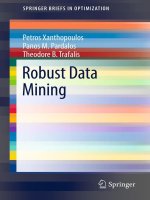IT training let us c (5th ed ) kanetkar 2004 11 30 1
Bạn đang xem bản rút gọn của tài liệu. Xem và tải ngay bản đầy đủ của tài liệu tại đây (6.87 MB, 728 trang )
Let Us C
Fifth Edition
Yashavant P. Kanetkar
Dedicated to baba
Who couldn’t be here to see this day...
About the Author
Destiny drew Yashavant Kanetkar towards computers when the IT
industry was just making a beginning in India. Having completed
his education from VJTI Mumbai and IIT Kanpur in Mechanical
Engineering he started his training company in Nagpur.
Yashavant has a passion for writing and is an author of several
books in C, C++, VC++, C#, .NET, DirectX and COM
programming. He is a much sought after speaker on various
technology subjects and is a regular columnist for Express
Computers and Developer 2.0. His current affiliations include
being a Director of KICIT, a training company and DCube
Software Technologies, a software development company. In
recognition to his contribution Microsoft awarded him the
prestigious “Best .NET Technical Contributor” award recently.
He can be reached at
Acknowledgments
It has been a journey of almost a decade from the stage the book
idea of “Let Us C” was conceived up to the release of this Fifth
Edition. During this journey I have met so many students,
developers, professors, publishers and authors who expressed their
opinions about Let Us C. They have been the main motivators in
my effort to continuously improve this book.
In particular I am indebted to Manish Jain who had a faith in this
book idea, believed in my writing ability, whispered the words of
encouragement and made helpful suggestions from time to time.
The five editions of this book saw several changes and facelifts.
During this course people like Ajay Joshi, Amol Tambat, Ajay
Daga, Nandita Shastri, Mrunal Khandekar and Rahul Bedge
helped in writing programs, spotting bugs, drawing figures and
preparing index. I trust that with their collective acumen all the
programs would run correctly in all situations.
Anup Das, my colleague has a lot of influence on this Fifth
Edition. He helped my clarify my thoughts and pointing me in the
direction of Windows and Linux. He sincerely wanted this edition
to offer “C, in today’s perspective”. I am hopeful that his dream
has been realized.
I thank Seema, my wife, for her friendship and for her
contributions in everything that I do in IT in ways more than she
could ever guess. Though she is a Gynecologist by profession she
has the uncanny ability to come up with suggestions that make me
feel “Oh, why didn’t it occur to me”.
And finally my heartfelt gratitude to the countless students who
made me look into every nook and cranny of C. I would forever
remain indebted to them..
v
Preface to the Fifth Edition
It is mid 2004. World has left behind the DOTCOM bust, 9/11
tragedy, the economic downturn, etc. and moved on. Countless
Indians have relentlessly worked for close to two decades to
successfully establish “India” as a software brand. At times I take
secret pleasure in seeing that a book that I have been part of, has
contributed in its own little way in shaping so many budding
careers that have made the “India” brand acceptable.
Computing and the way people use C for doing it keeps changing
as years go by. So overwhelming has been the response to all the
previous editions of “Let Us C” that I have now decided that each
year I would come up with a new edition of it so that I can keep
the readers abreast with the way C is being used at that point in
time.
There are two phases in every C programmer’s life. In the first
phase he is a learner trying to understand the language elements
and their nuances. At this stage he wants a simple learning
environment that helps him to master the language. In my opinion,
even today there isn’t any learning environment that can beat
Turbo C/C++ for simplicity. Hence the first fifteen chapters are
written keeping this environment in mind, though a majority of
these programs in these chapters would work with any C compiler.
Armed with the knowledge of language elements the C
programmer enters the second phase. Here he wishes to use all that
he has learnt to create programs that match the ability of programs
that he see in today’s world. I am pointing towards programs in
Windows and Linux world. Chapters 16 to 21 are devoted to this. I
would like to your attention the fact that if you want to program
Windows or Linux you need to have a very good grasp over the
programming model used by each of these OS. Windows
messaging architecture and Linux signaling mechanism are the
cases in point. Once you understand these thoroughly rest is just a
vi
matter of time. Chapters 16 to 21 have been written with this
motive.
In Linux programming the basic hurdle is in choosing the Linux
distribution, compiler, editor, shell, libraries, etc. To get a headstart you can follow the choices that I found most reasonable and
simple. They have been mentioned in Chapter 20 and Appendix H.
Once you are comfortable you can explore other choices.
In fourth edition of Let Us C there were chapters on ‘Disk Basics’,
‘VDU Basics’, ‘Graphics’, ‘Mouse Programming’, ‘C and
Assembly’. Though I used to like these chapters a lot I had to take
a decision to drop them since most of them were DOS-centric and
would not be so useful in modern-day programming. Modern
counterparts of all of these have been covered in Chapters 16 to
21. However, if you still need the chapters from previous edition
they are available at www.kicit.com/books/letusc/fourthedition.
Also, all the programs present in the book are available in source
code form at www.kicit.com/books/letusc/sourcecode. You are
free to download them, improve them, change them, do whatever
with them. If you wish to get solutions for the Exercises in the
book they are available in another book titled ‘Let Us C
Solutions’.
‘Let Us C’ is as much your book as it is mine. So if you feel that I
could have done certain job better than what I have, or you have
any suggestions about what you would like to see in the next
edition, please drop a line to
All the best and happy programming!
vii
Contents
1. Getting Started
1
What is C
Getting Started with C
The C Character Set
Constants, Variables and Keywords
Types of C Constants
Rules for Constructing Integer Constants
Rules for Constructing Real Constants
Rules for Constructing Character Constants
Types of C Variables
Rules for Constructing Variable Names
C Keywords
The First C Program
Compilation and Execution
Receiving Input
C Instructions
Type Declaration Instruction
Arithmetic Instruction
Integer and Float Conversions
Type Conversion in Assignments
Hierarchy of Operations
Associativity of Operators
Control Instructions in C
Summary
Exercise
2
4
5
6
7
8
9
10
11
11
12
13
19
21
23
24
25
29
29
31
34
37
37
38
2. The Decision Control Structure
49
Decisions! Decisions!
The if Statement
The Real Thing
Multiple Statements within if
The if-else Statement
50
51
55
56
58
viii
Nested if-elses
Forms of if
Use of Logical Operators
The else if Clause
The ! Operator
Hierarchy of Operators Revisited
A Word of Caution
The Conditional Operators
Summary
Exercise
3. The Loop Control Structure
Loops
The while Loop
Tips and Traps
More Operators
The for Loop
Nesting of Loops
Multiple Initialisations in the for Loop
The Odd Loop
The break Statement
The continue Statement
The do-while Loop
Summary
Exercise
4. The Case Control Structure
Decisions Using switch
The Tips and Traps
switch Versus if-else Ladder
The goto Keyword
Summary
Exercise
ix
61
62
64
66
72
73
73
76
77
78
97
98
99
101
105
107
114
115
116
118
120
121
124
124
135
136
140
144
145
148
149
5. Functions & Pointers
157
What is a Function
Why Use Functions
Passing Values between Functions
Scope Rule of Functions
Calling Convention
One Dicey Issue
Advanced Features of Functions
Function Declaration and Prototypes
Call by Value and Call by Reference
An Introduction to Pointers
Pointer Notation
Back to Function Calls
Conclusions
Recursion
Recursion and Stack
Adding Functions to the Library
Summary
Exercise
6. Data Types Revisited
158
165
166
171
172
173
174
175
178
178
179
186
189
189
194
197
201
201
213
Integers, long and short
Integers, signed and unsigned
Chars, signed and unsigned
Floats and Doubles
A Few More Issues…
Storage Classes in C
Automatic Storage Class
Register Storage Class
Static Storage Class
External Storage Class
Which to Use When
Summary
Exercise
x
214
216
217
219
221
223
224
226
227
230
233
234
235
7. The C Preprocessor
241
Features of C Preprocessor
Macro Expansion
Macros with Arguments
Macros versus Functions
File Inclusion
Conditional Compilation
#if and #elif Directives
Miscellaneous Directives
#undef Directive
#pragma Directive
Summary
Exercise
8. Arrays
242
244
248
252
253
255
258
260
260
261
263
264
269
What are Arrays
A Simple Program Using Array
More on Arrays
Array Initialization
Bounds Checking
Passing Array Elements to a Function
Pointers and Arrays
Passing an Entire Array to a Function
The Real Thing
Two Dimensional Arrays
Initializing a 2-Dimensional Array
Memory Map of a 2-Dimensional Array
Pointers and 2-Dimensional Arrays
Pointer to an Array
Passing 2-D array to a Function
Array of Pointers
Three Dimensional Array
Summary
xi
270
272
275
275
276
277
279
286
287
289
290
291
292
295
297
300
302
304
Exercise
304
9. Puppetting On Strings
327
What are Strings
More about Strings
Pointers and Strings
Standard Library String Functions
strlen( )
strcpy( )
strcat( )
strcmp( )
Two-Dimensional Array of Characters
Array of Pointers to Strings
Limitation of Array of Pointers to Strings
Solution
Summary
Exercise
10. Structures
328
329
334
335
337
339
342
343
344
347
351
352
353
354
363
Why Use Structures
Declaring a Structure
Accessing Structure Elements
How Structure Elements are Stored
Array of Structures
Additional Features of Structures
Uses of Structures
Summary
Exercise
11. Console Input/Output
364
367
370
370
371
374
383
384
384
393
Types of I/O
Console I/O Functions
Formatted Console I/O Functions
xii
394
395
396
sprintf( ) and sscanf( ) Functions
Unformatted Console I/O Functions
Summary
Exercise
12. File Input/Output
404
405
409
409
415
Data Organization
File Operations
Opening a File
Reading from a File
Trouble in Opening a File
Closing the File
Counting Characters, Tabs, Spaces, …
A File-copy Program
Writing to a File
File Opening Modes
String (line) I/O in Files
The Awkward Newline
Record I/O in Files
Text Files and Binary Files
Record I/O Revisited
Database Management
Low Level Disk I/O
A Low Level File-copy Program
I/O Under Windows
Summary
Exercise
13. More Issues In Input/Output
Using argc and argv
Detecting Errors in Reading/Writing
Standard I/O Devices
I/O Redirection
Redirecting the Output
xiii
416
417
418
420
421
422
422
424
425
426
427
430
430
434
437
441
447
448
453
453
454
465
466
470
472
473
474
Redirecting the Input
Both Ways at Once
Summary
Exercise
476
477
478
478
14. Operations On Bits
481
Bitwise Operators
One’s Complement Operator
Right Shift Operator
Left Shift Operator
Bitwise AND Operator
Bitwise OR Operator
Bitwise XOR Operator
The showbits( ) Function
Summary
Exercise
15. Miscellaneous Features
482
484
486
488
493
498
499
500
501
501
505
Enumerated Data Type
Uses of Enumerated Data Type
Renaming Data Types with typedef
Typecasting
Bit Fields
Pointers to Functions
Functions Returning Pointers
Functions with Variable Number of Arguments
Unions
Union of Structures
Summary
Exercise
xiv
506
507
510
511
513
515
518
520
524
530
531
531
16. C Under Windows
535
Which Windows…
Integers
The Use of typedef
Pointers in the 32-bit World
Memory Management
Device Access
DOS Programming Model
Windows Programming Model
Event Driven Model
Windows Programming, a Closer Look
The First Windows Program
Hungarian Notation
Summary
Exercise
17. Windows Programming
536
537
537
539
540
543
543
547
551
552
554
558
558
559
561
The Role of a Message Box
Here Comes the window…
More Windows
A Real-World Window
Creation and Displaying of Window
Interaction with Window
Reacting to Messages
Program Instances
Summary
Exercise
18. Graphics Under Windows
Graphics as of Now
Device Independent Drawing
xv
562
563
566
567
569
570
572
575
575
576
579
580
580
Hello Windows
Drawing Shapes
Types of Pens
Types of Brushes
Code and Resources
Freehand Drawing, the Paintbrush Style
Capturing the Mouse
Device Context, a Closer Look
Displaying a Bitmap
Animation at Work
WM_CREATE and OnCreate( )
WM_TIMER and OnTimer( )
A Few More Points…
Windows, the Endless World…
Summary
Exercise
19. Interaction With Hardware
Hardware Interaction
Hardware Interaction, DOS Perspective
Hardware Interaction, Windows Perspective
Communication with Storage Devices
The ReadSector( ) Function
Accessing Other Storage Devices
Communication with Keyboard
Dynamic Linking
Windows Hooks
Caps Locked, Permanently
Did You Press It TTwwiiccee……
Mangling Keys
KeyLogger
Where is This Leading
Summary
Exercise
xvi
582
586
590
592
596
596
600
601
603
607
611
611
612
613
614
615
617
618
619
623
626
631
633
634
635
635
637
643
644
645
646
647
647
20. C Under Linux
649
What is Linux
C Programming Under Linux
The ‘Hello Linux’ Program
Processes
Parent and Child Processes
More Processes
Zombies and Orphans
One Interesting Fact
Summary
Exercise
21. More Linux Programming
650
651
652
653
655
659
660
663
664
664
667
Communication using Signals
Handling Multiple Signals
Registering a Common Handler
Blocking Signals
Event Driven Programming
Where Do You Go From Here
Summary
Exercise
668
671
673
675
678
684
684
685
Appendix A – Precedence Table
Appendix B – Standard Library Functions
Appendix C – Chasing the Bugs
Appendix D – Hexadecimal Numbering
Appendix E – ASCII Chart
Appendix F – Helper.h File
Appendix G – Boot Parameters
Appendix H – Linux Installation
Index
687
691
701
713
719
725
729
735
739
xvii
1
Getting Started
• What is C
• Getting Started with C
The C Character Set
Constants, Variables and Keywords
Types of C Constants
Rules for Constructing Integer Constants
Rules for Constructing Real Constants
Rules for Constructing Character Constants
Types of C Variables
Rules for Constructing Variable Names
C Keywords
• The First C Program
• Compilation and Execution
• Receiving Input
• C Instructions
Type Declaration Instruction
Arithmetic Instruction
Integer and Float Conversions
Hierarchy of Operations
Associativity Of Operators
• Control Instruction in C
• Summary
• Exercise
1
2
Let Us C
B
efore we can begin to write serious programs in C, it would
be interesting to find out what really is C, how it came into
existence and how does it compare with other computer
languages. In this chapter we would briefly outline these issues.
Four important aspects of any language are the way it stores data,
the way it operates upon this data, how it accomplishes input and
output and how it lets you control the sequence of execution of
instructions in a program. We would discuss the first three of these
building blocks in this chapter.
What is C
C is a programming language developed at AT & T’s Bell
Laboratories of USA in 1972. It was designed and written by a
man named Dennis Ritchie. In the late seventies C began to
replace the more familiar languages of that time like PL/I,
ALGOL, etc. No one pushed C. It wasn’t made the ‘official’ Bell
Labs language. Thus, without any advertisement C’s reputation
spread and its pool of users grew. Ritchie seems to have been
rather surprised that so many programmers preferred C to older
languages like FORTRAN or PL/I, or the newer ones like Pascal
and APL. But, that's what happened.
Possibly why C seems so popular is because it is reliable, simple
and easy to use. Moreover, in an industry where newer languages,
tools and technologies emerge and vanish day in and day out, a
language that has survived for more than 3 decades has to be really
good.
An opinion that is often heard today is – “C has been already
superceded by languages like C++, C# and Java, so why bother to
Chapter 1: Getting Started
3
learn C today”. I seriously beg to differ with this opinion. There
are several reasons for this:
(a) I believe that nobody can learn C++ or Java directly. This is
because while learning these languages you have things like
classes, objects, inheritance, polymorphism, templates,
exception handling, references, etc. do deal with apart from
knowing the actual language elements. Learning these
complicated concepts when you are not even comfortable
with the basic language elements is like putting the cart before
the horse. Hence one should first learn all the language
elements very thoroughly using C language before migrating
to C++, C# or Java. Though this two step learning process
may take more time, but at the end of it you will definitely
find it worth the trouble.
(b) C++, C# or Java make use of a principle called Object
Oriented Programming (OOP) to organize the program. This
organizing principle has lots of advantages to offer. But even
while using this organizing principle you would still need a
good hold over the language elements of C and the basic
programming skills.
(c) Though many C++ and Java based programming tools and
frameworks have evolved over the years the importance of C
is still unchallenged because knowingly or unknowingly while
using these frameworks and tools you would be still required
to use the core C language elements—another good reason
why one should learn C before C++, C# or Java.
(d) Major parts of popular operating systems like Windows,
UNIX, Linux is still written in C. This is because even today
when it comes to performance (speed of execution) nothing
beats C. Moreover, if one is to extend the operating system to
work with new devices one needs to write device driver
programs. These programs are exclusively written in C.
4
Let Us C
(e) Mobile devices like cellular phones and palmtops are
becoming increasingly popular. Also, common consumer
devices like microwave oven, washing machines and digital
cameras are getting smarter by the day. This smartness comes
from a microprocessor, an operating system and a program
embedded in this devices. These programs not only have to
run fast but also have to work in limited amount of memory.
No wonder that such programs are written in C. With these
constraints on time and space, C is the language of choice
while building such operating systems and programs.
(f) You must have seen several professional 3D computer games
where the user navigates some object, like say a spaceship and
fires bullets at the invaders. The essence of all such games is
speed. Needless to say, such games won't become popular if
they takes a long time to move the spaceship or to fire a
bullet. To match the expectations of the player the game has
to react fast to the user inputs. This is where C language
scores over other languages. Many popular gaming
frameworks have been built using C language.
(g) At times one is required to very closely interact with the
hardware devices. Since C provides several language
elements that make this interaction feasible without
compromising the performance it is the preferred choice of
the programmer.
I hope that these are very convincing reasons why one should
adopt C as the first and the very important step in your quest for
learning programming languages.
Getting Started with C
Communicating with a computer involves speaking the language
the computer understands, which immediately rules out English as
the language of communication with computer. However, there is
5
Chapter 1: Getting Started
a close analogy between learning English language and learning C
language. The classical method of learning English is to first learn
the alphabets used in the language, then learn to combine these
alphabets to form words, which in turn are combined to form
sentences and sentences are combined to form paragraphs.
Learning C is similar and easier. Instead of straight-away learning
how to write programs, we must first know what alphabets,
numbers and special symbols are used in C, then how using them
constants, variables and keywords are constructed, and finally how
are these combined to form an instruction. A group of instructions
would be combined later on to form a program. This is illustrated
in the Figure 1.1.
Steps in learning English language:
Alphabets
Words
Sentences
Paragraphs
Constants
Variables
Keywords
Instructions
Program
Steps in learning C:
Alphabets
Digits
Special symbols
Figure 1.1
The C Character Set
A character denotes any alphabet, digit or special symbol used to
represent information. Figure 1.2 shows the valid alphabets,
numbers and special symbols allowed in C.
6
Let Us C
Alphabets
A, B, ….., Y, Z
a, b, ……, y, z
Digits
0, 1, 2, 3, 4, 5, 6, 7, 8, 9
Special symbols
~‘!@# %^&*()_-+=|\{}
[]:; "'<>,.?/
Figure 1.2
Constants, Variables and Keywords
The alphabets, numbers and special symbols when properly
combined form constants, variables and keywords. Let us see what
are ‘constants’ and ‘variables’ in C. A constant is an entity that
doesn’t change whereas a variable is an entity that may change.
In any program we typically do lots of calculations. The results of
these calculations are stored in computers memory. Like human
memory the computer memory also consists of millions of cells.
The calculated values are stored in these memory cells. To make
the retrieval and usage of these values easy these memory cells
(also called memory locations) are given names. Since the value
stored in each location may change the names given to these
locations are called variable names. Consider the following
example.
Here 3 is stored in a memory location and a name x is given to it.
Then we are assigning a new value 5 to the same memory location
x. This would overwrite the earlier value 3, since a memory
location can hold only one value at a time. This is shown in Figure
1.3.
7
Chapter 1: Getting Started
x
3
x=3
x
5
x=5
Figure 1.3
Since the location whose name is x can hold different values at
different times x is known as a variable. As against this, 3 or 5 do
not change, hence are known as constants.
Types of C Constants
C constants can be divided into two major categories:
(a) Primary Constants
(b) Secondary Constants
These constants are further categorized as shown in Figure 1.4.
8
Let Us C
C Constants
Primary Constants
Secondary Constants
Integer Constant
Array
Real Constant
Pointer
Character Constant
Structure
Union
Enum, etc.
Figure 1.4
At this stage we would restrict our discussion to only Primary
Constants, namely, Integer, Real and Character constants. Let us
see the details of each of these constants. For constructing these
different types of constants certain rules have been laid down.
These rules are as under:
Rules for Constructing Integer Constants
An integer constant must have at least one digit.
It must not have a decimal point.
It can be either positive or negative.
If no sign precedes an integer constant it is assumed to be
positive.
(e) No commas or blanks are allowed within an integer constant.
(f) The allowable range for integer constants is -32768 to 32767.
(a)
(b)
(c)
(d)
Truly speaking the range of an Integer constant depends upon the
compiler. For a 16-bit compiler like Turbo C or Turbo C++ the