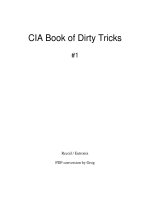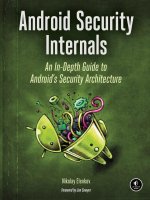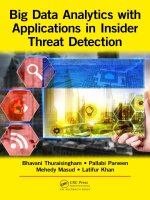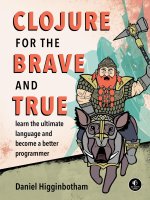Hacking ebook learnjavatheeasyway
Bạn đang xem bản rút gọn của tài liệu. Xem và tải ngay bản đầy đủ của tài liệu tại đây (13.13 MB, 316 trang )
Learn Java the Easy Way
Learn Java
the Easy Way
A Hands-On Introduction
to Programming
b y Br ys o n Pa y n e
San Francisco
Learn Java the Easy Way. Copyright © 2018 by Bryson Payne.
All rights reserved. No part of this work may be reproduced or transmitted in any form or by any means,
electronic or mechanical, including photocopying, recording, or by any information storage or retrieval
system, without the prior written permission of the copyright owner and the publisher.
ISBN-10: 1-59327-805-5
ISBN-13: 978-1-59327-805-2
Publisher: William Pollock
Production Editor: Riley Hoffman
Cover Illustration: Josh Ellingson
Interior Design: Octopod Studios
Developmental Editors: Jan Cash and Tyler Ortman
Technical Reviewer: Bryan Fagan
Copyeditor: Rachel Monaghan
Compositors: Riley Hoffman and Meg Sneeringer
Proofreader: Paula L. Fleming
Indexer: BIM Creatives, LLC.
For information on distribution, translations, or bulk sales, please contact No Starch Press, Inc. directly:
No Starch Press, Inc.
245 8th Street, San Francisco, CA 94103
phone: 1.415.863.9900;
www.nostarch.com
Library of Congress Cataloging-in-Publication Data
Names: Payne, Bryson, author.
Title: Learn Java the easy way : a hands-on introduction to programming /
Bryson Payne.
Description: San Francisco : No Starch Press, Inc., [2018]
Identifiers: LCCN 2017022283 (print) | LCCN 2017035701 (ebook) | ISBN
9781593278465 (epub) | ISBN 1593278462 (epub) | ISBN 9781593278052 (pbk.)
| ISBN 1593278055 (pbk.)
Subjects: LCSH: Java (Computer program language) | Java (Computer program
language)
Classification: LCC QA76.73.J38 (ebook) | LCC QA76.73.J38 P3955 2018 (print)
| DDC 005.13/3--dc23
LC record available at />
No Starch Press and the No Starch Press logo are registered trademarks of No Starch Press, Inc. Other
product and company names mentioned herein may be the trademarks of their respective owners. Rather
than use a trademark symbol with every occurrence of a trademarked name, we are using the names only
in an editorial fashion and to the benefit of the trademark owner, with no intention of infringement of the
trademark.
The information in this book is distributed on an “As Is” basis, without warranty. While every precaution
has been taken in the preparation of this work, neither the author nor No Starch Press, Inc. shall have any
liability to any person or entity with respect to any loss or damage caused or alleged to be caused directly or
indirectly by the information contained in it.
About the Author
Dr. Bryson Payne is a tenured professor of computer science at the
University of North Georgia, where he has taught aspiring coders since
1998. He is a Certified Information Systems Security Professional (CISSP)
and Certified Ethical Hacker (CEH), among other industry certifications.
He was also the first Department Head of Computer Science at UNG and
the founding Director of the Center for Cyber Operations Education, an
NSA Center of Academic Excellence in Cyber Defense. He enjoys working
with K–12 schools worldwide to promote computer science education.
Featured in CIO magazine, Campus Technology, and the Wall Street
Journal, Dr. Payne is also the best-selling author of Teach Your Kids to Code:
A Parent-Friendly Guide to Python Programming (No Starch Press, 2015), now
published in five languages (Korean, Portuguese, Russian, Chinese, and
English). He’s also a popular online instructor of several courses, including the highly rated Udemy course Real-World Ethical Hacking (2017).
His courses reach more than 20,000 enrolled students from more than
150 countries. He holds a PhD in computer science from Georgia State
University and has published articles in scholarly and trade journals, in
addition to speaking regularly at regional and national conferences on
computer science and cybersecurity education.
Dr. Payne lives north of Atlanta, Georgia, with his lovely wife, Bev; two
sons, Alex and Max; and three cats, Leo, Rocky, and Pixel.
About the Technical Reviewer
Bryan Fagan is a middle school engineering and technology teacher. He
lives in Dahlonega, Georgia, where he teaches, enjoys the slow-rolling
Appalachian mountains with his wife and daughter, and trains in Brazilian
jiujitsu. He is the founder of Make Stuff, an after-school makerspace for
middle school students.
To Mom, for always believing in me
Brief Contents
Acknowledgments . . . . . . . . . . . . . . . . . . . . . . . . . . . . . . . . . . . . . . . . . . . . . . . . . . xvii
Introduction . . . . . . . . . . . . . . . . . . . . . . . . . . . . . . . . . . . . . . . . . . . . . . . . . . . . . . xix
Chapter 1: Getting Started . . . . . . . . . . . . . . . . . . . . . . . . . . . . . . . . . . . . . . . . . . . . . 1
Chapter 2: Build a Hi-Lo Guessing Game App! . . . . . . . . . . . . . . . . . . . . . . . . . . . . . . 19
Chapter 3: Creating a GUI for Our Guessing Game . . . . . . . . . . . . . . . . . . . . . . . . . . 43
Chapter 4: Creating Your First Android App . . . . . . . . . . . . . . . . . . . . . . . . . . . . . . . 75
Chapter 5: Polishing Your App by Adding Menus and Preferences . . . . . . . . . . . . . . . 109
Chapter 6: Deciphering Secret Messages . . . . . . . . . . . . . . . . . . . . . . . . . . . . . . . . 125
Chapter 7: Creating Advanced GUIs and Sharing Your App . . . . . . . . . . . . . . . . . . . 147
Chapter 8: Make Secret Messages a Phone App to Share with Friends! . . . . . . . . . . . 175
Chapter 9: Paint Colorful Bubbles with Your Mouse! . . . . . . . . . . . . . . . . . . . . . . . . . 197
Chapter 10: Adding Animation and Collision Detection with Timers . . . . . . . . . . . . . . 221
Chapter 11: Making BubbleDraw a Multitouch Android App . . . . . . . . . . . . . . . . . . . 249
Appendix: Debugging and Avoiding Common Errors in Java . . . . . . . . . . . . . . . . . . 273
Index . . . . . . . . . . . . . . . . . . . . . . . . . . . . . . . . . . . . . . . . . . . . . . . . . . . . . . . . . . 279
C o n t e n t s i n D e t a il
Acknowledgments
xvii
Introduction
xix
Why Should I Learn to Code? .
Why Should I Learn Java? . . .
What’s in This Book . . . . . . .
What Tools Do I Need? . . . . .
Online Resources . . . . . . . . .
Start Now! . . . . . . . . . . . . . .
.
.
.
.
.
.
.
.
.
.
.
.
.
.
.
.
.
.
.
.
.
.
.
.
.
.
.
.
.
.
.
.
.
.
.
.
.
.
.
.
.
.
.
.
.
.
.
.
.
.
.
.
.
.
.
.
.
.
.
.
.
.
.
.
.
.
.
.
.
.
.
.
.
.
.
.
.
.
.
.
.
.
.
.
.
.
.
.
.
.
.
.
.
.
.
.
.
.
.
.
.
.
.
.
.
.
.
.
.
.
.
.
.
.
.
.
.
.
.
.
.
.
.
.
.
.
.
.
.
.
.
.
.
.
.
.
.
.
.
.
.
.
.
.
.
.
.
.
.
.
.
.
.
.
.
.
.
.
.
.
.
.
.
.
.
.
.
.
.
.
.
.
.
.
.
.
.
.
.
.
.
.
.
.
.
.
.
.
.
.
.
.
.
.
.
.
.
.
.
.
.
.
.
.
.
.
.
.
.
.
.
.
.
.
.
.
.
.
.
.
.
.
.
.
.
.
.
.
.
.
.
.
.
.
.
.
.
.
.
.
.
.
.
.
.
1
Getting Started
Java on Windows, macOS, and Linux . . . . . . . . . . . . .
Installing Java 8 and 9 for Developers . . . . . . . . . . . . .
Installing the Eclipse IDE for Java Developers . . . . . . . .
Setting Up Eclipse . . . . . . . . . . . . . . . . . . . . . . . . . .
Installing the WindowBuilder Editor . . . . . . . .
Customizing Eclipse’s Look and Feel . . . . . . . .
Installing Android Studio for Mobile App Development .
Getting to Know Java with JShell . . . . . . . . . . . . . . . . .
Running JShell . . . . . . . . . . . . . . . . . . . . . . .
Working with Java Expressions in JShell . . . . .
Declaring Java Variables in JShell . . . . . . . . .
Printing Output in Java . . . . . . . . . . . . . . . . .
JShell Commands . . . . . . . . . . . . . . . . . . . . .
What You Learned . . . . . . . . . . . . . . . . . . . . . . . . . .
xx
xx
xx
xxi
xxi
xxii
1
.
.
.
.
.
.
.
.
.
.
.
.
.
.
.
.
.
.
.
.
.
.
.
.
.
.
.
.
.
.
.
.
.
.
.
.
.
.
.
.
.
.
.
.
.
.
.
.
.
.
.
.
.
.
.
.
.
.
.
.
.
.
.
.
.
.
.
.
.
.
.
.
.
.
.
.
.
.
.
.
.
.
.
.
.
.
.
.
.
.
.
.
.
.
.
.
.
.
.
.
.
.
.
.
.
.
.
.
.
.
.
.
.
.
.
.
.
.
.
.
.
.
.
.
.
.
.
.
.
.
.
.
.
.
.
.
.
.
.
.
.
.
.
.
.
.
.
.
.
.
.
.
.
.
.
.
.
.
.
.
.
.
.
.
.
.
.
.
.
.
.
.
.
.
.
.
.
.
.
.
.
.
.
.
.
.
.
.
.
.
.
.
.
.
.
.
.
.
.
.
.
.
.
.
.
.
.
.
.
.
.
.
.
.
.
.
.
.
.
.
.
.
.
.
.
.
.
.
.
.
.
.
.
.
.
.
.
.
.
.
.
.
.
.
.
.
.
.
.
.
.
.
.
.
.
.
.
.
.
.
.
.
.
.
.
.
.
.
.
.
.
.
.
.
.
.
.
.
.
.
.
.
.
.
.
.
.
.
.
.
.
.
.
.
.
.
.
.
.
.
.
.
.
.
.
.
.
.
.
.
.
.
.
.
.
.
.
.
.
.
.
.
2
Build a Hi-Lo Guessing Game App!
Planning the Game Step-by-Step . . . . . . . . . . . . . . . . . . . . . . . . . . . . . . . . . . . . . . . .
Creating a New Java Project . . . . . . . . . . . . . . . . . . . . . . . . . . . . . . . . . . . . . . . . . .
Creating the HiLo Class . . . . . . . . . . . . . . . . . . . . . . . . . . . . . . . . . . . . . . . . . . . . . .
Generating a Random Number . . . . . . . . . . . . . . . . . . . . . . . . . . . . . . . . . .
Getting User Input from the Keyboard . . . . . . . . . . . . . . . . . . . . . . . . . . . . . .
Making the Program Print Output . . . . . . . . . . . . . . . . . . . . . . . . . . . . . . . . .
Loops: Ask, Check, Repeat . . . . . . . . . . . . . . . . . . . . . . . . . . . . . . . . . . . . . . . . . . . .
if Statements: Testing for the Right Conditions . . . . . . . . . . . . . . . . . . . . . . . .
Adding a Play Again Loop . . . . . . . . . . . . . . . . . . . . . . . . . . . . . . . . . . . . .
Testing the Game . . . . . . . . . . . . . . . . . . . . . . . . . . . . . . . . . . . . . . . . . . . . . . . . . .
What You Learned . . . . . . . . . . . . . . . . . . . . . . . . . . . . . . . . . . . . . . . . . . . . . . . . .
Programming Challenges . . . . . . . . . . . . . . . . . . . . . . . . . . . . . . . . . . . . . . . . . . . . . . . .
#1: Expanding Your Range . . . . . . . . . . . . . . . . . . . . . . . . . . . . . . . . . . . . .
#2: Counting Tries . . . . . . . . . . . . . . . . . . . . . . . . . . . . . . . . . . . . . . . . . . .
#3: Playing MadLibs . . . . . . . . . . . . . . . . . . . . . . . . . . . . . . . . . . . . . . . . .
. 1
. 2
. 3
. 4
. 6
. 7
. 8
. 9
. 9
12
13
15
16
17
19
20
20
21
23
25
27
28
30
33
36
38
39
40
40
41
3
Creating a GUI for Our Guessing Game
43
Practicing with JShell . . . . . . . . . . . . . . . . . . . . . . . . . . . . . . . . . . . . . . . . . . . . . . . .
Creating a GUI in Four Lines of Code . . . . . . . . . . . . . . . . . . . . . . . . . . . . . .
Creating an Interactive GUI in 10 Lines of Code! . . . . . . . . . . . . . . . . . . . . . .
Setting Up the GUI App in Eclipse . . . . . . . . . . . . . . . . . . . . . . . . . . . . . . . . . . . . . . .
GUI Design with Eclipse’s WindowBuilder Editor . . . . . . . . . . . . . . . . . . . . . . . . . . . .
Designing the User Interface . . . . . . . . . . . . . . . . . . . . . . . . . . . . . . . . . . . . . . . . . .
Setting GUI Properties in the Properties Pane . . . . . . . . . . . . . . . . . . . . . . . . .
Customizing GUI Components in the Palette Pane . . . . . . . . . . . . . . . . . . . . .
Aligning GUI Elements . . . . . . . . . . . . . . . . . . . . . . . . . . . . . . . . . . . . . . . .
Naming GUI Components for Coding . . . . . . . . . . . . . . . . . . . . . . . . . . . . . .
Connecting the GUI to Your Java Code . . . . . . . . . . . . . . . . . . . . . . . . . . . . .
Adding a Method to Check the Player’s Guess . . . . . . . . . . . . . . . . . . . . . . . . . . . . . .
Getting Text from a JTextField . . . . . . . . . . . . . . . . . . . . . . . . . . . . . . . . . . .
Converting Strings to Numbers . . . . . . . . . . . . . . . . . . . . . . . . . . . . . . . . . .
Starting a New Game . . . . . . . . . . . . . . . . . . . . . . . . . . . . . . . . . . . . . . . . . . . . . . .
Listening for User Events: Click to Guess! . . . . . . . . . . . . . . . . . . . . . . . . . . . . . . . . . .
Setting Up the GUI Window . . . . . . . . . . . . . . . . . . . . . . . . . . . . . . . . . . . . . . . . . . .
Time to Play! . . . . . . . . . . . . . . . . . . . . . . . . . . . . . . . . . . . . . . . . . . . . . . . . . . . . .
Adding a Play Again Feature . . . . . . . . . . . . . . . . . . . . . . . . . . . . . . . . . . . . . . . . . .
Improving the UX . . . . . . . . . . . . . . . . . . . . . . . . . . . . . . . . . . . . . . . . . . . . . . . . . .
Allowing Users to Press Enter to Guess . . . . . . . . . . . . . . . . . . . . . . . . . . . . .
Automatically Removing Old Guesses . . . . . . . . . . . . . . . . . . . . . . . . . . . . . .
Handling Bad User Input . . . . . . . . . . . . . . . . . . . . . . . . . . . . . . . . . . . . . . . . . . . . .
What You Learned . . . . . . . . . . . . . . . . . . . . . . . . . . . . . . . . . . . . . . . . . . . . . . . . .
Programming Challenges . . . . . . . . . . . . . . . . . . . . . . . . . . . . . . . . . . . . . . . . . . . . . . . .
#1: Showing Users How Many Tries They Took . . . . . . . . . . . . . . . . . . . . . . .
#2: Showing and Hiding a Play Again Button . . . . . . . . . . . . . . . . . . . . . . . .
#3: Creating a GUI MadLib . . . . . . . . . . . . . . . . . . . . . . . . . . . . . . . . . . . .
4
Creating Your First Android App
Starting a New Android Studio App Project . . . . . . . . . . . . .
Building the GUI Layout in Design View . . . . . . . . . . . . . . . . .
Naming GUI Components in Android Studio . . . . . . . . . . . . .
Connecting the GUI to Java in Android Studio . . . . . . . . . . . .
Adding Methods to Check the Guess and Begin a New Game .
Handling Events in Android . . . . . . . . . . . . . . . . . . . . . . . . .
Running the App on the Android Emulator . . . . . . . . . . . . . . .
Running the App on a Real Android Device . . . . . . . . . . . . . .
Preparing Your Device . . . . . . . . . . . . . . . . . . . . . .
Connecting Your Device . . . . . . . . . . . . . . . . . . . . .
Running the App on Your Device . . . . . . . . . . . . . . .
Improving the UX . . . . . . . . . . . . . . . . . . . . . . . . . . . . . . . .
Centering the User’s Guess in the Text Field . . . . . . .
Adding a Listener for the Enter Key . . . . . . . . . . . . . .
Adding One More Finishing Touch . . . . . . . . . . . . . .
What You Learned . . . . . . . . . . . . . . . . . . . . . . . . . . . . . . .
xii Contents in Detail
44
44
45
48
50
51
51
52
54
55
56
58
59
60
61
62
64
66
66
67
68
68
70
73
73
73
73
74
75
.
.
.
.
.
.
.
.
.
.
.
.
.
.
.
.
.
.
.
.
.
.
.
.
.
.
.
.
.
.
.
.
.
.
.
.
.
.
.
.
.
.
.
.
.
.
.
.
.
.
.
.
.
.
.
.
.
.
.
.
.
.
.
.
.
.
.
.
.
.
.
.
.
.
.
.
.
.
.
.
.
.
.
.
.
.
.
.
.
.
.
.
.
.
.
.
.
.
.
.
.
.
.
.
.
.
.
.
.
.
.
.
.
.
.
.
.
.
.
.
.
.
.
.
.
.
.
.
.
.
.
.
.
.
.
.
.
.
.
.
.
.
.
.
.
.
.
.
.
.
.
.
.
.
.
.
.
.
.
.
.
.
.
.
.
.
.
.
.
.
.
.
.
.
.
.
.
.
.
.
.
.
.
.
.
.
.
.
.
.
.
.
.
.
.
.
.
.
.
.
.
.
.
.
.
.
.
.
.
.
.
.
.
.
.
.
.
.
.
.
.
.
.
.
.
.
.
.
.
.
.
.
.
.
.
.
.
.
.
.
.
.
.
.
.
.
.
.
.
.
.
.
.
.
.
.
.
.
.
.
.
.
.
.
.
.
.
.
.
.
.
.
. 76
. 80
. 83
. 85
. 88
. 91
. 94
100
100
101
101
102
103
103
104
105
Programming Challenges . . . . . . . . . . . . . . . . . . . . . . . . . . . . . . . . . . . . . . . . . . . . . . .
#1: “Toast”-ing to the Number of Tries . . . . . . . . . . . . . . . . . . . . . . . . . . . .
#2: Adding Visual Appeal . . . . . . . . . . . . . . . . . . . . . . . . . . . . . . . . . . . .
#3: Creating a MadLibs Mobile App . . . . . . . . . . . . . . . . . . . . . . . . . . . . .
5
Polishing Your App by Adding Menus
and Preferences
105
106
107
107
109
Adding an Options Menu in Android . . . . . . . . . . . . . . . . . . . . . . . . . . . . . . . . . . .
Adding Items to the Menu’s XML File . . . . . . . . . . . . . . . . . . . . . . . . . . . . .
Displaying the Options Menu . . . . . . . . . . . . . . . . . . . . . . . . . . . . . . . . . .
Responding to User Selections . . . . . . . . . . . . . . . . . . . . . . . . . . . . . . . . . .
Creating an Alert Dialog Pop-up for the About Screen . . . . . . . . . . . . . . . . .
Changing the Guessing Range . . . . . . . . . . . . . . . . . . . . . . . . . . . . . . . . . . . . . . . .
Adding a Variable for the Range . . . . . . . . . . . . . . . . . . . . . . . . . . . . . . . .
Using the range Variable . . . . . . . . . . . . . . . . . . . . . . . . . . . . . . . . . . . . .
Building the Dialog to Allow the User to Select the Range . . . . . . . . . . . . . . .
Storing User Preferences and Game Stats . . . . . . . . . . . . . . . . . . . . . . . . . . . . . . . . .
Storing and Retrieving the User’s Preferred Range . . . . . . . . . . . . . . . . . . . .
Storing the Number of Games Won . . . . . . . . . . . . . . . . . . . . . . . . . . . . . .
What You Learned . . . . . . . . . . . . . . . . . . . . . . . . . . . . . . . . . . . . . . . . . . . . . . . .
Programming Challenges . . . . . . . . . . . . . . . . . . . . . . . . . . . . . . . . . . . . . . . . . . . . . . .
#1: You Win Some, You Lose Some . . . . . . . . . . . . . . . . . . . . . . . . . . . . . .
#2: Ratio of Wins to Losses . . . . . . . . . . . . . . . . . . . . . . . . . . . . . . . . . . . .
6
Deciphering Secret Messages
109
110
111
112
113
114
115
115
116
118
118
120
122
122
122
123
125
The Caesar Cipher . . . . . . . . . . . . . . . . . . . . . . . . . . . . . . . . . . . . . . . . . . . . . . . .
Setting Up the Secret Messages App . . . . . . . . . . . . . . . . . . . . . . . . . . . . . . . . . . . .
Creating the Secret Messages Project in Eclipse . . . . . . . . . . . . . . . . . . . . . .
Beginning to Code SecretMessages.java . . . . . . . . . . . . . . . . . . . . . . . . . .
Messing with Strings . . . . . . . . . . . . . . . . . . . . . . . . . . . . . . . . . . . . . . . . .
Characters and Values in Java . . . . . . . . . . . . . . . . . . . . . . . . . . . . . . . . . . . . . . . .
Encoding Just the Letters . . . . . . . . . . . . . . . . . . . . . . . . . . . . . . . . . . . . . . . . . . . . .
Closing the Scanner . . . . . . . . . . . . . . . . . . . . . . . . . . . . . . . . . . . . . . . . . . . . . . .
Adding a Custom Key Value . . . . . . . . . . . . . . . . . . . . . . . . . . . . . . . . . . . . . . . . . .
Encoding Digits . . . . . . . . . . . . . . . . . . . . . . . . . . . . . . . . . . . . . . . . . . . . . . . . . . .
Running Command Line Apps Without Eclipse . . . . . . . . . . . . . . . . . . . . . . . . . . . . .
Finding Your Workspace Folders . . . . . . . . . . . . . . . . . . . . . . . . . . . . . . . .
Opening a Command Line Window . . . . . . . . . . . . . . . . . . . . . . . . . . . . . .
What You Learned . . . . . . . . . . . . . . . . . . . . . . . . . . . . . . . . . . . . . . . . . . . . . . . .
Programming Challenges . . . . . . . . . . . . . . . . . . . . . . . . . . . . . . . . . . . . . . . . . . . . . . .
#1: Looping the Loop . . . . . . . . . . . . . . . . . . . . . . . . . . . . . . . . . . . . . . . .
#2: Reversing and Encoding . . . . . . . . . . . . . . . . . . . . . . . . . . . . . . . . . . .
#3: Safely Handling Keys with try and catch . . . . . . . . . . . . . . . . . . . . . . . .
125
126
127
128
128
132
133
135
137
138
141
141
142
144
144
144
145
145
Contents in Detail xiii
7
Creating Advanced GUIs and Sharing Your App
147
Setting Up the Secret Messages GUI App Project . . . . . . . . . . . . . . . . . . . . . . . . . . .
Designing the GUI and Naming Components . . . . . . . . . . . . . . . . . . . . . . . . . . . . . .
Coding the Secret Messages GUI App . . . . . . . . . . . . . . . . . . . . . . . . . . . . . . . . . . .
Creating the encode() Method . . . . . . . . . . . . . . . . . . . . . . . . . . . . . . . . . .
Writing the Event Handler for the Encode/Decode Button . . . . . . . . . . . . . . .
Handling Bad Input and User Errors . . . . . . . . . . . . . . . . . . . . . . . . . . . . . .
Building the main() Method and Running the App . . . . . . . . . . . . . . . . . . . .
Improving the GUI . . . . . . . . . . . . . . . . . . . . . . . . . . . . . . . . . . . . . . . . . . . . . . . . .
Setting Line Wrap and Word Wrap . . . . . . . . . . . . . . . . . . . . . . . . . . . . . .
Handling Bad Input and User Errors: Part 2 . . . . . . . . . . . . . . . . . . . . . . . . .
Adding a Slider to the Secret Messages GUI . . . . . . . . . . . . . . . . . . . . . . . .
Code Cracking with the Slider . . . . . . . . . . . . . . . . . . . . . . . . . . . . . . . . . . . . . . . .
Bonus: Sharing Your App as a Runnable JAR File . . . . . . . . . . . . . . . . . . . . . . . . . . .
What You Learned . . . . . . . . . . . . . . . . . . . . . . . . . . . . . . . . . . . . . . . . . . . . . . . .
Programming Challenges . . . . . . . . . . . . . . . . . . . . . . . . . . . . . . . . . . . . . . . . . . . . . . .
#1: Movin’ On Up! . . . . . . . . . . . . . . . . . . . . . . . . . . . . . . . . . . . . . . . . .
#2: Scrolling Away! . . . . . . . . . . . . . . . . . . . . . . . . . . . . . . . . . . . . . . . . .
#3: Changing the Text to Change the Slider . . . . . . . . . . . . . . . . . . . . . . . .
8
Make Secret Messages a Phone App to
Share with Friends!
175
Setting Up the Mobile GUI . . . . . . . . . . . . . . . . . . . . . . . . . . . . . . . . . . . . . . . . . . .
Designing the Mobile GUI . . . . . . . . . . . . . . . . . . . . . . . . . . . . . . . . . . . . . . . . . . .
Wiring the GUI to the Java Code . . . . . . . . . . . . . . . . . . . . . . . . . . . . . . . . . . . . . .
Connecting the Encode Button to the encode() Method . . . . . . . . . . . . . . . . .
Testing the App . . . . . . . . . . . . . . . . . . . . . . . . . . . . . . . . . . . . . . . . . . . .
Working with the SeekBar . . . . . . . . . . . . . . . . . . . . . . . . . . . . . . . . . . . . .
Running the App on the Emulator and on an Android Device . . . . . . . . . . . . . . . . . . .
Bonus: Customizing the Floating Action Button . . . . . . . . . . . . . . . . . . . . . . . . . . . . .
Receiving Secret Messages from Other Apps . . . . . . . . . . . . . . . . . . . . . . . . . . . . . .
What You Learned . . . . . . . . . . . . . . . . . . . . . . . . . . . . . . . . . . . . . . . . . . . . . . . .
Programming Challenges . . . . . . . . . . . . . . . . . . . . . . . . . . . . . . . . . . . . . . . . . . . . . . .
#1: Creating a Move Up Button . . . . . . . . . . . . . . . . . . . . . . . . . . . . . . . . .
#2: Changing the SeekBar’s Progress . . . . . . . . . . . . . . . . . . . . . . . . . . . . .
9
Paint Colorful Bubbles with Your Mouse!
Creating the BubbleDraw Project Files . . . . . . . . . . . . . .
Building the BubbleDraw Frame . . . . . . . . . . . . . . . . . .
Creating a Class for Bubbles . . . . . . . . . . . . . . . . . . . .
Defining a Bubble . . . . . . . . . . . . . . . . . . . . .
Designing a Bubble’s Methods . . . . . . . . . . . . .
Storing Bubbles in an ArrayList . . . . . . . . . . . . . . . . . . .
Adding a Constructor to the BubblePanel Class .
Adding a Method to Draw on the Screen . . . . .
Testing the BubblePanel Class . . . . . . . . . . . . .
xiv Contents in Detail
.
.
.
.
.
.
.
.
.
148
148
152
152
154
156
156
159
161
162
164
166
169
172
172
172
173
174
.
.
.
.
.
.
.
.
.
.
.
.
.
.
.
.
.
.
.
.
.
.
.
.
.
.
.
.
.
.
.
.
.
.
.
.
.
.
.
.
.
.
.
.
.
176
177
182
182
185
187
188
190
193
195
196
196
196
197
.
.
.
.
.
.
.
.
.
.
.
.
.
.
.
.
.
.
.
.
.
.
.
.
.
.
.
.
.
.
.
.
.
.
.
.
.
.
.
.
.
.
.
.
.
.
.
.
.
.
.
.
.
.
.
.
.
.
.
.
.
.
.
.
.
.
.
.
.
.
.
.
.
.
.
.
.
.
.
.
.
.
.
.
.
.
.
.
.
.
.
.
.
.
.
.
.
.
.
.
.
.
.
.
.
.
.
.
.
.
.
.
.
.
.
.
.
.
.
.
.
.
.
.
.
.
.
.
.
.
.
.
.
.
.
198
199
200
200
202
205
206
207
208
Handling Mouse Events from the User . . . . . . . . . . . . . . . . . . . . . . . . . . . . . . . . . . .
Creating a Reusable Event Listener . . . . . . . . . . . . . . . . . . . . . . . . . . . . . . .
Handling Clicks and Drags . . . . . . . . . . . . . . . . . . . . . . . . . . . . . . . . . . . .
Bonus: Handling MouseWheel Events . . . . . . . . . . . . . . . . . . . . . . . . . . . . .
What You Learned . . . . . . . . . . . . . . . . . . . . . . . . . . . . . . . . . . . . . . . . . . . . . . . .
Programming Challenges . . . . . . . . . . . . . . . . . . . . . . . . . . . . . . . . . . . . . . . . . . . . . . .
#1: No Bubble Too Small . . . . . . . . . . . . . . . . . . . . . . . . . . . . . . . . . . . . .
#2: PixelDraw! . . . . . . . . . . . . . . . . . . . . . . . . . . . . . . . . . . . . . . . . . . . .
10
Adding Animation and Collision Detection
with Timers
221
Copying the BubbleDraw Java Project to Create BubbleDrawGUI . . . . . . . . . . . . . . . .
Renaming the Main Class and Java File . . . . . . . . . . . . . . . . . . . . . . . . . . .
Adding Transparency . . . . . . . . . . . . . . . . . . . . . . . . . . . . . . . . . . . . . . . .
Adding Animation: Bubbles Rising! . . . . . . . . . . . . . . . . . . . . . . . . . . . . . . . . . . . . .
Adding a Timer . . . . . . . . . . . . . . . . . . . . . . . . . . . . . . . . . . . . . . . . . . . .
Setting the Timer . . . . . . . . . . . . . . . . . . . . . . . . . . . . . . . . . . . . . . . . . . .
Preparing the Animation . . . . . . . . . . . . . . . . . . . . . . . . . . . . . . . . . . . . . .
Starting the Timer . . . . . . . . . . . . . . . . . . . . . . . . . . . . . . . . . . . . . . . . . . .
Forever Blowing Bubbles: Adding Random Speed and Direction . . . . . . . . . . . . . . . . .
Building a GUI for Our Animated Drawing App . . . . . . . . . . . . . . . . . . . . . . . . . . . .
Setting Up the GUI Panel and Buttons . . . . . . . . . . . . . . . . . . . . . . . . . . . . .
Coding the Clear and Pause/Start Buttons . . . . . . . . . . . . . . . . . . . . . . . . .
Bouncing off the Walls with Collision Detection . . . . . . . . . . . . . . . . . . . . . . . . . . . .
A Soft Bounce . . . . . . . . . . . . . . . . . . . . . . . . . . . . . . . . . . . . . . . . . . . . .
A Hard Bounce . . . . . . . . . . . . . . . . . . . . . . . . . . . . . . . . . . . . . . . . . . . .
Adding a Slider to Control the Animation Speed . . . . . . . . . . . . . . . . . . . . . . . . . . . .
Customizing the Slider . . . . . . . . . . . . . . . . . . . . . . . . . . . . . . . . . . . . . . .
Implementing the Slider Event Handler . . . . . . . . . . . . . . . . . . . . . . . . . . . .
What You Learned . . . . . . . . . . . . . . . . . . . . . . . . . . . . . . . . . . . . . . . . . . . . . . . .
Programming Challenges . . . . . . . . . . . . . . . . . . . . . . . . . . . . . . . . . . . . . . . . . . . . . . .
#1: No Bubble Left Behind . . . . . . . . . . . . . . . . . . . . . . . . . . . . . . . . . . . .
#2: Flexi-Draw! . . . . . . . . . . . . . . . . . . . . . . . . . . . . . . . . . . . . . . . . . . . .
#3: PixelDraw 2.0 . . . . . . . . . . . . . . . . . . . . . . . . . . . . . . . . . . . . . . . . . .
11
Making BubbleDraw a Multitouch Android App
Setting Up the BubbleDraw Project . . . . . . . . . . .
Creating the BubbleView Constructor . . . . . . . . .
Adding the Animation Variables . . . . . .
Creating the BubbleView() Constructor . .
Preparing the Layout to Use BubbleView .
Modifying the Bubble Class . . . . . . . . . . . . . . . .
Drawing in Android with the onDraw() Method . . .
Testing BubbleDraw with 100 Bubbles . . . . . . . . .
Adding testBubbles() . . . . . . . . . . . . . . .
Fixing the OnTouchListener Error . . . . . .
Running the BubbleDraw App . . . . . . . .
.
.
.
.
.
.
.
.
.
.
.
.
.
.
.
.
.
.
.
.
.
.
.
.
.
.
.
.
.
.
.
.
.
.
.
.
.
.
.
.
.
.
.
.
.
.
.
.
.
.
.
.
.
.
.
.
.
.
.
.
.
.
.
.
.
.
.
.
.
.
.
.
.
.
.
.
.
.
.
.
.
.
.
.
.
.
.
.
.
.
.
.
.
.
.
.
.
.
.
.
.
.
.
.
.
.
.
.
.
.
.
.
.
.
.
.
.
.
.
.
.
.
.
.
.
.
.
.
.
.
.
.
210
211
212
215
218
218
218
219
.
.
.
.
.
.
.
.
.
.
.
.
.
.
.
.
.
.
.
.
.
.
.
.
.
.
.
.
.
.
.
.
.
.
.
.
.
.
.
.
.
.
.
.
.
.
.
.
.
.
.
.
.
.
.
222
222
224
225
226
226
227
229
229
232
232
234
235
236
238
240
241
242
243
244
244
244
245
249
.
.
.
.
.
.
.
.
.
.
.
.
.
.
.
.
.
.
.
.
.
.
.
.
.
.
.
.
.
.
.
.
.
.
.
.
.
.
.
.
.
.
.
.
.
.
.
.
.
.
.
.
.
.
.
.
.
.
.
.
.
.
.
.
.
.
.
.
.
.
.
.
.
.
.
.
.
.
.
.
.
.
.
.
.
.
.
.
.
.
.
.
.
.
.
.
.
.
.
250
252
252
254
254
255
257
258
258
259
260
Contents in Detail xv
Using Threaded Animation and Multitasking in Java . . . . . . . . . . . . . . . . . . . . . . . . .
Using Touch to Draw with Your Finger . . . . . . . . . . . . . . . . . . . . . . . . . . . . . . . . . . .
Using Multitouch to Draw with 10 Fingers at a Time! . . . . . . . . . . . . . . . . . .
Testing Multitouch Events on an Android Device . . . . . . . . . . . . . . . . . . . . . .
Changing the App Launcher Icon . . . . . . . . . . . . . . . . . . . . . . . . . . . . . . . . . . . . . .
Creating a Custom App Icon . . . . . . . . . . . . . . . . . . . . . . . . . . . . . . . . . . .
Adding the Custom Icon to Your App . . . . . . . . . . . . . . . . . . . . . . . . . . . . .
Displaying Your New Icon . . . . . . . . . . . . . . . . . . . . . . . . . . . . . . . . . . . .
Changing the App Name . . . . . . . . . . . . . . . . . . . . . . . . . . . . . . . . . . . . .
What You Learned . . . . . . . . . . . . . . . . . . . . . . . . . . . . . . . . . . . . . . . . . . . . . . . .
Programming Challenges . . . . . . . . . . . . . . . . . . . . . . . . . . . . . . . . . . . . . . . . . . . . . . .
#1: Combining One-Finger and Multitouch Events, v1.0 . . . . . . . . . . . . . . . .
#2: Combining One-Finger and Multitouch Events, v2.0 . . . . . . . . . . . . . . . .
Appendix
Debugging and Avoiding Common Errors in Java
Spelling and Case . . . . . . . . . . . . . . . . . . . . . . .
Correcting Typos in Eclipse . . . . . . . . . .
Correcting Typos in Android Studio . . . .
Avoiding Other Common Spelling Errors .
Comparison Trouble . . . . . . . . . . . . . . . . . . . . .
Grouping Symbols . . . . . . . . . . . . . . . . . . . . . .
Quick Fixes in Eclipse . . . . . . . . . . . . . .
Code Completion in Android Studio . . . .
Summary . . . . . . . . . . . . . . . . . . . . . . . . . . . . .
.
.
.
.
.
.
.
.
.
.
.
.
.
.
.
.
.
.
.
.
.
.
.
.
.
.
.
.
.
.
.
.
.
.
.
.
.
.
.
.
.
.
.
.
.
.
.
.
.
.
.
.
.
.
.
.
.
.
.
.
.
.
.
.
.
.
.
.
.
.
.
.
.
.
.
.
.
.
.
.
.
.
.
.
.
.
.
.
.
.
.
.
.
.
.
.
.
.
.
.
.
.
.
.
.
.
.
.
.
.
.
.
.
.
.
.
.
.
.
.
.
.
.
.
.
.
.
.
.
.
.
.
.
.
.
.
.
.
.
.
.
.
.
.
.
.
.
.
.
.
.
.
.
.
.
.
.
.
.
.
.
.
.
.
.
.
.
.
.
.
.
.
.
.
.
.
.
.
.
.
261
264
266
266
268
268
268
269
270
270
271
271
271
273
.
.
.
.
.
.
.
.
.
.
.
.
.
.
.
.
.
.
.
.
.
.
.
.
.
.
.
.
.
.
.
.
.
.
.
.
.
.
.
.
.
.
.
.
.
.
.
.
.
.
.
.
.
.
274
274
275
276
276
276
277
277
278
Index279
xvi Contents in Detail
Ac k n owl e d g m e n t s
This book would not have been possible without the exceptional support of
the No Starch Press team. Thanks especially to Bill Pollock, Tyler Ortman,
Riley Hoffman, Jan Cash, Serena Yang, Amanda Hariri, and Julia Borden
for their tireless editing, review, and marketing, and for the innumerable
ways they helped me improve this book from my original manuscript.
Thanks to Bryan Fagan for his awesome work as a technical reviewer.
Thanks to all of my current and former students who inspire me to continue to create interesting, engaging content—especially Shah and Susan
Rahman, Justin and Diane Turner, Jacob Elliott, Brian Murray, Aaron Walker,
Robert Brown, Trent Deal, Seth Park, Simon Singh, Andrew Miller, the
Ctrl-Alt-Del robotics team, Jackson Grant, Quintin Kerns, Grace and Jack
Halley, Matthew Harpur, and David Knight. Thanks also to the students
from 150 countries enrolled in my online courses, especially Hayden Redd
and Bob Watson.
Thanks to my inspiring colleagues and friends who continually motivate me to be my best: Markus Hitz, Chuck Robertson, Irene Kokkala,
Tamirat Abegaz, Antonio Sanz Montemayor, Don Watkins, Eddie Mienie,
Rose Procter, Ron Larson, Victor Parker, Keith Antonia, Billy Wells, Jim
Goldy, James Daniel, and Craig Gentry.
Thanks to my father-in-law, Norman Petty, whose passion for technology is surpassed only by his love for family, and my stepdad, Dale Carver,
who always has time for my 3D-printed gadgets. Thanks most of all to my
beautiful wife, Bev, and my amazing sons, Alex and Max, for their unending patience while I wrote two books in three years.
Special thanks to Kalen Cole. At eleven years old, Kalen embraced my
first book, Teach Your Kids to Code, learning to code at his own pace. He even
sent me his first creative design using lines of code he’d written himself.
Way to go, Kalen! You are an inspiration to every kid who’s just beginning
to discover who they are and what they want to become.
xviii Acknowledgments
I n t r od u c t io n
Java is used on billions of devices worldwide. From mobile apps to desktop software, Java powers the largest enterprises
and the smallest personal devices. Students, IT
professionals, and anyone considering a career in programming will find that they need to learn Java. As a
computer science professor who has taught Java for almost 20 years, I
wrote this book to help you learn Java the way I learned to code: with
hands-on projects. I’ve found that students learn best by building real
apps and games that are interesting, engaging, and worth sharing. In this
book, you’ll make a simple Hi-Lo guessing game, a Secret Messages app
to exchange messages with friends, and an interactive drawing app called
BubbleDraw. No prior programming experience is required, but if you
have learned other languages, you’ll also pick up Java faster using this
hands-on approach.
Why Should I Learn to Code?
First, jobs. According to the US Bureau of Labor Statistics, seven of the top
ten fastest-growing, highest-paying job fields are in computing. Programmers
are in demand worldwide, and millions more will be needed over the next
several years. No matter where you are, as long as you have an internet connection, you can make money as a programmer.
But high income and job security aren’t the only reasons to learn
to code. Coding is problem solving, and the world needs more problem
solvers. You can write apps that connect people and help them work. You
can enable new forms of commerce and even create entirely new markets.
You can break down barriers, help an individual or a community or a whole
continent, and create opportunities that hadn’t existed before. Thanks to
the reach of the internet and smartphones, you can write an app and share
it with billions of people.
Drew Houston, founder of Dropbox, says coding is “the closest thing
we have to a superpower,” and Gabe Newell, cofounder of video gaming’s
Valve Corporation, says knowing how to code makes you “look like you
have magic powers compared to everybody else.” Computers are all around
us—in every device, every system, and every network in our daily lives—and
code is what makes all those computers work. Learn to code, and you learn
to thrive in a high-tech future.
Why Should I Learn Java?
Java is considered by many to be the #1 programming language, for several
good reasons. First, it runs on virtually every type of device imaginable,
from desktops and laptops to smart TVs. The same Java code will run on
Windows, macOS, or Linux.
Second, Java is used by companies to run some of the biggest enterprise
applications. Java is an object-oriented programming language, designed to
allow software engineers to develop massive applications in fields ranging
from manufacturing to sales and human resources to accounting.
Third, Java is one of the most popular languages in colleges and universities worldwide, so it brings you up to speed with fellow coders right away.
Whether you’re coding as a hobby, as a side business, or as your fulltime job, Java makes it free and easy to get started. Java is a great first language or a terrific next language if you’ve coded before.
What’s in This Book
Here’s a quick overview of what you’ll find in each chapter.
In Chapter 1, you’ll be guided through installing and setting up Java,
Eclipse, and Android Studio. You’ll also write your first Java commands
using the JShell interactive shell.
xx Introduction
In Chapter 2, you’ll write your first application—the Hi-Lo guessing
game, a text-based, command line program that has a player guess a random number between 1 and 100. In Chapter 3, you’ll upgrade the guessing
game into a windowed, desktop application, complete with a graphical user
interface (GUI) featuring labels, a text field, and a clickable button.
In Chapter 4, you’ll build your first Android mobile app, reusing much
of the Hi-Lo guessing game code from the previous two chapters. Once you
have the mobile app completed, in Chapter 5, you’ll add several finishing
touches to the guessing game, including a settings menu and a high scores
feature.
In Chapter 6, you’ll start a new program—the Secret Messages app,
a text-based program that scrambles messages using a Caesar cipher. In
Chapter 7, you’ll give the app a GUI upgrade by adding a slider bar tool
that will allow you to crack Caesar ciphers quickly. Then, in Chapter 8,
you’ll make a mobile Secret Messages app with sharing functionality, which
will allow users to share secret messages back and forth by email, text message, or social media with the touch of a button.
In Chapter 9, you’ll begin creating the most visual application in the
book—the BubbleDraw app, which allows the user to draw colorful bubbles
on the screen. In Chapter 10, you’ll add animation to make the bubbles
float and bounce around the screen as they’re drawn, and in Chapter 11
you’ll add multitouch functionality to draw bubbles in several places at
once. By the end of this chapter, you’ll have a professional-looking app that
you’ll want to share with all your friends!
Finally, in the appendix, you’ll find tips for debugging and avoiding
common errors as you write Java programs in Eclipse and Android Studio.
What Tools Do I Need?
The programming tools you’ll learn to use in this book, Eclipse and
Android Studio, are two of the most popular Java development tools
used in industry, so once you finish this book, you’ll be ready to code
real apps right away. Best of all, they’re free to download and use!
To get started, all you need is internet access and a regular desktop or
laptop computer running Windows, macOS, or Linux. You don’t even need
an Android phone or tablet to build mobile applications, because Android
Studio comes with a free Android device emulator that you can use to test
your apps. Of course, if you have an Android device, you’ll be able to run
your mobile apps directly on your phone or tablet.
Online Resources
If you want extra help, you can download all the source code for the apps
free on the book’s official website at And,
if you’d like step-by-step videos in a one-on-one tutorial style, the online
Introduction xxi
course at will guide you through every
example and every line of code. Use the coupon code BOOKHALFOFF to
save 50 percent on the course. You can ask questions or message me directly
in the online course anytime.
Start Now!
You’ve got nothing to lose and everything to gain by learning to code in
Java. Start today. Coding is the key to a new world of possibilities, and
learning Java could be your first step into a new career and a new future.
Whether young or old, my university students have one thing in common:
they took that first step. They wrote their first line of code and their first
program, then learned and grew from there. You can do the same thing.
As the Chinese proverb says, “The best time to plant a tree was 20 years
ago. The second best time is now.” Whether you’re still in school or considering embarking on a second career, the time to learn to code is now.
xxii Introduction
1
Ge t ting S ta r te d
In this chapter, you’ll get started by installing Java, Eclipse, and Android Studio onto
your computer, and then you’ll get familiar
with some basic Java programming by testing
out some commands in the interactive command line
shell, JShell.
Java is a powerful, multiplatform programming language that’s free to
download and install on Windows, macOS, and Linux. Eclipse, an industrystandard integrated development environment (IDE), is a toolkit for building
Java apps quickly and easily. And Android Studio is the development environment for Android mobile apps in Java. It gives you the power to program
your own mobile games and apps for phones, tablets, and more.
Java on Windows, macOS, and Linux
One of the great things about Java is that the Java programs you write can
run on any other computer that has the Java Virtual Machine (JVM) software
(sometimes called the Java Runtime Environment, or JRE) installed. JVM