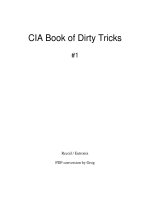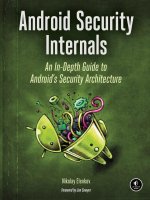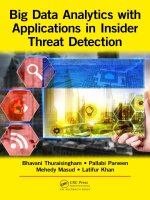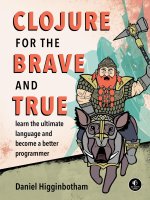Hacking ebook pythonplayground geekyprojectsforthecuriousprogrammer
Bạn đang xem bản rút gọn của tài liệu. Xem và tải ngay bản đầy đủ của tài liệu tại đây (11.81 MB, 353 trang )
Python is a powerful programming language that’s
easy to learn and fun to play with. But once you’ve
gotten a handle on the basics, what do you do next?
• Make realistic animations with OpenGL shaders
by exploring particle systems, transparency, and
billboarding techniques
Python Playground is a collection of imaginative
programming projects that will inspire you to use
Python to make art and music, build simulations of
real-world phenomena, and interact with hardware
like the Arduino and Raspberry Pi. You’ll learn to
use common Python tools and libraries like numpy,
matplotlib, and pygame to do things like:
• Construct 3D visualizations using data from CT and
MRI scans
• Generate Spirograph-like patterns using parametric
equations and the turtle module
• Create music on your computer by simulating
frequency overtones
• Translate graphical images into ASCII art
• Write an autostereogram program that produces
3D images hidden beneath random patterns
• Build a laser show that responds to music by hooking
up your computer to an Arduino
Programming shouldn’t be a chore. Have some solid,
geeky fun with Python Playground.
ABOUT THE AUTHOR
Mahesh Venkitachalam is a software engineer with
two decades of programming experience. He has
nurtured a passion for technology since the eighth
grade, which he channels into his popular electronics
and programming blog, electronut.in.
The projects in this book are
compatible with Python 2 and 3.
$29.95 ($34.95 CDN)
This book uses a durable binding that won’t snap shut.
SHELVE IN:
PROGRAMMING LANGUAGES/
PYTHON
“ I L I E F L AT .”
VENKITACHALAM
T H E F I N E ST I N G E E K E N T E RTA I N M E N T ™
w w w.nostarch.com
P Y T H O N P L AY G R O U N D
PUT THE FUN
BACK IN
PROGRAMMING
PY THON
P L AYG R OU N D
G E E K Y
P R O J E C T S
C U R I O U S
F O R
T H E
P R O G R A M M E R
MAHESH VENKITACHAL AM
Python Playground
Python
Playground
Geeky Projects for
the Curious Programmer
b y Ma h e s h Ve n ki t a c h a la m
San Francisco
Python Playground. Copyright © 2016 by Mahesh Venkitachalam.
All rights reserved. No part of this work may be reproduced or transmitted in any form or by any means,
electronic or mechanical, including photocopying, recording, or by any information storage or retrieval
system, without the prior written permission of the copyright owner and the publisher.
First printing
19 18 17 16 15 1 2 3 4 5 6 7 8 9
ISBN-10: 1-59327-604-4
ISBN-13: 978-1-59327-604-1
Publisher: William Pollock
Production Editor: Serena Yang
Cover Illustration: Josh Ellingson
Interior Design: Octopod Studios
Developmental Editor: William Pollock
Technical Reviewers: Nicholas Kramer and Raviprakash Jayaraman
Copyeditor: Kim Wimpsett
Compositor: Kathleen Miller
Proofreader: Paula L. Fleming
Figure 8-4 was created by Fred Hsu (March 2005) and has been reproduced under the Creative Commons
Attribution-Share Alike 3.0 Unported license.
For information on distribution, translations, or bulk sales, please contact No Starch Press, Inc. directly:
No Starch Press, Inc.
245 8th Street, San Francisco, CA 94103
phone: 415.863.9900;
www.nostarch.com
Library of Congress Cataloging-in-Publication Data
Venkitachalam, Mahesh.
Python playground : geeky projects for the curious programmer / by Mahesh Venkitachalam.
pages cm
Includes index.
ISBN 978-1-59327-604-1 -- ISBN 1-59327-604-4
1. Python (Computer program language) 2. Electronic apparatus and appliances--Automatic control.
3. Arduino (Programmable controller)--Programming. 4. Raspberry Pi (Computer)--Programming. I.
Title.
QA76.73.P98.V46 2015
005.13'3--dc23
2014046103
No Starch Press and the No Starch Press logo are registered trademarks of No Starch Press, Inc. Other
product and company names mentioned herein may be the trademarks of their respective owners. Rather
than use a trademark symbol with every occurrence of a trademarked name, we are using the names only
in an editorial fashion and to the benefit of the trademark owner, with no intention of infringement of the
trademark.
The information in this book is distributed on an “As Is” basis, without warranty. While every precaution
has been taken in the preparation of this work, neither the author nor No Starch Press, Inc. shall have any
liability to any person or entity with respect to any loss or damage caused or alleged to be caused directly or
indirectly by the information contained in it.
For my parents,
A.V. Venkitachalam and N. Saraswathy,
for giving me the greatest gift of all—
an education
&
For Hema
H = M 2A
Brief Contents
Acknowledgments . . . . . . . . . . . . . . . . . . . . . . . . . . . . . . . . . . . . . . . . . . . . . . . . . . . . xvii
Introduction . . . . . . . . . . . . . . . . . . . . . . . . . . . . . . . . . . . . . . . . . . . . . . . . . . . . . . . . . xix
Part I: Warming Up . . . . . . . . . . . . . . . . . . . . . . . . . . . . . . . . . . . . . . . . . . . . . . . 1
Chapter 1: Parsing iTunes Playlists . . . . . . . . . . . . . . . . . . . . . . . . . . . . . . . . . . . . . . . . . . 3
Chapter 2: Spirographs . . . . . . . . . . . . . . . . . . . . . . . . . . . . . . . . . . . . . . . . . . . . . . . . . 17
Part II: Simulating Life . . . . . . . . . . . . . . . . . . . . . . . . . . . . . . . . . . . . . . . . . . . 39
Chapter 3: Conway’s Game of Life . . . . . . . . . . . . . . . . . . . . . . . . . . . . . . . . . . . . . . . . . 41
Chapter 4: Generating Musical Overtones with the Karplus-Strong Algorithm . . . . . . . . . . . . 55
Chapter 5: Boids: Simulating a Flock . . . . . . . . . . . . . . . . . . . . . . . . . . . . . . . . . . . . . . . . 71
Part III: Fun with Images . . . . . . . . . . . . . . . . . . . . . . . . . . . . . . . . . . . . . . . . . 87
Chapter 6: ASCII Art . . . . . . . . . . . . . . . . . . . . . . . . . . . . . . . . . . . . . . . . . . . . . . . . . . . 89
Chapter 7: Photomosaics . . . . . . . . . . . . . . . . . . . . . . . . . . . . . . . . . . . . . . . . . . . . . . . 101
Chapter 8: Autostereograms . . . . . . . . . . . . . . . . . . . . . . . . . . . . . . . . . . . . . . . . . . . . . 117
Part IV: Enter 3D . . . . . . . . . . . . . . . . . . . . . . . . . . . . . . . . . . . . . . . . . . . . . . . 131
Chapter 9: Understanding OpenGL . . . . . . . . . . . . . . . . . . . . . . . . . . . . . . . . . . . . . . . . 133
Chapter 10: Particle Systems . . . . . . . . . . . . . . . . . . . . . . . . . . . . . . . . . . . . . . . . . . . . 159
Chapter 11: Volume Rendering . . . . . . . . . . . . . . . . . . . . . . . . . . . . . . . . . . . . . . . . . . 191
Part V: Hardware Hacking . . . . . . . . . . . . . . . . . . . . . . . . . . . . . . . . . . . . . . 233
Chapter 12: Introduction to the Arduino . . . . . . . . . . . . . . . . . . . . . . . . . . . . . . . . . . . . . 235
Chapter 13: Laser Audio Display . . . . . . . . . . . . . . . . . . . . . . . . . . . . . . . . . . . . . . . . . 249
Chapter 14: A Raspberry Pi–Based Weather Monitor . . . . . . . . . . . . . . . . . . . . . . . . . . . 273
Appendix A: Software Installation . . . . . . . . . . . . . . . . . . . . . . . . . . . . . . . . . . . . . . . . . 297
Appendix B: Basic Practical Electronics . . . . . . . . . . . . . . . . . . . . . . . . . . . . . . . . . . . . . 303
Appendix C: Raspberry Pi Tips and Tricks . . . . . . . . . . . . . . . . . . . . . . . . . . . . . . . . . . . 311
Index . . . . . . . . . . . . . . . . . . . . . . . . . . . . . . . . . . . . . . . . . . . . . . . . . . . . . . . . . . . . . 319
Conte nt s in De ta il
Acknowledgments
xvii
Introduction
xix
Who Is This Book For? . . . . . . . . . . .
What’s in This Book? . . . . . . . . . . . .
Part I: Warming Up . . . . . .
Part II: Simulating Life . . . . .
Part III: Fun with Images . . .
Part IV: Enter 3D . . . . . . . .
Part V: Hardware Hacking .
Why Python? . . . . . . . . . . . . . . . . .
Python Versions . . . . . . . . .
The Code in This Book . . . .
.
.
.
.
.
.
.
.
.
.
.
.
.
.
.
.
.
.
.
.
.
.
.
.
.
.
.
.
.
.
.
.
.
.
.
.
.
.
.
.
.
.
.
.
.
.
.
.
.
.
.
.
.
.
.
.
.
.
.
.
.
.
.
.
.
.
.
.
.
.
.
.
.
.
.
.
.
.
.
.
.
.
.
.
.
.
.
.
.
.
.
.
.
.
.
.
.
.
.
.
.
.
.
.
.
.
.
.
.
.
.
.
.
.
.
.
.
.
.
.
.
.
.
.
.
.
.
.
.
.
.
.
.
.
.
.
.
.
.
.
.
.
.
.
.
.
.
.
.
.
.
.
.
.
.
.
.
.
.
.
.
.
.
.
.
.
.
.
.
.
.
.
.
.
.
.
.
.
.
.
.
.
.
.
.
.
.
.
.
.
.
.
.
.
.
.
.
.
.
.
.
.
.
.
.
.
.
.
.
.
.
.
.
.
.
.
.
.
.
.
.
.
.
.
.
.
.
.
.
.
.
.
.
.
.
.
.
.
.
.
.
.
.
.
.
.
.
.
.
.
.
.
.
.
.
.
.
.
.
.
.
.
.
.
.
.
.
.
.
.
.
.
.
.
.
.
.
.
.
.
.
.
.
.
.
.
.
.
.
.
.
.
.
.
.
.
.
.
.
.
.
.
.
.
.
.
.
.
.
.
.
.
.
.
.
.
.
.
.
.
.
.
.
.
.
.
.
.
.
.
.
.
.
.
.
.
.
.
.
.
.
.
.
.
.
.
.
.
.
.
.
.
.
.
.
.
.
.
xix
xx
xx
xx
xx
xx
xxi
xxi
xxii
xxii
part I: Warming Up
1
1
Parsing iTunes Playlists
3
Anatomy of the iTunes Playlist File . . . . . . . . . . . . . . . . . .
Requirements . . . . . . . . . . . . . . . . . . . . . . . . . . . . . . . .
The Code . . . . . . . . . . . . . . . . . . . . . . . . . . . . . . . . . . .
Finding Duplicates . . . . . . . . . . . . . . . . . . . . . .
Extracting Duplicates . . . . . . . . . . . . . . . . . . . .
Finding Tracks Common Across Multiple Playlists .
Collecting Statistics . . . . . . . . . . . . . . . . . . . . . .
Plotting Your Data . . . . . . . . . . . . . . . . . . . . . .
Command Line Options . . . . . . . . . . . . . . . . . .
The Complete Code . . . . . . . . . . . . . . . . . . . . . . . . . . .
Running the Program . . . . . . . . . . . . . . . . . . . . . . . . . . .
Summary . . . . . . . . . . . . . . . . . . . . . . . . . . . . . . . . . . .
Experiments! . . . . . . . . . . . . . . . . . . . . . . . . . . . . . . . . .
.
.
.
.
.
.
.
.
.
.
.
.
.
.
.
.
.
.
.
.
.
.
.
.
.
.
.
.
.
.
.
.
.
.
.
.
.
.
.
.
.
.
.
.
.
.
.
.
.
.
.
.
.
.
.
.
.
.
.
.
.
.
.
.
.
.
.
.
.
.
.
.
.
.
.
.
.
.
.
.
.
.
.
.
.
.
.
.
.
.
.
.
.
.
.
.
.
.
.
.
.
.
.
.
.
.
.
.
.
.
.
.
.
.
.
.
.
.
.
.
.
.
.
.
.
.
.
.
.
.
.
.
.
.
.
.
.
.
.
.
.
.
.
.
.
.
.
.
.
.
.
.
.
.
.
.
.
.
.
.
.
.
.
.
.
.
.
.
.
.
.
.
.
.
.
.
.
.
.
.
.
.
.
.
.
.
.
.
.
.
.
.
.
.
.
.
.
.
.
.
.
.
.
.
.
.
.
.
.
.
.
.
.
.
.
.
.
.
.
.
.
.
.
.
.
.
.
.
.
.
.
.
.
.
.
.
.
.
.
.
.
.
.
.
.
.
.
.
.
.
.
.
.
.
.
.
.
.
.
.
.
.
.
.
.
.
.
.
.
.
.
.
.
. 4
. 5
. 5
. 6
. 7
. 7
. 8
. 9
10
11
14
15
15
2
Spirographs17
Parametric Equations . . . . . . . .
Spirograph Equations .
Turtle Graphics . . . . .
Requirements . . . . . . . . . . . . .
The Code . . . . . . . . . . . . . . . .
The Spiro Constructor .
The Setup Functions . .
The restart() Method . .
.
.
.
.
.
.
.
.
.
.
.
.
.
.
.
.
.
.
.
.
.
.
.
.
.
.
.
.
.
.
.
.
.
.
.
.
.
.
.
.
.
.
.
.
.
.
.
.
.
.
.
.
.
.
.
.
.
.
.
.
.
.
.
.
.
.
.
.
.
.
.
.
.
.
.
.
.
.
.
.
.
.
.
.
.
.
.
.
.
.
.
.
.
.
.
.
.
.
.
.
.
.
.
.
.
.
.
.
.
.
.
.
.
.
.
.
.
.
.
.
.
.
.
.
.
.
.
.
.
.
.
.
.
.
.
.
.
.
.
.
.
.
.
.
.
.
.
.
.
.
.
.
.
.
.
.
.
.
.
.
.
.
.
.
.
.
.
.
.
.
.
.
.
.
.
.
.
.
.
.
.
.
.
.
.
.
.
.
.
.
.
.
.
.
.
.
.
.
.
.
.
.
.
.
.
.
.
.
.
.
.
.
.
.
.
.
.
.
.
.
.
.
.
.
.
.
.
.
.
.
.
.
.
.
.
.
.
.
.
.
.
.
.
.
.
.
.
.
.
.
.
.
.
.
.
.
.
.
.
.
.
.
.
.
.
.
.
.
.
.
.
.
.
.
.
.
.
.
.
.
.
.
.
.
.
.
.
.
.
.
.
.
.
.
.
.
.
.
.
.
.
.
.
.
.
.
.
.
.
.
.
.
.
.
.
.
.
.
.
.
18
19
22
23
23
23
24
24
The draw() Method . . . . . . . . . . . . . . . . . . . . . . . .
Creating the Animation . . . . . . . . . . . . . . . . . . . . .
The SpiroAnimator Class . . . . . . . . . . . . . . . . . . . .
The genRandomParams() Method . . . . . . . . . . . . . .
Restarting the Program . . . . . . . . . . . . . . . . . . . . .
The update() Method . . . . . . . . . . . . . . . . . . . . . .
Showing or Hiding the Cursor . . . . . . . . . . . . . . . .
Saving the Curves . . . . . . . . . . . . . . . . . . . . . . . .
Parsing Command Line Arguments and Initialization .
The Complete Code . . . . . . . . . . . . . . . . . . . . . . . . . . . . .
Running the Spirograph Animation . . . . . . . . . . . . . . . . . . .
Summary . . . . . . . . . . . . . . . . . . . . . . . . . . . . . . . . . . . . .
Experiments! . . . . . . . . . . . . . . . . . . . . . . . . . . . . . . . . . . .
.
.
.
.
.
.
.
.
.
.
.
.
.
.
.
.
.
.
.
.
.
.
.
.
.
.
.
.
.
.
.
.
.
.
.
.
.
.
.
.
.
.
.
.
.
.
.
.
.
.
.
.
.
.
.
.
.
.
.
.
.
.
.
.
.
.
.
.
.
.
.
.
.
.
.
.
.
.
.
.
.
.
.
.
.
.
.
.
.
.
.
.
.
.
.
.
.
.
.
.
.
.
.
.
.
.
.
.
.
.
.
.
.
.
.
.
.
.
.
.
.
.
.
.
.
.
.
.
.
.
.
.
.
.
.
.
.
.
.
.
.
.
.
.
.
.
.
.
.
.
.
.
.
.
.
.
.
.
.
.
.
.
.
.
.
.
.
.
.
.
.
.
.
.
.
.
.
.
.
.
.
.
.
.
.
.
.
.
.
.
.
.
.
.
.
.
.
.
.
.
.
.
.
.
.
.
.
.
.
.
.
.
.
.
.
.
.
.
.
.
.
.
.
.
.
.
.
.
.
.
.
.
.
.
.
.
.
.
.
.
.
.
.
.
.
.
.
25
25
26
27
28
28
29
29
30
31
36
37
37
part II: Simulating Life
39
3
Conway’s Game of Life
41
How It Works . . . . . . . . . . . . . . . . . . . . . . . . . . . . . . . . . .
Requirements . . . . . . . . . . . . . . . . . . . . . . . . . . . . . . . . . .
The Code . . . . . . . . . . . . . . . . . . . . . . . . . . . . . . . . . . . . .
Representing the Grid . . . . . . . . . . . . . . . . . . . . . .
Initial Conditions . . . . . . . . . . . . . . . . . . . . . . . . .
Boundary Conditions . . . . . . . . . . . . . . . . . . . . . .
Implementing the Rules . . . . . . . . . . . . . . . . . . . . .
Sending Command Line Arguments to the Program .
Initializing the Simulation . . . . . . . . . . . . . . . . . . .
The Complete Code . . . . . . . . . . . . . . . . . . . . . . . . . . . . .
Running the Game of Life Simulation . . . . . . . . . . . . . . . . . .
Summary . . . . . . . . . . . . . . . . . . . . . . . . . . . . . . . . . . . . .
Experiments! . . . . . . . . . . . . . . . . . . . . . . . . . . . . . . . . . . .
.
.
.
.
.
.
.
.
.
.
.
.
.
.
.
.
.
.
.
.
.
.
.
.
.
.
.
.
.
.
.
.
.
.
.
.
.
.
.
.
.
.
.
.
.
.
.
.
.
.
.
.
.
.
.
.
.
.
.
.
.
.
.
.
.
.
.
.
.
.
.
.
.
.
.
.
.
.
.
.
.
.
.
.
.
.
.
.
.
.
.
.
.
.
.
.
.
.
.
.
.
.
.
.
.
.
.
.
.
.
.
.
.
.
.
.
.
.
.
.
.
.
.
.
.
.
.
.
.
.
.
.
.
.
.
.
.
.
.
.
.
.
.
.
.
.
.
.
.
.
.
.
.
.
.
.
.
.
.
.
.
.
.
.
.
.
.
.
.
.
.
.
.
.
.
.
.
.
.
.
.
.
.
.
.
.
.
.
.
.
.
.
.
.
.
.
.
.
.
.
.
.
.
.
.
.
.
.
.
.
.
.
.
.
.
.
.
.
.
.
.
.
.
.
.
.
.
.
.
.
.
.
.
.
.
.
.
.
.
.
.
.
.
.
.
.
.
4
Generating Musical Overtones with the
Karplus-Strong Algorithm
How It Works . . . . . . . . . . . . . . . . . . . . . . . . . . . .
The Simulation . . . . . . . . . . . . . . . . . . . . .
Creating WAV Files . . . . . . . . . . . . . . . . .
The Minor Pentatonic Scale . . . . . . . . . . . .
Requirements . . . . . . . . . . . . . . . . . . . . . . . . . . . .
The Code . . . . . . . . . . . . . . . . . . . . . . . . . . . . . . .
Implementing the Ring Buffer with deque . . .
Implementing the Karplus-Strong Algorithm .
Writing a WAV File . . . . . . . . . . . . . . . . .
Playing WAV Files with pygame . . . . . . . .
The main() Method . . . . . . . . . . . . . . . . . .
x Contents in Detail
.
.
.
.
.
.
.
.
.
.
.
.
.
.
.
.
.
.
.
.
.
.
.
.
.
.
.
.
.
.
.
.
.
.
.
.
.
.
.
.
.
.
.
.
.
.
.
.
.
.
.
.
.
.
.
.
.
.
.
.
.
.
.
.
.
.
.
.
.
.
.
.
.
.
.
.
.
42
44
44
44
45
46
47
47
48
49
51
52
52
55
.
.
.
.
.
.
.
.
.
.
.
.
.
.
.
.
.
.
.
.
.
.
.
.
.
.
.
.
.
.
.
.
.
.
.
.
.
.
.
.
.
.
.
.
.
.
.
.
.
.
.
.
.
.
.
.
.
.
.
.
.
.
.
.
.
.
.
.
.
.
.
.
.
.
.
.
.
.
.
.
.
.
.
.
.
.
.
.
.
.
.
.
.
.
.
.
.
.
.
.
.
.
.
.
.
.
.
.
.
.
.
.
.
.
.
.
.
.
.
.
.
.
.
.
.
.
.
.
.
.
.
.
.
.
.
.
.
.
.
.
.
.
.
.
.
.
.
.
.
.
.
.
.
.
.
.
.
.
.
.
.
.
.
.
.
.
.
.
.
.
.
.
.
.
.
.
.
.
.
.
.
.
.
.
.
.
.
.
.
.
.
.
.
.
.
.
.
.
57
57
59
60
61
61
61
62
62
63
64
The Complete Code . . . . . . . . . . . . .
Running the Plucked String Simulation .
Summary . . . . . . . . . . . . . . . . . . . . .
Experiments! . . . . . . . . . . . . . . . . . . .
.
.
.
.
.
.
.
.
.
.
.
.
.
.
.
.
.
.
.
.
.
.
.
.
.
.
.
.
.
.
.
.
.
.
.
.
.
.
.
.
.
.
.
.
.
.
.
.
.
.
.
.
.
.
.
.
.
.
.
.
.
.
.
.
.
.
.
.
.
.
.
.
.
.
.
.
.
.
.
.
.
.
.
.
.
.
.
.
.
.
.
.
.
.
.
.
.
.
.
.
.
.
.
.
.
.
.
.
.
.
.
.
.
.
.
.
.
.
.
.
.
.
.
.
.
.
.
.
.
.
.
.
.
.
.
.
.
.
.
.
How It Works . . . . . . . . . . . . . . . . . . . . . . . . . . . . . . . . .
Requirements . . . . . . . . . . . . . . . . . . . . . . . . . . . . . . . . .
The Code . . . . . . . . . . . . . . . . . . . . . . . . . . . . . . . . . . . .
Computing the Position and Velocities of the Boids .
Setting Boundary Conditions . . . . . . . . . . . . . . . .
Drawing a Boid . . . . . . . . . . . . . . . . . . . . . . . . .
Applying the Rules of the Boids . . . . . . . . . . . . . .
Adding a Boid . . . . . . . . . . . . . . . . . . . . . . . . . .
Scattering the Boids . . . . . . . . . . . . . . . . . . . . . .
Command Line Arguments . . . . . . . . . . . . . . . . . .
The Boids Class . . . . . . . . . . . . . . . . . . . . . . . . .
The Complete Code . . . . . . . . . . . . . . . . . . . . . . . . . . . .
Running the Boids Simulation . . . . . . . . . . . . . . . . . . . . . .
Summary . . . . . . . . . . . . . . . . . . . . . . . . . . . . . . . . . . . .
Experiments! . . . . . . . . . . . . . . . . . . . . . . . . . . . . . . . . . .
.
.
.
.
.
.
.
.
.
.
.
.
.
.
.
.
.
.
.
.
.
.
.
.
.
.
.
.
.
.
.
.
.
.
.
.
.
.
.
.
.
.
.
.
.
.
.
.
.
.
.
.
.
.
.
.
.
.
.
.
.
.
.
.
.
.
.
.
.
.
.
.
.
.
.
.
.
.
.
.
.
.
.
.
.
.
.
.
.
.
.
.
.
.
.
.
.
.
.
.
.
.
.
.
.
.
.
.
.
.
.
.
.
.
.
.
.
.
.
.
.
.
.
.
.
.
.
.
.
.
.
.
.
.
.
.
.
.
.
.
.
.
.
.
.
.
.
.
.
.
.
.
.
.
.
.
.
.
.
.
.
.
.
.
.
.
.
.
.
.
.
.
.
.
.
.
.
.
.
.
.
.
.
.
.
.
.
.
.
.
.
.
.
.
.
.
.
.
.
.
.
.
.
.
.
.
.
.
.
.
.
.
.
.
.
.
.
.
.
.
.
.
.
.
.
.
.
.
.
.
.
.
.
.
.
.
.
.
.
.
.
.
.
.
.
.
.
.
.
.
.
.
.
.
.
.
.
.
.
.
.
.
.
.
.
.
.
.
.
.
.
.
.
.
.
.
.
.
.
.
.
.
.
.
.
.
.
.
.
.
.
.
.
.
.
.
.
.
.
.
5
Boids: Simulating a Flock
65
68
69
69
71
72
72
73
73
74
75
77
79
80
80
81
82
85
85
86
part iii: Fun with Images
87
6
ASCII Art
89
How It Works . . . . . . . . . . . . . . . . . . . . . . . . . . . . . .
Requirements . . . . . . . . . . . . . . . . . . . . . . . . . . . . . .
The Code . . . . . . . . . . . . . . . . . . . . . . . . . . . . . . . . .
Defining the Grayscale Levels and Grid . . . . .
Computing the Average Brightness . . . . . . . . .
Generating the ASCII Content from the Image .
Command Line Options . . . . . . . . . . . . . . . .
Writing the ASCII Art Strings to a Text File . . .
The Complete Code . . . . . . . . . . . . . . . . . . . . . . . . .
Running the ASCII Art Generator . . . . . . . . . . . . . . . . .
Summary . . . . . . . . . . . . . . . . . . . . . . . . . . . . . . . . .
Experiments! . . . . . . . . . . . . . . . . . . . . . . . . . . . . . . .
.
.
.
.
.
.
.
.
.
.
.
.
.
.
.
.
.
.
.
.
.
.
.
.
.
.
.
.
.
.
.
.
.
.
.
.
.
.
.
.
.
.
.
.
.
.
.
.
.
.
.
.
.
.
.
.
.
.
.
.
.
.
.
.
.
.
.
.
.
.
.
.
.
.
.
.
.
.
.
.
.
.
.
.
.
.
.
.
.
.
.
.
.
.
.
.
.
.
.
.
.
.
.
.
.
.
.
.
.
.
.
.
.
.
.
.
.
.
.
.
.
.
.
.
.
.
.
.
.
.
.
.
.
.
.
.
.
.
.
.
.
.
.
.
.
.
.
.
.
.
.
.
.
.
.
.
.
.
.
.
.
.
.
.
.
.
.
.
.
.
.
.
.
.
.
.
.
.
.
.
.
.
.
.
.
.
.
.
.
.
.
.
.
.
.
.
.
.
.
.
.
.
.
.
.
.
.
.
.
.
.
.
.
.
.
.
.
.
.
.
.
.
.
.
.
.
.
.
.
.
.
.
.
.
.
.
.
.
.
.
.
.
.
.
.
.
.
.
.
.
.
.
.
.
.
.
.
.
.
.
.
.
.
.
.
.
.
.
.
.
.
.
.
.
.
.
90
92
92
92
93
93
95
95
95
98
99
99
7
Photomosaics101
How It Works . . . . . . . . . . . . . . . .
Splitting the Target Image .
Averaging Color Values . .
Matching Images . . . . . . .
.
.
.
.
.
.
.
.
.
.
.
.
.
.
.
.
.
.
.
.
.
.
.
.
.
.
.
.
.
.
.
.
.
.
.
.
.
.
.
.
.
.
.
.
.
.
.
.
.
.
.
.
.
.
.
.
.
.
.
.
.
.
.
.
.
.
.
.
.
.
.
.
.
.
.
.
.
.
.
.
.
.
.
.
.
.
.
.
.
.
.
.
.
.
.
.
.
.
.
.
.
.
.
.
.
.
.
.
.
.
.
.
.
.
.
.
.
.
.
.
.
.
.
.
.
.
.
.
.
.
.
.
.
.
.
.
.
.
.
.
.
.
.
.
102
103
103
104
Contents in Detail xi
Requirements . . . . . . . . . . . . . . . . . . . . . . . . . . . . . . . . . . . . . .
The Code . . . . . . . . . . . . . . . . . . . . . . . . . . . . . . . . . . . . . . . . .
Reading in the Tile Images . . . . . . . . . . . . . . . . . . . . . .
Calculating the Average Color Value of the Input Images .
Splitting the Target Image into a Grid . . . . . . . . . . . . . . .
Finding the Best Match for a Tile . . . . . . . . . . . . . . . . . .
Creating an Image Grid . . . . . . . . . . . . . . . . . . . . . . . .
Creating the Photomosaic . . . . . . . . . . . . . . . . . . . . . . .
Adding the Command Line Options . . . . . . . . . . . . . . . .
Controlling the Size of the Photomosaic . . . . . . . . . . . . .
The Complete Code . . . . . . . . . . . . . . . . . . . . . . . . . . . . . . . . .
Running the Photomosaic Generator . . . . . . . . . . . . . . . . . . . . . .
Summary . . . . . . . . . . . . . . . . . . . . . . . . . . . . . . . . . . . . . . . . .
Experiments! . . . . . . . . . . . . . . . . . . . . . . . . . . . . . . . . . . . . . . .
.
.
.
.
.
.
.
.
.
.
.
.
.
.
.
.
.
.
.
.
.
.
.
.
.
.
.
.
.
.
.
.
.
.
.
.
.
.
.
.
.
.
.
.
.
.
.
.
.
.
.
.
.
.
.
.
.
.
.
.
.
.
.
.
.
.
.
.
.
.
.
.
.
.
.
.
.
.
.
.
.
.
.
.
.
.
.
.
.
.
.
.
.
.
.
.
.
.
.
.
.
.
.
.
.
.
.
.
.
.
.
.
.
.
.
.
.
.
.
.
.
.
.
.
.
.
.
.
.
.
.
.
.
.
.
.
.
.
.
.
.
.
.
.
.
.
.
.
.
.
.
.
.
.
.
.
.
.
.
.
.
.
.
.
.
.
.
.
.
.
.
.
.
.
.
.
.
.
.
.
.
.
.
.
.
.
.
.
.
.
.
.
.
.
.
.
104
104
104
105
106
106
107
108
110
110
110
115
116
116
8
Autostereograms117
How It Works . . . . . . . . . . . . . . . . . . . . . . . . . .
Perceiving Depth in an Autostereogram .
Depth Maps . . . . . . . . . . . . . . . . . . . .
Requirements . . . . . . . . . . . . . . . . . . . . . . . . . .
The Code . . . . . . . . . . . . . . . . . . . . . . . . . . . . .
Repeating a Given Tile . . . . . . . . . . . . .
Creating a Tile from Random Circles . . .
Creating Autostereograms . . . . . . . . . . .
Command Line Options . . . . . . . . . . . .
The Complete Code . . . . . . . . . . . . . . . . . . . . .
Running the Autostereogram Generator . . . . . . . .
Summary . . . . . . . . . . . . . . . . . . . . . . . . . . . . .
Experiments! . . . . . . . . . . . . . . . . . . . . . . . . . . .
.
.
.
.
.
.
.
.
.
.
.
.
.
.
.
.
.
.
.
.
.
.
.
.
.
.
.
.
.
.
.
.
.
.
.
.
.
.
.
.
.
.
.
.
.
.
.
.
.
.
.
.
.
.
.
.
.
.
.
.
.
.
.
.
.
.
.
.
.
.
.
.
.
.
.
.
.
.
.
.
.
.
.
.
.
.
.
.
.
.
.
.
.
.
.
.
.
.
.
.
.
.
.
.
.
.
.
.
.
.
.
.
.
.
.
.
.
.
.
.
.
.
.
.
.
.
.
.
.
.
.
.
.
.
.
.
.
.
.
.
.
.
.
.
.
.
.
.
.
.
.
.
.
.
.
.
.
.
.
.
.
.
.
.
.
.
.
.
.
.
.
.
.
.
.
.
.
.
.
.
.
.
.
.
.
.
.
.
.
.
.
.
.
.
.
.
.
.
.
.
.
.
.
.
.
.
.
.
.
.
.
.
.
.
.
.
.
.
.
.
.
.
.
.
.
.
.
.
.
.
.
.
.
.
.
.
.
.
.
.
.
.
.
.
.
.
.
.
.
.
.
.
.
.
.
.
.
.
.
.
.
.
.
.
.
.
.
.
.
.
.
.
.
.
.
.
.
.
.
.
.
.
.
.
.
.
.
.
.
.
.
.
.
.
.
.
.
.
.
.
.
.
.
.
.
.
.
.
.
.
.
.
.
.
.
.
.
.
.
.
.
.
.
.
.
part iv: Enter 3D
.
.
.
.
.
.
.
.
.
.
.
.
.
131
9
Understanding OpenGL
Old-School OpenGL . . . . . . . . . . . . . . . . . .
Modern OpenGL: The 3D Graphics Pipeline .
Geometric Primitives . . . . . . . . . . . .
3D Transformations . . . . . . . . . . . .
Shaders . . . . . . . . . . . . . . . . . . . .
Vertex Buffers . . . . . . . . . . . . . . . .
Texture Mapping . . . . . . . . . . . . . .
Displaying OpenGL . . . . . . . . . . . .
Requirements . . . . . . . . . . . . . . . . . . . . . . .
xii Contents in Detail
118
118
120
121
121
121
122
123
125
125
128
129
129
133
.
.
.
.
.
.
.
.
.
.
.
.
.
.
.
.
.
.
.
.
.
.
.
.
.
.
.
.
.
.
.
.
.
.
.
.
.
.
.
.
.
.
.
.
.
.
.
.
.
.
.
.
.
.
.
.
.
.
.
.
.
.
.
.
.
.
.
.
.
.
.
.
.
.
.
.
.
.
.
.
.
.
.
.
.
.
.
.
.
.
.
.
.
.
.
.
.
.
.
.
.
.
.
.
.
.
.
.
.
.
.
.
.
.
.
.
.
.
.
.
.
.
.
.
.
.
.
.
.
.
.
.
.
.
.
.
.
.
.
.
.
.
.
.
.
.
.
.
.
.
.
.
.
.
.
.
.
.
.
.
.
.
.
.
.
.
.
.
.
.
.
.
.
.
.
.
.
.
.
.
.
.
.
.
.
.
.
.
.
.
.
.
.
.
.
.
.
.
.
.
.
.
.
.
.
.
.
.
.
.
.
.
.
.
.
.
.
.
.
.
.
.
.
.
.
.
.
.
.
.
.
.
.
.
.
.
.
.
.
.
.
.
.
.
.
.
.
.
.
.
.
.
.
.
.
.
.
.
.
.
.
134
136
137
137
139
141
141
142
142
The Code . . . . . . . . . . . . . . . . . . . . . .
Creating an OpenGL Window .
Setting Callbacks . . . . . . . . . .
The Scene Class . . . . . . . . . . .
The Complete Code . . . . . . . . . . . . . .
Running the OpenGL Application . . . . .
Summary . . . . . . . . . . . . . . . . . . . . . .
Experiments! . . . . . . . . . . . . . . . . . . . .
.
.
.
.
.
.
.
.
.
.
.
.
.
.
.
.
.
.
.
.
.
.
.
.
.
.
.
.
.
.
.
.
.
.
.
.
.
.
.
.
.
.
.
.
.
.
.
.
.
.
.
.
.
.
.
.
.
.
.
.
.
.
.
.
.
.
.
.
.
.
.
.
.
.
.
.
.
.
.
.
.
.
.
.
.
.
.
.
.
.
.
.
.
.
.
.
.
.
.
.
.
.
.
.
.
.
.
.
.
.
.
.
.
.
.
.
.
.
.
.
.
.
.
.
.
.
.
.
.
.
.
.
.
.
.
.
.
.
.
.
.
.
.
.
.
.
.
.
.
.
.
.
.
.
.
.
.
.
.
.
.
.
.
.
.
.
.
.
.
.
.
.
.
.
.
.
.
.
.
.
.
.
.
.
.
.
.
.
.
.
.
.
.
.
.
.
.
.
.
.
.
.
.
.
.
.
.
.
.
.
.
.
.
.
.
.
.
.
.
.
.
.
.
.
.
.
.
.
.
.
.
.
.
.
.
.
.
.
.
.
.
.
.
.
.
.
.
.
.
.
.
.
.
.
.
.
.
.
.
.
.
.
.
.
How It Works . . . . . . . . . . . . . . . . . . . . . . . . . . . . . . . . . . . . . .
Modeling the Motion of a Particle . . . . . . . . . . . . . . . . .
Setting a Maximum Spread . . . . . . . . . . . . . . . . . . . . . .
Rendering the Particles . . . . . . . . . . . . . . . . . . . . . . . . .
Using OpenGL Blending to Create More Realistic Sparks .
Using Billboarding . . . . . . . . . . . . . . . . . . . . . . . . . . . .
Animating the Sparks . . . . . . . . . . . . . . . . . . . . . . . . . .
Requirements . . . . . . . . . . . . . . . . . . . . . . . . . . . . . . . . . . . . . .
The Code for the Particle System . . . . . . . . . . . . . . . . . . . . . . . . .
Defining the Particle Geometry . . . . . . . . . . . . . . . . . . . .
Defining the Time-Lag Array for the Particles . . . . . . . . . .
Setting the Initial Particle Velocities . . . . . . . . . . . . . . . . .
Creating the Vertex Shader . . . . . . . . . . . . . . . . . . . . . .
Creating the Fragment Shader . . . . . . . . . . . . . . . . . . . .
Rendering . . . . . . . . . . . . . . . . . . . . . . . . . . . . . . . . . .
The Camera Class . . . . . . . . . . . . . . . . . . . . . . . . . . . .
The Complete Particle System Code . . . . . . . . . . . . . . . . . . . . . . .
The Box Code . . . . . . . . . . . . . . . . . . . . . . . . . . . . . . . . . . . . . .
The Code for the Main Program . . . . . . . . . . . . . . . . . . . . . . . . .
Updating the Particles at Each Step . . . . . . . . . . . . . . . .
The Keyboard Handler . . . . . . . . . . . . . . . . . . . . . . . . .
Managing the Main Program Loop . . . . . . . . . . . . . . . . .
The Complete Main Program Code . . . . . . . . . . . . . . . . . . . . . . .
Running the Program . . . . . . . . . . . . . . . . . . . . . . . . . . . . . . . . .
Summary . . . . . . . . . . . . . . . . . . . . . . . . . . . . . . . . . . . . . . . . .
Experiments! . . . . . . . . . . . . . . . . . . . . . . . . . . . . . . . . . . . . . . .
.
.
.
.
.
.
.
.
.
.
.
.
.
.
.
.
.
.
.
.
.
.
.
.
.
.
.
.
.
.
.
.
.
.
.
.
.
.
.
.
.
.
.
.
.
.
.
.
.
.
.
.
.
.
.
.
.
.
.
.
.
.
.
.
.
.
.
.
.
.
.
.
.
.
.
.
.
.
.
.
.
.
.
.
.
.
.
.
.
.
.
.
.
.
.
.
.
.
.
.
.
.
.
.
.
.
.
.
.
.
.
.
.
.
.
.
.
.
.
.
.
.
.
.
.
.
.
.
.
.
.
.
.
.
.
.
.
.
.
.
.
.
.
.
.
.
.
.
.
.
.
.
.
.
.
.
.
.
.
.
.
.
.
.
.
.
.
.
.
.
.
.
.
.
.
.
.
.
.
.
.
.
.
.
.
.
.
.
.
.
.
.
.
.
.
.
.
.
.
.
.
.
.
.
.
.
.
.
.
.
.
.
.
.
.
.
.
.
.
.
.
.
.
.
.
.
.
.
.
.
.
.
.
.
.
.
.
.
.
.
.
.
.
.
.
.
.
.
.
.
.
.
.
.
.
.
.
.
.
.
.
.
.
.
.
.
.
.
.
.
.
.
.
.
.
.
.
.
.
.
.
.
.
.
.
.
.
.
.
.
.
.
.
.
.
.
.
.
.
.
.
.
.
.
.
.
.
.
.
.
.
.
.
.
.
.
.
.
.
.
.
.
.
.
.
.
.
.
.
.
.
.
.
.
.
.
.
.
.
.
.
.
.
.
.
.
.
.
.
.
.
.
.
.
.
.
.
.
.
.
.
.
.
.
10
Particle Systems
159
11
Volume Rendering
How It Works . . . . . . . . . . . . . . . . . . . . .
Data Format . . . . . . . . . . . . . . .
Generating Rays . . . . . . . . . . . .
Displaying the OpenGL Window .
Requirements . . . . . . . . . . . . . . . . . . . . .
An Overview of the Project Code . . . . . . .
Generating a 3D Texture . . . . . . . . . . . . .
142
142
143
146
151
156
157
157
161
162
162
163
164
165
166
166
166
167
168
168
169
171
172
173
174
180
183
184
185
185
186
189
189
189
191
.
.
.
.
.
.
.
.
.
.
.
.
.
.
.
.
.
.
.
.
.
.
.
.
.
.
.
.
.
.
.
.
.
.
.
.
.
.
.
.
.
.
.
.
.
.
.
.
.
.
.
.
.
.
.
.
.
.
.
.
.
.
.
.
.
.
.
.
.
.
.
.
.
.
.
.
.
.
.
.
.
.
.
.
.
.
.
.
.
.
.
.
.
.
.
.
.
.
.
.
.
.
.
.
.
.
.
.
.
.
.
.
.
.
.
.
.
.
.
.
.
.
.
.
.
.
.
.
.
.
.
.
.
.
.
.
.
.
.
.
.
.
.
.
.
.
.
.
.
.
.
.
.
.
.
.
.
.
.
.
.
.
.
.
.
.
.
.
.
.
.
.
.
.
.
.
.
.
.
.
.
.
.
.
.
.
.
.
.
.
.
.
.
.
.
.
.
.
.
.
.
.
.
.
.
.
.
.
.
.
.
.
.
.
.
.
.
192
193
193
196
196
196
197
Contents in Detail xiii
The Complete 3D Texture Code . . . . . . . . . . . .
Generating Rays . . . . . . . . . . . . . . . . . . . . . . .
Defining the Color Cube Geometry . . .
Creating the Frame Buffer Object . . . . .
Rendering the Back-Faces of the Cube .
Rendering the Front-Faces of the Cube .
Rendering the Whole Cube . . . . . . . . .
The Resize Handler . . . . . . . . . . . . . .
The Complete Ray Generation Code . . . . . . . . .
Volume Ray Casting . . . . . . . . . . . . . . . . . . . .
The Vertex Shader . . . . . . . . . . . . . . .
The Fragment Shader . . . . . . . . . . . . .
The Complete Volume Ray Casting Code . . . . . .
2D Slicing . . . . . . . . . . . . . . . . . . . . . . . . . . .
The Vertex Shader . . . . . . . . . . . . . . .
The Fragment Shader . . . . . . . . . . . . .
A User Interface for 2D Slicing . . . . . . .
The Complete 2D Slicing Code . . . . . . . . . . . . .
Putting the Code Together . . . . . . . . . . . . . . . .
The Complete Main File Code . . . . . . . . . . . . .
Running the Program . . . . . . . . . . . . . . . . . . . .
Summary . . . . . . . . . . . . . . . . . . . . . . . . . . . .
Experiments! . . . . . . . . . . . . . . . . . . . . . . . . . .
.
.
.
.
.
.
.
.
.
.
.
.
.
.
.
.
.
.
.
.
.
.
.
.
.
.
.
.
.
.
.
.
.
.
.
.
.
.
.
.
.
.
.
.
.
.
.
.
.
.
.
.
.
.
.
.
.
.
.
.
.
.
.
.
.
.
.
.
.
.
.
.
.
.
.
.
.
.
.
.
.
.
.
.
.
.
.
.
.
.
.
.
.
.
.
.
.
.
.
.
.
.
.
.
.
.
.
.
.
.
.
.
.
.
.
.
.
.
.
.
.
.
.
.
.
.
.
.
.
.
.
.
.
.
.
.
.
.
.
.
.
.
.
.
.
.
.
.
.
.
.
.
.
.
.
.
.
.
.
.
.
.
.
.
.
.
.
.
.
.
.
.
.
.
.
.
.
.
.
.
.
.
.
.
.
.
.
.
.
.
.
.
.
.
.
.
.
.
.
.
.
.
.
.
.
.
.
.
.
.
.
.
.
.
.
.
.
.
.
.
.
.
.
.
.
.
.
.
.
.
.
.
.
.
.
.
.
.
.
.
.
.
.
.
.
.
.
.
.
.
.
.
.
.
.
.
.
.
.
.
.
.
.
.
.
.
.
.
.
.
.
.
.
.
.
.
.
.
.
.
.
.
.
.
.
.
.
.
.
.
.
.
.
.
.
.
.
.
.
.
.
.
.
.
.
.
.
.
.
.
.
.
.
.
.
.
.
.
.
.
.
.
.
.
.
.
.
.
.
.
.
.
.
.
.
.
.
.
.
.
.
.
.
.
.
.
.
.
.
.
.
.
.
.
.
.
.
.
.
.
.
.
.
.
.
.
.
.
.
.
.
.
.
.
.
.
.
.
.
.
.
.
.
.
.
.
.
.
.
.
.
.
.
.
.
.
.
.
.
.
.
.
.
.
.
.
.
.
.
.
.
.
.
.
.
.
.
.
.
.
.
.
.
.
.
.
.
.
.
.
.
.
.
.
.
.
.
.
.
.
.
.
.
.
.
.
.
.
.
.
.
.
.
.
.
.
.
.
.
.
.
.
.
.
.
.
.
.
.
.
.
.
.
.
.
.
.
.
.
.
.
.
.
.
.
.
.
.
.
.
.
.
.
.
.
.
.
.
.
.
.
.
.
.
.
.
.
.
.
.
.
.
.
.
.
.
.
.
.
.
.
.
.
.
.
.
.
.
.
.
.
.
.
.
.
.
.
.
.
.
.
.
.
.
.
.
.
.
.
.
.
.
.
.
.
.
.
.
.
.
.
.
.
.
.
.
.
.
.
.
.
.
.
.
.
.
.
.
.
.
.
.
.
.
.
.
.
.
.
.
.
.
.
.
.
.
.
.
part v: Hardware Hacking
.
.
.
.
.
.
.
.
.
.
.
.
.
.
.
.
.
.
.
.
.
.
.
233
12
Introduction to the Arduino
The Arduino . . . . . . . . . . . . . . . . . . .
The Arduino Ecosystem . . . . . . . . . . . .
Language . . . . . . . . . . . . . . .
IDE . . . . . . . . . . . . . . . . . . . .
Community . . . . . . . . . . . . . .
Peripherals . . . . . . . . . . . . . .
Requirements . . . . . . . . . . . . . . . . . . .
Building the Light-Sensing Circuit . . . . . .
How the Circuit Works . . . . . .
The Arduino Sketch . . . . . . . .
Creating the Real-Time Graph .
The Python Code . . . . . . . . . . . . . . . . .
The Complete Python Code . . . . . . . . .
Running the Program . . . . . . . . . . . . . .
Summary . . . . . . . . . . . . . . . . . . . . . .
Experiments! . . . . . . . . . . . . . . . . . . . .
xiv Contents in Detail
.
.
.
.
.
.
.
.
.
.
.
.
.
.
.
.
.
.
.
.
.
.
.
.
.
.
.
.
.
.
.
.
.
.
.
.
.
.
.
.
.
.
.
.
.
.
.
.
.
.
.
.
.
.
.
.
.
.
.
.
.
.
.
.
.
.
.
.
.
.
.
.
.
.
.
.
.
.
.
.
199
200
201
203
204
205
205
206
206
212
214
214
216
220
222
223
223
224
227
228
231
231
232
235
.
.
.
.
.
.
.
.
.
.
.
.
.
.
.
.
.
.
.
.
.
.
.
.
.
.
.
.
.
.
.
.
.
.
.
.
.
.
.
.
.
.
.
.
.
.
.
.
.
.
.
.
.
.
.
.
.
.
.
.
.
.
.
.
.
.
.
.
.
.
.
.
.
.
.
.
.
.
.
.
.
.
.
.
.
.
.
.
.
.
.
.
.
.
.
.
.
.
.
.
.
.
.
.
.
.
.
.
.
.
.
.
.
.
.
.
.
.
.
.
.
.
.
.
.
.
.
.
.
.
.
.
.
.
.
.
.
.
.
.
.
.
.
.
.
.
.
.
.
.
.
.
.
.
.
.
.
.
.
.
.
.
.
.
.
.
.
.
.
.
.
.
.
.
.
.
.
.
.
.
.
.
.
.
.
.
.
.
.
.
.
.
.
.
.
.
.
.
.
.
.
.
.
.
.
.
.
.
.
.
.
.
.
.
.
.
.
.
.
.
.
.
.
.
.
.
.
.
.
.
.
.
.
.
.
.
.
.
.
.
.
.
.
.
.
.
.
.
.
.
.
.
.
.
.
.
.
.
.
.
.
.
.
.
.
.
.
.
.
.
.
.
.
.
.
.
.
.
.
.
.
.
.
.
.
.
.
.
.
.
.
.
.
.
.
.
.
.
.
.
.
.
.
.
.
.
.
.
.
.
.
.
.
.
.
.
.
.
.
.
.
.
.
.
.
.
.
.
.
.
.
.
.
.
.
.
.
.
.
.
.
.
.
.
.
.
.
.
.
.
.
.
.
.
.
.
.
.
.
.
.
.
.
.
.
.
.
.
.
.
.
.
.
.
.
.
.
.
.
.
.
.
.
.
.
.
.
.
.
.
.
.
.
.
.
.
.
.
.
.
.
.
.
.
.
.
.
.
.
.
.
.
.
.
.
.
.
.
.
.
.
.
.
.
.
.
.
.
.
.
.
.
.
.
.
.
.
.
.
.
.
.
.
.
.
.
.
.
236
237
238
238
238
239
239
239
240
240
241
242
244
246
247
247
13
Laser Audio Display
249
Generating Patterns with a Laser . . . . . . . . . . . . . . . . . . . . . .
Motor Control . . . . . . . . . . . . . . . . . . . . . . . . . . . .
The Fast Fourier Transform . . . . . . . . . . . . . . . . . . . .
Requirements . . . . . . . . . . . . . . . . . . . . . . . . . . . . . . . . . . .
Constructing the Laser Display . . . . . . . . . . . . . . . . .
Wiring the Motor Driver . . . . . . . . . . . . . . . . . . . . .
The Arduino Sketch . . . . . . . . . . . . . . . . . . . . . . . . . . . . . . .
Configuring the Arduino’s Digital Output Pins . . . . . .
The Main Loop . . . . . . . . . . . . . . . . . . . . . . . . . . .
Stopping the Motors . . . . . . . . . . . . . . . . . . . . . . . .
The Python Code . . . . . . . . . . . . . . . . . . . . . . . . . . . . . . . . .
Selecting the Audio Device . . . . . . . . . . . . . . . . . . .
Reading Data from the Input Device . . . . . . . . . . . . .
Computing the FFT of the Data Stream . . . . . . . . . . .
Extracting Frequency Information from the FFT Values .
Converting Frequency to Motor Speed and Direction .
Testing the Motor Setup . . . . . . . . . . . . . . . . . . . . .
Command Line Options . . . . . . . . . . . . . . . . . . . . .
Manual Testing . . . . . . . . . . . . . . . . . . . . . . . . . . .
The Complete Python Code . . . . . . . . . . . . . . . . . . . . . . . . .
Running the Program . . . . . . . . . . . . . . . . . . . . . . . . . . . . . .
Summary . . . . . . . . . . . . . . . . . . . . . . . . . . . . . . . . . . . . . .
Experiments! . . . . . . . . . . . . . . . . . . . . . . . . . . . . . . . . . . . .
.
.
.
.
.
.
.
.
.
.
.
.
.
.
.
.
.
.
.
.
.
.
.
.
.
.
.
.
.
.
.
.
.
.
.
.
.
.
.
.
.
.
.
.
.
.
.
.
.
.
.
.
.
.
.
.
.
.
.
.
.
.
.
.
.
.
.
.
.
.
.
.
.
.
.
.
.
.
.
.
.
.
.
.
.
.
.
.
.
.
.
.
.
.
.
.
.
.
.
.
.
.
.
.
.
.
.
.
.
.
.
.
.
.
.
.
.
.
.
.
.
.
.
.
.
.
.
.
.
.
.
.
.
.
.
.
.
.
.
.
.
.
.
.
.
.
.
.
.
.
.
.
.
.
.
.
.
.
.
.
.
.
.
.
.
.
.
.
.
.
.
.
.
.
.
.
.
.
.
.
.
.
.
.
.
.
.
.
.
.
.
.
.
.
.
.
.
.
.
.
.
.
.
.
.
.
.
.
.
.
.
.
.
.
.
.
.
.
.
.
.
.
.
.
.
.
.
.
.
.
.
.
.
.
.
.
.
.
.
.
.
.
.
.
.
.
.
.
.
.
.
.
.
.
.
.
.
.
.
.
.
.
.
.
.
.
.
.
.
.
.
.
.
.
.
.
.
.
.
.
.
.
.
.
.
.
.
.
.
.
.
.
.
.
.
.
.
.
.
.
.
.
.
.
.
.
.
.
.
.
.
.
.
.
.
.
.
.
.
.
.
.
.
.
.
.
.
.
.
.
.
.
.
.
.
.
.
.
.
.
.
.
.
.
.
.
.
.
.
.
.
.
.
.
.
.
.
.
.
.
.
.
.
.
.
.
.
.
.
.
.
.
.
.
.
.
.
.
.
.
.
.
.
.
.
.
.
.
.
.
.
14
A Raspberry Pi–Based Weather Monitor
The Hardware . . . . . . . . . . . . . . . . . . . . . . . . . . . . .
The DHT11 Temperature and Humidity Sensor .
The Raspberry Pi . . . . . . . . . . . . . . . . . . . . .
Setting Up Your Pi . . . . . . . . . . . . . . . . . . . .
Installing and Configuring Software . . . . . . . . . . . . . . .
The Operating System . . . . . . . . . . . . . . . . .
Initial Configuration . . . . . . . . . . . . . . . . . . .
Wi-Fi Setup . . . . . . . . . . . . . . . . . . . . . . . . .
Setting Up the Programming Environment . . . .
Connecting via SSH . . . . . . . . . . . . . . . . . . .
The Bottle Web Framework . . . . . . . . . . . . . .
Plotting with flot . . . . . . . . . . . . . . . . . . . . . .
Shutting Down the Pi . . . . . . . . . . . . . . . . . .
Building the Hardware . . . . . . . . . . . . . . . . . . . . . . . .
The Code . . . . . . . . . . . . . . . . . . . . . . . . . . . . . . . . .
Handling Sensor Data Requests . . . . . . . . . . .
Plotting the Data . . . . . . . . . . . . . . . . . . . . .
The update() Method . . . . . . . . . . . . . . . . . .
.
.
.
.
.
.
.
.
.
.
.
.
.
.
.
.
.
.
.
.
.
.
.
.
.
.
.
.
.
.
.
.
.
.
.
.
.
.
.
.
.
.
.
.
.
.
.
.
.
.
.
.
.
.
.
.
.
.
.
.
.
.
.
.
.
.
.
.
.
.
.
.
250
251
252
254
254
256
258
258
259
261
261
261
262
263
263
263
264
265
266
267
270
271
271
273
.
.
.
.
.
.
.
.
.
.
.
.
.
.
.
.
.
.
.
.
.
.
.
.
.
.
.
.
.
.
.
.
.
.
.
.
.
.
.
.
.
.
.
.
.
.
.
.
.
.
.
.
.
.
.
.
.
.
.
.
.
.
.
.
.
.
.
.
.
.
.
.
.
.
.
.
.
.
.
.
.
.
.
.
.
.
.
.
.
.
.
.
.
.
.
.
.
.
.
.
.
.
.
.
.
.
.
.
.
.
.
.
.
.
.
.
.
.
.
.
.
.
.
.
.
.
.
.
.
.
.
.
.
.
.
.
.
.
.
.
.
.
.
.
.
.
.
.
.
.
.
.
.
.
.
.
.
.
.
.
.
.
.
.
.
.
.
.
.
.
.
.
.
.
.
.
.
.
.
.
.
.
.
.
.
.
.
.
.
.
.
.
.
.
.
.
.
.
.
.
.
.
.
.
.
.
.
.
.
.
.
.
.
.
.
.
.
.
.
.
.
.
.
.
.
.
.
.
.
.
.
.
.
.
.
.
.
.
.
.
.
.
.
.
.
.
.
.
.
.
.
.
.
.
.
.
.
.
.
.
.
.
.
.
.
.
.
.
.
.
.
.
.
.
.
.
.
.
.
.
.
.
.
.
.
.
.
.
.
.
.
.
.
.
.
.
.
.
.
.
.
.
.
.
.
.
.
.
.
.
.
.
.
.
.
.
.
.
.
.
.
.
.
.
274
274
275
276
277
277
277
277
278
279
280
281
282
283
284
285
285
288
Contents in Detail xv
The JavaScript Handler for the LED .
Adding Interactivity . . . . . . . . . . .
The Complete Code . . . . . . . . . . . . . . . . .
Running the Program . . . . . . . . . . . . . . . . .
Summary . . . . . . . . . . . . . . . . . . . . . . . . .
Experiments! . . . . . . . . . . . . . . . . . . . . . . .
.
.
.
.
.
.
.
.
.
.
.
.
.
.
.
.
.
.
.
.
.
.
.
.
.
.
.
.
.
.
.
.
.
.
.
.
.
.
.
.
.
.
.
.
.
.
.
.
.
.
.
.
.
.
.
.
.
.
.
.
.
.
.
.
.
.
.
.
.
.
.
.
.
.
.
.
.
.
.
.
.
.
.
.
.
.
.
.
.
.
.
.
.
.
.
.
.
.
.
.
.
.
.
.
.
.
.
.
.
.
.
.
.
.
.
.
.
.
.
.
.
.
.
.
.
.
.
.
.
.
.
.
.
.
.
.
.
.
.
.
.
.
.
.
.
.
.
.
.
.
.
.
.
.
.
.
.
.
.
.
.
.
.
.
.
.
.
.
.
.
.
.
.
.
.
.
.
.
.
.
A
Software Installation
297
Installing Source Code for the Book’s Projects . . . . . .
Installing on Windows . . . . . . . . . . . . . . . . . . . . .
Installing GLFW . . . . . . . . . . . . . . . . . . . .
Installing Prebuilt Binaries for Each Module .
Other Options . . . . . . . . . . . . . . . . . . . . .
Installing on OS X . . . . . . . . . . . . . . . . . . . . . . . . .
Installing Xcode and MacPorts . . . . . . . . . .
Installing Modules . . . . . . . . . . . . . . . . . .
Installing on Linux . . . . . . . . . . . . . . . . . . . . . . . . .
.
.
.
.
.
.
.
.
.
.
.
.
.
.
.
.
.
.
.
.
.
.
.
.
.
.
.
.
.
.
.
.
.
.
.
.
.
.
.
.
.
.
.
.
.
.
.
.
.
.
.
.
.
.
.
.
.
.
.
.
.
.
.
.
.
.
.
.
.
.
.
.
.
.
.
.
.
.
.
.
.
.
.
.
.
.
.
.
.
.
.
.
.
.
.
.
.
.
.
.
.
.
.
.
.
.
.
.
.
.
.
.
.
.
.
.
.
.
.
.
.
.
.
.
.
.
.
.
.
.
.
.
.
.
.
.
.
.
.
.
.
.
.
.
.
.
.
.
.
.
.
.
.
.
.
.
.
.
.
.
.
.
.
.
.
.
.
.
.
.
.
.
.
.
.
.
.
.
.
.
.
.
.
.
.
.
.
.
.
.
.
.
.
.
.
.
.
.
.
.
.
.
.
.
.
.
.
.
.
.
.
.
.
.
.
.
B
Basic Practical Electronics
Common Components .
Essential Tools . . . . . .
Building Circuits . . . . .
Going Further . . . . . . .
.
.
.
.
.
.
.
.
.
.
.
.
.
.
.
.
.
.
.
.
.
.
.
.
.
.
.
.
.
.
.
.
.
.
.
.
289
290
290
294
295
295
.
.
.
.
.
.
.
.
.
.
.
.
.
.
.
.
.
.
.
.
297
298
298
298
299
299
300
300
301
303
.
.
.
.
.
.
.
.
.
.
.
.
.
.
.
.
.
.
.
.
.
.
.
.
.
.
.
.
.
.
.
.
.
.
.
.
.
.
.
.
.
.
.
.
.
.
.
.
.
.
.
.
.
.
.
.
.
.
.
.
.
.
.
.
.
.
.
.
.
.
.
.
.
.
.
.
.
.
.
.
.
.
.
.
.
.
.
.
.
.
.
.
.
.
.
.
.
.
.
.
.
.
.
.
.
.
.
.
.
.
.
.
.
.
.
.
.
.
.
.
.
.
.
.
C
Raspberry Pi Tips and Tricks
Setting Up Wi-Fi . . . . . . . . . . . . . . . . . . . . . . . . .
Checking Whether Your Pi Is Connected . . . . . . . .
Preventing the Wi-Fi Adapter from Going to Sleep .
Backing Up Your Code and Data from the Pi . . . . .
Backing Up Your Entire Pi OS . . . . . . . . . . . . . . . .
Logging In to Your Pi with SSH . . . . . . . . . . . . . . .
Using the Raspberry Pi Camera . . . . . . . . . . . . . .
Enabling Sound on Your Pi . . . . . . . . . . . . . . . . . .
Making Your Pi Talk . . . . . . . . . . . . . . . . . . . . . .
Making HDMI Work . . . . . . . . . . . . . . . . . . . . . .
Making Your Pi Mobile . . . . . . . . . . . . . . . . . . . .
Checking Your Raspberry Pi Hardware Version . . .
304
306
307
310
311
.
.
.
.
.
.
.
.
.
.
.
.
.
.
.
.
.
.
.
.
.
.
.
.
.
.
.
.
.
.
.
.
.
.
.
.
.
.
.
.
.
.
.
.
.
.
.
.
.
.
.
.
.
.
.
.
.
.
.
.
.
.
.
.
.
.
.
.
.
.
.
.
.
.
.
.
.
.
.
.
.
.
.
.
.
.
.
.
.
.
.
.
.
.
.
.
.
.
.
.
.
.
.
.
.
.
.
.
.
.
.
.
.
.
.
.
.
.
.
.
.
.
.
.
.
.
.
.
.
.
.
.
.
.
.
.
.
.
.
.
.
.
.
.
.
.
.
.
.
.
.
.
.
.
.
.
.
.
.
.
.
.
.
.
.
.
.
.
.
.
.
.
.
.
.
.
.
.
.
.
.
.
.
.
.
.
.
.
.
.
.
.
.
.
.
.
.
.
.
.
.
.
.
.
.
.
.
.
.
.
.
.
.
.
.
.
.
.
.
.
.
.
.
.
.
.
.
.
.
.
.
.
.
.
.
.
.
.
.
.
.
.
.
.
.
.
.
.
.
.
.
.
.
.
.
.
.
.
.
.
.
.
.
.
.
.
.
.
.
.
.
.
.
.
.
.
.
.
.
.
.
.
.
.
.
.
.
.
.
.
.
.
.
.
.
.
.
.
.
.
311
312
312
313
314
314
315
315
316
316
317
317
Index319
xvi Contents in Detail
Ac k n o w l e d g m e n t s
Writing a book is like running a marathon. Or so
I’ve been told. But what I do know is that writing this
book tested the limits of my endurance, and I couldn’t
have done it without my personal cheerleading squad
of close friends and family.
First of all, I’d like to thank my wife Hema for her constant love,
encouragement, and patience throughout the two years it took to complete this work. I thank my friend Raviprakash Jayaraman for being a
co-conspirator in all my dubious projects, for being a technical reviewer
for this book, and for interesting lunches, movies, and trips to the S.P.
Road Zoo. I thank my friend Seby Kallarakkal for pushing me to pursue
this book and for all the interesting discussions we had together. I am
grateful to my pal Dr. Santosh Hemachandra for helpful discussions on
fast Fourier transforms. I’d like to thank Karthikeyan Chellappa for helping me test out the installation of Python modules and for our running
sessions around Kaikondrahalli Lake. I would also like to thank Matthew
Denham (with whom I conversed on reddit) for his help on the mathe
matics of Spirographs.
I’d like to thank Tyler Ortman and Bill Pollock of No Starch Press, for
accepting my book proposal, and Serena Yang, for her professional work in
editing the book. I’d like to thank Nicholas Kramer for his technical review
of the book.
I thank my parents A.V. Venkitachalam and N. Saraswathy for providing
me with an education far beyond their financial means. Finally, I thank all
my teachers who inspired me. I hope to remain a student all my life.
xviii Acknowledgments
Introduction
Welcome to Python Playground! Within
these pages, you’ll find 14 exciting projects designed to encourage you to explore
the world of programming with Python. The
projects cover a wide range of topics, such as drawing Spirograph-like patterns, creating ASCII art,
3D rendering, and projecting laser patterns in sync with music. In addition
to being fun in and of themselves, these projects are designed to be jumpingoff points for you to explore your own ideas by expanding on each of the
projects.
Who Is This Book For?
Python Playground is written for anyone curious about how to use programming to understand and explore ideas. The projects in this book assume that
you know basic Python syntax and basic programming concepts and that
you’re familiar with high-school level mathematics. I’ve done my best to
explain in detail the math you need for all projects.
This book is not intended to be your first book on Python. I won’t walk
you through the basics. I will, however, show you how to use Python to solve a
variety of real-world problems in a series of nontrivial projects. As you work
through the projects, you’ll explore the nuances of the Python programming language and learn how to work with some popular Python libraries.
But perhaps even more importantly, you’ll learn how to break down a problem into parts, develop an algorithm to solve that problem, and then implement a solution from the ground up using Python. It can be difficult to solve
real-world problems because they are often open-ended and require expertise in various domains. But Python offers the tools to facilitate problemsolving. Overcoming difficulties and finding solutions to real problems is
the most important part of your journey on the way to becoming an expert
programmer.
What’s in This Book?
Let’s take a quick tour through the chapters in this book.
Part I: Warming Up
Chapter 1 will show you how to parse iTunes playlist files and gather useful information from them, such as track lengths and common tracks. In
Chapter 2, we use parametric equations and Turtle graphics to draw curves
like the ones generated by a Spirograph.
Part II: Simulating Life
This part is about using mathematical models to simulate phenomena.
In Chapter 3, you’ll learn how to implement the Conway’s Game of Life
algorithm to generate dynamic patterns that create other patterns as a sort
of simulation of artificial life. Chapter 4 will show you how to create realistic plucked string sounds using the Karplus-Strong algorithm. Then, in
Chapter 5, you’ll learn how to implement the Boids algorithm to simulate
the flocking behavior of birds.
Part III: Fun with Images
This part will introduce you to reading and manipulating 2D images with
Python. Chapter 6 shows you how to create ASCII art from an image. In
Chapter 7, you’ll make a photomosaic, and in Chapter 8, you’ll learn how
to generate autostereograms, which create the illusion of a 3D image.
Part IV: Enter 3D
The projects in this part use the OpenGL 3D graphics library. Chapter 9
introduces the basics of using OpenGL to create simple 3D graphics. In
Chapter 10, you’ll create a particle simulation—a fountain of fireworks that
uses math and OpenGL shaders for computation and rendering. Then in
xx Introduction
Chapter 11, you’ll use OpenGL shaders to implement a volume ray casting
algorithm to render volumetric data—a technique commonly used for medical imaging such as MRI and CT scans.
Part V: Hardware Hacking
In the final part, you’ll use Python to explore the Arduino microcontroller
and the Raspberry Pi. In Chapter 12, you’ll use the Arduino to read and
plot sensor data from a simple circuit. In Chapter 13, you’ll combine Python
with an Arduino to control two rotating mirrors and a laser to produce a
laser show that responds to sound. In Chapter 14, you’ll use the Raspberry
Pi to build a web-based weather monitoring system.
Why Python?
Python is an ideal language for exploring programming. As a multiparadigm
language, it provides you with a lot of flexibility in how you structure your
programs. You can use Python as a scripting language to simply execute
code, as a procedural language to organize your program into a collection
of functions which call each other, or as an object-oriented language that uses
classes, inheritance, and modules to build up a hierarchy. This flexibility
allows you to choose the programming style most suited to a particular
project.
When you develop using a more traditional language like C or C++, you
have to compile and link your code before you can run it. With Python, you
can run it directly after editing. (Under the hood, Python compiles your
code into an intermediate bytecode that is then run by the Python interpreter, but these processes are transparent to you, the user.) In practice,
the process of modifying and running your code over and over is much less
cumbersome with Python.
Furthermore, the Python interpreter is a very handy tool for checking
code syntax, getting help with modules, doing quick computations, and
even testing code under development. For example, when I write Python
code, I keep three windows open: a text editor, a shell, and a Python interpreter. As I develop code in the editor, I import my functions or classes into
the interpreter and test them as I go.
Python has a very small set of simple and powerful data structures. If
you already understand strings, lists, tuples, dictionaries, list comprehensions, and basic control structures such as for and while loops, you’re off
to a great start. Python’s succinct and expressive syntax makes it easy to do
complex operations with just a few lines of code. And once you’re familiar
with Python’s built-in and third-party modules, you’ll have an arsenal of
tools to tackle real problems like the ones covered on this book. There are
standard ways to call C/C++ code from Python and vice versa, and because
you can find libraries to do almost anything in Python, it’s easy to combine Python with other language modules in bigger projects. This is why
Python is considered a great glue language—it makes it easy to combine
diverse software components. The hardware projects at the end of this
Introduction xxi
book demonstrate how Python can work side by side with Arduino code and
JavaScript. Real software projects often use a mix of software technologies,
and Python fits very well into such layered architectures.
The following example demonstrates the ease of working with Python.
While developing code for the Raspberry Pi weather monitor in Chapter
14, I wrote this string looking at the oscilloscope output from the temperature/humidity sensor:
0011011100000000000110100000000001010001
Since I don’t speak binary (especially at 7 am on a Sunday morning),
I fired up the Python interpreter and entered:
>>> str = '0011011100000000000110100000000001010001'
>>> len(str)
40
>>> [int(str[i:i+8], 2) for i in range(0, 40, 8)]
[55, 0, 26, 0, 81]
This code splits up the 40-bit string into five 8-bit integers, which I can
actually interpret. The data above is decoded as a 55.0 percent humidity
reading at a temperature of 26.0 degrees centigrade, and the checksum
is 55 + 26 = 81.
This example demonstrates the practical use of the Python interpreter
as a very power calculator. You don’t need to write a complete program to do
quick computations; just open up the interpreter and get going. This is just
one of the many reasons why I love Python, and why I think you will too.
Python Versions
This book was built with Python 3.3.3, but all code is compatible with
Python 2.7.x and 3.x.
The Code in This Book
I’ve done my best throughout this book to walk you through the code for
each project in detail, piece by piece. You can either enter the code yourself
or download the complete source code (using the Download Zip option) for
all programs in the book at />You’ll find several exciting projects in the following pages. I hope you
have as much fun playing with them as I had creating them. And don’t forget
to explore further with the exercises presented at the end of each project.
I wish you many happy hours of programming with Python Playground!
xxii Introduction
Part I
W a r m i n g Up
“In the beginner’s mind there are many possibilities;
in the expert’s mind there are few.”
—Shunryu Suzuki