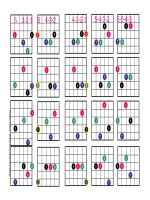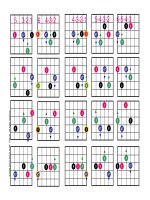15 landing page ideas tủ tài liệu bách khoa
Bạn đang xem bản rút gọn của tài liệu. Xem và tải ngay bản đầy đủ của tài liệu tại đây (2.44 MB, 23 trang )
15 LANDING PAGE IDEAS
TO INSPIRE YOUR NEXT
CAMPAIGN
15 LANDING PAGE IDEAS TO INSPIRE YOUR
NEXT CAMPAIGN
Coming up with landing page ideas that will help convert visitors into customers can
be a lot more difficult than it sounds. After all, small changes often mean small results.
If you want to land the big fish, you’ve got to radically rethink your landing pages.
In this guide, we’ll share 15 inspiring landing page ideas that you can steal (sorry,
“borrow”) for your own landing pages, as well as examples of how to apply these ideas
based on real, successful landing pages from around the web.
1. USE A ONE-CLICK SIGN-UP PROCESS
Making it as easy as possible for your visitors to convert is one of the best ways to
increase your conversion rates. The more things you ask them to do, the less likely they
are to go the distance. Our first landing page idea is to use a single-click sign-up system
on your landing pages, like the one in this example from our friends at Unbounce:
As this page is from Unbounce, it should come as no surprise that it gets virtually
everything right. What Unbounce offers couldn’t be clearer, and the call to action is bold
and almost irresistibly clickable — and that’s before you even consider the organic way
© 2015, WordStream Inc. All rights reserved. WordStream technologies are protected by pending US patents.
they introduce how many clients use their services, and those juicy trust signals from
major brands.
Although this example isn’t a “true” one-click signup (clicking that button scrolls you
down to their pricing information), it does illustrate how removing as many obstacles
between the prospect and the conversion can be highly effective.
2. DON’T USE COPY
Okay, so not using any copy whatsoever on your landing pages might be a little tough,
but that doesn’t mean you can’t let images do most of the heavy lifting, as in this example
from eyewear startup Optopus:
This entire landing page features precisely 30 words of copy, but right from the outset,
the premise behind their service is perfectly clear — Optopus lets you design your own
eyewear online.
Although the business is still in the crowdfunding stage, both the CTAs on this landing
page are highly clickable, and by stripping away unnecessary explanatory copy, Optopus
has removed several potential barriers between visitors and converting.
Scroll further down the page and the minimal copy principle remains in play —
everything you need to know about the process (including the fact that they make the
eyewear customers design by using 3D printers) is explained as simply and briefly as
possible. This means that prospects don’t get bogged down or intimidated by reams
of text.
© 2015, WordStream Inc. All rights reserved. WordStream technologies are protected by pending US patents.
3. REPEAT YOURSELF
In everyday life, repeating yourself is often perceived as a bad thing, unless you’re talking
with someone who’s hard of hearing. On landing pages, however, repeating yourself
can be a great way to reinforce a key selling point or feature, as this landing page from
website template service Squarespace demonstrates:
Not only does this example highlight the aesthetic appeal of Squarespace’s website
templates, it also makes it clear that the free 14-day trial is no obligation, and that you
don’t have to enter your credit card details to get started. Once you click the “Get started”
button, it takes you to this page…
© 2015, WordStream Inc. All rights reserved. WordStream technologies are protected by pending US patents.
…which once again repeats that you don’t need to give up your credit card information
to start a free trial. Everything about Squarespace’s service is built around ease and
simplicity, and by repeating themselves on their landing page, Squarespace makes it
as easy as possible for visitors to get started building their own stylish websites.
4. GIVE PROSPECTS SOMETHING FOR FREE
Giving something valuable away for free can seem counterintuitive to a lot of people.
However, doing so can be a powerful motivator, especially when used on a landing page.
Case in point, this example from mobile payments processing company Square:
Square realized early on that its customers, not its hardware, were its most valuable
asset. The company could have probably made a pretty penny selling its Square Reader,
the small gadget that plugs into a user’s mobile device, but they never charged for them.
Why? Because Square realized that doing so would limit adoption. Today, Square is the
market leader in mobile payments, and it still gives its Square Readers away to new
customers.
This landing page emphasizes the benefit of using Square for small businesses, and
makes it clear that the product that makes this possible is completely free, resulting in
a very compelling offer (you can also check out an earlier design of this landing page in
this post).
© 2015, WordStream Inc. All rights reserved. WordStream technologies are protected by pending US patents.
5. MAKE (AND KEEP) PROMISES
Promises are powerful. They can preemptively offset risk aversion, help prospects feel
more secure in doing business with you, and effectively eliminate specific objections or
reservations your visitors might have about trying your product or service. As such,
adding a promise to your landing page can be highly persuasive, as proven by this
example from Halevy Life, a private training gym in New York City:
The “Halevy Life Fitness Guaranteed” program is unique in that it’s a genuine moneyback guarantee for a business focused on providing results that are traditionally the
responsibility of the client. Simply put, if a client doesn’t get into better shape after training
at Halevy Life, they get their money back, making Halevy Life “the only personal training
gym in the world with a money-back guarantee.”
Obviously there are eligibility requirements (as outlined in this fascinating piece by Inc.
magazine’s Jeff Haden), but the promise of “fitness guaranteed” is a tempting proposition,
and one that has catapulted owner Jeff Halevy’s gym into the national limelight — check
out the 15 trust signals at the top of the page, featuring some of the fitness world’s most
trusted names.
© 2015, WordStream Inc. All rights reserved. WordStream technologies are protected by pending US patents.
6. USE FACTS AND FIGURES
Did you know that you’re 475 times more likely to survive a plane crash than click a
banner ad? Facts and figures can be an excellent way to grab prospects’ attention,
so why not include some interesting statistics on your landing pages?
The example above, from Feeding America subsidiary charity Milk Life, combines
statistical information with geolocation data to serve visitors some interesting stats
about its work to expand access to milk in communities across the country.
For example, this landing page detected my location when I clicked on the ad, and
served me with this page telling me that 4,835 gallons of milk had been donated to
food banks across Massachusetts at the time of this writing.
7. INCLUDE VIDEO
If you’re already producing marketing videos, why not add one to a landing page?
© 2015, WordStream Inc. All rights reserved. WordStream technologies are protected by pending US patents.
As you might expect, our friends at video hosting service Wistia use video to excellent
effect on their landing pages. Not only is the duration of the video very prominent
(meaning prospects know exactly how much time they have to sacrifice watching it), the
video itself serves as a clickable call-to-action of sorts that highlights the many benefits
of choosing Wistia as a hosting solution. This video landing page also makes it easy for
visitors to convert by offering one-click signup — clever.
8. ASK (AND ANSWER) QUESTIONS
Understanding user intent is crucial when designing landing pages. Once you understand
what brought prospects to your landing page, you can preemptively ask (and answer
questions), like this example from web development agency Interactive Strategies does:
© 2015, WordStream Inc. All rights reserved. WordStream technologies are protected by pending US patents.
Interactive Strategies knows there’s a lot of competition for web dev work, especially
on the agency side, which is why they ask — and answer — a common question right
on their landing page.
Note the inclusion of trust signal branding directly beneath the banner with the question.
Seeing logos such as Bloomberg, NPR, and the Smithsonian, the visitor probably already
has some idea of what makes Interactive Strategies stand out from other web design
firms. Helpfully, clicking the downward-facing chevron takes the user to an explanation
of why this agency has worked with so many top brands.
By answering questions you know your prospects are likely to ask themselves, you can
create a stronger connection with the visitor because you’re already demonstrating
that you understand their needs long before you ask them for their email address or
encourage them to pick up the phone.
9. USE DIRECTIONAL CUES
The best-designed landing pages make it obvious where visitors are supposed to click
or enter their information. However, that doesn’t mean you can’t incorporate visual
directional cues to make it even more obvious, as this example from survey company
OnDemand Research does:
© 2015, WordStream Inc. All rights reserved. WordStream technologies are protected by pending US patents.
It’s hard to miss the point of this landing page. The fields the visitor is expected to
complete are obvious enough already, but the large arrow connecting the copy about
the gift card and the form makes it virtually impossible to misunderstand what’s going
on here.
Another example of a directional cue you can use on your landing pages is line of sight.
People instinctively follow the line of sight of people in photographs to see what they’re
looking at. You can manipulate this behavior to provide visitors with a more subtle
directional cue, as in this example from dating site Chemistry.com:
Alternatively, you can literally show people what to do using directional cues, as William
Shatner does on this landing page from travel site Priceline:
© 2015, WordStream Inc. All rights reserved. WordStream technologies are protected by pending US patents.
This technique is also highly effective even when “real” people aren’t featured on your
landing page. Check out this example from car insurance firm Geico, which uses the
line-of-sight of its mascot to draw attention to the one-click zip code quote feature of
this landing page, and a subtle hand gesture to show the many types of insurance
Geico offers:
This technique has been studied in detail, and heat maps — visual representations
of where viewers’ eyes linger longest when looking at an image — show how powerful
directional cues can be. Check out this well-known heatmap of an ad for diapers:
The red areas of the image indicate where people spent longer looking at that particular
part of the image. Notice how much more attention visitors gave the ad copy when the
baby in the image is looking toward it? In the image on the right, all key elements of
the ad (basically everything that isn’t the image of the baby) received significantly more
attention.
© 2015, WordStream Inc. All rights reserved. WordStream technologies are protected by pending US patents.
10. USE IMAGES OF REAL PEOPLE
Since many people respond positively to directional cues, it may be worth experimenting
with including images of real people in your landing pages.
This example from OK Dork features a prominent image of marketing and growth hacking
expert Noah Kagan:
According to Kagan, he and his team spent almost $15,000 designing this landing page,
which has performed very well for them, highlighting the power of using images of real
people on your landing pages. In this example, featuring an image of Kagan himself serves
as a trust signal and a clue as to what prospects can expect from this course — tips and
tricks from someone who knows how to grow businesses.
You can also benefit from the inclusion of imagery of real people even if you’re not well
known in your industry. Images of people can also be used in an aspirational way, as in
this example from vocational rental firm HomeAway:
© 2015, WordStream Inc. All rights reserved. WordStream technologies are protected by pending US patents.
However, while using images of real people can be very effective, it’s a good idea to
A/B test two different versions of your landing pages before finalizing the design. In the
past, we’ve used images of real people in our ads and landing pages, only to find that
our conversion rates dropped. This doesn’t mean using photos of real people is a bad
idea — only that it didn’t resonate with our target market in that particular context.
If in doubt, test your designs and base your decisions on data, not assumptions.
11. THINK ABOUT COLOR
When it comes to landing pages, there’s an old joke about worrying too much about
button colors. However, color is one of the most effective ways to convey a message,
and can be used to great effect on landing pages.
Color choice isn’t as simple as creating an aesthetically pleasing design (though it’s
definitely important); color can convey moods, emotions, and evoke strong feelings
about your brand.
© 2015, WordStream Inc. All rights reserved. WordStream technologies are protected by pending US patents.
Let’s take a look at a couple of examples of how color can be used in different ways on
landing pages.
The first is a landing page from CMS provider Bridgeline Digital:
On the whole, this landing page isn’t great. The call-to-action (if you can call it that) is
poor, the grammar of the copy is questionable, and it asks for quite a lot of information.
However, it does make good use of white space (more on this shortly), and the primary
color used on this landing page is blue. As you can see from the color emotion chart
above, blue signifies trustworthiness, reliability, and strength — all things you want from
a CMS, making it a logical choice for this brand. In addition, the combination of blue
and orange is a complementary color scheme, making it aesthetically pleasing, even if
the viewer isn’t consciously aware of it.
Now let’s take a look at a landing page from vacation tour operator Active Adventures
New Zealand:
© 2015, WordStream Inc. All rights reserved. WordStream technologies are protected by pending US patents.
This page really gets it right.
The imagery featured in the carousel hero banner is highly evocative and depicts the
stunning landscapes for which New Zealand is famous. The green motif of the calls-toaction and the primary navigation bar at the top of the page signifies peace, growth,
and health, all of which align closely with the theme of Active Adventures New Zealand’s
tour packages and complement the images in the banner.
Finally, the inclusion of star-reviews from satisfied customers and trust signals such as
magazines in which the company has been featured all make for a great — and very
compelling — landing page.
12. DON’T BE AFRAID OF WHITE SPACE
The worst landing pages are often the busiest. They try to cram as much information as
possible onto a single page and include dense walls of text, which results in a confusing,
intimidating, unholy mess of a page. Obviously, this is not something you want.
Using white space can be a great way to keep your landing pages clean and draw
attention to the elements that really matter. A particularly striking example of this principle
in action is the landing page for offline media syncing app Instapaper:
© 2015, WordStream Inc. All rights reserved. WordStream technologies are protected by pending US patents.
The interface of Instapaper is notoriously sparse, so it makes sense that its creators
would apply the same design sensibilities to their web presence. The page is so minimal
it can barely be considered a landing page, but that’s precisely what makes it so effective
— a simple animation, the bare minimum of copy to explain what Instapaper is and does,
and a single button to get started. Brilliant.
13. APPEAL TO PROSPECTS’ EMOTIONS
Invoking an emotional response from a prospect is one of the most powerful tools at your
disposal as a marketer, and leveraging emotions on landing pages can be highly effective.
© 2015, WordStream Inc. All rights reserved. WordStream technologies are protected by pending US patents.
This landing page, from children’s advocacy nonprofit Save the Children, shows how
appealing to prospects’ emotions can be very powerful. However, rather than paint a
negative picture of disadvantaged children struggling to survive in developing nations to
elicit pity from the visitor, Save the Children chooses to show the positive impact that
child sponsorship can have on children, their families, and their communities through
a short video.
Instead of focusing on the things these children lack, the charity shows what sponsored
children have gained as a result of being sponsored, making the messaging — and the
emotional impact of the page overall — much more positive. The call to action is clear,
and the copy is brief yet aspirational.
When a conversion is this important, you need to get the landing page right — which this
one clearly does.
14. INCLUDE TRUST SIGNALS
I mentioned the inclusion of trust signals in several of the landing page examples above,
but this technique definitely deserves its own section.
Trust signals are among the most powerful elements you can include on a landing page.
There are several types of trust signals:
n
n
n
n
n
n
Brand logos
Partnership badges
Reviews
Testimonials
Security emblems
Guarantees
Let’s look at each of these in action to see how powerful and persuasive they can be.
Brand Logos and Partnership Badges
Including brand logos on your landing page is an excellent way to showcase your bestknown clients. Many sites — including WordStream — also use this technique to show
off positive press coverage. In our case, we include brand logos and partnership badges
on several of our prominent pages:
© 2015, WordStream Inc. All rights reserved. WordStream technologies are protected by pending US patents.
Brand logos and a partnership badge used as trust signals on the WordStream homepage.
As you can see, the brand logos are instantly recognizable, which communicates positive
connections between us and these publications. We’re particularly proud of our Google
AdWords Premier SMB Partner status, as there are only 26 such organizations in the
world, so it makes sense that we’d show it off as a trust signal.
Reviews and Testimonials
Word-of-mouth marketing is also very powerful, especially given the importance of social
media in many people’s purchasing decisions. As such, if your customers are raving
about your service, include reviews on your landing pages.
However, long gone are the days when a prospect would be swayed by a review or
testimonial left by John S. of Tempe, AZ. No, trust in these anonymous reviews has
(rightfully) waned, given how easily they can be fabricated. As a result, it’s far more
common for brands to include reviews, testimonials, and even positive remarks from
social media on their landing pages. A great example of this technique is this landing
page from online men’s clothing club Bombfell:
© 2015, WordStream Inc. All rights reserved. WordStream technologies are protected by pending US patents.
Bombfell includes the Twitter handles of these people, so you can easily verify that they
are indeed real people, not a product of the marketing department’s imagination (though
it appears that one of them has changed their handle and the other’s photo doesn’t
match). Still, much more persuasive than anonymous, faceless reviews by potentially
imaginary customers.
Security Emblems
Once upon a time, most people didn’t care about Internet security protocols. Today,
however, things are very different. With our entire digital lives uploaded to the cloud on
a regular basis, security emblems have become increasingly important, especially for
SaaS companies.
Depending on your target market, there are different types of security trust signals you
can use. The first example is from Intuit’s TurboTax, a widely used tax software program
aimed primarily at everyday consumers:
As you can see, TurboTax makes its commitment to data security obvious prominently
on this landing page. When users click the “Learn More” link, they’re actually taken to an
entirely separate page that outlines TurboTax’s security protocols in detail:
© 2015, WordStream Inc. All rights reserved. WordStream technologies are protected by pending US patents.
However, this page doesn’t overwhelm the visitor with technical specifications, instead
favoring simple language that explains how TurboTax protects user data.
The main page does include some “traditional” security emblems too, though, including
the coveted government-issued “Authorized E-File Provider” badge:
© 2015, WordStream Inc. All rights reserved. WordStream technologies are protected by pending US patents.
All of TurboTax’s security trust signals are aimed at consumers who may not have an
in-depth understanding of the technical specifications behind the technology. However,
for Amazon Web Services, technically-minded individuals are their target market, so
their security trust signals are phrased and presented accordingly:
Just like the TurboTax example, the AWS security trust signal also features a “learn more”
link, which directs the visitor to a lengthy page outlining AWS’ security protocols in detail
— exactly what an engineer would need to evaluate before making a decision.
15. TRY DIFFERENT CALLS-TO-ACTION
For our final landing page idea, I wanted to touch on calls-to-action.
If you’re still using “Submit” for your CTA, maybe it’s time to spice things up a little bit.
Sure, a well-designed landing page will still convert visitors, even with a “Submit” button,
but there are many creative ways that your calls-to-action can help nudge hesitant
prospects over the line.
The unofficial rule when creating calls-to-action is to use words that could logically
complete a sentence beginning with “I want to…” To see this principle in action, let’s
take a look at two side-by-side CTAs from Quick Sprout:
© 2015, WordStream Inc. All rights reserved. WordStream technologies are protected by pending US patents.
In this example, the words “I want to…” are literally presented alongside the CTA buttons.
However, these CTAs would likely be just as effective if they weren’t, as whatever a prospect wants is never far from their mind when they’re considering what to do.
Obviously, this dual CTA approach may not apply to your landing pages, but the point is
to think a little more creatively about how you’re asking your visitors to convert. “Grow my
traffic” is a lot more enticing than “Sign Up” or “Submit.” Check out more call-to-action
examples if you need a bit more inspiration!
ABOUT WORDSTREAM
WordStream Inc. is the only online advertising software platform built for SMBs with
step-by-step guidance on how to get more leads, customers and revenue quickly from
paid search. WordStream Advisor software makes managing your PPC campaigns easier
and more effective with the 20-Minute Work Week, which provides customized alerts to
help advertisers meet their goals and get expert-level results in a fraction of the time, as
well as tools for call tracking, reporting, landing pages and more. Whether you’re new to
search marketing or are an experienced PPC manager, WordStream’s PPC management
software and services can provide the boost you need to grow your business and drive
better results.
© 2015, WordStream Inc. All rights reserved. WordStream technologies are protected by pending US patents.