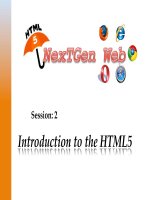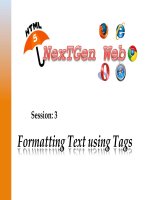HTML5 XP session 11 tủ tài liệu bách khoa
Bạn đang xem bản rút gọn của tài liệu. Xem và tải ngay bản đầy đủ của tài liệu tại đây (9.13 MB, 23 trang )
Session: 11
HTML5 Audio and Video
Describe
the
need
for
mul?media
in
HTML5
List
the
supported
media
types
in
HTML5
Explain
the
audio
elements
in
HTML5
Explain
the
video
elements
in
HTML5
Explain
the
accessibility
of
audio
and
video
elements
Describe
how
to
deal
with
non-‐suppor?ng
browsers
©
Aptech
Ltd.
HTML5
Audio
and
Video
/
Session
11
2
Traditionally, Web browsers were capable of handling only graphics and text.
User had to install a distinct program, plug-in, or an ActiveX control to play some video.
Earlier, Web designers and Web developers used to set up Web pages to play audio and
video on the Web using Adobe Flash player.
©
Aptech
Ltd.
HTML5
Audio
and
Video
/
Session
11
3
Multimedia is a combination of various elements such as video, graphics, sound, and
text.
Common way of inserting a multimedia content on Web pages is by embedding a video
or audio file in the Web page.
HTML5 has made lives easier by introducing <audio> and <video> elements.
HTML5 has provided the developers with the features to embed media on the Web pages
in a standard manner.
©
Aptech
Ltd.
HTML5
Audio
and
Video
/
Session
11
4
Following
table
lists
the
common
audio
and
video
formats:
There are various video and audio codecs which are used for handling of video and audio
Container
Video Codec
Audio Codec
files.
Mp4
H.264
AAC
Codec is a device or a program used for encoding and decoding digital data stream.
Ogg
Theora
Vorbis
WebM codecs have
VP8 different level of compression
Vorbis quality.
Different
For storing and transmitting coded video and audio together, a container format is used.
There are a number of container formats which includes Ogg (.ogv), the Audio Video Interleave (.avi), Flash Video (.flv), and many
others.
Different browsers support different container format. WebM is a new open source video container format supported by Google.
©
Aptech
Ltd.
HTML5
Audio
and
Video
/
Session
11
5
are
three
supported
file
formats
for
the
<audio> element
in
HTML5.
There
Following
table
lists
the
audio
file
formats
supported
by
the
Web
browsers:
MP3
Browser Support
WAV
Ogg
Opera 10.6
No
Yes
Yes
Apple Safari 5
Yes
Yes
No
Google Chrome 6
Yes
Yes
Yes
No
Yes
Yes
Yes
No
No
FireFox 4.0
Internet Explorer 9
©
Aptech
Ltd.
HTML5
Audio
and
Video
/
Session
11
6
are
the
three
supported
file
formats
for
the
<video>
element
in
HTML5.
There
Following
table
lists
the
video
file
formats
supported
by
the
Web
browsers:
MP3
Browser Support
WAV
Ogg
Opera 10.6
No
Yes
Yes
Apple Safari 5
Yes
No
No
Google Chrome 6
Yes
Yes
Yes
No
Yes
Yes
Yes
No
No
FireFox 4.0
Internet Explorer 9
©
Aptech
Ltd.
HTML5
Audio
and
Video
/
Session
11
7
element
will
help
the
developer
to
embed
music
on
the
Web
site.
<audio>
tag
specifies
the
audio
file
to
be
used
in
the
HTML
document.
<audio>
src
aRribute
is
used
to
link
the
audio
file.
The
Code
Snippet
displays
the
embedding
of
an
audio
file
in
the
Web
page
using
the
<audio>
tag.
<!doctype html>
<html>
<head>
<title>audio element</title>
</head>
<body>
controls autoplay loop>
html5 audio not supported
</audio>
</body>
</html>
Audio formats frequently used are wav, ogg, and mp3.
©
Aptech
Ltd.
HTML5
Audio
and
Video
/
Session
11
8
Attributes provide additional information to the browser about the tag.
HTML5 has a number of attributes for controlling the look and feel of various
functionalities.
HTML5 has the following attributes for the <audio> element.
Following
table
lists
some
of
the
<audio>
tag
aRributes.
Audio
Attributes
Description
autoplay
This attribute identifies whether to start or not the audio once the object is loaded
autobuffer
This attribute starts the buffering automatically
controls
This attribute identifies the audio playback controls that should be displayed such as resume,
pause, play, and volume buttons
loop
preload
©
Aptech
Ltd.
This attribute identifies whether to replay the audio once it has stopped
This attribute identifies whether the audio has to be loaded when the page loads and is ready to
execute
HTML5
Audio
and
Video
/
Session
11
9
To play the audio in older browsers then the <embed> tag will be used.
<embed> tag has two attributes, src and autostart.
src attribute is used to specify the source of the audio.
autostart attribute controls the audio and determines whether the audio should play as
soon as the page loads.
The
Code
Snippet
demonstrates
the
use
of
<embed>
tag
in
the
<audio>
element.
<!DOCTYPE HTML>
<html>
<body>
<audio autoplay loop>
<source src=”sampaudio.mp3”>
<source src=”sampaudio.ogg”>
<embed src=”sampaudio.mp3”>
</audio>
</body>
</html>
©
Aptech
Ltd.
HTML5
Audio
and
Video
/
Session
11
10
element
is
a
new
feature
added
in
HTML5.
<video>
element
is
for
embedding
the
video
content
on
the
Web
page.
<video>
<video>
element
if
not
supported
by
the
browser
then
the
content
between
the
start
tag
and
end
tag
is
displayed.
aRribute
is
used
to
link
to
the
video
file.
src
The
Code
Snippet
demonstrates
the
use
of
the
<video>
element.
<!DOCTYPE HTML>
<html>
<head>
</head>
<body>
<video src=”D:\Source codes\movie.mp4”>
Your browser does not support the video.
</video>
</body>
</html>
©
Aptech
Ltd.
HTML5
Audio
and
Video
/
Session
11
11
HTML5 specification provides a list of attributes that can be used with the <video>
element.
HTML5 has the following attributes for the <video> element.
Following
table
lists
some
of
the
<video>
tag
aRributes.
Video
Attributes
Description
autoplay
Specifies that the browser will start playing the video as soon as it is ready
muted
Allows to mute the video initially, if this attribute is existing
controls
Allows displaying the controls of the video, if the attribute exists
loop
Specifies that the browser should repeat playing the existing video once more if the loop attribute
exists and accepts a boolean value
preload
Specifies whether the video should be loaded or not when the page is loaded
©
Aptech
Ltd.
HTML5
Audio
and
Video
/
Session
11
12
element
comprises
a
preload
aRribute
that
allows
the
browser
to
<video>
download
or
buffering
the
video
while
the
Web
page
containing
the
video
is
being
downloaded.
preload
aRribute
has
the
following
values:
None - allows the browser to load only the page. The video will not be
downloaded while the page is being loaded.
Metadata - allows the browser to load the metadata when the page is being
loaded.
Auto - is the default behavior as it allows the browser to download the video
when the page is loaded. The browser can avoid the request.
©
Aptech
Ltd.
HTML5
Audio
and
Video
/
Session
11
13
The
Code
Snippet
demonstrates
the
use
of
none
and
metadata
values
for
the
preload
aRribute.
<!DOCTYPE HTML>
<html>
<head>
</head>
<body>
controls preload=”none” muted>
Your browser does not support the video.
</video>
\movie.mp4” controls preload=”metadata” muted>
Your browser does not support the video.
</video>
</body>
</html>
©
Aptech
Ltd.
HTML5
Audio
and
Video
/
Session
11
14
User
can
specify
the
size
of
the
video
with
the
height
and
width
aRribute
of
the
<video>
element.
If
these
aRributes
are
not
provided
then
the
browser
sets
the
video
with
the
key
dimensions
of
the
video.
The
Code
Snippet
demonstrates
how
to
apply
the
height
and
width
aRributes
to
the
<video>
element.
<!DOCTYPE HTML>
<html>
<head>
</head>
<title> Video Size</title>
<style>
video{
background-color: black;
border: medium double black;
}
</style>
<body>
height=”340”>
Your browser does not support the video.
</video>
</body>
</html>
©
Aptech
Ltd.
HTML5
Audio
and
Video
/
Session
11
15
There
are
many
problems
with
browser
vendors
for
suppor?ng
the
various
video
formats
on
the
Web
sites.
Following
are
some
of
the
video
formats
supported
by
the
significant
browsers:
Ogg/Theora - is an open source, royalty-free, and patent-free format available.
This format is supported by browsers such as Opera, Chrome, and Firefox.
WebM - is a royalty-free and patent-free format supported by Google. This
format is supported by browsers such as Opera, Chrome, and Firefox.
H.264/MP4 - are supported on iPhone and Google Android devices.
Micro Video Controller - converter creates all files that the user requires for
HTML5 <video> element that works on the cross browser.
©
Aptech
Ltd.
HTML5
Audio
and
Video
/
Session
11
16
across
the
world
are
employing
people
with
varied
skills
and
abili?es.
Enterprises
may
include
people
with
limited
abili?es
or
disabili?es
such
as
people
with
It
visual,
cogni?ve,
or
mobility
impairments.
is
the
level
of
ease
with
which
computers
can
be
used
and
be
Accessibility
available
to
a
wide
range
of
users.
While
developing
an
applica?on
a
lot
of
assump?ons
are
to
be
considered
and
some
of
them
are
as
follows:
Users can check the content on laptop, mobile, tablet, or desktop.
Users can listen to the audio by using headphones or speakers.
Users can understand the language in which the media was delivered.
Users can successfully play and download the media.
©
Aptech
Ltd.
HTML5
Audio
and
Video
/
Session
11
17
Earlier,
assump?ons
made
will
meet
the
requirements
of
a
vast
majority
of
users
accessing
the
applica?on.
Not
all
users
will
fall
in
this
category.
set
of
assump?ons
are
to
be
considered
for
users
and
they
are
as
Another
follows:
Users who have hearing and visual impairment and thus, cannot listen to the
audio or view the video.
Users who are not familiar with the language that the content is delivered.
Users who uses keyboards and screen readers to access the content on Web.
Users who cannot view or hear the media content because of their working
environment or due to device restrictions.
©
Aptech
Ltd.
HTML5
Audio
and
Video
/
Session
11
18
Track element provides an easy, standard way to add captions, subtitles, chapters, and
screen reader descriptions to the <audio> and <video> elements.
Track elements are also used for other types of timed metadata.
Source data for this track element is in a form of a text file that is made up of a list of
timed cues.
Cue is a pointer at an accurate time point in the length of a video.
Cues contain data in formats such as Comma-Separated Values (CSV) or JavaScript
Object Notation.
Track element is not supported in many major browsers and is now available in IE 10
and Chrome 18+.
©
Aptech
Ltd.
HTML5
Audio
and
Video
/
Session
11
19
Following
table
lists
the
track
element
aRributes.
Container
Description
src
Contains the URL of the text track data
srclang
Contains the language of the text track data
kind
Contains the type of content for which the track definition is used
default
Indicates that this will be the default track if the user does not
specifies the value
label
Specifies the title to be displayed for the user
©
Aptech
Ltd.
HTML5
Audio
and
Video
/
Session
11
20
Code
Snippet
demonstrates
how
a
track
element
is
used
in
combina?on
with
The
<video>
element
for
providing
sub?tles.
<video controls>
<source src=”myvideo.mp4” type=”video/mp4” />
<source src=”myvideo.webm” type=”video/webm” />
srclang=”en” >
</video>
Code
Snippet
demonstrates
how
a
track
element
is
used
in
combina?on
with
The
<video>
element
providing
sub?tles
in
another
language.
<video controls>
<source src=”myvideo.mp4” type=”video/mp4” />
<source src=”myvideo.webm” type=”video/webm” />
srclang=”de” >
</video>
©
Aptech
Ltd.
HTML5
Audio
and
Video
/
Session
11
21
supports
for
<audio>
and
<video>
elements
are
as
follows:
Accessibility
Audio
Support
Firefox - Expose controls with accessibility APIs, however individual controls do not
interact with keyboard. Access to keyboard is provided by the Firefox specific shortcuts.
Opera - Has only keyboard support.
IE 9 - Expose controls with accessibility APIs, however individual controls do not
interact with keyboard.
Video
Support
Firefox - Cannot interact with individual controls.
Opera - Has only keyboard support.
IE 9 - Does not allow individual controls to interact with keyboard.
©
Aptech
Ltd.
HTML5
Audio
and
Video
/
Session
11
22
is
a
combina?on
of
various
elements
such
as
video,
graphics,
Mul?media
sound,
and
text.
There
are
various
media
types
used
for
audio
and
video
files
on
different
Web
sites.
The
<audio>
element
will
help
the
developer
to
embed
music
on
the
Web
site
and
allow
the
user
to
listen
to
music.
Users
can
play
the
audio
in
older
browsers
using
the
<embed>
tag.
<video>
element
is
used
for
embedding
the
video
content
on
the
Web
The
page.
aRribute
iden?fies
whether
the
audio
has
to
be
loaded
when
the
page
Preload
loads
and
is
ready
to
execute.
WebM
is
a
new
open
source
video
container
format
supported
by
Google.
©
Aptech
Ltd.
HTML5
Audio
and
Video
/
Session
11
23