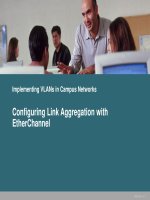Session 14 XP final kho tài liệu bách khoa
Bạn đang xem bản rút gọn của tài liệu. Xem và tải ngay bản đầy đủ của tài liệu tại đây (3.14 MB, 39 trang )
SQL
Server
2012
Data Management Using
Microsoft SQL Server
Session: 14
Session: 1
Transactions
Introduction to the Web
SQL
Server
2012
●
●
●
●
●
●
●
●
Define and describe transactions
Explain the procedure to implement transactions
Explain the process of controlling transactions
Explain the steps to mark a transaction
Distinguish between implicit and explicit transactions
Explain isolation levels
Explain the scope and different types of locks
Explain transaction management
© Aptech Ltd.
Transactions / Session 14
2
SQL
Server
2012
A transaction is
• a single unit of work.
• is successful only when all data modifications that are made in a transaction
are committed and are saved in the database permanently.
If the transaction is rolled back or cancelled, then it means that the transaction has
encountered errors and there are no changes made to the contents of the
database.
A transaction can be either committed or rolled back.
© Aptech Ltd.
Transactions / Session 14
3
SQL
Server
2012
There are many circumstances where the users need to make many changes to the
data in more than one database tables.
In many cases, the data will be inconsistent that executes the individual commands.
Suppose if the first statement executes correctly but the other statements fail then
the data remains in an incorrect state.
A good scenario will be the funds
transfer activity in a banking
system which will need an INSERT
and two UPDATE statements.
© Aptech Ltd.
Transactions / Session 14
4
SQL
Server
2012
First, the user has to increase the balance of the destination account and then,
decrease the balance of the source account.
The user has to check that the transactions are committed and whether the same
changes are made to the source account and the destination account.
© Aptech Ltd.
Transactions / Session 14
5
SQL
Server
2012
Defining Transactions: A logical unit of work must exhibit four properties, called the
atomicity, consistency, isolation, and durability (ACID) properties, to qualify as a
transaction.
© Aptech Ltd.
Atomicity: If the
transaction has many
operations then all
should be committed.
Consistency: The
sequence of operations
must be consistent.
Isolation: The operations
that are performed must
be isolated from the other
operations on the same
server or on the same
database.
Durability: The operations
that are performed on the
database must be saved
and stored in the database
permanently.
Transactions / Session 14
6
SQL
Server
2012
Implementing Transactions: SQL Server supports transactions in several modes.
Autocommit Transactions: Every single-line statement is automatically committed
as soon as it completes.
Explicit Transactions: Every transaction explicitly starts with the BEGIN
TRANSACTION statement and ends with a ROLLBACK or COMMIT transaction.
Implicit Transactions: A new transaction is automatically started when the earlier
transaction completes and every transaction is explicitly completed by using the
ROLLBACK or COMMIT statement.
Batch-scoped Transactions: These transactions are related to Multiple Active
Result Sets (MARS).
© Aptech Ltd.
Transactions / Session 14
7
SQL
Server
2012
Transactions Extending Batches
Transaction statements identify the block of code that should either fail or succeed
and provide the facility where the database engine can undo or roll back the
operations.
Users can add code to identify the batch as a transaction and place the batch
between the BEGIN TRANSACTION and COMMIT TRANSACTION.
Users can add error-handling code to roll back the transaction in case of errors. The
error-handling code will undo the partial changes that were made before the error
had occurred.
© Aptech Ltd.
Transactions / Session 14
8
SQL
Server
2012
Transactions can be
controlled through
applications by specifying
the beginning and ending
of a transaction.
When a transaction is started
on a connection, all TransactSQL statements are executed
on the same connection and
are a part of the connection
until the transaction ends.
© Aptech Ltd.
This is done by using
the database API
functions or
Transact-SQL
statements.
Transactions are
managed at the
connection level.
Transactions / Session 14
9
SQL
Server
2012
One of the ways users can start and end transactions is by using Transact-SQL
statements.
Users can start a transaction in SQL Server in the implicit or explicit modes.
Explicit transaction mode starts a transaction by using a BEGIN TRANSACTION
statement.
Users can end a transaction using the ROLLBACK or COMMIT statements.
© Aptech Ltd.
Transactions / Session 14
10
SQL
Server
2012
BEGIN TRANSACTION statement marks the beginning point of an explicit or local
transaction.
Syntax:
BEGIN { TRAN | TRANSACTION }
[ { transaction_name | @tran_name_variable }
[ WITH MARK [ 'description' ] ]
]
[ ; ]
where,
transaction_name: specifies the name that is assigned to the transaction.
It should follow the rules for identifiers and limit the identifiers that are 32
characters long.
@tran_name_variable: specifies the name of a user-defined variable that
contains a valid transaction name.
WITH MARK['description']: specifies the transaction that is marked in
the log. The description string defines the mark.
© Aptech Ltd.
Transactions / Session 14
11
SQL
Server
2012
Following code snippet shows how to create and begin a transaction:
USE AdventureWorks2012;
GO
DECLARE @TranName VARCHAR(30);
SELECT @TranName = 'FirstTransaction';
BEGIN TRANSACTION @TranName;
DELETE FROM HumanResources.JobCandidate
WHERE JobCandidateID = 13;
© Aptech Ltd.
Transactions / Session 14
12
SQL
Server
2012
COMMIT TRANSACTION statement marks an end of a successful implicit or
explicit transaction.
Syntax:
COMMIT { TRAN | TRANSACTION } [ transaction_name | @tran_name_variable ] ]
[ ; ]
where,
transaction_name: specifies the name that is assigned by the previous
BEGIN TRANSACTION statement. It should follow the rules for identifiers
and do not allow identifiers that are 32 characters long.
@tran_name_variable: specifies the name of a user-defined variable that
contains a valid transaction name. The variable can be declared as char,
varchar, nchar, or nvarchar data type. If more than 32 characters are
passed to the variable, then only 32 characters are used and the remaining
characters will be truncated.
© Aptech Ltd.
Transactions / Session 14
13
SQL
Server
2012
Following code snippet shows how to commit a transaction:
BEGIN TRANSACTION;
GO
DELETE FROM HumanResources.JobCandidate
WHERE JobCandidateID = 11;
GO
COMMIT TRANSACTION;
GO
COMMIT WORK statement marks the end of a transaction.
Syntax:
COMMIT [ WORK ]
[ ; ]
COMMIT TRANSACTION and COMMIT WORK are identical except for the fact that
COMMIT TRANSACTION accepts a user-defined transaction name.
© Aptech Ltd.
Transactions / Session 14
14
SQL
Server
2012
Marking a Transaction
Following code snippet shows how to mark a transaction:
BEGIN TRANSACTION DeleteCandidate
WITH MARK N'Deleting a Job Candidate';
GO
DELETE FROM HumanResources.JobCandidate
WHERE JobCandidateID = 11;
GO
COMMIT TRANSACTION DeleteCandidate;
ROLLBACK TRANSACTION - This transaction rolls back or cancels an implicit or
explicit transaction to the starting point of the transaction, or to a savepoint in a
transaction.
Syntax:
COMMIT [ WORK ]
[ ; ]
© Aptech Ltd.
Transactions / Session 14
15
SQL
Server
2012
ROLLBACK TRANSACTION - This transaction rolls back or cancels an implicit or
explicit transaction to the starting point of the transaction, or to a savepoint in a
transaction.
Syntax:
ROLLBACK { TRAN | TRANSACTION }
[ transaction_name | @tran_name_variable
| savepoint_name | @savepoint_variable ]
[ ; ]
where,
transaction_name: specifies the name that is assigned to the BEGIN
TRANSACTION statement. It should confirm the rules for identifiers.
@tran_name_variable: specifies the name of a user-defined variable that
contains a valid transaction name. The variable can be declared as char,
varchar, nchar, or nvarchar data type.
savepoint_name: specifies the savepoint_name from a SAVE TRANSACTION
statement. Use savepoint_name only when a conditional rollback affects a part of a
transaction.
@savepoint_variable: specifies the name of savepoint variable that contain
a valid savepoint name. The variable can be declared as char, varchar,
nchar, or nvarchar data type.
© Aptech Ltd.
Transactions / Session 14
16
SQL
Server
2012
Following code snippet demonstrates the use of ROLLBACK:
USE Sterling;
GO
CREATE TABLE ValueTable ([value] char)
GO
Following code snippet shows a transaction that inserts two records into
ValueTable:
BEGIN TRANSACTION
INSERT INTO ValueTable VALUES('A');
INSERT INTO ValueTable VALUES('B');
GO
ROLLBACK TRANSACTION
INSERT INTO ValueTable VALUES('C');
SELECT [value] FROM ValueTable;
Then, it rolls back the transaction and again inserts one record into ValueTable.
© Aptech Ltd.
Transactions / Session 14
17
SQL
Server
2012
ROLLBACK WORK statement rolls back a user-specified transaction to the
beginning of the transaction.
Syntax:
ROLLBACK [ WORK ]
[ ; ]
© Aptech Ltd.
Transactions / Session 14
18
SQL
Server
2012
SAVE TRANSACTION statement sets a savepoint within a transaction.
Syntax:
SAVE { TRAN | TRANSACTION } { savepoint_name | @savepoint_variable }
[ ; ]
where,
savepoint_name: specifies the savepoint_name assigned. These names
conform to the rules of identifiers and are restricted to 32 characters.
@savepoint_variable: specifies the name of a user-defined variable that
contain a valid savepoint name. The variable can be declared as char,
varchar, nchar, or nvarchar data type. More than 32 characters are
allowed to pass to the variables but only the first 32 characters are used.
© Aptech Ltd.
Transactions / Session 14
19
SQL
Server
2012
Following code snippet demonstrates how to use a savepoint transaction:
CREATE PROCEDURE SaveTranExample
@InputCandidateID INT
AS
DECLARE @TranCounter INT;
SET @TranCounter = @@TRANCOUNT;
IF @TranCounter > 0
SAVE TRANSACTION ProcedureSave;
ELSE
BEGIN TRANSACTION;
DELETE HumanResources.JobCandidate
WHERE JobCandidateID = @InputCandidateID;
IF @TranCounter = 0
COMMIT TRANSACTION;
IF @TranCounter = 1
ROLLBACK TRANSACTION ProcedureSave;
GO
© Aptech Ltd.
Transactions / Session 14
20
SQL
Server
2012
@@TRANCOUNT system function returns a number of BEGIN TRANSACTION
statements that occur in the current connection.
Syntax:
@@TRANCOUNT
© Aptech Ltd.
Transactions / Session 14
21
SQL
Server
2012
Following code snippet shows the effect that nested BEGIN and COMMIT statements
have on the @@TRANCOUNT variable:
PRINT @@TRANCOUNT
BEGIN TRAN
PRINT @@TRANCOUNT
BEGIN TRAN
PRINT @@TRANCOUNT
COMMIT
PRINT @@TRANCOUNT
COMMIT
PRINT @@TRANCOUNT
Output:
© Aptech Ltd.
Transactions / Session 14
22
SQL
Server
2012
Users can use transaction marks to recover the related updates made to two or
more related databases.
Marking a transaction is useful only when the user is willing to lose recently
committed transactions or is testing related databases.
Marking related transactions on a routine basis in every single related database
creates a sequence of common recovery points in a database.
The transaction marks are incorporated in log backups and are also recorded in the
transaction log.
In case of any disaster, user can restore each of the databases to the same
transaction mark in order to recover them to a consistent point.
© Aptech Ltd.
Transactions / Session 14
23
SQL
Server
2012
Concerns for Using Marked Transactions
• As the transaction mark consume log space, use them only for
transactions that play an important role in the database recovery
strategy.
• When the marked transaction is committed, then a row is inserted in
the logmarkhistory table in msdb.
• If a marked transaction spans over multiple databases on different
servers or on the same database server, the marks must be logged in
the records of all affected databases.
© Aptech Ltd.
Transactions / Session 14
24
SQL
Server
2012
For creating a marked transaction in a set of databases, the steps to be
followed are as follows:
• Name the transaction in the BEGIN TRANSACTION statement and
use the WITH MARK clause
• Execute an update against all of the databases in the set
Following code snippet demonstrates for creating a marked transaction in
a set of databases:
USE AdventureWorks2012
GO
BEGIN TRANSACTION ListPriceUpdate
WITH MARK 'UPDATE Product list prices';
GO
UPDATE Production.Product
SET ListPrice = ListPrice * 1.20
WHERE ProductNumber LIKE 'BK-%';
GO
COMMIT TRANSACTION ListPriceUpdate;
GO
© Aptech Ltd.
Transactions / Session 14
25