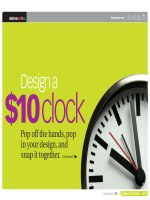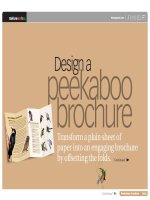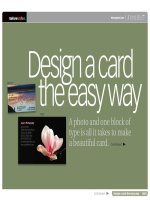11 web UI design patterns 2014 tủ tài liệu bách khoa
Bạn đang xem bản rút gọn của tài liệu. Xem và tải ngay bản đầy đủ của tài liệu tại đây (35.53 MB, 195 trang )
1
www.allitebooks.com
Web UI Design Patterns
2014
A Deeper Look At The Hottest Websites and Web Apps Today
If you like Pinterest, OKCupid, Spotify, Amazon, Kickstarter, AirBnB, Yelp,
Facebook, Dropbox, Quora, LinkedIn, Gmail, Eventbrite, Twitter, Mint,
Mailchimp, Asana, RelateIQ or Flipboard...
You’ll love what you see next.
designed by
Dominik Pacholczyk
2
www.allitebooks.com
INDEX
1....INTRODUCTION
What Are UI Design Patterns?
How Should I Use UI Design Patterns?
2....THE MOBILE, WEB (AND DESKTOP) CONVERGENCE
Responsive Design
Touch Screens
3....GETTING INPUT
Flagging / Reporting
Tagging
Inline (Conversational) Forms
Input Hints
Natural Language Inputs
Forgiving Formats
Inline Validation
Wizards / Stepped Forms
Completeness Meters
Action Context
Keyboard Shortcuts
Drag-and-Drop Actions
Default Values & Autocomplete
Immediate Immersion (or “Lazy Signups”)
Social Login
Notifications
Discoverable Controls
Expandable Inputs
Undo
3
www.allitebooks.com
4... NAVIGATION
Jump to Section
Single-Page Web Apps
Recommendations
Related Content
Next Steps
History / Recently Viewed
Featured Content
Infinite Scroll
Walkthroughs & Coach Marks
Overflow Menus
Morphing Controls
“Sticky” Fixed Navigation
Vertical Navigation
Popovers
Slideouts, Sidebars & Drawers
Links to Everything
5... SOCIAL
Achievements & Badges
Auto-Sharing
Activity Feeds
Friend Lists
Follow
Vote to Promote
Pay To Promote
Direct Messaging
Like
Find & Invite Friends
6... DATA & CONTENT MANAGEMENT
Favorites & Bookmarks
Stats / Dashboards
Contextually-Aware Content
Hover Controls
4
www.allitebooks.com
Context Menus
WYSIWYG
Autosave
Lightbox Photo Slideshows
Full-Screen Modes
Interactive Content Layers
Maps As Backgrounds
Group Friends & Content
Grids
Cards
Hidden Information
Empty States
Direct Manipulation of Content & Data
Draggable Objects
7... BEG, BORROW & STEAL – WHEN APPROPRIATE
8... ABOUT UXPIN
5
www.allitebooks.com
ok
is ebo
h
t
e
r
Sha
!
riends
with f
1
Introduction
A quick note from the author
6
www.allitebooks.com
“There are only patterns, patterns on top of patterns, patterns that affect other
patterns. Patterns hidden by patterns. Patterns within patterns...”
Chuck Palahniuk
For many, UI design patterns are challenging concepts to grasp and leverage.
This is, in part, due to the lack of literature on the subject matter compared to the
massive archives of technical design patterns. It is also due, in part, to the fact that
it is human nature to use patterns in a similar manner to stencils - tracing the outlines without understanding the edges; every curve, line, twist, and turn in the shapes being drawn. In practice, patterns are often used interchangeably with specific
features, copied as-is from one of the popular design pattern and wireframe libraries - see a full list in UXPin’s Guide to Wireframing.
7
www.allitebooks.com
Because I believe understanding patterns is fundamental to good product design
and development, I’ve shared an abundance of these best practices with you to
help you as you brainstorm, sketch, wireframe, mockup, and prototype. I’ve seen a
beautiful assortment of web applications outfitted with click, scroll, drag-and-drop,
hover-enabled visual and functional solutions to the user’s everyday problems. To
name a few, we’ve summarized patterns and elements of Pinterest, OKCupid,
Spotify, Amazon, Kickstarter, AirBnB, Yelp, Facebook, Dropbox, Quora,
LinkedIn, Gmail, Eventbrite, Twitter, Mint, Mailchimp, Asana, RelateIQ,
Flipboard and many, many more.
When you have the time, I’d also suggest looking at additional UI design patterns
and elements in UXPin’s free Mobile UI Design Patterns, Web Design Trends,
Mobile Design Trends, and The Guide to Wireframing e-books - bookmark them
for later.
We’d love your thoughts on what I’ve written. And feel free to include anyone else
in this discussion by sharing this e-book.
For the love of web,
Chris Bank
(co-written by Waleed Zuberi)
8
www.allitebooks.com
What Are UI Design Patterns?
Generally speaking, a UI design pattern is a reusable solution to a commonly occurring problem you might encounter every day.
It is not a feature that can be plugged into your product design and it’s not a finished design that can simply be coded. Rather, it is a formalized best practice, a
guide or template, that designers, developers, and product managers (and anyone
else who touches product) can use to solve common problems when designing a
web application or system. Although it has to be utilized in the correct situation, it is
generally language, device, and platform agnostic – although there may be technological limitations depending on how the designs are ultimately implemented.
And, of course, if implemented in the wrong context, they do more harm than good
– but we’ll focus on the positives for now.
How Should I Use UI Design Patterns?
It’s surprising to see so many beautiful design pattern libraries that treat patterns
like mockups; flat files vainly attempting to convey deeper product design concepts.
They offer no explanation about the problems these patterns are solving and how
decisions were made in the implementation of the pattern examples. A picture may
be worth a thousand words, but it is more likely worthless if the picture is entirely
misunderstood.
Here’s what you need to think about when evaluating a design pattern and adapting
it to your own needs:
• Problem Summary: What user problem are you solving? Stay focused, and phrase it like a user story – in one sentence only.
9
www.allitebooks.com
• Solution: How have others solved this problem? Among others, few things to
detail include user navigation (including shortcuts), getting user inputs, dealing
with data and integrations with other services or applications, and displaying
information and content (including defaults).
• Example: Great, can you show me? Sometimes a screenshot or mockup is sufficient; other times, a user flows and/or additional notes are necessary to clearly
communicate the pattern.
• Usage: When should this pattern (not) be used? Among others, a few things to
detail include product architecture, interface layout, device(s), programming language, absence or existence of other design patterns, type of user, and primary
use cases.
It takes practice and discipline to think about patterns in this manner if you haven’t
yet been doing it. Take the time to answer these questions when designing your
product because it could help you save a lot of time refactoring down the road
when the your users and team ask for similar details.
10
www.allitebooks.com
2
The Mobile, Web (And Desktop)
Convergence
11
At the heart of many of these new UI design patterns is the emergence of responsive design, and incorporation of touch screens on traditional desktops and laptops.
In the Mobile UI Design Patterns e-book, I talked in detail about animations and gestures heavily impacting mobile UI design patterns which is becoming increasingly
relevant to web design as mobile and web continue to their convergence.
Responsive Design
Today, almost every company wants a mobile version of their website – and vice
versa.
And although many designers and developers reference “responsive design” as a
fancy synonym for “resizeable on different devices,” it is far from this simple. Many
have tried that approach and failed. Smashing Magazine summarizes a common
definition of Responsive Web Design:
“Responsive Web Design is the approach that suggests that design and development should respond to the user’s behavior and environment based on
screen size, platform and orientation…”
source: brolik.com/blog
12
But it’s not just about adjustable screen resolutions and automatically resizable
images. Practically speaking, a different product must be designed start-to-finish
for each device (not just copy-pasted): one design for the BlackBerry, another for
the iPhone, the iPad, Android, Kindle and so on. To make this process easier, applications on web – which is quickly replacing Desktop applications – and mobile are
increasingly designed and developed in the same way so changes made between
application implementations are more easily understood and can be made more
expediently.
Here are a few common considerations to take when designing responsively:
• Adjusting screen resolution – How do you adjust all of the application content
and features to fit on different screen sizes? How do you account for portrait and
landscape orientation?
• Flexible images – How large or small are images on smaller screens? Do you
crop parts of the images or surrounding content?
• Custom layout structure – How does the navigation respond to smaller
screens? How should the layout adjust for smaller-sized devices?
• Showing or hiding content – What is the hierarchy of the content? How do you
hide content so it’s still intuitively accessible when he user needs it?
• Adding or removing content and features – What is or isn’t necessary on
different applications, particularly web versus mobile? How do you make these
changes without confusing the user when they switch between web and mobile?
• Changing user interactions – How does a user interact with content, navigation, action buttons, etc? Do does any content or feature in the product change
due to this change in behavior?
13
Touch Screens
Although the iPad – in some respects, an oversized iPhone – is credited for popularizing large touchscreens, it was only the beginning. Not only has it ignited the
development of many other large touchscreen devices but also hybrids, which ultimately increase the complexity of product design and development. And while large
and small (mobile) touchscreen devices are similar in terms of hardware and OS,
the diversity of products in each product class is testament to the differences in use
cases for which they’re being designed.
Granted, there are many iPhone applications that work seamlessly on the iPad. But
that doesn’t change the way products are designed the same way resizing and re-arranging applications between web and mobile isn’t really “Responsive Design.” The
impact that large format touch screens has on product design will be quite large.
These devices are a natural home not just for the viewers and small utilities we’ve
seen on our phones, but also for creators and editors as we see on desktop platforms. Productivity applications, and sophisticated workflows will be the norm – and
we’re just scratching the surface with apps like Dropbox, Mailbox, RelateIQ, Google
Docs, and many others.
source: screen resolution
14
As Matt Gemmell points out, there are several key differences between large and
small (mobile) touchscreen devices that impact how we must think about product
design:
• Display size – Web apps with more demanding presentation requirements will
be at home here. Although you hold your smartphone closer to your face so the
relative visual size between large and small touchscreens isn’t that different in
many cases, the optionality of viewing content in even greater size and detail is a
big benefit for this use case.
• Virtual keyboard size – Web apps which focus on typing are now much more
feasible, especially because external keyboards can also be used.
• Multi-touch and Multi-hand – Web apps offering more advanced multi-hand
and multi-touch controls are much more feasible, not only because of larger surface area but because users often only use one hand on their mobile devices but
likely have two free hands when using larger devices.
These differences in larger touchscreen devices leads to new UI conventions, which
can be applied to large mobile devices like the Apple iPad, laptops like the Microsoft
Surface Pro, or even larger touchscreens:
• Master-detail visibility – On larger screens, you can see both a list of things
(master) and also additional information about the currently-selected thing in the
list (detail). On smaller screens, only one or the other is visible.
• Look like viewer, behave like an editor – More real estate should allow for bigger primary content and features for better viewing and interactivity, not necessarily more content and features to fill in all of the space.
• Edit in place – Unlike other desktop platforms where there are globally-positioned editing UIs with floating palettes, toolbars, menus and status bars, touch
screens require a greater level of direction between editing actions and the object being edited.
15
• Make inspectors contextual – If you’re going to keep standard editing interfaces in standard positions, consider which elements of the UI are actually necessary or relevant, and scrap the rest. This is a common mistake even on traditional
web and desktop applications where every control is displayed and the irrelevant
ones are only greyed out. Don’t overload the user with options.
• Use modes to simplify UI – Allowing the user to switch contexts easily in sections of the application make it much easier to add and remove elements of the
UI to keep it clear and uncluttered while providing the most relevant content
and functionality. Make sure it’s simple, and not an excuse for feature creep. And
don’t go overboard with the number of modes.
• Add fewer features – While users have been trained to accept bloated applications on computers and even the web, they have little tolerance on mobile and
touch screens. Feature-creep is common in web and desktop applications; just
look at Adobe Photoshop or Illustrator. Most users need only a small set of features. A nice side-effect of focused applications is that the UI is easier to design
and comprehend.
• Build for one hand, allow for two hands – The user should also have the
option to use one hand and not be required to use two. Just because the user has
twice the available hands (they typically only have 1 on smaller screens), don’t
provide twice the UI. Dual-handed input should still be done in a discoverable
and optional way so the user can enjoy the viewing benefits of a bigger screen
and the simplicity of limited options.
• Use the psychology of touch – Touch is emotionally important to people; it
conveys the identity and “realness” of an object. With larger screens, users can
make much stronger associations between the application and existing real-world associations or new triggers can be developed more easily because of a
greater visual feedback loop from actions taken on the application, compared to
mobile.
16
3
Getting Input
17
Flagging / Reporting
EXAMPLES
Pinterest, Airbnb, Facebook, Yelp
18
19
PROBLEM
The user wants to mark content that isn’t helpful.
SOLUTION
Give users a way to easily mark and report content that doesn’t fit with the site’s
standards or offends them in some way. This UI pattern lets the user community
moderate itself in a way by letting users play the part of content-police. For web
apps and communities that rely on user generated content to attract and engage
their audiences, this is an essential part of giving users control over what goes on in
the network. Sites like Facebook, Pinterest and Yelp let users flag content that violates site policies or is otherwise undesirable. Airbnb and OKCupid let users mark
profiles and listings that are suspicious and many sites like Amazon let users mark
user reviews as either helpful or not. This helps add credibility to the user-generated
content that is visible, and it can also be a good way of providing users with help,
for example Facebook walks users through some questions about why they’re reporting a profile or Page. While it eventually does submit a report to Facebook itself,
the act of reporting it also helps the user clean up their timeline.
20
www.allitebooks.com
Tagging
EXAMPLES
Behance, Flickr, IMDb, Quora
21
22
PROBLEM
The user wants to categorize content.
SOLUTION
Let users organize content by adding appropriate keywords to help categorize it.
This helps the user organize their own content and also makes it easier for other
users to find similar content that has been tagged with the same keyword. Tags can
be seen as an informal categorization as opposed to a top-down structure imposed
by the site’s creators. For example Flickr allows users to organize photos in albums
collections, but also by tagging them based on keywords that apply to the individual
photo in a way that moves across the album hierarchy. Twitter popularized hashtags
for users to “categorize” their tweet according to a topic or idea, and we’re seeing it
being copied to other networks like Facebook and Google+ as well.
23
Inline (Conversational) Forms
EXAMPLES
IFTTT, Tumblr, Kickstarter, Virgin America
24
25