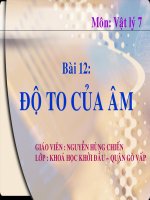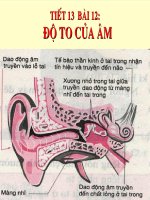12 ways to hack two factor authentication
Bạn đang xem bản rút gọn của tài liệu. Xem và tải ngay bản đầy đủ của tài liệu tại đây (6.61 MB, 40 trang )
WHITE PAPER
12+ Ways to Hack
Two-Factor Authentication
by Roger Grimes
Do You Know the 12+
Ways to Hack 2FA?
All multi-factor authentication (MFA) mechanisms can be compromised, and in some case,
it's as simple as sending a traditional phishing email. Want to know how to defend against
MFA hacks? Learn more now>>
SOCIAL ENGINEERING HACKS
• Fake the Authentication
• Recovery Question Attacks
• Social Engineer Technical Support
Page 11
Page 23
Page 25
TECHNICAL HACKS
• Session Unique Identifier Prediction
• Man-in-the-Endpoint Attacks
• Malicious MFA Software or Hardware Modification
• Duplicate Code Generators
• Skimming Attacks
• Subject Hijacks
• Brute Force Attacks
• Buggy MFA
• Physical Attacks
Page 9
Page 11
Page 12
Page 18
Page 21
Page 25
Page 34
Page 35
Page 36
MIXED HACKS
• Session Hijacking
• SIM Swaps Attacks
• Downgrade and Recovery Attacks
Page 9
Page 13
Page 22
KEY TAKEAWAYS
MFA isn’t unhackable
• MFA does not prevent phishing or social engineering from being successful.
MFA is good
• Everyone should use it when they can, but it isn’t unbreakable.
• If you use MFA, security awareness training still has to be a big part of your
overall security defense.
KnowBe4, Inc. | 33 N Garden Ave, Suite 1200, Clearwater, FL 33755 | Tel: 855-KNOWBE4 (566-9234) | www.KnowBe4.com | Email:
© 2019 KnowBe4, Inc. All rights reserved. Other product and company names mentioned herein may be trademarks and/or registered trademarks of their respective companies.
WHITE PAPER: 12+ Ways to Hack Two-Factor Authentication, by Roger Grimes
Contents
Summary
Introduction
Multi-Factor Authentication Basics
Authentication Basics
Identity
Authentication
Access Control Token
Authorization
One-Way vs. Two-Way Authentication
Authentication Factors
One-Factor to Multi-Factor
In-Band vs. Out-of-Band Authentication
Hacking Multi-Factor Authentication
General Ways to Hack MFA
Session Hijacking
Session Unique Identifier Prediction
Session Hijacking Proxy Attack
Kevin Mitnick Hacking MFA Video
Fake the Authentication
Man-in-the-Endpoint Attacks
Banco Trojans
Malicious MFA Software Modification
Malicious MFA Hardware Modifications
SIM Swaps Attacks
SMS Rogue Recovery
Duplicate Code Generators
Shoulder Surfing
Skimming Attacks
Downgrade and Recovery Attacks
Recovery Question Attacks
Social Engineer Tech Support
Subject Hijack
Microsoft Smartcard Identity Hijack Attack
Re-Created Biometrics
Stolen Biometrics
Brute Force Attacks
Buggy MFA
ROCA Vulnerability
Other Physical Attacks
Electron Microscope Attack
Cold Boot Attacks
Summarizing Defenses Against MFA Attacks
Social Defenses
Technical Defenses
Conclusion
2
2
3
3
3
4
4
4
6
6
6
7
8
8
9
9
9
10
11
11
12
12
13
13
15
18
19
21
22
23
25
25
26
33
34
34
35
36
36
36
36
38
38
38
38
1
Summary
Understanding the
local threats which
have made it past your
existing deployed
defenses and how your
employees are
responding is far more
important than relying
on global statistics of
all the world’s threats
against all
organizations.
All multi-factor authentication (MFA) mechanisms can be
compromised, and in some cases, it’s as simple as
sending a traditional phishing email. This white paper
covers over a dozen different ways to hack various types
of MFA and how to defend against those attacks.
Introduction
Decades of successful attacks against single-factor
authentication methods, like login names and passwords,
are driving a growing widescale movement to more
secure, multi-factor authentication (MFA) solutions.
Although MFA solutions have been available for decades,
due to a variety of reasons, there is now an ongoing, wide
scale, rapid adoption of MFA in both corporate
environments and by internet websites.
This trend is exemplified by the fact that over the last few
years, the most popular websites and services, including
those owned by Google, Microsoft, Facebook, and
Twitter, have offered MFA solutions to their customers.
Many internet sites and services now offer both
traditional login name/password solutions and more
secure, MFA options.
Some large companies, like Google
( />google-security-keys-neutralized-employee-phishing/),
are reporting great success in defending against some
common hacking attacks by moving their user base from
single-factor to multi-factor authentication. MFA solutions
are supported by default in the most popular operating
systems, and additional MFA solutions are offered by
hundreds of third-party vendors. Common open MFA
standards, such as those promoted by the FIDO Alliance
(https://fidoalliance.org/), are being widely adopted.
MFA was previously used (mostly) for organizations and
websites needing the highest security assurance. Today,
MFA tokens are being offered or used by ordinary
organizations and websites, and MFA tokens can be
purchased as low as a few dollars per device. Many
consumers trust the security of MFA solutions so much
that they are purchasing and using MFA, when possible
and allowed, on all the websites and services which allow it.
The broader adoption of MFA is a positive development
for computer defenses and will defeat many of the
threats that would otherwise be more readily successful
against single-factor authentication solutions. All other
2
things considered equal, all admins and users should consider and use MFA solutions instead of
single-factor authentication solutions to protect sensitive data.
With that said, the ability of MFA to reduce computer security risk has been overly stated by many
vendors and proponents, leading to a misunderstanding that the application of MFA means all
attacks that were successful against single-factor authentication cannot be successful against
MFA. For example, many MFA admins and users believe that email phishing is no longer a threat
because users cannot be phished out of their login credentials. This is not true.
While MFA does reduce, and in some cases, significantly reduce particular computer security risks,
most of the attacks that could be successful against single-factor authentication can also be
successful against MFA solutions. In this paper, we introduce over a dozen ways to attack different
MFA solutions. Often, a single MFA solution is susceptible to multiple exploitation methods. While
this paper is not inclusive of all methods, the hacking methods included are representative
enough to demonstrate that MFA, while more secure than single-factor authentication solutions, is
not unhackable.
This white paper is dedicated to describing over a dozen different ways to hack MFA solutions and
how to defend against those attacks. In order to understand the different methods used to hack
MFA, it helps to understand the basic components of authentication and MFA.
Multi-Factor Authentication Basics
This section discusses authentication basics, in a general sense, and then covers MFA in particular.
Authentication Basics
Authentication is the process of a subject (e.g., user, device, group, service, etc.) proving
ownership of a particular identity. Let’s break it down further.
Identity
An identity is any unique (to the involved namespace) label identifying a specific subject. An
identity is often represented by a login name (ex. rogerg), email address (ex.
), or unique series of characters, but can be any unique, previously agreed
upon, label within the same namespace.
A namespace is an organized system to help collect, identify, and locate specific entities and their
related attributes. Common name spaces are Domain Naming System (DNS), Microsoft Active
Directory, and Lightweight Direct Access Protocol (LDAP) databases. A namespace may contain
more than one identity label per subject (for example, Active Directory can use DNS, LDAP, email
address, and User Principal Name (UPN), but each label must be unique in the same namespace
and can only represent a single subject.
All authentication and access control steps involve one or more identities. All authentication
involves an identity label, which uniquely identifies the subject doing the authentication. Identities
have to be created prior to or as part of the initial authentication process. The identity should be
different than what is being provided to prove ownership of the identity. For example, in Microsoft
Windows, although a subject might use a fingerprint to authenticate (i.e., prove ownership of the
identity), the label attached to an authentication attempt will probably be the user’s Active
Directory login name, their UPN, or their email address. The identity label is very important in the
authentication process.
3
Authentication
Authentication is the process of a subject proving proof of (sole) ownership of an authentication
identity within a namespace in order for the identity and its associated permissions,
memberships, rights, and privileges, to be used in access control authorization operations related
to that namespace.
The identity and the proof of ownership of the identity must have been previously, hopefully
securely, stored in at least one location (e.g., table, database, registry entry, etc.), to be used in
future authentication challenges. The storage of the authentication proofs is often not stored on
the server/service/site directly involved in the authentication and is instead stored on third-party
server/service/sites involved in the authentication, which both parties (server and client) trust.
Each storage location is a potential attack vector for compromising authentication. Anyone using
authentication should think about where the authentication proofs are stored, who has access to
those locations, and how trustworthy the storage of those credentials should be considered.
Storage of authentication secrets should always be restricted to the bare essential number of
administrators and aggressively monitored and audited. For if the authentication secrets are
compromised, the authentication process can no longer be fully trusted.
Authentication can be successful or unsuccessful. Only successful, legitimate authentication is
supposed to lead to the next process.
Access Control Token
After a successful authentication, in most cases, the access control process then associates an
access control object (e.g., token, ticket, etc.) to the tested identity. What this access control token
contains varies by system and protocol. In some systems, it may only contain another unique
identifier, such as a series of numbers or characters. In other systems, it may contain a list of
group memberships, permissions, privileges, and other needed information.
The token may or may not have a pre-determined maximum lifetime, which upon expiration,
forces the subject to re-authenticate to remain in an “active” session. In Microsoft Windows, an
access control token may arrive in the form of a Kerberos ticket or an NTLM or LM token. On
websites and services, most access control tokens are represented by an HTML cookie, which is a
simple text file.
After a successful authentication, the user is given a session access control token, which is
then used for the rest of the authentication cycle.
Authorization
Authorization is the process of comparing the now successfully authenticated subject’s access
control token against previously permissioned/secured resources to determine the subject’s
access to those objects. In most cases, once a subject has been handed an access control token,
the subject (or in reality, a process or program on behalf of the subject) submits the access control
token for authorization and the subject does not need to reauthenticate until the expiration of the
token. Once an access control token has been issued, authentication is not tested for each and
every authorization access attempt. Possession of the access control token is considered proof of
successful authentication.
4
Identity
Authentication
Secret Storage
Authentication
Authorization
HUGELY IMPORTANT POINT!
No matter how a person successfully authenticates, be it simple password, biometrics, or a
multi-factor authentication token, once the authentication is successful, the authentication token
assigned to the identity is usually the same for all authentication methods and often bares little
resemblance to the authentication method used.
For example, suppose a subject uses his/her fingerprint to login to Windows and Active Directory
using his/her laptop and the laptop’s built-in fingerprint scanner. The authentication process
happens locally on the laptop. The laptop’s fingerprint recognition and authentication software
and hardware combination successfully authenticate the user. At that point, the user’s fingerprint
is no longer used anymore. The fingerprint is not sent around the network to be involved in access
control operations. The user’s fingerprint is not copied or sent to another networked computer, so
the user can access a file or folder.
Instead, once the user has been successfully authenticated using his/her fingerprint (or whatever),
the Windows operating system issues them a Kerberos ticket or NTLM or LM token. It is that
resulting ticket or token that the user (or more accurately written, processes or programs acting
on behalf of the user) use for all access control authorizations. And if an attacker can access the
access control token, they don’t care how you authenticated. Possession of the token, from
legitimate means or not, is usually treated by authorization processes the same as if the holder of
that token successfully authenticated. The authorization process does not have a way of knowing
whether or not the current holder of that access control token was the legitimate user or ever
successfully authenticated. This key fact is often used by hackers to compromise multi-factor
authentication.
There is a huge difference between the authentication method being used to authenticate and
the resulting access control token that is used for authorization afterward.
This same concept applies more generally to the entire authentication process. Attackers
exploiting authentication often look for weaknesses in implementations along the entire process.
They will look to see if there are gaps in the linkages between the identity, authentication, and
authorization…and there often is as you will see below.
A key way to hack MFA is to look for weaknesses in the entire authentication process, from
identity registration, authentication secret storage, authentication, and authorization.
5
One-Way vs. Two-Way Authentication
Authentication is normally conducted between two or more parties, often referred to as the server
(the object/application/process being authenticated to) and client (the object authentication to the
server) and can be one-way or two-way. Many authenticating objects can act as both a server or a
client depending on the reason for authenticating. This is to say that a physical server isn’t always
acting as a server and vice-versa. Additional servers may be involved in the authentication
process, and so there may be multiple authentications occurring during a single authentication
event. A good example of that is Kerberos, where the client must authenticate to the Kerberos
authentication server as well as the intended target server.
Most authentication is one-way, meaning the client authenticates to the server or the server
authenticates to the client, but the opposite is not true, at least during the same authentication
event. A very common example of this is web servers using HTTPS. When HTTPS is involved, the
web server has an HTTPS/TLS digital certificate, which is linked to its identity (usually its DNS
address). When a client connects to the web server over HTTPS, the server sends its HTTPS digital
certificate to the client, to prove its identity and to secure an encrypted channel in which to
generate symmetric keying material. The client receives the web server’s HTTPS digital certificate
and verifies its trustworthiness. If successful, the client will trust the server to be the server it says
it is (based on the subject’s identity). In one-way authentication, the client does NOT prove its
identity to the server, at least within the same transaction.
With two-way, “mutual” authentication, both the client and server authenticate to each other as
part of the same authentication process. If one side fails, the other side automatically fails.
Authentication Factors
Proof of ownership of an identity is made by a subject supplying the identity and one or more
authentication factors. An authentication factor is something supplied which only the subject
knows or can supply, and by doing so, proves sole ownership of the authenticated identity. In
general, there are only three basic types of authentication factors, widely known as:
• Something You Know
Examples include: Password, PIN, Connect the Dots
• Something You Have
Examples include: USB token, smartcard, RFID transmitter, dongle
• Something You Are
Examples include: Biometrics, fingerprints, retina scan
There are only three major types of authentication factors, as described above. You will
sometimes hear about MFA solutions that have more than three factors (e.g., five-factor), but what
these solutions are referring to are multiple instances of the same three factors. In order for the
factors to be most protective in an MFA solution, the factors should be different.
One-Factor to Multi-Factor
The concept is that the use of two or three of these factors makes a hacker’s job more difficult. For
example, the hacker may be able to con you out of a password, but it will take additional effort to
also steal your hardware token if that is used in a MFA solution. Or if a malicious individual picks
up your MFA hardware token, it would be useless to him/her if he/she did not also have your
associated PIN that is required to use it.
6
There are single-factor hardware solutions that look like an MFA solution, but don’t require an
additional factor. For example, existing versions of Google Security Keys™ and Yubikeys™, can be
used for one-factor or multi-factor. In their one-factor implementations, it means that if a person
finds those hardware devices, if he/she is not otherwise secured, it means he/she can use them
and take-over the digital identity associated with the token. It might be more difficult for a hacker
to obtain another person’s single-factor hardware token than phishing him/her out of a password
online, but once obtained, it would mean immediate compromise of that identity. All other things
being equal, MFA is always better than single-factor authentication for better security, although
MFA is rarely universally allowed across all scenarios.
Although MFA solutions should always strive to require multiple factor types, even multiple
instances of the same type of factor can improve security over single-factor authentication
solutions. But readers should not equate multiple uses of the same authentication factor as
equivalent to the security given by additional authentication factor types. For example, if a user is
required to use both a password and a PIN to login (both the same type of authentication factor
(“Something You Know”), then he/she can be phished out of both almost as readily as one. It’s the
additional factor types that provide the most protection because they require that the hacker do
something completely different in order to be successful.
In-Band vs. Out-of-Band Authentication
Authentication factors can be considered in-band or out-of-band. In-band authentication means
that the authentication factor method being used is conducted over the same communications
channel as the primary login method. Out-of-band authentication is when the authentication
factor is being sent over a channel different than the primary login channel.
For example, if you’re trying to login to an internet service application and you are required to
type in a password and a password recovery answer within the same browser, this is considered
two instances of the same factor, both in-band. If, however, you are required to type in a
password on your computer and also a second PIN code that was sent to your external cell phone,
the second factor is considered out-of-band.
Even better, if you are required to respond to both separate band authentication factors ONLY in
those channels, and they aren’t “cross-channel” (i.e., authentication factor sent to you out-of-band
can only be responded to in the same band as the other factor), then it provides even more
security assurance. Authentication factors sent on the same device, even if in different channels,
are not considered as secure as authentication methods using different channels over different
devices.
All things being equal, MFA is always better than single-factor authentication for
security reasons.
As the number of separate authentication factors and communication bands increase, so too,
does security assurance. In most scenarios, using an MFA solution can only improve security, and
MFA should be used where and when it makes sense to do so. Unfortunately, not all
authentication scenarios allow MFA, and often times not the same MFA solution. At least for now
(2018 and the next few years), users will still be required to use a single-factor authentication
method in many scenarios.
7
Even when MFA is allowed and used, it can be hacked, sometimes just as easily as single-factor
authentication solutions. MFA is good, but don’t over rely your security assurance on it. It’s a good
tool to increase security, but there is a huge difference between MFA improving security
assurance and MFA being unhackable. Understanding the difference is crucial to all entities and
security administrators relying on MFA solutions. The key is not to overly rely on MFA as a security
savior.
To put this in perspective, most companies that use MFA solutions still get hacked. This is because
the most popular reasons for being compromised (e.g., social engineering, client-side attacks,
unpatched software, and coding bugs) are not fully mitigated by MFA. MFA can reduce, sometimes
significantly, some forms of hacking. But if the companies involved don’t put down the biggest
reasons why they are successfully hacked, then MFA will not prevent the hackers and malware
from being successful. MFA is good, but it is just one piece of a big puzzle to solve. MFA cannot, by
itself, make a company “unhackable”. Indeed, MFA itself is not unhackable.
Most companies that use MFA are still successfully hacked.
Hacking Multi-Factor Authentication
This section of the white paper will discuss over a dozen ways to hack MFA solutions. The majority
of these attacks have been successfully used against millions of MFA-protected users. Most of the
attack methods will include links to news reports and examples of their exploitation. The
theoretical attacks that have not been used in a public attack, yet, are noted as such.
In most cases, a particular type of MFA solution is susceptible to multiple hacking methods, and
thus the attacks are not 1:1 only against a single type of MFA solution. Each attack is shown
against the MFA method that it is often used against, but often can be used against other MFA
solutions.
General Ways to Hack MFA
When thinking about how MFA solutions are hacked there are three general ways:
• Social Engineering
• Technical
• Mixed
Social engineering refers to the involved human element using the MFA solution inadvertently in a
way that results in its bypass or misuse. Technical manipulation refers to the methods of
exploitation and manipulation that did not require that the human user make a mistake. Many of
the hacking methods presented below require a mixture of both human and technical
weaknesses.
No matter what the hacking methods are, they are attempts at taking advantage of weaknesses
between the steps of authentication: identity, authentication secret storage, authentication, or
authorization. The attacks are malicious interruption, modification, or false representation of one
or more of those steps or transitioning between those steps.
Note: Often times an MFA solution provider will defend their solution against a successful
demonstrated hack by saying that their MFA solution, itself, didn’t fail. And while this may be true
in the technical sense, MFA solutions are not ultimately tested in sterile laboratories where only
direct attacks count. If the MFA solution fails the user for any reason, in the user’s mind, the MFA
solution has failed. He/she doesn’t care so much about the details of whether or not the MFA
8
solution itself was technically responsible. The user only knows that it failed him/her.
Session Hijacking
Session hijacking is a hacking method where after a successful, legitimate authentication, the
legitimate user’s session is hijacked by an unauthorized party. It is often due to the resulting
access control token being stolen. It can be initially transparent to the user or the user may
unwittingly participate in his/her own hacking by responding to something as simple as a
traditional phishing email. No matter how it is done, once the unauthorized attacker has either
gained control over or copied the access control token, the unauthorized intruder can seize the
session away from the legitimate user or fraudulently manipulate it. When a session has been
hijacked, the attacker essentially assumes the hacked user’s identity for the entirety of the session.
Session hijacking has been around for decades and is one of the most common forms of
authentication hacking, and it can be just as successful when used against MFA as well. Session
hijacking can be accomplished using a variety of different methods, including:
• Session Unique Identifier Prediction
• Theft of the session token on the network communication channel
• Theft of the session token on the end-point
Session Unique Identifier Prediction
Every time a user successfully authenticates to a website, using MFA or not, he/she gets sent back
what is supposed to be a unique session token (i.e., cookie) or URL string, both of which are
supposed to contain a randomly selected, unique identifier which specifies the legitimate user and
his/her session to the website. It’s important that the unique identifier not be predictable enough
that other third parties (i.e., hackers) can predict what other people’s tokens or URL strings are or
will be.
Session hackers look for websites with predictable unique identifiers. Hackers usually do this by
joining a targeted website as multiple, different, authenticated users, and look for commonalities
between the unique identifiers put in the cookie or URL string for each user. Sometimes there is
no randomness at all, and the numbers are perfectly sequential and predictable between different
users. Once an attacker recognizes the pattern, he/she will simply try different identifier numbers
to see which ones will give him/her the desired target account or access.
User session identifiers must always be unique and randomly generated so that hackers
can’t predict them.
With this sort of attack, the attacker can “guess” every user from within the safety of their own
location without ever involving the targeted victim. So, with or without MFA being involved, if the
attacker can predict the supposedly unique identifying information after a successful
authentication, they essentially “become the user”, at least for the session, if not for all sessions.
While this type of security coding mistake isn’t as popular as it was decades ago, it still happens
frequently enough because not all website coders are aware of the issue.
Defense: User session identifiers must be unique and randomly generated.
Session Hijacking Proxy Attack
With this type of hack, the hacker must first successfully establish themselves in between the
client and server (i.e., a man-in-the-middle attack (MitM)). Establishing a MitM attack isn’t as
difficult as most people think. It can be accomplished locally in any shared wireless network
9
environment, like in a coffee shop, using a variety of free hacking tools. Remotely, across the
internet, it can be accomplished by sending the victim a phishing email to entice them to visit a
fake “look-alike” or “sound-alike” URL website. Once the user has been a victim of a MitM,
everything the user sends can be intercepted by the MitM proxy service.
Kevin Mitnick Hacking MFA Video
But the best way to explain this type of attack is to watch one in action.
Here is a video by KnowBe4’s Chief Hacking Officer, Kevin Mitnick,
( showing
how to phish around a victim’s MFA solution. Kevin will show you in six minutes how easy it is to
do. After you watch the video, come back here to see the summary steps of how it was done. In
this example, Kevin does the following:
1. Kevin set up a fake look-alike/sound-alike website that was really an evil proxy
2. Tricked user into visiting evil proxy website
3. User typed in credentials, which proxy, now pretending to be the legitimate customer,
presented to legitimate website
4. Legitimate website sent back legitimate session token, which Kevin then stole and replayed
to take over user’s session
Kevin used Evilginx ( for
his MitM proxy hacking tool, but there are dozens to choose from. This is but one example hack
out of the dozens, if not hundreds, of ways to do session hijacking, even if MFA is involved.
Common to all of them is the capture of the session information in order to steal the session.
Defenses: Use mutual, two-way authentication and educate end users to avoid social
engineering attacks.
10
Fake the Authentication
One of the easiest to accomplish hacks is no hack at all. In this particular scenario, the entire
authentication experience the user is presented with is completely or partially faked by a bogus
look-alike website. The victim is tricked into visiting a site for which they have an MFA token. The
fake site then simulates the entire normal login experience. The user may put in a login name
and/or password, and then be (fake) prompted for their MFA solution answer. The fake website
then acts like the login experience was successful and then takes the victim to whatever landing
page the attacker wants.
For example, the user thinks they are authenticating to a website that participates in the Google
Authenticator MFA app. When the user opens up the Google Authenticator MFA app, it presents a
6-digit code, which can be used and typed into any website, whether or not the website actually
participates in Google Authenticator MFA authentication. The user is prompted to enter his/her
Google Authenticator codes and enters them without knowing the entire experience has been
faked.
Using this sort of attack, the fake, rogue website doesn’t capture the user’s resulting session
token. And because of this, they can’t log in to the user’s real website or take control over the
user’s real session. They also cannot display the normal, user-related content that the user would
usually expect to see. The attacker’s website can act like additional security information is needed,
and prompt the user to enter in additional “qualifying” information which the attacker wishes to
capture, such as password recovery reset questions and/or answers, social security information,
credit card information, etc. After capturing the user’s confidential information, the attacker can
make it seem like the website has experienced an error and redirect the user to the real website.
Some MFA solutions try to avoid this sort of trap by not sending an MFA answer unless the real,
previously registered website is involved. That way, the user isn’t given a code to even participate
in the fake authentication unless the request is initiated by a trusted website. Rogue websites
have gotten around this protection by sending the user’s typed in information to the user’s real,
previously registered, website, to get the MFA solution to generate a code as the user expects.
This hack can even be used to then log in to the other intended, legitimate website as the user
interacts with the fake web page.
Some MFA solutions fight this type of attack by using a variety of different methods. One, the MFA
solution can send the URL of the website being logged into along with the user’s detected location.
A MitM attacker would likely have a location different than the victim. Thus, if the user sees his/her
supposed logging-in-device as being in a completely different location, he/she can suspect a MitM
attack is occurring. However, hackers can pass along the user’s current location as well, and the
real website would be none the wiser. There are other possible protections, but each creates
increasing user friction, frustration, and lengthens the login process. This type of MFA hack is very
difficult to avoid as the MFA solution is not really being hacked.
Man-in-the-Endpoint Attacks
This is a general attack category, which basically says, if the attacker gets admin access on a
device, nothing the device does can be trusted. The hacker can do anything the logged-on user
can do, so if the user authenticates to a website or application, the hacker can essentially
piggyback in on that authentication to do whatever the legitimate user can do. A “local” hacker can
even directly steal the issued session tokens, and mimic the attacks described in the previous
section, but without having to do a MitM attack first.
11
Banco Trojans
A Man-in-the-Endpoint attacker can also start a second hidden browser session, while the
legitimate authenticated user uses the first session. This is a method often deployed by banking
trojans (also better known as bancos trojans, which are very popular in South America). The
bancos trojan would break in and exploit the local computer using any method that traditional
malware uses to break in, such as social engineering or unpatched software. Then the trojan
monitors the current user’s browsing selections, looking for previously defined keywords, such as
“bank”, “Bank of America,” and so on.
When the bancos detects a monitored keyword indicating the user is logging into a targeted
financial institution, the bancos trojan starts a second, hidden, browser session. And while the
legitimate user, using MFA or not to logon, simply looks at his/her account, the bancos trojan is
changing his/her contact information and initiating a large wire transfer of the user’s funds to
another rogue bank account. If the bank calls or emails to confirm, they end up using the new,
fraudulent contact information.
Banks fought back by sending “authentication codes”, very similar to today’s SMS MFA messages,
that would only be good for a particular transaction. Bancos trojans responded by waiting for the
user to conduct a transaction needing a code, and then simply sending the fraudulent transaction
only. The bank, not knowing that the banco trojan transaction isn’t what the user meant, sends a
MFA code that works only for the banco trojan’s transaction, to the end user. The end user is
unaware that there is a second, hidden browser session, and types in the code, which the bancos
trojan happily uses.
Bancos trojans pushed South American banks to use MFA solutions early and often. In what is a
harbinger for the world, the bancos trojans just adapted to MFA use, and kept on stealing
hundreds of millions of dollars. The defense against these particular types of attacks, is for the
banks to send all the details of the supposed transaction (e.g., dollar amount, type of transaction,
etc.) along with the approval code and not just the approval code. The user needs to understand
what they are getting an approval code to do. Neither side should trust the other.
Financial transaction MFA approval messages should always send the critical details of the
purported transaction so that the user can see the details before approving.
Malicious MFA Software Modification
If a hacker has admin access to a victim’s device or OS, they can do anything the software and
hardware is capable of. All MFA solutions require a related software piece (e.g., program, API,
interface, etc.) to be able to activate and utilize the MFA option. Even if you don’t install and
“initialize” your MFA option in software, it was done by someone or enabled by default.
Hackers can maliciously modify the MFA software program or interface (known in Microsoft
Windows as Cryptographic Service Providers (CSP) or Key Storage Providers (KSP)) so that the
protection provided by the MFA program is weakened or completely disabled. This particular type
of attack is not known, by the author of this paper, to have been used publicly, but easily could be.
A related attack, used by law enforcement and intelligence agencies, is to compromise a
participating target’s network node and steal the private or symmetric keys used to encrypt
communications so they can read the target’s encrypted content.
12
Malicious MFA Hardware Modifications
Law enforcement and intelligence agencies have modified otherwise trusted MFA hardware
equipment so that targets’ reliance on that equipment can be more easily compromised. In some
instances, the MFA hardware solutions were physically modified to not provide any of the
normally-provided protection. In others, predefined encryption keys, known by the authorities,
were placed into MFA solutions, which were then directed toward the intended targets. The
intended targets then use the MFA solutions thinking they are completely secure, when they
either provide little to no protection, or allow compromise at will by the authorities.
Defense: Includes preventing malicious exploitation of end-point, including ensuring that
end-users don’t get socially engineered into installing something malicious, and making
sure the device and software is fully patched.
In one major case, UK and US government spies were documented as having compromised over
five billion cell phone SIM card private encryption keys manufactured at the world’s largest SIM
card maker, Gemalto, in 2011 ( />worlds_largest_sim_card_company_to_steal_keys_to_kingdom/) (covered in more detail in the next section
below). It likely includes your cell phone’s encryption key. Below is a headline from The Register in
2015 recalling the theft:
SIM Swaps Attacks
Most cell phone and cellular network providers store a subscriber’s personal and cell phone
unique identifiers in a physical (or increasingly virtual) small memory card known as the
Subscriber Identity Module (SIM). It can also act as storage for the cell phone, holding application
data such as the user’s pictures and contact information. Most look similar to the picture below:
When a user gets a new cell phone, they usually have to move their existing SIM card to the new
phone or transfer the information on the SIM to the new phone (known as a SIM swap). The SIM is
what “hooks” the cell phone to a particular cellular network provider (e.g., AT&T, Verizon Wireless,
etc.), and attaches the subscriber’s cell phone number to the cell phone.
13
For well over a decade, hackers have been obtaining a legitimate subscriber’s SIM information,
and transferring it to a phone in their possession. This can be done many ways, including the
hacker going in-person to a local cell phone store and pretending to be the legitimate subscriber
trying to upgrade or replace his/her cell phone. It has also been done remotely thru the cellular
network provider’s tech support, and employees at cell phone stores have even been bribed to
knowingly participate in the malicious SIM swaps. When the SIM swap is made, your cell phone
stops working and every call and Short Messaging Service (SMS) sent to your phone is now sent to
the hacker’s phone.
Malicious SIM swaps usually require that the hacker first gather some private information from
the victim being targeted. In order to fool a cellular network provider’s tech support or go into a
local store, they will usually need the victim’s phone number, name, online login name and/or
credentials, and home address. He/she usually accomplishes this by getting the needed
information from one or more previous phishing attacks against the victim or by obtaining the
information from another compromised database.
Rogue SIM swaps have happened millions of times. While this used to mostly just affect a user’s
voice call service, it is being done more often to maliciously re-route the user’s SMS messages. This
is a problem because the most popular MFA option across the planet, used by almost every global
service provider is SMS-based. Every cell phone user is used to the messages they get from either
trusted vendors asking him/her to verify suspected rogue transactions or to type MFA-generated
codes into their browsers to complete an MFA-login. Below are some common examples:
So, when a hacker does a malicious SIM swap, those SMS-based MFA messages are sent to the
hacker’s cell phone instead of yours. The hacker can then compromise your online account using
the misrouted SMS-based MFA message. This has happened so much that the U.S. National
Institute of Standards & Technology (NIST), which issues federal guidelines for computer security
and authentication, said in its recent Digital Identity Guidelines, NIST Special Publication 800-63
( that it will not accept SMS-based MFA solutions as legitimate
authentication. This is complicated by the fact that, years later, nearly every major vendor uses
SMS-based MFA solutions, even those which have stronger, better solutions. SMS-based MFA
solutions are either the default, or the backup option, for most of the world’s largest vendors
using MFA.
Some of the world’s largest and most notorious hacks have involved SIM swapping. One
cryptocurrency millionaire had over $24M stolen from his crypto-wallet
( />
14
because it relied upon SMS-based MFA. He sued AT&T for $224M because they transferred his SIM
information without authorization. A SIM-based attack was also used in 2018 to compromise
Reddit’s company network, an attack which led to Reddit’s source code and network login
credentials being compromised. Here are some related attack links:
• Reddit attack info:
/>
• Another great SIM swap example:
/> /> /> />
There is a very real claim that at least SMS-based MFA solutions are better than non-MFA solutions
(e.g., passwords). It does take an attacker a lot more work to do a SIM-swap than to just phish
someone out of their login name and password, but according to NIST, it’s just not trustworthy
enough. And if it’s not trustworthy enough, why use it? Unfortunately, in today’s world, you will
likely be forced to until some other better, just-as-pervasive solution, comes along.
Defenses: Don’t get socially engineered into handing out your personal information, make
sure your cell phone vendor has policies and procedures which prevent malicious SIM
swaps, and more importantly, use application-MFA instead of SMS-based MFA whenever
possible.
SMS Rogue Recovery
There is an inherent problem in that SMS message origination legitimacy cannot be easily
authenticated by the viewer within SMS itself. Anyone can claim to be anyone and send any
message. This weakness gives hackers an opportunity to send rogue instructions to potential
victims. An example of this type of attack is called SMS Rogue Recovery hacking. For SMS Rogue
Recovery hacking to work, the hacker only needs to know the victim’s email address (of a service
which allows forced SMS recovery) and associated phone number. These are not difficult pieces of
information to gain access to.
With this information, the hacker sends a fake SMS recovery message to the victim claiming to be
from the victim’s email provider. The message falsely indicates that some event is taking place,
which will require the victim to type in a sent authorization code back to the SMS-originator to
confirm the victim’s legitimate ownership and use of the email account (see example rogue SMS
recovery message below).
Step 1: Example: Hacker sends rogue SMS recovery
message to victim to prepare them for forthcoming
legitimate SMS recovery code.
15
Note that this fake message could be nearly anything. SMS messages themselves are just plaintext
with maybe HTTP/HTTPS links or email addresses listed. There is nothing in an SMS message to
indicate whether the sender or his/her message is legitimate or not.
After sending the pre-warning message, the hacker purposefully sends the victim’s email account
into SMS recovery mode by acting to the email provider as if he/she is the legitimate user who has
forgotten his/her password (see steps below): The victim’s email provider has no way of knowing
that the hacker forcing the email account into recovery mode is or isn’t the legitimate user.
Step 2: Example: Hacker goes to victim’s
email provider’s logon page and acts like
victim has forgotten their logon password.
The service will often offer up one or more
other login recovery methods.
Step 3: Example: Hacker chooses alternate
recovery option from victim's email service.
Hacker chooses to send an SMS verification
code to the user’s predefined phone number.
16
Step 4: Example: Hacker chooses to send an
SMS verification code to the user’s predefined
phone number.
Legitimate user gets SMS recovery verification
code from his/her email vendor.
Example: Step 5: User gets sent legitimate
recovery method verification code.
Example: Step 6: User types in legitimate
SMS recovery verification code back in
response to hacker's original pre-warning
SMS message.
17
Hacker takes the sent legitimate recovery SMS verification code and types it into email provider’s
web form, thus taking control over the account.
Defenses to SMS Rogue Recovery Hacking
• Be aware of rogue recovery messages
• Recognize when SMS recovery PINs should be typed into browsers, not (usually) back into SMS
• Use MFA when possible
• Try to avoid alternate email-based recovery methods
• Try to avoid SMS-based recovery-based methods
• Try to minimize public posting of phone numbers related to your recovery account methods
Note: Google, which is used in this example, in particular, offers up many different recovery
methods beyond SMS verification codes, which the user could decide to only accept as legitimate,
thus preventing this particular example of the attack. But there is usually no way to force Google,
and other similar email services, only to use a particular recovery method with you if they offer
many different methods by default.
Note: I’ve seen public demonstrations of this method using FIDO U2F and associated recovery
methods as well.
Duplicate Code Generators
Many MFA solutions involve “code generators” which the user is presented with a time-valid code
which the user then enters when prompted as part of his/her login experience. The codes often
appear as random digits or characters and must be entered in within 30 – 600 seconds of being
shown, in order for the MFA solution to work. Popular examples are RSA SecurID™s (hardware)
and Google’s Google Authentication (software).
These time-valid codes are also known as “one-time-passwords” (OTP) or
“time-based-one-time-passwords” (TOTP). In each instance, the user’s device or app instance is
uniquely identified (ex., Serial number, etc.), and includes a starting (randomly-generated) “seed
value”. This seed value, the ultimate shared authentication secret for the system, is stored in one
or more controlling authentication database, and tied to the related device’s unique ID. The seed
value database is owned/secured/protected by one or more stakeholders, such as the device’s
vendor manufacturer and/or corporate user environment. If an attacker accesses the seed value
database, he/she can create a duplicate, simulated code generator for any included user. The
attack can take the seed value, the device’s unique identifier number, current timestamp, and use
those values along with the device’s known generation algorithm to create the valid OTPs.
For example, there are free software hacking tools, like Cain & Abel ( />
18
which has been available since at least 2001, that have included a RS SecurID emulator. Below is a
screenshot of that functionality.
These types of attacks are not theoretical. For example, in 2011, Chinese Advanced Persistent
Threat (APT) attackers broke into RSA ( and stole the RS SecurID seed values for several customers,
including Lockheed Martin. Then the Chinese APT subsequently broke into Lockheed Martin using
these stolen codes and copied very sensitive military secrets.
Defense: Protect and monitor MFA seed value databases as strongly as you do password
secrets.
Shoulder Surfing
Some MFA solutions are so bad that you can see the “secret” simply by casually looking at what
the user is typing in or doing while they are doing it. The MFA in this case is usually a token, card,
device, or other object the user has in their possession along with something the user needs to
type in (e.g., PIN, etc.) or accomplish (“connect the dots” “picture password”, etc.).
19
The first graphic below is an example of the Microsoft Windows Picture Password™ and the
second is an example Apple iPhone login.
If the intruder can shoulder surf the secret and access the device, they can login using the victim’s
MFA solution. This has long been a valid form of attack against passwords and PINs, and hackers
have used many different methods in order to be successful, including memorizing what they
observe, filming what the user types, or guessing later on by observing a “wear pattern” on the
device where the code or action is being accomplished.
I almost didn’t include this type of attack because it first requires that the attacker obtain both
factors (the user accomplished portion) and the involved device, in order to accomplish. But one
growing popular MFA solution is that of “connect-the-dots” or predefined “quick swipe” patterns,
20
as shown in the graphics above, where the user uses his/her finger to swipe a particular pattern
across dots or a chosen picture, in order to login. These types of MFA solutions are the worst MFA
solutions possible.
How any user chooses to swipe is highly predictable, even if the hacker doesn’t observe it. But if
observed, is often readily, easily, even-if-not-a-hacker-simple for others to replicate. There is no
other “authentication” option, if you can call it that, where a large percentage of the world can see
the swipe from ten feet away and then walk over and recreate a successful login. Do not use these
“MFA” solutions.
Defense: Do not use swipe, pattern-based MFA solutions for any critical data.
Skimming Attacks
Skimming is a hacker attack method where the secrets of the MFA solution are stolen during use.
In most of these scenarios, the secrets on the MFA solution are very weakly protected or not
protected at all. The secrets stored on the MFA card are revealed during a transaction in such a
way that they can be recorded while in their unprotected state. Skimming can be done in many
different ways, including physically (using a device that records the information directly off of the
MFA device) or wirelessly (e.g., RFID or NFC skimming).
Although you may not normally think of skimming attacks as an attack against MFA, they often
are. For example, a very common skimming attack is against ATM cashflow machines. The
legitimate user must present both the ATM card (i.e., first physical factor) and type in a PIN (the
second factor) to access his/her account information and money. The attacker usually places a
physical recording device, which mimics the normal ATM keypad area, to record information off of
the card’s magnetic stripe, at the same time as he/she records, the button pushes electronically or
using a hidden “peep hole” camera (see example skimming devices below).
Skimming attacks are also very popularly used at convenience stores and gasoline stations. Most
of the time, the banks and stores (and employees) that are part of the skimming attacks are not
criminally involved with placing the skimming devices. Many skimming devices can be placed in a
short period of time, without the company or employees being aware. Here’s a great video
( showing a skimming device being secretly installed in a
very populated convenience store in under three seconds while the store clerk’s attention is being
diverted by an accomplice.
21
Computer security columnist Brian Krebs has probably researched and published more material
on skimming than any other journalist. Check out his information on skimming at:
/>Defense: Be aware of skimming and skimming hardware. Try to use vendors that deploy
anti-skimming technologies.
Downgrade and Recovery Attacks
Most publicly-available, broadly used MFA solutions (e.g., from Google, Microsoft, etc.) can be
required by users as their primary login method. Unfortunately, all those same solutions also have
a far less secure backup authentication alternative that you cannot disable. This is because these
MFA solutions are more complex and fail more often because of those complex interactions.
Physical MFA devices are lost, transferred, and broken. Software-based MFA solutions stop
working, lock up, and have to be re-configured due to a host of other reasons beyond their
control. The end result is that if these mega-MFA providers didn’t have an automated or manual,
alternative login or recovery method, the primary MFA solution would be too expensive to
provide.
For example, suppose you “require” MFA to login to your Microsoft O365 or Google Gmail
accounts and services. A hacker can act as if he/she is failing logging on using the MFA method
(maybe he/she tries three times), and the MFA host service will automatically offer to send you an
alternative way to confirm your authentication (usually via email, automated voice confirmation,
or SMS message). The following graphic shows the backup authentication methods offered by one
popular MFA provider.
22
Below is an example of the resulting recovery security code, which if obtained by a hacker, would
allow that account, protected by MFA, to be compromised.
Recovery Question Attacks
Recovery question attacks are an especially bad extension of the downgrade class of attacks.
When signing up for many websites, they will REQUIRE that you create multiple “recovery
questions” and/or answers (see example below). You can’t create the initial account without
agreeing to use and populate the answers to those questions. These recovery questions often
include questions such as “Mother’s Maiden Name,” “Father’s Middle Name,” “Favorite Teacher,”
“First Car,” and so on.
23