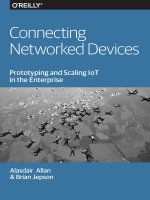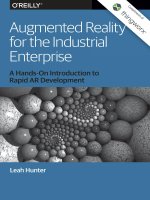IT training WP oreilly media connecting networked devices 978 1 491 96404 0 khotailieu
Bạn đang xem bản rút gọn của tài liệu. Xem và tải ngay bản đầy đủ của tài liệu tại đây (3.19 MB, 47 trang )
Connecting Networked
Devices
Prototyping and Scaling IoT
in the Enterprise
Alasdair Allan and Brian Jepson
Beijing
Boston Farnham Sebastopol
Tokyo
Connecting Networked Devices
by Alasdair Allan and Brian Jepson
Copyright © 2017 O’Reilly Media, Inc. All rights reserved.
Printed in the United States of America.
Published by O’Reilly Media, Inc., 1005 Gravenstein Highway North, Sebastopol, CA
95472.
O’Reilly books may be purchased for educational, business, or sales promotional use.
Online editions are also available for most titles (). For
more information, contact our corporate/institutional sales department:
800-998-9938 or
Editor: Brian Jepson
Production Editor: Shiny Kalapurakkel
Copyeditor: Jasmine Kwityn
Proofreader: Amanda Kersey
November 2016:
Interior Designer: David Futato
Cover Designer: Karen Montgomery
Illustrator: Rebecca Panzer
First Edition
Revision History for the First Edition
2016-11-10: First Release
The O’Reilly logo is a registered trademark of O’Reilly Media, Inc. Connecting Net‐
worked Devices, the cover image, and related trade dress are trademarks of O’Reilly
Media, Inc.
While the publisher and the authors have used good faith efforts to ensure that the
information and instructions contained in this work are accurate, the publisher and
the authors disclaim all responsibility for errors or omissions, including without
limitation responsibility for damages resulting from the use of or reliance on this
work. Use of the information and instructions contained in this work is at your own
risk. If any code samples or other technology this work contains or describes is sub‐
ject to open source licenses or the intellectual property rights of others, it is your
responsibility to ensure that your use thereof complies with such licenses and/or
rights.
978-1-491-96404-0
[LSI]
Table of Contents
Preface. . . . . . . . . . . . . . . . . . . . . . . . . . . . . . . . . . . . . . . . . . . . . . . . . . . . . . . vii
1. Where Does Your Product Sit?. . . . . . . . . . . . . . . . . . . . . . . . . . . . . . . . . 1
Project Requirements
Prioritizing Your Decisions
Designing the Minimum Viable Product
The Standards Problem
1
2
3
3
2. Starting with One. . . . . . . . . . . . . . . . . . . . . . . . . . . . . . . . . . . . . . . . . . . 7
Know Your Device’s Role
Don’t Fall in Love with Your Parts Bin
Creating a Bill of Materials
Code and Hardware
What About the Network?
8
9
10
11
12
3. Your Developers’ User Experience. . . . . . . . . . . . . . . . . . . . . . . . . . . . . 13
The Two Platforms
You Won’t Program to the Platform
Talking to the Cloud
13
16
17
4. The Physical Environment. . . . . . . . . . . . . . . . . . . . . . . . . . . . . . . . . . . 19
Physical Environment
Enclosures
Power Requirements
Deep Sleep and Duty Cycle
Connectivity
Storage
19
21
22
22
23
24
v
5. Security Is Your Job. . . . . . . . . . . . . . . . . . . . . . . . . . . . . . . . . . . . . . . . . 25
A Unique Security Problem
Authentication and Authorization
The Internet of Things and the Industrial Internet
Broken Firmware
Reverse Engineering the Hardware
25
26
26
27
29
6. Time to Market Versus Common Sense. . . . . . . . . . . . . . . . . . . . . . . . . 33
Off-the-Shelf Components
What About the Prototype?
Managing Risk
34
34
35
7. Conclusions. . . . . . . . . . . . . . . . . . . . . . . . . . . . . . . . . . . . . . . . . . . . . . . . 37
vi
| Table of Contents
Preface
We’re accustomed to yearly, or faster, upgrade cycles. A new phone
each year, a new laptop every couple of years, and each year the slabs
of aluminum, plastic, glass, and silicon get a little bit thinner and
weigh a little bit less. And from that shift, even smaller devices have
begun to appear, and everyday objects are becoming smarter.
Because of this, computing is slowly diffusing into our world. A dec‐
ade from now, everything important will be measured and observed
in real time. But right now almost all of the devices that will one day
will be connected to the network aren’t.
When most people think about big data, they think about it living
out in the cloud. However, at the moment, the amount of data that
lives on systems that aren’t connected to the network, or are unrelia‐
bly connected to the network, vastly outweighs the data that lives in
the cloud. As more smart, connected devices come online that can
push that data to the cloud, all this data which had previously been
locked away will become available.
Right now, this infrastructure is being built, and chances are good
you’re one of the people building it. As you connect networked devi‐
ces—to one another and to the cloud—you’ll need to consider many
factors, including your product’s relationship with its environment,
how your prototyping process considers its constraints, your devel‐
opers’ user experience, and the physical operating environment.
And you’ll do this all while balancing time to market, common
sense, and security.
vii
Products, Platforms, and Strategies
Over the last few years, many companies have introduced platforms
and products designed for the Internet of Things (IoT). These prod‐
ucts often are either just proprietary middleware and services, or are
simply embedded electronics, with or without the addition of a net‐
work connection. Just adding a network connection to an existing
device doesn’t make it part of the Internet of Things.
In an environment that is rapidly changing, and will continue to be
volatile for several more years before best practices, or even just
accepted practices, start to emerge, designing your product will
depend heavily on a number of factors: naturally, the requirements
are important, but there’s also the refresh cycle, time to market,
physical environment, and how the device will connect to the net‐
work. One of the key problems in the current generation of Internet
of Things devices is the refresh cycle problem. Enterprises reap the
benefits of two- to three-year refresh cycles in computers and
mobile phones; with new hardware and software come bug fixes for
security. IoT devices are generally part of systems that are expected
to run for many years, even decades, with minimal intervention
(and minimal opportunity to perform software updates).
The design of your product will be heavily influenced by the typical
refresh cycle in your area of business, and governed not just by the
time to market, but also the amortization of nonrecurring engineer‐
ing costs, and lifetime units sold.
The physical environment into which the product will be placed
must also be taken into account. Computers, and network connec‐
ted devices, no longer live in the server room—they’re out in the
world interacting with dirt, dust, water, and people.
That change in location also changes the way the device must be
powered and connected to the network; in addition, it affects the
options you have available for connecting a networked device and
determines how you will exercise those options.
viii
|
Preface
CHAPTER 1
Where Does Your Product Sit?
The dot-com revolution happened in part because, for a few thou‐
sand or even just a few hundred dollars, anyone could have an idea
and build a software startup. Today, for the same amount of money,
you can build a business selling goods or software, and both your
product and the process by which you develop it are augmented
because devices and people can communicate and connect across
the globe.
Project Requirements
Everything begins with how users will interact with your device, and
how it will interact with both them and the network. In other words,
where will your product sit in the hierarchy of connected devices?
Local, Edge, or Cloud?
In general, connected devices can be roughly split into three broad
categories: local devices, edge devices, and cloud-connected devices.
Local devices don’t have the capability to reach the Internet, but they
are still connected in a network. This network usually isn’t TCP/IP
based. For instance, both ZigBee and Bluetooth LE devices are good
examples of network-connected things that operate locally rather
than directly connected to the Internet, and illustrate the two types
of local networking. In the case of ZigBee, the device operates in
either mesh or peer-to-peer mode, with packets hopping between
devices until they reach a gateway on the edge of the local network.
1
In the case of Bluetooth LE, the device operates in either paired or
broadcast mode, with messages being picked up directly by a device
on the edge of the network.
Edge devices typically have multiple radios, and operate in both
local and connected modes—for instance, utilizing ZigBee or Blue‐
tooth LE to talk to a local non-TCP/IP network, but also fully sup‐
porting a TCP/IP connection to the outside world. They act as a
bridge, or gateway, between a local network and the outside world,
typically forwarding data received from a local network of sensor
devices to the cloud, or sending commands to a network of actua‐
tors from the cloud.
Cloud devices connect directly to a TCP/IP network, in most cases
using WiFi or cellular, and wired devices also count in this category.
They’re distinct from edge devices in that they typically don’t com‐
municate via a local network to other network-enabled devices. If
they are part of an extended network of smart, connected devices, all
the communication is normally funnelled via the cloud.
Prioritizing Your Decisions
Although it’s tempting to imagine that a single protocol and network
stack will come to dominate the IoT, it is in fact unlikely that this
will happen. The history of the Internet suggests that the IoT will
remain diverse in the protocols and architectures used.
If you want to deploy devices in massive quantities, cost manage‐
ment means it is likely that these devices will have the minimum via‐
ble specification that is required to do the task at hand. The
purchase decisions you make may constrain future options as far as
which protocols are available to you.
It’s possible that some convergence will happen at the highest level
of the protocol stack, with the data exchange formats tending
toward a single standard, while all the underlying transport proto‐
cols remain diverse. This is almost the opposite of the existing digi‐
tal Internet, where a diverse number of low-level networking
protocols have been effectively replaced with TCP/IP, layered on top
by a large number of other higher-level transport protocols and
document standards.
2
| Chapter 1: Where Does Your Product Sit?
Designing the Minimum Viable Product
A minimum viable product (MVP) is a product (rather than a proto‐
type) that you deploy to customers, with the minimum set of fea‐
tures you need to gather information on how it is used so that you
can refine it. Typically, you’d roll out the MVP to a small group of
customers, and for each major set of refinements, expand that
group. In the software world, this approach is popular and success‐
ful because of the relative ease of updating software in a cloud-based
world.
However, the story of hardware development is somewhat different.
While the concept of a minimum viable product still exists and is
useful, building hardware tends to led by design rather than by fea‐
ture. That results in two prototypes being built, a “looks like” and a
“works like” prototype. The “looks like” model, true to its name,
looks like the final product, but has little—or sometimes none—of
the intended functionality. The “works like” prototype behaves like
the final product, but generally bears no outward resemblance to the
final product in terms of industrial design.
Confusing the “looks like” and “works like” prototypes, or mixing
them, leads to what’s commonly referred to as feature-driven design.
For hardware products intended for the IoT, this leads to poor user
interaction with the product. That’s caused by design decisions you
didn’t make, instead offloading design decisions to the user. If you
make these design decisions once, users won’t have to go through
that decision tree every time they use the product.
The Standards Problem
As we alluded to earlier, there is a brewing—if not all-out—stand‐
ards war ongoing in the IoT. There is a great deal of confusion
around protocols at different levels of the networking stack. For
instance, there is a fundamental difference between low-level wire‐
less standards like ZigBee or WiFi, and much higher-level concepts
such as TCP/IP or above that HTTP and “the web” which sits on top
of the TCP/IP networking stack. Above even that are documentlevel standards like XML and JSON, and even more conceptually
wooly things such as patterns.
For instance, the concept of RESTful services is effectively a design
pattern built on top of document- and high-level networking
Designing the Minimum Viable Product
|
3
protocol standards. It is not in itself fundamental, and is unrelated
to the underlying hardware, at least if the hardware itself is capable
of supporting an implementation of these higher-level protocols.
However, perhaps the greatest standards problem with the IoT is
that, due to constraints in power or computing resources, it is a
mess of competing and incompatible standards at the lowest level.
Factors such as range, data throughput requirements, power
demands, and battery life dictate the choice from a bewildering
array of different wireless standards.
The Big Three
The big three, the most familiar to consumers and to developers, are
Bluetooth, WiFi, and cellular.
The most obvious choice, perhaps even the default choice, for net‐
working an IoT device is the WiFi standard. It offers good data rates,
and reasonable ranges (of the order 150 feet or larger), and means
your device can connect directly to the Internet if needed. However,
WiFi devices with even moderate duty cycles are power hungry.
Bluetooth, especially the low-energy configurations intended for low
data rates and limited duty cycles, is designed for personal (weara‐
ble) devices with limited ranges and accessories. While recent stand‐
ards revisions include support for direct Internet access via
6LoWPAN (IPv6), there is still only limited support that effectively
means that Bluetooth devices are restricted to local, and small, net‐
works spanning (despite manufacturers claims) around 30 or 50
feet. In the shortest-range use cases (a few inches), you should also
be looking at near-field communication (NFC).
Of the three, perhaps the most ubiquitous, with the widest deploy‐
ment and market penetration, is cellular. If your cell phone can get
signal in a location, so can an IoT device with a 2G or 3G module
onboard. Data rates lie somewhere between WiFi and Bluetooth,
with the main advantage being range. Cellular devices can be located
up to 20 miles from a cell tower, and depending on intervening
obstacles, still get reception. However, cellular is both power hungry
and expensive to operate. While GSM may be a good choice for a
gateway device, it’s unlikely to be a good fit for most IoT devices.
4
|
Chapter 1: Where Does Your Product Sit?
Mesh Networks
Standards such as ZigBee and Z-Wave fill a niche in the local net‐
working space. While they need a gateway device to talk to the
Internet, both standards have mesh networking capability, so while
individual devices can have between 30- to 300-foot range, the size
of the network is actually only limited by the number of devices
deployed. Both ZigBee and Z-Wave are targeted for low-power
applications with lower data rates.
While ZigBee and Z-Wave have been around for a while, newer IPv6
protocols, such as Thread, which are based around a basket of
standards including 6LowPAN, offer mesh networking and direct
access to the digital Internet so long as IPv6-capable networking
gear is in place. Designed to stand alongside WiFi, IPv6-based pro‐
tocols such as Thread are attempting to address the lack of TCP/IP
at the lowest levels of the IoT, accepting that the high-powered WiFi
standard may be inappropriate for many (if not most) IoT devices.
Wide Area Networks
While cellular (typically GSM or UMTS) is the most popular stan‐
dard used to provide wide area networks (WAN), there exist other
newer standards that attempt to provide this functionality at much
lower costs.
Sigfox uses the ISM radio bands, with typical operational ranges of
up to 30 miles in rural environments and as low as 6 miles or less in
urban environments. Sigfox networks are being rolled out in major
cities across Europe and the United Kingdom. Making use of ultranarrow band signaling, it is intended for very low data rates (just 10
to 1,000 bps) but also very low-power deployments (consuming a
factor of 100 less power than cellular).
Other alternatives include Neul, which leverages the small slices of
whitespace spectrum between the allocated TV bands and has a
range of around 6 miles, and perhaps the most well known of the
three, LoRaWAN.
LoRaWAN has a range of up to 3 miles in an urban environment
and perhaps 9 or 10 miles in a suburban environment. Its rates
range from 0.3 kbps up to as high as 50 kbps, and it makes use of
various frequencies, depending on deployment. Much like Sigfox, it
is also optimized for low-power deployments and large (millions of
The Standards Problem
|
5
devices) deployments. The first LoRa network with nationwide cov‐
erage was rolled out in June 2016 in the Netherlands by the Dutch
telecoms group KPN.
6
|
Chapter 1: Where Does Your Product Sit?
CHAPTER 2
Starting with One
When you’re building a connected device, you’re building for a lot of
different people. But no matter how someone uses your device and
its associated stack of services, your users will fall into one or both of
the following roles:
Users
These are the people who interact directly with the device or its
data. They need the device to be on and available when it’s sup‐
posed to be, and they expect the same for its data.
Developers
Every device needs some degree of integration and ongoing
maintenance. The developers take your device (and its APIs)
and connect it into their internal or customer-facing systems.
They might be full stack hardware developers, or they might
work at one of the levels in the stack: from firmware customiza‐
tion to adding new peripheral devices, on up to developing
cloud analytics to work with the data, and anywhere in between.
A third role—hardware power users—emerges when someone falls
into both of the preceding categories. Hardware power users might
be users 80% of the time, but use scripting or plug-in tools to cus‐
tomize their experience.
Each role needs a different set of affordances and features, and will
have different expectations about response time and access. A user
might need smartphone access to a dashboard that’s updated every
second, but she doesn’t need to access the device’s serial port
7
remotely. A developer might need the ability to push over-the-air
firmware updates to a device, but he doesn’t need to receive notifica‐
tions when it’s time to replace a refrigeration unit that his device is
monitoring.
However, your device has the weight of the world on its shoulders. It
has to support all those scenarios, and look good doing it.
A prototype often starts with a breadboard, some components, a
microcontroller board, and some ideas. It’s tempting to throw every
feature imaginable into the device. But just because something is
possible it doesn’t mean it is compulsory. Adding extra controls or
displays to a product is a classic mistake at this stage of the product
life cycle. It increases the cost of each unit and introduces cognitive
overhead the users and developers must bear.
Over the last few years, we’ve finally reached a point in the software
design world where we’ve figured out that offering choice to the user
isn’t always the best thing to do. More choice isn’t a virtue in and of
itself, and sometimes it can introduce confusion. Every control you
add—to software or hardware—is a design decision you aren’t mak‐
ing, where you’re offloading the design of your interface onto the
user. Make the decision once so your user doesn’t have to make the
decision several times a day.
Know Your Device’s Role
Where does your device sit? What is its role? Edge device or gate‐
way? More and more, the answer is both.
As connected devices are increasingly deployed into every corner of
our environment, the need grows for them to be self-sufficient.
More and more wireless modules, such as those from Espressif and
Nordic, have a microcontroller that can run custom code and inter‐
face directly with sensors over GPIO, I2C, and SPI.
Sensors can also gather a tremendous amount of data. With a lowbandwidth or limited-data connection such as a cellular connection,
it’s ideal for the device to do as much processing on the data as pos‐
sible before relaying it to the cloud.
As you develop your prototype, you’ll understand its role better.
How much will your device do on its own? Will it just relay raw sen‐
sor readings to a central gateway device? Will it read sensor
8
|
Chapter 2: Starting with One
readings, perform some processing, and then relay it to a gateway?
Or is the device itself the gateway, reading sensors, processing data,
and sending it on to the cloud independently?
The answers to those questions will come from the physical (and
software) environment you are deploying in as much as which hard‐
ware choices you make.
Don’t Fall in Love with Your Parts Bin
For the prototype, where you’re just throwing components onto a
breadboard as fast as possible, it’s sometimes convenient to use
whatever you have on hand. That can be a good thing if you’re an
experienced product engineer, and your parts bin consists of things
that you’ve used in other successful projects.
But new components, whether new generations of existing parts, or
entirely new parts, become available quite regularly. When Espressif
introduced the inexpensive ESP8266, it was a big deal for prototyp‐
ers. Here was an inexpensive module ($2 in single-unit quantities)
that not only could be used to add WiFi networking to a prototype
or a device, but could itself be programmed. In many prototypes,
the $2 ESP8266 has enough I/O and processing power to completely
replace both an Arduino and WiFi module. This device came to
attention in mid-2014, and by mid-2016, its use was widespread.
In addition to keeping on top of new and emerging components,
you need to maintain reliable standbys in your parts bin. Because
choices made at the start of engineering design have a tendency to
become set in stone as the later prototypes evolve, you can’t afford to
prototype with a component that has reached end-of-life. Therefore
it’s important, especially if you’re building a hardware product for
the first time, to fill your parts bin with parts that are easy to source.
Readily available parts are more affordable, resulting in a lower billof-materials cost, and can be sourced from multiple manufacturers
if needed, resulting in a more reliable supply.
Several contract manufacturing companies have established parts
catalogs to advise your parts choices. For example, SeeedStudio has
compiled an Open Parts Library (OPL) catalog, which is a collection
of the most commonly used components. If you’re working with
Seeed, using OPL components in your design means that Seeed will
Don’t Fall in Love with Your Parts Bin
|
9
have sufficient stock to fulfill on short lead times, at lower costs than
other components.
Other sites, such as Parts.io, exist to simplify the component discov‐
ery process. Using these types of sites when considering your parts
choice means that you can manage exposure to supply chain risk.
You can get feedback not just on the availability of the part, but also
the life-cycle stage of the component, and variation in cost over time
and between competing suppliers.1
When assessing whether a component should be designed into a
product in the first place, it’s important to consider not just whether
it’s available now, but whether it’ll be available over the entire life
cycle of your product. While some components may only have a sin‐
gle source, you should always try to find a more common substitute.
Supply volatility of components can leave you unable to find a criti‐
cal component, which could lead to your product being retired from
the market early or a costly mid-life-cycle redesign of your product.
Creating a Bill of Materials
You may start most products with a single model, but eventually,
you’ll need to make many. Whether a dozen, one hundred, or one
million, you’re going to need to make more than one.
The critical starting point for mass production is your bill of materi‐
als, which serves as the list of ingredients for building the product.
From the information contained in the bill of materials, it should be
possible to determine the lead time to procure the materials neces‐
sary for production, the manufacturing processes necessary to bring
them together, and the time to manufacture and ship the product.
While most companies understand the importance of the bill of
materials, there is little consistency in format, and that can add fric‐
tion when dealing with contract manufacturers. To combat this,
there have been several attempts2 to produce standard bill-ofmaterials templates (e.g., the Dragon Standard BOM4) and, espe‐
cially for first-time product builders, these can be invaluable.
1 For more information, see Parts.io’s blog post “Improving RiskRank.”
2 See Dragon Innovation Blog’s post “Introducing the Dragon Standard BOM”.
10
|
Chapter 2: Starting with One
Code and Hardware
In recent years, hardware has come to be seen as “software wrapped
in plastic.” While it’s not a popular view with hardware engineers,
these days the code running on your hardware can be just as impor‐
tant if not more so than the hardware itself. Like design, in an age
where all things that are buildable are rapidly copyable, the software
running on your device may prove to be even more important than
the hardware it runs on.
You should also consider the possibility that your code can be used
again and write your code for reusability. If you’re building one
product, it’s likely you may build a second version, or a third. As
such, it’s important to separate the code that talks directly to the
hardware of your device—the dials, sliders, buttons, knobs, and
other physical things—from the code that talks to the network.
With the drop in the cost of computing—both in terms of price and
power consumption—many manufacturers are now basing their
connected devices around relatively powerful processors. A com‐
mon pattern emerging in this space is to have the code that talks to
the hardware running as a separate process from that which imple‐
ments the functionality of the networked device. This code, which
may be written in a much lower-level language than the application
which manages the rest of the connected device, often uses a REST
or other network-level API to talk to the management code.
This means that the bulk of your device code can be written in a
higher-level language, decreasing developer time and increasing
your pool of development talent. But it also means that the manage‐
ment code can expose command and control functionality in just
one place. The same API used by the device’s own hardware can in
turn be exposed by the device’s network interface and used to con‐
trol it from some other network device.
Code and Hardware
|
11
What About the Network?
As you develop your prototype, you will make decisions about how
to connect to the network, and how to move data from device to
cloud. If your device is both an edge device and a gateway, and is
connected directly to a WiFi, wired Ethernet, or cellular network,
you’ll be in well-worn territory.
But if you’re not directly connected to a network, and you need to
use a gateway of some sort, you’ll have to decide how that’s handled:
• Are the devices clustered together? Maybe adding Bluetooth or
ZigBee to your gateway and edge devices is the answer.
• Are the devices spread out all over the place? Maybe LoRa or
cellular is the way to go here.
• What is the ratio of gateways to devices? If you have fewer
highly mobile devices, you might be scaling up the number of
gateways rather than the number of devices.
You may start with only one, but you will scale to many. And even
when you’re done with the first, it’s not unreasonable to think that
new versions and new products will soon follow. This chapter
shared some guidance on the trickier parts of the process: making
sure your product is approachable by the different developer and
user roles, understanding your device’s relationship to systems large
and small, the parts that actually go into your device, and the soft‐
ware and network connectivity considerations you need. The next
chapter looks in more detail at the relationship between your device
and its users and developers.
12
|
Chapter 2: Starting with One
CHAPTER 3
Your Developers’ User Experience
Chapter 2 talked about reconciling the two main constituencies of
your device: users and developers. This chapter digs down more into
the developer experience and looks at how your prototyping deci‐
sions affect your future developers. A connected device is rarely just
a black box. At a minimum, your customers will need someone to
integrate that device into their system. But as more computational
power comes to the devices you create, there’s more opportunity to
enable customers to customize well beyond the initial feature set
you envisioned for your product.
The Two Platforms
There was a time when, if you wanted to build a connected device,
you’d need to research all the chip vendors, spend hundreds of dol‐
lars on evaluation boards, sign nondisclosure agreements to get
access to SDKs, and then swim upstream into the vendor’s sales fun‐
nel when you needed any kind of guidance developing your proto‐
type.
This old way of doing things was turned on its head with the arrival
of the Arduino, an inexpensive microcontroller board for prototyp‐
ing that allowed anyone with an idea, a modest understanding of
electronics and programming, and motivation to create a connected
networked device.
More than 10 years later, and Arduino will forever be remembered
as the platform that launched the desktop 3D printing revolution.
13
Without Arduino, the creators of 3D printers such as MakerBot,
RepRap Prusa, PrintBot, Ultimaker (and many more) would have
had to roll their own controller boards for their motors. This early
success has validated Arduino as a robust platform for creating con‐
nected devices.
And not too long ago, Arduino was joined by a board with very dif‐
ferent capabilities: the Raspberry Pi. The Pi became the perfect com‐
plement to the Arduino. Where Arduino projects run on the baremetal CPU, Raspberry Pi boards come with an operating system,
Linux, Windows IoT Core, and others. Arduino and Raspberry Pi
complete the platform level of the full hardware stack.
Unlike the Arduino, the Raspberry Pi was never really designed as a
platform to be used by developers. However, at $35, it made singleboard computing accessible, and it was months after its release
before supply caught up with demand. The release of the Raspberry
Pi Zero, at $5, was met with a similar rush. Supply still hasn’t caught
up with demand. While not optimized for development, the board
was good enough and cheap enough to build a community around
it.
With Arduino and Raspberry Pi, the choice of prototyping platform
was simple. If you wanted to talk to arbitrary bits of electronics,
your best bet was to buy an Arduino microcontroller board; if you
needed the power of an ARM-based board and wanted to run Linux,
Raspberry Pi was the best option. If you needed both, you could run
a USB cable between them.
The story could have ended there, but it doesn’t.
The New Platforms
Prototyping platforms are becoming more expansive. It’s cheap to
add radios to boards, and some platform builders have taken this
very far with “kitchen sink” boards. These platforms take the atti‐
tude that if one radio is good, another is better. If you can cram
another sensor onto the board with only a minor increase in the bill
of materials, then another one again seems like a good idea.
On the other hand, we’re seeing the emergence of new “use every‐
where” boards, which have minimal features but are cheap, have
onboard networking of some sort or another—usually Bluetooth LE
14
| Chapter 3: Your Developers’ User Experience
or WiFi—and are usually optimized for low-power environments.
Typically they also come in small form factors.
The “kitchen sink” board
The great thing about using Raspberry Pi or Arduino is that lots of
developers have them, and there is a great deal of community sup‐
port around them. But specialized boards, like MediaTek’s LinkIt
One, have so many features, they can be hard to resist. The LinkIt
One for instance supports GSM/GPRS, WiFi, Bluetooth BR/EDR
and LE and has an onboard GPS, as well as GPIO, I2C, SPI, UART
and Grove connector support.
Boards like these are designed to be a platform for prototyping IoT
devices, but the boards themselves are not designed to be deployed
as IoT devices. Right now a lot of the work being done inside the
IoT community is exactly this, to build platforms, developing some‐
thing that other developers will build on.
The “use everywhere” board
The poster child for affordable, easy-to-deploy IoT boards is the
ESP8266. The Espressif ESP8266 SoC was originally released as a
serial-to-WiFi bridge for another microcontroller, like an Arduino.
But it cost less than $2, and as a result a somewhat bewildering
selection of module and breakout boards have been produced. It was
so cheap people started looking at it rather closely and discovered
that it is a full microcontroller in its own right.
In fact, it’s a very capable 80 MHz microcontroller based around a
Tensilica Xtensa LX3 core with WiFi support, both as client and as
an access point, supporting 802.11 b/g/n protocols at 2.4 GHz and
WPA/WPA2 with a full onboard TCP/IP stack with DNS support. It
has GPIO, I2C, I2S, SPI, and PWM support. It also has a 10-bit
ADC.
Most of these “use everywhere” boards are designed with small form
factors and low power requirements. In almost all cases, they also
come with advanced power management capabilities and the ability
of sleep (and wake) based on external interrupts.
These boards exist in a very different niche than the “kitchen sink”
boards being developed as platforms for experimentation. On the
one hand, “kitchen sink” boards provide infrastructure for alreadyThe Two Platforms
|
15
identified IoT niches, such as remote distributed sensor networks.
On the other hand, they are generally too expensive in single-unit
quantities to be viable deployment platforms. However, “kitchen
sink” boards are often based on reference designs that chip vendors
provide and can be invaluable prototyping tools.
You Won’t Program to the Platform
The Arduino software has been expanded by its makers and their
competitors to go beyond the initial 8-bit microcontroller it sup‐
ported to ARM, x86, and other boards. Large chip makers, like
Texas Instruments with its LaunchPad boards based around its
MSP430 processor, have gone out of their way to provide Arduinocompatible development environments in an attempt to capture the
Arduino developer community.
So even if you’re not using an Arduino, you can prototype on
another platform with the same programming language and libra‐
ries; the ESP8266 and LinkIt ONE are both examples of boards that
you can program with the Arduino IDE.
The upshot is that connected device developers can reach for a
Raspberry Pi, Arduino, or any of dozens of boards when prototyp‐
ing, and won’t have any shortage of developers or knowledge to
draw upon. And when it comes time to bring a device to mass pro‐
duction, the path from one prototyping board to many manufac‐
tured units is well understood, even if you’re a different chip than
what powers the Arduino or Raspberry Pi.
But at the end of the day, your Arduino code is just C++ running on
top of some libraries and macros that simplify your code and make
it possible for the same source code to compile to multiple chipsets.
With Raspberry Pi, you’re using the same Linux software develop‐
ment tools that you use on desktop machines or servers.
If you stick with Linux on single-board computing platforms like
the Pi, and the Arduino IDE on all the bare-metal boards, it will be
hard to go wrong. You’ll end up with a prototype that has portable
code that can be deployed to many different platforms.
16
|
Chapter 3: Your Developers’ User Experience
Talking to the Cloud
An IoT device does not necessarily need to connect directly to the
Internet. However, while a smart, connected device can operate in a
standalone fashion, or form part of a local (possibly mesh) network,
most connect outward to the cloud in some fashion.
Notwithstanding our discussion in “Local, Edge, or Cloud?” on page
1, the architecture of most connected devices is similar: there is the
thing itself, an application running on a computer or gateway device
that controls the thing, and a cloud service that backs both.
To the Cloud
There are three main models of cloud computing: public, private,
and hybrid. A public cloud is one in which services and infrastruc‐
ture is provided by a specialist cloud company. A private cloud is
one where services and infrastructure, the machines the services are
running on, are owned and maintained by your own company. A
hybrid cloud is a mix of public and private cloud infrastructure.
There’s no reason the cloud components of a device need to be tied
to the company that built it. There’s nothing to stop companies from
creating devices that will self-deploy the cloud capability the device
needs directly to the customer’s cloud provider of choice. This way,
customers can pay for their own cloud usage but also migrate the
device’s cloud components between different providers as needed.
Talking to the Cloud
|
17