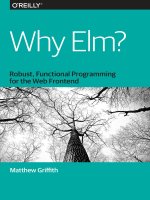IT training cloudera impala khotailieu
Bạn đang xem bản rút gọn của tài liệu. Xem và tải ngay bản đầy đủ của tài liệu tại đây (5.93 MB, 35 trang )
Make Data Work
strataconf.com
Presented by O’Reilly and Cloudera,
Strata + Hadoop World is where
cutting-edge data science and new
business fundamentals intersect—
and merge.
n
n
n
Learn business applications of
data technologies
Develop new skills through
trainings and in-depth tutorials
Connect with an international
community of thousands who
work with data
Job # 15420
Cloudera Impala
John Russell
Cloudera Impala
by John Russell
Copyright © 2014 Cloudera, Inc.. All rights reserved.
Printed in the United States of America.
Published by O’Reilly Media, Inc., 1005 Gravenstein Highway North, Sebastopol, CA
95472.
O’Reilly books may be purchased for educational, business, or sales promotional use.
Online editions are also available for most titles (). For
more information, contact our corporate/institutional sales department: 800-998-9938
or
Editor: Mike Loukides
October 2013:
First Edition
Revision History for the First Edition:
2013-10-07:
First release
Nutshell Handbook, the Nutshell Handbook logo, and the O’Reilly logo are registered
trademarks of O’Reilly Media, Inc. Cloudera Impala and related trade dress are trade‐
marks of O’Reilly Media, Inc.
Many of the designations used by manufacturers and sellers to distinguish their prod‐
ucts are claimed as trademarks. Where those designations appear in this book, and
O’Reilly Media, Inc., was aware of a trademark claim, the designations have been
printed in caps or initial caps.
While every precaution has been taken in the preparation of this book, the publisher
and authors assume no responsibility for errors or omissions, or for damages resulting
from the use of the information contained herein.
ISBN: 978-1-491-94535-3
[LSI]
Table of Contents
Introduction. . . . . . . . . . . . . . . . . . . . . . . . . . . . . . . . . . . . . . . . . . . . . . . . 1
This Document
1
Impala’s Place in the Big Data Ecosystem. . . . . . . . . . . . . . . . . . . . . . . . 3
How Impala Fits Into Your Big Data Workflow. . . . . . . . . . . . . . . . . . . . 5
Flexibility
Performance
5
6
Coming to Impala from an RDBMS Background. . . . . . . . . . . . . . . . . . 7
Standard SQL
Storage, Storage, Storage
Billions and Billions of Rows
How Impala Is Like a Data Warehouse
Your First Impala Queries
Getting Data into an Impala Table
7
8
8
10
11
13
Coming to Impala from a Unix or Linux Background. . . . . . . . . . . . . 17
Administration
Files and Directories
SQL Statements Versus Unix Commands
A Quick Unix Example
17
18
18
19
Coming to Impala from an Apache Hadoop Background. . . . . . . . . . 21
Apache Hive
Apache HBase
MapReduce and Apache Pig
21
22
22
iii
Schema on Read
22
Getting Started with Impala. . . . . . . . . . . . . . . . . . . . . . . . . . . . . . . . . 25
Further Reading and Downloads
26
Conclusion. . . . . . . . . . . . . . . . . . . . . . . . . . . . . . . . . . . . . . . . . . . . . . . . 27
Further Reading and Downloads
iv
|
Table of Contents
28
Introduction
Cloudera Impala is an open source project that is opening up the
Apache Hadoop software stack to a wide audience of database analysts,
users, and developers. The Impala massively parallel processing
(MPP) engine makes SQL queries of Hadoop data simple enough to
be accessible to analysts familiar with SQL and to users of business
intelligence tools, and it’s fast enough to be used for interactive explo‐
ration and experimentation.
The Impala software is written from the ground up for high perfor‐
mance for SQL queries distributed across clusters of connected ma‐
chines.
This Document
This article is intended for a broad audience of users from a variety of
database, data warehousing, or Big Data backgrounds. SQL and Linux
experience is a plus. Experience with the Apache Hadoop software
stack is useful but not required.
This article points out wherever some aspect of Impala architecture
or usage might be new to people who are experienced with databases
but not the Apache Hadoop software stack, or vice versa.
The SQL examples in this article are geared toward new users trying
out Impala for the first time, showing the simplest way to do things
rather than the best practices for performance and scalability.
1
Impala’s Place in the
Big Data Ecosystem
The Cloudera Impala project arrives in the Big Data world at just the
right moment. Data volume is growing fast, outstripping what can be
realistically stored or processed on a single server. Some of the original
practices for Big Data are evolving to open that field up to a larger
audience of users and developers.
Impala brings a high degree of flexibility to the familiar database ETL
process. You can query data that you already have in various standard
Apache Hadoop file formats. You can access the same data with a
combination of Impala, Apache Hive, and other Hadoop components
such as Apache Pig or Cloudera search, without needing to duplicate
or convert the data. When query speed is critical, the new Parquet
columnar file format makes it simple to reorganize data for maximum
performance of data warehouse-style queries.
Traditionally, Big Data processing has been like batch jobs from main‐
frame days, where unexpected or tough questions required running
jobs overnight or all weekend. The goal of Impala is to express even
complicated queries directly with familiar SQL syntax, running fast
enough that you can get an answer to an unexpected question while a
meeting or phone call is in progress. (We refer to this degree of re‐
sponsiveness as “interactive.”)
For users and business intelligence tools that speak SQL, Impala brings
a more effective development model than writing a new Java program
to handle each new kind of analysis. Although the SQL language has
a long history in the computer industry, with the combination of Big
Data and Impala, it is once again cool. Now you can write sophisticated
3
analysis queries using natural expressive notation, the same way Perl
mongers do with text-processing scripts. You can traverse large data
sets and data structures interactively like a Pythonista inside the
Python shell. You can avoid memorizing verbose specialized APIs;
SQL is like a RISC instruction set that focuses on a standard set of
powerful commands. When you do need access to API libraries for
capabilities such as visualization and graphing, you can access Impala
data from programs written in languages such as Java and C++
through the standard JDBC and ODBC protocols.
4
|
Impala’s Place in the Big Data Ecosystem
How Impala Fits Into Your
Big Data Workflow
Impala streamlines your Big Data workflow through a combination
of flexibility and performance.
Flexibility
Impala integrates with existing Hadoop components, security, meta‐
data, storage management, and file formats. You keep the flexibility
you already have with these Hadoop strong points and add capabilities
that make SQL queries much easier and faster than before.
With SQL, you can turn complicated analysis programs into simple,
straightforward queries. To help answer questions and solve problems,
you can enlist a wide audience of analysts who already know SQL or
the standard business intelligence tools built on top of SQL. They know
how to use SQL or BI tools to analyze large data sets and how to quickly
get accurate answers for many kinds of business questions and “what
if ” scenarios. They know how to design data structures and abstrac‐
tions that let you perform this kind of analysis both for common use
cases and unique, unplanned scenarios.
The filtering, calculating, sorting, and formatting capabilities of SQL
let you delegate those operations to the Impala query engine, rather
than generating a large volume of raw results and coding client-side
logic to organize the final results for presentation.
Impala embodies the Big Data philosophy that large data sets should
be just as easy and economical to work with as small ones. Large vol‐
umes of data can be imported instantaneously, without any changes
5
to the underlying data files. You have the flexibility to query data in its
raw original form, or convert frequently queried data to a more com‐
pact, optimized form. Either way, you do not need to guess which data
is worth saving; you preserve the original values, rather than con‐
densing the data and keeping only the summarized form. There is no
required step to reorganize the data and impose structure and rules,
such as you might find in a traditional data warehouse environment.
Performance
The Impala architecture provides such a speed boost to SQL queries
on Hadoop data that it will change the way you work. Whether you
currently use MapReduce jobs or even other SQL-on-Hadoop tech‐
nologies such as Hive, the fast turnaround for Impala queries opens
up whole new categories of problems that you can solve. Instead of
treating Hadoop data analysis as a batch process that requires extensive
planning and scheduling, you can get results any time you want them.
Instead of doing a mental context switch as you kick off a batch query
and later discover that it has finished, you can run a query, evaluate
the results immediately, and fine-tune the query if necessary. This fast
iteration helps you zero in on the best solution without disrupting your
workflow. Instead of trying to shrink your data down to the most im‐
portant or representative subset, you can analyze everything you have,
producing the most accurate answers and discovering new trends.
Perhaps you have had the experience of using software or a slow com‐
puter where after every command or operation, you waited so long
that you had to take a coffee break or switch to another task. Then
when you switched to faster software or upgraded to a faster computer,
the system became so responsive that it lifted your mood, reengaged
your intellect, and sparked creative new ideas. That is the type of re‐
action Impala aims to inspire in Hadoop users.
6
|
How Impala Fits Into Your Big Data Workflow
Coming to Impala from an
RDBMS Background
When you come to Impala from a background with a traditional re‐
lational database product, you find the same familiar SQL query lan‐
guage and DDL statements. Data warehouse experts will already be
familiar with the notion of partitioning. If you have only dealt with
smaller OLTP-style databases, the emphasis on large data volumes will
expand your horizons.
Standard SQL
The great thing about coming to Impala with relational database ex‐
perience is that the query language is completely familiar: it’s just
SQL! The SELECT syntax works like you are used to, with joins, views,
relational operators, aggregate functions, ORDER BY and GROUP BY,
casts, column aliases, built-in functions, and so on.
Because Impala is focused on analytic workloads, it currently doesn’t
have OLTP-style operations such as DELETE, UPDATE, or COMMIT /
ROLLBACK. It also does not have indexes, constraints, or foreign keys;
data warehousing experts traditionally minimize their reliance on
these relational features because they involve performance overhead
that can be too much when dealing with large amounts of data.
The initial Impala release supports a set of core column data types:
STRING instead of VARCHAR or VARCHAR2; INT and FLOAT instead of
NUMBER; and no BLOB type.
The CREATE TABLE and INSERT statements incorporate some of the
format clauses that you might expect to be part of a separate data7
loading utility, because Impala is all about the shortest path to ingest
and analyze data.
The EXPLAIN statement provides a logical overview of statement exe‐
cution. Instead of showing how a query uses indexes, the Impala
EXPLAIN output illustrates how parts of the query are distributed
among the nodes in a cluster, and how intermediate results are com‐
bined at the end to produce the final result set.
Impala implements SQL-92 standard features with some enhance‐
ments from later SQL standards. It does not yet have does not yet have
the SQL-99 and SQL-2003 analytic functions, although those items
are on the product roadmap.
Storage, Storage, Storage
Several aspects of the Apache Hadoop workflow, with Impala in par‐
ticular, are very freeing to a longtime database user:
• The data volumes are so big that you start out with a large pool of
storage to work with. This reality tends to reduce the bureaucracy
and other headaches associated with a large and fast-growing da‐
tabase.
• The flexibility of Impala schemas means there is less chance of
going back and reorganizing old data based on recent changes to
table structures.
• The HDFS storage layer means that replication and backup are
handled at the level of an entire cluster rather than for each indi‐
vidual database or table.
The key is to store the data in some form as quickly, conveniently, and
scalably as possible through the flexible Hadoop software stack and
file formats. You can come back later and define an Impala schema for
existing data files. The data loading process for Impala is very light‐
weight; you can even leave the data files in their original locations and
query them there.
Billions and Billions of Rows
Although Impala can work with data of any volume, its performance
and scalability shine when the data is large enough to be impractical
to produce, manipulate, and analyze on a single server. Therefore, after
8
|
Coming to Impala from an RDBMS Background
you do your initial experiments to learn how all the pieces fit together,
you very quickly scale up to working with tables containing billions
of rows and gigabytes, terabytes, or larger of total volume. The toy
problems you tinker with might involve data sets bigger than you ever
used before. You might have to rethink your benchmarking techniques
if you are used to using smaller volumes—meaning millions of rows
or a few tens of gigabytes. You will start relying on the results of analytic
queries because the scale will be bigger than you can grasp through
your intuition.
For problems that do not tax the capabilities of a single machine, many
alternative techniques offer about the same performance. After all, if
all you want to do is sort or search through a few files, you can do that
plenty fast with Perl scripts or Unix commands such as grep. The Big
Data issues come into play when the files are too large to fit on a single
machine, or when you want to run hundreds of such operations con‐
currently, or when an operation that takes only a few seconds for meg‐
abytes of data takes hours when the data volume is scaled up to giga‐
bytes or petabytes.
You can learn the basics of Impala SQL and confirm that all the pre‐
requisite software is configured correctly using tiny data sets, as in the
examples throughout this article. That’s what we call a “canary test,” to
make sure all the pieces of the system are hooked up properly.
To start exploring scenarios involving performance testing, scalability,
and multi-node cluster configurations, you typically use much, much
larger data sets. Try generating a billion rows of representative data,
then once the raw data is in Impala, experiment with different com‐
binations of file formats, compression codecs, and partitioning
schemes.
Don’t put too much faith in performance results involving only a few
gigabytes of data. Only when you blow past the data volume that a
single server could reasonably handle or saturate the I/O channels of
your storage array can you fully appreciate the performance speedup
of Impala over competing solutions and the effects of the various tun‐
ing techniques. To really be sure, do trials using volumes of data similar
to your real-world system.
If today your data volume is not at this level, next year it might be. You
should not wait until your storage is almost full (or even half full) to
set up a big pool of HDFS storage on cheap commodity hardware.
Whether or not your organization has already adopted the Apache
Billions and Billions of Rows
|
9
Hadoop software stack, experimenting with Cloudera Impala is a val‐
uable exercise to future-proof your enterprise.
How Impala Is Like a Data Warehouse
With Impala, you can unlearn some notions from the RDBMS world.
Long-time data warehousing users might already be in the right mind‐
set, because some of the traditional database best practices naturally
fall by the wayside as data volumes grow and raw query speed becomes
the main consideration. With Impala, you will do less planning for
normalization, skip the time and effort that goes into designing and
creating indexes, and stop worrying when queries cause full-table
scans.
Impala, as with many other parts of the Hadoop software stack, is
optimized for fast bulk read and data load operations. Many data
warehouse-style queries involve either reading all the data (“what is
the highest number of different visitors our website ever had in one
day?”) or reading some large set of values organized by criteria such
as time (“what were the total sales for the company in the fourth quar‐
ter of last year?”). Impala divides up the work of reading large data
files across the nodes of a cluster. Impala also does away with the per‐
formance overhead of creating and maintaining indexes, instead tak‐
ing advantage of the multimegabyte HDFS block size to read and pro‐
cess high volumes of data in parallel across multiple networked
servers. As soon as you load the data, it is ready to be queried. Impala
can run efficient ad hoc queries against any columns, not just pre‐
planned queries using a small set of indexed columns.
In a traditional database, normalizing the data and setting up primary
key / foreign key relationships can be time consuming for large data
volumes. That is why data warehouses (and also Impala) are more
tolerant of denormalized data, with values that are duplicated and
possibly stored in raw string form rather than condensed to numeric
IDs. The Impala query engine works very well for data warehousestyle input data by doing bulk reads and distributing the work among
nodes in a cluster. Impala can even condense bulky, raw data into a
data warehouse-friendly layout automatically as part of a conversion
to the Parquet file format.
When executing a query involves sending requests to several servers
in a cluster, the way to minimize total resource consumption (disk
I/O, network traffic, and so on) is to make each server do as much local
10
| Coming to Impala from an RDBMS Background
processing as possible before sending back the results. Impala queries
typically work on data files in the multimegabyte or gigabyte range,
where a server can read through large blocks of data very quickly.
Impala does as much filtering and computation as possible on the
server that reads the data to reduce overall network traffic and resource
usage on the other nodes in the cluster. Thus, Impala can very effi‐
ciently perform “full table scans” of large tables, the kinds of queries
that are common in analytical workloads.
Impala makes use of partitioning, another familiar notion from the
data warehouse world. Partitioning is one of the major optimization
techniques you will employ to reduce disk I/O and maximize the scal‐
ability of Impala queries. Partitioned tables physically divide the data
based on one or more criteria, typically by date or geographic region,
so that queries can filter out irrelevant data and skip the corresponding
data files entirely. Although Impala can quite happily read and process
huge volumes of data, your query will be that much faster and more
scalable if a query for a single month only reads one-twelfth of the data
for that year, or if a query for a single US state only reads one-fiftieth
of the data for the entire country. Partitioning typically does not im‐
pose much overhead on the data loading phase; the partitioning
scheme usually matches the way data files are already divided, such as
when you load a group of new data files each day.
Your First Impala Queries
To get your feet wet with the basic elements of Impala query syntax
such as the underlying data types and expressions, you can run queries
without any table or WHERE clause at all:
SELECT
SELECT
SELECT
SELECT
SELECT
SELECT
2+2;
SUBSTR('Hello world',1,5);
CAST(99.5 AS INT);
CONCAT('aaa',"bbb",'ccc');
2 > 1;
NOW();
Because Impala does not have any built-in tables, running queries
against real data requires a little more preparation. We’ll use the
INSERT ... VALUES statement to create a couple of “toy” tables, al‐
though for scalability reasons we would quickly leave the VALUES clause
behind when working with data of any significant volume.
-- Set up a table to look up names based on abbreviations.
CREATE TABLE canada_regions (name STRING, abbr STRING);
Your First Impala Queries
|
11
INSERT INTO canada_regions VALUES
("Newfoundland and Labrador" ,"NL"),
("Prince Edward Island","PE"),
("New Brunswick","NB"), ("Nova Scotia","NS"),
("Quebec","PQ"), ("Ontario","ON"),
("Manitoba","MB"), ("Saskatchewan","SK"), ("Alberta","AB"),
("British Columbia","BC"), ("YT","Yukon"),
("Northwest Territories","NT"), ("Nunavut","NU");
-- Set up a potentially large table
-- with data values we will use to answer questions.
CREATE TABLE canada_facts
(id STRING, sq_mi INT, population INT);
-- The INSERT statement either appends to existing data in
-- a table via INSERT INTO, or replaces the data entirely
-- via INSERT OVERWRITE.
-- Here we start by inserting partial data...
INSERT INTO canada_facts VALUES ("NL",156453,514536),
("PE",2190,140204);
-- ... then we replace the entire contents of the table
-- with the complete data.
INSERT OVERWRITE canada_facts VALUES ("NL",156453,514536),
("PE",2190,140204), ("NB",28150,751171), ("NS",21345,921727),
("PQ",595391,8054756), ("ON",415598,13505900),
("MB",250950,1208268), ("SK",251700,1033381),
("AB",255541,3645257), ("BC",364764,4400057),
("YT",186272,33897), ("NT",519734,41462), ("NU",78715,31906);
-- A view is an alias for a longer query, and takes no time or
-- storage to set up.
-- Querying a view avoids repeating clauses over and over.
CREATE VIEW atlantic_provinces AS SELECT * FROM canada_facts
WHERE id IN ('NL','PE','NB','NS');
CREATE VIEW maritime_provinces AS SELECT * FROM canada_facts
WHERE id IN ('PE','NB','NS');
CREATE VIEW prairie_provinces AS SELECT * FROM canada_facts
WHERE id IN ('MB','SK','AB');
-- We can query a single table, multiple tables via joins, or
build new queries on top of views.
SELECT name AS "Region Name" FROM canada_regions
WHERE abbr LIKE 'N%';
+---------------------------+
| region name
|
+---------------------------+
| Newfoundland and Labrador |
| New Brunswick
|
| Nova Scotia
|
| Northwest Territories
|
12
| Coming to Impala from an RDBMS Background
| Nunavut
|
+---------------------------+
-- Here we get the population figure from one table and the
-- full name from another.
SELECT canada_regions.name, canada_facts.population
FROM canada_facts JOIN canada_regions
ON (canada_regions.abbr = canada_facts.id);
+---------------------------+------------+
| name
| population |
+---------------------------+------------+
| Newfoundland and Labrador | 514536
|
| Prince Edward Island
| 140204
|
| New Brunswick
| 751171
|
| Nova Scotia
| 921727
|
| Quebec
| 8054756
|
| Ontario
| 13505900
|
| Manitoba
| 1208268
|
| Saskatchewan
| 1033381
|
| Alberta
| 3645257
|
| British Columbia
| 4400057
|
| Northwest Territories
| 41462
|
| Nunavut
| 31906
|
+---------------------------+------------+
-- Selecting from a view lets us compose a series of
-- filters and functions.
SELECT SUM(population) AS "Total Population"
FROM atlantic_provinces;
+------------------+
| total population |
+------------------+
| 2327638
|
+------------------+
SELECT AVG(sq_mi) AS "Area (Square Miles)"
FROM prairie_provinces;
+---------------------+
| area (square miles) |
+---------------------+
| 252730.3333333333
|
+---------------------+
Getting Data into an Impala Table
Because Impala is typically near the end of the extract-transform-load
(ETL) pipeline, its focus is on working with existing data rather than
creating data from scratch. Thus, you typically start with data files,
then get them into Impala using one of these techniques:
• Issue a LOAD DATA statement to move data files into the Impala
data directory for a table.
Getting Data into an Impala Table
|
13
• Physically copy or move data files into the Impala data directory
for a table. (Not needed as much now, since the LOAD DATA state‐
ment debuted in Impala 1.1.)
• Issue a CREATE EXTERNAL TABLE statement with a LOCATION
clause, to point the Impala table at data files stored in HDFS out‐
side the Impala data directories.
• Issue an INSERT ... SELECT statement to copy data from one
table to another. You can convert the data to a different file format
in the destination table, filter the data using WHERE clauses, and
transform values using operators and built-in functions.
• Use any of the Hive data loading techniques, especially for tables
using the Avro, SequenceFile, or RCFile formats. Because Impala
and Hive tables are interchangeable, once data is loaded through
Hive, you can query it through Impala.
Pro Tip
If you are already using batch-oriented SQL-onHadoop technology through the Apache Hive com‐
ponent, you can reuse Hive tables and their data
directly in Impala without any time-consuming
loading or conversion step. This crosscompatibility applies to Hive tables that use Impalacompatible types for all columns.
14
|
Coming to Impala from an RDBMS Background
For Beginners Only
Issue one or more INSERT ... VALUES statements
to create new data from literals and function re‐
turn values. We list this technique last because it
really only applies to very small volumes of data, or
to data managed by HBase. Each INSERT state‐
ment produces a new tiny data file, which is a very
inefficient layout for Impala queries against HDFS
data. On the other hand, if you are entirely new to
Hadoop, this is a simple way to get started and ex‐
periment with SQL syntax and various table lay‐
outs, data types, and file formats, but you should
expect to outgrow the INSERT ... VALUES syntax
relatively quickly. You might graduate from tables
with a few dozen rows straight to billions of rows
when you start working with real data. Make sure
to clean up any unneeded small files after finish‐
ing with INSERT ... VALUES experiments.
Getting Data into an Impala Table
|
15
Coming to Impala from a Unix or
Linux Background
If you are a Unix-oriented tools hacker, Impala fits in nicely at the tail
end of your workflow. You create data files with a wide choice of for‐
mats for convenience, compactness, or interoperability with different
Apache Hadoop components. You tell Impala where those data files
are and what fields to expect inside them. That’s it! Then, let the SQL
queries commence. You can see the results of queries in a terminal
window through the impala-shell command, save them in a file to
process with other scripts or applications, or pull them straight into a
visualizer or report application through the standard ODBC or JDBC
interfaces. It’s transparent to you that behind the scenes, the data is
spread across multiple storage devices and processed by multiple
servers.
Administration
When you administer Impala, it is a straightforward matter of some
daemons communicating with each other through a predefined set of
ports. There is an impalad daemon that runs on each data node in the
cluster and does most of the work, a statestored daemon that runs
on one node and performs periodic health checks on the impalad
daemons, and the roadmap includes one more planned service. Log
files show the Impala activity occurring on each node.
Administration for Impala is typically folded into administration for
the overall cluster through the Cloudera Manager product. You mon‐
itor all nodes for out-of-space problems, CPU spikes, network failures,
17
and so on, rather than on a node-by-node or component-bycomponent basis.
Files and Directories
When you design a Impala schema, the physical implementation maps
very intuitively to a set of predictably named directories. The data for
a table is made up of the contents of all the files within a specified
directory. Partitioned tables have extra levels of directory structure to
allow queries to limit their processing to smaller subsets of data files.
For files loaded directly into Impala, the files even keep their original
names.
SQL Statements Versus Unix Commands
The default data format of human-readable text fits easily into a typical
Unix toolchain. You can even think of some of the SQL statements as
analogous to familiar Unix commands:
• CREATE DATABASE = mkdir
• CREATE TABLE = mkdir
• CREATE TABLE ... PARTITIONED BY = mkdir -p
• CREATE EXTERNAL TABLE = ln -s
• ALTER TABLE ... ADD PARTITION = mkdir
• USE = cd
• SELECT = grep, find, sed, awk, cut, perl, python; here is where
you spend most of your time and creativity
• INSERT = cp, tee, dd, grep, find, sed, awk, cut, perl, python; with
Impala, most INSERT statements include a SELECT portion, be‐
cause the typical use case is copying data from one table to another
• DROP DATABASE = rmdir
• DROP TABLE = rm -r
• *SELECT COUNT(*)* = wc -l, grep -c
18
|
Coming to Impala from a Unix or Linux Background
A Quick Unix Example
Here is what your first Unix command line session might look like
when you are using Impala:
$ cat >csv.txt
1,red,apple,4
2,orange,orange,4
3,yellow,banana,3
4,green,apple,4
^D
$ cat >more_csv.txt
5,blue,bubblegum,0.5
6,indigo,blackberry,0.2
7,violet,edible flower,0.01
8,white,scoop of vanilla ice cream,3
9,black,licorice stick,0.2
^D
$ hadoop fs -mkdir /user/hive/staging
$ hadoop fs -put csv.txt /user/hive/staging
$ hadoop fs -put more_csv.txt /user/hive/staging
Now that the data files are in the HDFS filesystem, let’s go into the
Impala shell and start working with them. (Some of the prompts and
output are abbreviated here for easier reading by first-time users.)
$
>
>
>
impala-shell
create database food_colors;
use food_colors;
create table food_data
(id int, color string, food string, weight float)
row format delimited fields terminated by ',';
> -- Here's where we move the data files from an arbitrary
-- HDFS location to under Impala control.
> load data inpath '/user/hive/staging' into table food_data;
Query finished, fetching results ...
+----------------------------------------------------------+
| summary
|
+----------------------------------------------------------+
| Loaded 2 file(s). Total files in destination location: 2 |
+----------------------------------------------------------+
> select food, color as "Possible Color" from food_data where
food = 'apple';
Query finished, fetching results ...
+-------+----------------+
| food | possible color |
+-------+----------------+
| apple | red
|
| apple | green
|
+-------+----------------+
Returned 2 row(s) in 0.66s
A Quick Unix Example
|
19