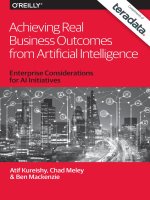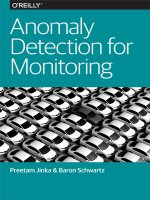IT training complete NGINX cookbook khotailieu
Bạn đang xem bản rút gọn của tài liệu. Xem và tải ngay bản đầy đủ của tài liệu tại đây (3.45 MB, 181 trang )
Co
m
pl
en
ts
of
Derek DeJonghe
im
Complete
NGINX
Cookbook
flawless
application
delivery
Load
Balancer
Content
Cache
FREE TRIAL
Web
Server
Security
Controls
Monitoring &
Management
LEARN MORE
Complete NGINX Cookbook
Advanced Recipes for Operations
Derek DeJonghe
Beijing
Boston Farnham Sebastopol
Tokyo
NGINX Cookbook
by Derek DeJonghe
Copyright © 2017 O’Reilly Media Inc. All rights reserved.
Printed in the United States of America.
Published by O’Reilly Media, Inc., 1005 Gravenstein Highway North, Sebastopol, CA
95472.
O’Reilly books may be purchased for educational, business, or sales promotional use.
Online editions are also available for most titles ( For more
information, contact our corporate/institutional sales department: 800-998-9938 or
Editor: Virginia Wilson
Acquisitions Editor: Brian Anderson
Production Editor: Shiny Kalapurakkel
Copyeditor: Amanda Kersey
Proofreader: Sonia Saruba
Interior Designer: David Futato
Cover Designer: Karen Montgomery
Illustrator: Rebecca Demarest
First Edition
March 2017:
Revision History for the First Edition
2017-05-26:
First Release
The O’Reilly logo is a registered trademark of O’Reilly Media, Inc. NGINX Cook‐
book, the cover image, and related trade dress are trademarks of O’Reilly Media, Inc.
While the publisher and the author have used good faith efforts to ensure that the
information and instructions contained in this work are accurate, the publisher and
the author disclaim all responsibility for errors or omissions, including without limi‐
tation responsibility for damages resulting from the use of or reliance on this work.
Use of the information and instructions contained in this work is at your own risk. If
any code samples or other technology this work contains or describes is subject to
open source licenses or the intellectual property rights of others, it is your responsi‐
bility to ensure that your use thereof complies with such licenses and/or rights.
978-1-491-96895-6
[LSI]
Table of Contents
Part I. Part I: Load Balancing and HTTP Caching
1. High-Performance Load Balancing. . . . . . . . . . . . . . . . . . . . . . . . . . . . 1
1.0 Introduction
1.1 HTTP Load Balancing
1.2 TCP Load Balancing
1.3 Load-Balancing Methods
1.4 Connection Limiting
1
2
3
4
6
2. Intelligent Session Persistence. . . . . . . . . . . . . . . . . . . . . . . . . . . . . . . 9
2.0 Introduction
2.1 Sticky Cookie
2.2 Sticky Learn
2.3 Sticky Routing
2.4 Connection Draining
9
10
11
12
13
3. Application-Aware Health Checks. . . . . . . . . . . . . . . . . . . . . . . . . . . . 15
3.0 Introduction
3.1 What to Check
3.2 Slow Start
3.3 TCP Health Checks
3.4 HTTP Health Checks
15
15
16
17
18
4. High-Availability Deployment Modes. . . . . . . . . . . . . . . . . . . . . . . . 21
4.0 Introduction
4.1 NGINX HA Mode
21
21
v
4.2 Load-Balancing Load Balancers with DNS
4.3 Load Balancing on EC2
22
23
5. Massively Scalable Content Caching. . . . . . . . . . . . . . . . . . . . . . . . . . 25
5.0 Introduction
5.1 Caching Zones
5.2 Caching Hash Keys
5.3 Cache Bypass
5.4 Cache Performance
5.5 Purging
25
25
27
28
29
30
6. Sophisticated Media Streaming. . . . . . . . . . . . . . . . . . . . . . . . . . . . . 31
6.0 Introduction
6.1 Serving MP4 and FLV
6.2 Streaming with HLS
6.3 Streaming with HDS
6.4 Bandwidth Limits
31
31
32
34
34
7. Advanced Activity Monitoring. . . . . . . . . . . . . . . . . . . . . . . . . . . . . . . 37
7.0 Introduction
7.1 NGINX Traffic Monitoring
7.2 The JSON Feed
37
37
39
8. DevOps On-the-Fly Reconfiguration. . . . . . . . . . . . . . . . . . . . . . . . . . 41
8.0 Introduction
8.1 The NGINX API
8.2 Seamless Reload
8.3 SRV Records
41
41
43
44
9. UDP Load Balancing. . . . . . . . . . . . . . . . . . . . . . . . . . . . . . . . . . . . . . . 47
9.0 Introduction
9.1 Stream Context
9.2 Load-Balancing Algorithms
9.3 Health Checks
47
47
49
49
10. Cloud-Agnostic Architecture. . . . . . . . . . . . . . . . . . . . . . . . . . . . . . . . 51
10.0 Introduction
10.1 The Anywhere Load Balancer
10.2 The Importance of Versatility
vi
|
Table of Contents
51
51
52
Part II.
Part II: Security and Access
11. Controlling Access. . . . . . . . . . . . . . . . . . . . . . . . . . . . . . . . . . . . . . . . . 57
11.0 Introduction
11.1 Access Based on IP Address
11.2 Allowing Cross-Origin Resource Sharing
57
57
58
12. Limiting Use. . . . . . . . . . . . . . . . . . . . . . . . . . . . . . . . . . . . . . . . . . . . . . 61
12.0 Introduction
12.1 Limiting Connections
12.2 Limiting Rate
12.3 Limiting Bandwidth
61
61
63
64
13. Encrypting. . . . . . . . . . . . . . . . . . . . . . . . . . . . . . . . . . . . . . . . . . . . . . . 67
13.0 Introduction
13.1 Client-Side Encryption
13.2 Upstream Encryption
67
67
69
14. HTTP Basic Authentication. . . . . . . . . . . . . . . . . . . . . . . . . . . . . . . . . . 71
14.0 Introduction
14.1 Creating a User File
14.2 Using Basic Authentication
71
71
72
15. HTTP Authentication Subrequests. . . . . . . . . . . . . . . . . . . . . . . . . . . 75
15.0 Introduction
15.1 Authentication Subrequests
75
75
16. Secure Links. . . . . . . . . . . . . . . . . . . . . . . . . . . . . . . . . . . . . . . . . . . . . . 77
16.0 Introduction
16.1 Securing a Location
16.2 Generating a Secure Link with a Secret
16.3 Securing a Location with an Expire Date
16.4 Generating an Expiring Link
77
77
78
80
81
17. API Authentication Using JWT. . . . . . . . . . . . . . . . . . . . . . . . . . . . . . . 83
17.0 Introduction
17.1 Validating JWTs
17.2 Creating JSON Web Keys
83
83
84
18. OpenId Connect Single Sign-On. . . . . . . . . . . . . . . . . . . . . . . . . . . . . . 87
18.0 Introduction
87
Table of Contents
|
vii
18.1 Authenticate Users via Existing OpenId Connect
Single Sign-On (SSO)
18.2 Obtaining JSON Web Key from Google
87
89
19. ModSecurity Web Application Firewall. . . . . . . . . . . . . . . . . . . . . . . 91
19.0 Introduction
19.1 Installing ModSecurity for NGINX Plus
19.2 Configuring ModSecurity in NGINX Plus
19.3 Installing ModSecurity from Source for a Web
Application Firewall
91
91
92
93
20. Practical Security Tips. . . . . . . . . . . . . . . . . . . . . . . . . . . . . . . . . . . . . . 97
20.0 Introduction
97
20.1 HTTPS Redirects
97
20.2 Redirecting to HTTPS Where SSL/TLS Is Terminated
Before NGINX
98
20.3 HTTP Strict Transport Security
99
20.4 Satisfying Any Number of Security Methods
100
Part III. Part III: Deployment and Operations
21. Deploying on AWS. . . . . . . . . . . . . . . . . . . . . . . . . . . . . . . . . . . . . . . . 103
21.0 Introduction
21.1 Auto-Provisioning on AWS
21.2 Routing to NGINX Nodes Without an ELB
21.3 The ELB Sandwich
21.4 Deploying from the Marketplace
103
103
105
106
108
22. Deploying on Azure. . . . . . . . . . . . . . . . . . . . . . . . . . . . . . . . . . . . . . . 111
22.0 Introduction
22.1 Creating an NGINX Virtual Machine Image
22.2 Load Balancing Over NGINX Scale Sets
22.3 Deploying Through the Marketplace
111
111
113
114
23. Deploying on Google Cloud Compute. . . . . . . . . . . . . . . . . . . . . . . . 117
23.0 Introduction
23.1 Deploying to Google Compute Engine
23.2 Creating a Google Compute Image
23.3 Creating a Google App Engine Proxy
viii
|
Table of Contents
117
117
118
119
24. Deploying on Docker. . . . . . . . . . . . . . . . . . . . . . . . . . . . . . . . . . . . . . 123
24.0 Introduction
24.1 Running Quickly with the NGINX Image
24.2 Creating an NGINX Dockerfile
24.3 Building an NGINX Plus Image
24.4 Using Environment Variables in NGINX
123
123
124
126
128
25. Using Puppet/Chef/Ansible/SaltStack. . . . . . . . . . . . . . . . . . . . . . . 131
25.0 Introduction
25.1 Installing with Puppet
25.2 Installing with Chef
25.3 Installing with Ansible
25.4 Installing with SaltStack
131
131
133
135
136
26. Automation. . . . . . . . . . . . . . . . . . . . . . . . . . . . . . . . . . . . . . . . . . . . . 139
26.0 Introduction
26.1 Automating with NGINX Plus
26.2 Automating Configurations with Consul Templating
139
139
140
27. A/B Testing with split_clients. . . . . . . . . . . . . . . . . . . . . . . . . . . . . . 143
27.0 Introduction
27.1 A/B Testing
143
143
28. Locating Users by IP Address Using the GeoIP Module. . . . . . . . . 145
28.0 Introduction
28.1 Using the GeoIP Module and Database
28.2 Restricting Access Based on Country
28.3 Finding the Original Client
145
146
147
148
29. Debugging and Troubleshooting with Access Logs, Error Logs, and
Request Tracing. . . . . . . . . . . . . . . . . . . . . . . . . . . . . . . . . . . . . . . . . . 151
29.0 Introduction
29.1 Configuring Access Logs
29.2 Configuring Error Logs
29.3 Forwarding to Syslog
29.4 Request Tracing
151
151
153
154
155
30. Performance Tuning. . . . . . . . . . . . . . . . . . . . . . . . . . . . . . . . . . . . . . 157
30.0 Introduction
30.1 Automating Tests with Load Drivers
30.2 Keeping Connections Open to Clients
157
157
158
Table of Contents
|
ix
30.3 Keeping Connections Open Upstream
30.4 Buffering Responses
30.5 Buffering Access Logs
30.6 OS Tuning
159
160
161
162
31. Practical Ops Tips and Conclusion. . . . . . . . . . . . . . . . . . . . . . . . . . . 165
31.0 Introduction
31.1 Using Includes for Clean Configs
31.2 Debugging Configs
31.3 Conclusion
x
|
Table of Contents
165
165
166
168
PART I
Part I: Load Balancing and
HTTP Caching
This is Part I of III of NGINX Cookbook. This book is about NGINX
the web server, reverse proxy, load balancer, and HTTP cache. Part I
will focus mostly on the load-balancing aspect and the advanced
features around load balancing, as well as some information around
HTTP caching. This book will touch on NGINX Plus, the licensed
version of NGINX that provides many advanced features, such as a
real-time monitoring dashboard and JSON feed, the ability to add
servers to a pool of application servers with an API call, and active
health checks with an expected response. The following chapters
have been written for an audience that has some understanding of
NGINX, modern web architectures such as n-tier or microservice
designs, and common web protocols such as TCP, UDP, and HTTP.
I wrote this book because I believe in NGINX as the strongest web
server, proxy, and load balancer we have. I also believe in NGINX’s
vision as a company. When I heard Owen Garrett, head of products
at NGINX, Inc. explain that the core of the NGINX system would
continue to be developed and open source, I knew NGINX, Inc. was
good for all of us, leading the World Wide Web with one of the most
powerful software technologies to serve a vast number of use cases.
Throughout this book, there will be references to both the free and
open source NGINX software, as well as the commercial product
from NGINX, Inc., NGINX Plus. Features and directives that are
only available as part of the paid subscription to NGINX Plus will be
denoted as such. Most readers in this audience will be users and
advocates for the free and open source solution; this book’s focus is
on just that, free and open source NGINX at its core. However, this
first part provides an opportunity to view some of the advanced fea‐
tures available in the paid solution, NGINX Plus.
CHAPTER 1
High-Performance Load Balancing
1.0 Introduction
Today’s internet user experience demands performance and uptime.
To achieve this, multiple copies of the same system are run, and
the load is distributed over them. As load increases, another copy
of the system can be brought online. The architecture technique is
called horizontal scaling. Software-based infrastructure is increas‐
ing in popularity because of its flexibility, opening up a vast world
of possibility. Whether the use case is as small as a set of two for
high availability or as large as thousands world wide, there’s a need
for a load-balancing solution that is as dynamic as the infrastruc‐
ture. NGINX fills this need in a number of ways, such as HTTP,
TCP, and UDP load balancing, the last of which is discussed in
Chapter 9.
This chapter discusses load-balancing configurations for HTTP
and TCP in NGINX. In this chapter, you will learn about the
NGINX load-balancing algorithms, such as round robin, least con‐
nection, least time, IP hash, and generic hash. They will aid you in
distributing load in ways more useful to your application. When
balancing load, you also want to control the amount of load being
served to the application server, which is covered in Recipe 1.4.
1
1.1 HTTP Load Balancing
Problem
You need to distribute load between two or more HTTP servers.
Solution
Use NGINX’s HTTP module to load balance over HTTP servers
using the upstream block:
upstream backend {
server 10.10.12.45:80
weight=1;
server app.example.com:80 weight=2;
}
server {
location / {
proxy_pass http://backend;
}
}
This configuration balances load across two HTTP servers on port
80. The weight parameter instructs NGINX to pass twice as many
connections to the second server, and the weight parameter defaults
to 1.
Discussion
The HTTP upstream module controls the load balancing for HTTP.
This module defines a pool of destinations, either a list of Unix
sockets, IP addresses, and DNS records, or a mix. The upstream
module also defines how any individual request is assigned to any of
the upstream servers.
Each upstream destination is defined in the upstream pool by the
server directive. The server directive is provided a Unix socket, IP
address, or an FQDN, along with a number of optional parameters.
The optional parameters give more control over the routing of
requests. These parameters include the weight of the server in the
balancing algorithm; whether the server is in standby mode, avail‐
able, or unavailable; and how to determine if the server is unavail‐
able. NGINX Plus provides a number of other convenient
parameters like connection limits to the server, advanced DNS reso‐
2
|
Chapter 1: High-Performance Load Balancing
lution control, and the ability to slowly ramp up connections to a
server after it starts.
1.2 TCP Load Balancing
Problem
You need to distribute load between two or more TCP servers.
Solution
Use NGINX’s stream module to load balance over TCP servers
using the upstream block:
stream {
upstream mysql_read {
server read1.example.com:3306 weight=5;
server read2.example.com:3306;
server 10.10.12.34:3306
backup;
}
server {
listen 3306;
proxy_pass mysql_read;
}
}
The server block in this example instructs NGINX to listen on TCP
port 3306 and balance load between two MySQL database read rep‐
licas, and lists another as a backup that will be passed traffic if the
primaries are down.
Discussion
TCP load balancing is defined by the NGINX stream module. The
stream module, like the HTTP module, allows you to define upstream
pools of servers and configure a listening server. When configuring
a server to listen on a given port, you must define the port it’s to lis‐
ten on, or optionally, an address and a port. From there a destina‐
tion must be configured, whether it be a direct reverse proxy to
another address or an upstream pool of resources.
The upstream for TCP load balancing is much like the upstream for
HTTP, in that it defines upstream resources as servers, configured
with Unix socket, IP, or FQDN; as well as server weight, max num‐
1.2 TCP Load Balancing
|
3
ber of connections, DNS resolvers, and connection ramp-up peri‐
ods; and if the server is active, down, or in backup mode.
NGINX Plus offers even more features for TCP load balancing.
These advanced features offered in NGINX Plus can be found
throughout Part I of this book. Features available in NGINX Plus,
such as connection limiting, can be found later in this chap‐
ter. Health checks for all load balancing will be covered in Chapter 2.
Dynamic reconfiguration for upstream pools, a feature available in
NGINX Plus, is covered in Chapter 8.
1.3 Load-Balancing Methods
Problem
Round-robin load balancing doesn’t fit your use case because you
have heterogeneous workloads or server pools.
Solution
Use one of NGINX’s load-balancing methods, such as least connec‐
tions, least time, generic hash, or IP hash:
upstream backend {
least_conn;
server backend.example.com;
server backend1.example.com;
}
This sets the load-balancing algorithm for the backend upstream
pool to be least connections. All load-balancing algorithms, with the
exception of generic hash, will be standalone directives like the pre‐
ceding example. Generic hash takes a single parameter, which can be
a concatenation of variables, to build the hash from.
Discussion
Not all requests or packets carry an equal weight. Given this, round
robin, or even the weighted round robin used in examples prior, will
not fit the need of all applications or traffic flow. NGINX provides a
number of load-balancing algorithms that can be used to fit particu‐
lar use cases. These load-balancing algorithms or methods can not
only be chosen, but also configured. The following load-balancing
methods are available for upstream HTTP, TCP, and UDP pools:
4
|
Chapter 1: High-Performance Load Balancing
Round robin
The default load-balancing method, which distributes requests
in order of the list of servers in the upstream pool. Weight can
be taken into consideration for a weighted round robin, which
could be used if the capacity of the upstream servers varies. The
higher the integer value for the weight, the more favored the
server will be in the round robin. The algorithm behind weight
is simply statistical probability of a weighted average. Round
robin is the default load-balancing algorithm and is used if no
other algorithm is specified.
Least connections
Another load-balancing method provided by NGINX. This
method balances load by proxying the current request to the
upstream server with the least number of open connections
proxied through NGINX. Least connections, like round robin,
also takes weights into account when deciding to which server
to send the connection. The directive name is least_conn.
Least time
Available only in NGINX Plus, is akin to least connections in
that it proxies to the upstream server with the least number of
current connections but favors the servers with the lowest aver‐
age response times. This method is one of the most sophistica‐
ted load-balancing algorithms out there and fits the need of
highly performant web applications. This algorithm is a value
add over least connections because a small number of connec‐
tions does not necessarily mean the quickest response. The
directive name is least_time.
Generic hash
The administrator defines a hash with the given text, variables
of the request or runtime, or both. NGINX distributes the load
amongst the servers by producing a hash for the current request
and placing it against the upstream servers. This method is very
useful when you need more control over where requests are sent
or determining what upstream server most likely will have the
data cached. Note that when a server is added or removed from
the pool, the hashed requests will be redistributed. This algo‐
rithm has an optional parameter, consistent, to minimize the
effect of redistribution. The directive name is hash.
1.3 Load-Balancing Methods
|
5
IP hash
Only supported for HTTP, is the last of the bunch. IP hash uses
the client IP address as the hash. Slightly different from using
the remote variable in a generic hash, this algorithm uses the
first three octets of an IPv4 address or the entire IPv6 address.
This method ensures that clients get proxied to the same
upstream server as long as that server is available, which is
extremely helpful when the session state is of concern and not
handled by shared memory of the application. This method also
takes the weight parameter into consideration when distribut‐
ing the hash. The directive name is ip_hash.
1.4 Connection Limiting
Problem
You have too much load overwhelming your upstream servers.
Solution
Use NGINX Plus’s max_conns parameter to limit connections to
upstream servers:
upstream backend {
zone backends 64k;
queue 750 timeout=30s;
server webserver1.example.com max_conns=25;
server webserver2.example.com max_conns=15;
}
The connection-limiting feature is currently only available in
NGINX Plus. This NGINX Plus configuration sets an integer on
each upstream server that specifies the max number of connections
to be handled at any given time. If the max number of connections
has been reached on each server, the request can be placed into the
queue for further processing, provided the optional queue directive
is specified. The optional queue directive sets the maximum number
of requests that can be simultaneously in the queue. A shared mem‐
ory zone is created by use of the zone directive. The shared memory
zone allows NGINX Plus worker processes to share information
6
| Chapter 1: High-Performance Load Balancing
about how many connections are handled by each server and how
many requests are queued.
Discussion
In dealing with distribution of load, one concern is overload. Over‐
loading a server will cause it to queue connections in a listen queue.
If the load balancer has no regard for the upstream server, it can
load the server’s listen queue beyond repair. The ideal approach is
for the load balancer to be aware of the connection limitations of the
server and queue the connections itself so that it can send the con‐
nection to the next available server with understanding of load as a
whole. Depending on the upstream server to process its own queue
will lead to poor user experience as connections start to timeout.
NGINX Plus provides a solution by allowing connections to queue
at the load balancer and by making informed decisions on where it
sends the next request or session.
The max_conns parameter on the server directive within the
upstream block provides NGINX Plus with a limit of how many
connections each upstream server can handle. This parameter is
configurable in order to match the capacity of a given server. When
the number of current connections to a server meets the value of the
max_conns parameter specified, NGINX Plus will stop sending new
requests or sessions to that server until those connections are
released.
Optionally, in NGINX Plus, if all upstream servers are at their
max_conns limit, NGINX Plus can start to queue new connections
until resources are freed to handle those connections. Specifying a
queue is optional. When queuing, we must take into consideration a
reasonable queue length. Much like in everyday life, users and appli‐
cations would much rather be asked to come back after a short
period of time than wait in a long line and still not be served. The
queue directive in an upstream block specifies the max length of the
queue. The timeout parameter of the queue directive specifies how
long any given request should wait in queue before giving up, which
defaults to 60 seconds.
1.4 Connection Limiting
|
7
CHAPTER 2
Intelligent Session Persistence
2.0 Introduction
While HTTP may be a stateless protocol, if the context it’s to convey
were stateless, the internet would be a much less interesting place.
Many modern web architectures employ stateless application tiers,
storing state in shared memory or databases. However, this is not
the reality for all. Session state is immensely valuable and vast in
interactive applications. This state may be stored locally for a num‐
ber of reasons; for example, in applications where the data being
worked is so large that network overhead is too expensive in perfor‐
mance. When state is stored locally to an application server, it is
extremely important to the user experience that the subsequent
requests continue to be delivered to the same server. Another por‐
tion of the problem is that servers should not be released until the
session has finished. Working with stateful applications at scale
requires an intelligent load balancer. NGINX Plus offers multiple
ways to solve this problem by tracking cookies or routing.
NGINX Plus’s sticky directive alleviates difficulties of server affin‐
ity at the traffic controller, allowing the application to focus on its
core. NGINX tracks session persistence in three ways: by creating
and tracking its own cookie, detecting when applications prescribe
cookies, or routing based on runtime variables.
9
2.1 Sticky Cookie
Problem
You need to bind a downstream client to an upstream server.
Solution
Use the sticky cookie directive to instruct NGINX Plus to create
and track a cookie:
upstream backend {
server backend1.example.com;
server backend2.example.com;
sticky cookie
affinity
expires=1h
domain=.example.com
httponly
secure
path=/;
}
This configuration creates and tracks a cookie that ties a down‐
stream client to an upstream server. The cookie in this example is
named affinity, is set for example.com, persists an hour, cannot be
consumed client-side, can only be sent over HTTPS, and is valid for
all paths.
Discussion
Using the cookie parameter on the sticky directive will create a
cookie on first request containing information about the upstream
server. NGINX Plus tracks this cookie, enabling it to continue
directing subsequent requests to the same server. The first positional
parameter to the cookie parameter is the name of the cookie to be
created and tracked. Other parameters offer additional control
informing the browser of the appropriate usage, like the expire time,
domain, path, and whether the cookie can be consumed client-side
or if it can be passed over unsecure protocols.
10
|
Chapter 2: Intelligent Session Persistence
2.2 Sticky Learn
Problem
You need to bind a downstream client to an upstream server by
using an existing cookie.
Solution
Use the sticky learn directive to discover and track cookies that
are created by the upstream application:
upstream backend {
server backend1.example.com:8080;
server backend2.example.com:8081;
sticky learn
create=$upstream_cookie_cookiename
lookup=$cookie_cookiename
zone=client_sessions:2m;
}
The example instructs NGINX to look for and track sessions by
looking for a cookie named COOKIENAME in response headers, and
looking up existing sessions by looking for the same cookie on
request headers. This session affinity is stored in a shared memory
zone of 2 megabytes that can track approximately 16,000 sessions.
The name of the cookie will always be application specific. Com‐
monly used cookie names such as jsessionid or phpsessionid are
typically defaults set within the application or the application server
configuration.
Discussion
When applications create their own session state cookies, NGINX
Plus can discover them in request responses and track them. This
type of cookie tracking is performed when the sticky directive is
provided the learn parameter. Shared memory for tracking cookies
is specified with the zone parameter, with a name and size. NGINX
Plus is told to look for cookies in the response from the upstream
server with specification of the create parameter, and searches for
prior registered server affinity by the lookup parameter. The value
of these parameters are variables exposed by the HTTP module.
2.2 Sticky Learn
|
11
2.3 Sticky Routing
Problem
You need granular control over how your persistent sessions are
routed to the upstream server.
Solution
Use the sticky directive with the route parameter to use variables
about the request to route:
map $cookie_jsessionid $route_cookie {
~.+\.(?P<route>\w+)$ $route;
}
map $request_uri $route_uri {
~jsessionid=.+\.(?P<route>\w+)$ $route;
}
upstream backend {
server backend1.example.com route=a;
server backend2.example.com route=b;
sticky route $route_cookie $route_uri;
}
The example attempts to extract a Java session ID, first from a
cookie by mapping the value of the Java session ID cookie to a vari‐
able with the first map block, and second by looking into the request
URI for a parameter called jsessionid, mapping the value to a vari‐
able using the second map block. The sticky directive with the
route parameter is passed any number of variables. The first non‐
zero or nonempty value is used for the route. If a jsessionid cookie
is used, the request is routed to backend1; if a URI parameter is
used, the request is routed to backend2. While this example is based
on the Java common session ID, the same applies for other session
technology like phpsessionid, or any guaranteed unique identifier
your application generates for the session ID.
12
|
Chapter 2: Intelligent Session Persistence
Discussion
Sometimes you may want to direct traffic to a particular server with
a bit more granular control. The route parameter to the sticky
directive is built to achieve this goal. Sticky route gives you better
control, actual tracking, and stickiness, as opposed to the generic
hash load-balancing algorithm. The client is first routed to an
upstream server based on the route specified, and then subsequent
requests will carry the routing information in a cookie or the URI.
Sticky route takes a number of positional parameters that are evalu‐
ated. The first nonempty variable is used to route to a server. Map
blocks can be used to selectively parse variables and save them as
another variable to be used in the routing. Essentially, the sticky
route directive creates a session within the NGINX Plus shared
memory zone for tracking any client session identifier you specify to
the upstream server, consistently delivering requests with this ses‐
sion identifier to the same upstream server as its original request.
2.4 Connection Draining
Problem
You need to gracefully remove servers for maintenance or other rea‐
sons while still serving sessions.
Solution
Use the drain parameter through the NGINX Plus API, described in
more detail in Chapter 8, to instruct NGINX to stop sending new
connections that are not already tracked:
$ curl 'http://localhost/upstream_conf\
?upstream=backend&id=1&drain=1'
Discussion
When session state is stored locally to a server, connections and per‐
sistent sessions must be drained before it’s removed from the pool.
Draining connections is the process of letting sessions to that server
expire natively before removing the server from the upstream pool.
Draining can be configured for a particular server by adding the
2.4 Connection Draining
|
13