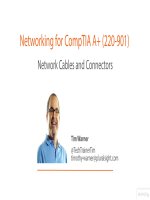IT training container networking docker kubernetes khotailieu
Bạn đang xem bản rút gọn của tài liệu. Xem và tải ngay bản đầy đủ của tài liệu tại đây (1.93 MB, 72 trang )
Co
m
pl
im
of
Michael Hausenblas
ts
From Docker to Kubernetes
en
Container
Networking
The NGINX Application Platform
powers Load Balancers,
Microservices & API Gateways
/> /> /> /> /> /> /> /> /> /> /> /> /> /> /> /> /> /> /> />
Load
Balancing
/>
/>
/>
/>
/>
/>
/>
/>
/>
/>
/>
/>
/>
/>
/>
/>
/>
/>
/>
/>
/>
/>
/>
/>
/>
/>
/>
/>
/>
Cloud
Security
/> />
/>
Microservices
/> />
/> /> />
/> /> />
/> />
/>
/>Learn more at nginx.com
/>
/>
/> />
/>
/>
/>
/>
/>
/>
Web & Mobile
Performance
/>
/> /> /> />
/> />FREE TRIAL
/>
/>
/>
/>
API
Gateway
/> /> /> />
/> />LEARN MORE
/>
/> />
Container Networking
From Docker to Kubernetes
Michael Hausenblas
Beijing
Boston Farnham Sebastopol
Tokyo
Container Networking
by Michael Hausenblas
Copyright © 2018 O’Reilly Media. All rights reserved.
Printed in the United States of America.
Published by O’Reilly Media, Inc., 1005 Gravenstein Highway North, Sebastopol, CA 95472.
O’Reilly books may be purchased for educational, business, or sales promotional use. Online edi‐
tions are also available for most titles ( For more information, contact our
corporate/institutional sales department: 800-998-9938 or
Editor: Nikki McDonald
Production Editors: Melanie Yarbrough
and Justin Billing
Copyeditor: Rachel Head
May 2018:
Proofreader: Charles Roumeliotis
Interior Designer: David Futato
Cover Designer: Karen Montgomery
Illustrator: Rebecca Demarest
First Edition
Revision History for the First Edition
2018-04-17: First Release
The O’Reilly logo is a registered trademark of O’Reilly Media, Inc. Container Networking, the cover
image, and related trade dress are trademarks of O’Reilly Media, Inc.
While the publisher and the author have used good faith efforts to ensure that the information and
instructions contained in this work are accurate, the publisher and the author disclaim all responsi‐
bility for errors or omissions, including without limitation responsibility for damages resulting from
the use of or reliance on this work. Use of the information and instructions contained in this work is
at your own risk. If any code samples or other technology this work contains or describes is subject
to open source licenses or the intellectual property rights of others, it is your responsibility to ensure
that your use thereof complies with such licenses and/or rights.
This work is part of a collaboration between O’Reilly and NGINX. See our statement of editorial
independence.
978-1-492-03681-4
[LSI]
Table of Contents
Preface. . . . . . . . . . . . . . . . . . . . . . . . . . . . . . . . . . . . . . . . . . . . . . . . . . . . . . . . . . . . . . . . . . . vii
1. Motivation. . . . . . . . . . . . . . . . . . . . . . . . . . . . . . . . . . . . . . . . . . . . . . . . . . . . . . . . . . . . . 1
Introducing Pets Versus Cattle
Go Cattle!
The Container Networking Stack
Do I Need to Go “All In”?
1
2
3
4
2. Introduction to Container Networking. . . . . . . . . . . . . . . . . . . . . . . . . . . . . . . . . . . . . . 5
Single-Host Container Networking 101
Modes for Docker Networking
Administrative Considerations
Wrapping It Up
5
7
10
11
3. Multi-Host Networking. . . . . . . . . . . . . . . . . . . . . . . . . . . . . . . . . . . . . . . . . . . . . . . . . . 13
Multi-Host Container Networking 101
Options for Multi-Host Container Networking
Docker Networking
Administrative Considerations
Wrapping It Up
13
13
15
16
16
4. Orchestration. . . . . . . . . . . . . . . . . . . . . . . . . . . . . . . . . . . . . . . . . . . . . . . . . . . . . . . . . . 17
What Does a Scheduler Actually Do?
Docker
Apache Mesos
Hashicorp Nomad
Community Matters
Wrapping It Up
19
20
21
23
25
25
v
5. Service Discovery. . . . . . . . . . . . . . . . . . . . . . . . . . . . . . . . . . . . . . . . . . . . . . . . . . . . . . . 27
The Challenge
Technologies
Load Balancing
Wrapping It Up
27
28
32
34
6. The Container Network Interface. . . . . . . . . . . . . . . . . . . . . . . . . . . . . . . . . . . . . . . . . 37
History
Specification and Usage
Container Runtimes and Plug-ins
Wrapping It Up
38
38
40
41
7. Kubernetes Networking. . . . . . . . . . . . . . . . . . . . . . . . . . . . . . . . . . . . . . . . . . . . . . . . . 43
A Gentle Kubernetes Introduction
Kubernetes Networking Overview
Intra-Pod Networking
Inter-Pod Networking
Service Discovery in Kubernetes
Ingress and Egress
Advanced Kubernetes Networking Topics
Wrapping It Up
43
45
46
47
50
53
55
57
A. References. . . . . . . . . . . . . . . . . . . . . . . . . . . . . . . . . . . . . . . . . . . . . . . . . . . . . . . . . . . . . 59
vi
|
Table of Contents
Preface
When you start building your first containerized application, you’re excited
about the capabilities and opportunities you encounter: it runs the same in dev
and in prod, it’s straightforward to put together a container image using Docker,
and the distribution is taken care of by a container registry.
So, you’re satisfied with how quickly you were able to containerize an existing,
say, Python app, and now you want to connect it to another container that has a
database, such as PostgreSQL. Also, you don’t want to have to manually launch
the containers and implement your own system that takes care of checking if the
containers are still running and, if not, relaunching them.
At this juncture, you might realize there’s a challenge you’re running into: con‐
tainer networking. Unfortunately, there are still a lot of moving parts in this
domain and there are currently few best practice resources available in a central
place. Fortunately, there are tons of articles, repos, and recipes available on the
wider internet and with this book you have a handy way to get access to many of
them in a simple and comprehensive format.
Why I Wrote This Book
I thought to myself: what if someone wrote a book providing basic guidance for
the container networking topic, pointing readers in the right direction for each of
the involved technologies, such as overlay networks, the Container Network
Interface (CNI), and load balancers?
That someone turned out to be me. With this book, I want to provide you with an
overview of the challenges and available solutions for container networking, con‐
tainer orchestration, and (container) service discovery. I will try to drive home
three points throughout this book:
vii
• Without a proper understanding of the networking aspect of (Docker) con‐
tainers and a sound strategy in place, you will have more than one bad day
when adopting containers.
• Service discovery and container orchestration are two sides of the same coin.
• The space of container networking and service discovery is still relatively
young: you will likely find yourself starting out with one set of technologies
and then changing gears and trying something else. Don’t worry, you’re in
good company.
Who Is This Book For?
My hope is that you’ll find the book useful if one or more of the following applies
to you:
• You are a software developer who drank the (Docker) container Kool-Aid.
• You work in network operations and want to brace yourself for the upcom‐
ing onslaught of your enthusiastic developer colleagues.
• You are an aspiring Site Reliability Engineer (SRE) who wants to get into the
container business.
• You are an (enterprise) software architect who is in the process of migrating
existing workloads to a containerized setup.
Last but not least, distributed application developers and backend engineers
should also be able to extract some value out of it.
Note that this is not a hands-on book. Besides some single-host Docker network‐
ing stuff in Chapter 2 and some of the material about Kubernetes in Chapter 7, I
don’t show a lot of commands or source code; consider this book more like a
guide, a heavily annotated bookmark collection. You will also want to use it to
make informed decisions when planning and implementing containerized appli‐
cations.
About Me
I work at Red Hat in the OpenShift team, where I help devops to get the most out
of the software. I spend my time mainly upstream—that is, in the Kubernetes
community, for example in the Autoscaling, Cluster Lifecycle, and Apps Special
Interest Groups (SIGs).
Before joining Red Hat in the beginning of 2017 I spent some two years at Meso‐
sphere, where I also did containers, in the context of (surprise!) Mesos. I also
have a data engineering background, having worked as Chief Data Engineer at
viii
|
Preface
MapR Inc. prior to Mesosphere, mainly on distributed query engines and data‐
stores as well as building data pipelines.
Last but not least, I’m a pragmatist and tried my best throughout the book to
make sure to be unbiased toward the technologies discussed here.
Acknowledgments
A big thank you to the O’Reilly team, especially Virginia Wilson. Thanks for your
guidance and feedback on the first iteration of the book (back then called Docker
Networking and Service Discovery), which came out in 2015, and for putting up
with me again.
A big thank you to Nic (Sheriff) Jackson of HashiCorp for your time around
Nomad. You rock, dude!
Thanks a million Bryan Boreham of Weaveworks! You provided super-valuable
feedback and I appreciate your suggestions concerning the flow as well as your
diligence, paying attention to details and calling me out when I drifted off and/or
made mistakes. Bryan, who’s a container networking expert and CNI 7th dan, is
the main reason this book in its final version turned out to be a pretty good read
(I think).
Last but certainly not least, my deepest gratitude to my awesome and supportive
family: our two girls Saphira (aka The Real Unicorn—love you hun :) and Ranya
(whose talents range from Scratch programming to Irish Rugby), our son Iannis
(sigh, told you so, you ain’t gonna win the rowing championship with a broken
hand, but you’re still dope), and my wicked smart and fun wife Anneliese (did I
empty the washing machine? Not sure!).
Preface
|
ix
CHAPTER 1
Motivation
In this chapter I’ll introduce you to the pets versus cattle approach concerning
compute infrastructure as well as what container networking entails. It sets the
scene, and if you’re familiar with the basics you may want to skip this chapter.
Introducing Pets Versus Cattle
In February 2012, Randy Bias gave an impactful talk on architectures for open
and scalable clouds. In his presentation, he established the pets versus cattle
meme:1
• With the pets approach to infrastructure, you treat the machines as individu‐
als. You give each (virtual) machine a name, and applications are statically
allocated to machines. For example, db-prod-2 is one of the production
servers for a database. The apps are manually deployed, and when a machine
gets ill you nurse it back to health and manually redeploy the app it ran onto
another machine. This approach is generally considered to be the dominant
paradigm of a previous (non–cloud native) era.
• With the cattle approach to infrastructure, your machines are anonymous;
they are all identical (modulo hardware upgrades), they have numbers rather
than names, and apps are automatically deployed onto any and each of the
machines. When one of the machines gets ill, you don’t worry about it
immediately; you replace it—or parts of it, such as a faulty hard disk drive—
when you want and not when things break.
1 In all fairness, Randy did attribute the origins to Bill Baker of Microsoft.
1
While the original meme was focused on virtual machines, we apply the cattle
approach to infrastructure.
Go Cattle!
The beautiful thing about applying the cattle approach to infrastructure is that it
allows you to scale out on commodity hardware.2
It gives you elasticity with the implication of hybrid cloud capabilities. This is a
fancy way of saying that you can have parts of your deployments on premises and
burst into the public cloud—using services provided by the likes of Amazon,
Microsoft, and Google, or the infrastructure-as-a-service (IaaS) offerings of dif‐
ferent provides like VMware—if and when you need to.
Most importantly, from an operator’s point of view, the cattle approach allows
you to get a decent night’s sleep, as you’re no longer paged at 3 a.m. just to replace
a broken hard disk drive or to relaunch a hanging app on a different server, as
you would have done with your pets.
However, the cattle approach poses some challenges that generally fall into one of
the following two categories:
Social challenges
I dare say most of the challenges are of a social nature: How do I convince
my manager? How do I get buy-in from my CTO? Will my colleagues oppose
this new way of doing things? Does this mean we will need fewer people to
manage our infrastructure?
I won’t pretend to offer ready-made solutions for these issues; instead, go
buy a copy of The Phoenix Project by Gene Kim, Kevin Behr, and George
Spafford (O’Reilly), which should help you find answers.
Technical challenges
This category includes issues dealing with things like base provisioning of
the machines—e.g., using Ansible to install Kubernetes components, how to
set up the communication links between the containers and to the outside
world, and most importantly, how to ensure the containers are automatically
deployed and are discoverable.
Now that you know about pets versus cattle, you are ready to have a look at the
overall container networking stack.
2 Typically even heterogeneous hardware. For example, see slide 7 of Thorvald Natvig’s talk “Challenging
Fundamental Assumptions of Datacenters: Decoupling Infrastructure from Hardware” from Velocity
2015.
2
|
Chapter 1: Motivation
The Container Networking Stack
The overall stack we’re dealing with here is comprised of the following:
The low-level networking layer
This includes networking gear, iptables, routing, IPVLAN, and Linux
namespaces. You usually don’t need to know the details of this layer unless
you’re on the networking team, but you should at least be aware of it. Note
that the technologies here have existed and been used for a decade or more.
The container networking layer
This layer provides some abstractions, such as the single-host bridge net‐
working mode and the multi-host, IP-per-container solution. I cover this
layer in Chapters 2 and 3.
The container orchestration layer
Here, we’re marrying the container scheduler’s decisions on where to place a
container with the primitives provided by lower layers. In Chapter 4 we look
at container orchestration systems in general, and in Chapter 5 we focus on
the service discovery aspect, including load balancing. Chapter 6 deals with
the container networking standard, CNI, and finally in Chapter 7 we look at
Kubernetes networking.
Software-Defined Networking (SDN)
SDN is really an umbrella (marketing) term, providing essentially the same
advantages to networks that virtual machines (VMs) introduced over bare-metal
servers. With this approach, the network administration team becomes more
agile and can react faster to changing business requirements. Another way to
view it is this: SDN is the configuration of networks using software, whether that
is via APIs, complementing network function virtualization, or the construction
of networks from software.
Especially if you’re a developer or an architect, I suggest taking a quick look at
Cisco’s nice overview on this topic as well as SDxCentral’s article, “What Is
Software-Defined Networking (SDN)?”
If you are on the network operations team, you’re probably good to go for the
next chapter. However, if you’re an architect or developer and your networking
knowledge might be a bit rusty, I suggest brushing up by studying the Linux Net‐
work Administrators Guide before advancing.
The Container Networking Stack
|
3
Do I Need to Go “All In”?
Oftentimes, when I’m at conferences or user groups, I meet people who are very
excited about the opportunities in the container space. At the same time, folks
rightfully worry about how deeply they need to commit to containers in order to
benefit from them. The following table provides an informal overview of deploy‐
ments I have seen in the wild, grouped by level of commitment expressed via
stages:
Stage
Typical setup
Traditional Bare metal or VM, no containers
Examples
Majority of today’s prod
deployments
Simple
Manually launched containers used for app-level dependency
management
Development and test
environments
Ad hoc
A custom, homegrown scheduler to launch and potentially restart
containers
RelateIQ, Uber
Full-blown An established scheduler from Chapter 4 to manage containers; fault
tolerant, self-healing
Google, Zulily, Gutefrage.de
Note that the stage doesn’t necessarily correspond with the size of the deploy‐
ment. For example, Gutefrage.de only has six bare-metal servers under manage‐
ment but uses Apache Mesos to manage them, and you can run a Kubernetes
cluster easily on a Raspberry Pi.
One last remark before we move on: by now, you might have realized that we are
dealing with distributed systems in general here. Given that we will usually want
to deploy containers into a network of computers, may I suggest reading up on
the fallacies of distributed computing, in case you are not already familiar with
this topic?
And now let’s move on to the deep end of container networking.
4
|
Chapter 1: Motivation
CHAPTER 2
Introduction to Container Networking
This chapter focuses on networking topics for single-host container networking,
with an emphasis on Docker. We’ll also have a look at administrative challenges
such as IP address management and security considerations. In Chapter 3, we
will discuss multi-host scenarios.
Single-Host Container Networking 101
A container needs a host to run on. This can be a physical machine, such as a
bare-metal server in your on-premises datacenter, or a virtual machine, either on
premises or in the cloud.
In the case of a Docker container the host has a daemon and a client running, as
depicted in Figure 2-1, enabling you to interact with a container registry. Further,
you can pull/push container images and start, stop, pause, and inspect containers.
Note that nowadays most (if not all) containers are compliant with the Open
Container Initiative (OCI), and alongside Docker there are interesting alterna‐
tives, especially in the context of Kubernetes, available.
5
Figure 2-1. Simplified Docker architecture for a single host
The relationship between a host and containers is 1:N. This means that one host
typically has several containers running on it. For example, Facebook reports that
—depending on how beefy the machine is—it sees on average some 10 to 40 con‐
tainers per host running.
No matter if you have a single-host deployment or use a cluster of machines, you
will likely have to deal with networking:
• For single-host deployments, you almost always have the need to connect to
other containers on the same host; for example, an application server like
WildFly might need to connect to a database.
• In multi-host deployments, you need to consider two aspects: how containers
are communicating within a host and how the communication paths look
between different hosts. Both performance considerations and security
aspects will likely influence your design decisions. Multi-host deployments
usually become necessary either when the capacity of a single host is insuffi‐
cient, for resilience reasons, or when one wants to employ distributed sys‐
tems such as Apache Spark or Apache Kafka.
Distributed Systems and Data Locality
The basic idea behind using a distributed system (for computation or storage) is
to benefit from parallel processing, usually together with data locality. By data
locality I mean the principle of shipping the code to where the data is rather than
the (traditional) other way around.
6
|
Chapter 2: Introduction to Container Networking
Think about the following for a moment: if your dataset size is in TB scale and
your code size is in MB scale, it’s more efficient to move the code across the clus‐
ter than it would be to transfer all the data to a central processing place. In addi‐
tion to being able to process things in parallel, you usually gain fault tolerance
with distributed systems, as parts of the system can continue to work more or
less independently.
Simply put, Docker networking is the native container SDN solution you have at
your disposal when working with Docker.
Modes for Docker Networking
In a nutshell, there are four single-host networking modes available for Docker:
Bridge mode
Usually used for apps running in standalone containers; this is the default
network driver. See “Bridge Mode Networking” on page 7 for details.
Host mode
Also used for standalone containers; removes network isolation to the host.
See “Host Mode Networking” on page 8 for details.
Container mode
Lets you reuse the network namespace of another container. Used in Kuber‐
netes. See “Container Mode Networking” on page 9 for details.
No networking
Disables support for networking from the Docker side and allows you to, for
example, set up custom networking. See “No Networking” on page 10 for
details.
We’ll take a closer look at each of these modes now, and end this chapter with
some administrative considerations, including IP/port management and security.
Bridge Mode Networking
In this mode (see Figure 2-2), the Docker daemon creates docker0, a virtual
Ethernet bridge that automatically forwards packets between any other network
interfaces that are attached to it. By default, the daemon then connects all con‐
tainers on a host to this internal network by creating a pair of peer interfaces,
assigning one of the peers to become the container’s eth0 interface and placing
the other peer in the namespace of the host, as well as assigning an IP address/
subnet from the private IP range to the bridge. Here’s an example of using bridge
mode:
Modes for Docker Networking
|
7
$ docker run -d -P --net=bridge nginx:1.9.1
$ docker ps
CONTAINER ID
IMAGE
COMMAND
CREATED
STATUS
PORTS
NAMES
17d447b7425d
nginx:1.9.1
nginx -g
19 seconds ago
Up 18 seconds 0.0.0.0:49153->443/tcp,
0.0.0.0:49154->80/tcp trusting_feynman
Because bridge mode is the Docker default, you could have used docker
run -d -P nginx:1.9.1 in the previous command instead. If you do
not use the -P argument, which publishes all exposed ports of the con‐
tainer, or -p <host_port>:<container_port>, which publishes a spe‐
cific port, the IP packets will not be routable to the container outside of
the host.
Figure 2-2. Bridge mode networking setup
Host Mode Networking
This mode effectively disables network isolation of a Docker container. Because
the container shares the network namespace of the host, it may be directly
exposed to the public network if the host network is not firewalled. As a conse‐
quence of the shared namespace, you need to manage port allocations somehow.
Here’s an example of host mode networking in action:
$ docker run -d --net=host ubuntu:14.04 tail -f /dev/null
$ ip addr | grep -A 2 eth0:
2: eth0: <BROADCAST,MULTICAST,UP,LOWER_UP> mtu 9001 qdisc mq state UP group
default qlen 1000
link/ether 06:58:2b:07:d5:f3 brd ff:ff:ff:ff:ff:ff
inet **10.0.7.197**/22 brd 10.0.7.255 scope global dynamic eth0
$ docker ps
CONTAINER ID
8
|
IMAGE
COMMAND
Chapter 2: Introduction to Container Networking
CREATED
STATUS
PORTS
NAMES
b44d7d5d3903 ubuntu:14.04 tail -f 2 seconds ago
Up 2 seconds
jovial_blackwell
$ docker exec -it b44d7d5d3903 ip addr
2: eth0: <BROADCAST,MULTICAST,UP,LOWER_UP> mtu 9001 qdisc mq state UP group
default qlen 1000
link/ether 06:58:2b:07:d5:f3 brd ff:ff:ff:ff:ff:ff
inet **10.0.7.197**/22 brd 10.0.7.255 scope global dynamic eth0
And there we have it: the container has the same IP address as the host, namely
10.0.7.197.
In Figure 2-3 we see that when using host mode networking, the container effec‐
tively inherits the IP address from its host. This mode is faster than the bridge
mode because there is no routing overhead, but it exposes the container directly
to the public network, with all its security implications.
Figure 2-3. Docker host mode networking setup
Container Mode Networking
In this mode, you tell Docker to reuse the network namespace of another con‐
tainer. In general, this mode is useful if you want to have fine-grained control
over the network stack and/or to control its lifecycle. In fact, Kubernetes net‐
working uses this mode, and you can read more about it in Chapter 7. Here it is
in action:
$ docker run -d -P --net=bridge nginx:1.9.1
$ docker ps
CONTAINER ID IMAGE
COMMAND
CREATED
STATUS
PORTS
NAMES
eb19088be8a0 nginx:1.9.1 nginx -g 3 minutes ago
Up 3 minutes
0.0.0.0:32769->80/tcp,
0.0.0.0:32768->443/tcp
admiring_engelbart
$ docker exec -it admiring_engelbart ip addr
8: eth0@if9: <BROADCAST,MULTICAST,UP,LOWER_UP> mtu 9001 qdisc noqueue state
Modes for Docker Networking
|
9
UP group default
link/ether 02:42:ac:11:00:03 brd ff:ff:ff:ff:ff:ff
inet **172.17.0.3**/16 scope global eth0
$ docker run -it --net=container:admiring_engelbart ubuntu:14.04 ip addr
...
8: eth0@if9: <BROADCAST,MULTICAST,UP,LOWER_UP> mtu 9001 qdisc noqueue state
UP group default
link/ether 02:42:ac:11:00:03 brd ff:ff:ff:ff:ff:ff
inet **172.17.0.3**/16 scope global eth0
The result as shown in this example is what we would have expected: the second
container, started with --net=container, has the same IP address as the first
container (namely 172.17.0.3), with the glorious autoassigned name admir
ing_engelbart.
No Networking
This mode puts the container inside its own network namespace but doesn’t con‐
figure it. Effectively, this turns off networking and is useful for two cases: for con‐
tainers that don’t need a network, such as batch jobs writing to a disk volume, or
if you want to set up your own custom networking (see Chapter 3 for a number
of options that leverage this). Here’s an example:
$ docker run -d -P --net=none nginx:1.9.1
$ docker ps
CONTAINER ID IMAGE
COMMAND
CREATED
STATUS
PORTS
NAMES
d8c26d68037c nginx:1.9.1
nginx -g 2 minutes ago
Up 2 minutes
grave_perlman
$ docker inspect d8c26d68037c | grep IPAddress
"IPAddress": "",
"SecondaryIPAddresses": null,
As this example shows, there is no network configured, precisely as we would
have expected.
You can read more about networking and learn about configuration options via
the Docker docs.
Administrative Considerations
We will now briefly discuss other aspects you should be aware of from an admin‐
istrative point of view. Most of these issues are equally relevant for multi-host
deployments:
10
|
Chapter 2: Introduction to Container Networking
Allocating IP addresses
Manually allocating IP addresses when containers come and go frequently
and in large numbers is not sustainable.1 The bridge mode takes care of this
issue to a certain extent. To prevent ARP collisions on a local network, the
Docker daemon generates a MAC address from the allocated IP address.
Managing ports
There are two approaches to managing ports: fixed port allocation or
dynamic allocation of ports. The allocation can be per service (or applica‐
tion) or it can be applied as a global strategy. For bridge mode, Docker can
automatically assign (UDP or TCP) ports and consequently make them rout‐
able. Systems like Kubernetes that sport a flat, IP-per-container networking
model don’t suffer from this issue.
Network security
Out of the box, Docker has inter-container communication enabled (mean‐
ing the default is --icc=true). This means containers on a host can commu‐
nicate with each other without any restrictions, which can potentially lead to
denial-of-service attacks. Further, Docker controls the communication
between containers and the wider world through the --ip_forward and
--iptables flags. As a good practice, you should study the defaults of these
flags and loop in your security team concerning company policies and how
to reflect them in the Docker daemon setup.
Systems like CRI-O, the Container Runtime Interface (CRI) using OCI, offer
alternative runtimes that don’t have one big daemon like Docker has and
potentially expose a smaller attack surface.
Another network security aspect is that of on-the-wire encryption, which
usually means TLS/SSL as per RFC 5246.
Wrapping It Up
In this chapter, we had a look at the four basic single-host networking modes and
related admin issues. Now that you have a basic understanding of the single-host
case, let’s have a look at a likely more interesting case: multi-host container net‐
working.
1 New Relic, for example, found the majority of the overall uptime of the containers in one particular
setup in the low minutes; see also the update here.
Wrapping It Up
|
11
CHAPTER 3
Multi-Host Networking
As long as you’re using containers on a single host, the techniques introduced in
Chapter 2 are sufficient. However, if the capacity of a single host is not enough to
handle your workload or you want more resilience, you’ll want to scale out hori‐
zontally.
Multi-Host Container Networking 101
When scaling out horizontally you end up with a network of machines, also
known as a cluster of machines, or cluster for short. Now, a number of questions
arise: How do containers talk to each other on different hosts? How do you con‐
trol communication between containers, and with the outside world? How do
you keep state, such as IP address assignments, consistent in a cluster? What are
the integration points with the existing networking infrastructure? What about
security policies?
In order to address these questions, we’ll review technologies for multi-host con‐
tainer networking in the remainder of this chapter. Since different use cases and
environments have different requirements, I will abstain from providing a rec‐
ommendation for a particular project or product. You should be aware of the
trade-offs and make an informed decision.
Options for Multi-Host Container Networking
In a nutshell, Docker itself offers support for overlay networks (creating a dis‐
tributed network across hosts on top of the host-specific network) as well as net‐
work plug-ins for third-party providers.
There are a number of multi-host container networking options that are often
used in practice, especially in the context of Kubernetes. These include:
13
• Flannel by CoreOS (see “flannel” on page 14)
• Weave Net by Weaveworks (see “Weave Net” on page 14)
• Metaswitch’s Project Calico (see “Project Calico” on page 14)
• Open vSwitch from the OpenStack project (see “Open vSwitch” on page 15)
• OpenVPN (see “OpenVPN” on page 15)
In addition, Docker offers multi-host networking natively; see “Docker Network‐
ing” on page 15 for details.
flannel
CoreOS’s flannel is a virtual network that assigns a subnet to each host for use
with container runtimes. Each container—or pod, in the case of Kubernetes—has
a unique, routable IP inside the cluster. flannel supports a range of backends,
such as VXLAN, AWS VPC, and the default layer 2 UDP network. The advantage
of flannel is that it reduces the complexity of doing port mapping. For example,
Red Hat’s Project Atomic uses flannel.
Weave Net
Weaveworks’s WeaveNet creates a virtual network that connects Docker contain‐
ers deployed across multiple hosts. Applications use the network just as if the
containers were all plugged into the same network switch, with no need to con‐
figure port mappings and links. Services provided by application containers on
the Weave network can be made accessible to the outside world, regardless of
where those containers are running.
Similarly, existing internal systems can be exposed to application containers irre‐
spective of their location. Weave can traverse firewalls and operate in partially
connected networks. Traffic can be encrypted, allowing hosts to be connected
across an untrusted network. You can learn more about Weave’s discovery fea‐
tures in the blog post “Automating Weave Deployment on Docker Hosts with
Weave Discovery” by Alvaro Saurin.
If you want to give Weave a try, check out its Katacoda scenarios.
Project Calico
Metaswitch’s Project Calico uses standard IP routing—to be precise, the venera‐
ble Border Gateway Protocol (BGP), as defined in RFC 1105—and networking
tools to provide a layer 3 solution. In contrast, most other networking solutions
build an overlay network by encapsulating layer 2 traffic into a higher layer.
The primary operating mode requires no encapsulation and is designed for data‐
centers where the organization has control over the physical network fabric.
14
|
Chapter 3: Multi-Host Networking
See also Canal, which combines Calico’s network policy enforcement with the
rich superset of Calico and flannel overlay and nonoverlay network connectivi‐
ties.
Open vSwitch
Open vSwitch is a multilayer virtual switch designed to enable network automa‐
tion through programmatic extension while supporting standard management
interfaces and protocols, such as NetFlow, IPFIX, LACP, and 802.1ag. In addi‐
tion, it is designed to support distribution across multiple physical servers and is
used in Red Hat’s Kubernetes distro OpenShift, the default switch in Xen, KVM,
Proxmox VE, and VirtualBox. It has also been integrated into many private cloud
systems, such as OpenStack and oVirt.
OpenVPN
OpenVPN, another OSS project that has a commercial offering, allows you to
create virtual private networks (VPNs) using TLS. These VPNs can also be used
to securely connect containers to each other over the public internet. If you want
to try out a Docker-based setup, I suggest taking a look at DigitalOcean’s “How to
Run OpenVPN in a Docker Container on Ubuntu 14.04” walk-through tutorial.
Docker Networking
Docker 1.9 introduced a new docker network command. With this, containers
can dynamically connect to other networks, with each network potentially
backed by a different network driver.
In March 2015, Docker Inc. acquired the SDN startup SocketPlane and rebran‐
ded its product as the Overlay Driver. Since Docker 1.9, this is the default for
multi-host networking. The Overlay Driver extends the normal bridge mode
with peer-to-peer communication and uses a pluggable key-value store backend
to distribute cluster state, supporting Consul, etcd, and ZooKeeper.
To learn more, I suggest checking out the following blog posts:
• Aleksandr Tarasov’s “Splendors and Miseries of Docker Network”
• Project Calico’s “Docker 1.9 Includes Network Plugin Support and Calico Is
Ready!”
• Weaveworks’s “Life and Docker Networking – One Year On”
Docker Networking
|
15