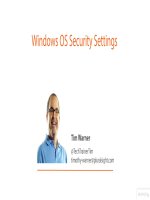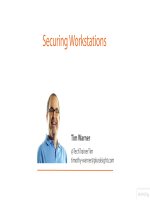IT training kubernetes security operating kubernetes clusters and applications safely khotailieu
Bạn đang xem bản rút gọn của tài liệu. Xem và tải ngay bản đầy đủ của tài liệu tại đây (5.7 MB, 85 trang )
Co
m
pl
ts
of
Liz Rice & Michael Hausenblas
en
Operating Kubernetes Clusters
and Applications Safely
im
Kubernetes
Security
Full Lifecycle Security
For Containers and
Cloud Native Applications
Building and managing secure Kubernetes clusters is a complex task. Aqua Security
provides a complete solution that leverages native Kubernetes capabilities, makes it easy
to establish policy-driven monitoring and enforcement, and further secures Kubernetes
deployments with runtime protection and compliance controls at the cluster, namespace,
node, pod and container levels.
Enhances
Native Kubernetes Security Controls
Protects
Applications in Runtime
Secures
The Build Pipeline
Provides Visibility
For Compliance
Aqua Security is the company behind open-source tools that enable you to improve
the security of your Kubernetes cluster:
Check your cluster against 100+ tests
of the CIS Kubernetes Benchmark so you
can harden it according to best practices.
github.com/aquasecurity/kube-bench
Penetration testing tool that “attacks”
your cluster and nodes, looking for
configuration issues.
github.com/aquasecurity/kube-hunter
Learn more
www.aquasec.com
Kubernetes Security
Operating Kubernetes Clusters and
Applications Safely
Liz Rice and Michael Hausenblas
Beijing
Boston Farnham Sebastopol
Tokyo
Kubernetes Security
by Liz Rice and Michael Hausenblas
Copyright © 2018 O’Reilly Media. All rights reserved.
Printed in the United States of America.
Published by O’Reilly Media, Inc., 1005 Gravenstein Highway North, Sebastopol, CA
95472.
O’Reilly books may be purchased for educational, business, or sales promotional use.
Online editions are also available for most titles ( For more
information, contact our corporate/institutional sales department: 800-998-9938 or
Acquisitions Editor: Nikki McDonald
Development Editor: Virginia Wilson
Production Editor: Justin Billing
Copyeditor: Sharon Wilkey
Proofreader: Chris Edwards
Interior Designer: David Futato
Cover Designer: Karen Montgomery
Illustrator: Rebecca Demarest
First Edition
October 2018:
Revision History for the First Edition
2018-09-28:
First Release
The O’Reilly logo is a registered trademark of O’Reilly Media, Inc. Kubernetes Secu‐
rity, the cover image, and related trade dress are trademarks of O’Reilly Media, Inc.
The views expressed in this work are those of the authors, and do not represent the
publisher’s views. While the publisher and the authors have used good faith efforts
to ensure that the information and instructions contained in this work are accurate,
the publisher and the authors disclaim all responsibility for errors or omissions,
including without limitation responsibility for damages resulting from the use of or
reliance on this work. Use of the information and instructions contained in this
work is at your own risk. If any code samples or other technology this work contains
or describes is subject to open source licenses or the intellectual property rights of
others, it is your responsibility to ensure that your use thereof complies with such
licenses and/or rights.
This work is part of a collaboration between O’Reilly and Aqua Security Software.
See our statement of editorial independence.
978-1-492-04600-4
[LSI]
Table of Contents
Introduction. . . . . . . . . . . . . . . . . . . . . . . . . . . . . . . . . . . . . . . . . . . . . . . . . . . v
1. Approaching Kubernetes Security. . . . . . . . . . . . . . . . . . . . . . . . . . . . . . 1
Security Principles
3
2. Securing the Cluster. . . . . . . . . . . . . . . . . . . . . . . . . . . . . . . . . . . . . . . . . 7
API Server
Kubelet
Running etcd Safely
Kubernetes Dashboard
Validating the Configuration
7
9
11
12
13
3. Authentication. . . . . . . . . . . . . . . . . . . . . . . . . . . . . . . . . . . . . . . . . . . . . 15
Identity
Authentication Concepts
Authentication Strategies
Tooling and Good Practices
15
20
21
22
4. Authorization. . . . . . . . . . . . . . . . . . . . . . . . . . . . . . . . . . . . . . . . . . . . . . 25
Authorization Concepts
Authorization Modes
Access Control with RBAC
Tooling and Good Practices
25
26
27
32
5. Securing Your Container Images. . . . . . . . . . . . . . . . . . . . . . . . . . . . . . 35
Scanning Container Images
Patching Container Images
36
36
iii
CI/CD Best Practices
Image Storage
Correct Image Versions
Image Trust and Supply Chain
Minimizing Images to Reduce the Attack Surface
37
38
39
40
41
6. Running Containers Securely. . . . . . . . . . . . . . . . . . . . . . . . . . . . . . . . . 43
Say No to Root
Admission Control
Security Boundaries
Policies
43
44
45
47
7. Secrets Management. . . . . . . . . . . . . . . . . . . . . . . . . . . . . . . . . . . . . . . 57
Applying the Principle of Least Privilege
Secret Encryption
Kubernetes Secret Storage
Passing Secrets into Containerized Code
Secret Rotation and Revocation
Secret Access from Within the Container
Secret Access from a Kubelet
57
58
58
60
63
64
64
8. Advanced Topics. . . . . . . . . . . . . . . . . . . . . . . . . . . . . . . . . . . . . . . . . . . 67
Monitoring, Alerting, and Auditing
Host Security
Sandboxing and Runtime Protection
Multitenancy
Dynamic Admission Control
Network Protection
Static Analysis of YAML
Fork Bombs and Resource-Based Attacks
Cryptocurrency Mining
Kubernetes Security Updates
iv
| Table of Contents
67
68
69
70
72
72
73
73
74
74
Introduction
This book will teach you practices to make your Kubernetes deploy‐
ments more secure. It will introduce you to security features in
Kubernetes and tell you about other things you should be aware of
in the context of containerized applications running on Kubernetes;
for example, container image best practices from a security point of
view.
We describe practical techniques and provide an accompanying
website with references and recipes, so if you want to follow along,
check it out!
Why We Wrote This Book
Kubernetes has rapidly become a popular choice for deploying code
“in the cloud” and is now used by enterprises of all sizes to deploy
mission-critical applications. However, information about securing
Kubernetes is distributed across the internet and in the code itself.
We want to make it easier for anyone who is using Kubernetes to
think about and address the security of their deployments by gather‐
ing information into one resource.
Who Is This Book For?
This book is written for developers, operation folks, and security
professionals who are using Kubernetes. Please note that we assume
familiarity with basic Kubernetes concepts. If you don’t have that
familiarity yet, a great book to get started is Kubernetes: Up and Run‐
ning by Kelsey Hightower et al. (O’Reilly). In addition, Kubernetes
Cookbook by Michael Hausenblas (one of the authors of this book)
v
and Sébastien Goasguen (O’Reilly) provides recipes for common
tasks.
In this book, we tackle the technical aspects of Kubernetes security,
but sidestep cultural and organizational issues, such as who should
be responsible for implementing and ensuring the advice we offer.
We do suggest that this is something you pay attention to, as no
amount of technology will fix a broken culture.
Which Version of Kubernetes?
Kubernetes is an evolving project with improvements being made all
the time. At the time of writing, the latest release of Kubernetes is
v1.11. Several security-related features have been added and stabi‐
lized over the last few releases, with the general availability of rolebased access control (RBAC) in v1.8 particularly worthy of note.
With that in mind, we strongly recommend upgrading to v1.8 or
newer if you haven’t already.
We expect the advice in this book to be generally applicable to what‐
ever version you are running from v1.8 onward. We point out when
a particular version newer than 1.8 is required in order for a recom‐
mendation to work.
Via the accompanying website kubernetes-security.info, we plan to
keep you up-to-date as new tooling and best practices become avail‐
able and as Kubernetes evolves, so keep an eye on this site!
A Note on Federation
Federation is the concept of operating multiple Kubernetes clusters
together, with the ability to synchronize and discover resources
across them. At the time of writing, the Kubernetes Federation API
has no clear path to general availability, so we have left the security
of federated clusters out of the scope of this book.
Acknowledgments
A big thank you to the O’Reilly team, especially Virginia Wilson, for
shepherding us through the process of writing this book.
We’re super grateful to our technical reviewers Alban Crequy, Amir
Jerbi, Andrew Martin, Ian Lewis, Jordan Liggitt, Michael Kehoe,
vi
|
Introduction
Seth Vargo, and Tim Mackey, who provided valuable, actionable
feedback and advice.
Introduction
|
vii
CHAPTER 1
Approaching Kubernetes Security
Security is a funny, elusive thing. You will rarely hear a security pro‐
fessional describe something as “secure.” You’ll hear that something
may be more or less secure than an alternative, but security is
dependent on context.
In this book, we will show you ways to make your Kubernetes clus‐
ter more secure. Whether you need to apply a particular measure to
make your deployment secure enough for your particular use case is
something for you to assess, depending on the risks you are run‐
ning. We hope that if your Kubernetes cluster holds our bank
account details or our medical records, you will take all the precau‐
tions described herein, at the very least!
We will cover ways that you can configure your Kubernetes cluster
to improve security. Your cluster runs containerized workloads, and
we will discuss ways to make it more likely that you are running the
workloads you expect (and nothing more). We present precautions
you can take to limit the likelihood of a breach by an attacker, and to
limit the likelihood of that breach resulting in data loss.
In addition, you can use plenty of non-Kubernetes-specific security
tools and approaches that are outside the scope of this book. You
can layer traditional network firewalls and intrusion-detection sys‐
tems, in addition to everything that is described here. You may have
an air-gapped deployment. And wherever humans interact with
your system, they may constitute a risk to security, either mali‐
ciously or just due to human error. We don’t pretend to address
those issues in this book. As shown in Figure 1-1, there are various
1
ways that an attacker could attempt to compromise your Kubernetes
cluster and the applications running on it.
Figure 1-1. Kubernetes attack vectors
In this book, we explain controls, configurations, and best practices
that you can apply to mitigate all these potential modes of attack. We
present several aspects of Kubernetes security:
Configuring Kubernetes for security
Chapter 2 considers the configuration of Kubernetes compo‐
nents, and Chapter 3 and Chapter 4 discuss how to limit access
to Kubernetes resources so that they are accessible to only the
people and applications that need them.
Preventing your application workloads from being exploited
Chapter 5 explains approaches that ensure you are not running
code with known vulnerabilities on your Kubernetes cluster.
Chapter 6 presents additional ways you can limit the behavior
of containers at runtime, making it harder for an attacker to
abuse those containers.
2
|
Chapter 1: Approaching Kubernetes Security
Protecting credentials
Chapter 7 discusses how to store credentials and pass them
safely into applications.
We finish in Chapter 8 with some advanced ideas for securing your
Kubernetes cluster.
But before we get started on Kubernetes-specific information, let’s
introduce a few important general security concepts that we’ll use in
the rest of the book.
Security Principles
In this section, we’ll discuss three important principles that can be
used to increase security: defense in depth, least privilege, and limit‐
ing the attack surface.
Defense in Depth
Picture a medieval castle under siege. It has strong, high walls to
keep undesirables out. The wall is surrounded by a moat, with
access via a drawbridge that is lowered only occasionally to let peo‐
ple in and out. The castle has thick doors, and bars across any win‐
dows. Archers patrol the castle walls, ready to fire at any attacker.
The castle has several layers of defense. Attackers who can swim
might be prepared to cross the moat, but then they have the walls to
scale, and the likelihood of being picked off by an archer. It might be
possible to compromise any given layer in the defensive structure,
but by having several layers, it’s hard for an attacker to successfully
enter the castle.
In the same way, it’s preferable to have several layers of defense
against attacks on your Kubernetes cluster. If you’re relying on a sin‐
gle defensive measure, attackers might find their way around it.
Least Privilege
The principle of least privilege tells us to restrict access so that differ‐
ent components can access only the information and resources they
need to operate correctly. In the event of a component being com‐
promised, an attacker can reach only the subset of information and
resources available to that component. This limits the “blast radius”
of the attack.
Security Principles
|
3
Consider an example of an e-commerce store. Let’s assume it is built
using a “microservice” architecture with functionality broken into
small, discrete components. Even if product and user information is
held in the same database, different microservices might each be
granted access to only the appropriate parts of that database. A
product-search microservice needs read-only access to the product
tables, but nothing more. If this microservice somehow gets com‐
promised, or simply has a bug, the broken service can’t overwrite
product information (because it has only read access) or extract user
information (because it has no access to that data at all). Applying
the principle of least privilege means that we make it more difficult
for an attacker to cause damage.
Microservices, as defined by Martin Fowler, are a par‐
ticular design of software apps, essentially a collection
of independently deployable services.
The same principle can apply to humans too. In some organizations,
sharing production credentials with all staff may make sense. In oth‐
ers, it’s critical that only a small set of people have access, especially
if that access is to sensitive information such as medical or financial
records.
Limiting the Attack Surface
The attack surface is the set of all possible ways a system can be
attacked. The more complex the system, the bigger the attack sur‐
face, and therefore the more likely it is that an attacker will find a
way in.
Consider our castle metaphor again: the longer the length of the cas‐
tle walls, the more archers we would need to patrol them effectively.
A circular castle will be most efficient from this point of view; a
complicated shape with lots of nooks and crannies would need more
archers for the same interior volume.
In software systems, the fundamental way to reduce the attack sur‐
face is to minimize the amount of code. The more code that’s
present in the system, the more likely it is that it has vulnerabilities.
The greater the complexity, the more likely that latent vulnerabilities
exist, even in well-tested code.
4
|
Chapter 1: Approaching Kubernetes Security
Now that we have established some security concepts, let’s see how
we apply them to the configuration of a Kubernetes cluster.
Security Principles
|
5
CHAPTER 2
Securing the Cluster
Perhaps it goes without saying, but you don’t want to allow unau‐
thorized folks (or machines!) to have the ability to control what’s
happening in your Kubernetes cluster. Anyone who can run soft‐
ware on your deployment can, at the very least, use your compute
resources (as in the well-publicized case of “cryptojacking” at Tesla);
they could choose to play havoc with your existing services and even
get access to your data.
Unfortunately, in the early days of Kubernetes, the default settings
left the control plane insecure in important ways. The situation is
further complicated by the fact that different installation tools may
configure your deployment in different ways. The default settings
have been improving from a security point of view, but it is well
worth checking the configuration you’re using.
In this chapter, we cover the configuration settings that are impor‐
tant to get right for the Kubernetes control-plane components, con‐
cluding with some advice on tools that can be used to verify the
deployed configuration.
API Server
As its name suggests, the main function of the Kubernetes API
server is to offer a REST API for controlling Kubernetes. This is
powerful—a user who has full permissions on this API has the
equivalent of root access on every machine in the cluster.
7
The command-line tool kubectl is a client for this API, making
requests of the API server to manage resources and workloads. Any‐
one who has write access to this Kubernetes API can control the
cluster in the same way.
By default, the API server will listen on what is rightfully called the
insecure port, port 8080. Any requests to this port bypass authentica‐
tion and authorization checks. If you leave this port open, anyone
who gains access to the host your master is running on has full control
over your entire cluster.
Close the insecure port by setting the API server’s --insecure-port
flag to 0, and ensuring that the --insecure-bind-address is not set.
The --insecure-port flag was deprecated in Kuber‐
netes v1.10 and is a target for removal altogether in the
future.
You can check whether the insecure port is open on the default port
with a simple curl command like the following, where
if you can SSH directly to that machine):
$ curl <IP address>:8080
{
"paths": [
"/api",
"/api/v1",
"/apis",
...
If the response lists API endpoints, as in the preceding example,
then the insecure port is open. However, if you see an error message
of Connection refused, it’s good news, as the port is not open.
With the insecure port closed, the API can be accessed only over a
secure, encrypted TLS connection via the secure port. You may want
to further restrict API access to known, authenticated users by set‐
ting --anonymous-auth=false for the API server. However, it is not
reckless to allow anonymous access to the API so long as you are
using RBAC, which we strongly recommend. We discuss this in
more detail in “Access Control with RBAC” on page 27.
8
|
Chapter 2: Securing the Cluster
The default RBAC settings permit only limited API access for
anonymous users. This allows for health and discovery checks to be
made, for example, by components like load balancers.
One thing to be aware of, however, is that enabling anonymous
access to discovery endpoints could also increase the likelihood of
leaking information about the software that’s running on the system
to an attacker. This read-only information is unlikely to compromise
anything important by itself, but it can signpost an attacker toward
other weaknesses. For example, if attackers can use health-check
information to learn that a particular database is in use, they could
use that information to choose which types of attack are more likely
to work against that database.
For this reason, you may want to protect network access to the API
server by using other mechanisms—perhaps a traditional firewall or
a virtual private network (VPN).
Although we cover RBAC in more detail later, for now let’s cover
how to enable it in the control plane:
• Set --authorization-mode on the API server to enable the RBAC
authorization module.
• Include the Node authorizer in the --authorization-mode list,
which (in conjunction with the NodeRestriction admission
controller described in the next section) enables RBAC for
kubelets.
Kubelet
The kubelet is the agent on each node that is responsible for inter‐
acting with the container runtime to launch pods, and report node
and pod status and metrics. Each kubelet in the cluster also operates
an API, through which other components ask it to do things like
starting and stopping pods. If unauthorized users can access this
API (on any node) to execute code on the cluster, it’s possible to gain
control of the entire cluster.
Fortunately, layers of defense are now available in Kubernetes that
make it easy to prevent this kind of attack:
Kubelet
|
9
• You can limit the API access to authenticated requests; that is,
anonymous requests are ignored.
• You can leverage access control to stop unauthorized actions
from being performed (see “Access Control with RBAC” on
page 27).
More specifically, here are some configuration options to lock down
the kubelets and hence help minimize the attack surface:
• Disable anonymous access with --anonymous-auth=false, so
that unauthenticated requests will receive Unauthorized Access
error responses. This requires the API server to identify itself to
the kubelet, which you can set up with the --kubelet-clientcertificate and --kubelet-client-key flags.
• Ensure that requests are authorized by setting --authorizationmode to something other than AlwaysAllow. The kubeadm instal‐
lation tool defaults this setting to Webhook so that the kubelet
calls SubjectAccessReview on the API server for authorization.
• Limit the permissions of kubelets by including NodeRestriction
in the --admission-control settings on the API server. This
restricts a kubelet so that it can modify only pods that are
bound to it and its own Node object.
• Set --read-only-port=0 to turn off the read-only port. This port
allows an anonymous user to access information about running
workloads. While access to this port doesn’t allow a hacker to
control the cluster, exposing information about what’s running
could make it easier to attack.
• Older Kubernetes deployments used cAdvisor to provide met‐
rics, but this has largely been superseded by stats on the Kubelet
API. Unless you know you are using the kubelet cAdvisor port,
you should turn it off to stop it from exposing information
about your running workloads, by setting --cadvisor-port=0.
This is the default setting in Kubernetes v1.11, and it is expected
that the flag will be removed altogether in the future. If you
want to run cAdvisor on your cluster, it is now recommended
that you do this with a DaemonSet.
You can check what access is available on a kubelet by attempting an
API request to the node as follows:
10
|
Chapter 2: Securing the Cluster
$ curl -sk https://<IP address>:10250/pods/
• If --anonymous-auth is false, you will see a 401 Unauthorized
response.
• If --anonymous-auth is true and --authorization-mode is Web
hook, you’ll see a 403 Forbidden response with the message For
bidden
(user=system:anonymous,
verb=get,
resource=nodes, subresource=proxy).
• If --anonymous-auth is true and --authorization-mode is
AlwaysAllow, you’ll see a list of pods.
Kubelet Certificate Rotation
Each kubelet needs a client certificate so that it can communicate
with the API server. From 1.8 onward, the kubelet supports rotating
these certificates automatically with the --rotate-certificates
flag, so that a new certificate will be requested and issued automati‐
cally as the expiry deadline approaches. Unless you have a good rea‐
son not to do so, we recommend enabling this feature.
Running etcd Safely
Kubernetes stores configuration and state information in a dis‐
tributed key-value store called etcd. Anyone who can write to etcd
can effectively control your Kubernetes cluster. Even just reading the
contents of etcd could easily provide helpful hints to a would-be
attacker. Therefore, you need to ensure that only authenticated
access is permitted:
• Set --cert-file and --key-file to enable HTTPS connections
to etcd.
• Set --client-cert-auth=true to ensure that access to etcd
requires authentication. Set --trusted-ca-file to specify the
certificate authority that has signed the client certificates.
• Set --auto-tls=false to disallow the generation and use of
self-signed certificates.
• Require etcd nodes to communicate with each other securely by
using --peer-client-cert-auth=true. Also set --peer-autotls=false and specify --peer-cert-file, --peer-key-file
Running etcd Safely
|
11
and --peer-trusted-ca-file. You will need corresponding
configuration on the Kubernetes API server so that it can com‐
municate with etcd.
• Set --etcd-cafile on the API server to the certificate authority
that signed etcd’s certificate.
• Specify --etcd-certfile and --etcd-keyfile so that the API
server can identify itself to etcd.
See the etcd documentation for more information.
You should take additional measures to encrypt etcd’s data stored on
disk. This is especially important if you are storing Kubernetes
secrets in etcd rather than an external secrets store. See Chapter 7
for more details on this topic.
Because only the Kubernetes control-plane components have any
business communicating with etcd, you can additionally use net‐
work firewalling to prevent traffic from other sources from reaching
the etcd cluster.
Kubernetes Dashboard
The Dashboard has historically been used by attackers to gain con‐
trol of Kubernetes clusters. It’s a powerful tool, and in older versions
of Kubernetes, the default settings made it easy to abuse; for exam‐
ple, prior to 1.7, the Dashboard had full admin privileges by default.
You might want to take several steps to ensure that your Kubernetes
Dashboard is not an easy entry point for attackers, including but not
limited to the following:
Allow only authenticated access
Only known users should be able to access the Dashboard.
Use RBAC
Limit the privileges that users have so they can administer only
the resources they need to.
Make sure the Dashboard service account has limited access
After reaching the Dashboard login screen, users have the
option to Skip. Taking this path means that rather than authen‐
ticating as their own user identity (as discussed in “Identity” on
page 15), they access the Dashboard with the service account
12
| Chapter 2: Securing the Cluster
associated with the Dashboard application itself. This service
account should have minimal permissions.
Don’t expose your Dashboard to the public internet
Unless you really know what you’re doing.
We recommend checking the latest Kubernetes Dashboard installa‐
tion recommendations.
You can use kubectl proxy to access the Dashboard securely from a
local machine. If you want to give users access directly via their
browser, the Heptio blog has a good discussion of the options.
Applying different security measures to the Dashboard gives you
defense in depth to mitigate potential attacks. For example, suppose
you use NodePort as the type for the kubernetes-dashboard service
so that it is available only from cluster nodes. A compromised pod
running within the cluster can still access the Dashboard service,
but well-crafted RBAC rules will limit the damage that it could do
through that service.
Validating the Configuration
Once you have set up your Kubernetes cluster, there are two main
options for validating whether it is configured safely. These options
are configuration testing, where tests validate the deployment
against a recommended set of settings, and penetration testing,
where tests explore the cluster from the perspective of an attacker.
CIS Security Benchmark
The Center for Internet Security (CIS) publishes a Benchmark for
Kubernetes giving best practices for configuring a deployment to
use secure settings. If you’re using Docker as your underlying runtime, you may also want to follow the CIS Benchmark for Docker.
It’s a good idea to check your deployment against this benchmark.
You might decide that not all the recommendations apply for you,
but checking against the benchmark may alert you to insecure set‐
tings that you were unaware of. As a simple example, the Kubernetes
tests will let you know whether your cluster is configured to allow
anonymous access to the Kubernetes API.
Validating the Configuration |
13
Running the benchmark tests on all your nodes on a
regular basis will help you spot any configuration drift
that might affect your security posture.
Manually running the benchmark tests would be time-consuming.
Fortunately, tools exist to automate the process, such as the Kuber‐
netes Benchmark tool (for which Liz is a maintainer).
Penetration Testing
Enterprises commonly recruit the services of a “pen-tester,” or pene‐
tration testing company, to probe their deployed software, searching
for ways that an attacker could exploit the software or the platform
on which it runs. A penetration-testing specialist will use creative
approaches to find weak points in your cluster configuration and in
the software running on it.
Additionally, you may like to consider testing with kube-hunter.
This project (also one that Liz maintains) is an open source penetra‐
tion testing tool specifically for Kubernetes.
To learn more about how to secure the Kubernetes control plane,
check out the resources on the accompanying website, in the “Secur‐
ing the Cluster” section.
Now that we have covered configuring the Kubernetes control-plane
components, let’s move on to discussing how to enable access to the
cluster by known users and software entities.
14
|
Chapter 2: Securing the Cluster
CHAPTER 3
Authentication
If you’ve been using public cloud offerings such as Amazon Web
Services (AWS), Microsoft Azure, or Google Cloud Platform, you
might have come across the term identity and access management
(IAM), which allows you to define access to resources for users and
services. In this chapter and in Chapter 4, we discuss how this is
realized in Kubernetes.
All components, such as a kubelet running on a node, as well as
users issuing kubectl commands, need to communicate with the
API server. To process the request, the API server first has to verify
who (or what, in the case of machines) is issuing the request; the
server has to establish the identity of the caller, or in other words, to
authenticate the caller. This chapter covers how authentication in
Kubernetes works and the options you have at hand as a cluster
operator.
Identity
For the API server to authenticate a request, the request issuer needs
to possess an identity. At the time of writing, Kubernetes doesn’t
have a first-class notion of a human user, but rather assumes that
users are managed outside Kubernetes via a directory service such as
Lightweight Directory Access Protocol (LDAP) or single sign-on
(SSO) login standards like Security Assertion Markup Language
(SAML) or Kerberos. This is the standard approach in production,
but if you’re not using such a system, other authentication strategies
are available.
15