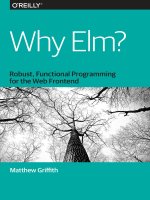IT training lightweight systems khotailieu
Bạn đang xem bản rút gọn của tài liệu. Xem và tải ngay bản đầy đủ của tài liệu tại đây (4.48 MB, 27 trang )
Lightweight
Systems for
Realtime Monitoring
Sam Newman
Lightweight Systems for
Realtime Monitoring
Sam Newman
Lightweight Systems for Realtime Monitoring
by Sam Newman
Copyright © 2014 Sam Newman. All rights reserved.
Printed in the United States of America.
Published by O’Reilly Media, Inc., 1005 Gravenstein Highway North, Sebastopol, CA
95472.
O’Reilly books may be purchased for educational, business, or sales promotional use.
Online editions are also available for most titles (). For
more information, contact our corporate/institutional sales department: 800-998-9938
or
Editor: Mike Loukides
May 2014:
First Edition
Revision History for the First Edition:
2014-05-26:
First release
Nutshell Handbook, the Nutshell Handbook logo, and the O’Reilly logo are registered
trademarks of O’Reilly Media, Inc. Lightweight Systems for Realtime Monitoring and
related trade dress are trademarks of O’Reilly Media, Inc.
Many of the designations used by manufacturers and sellers to distinguish their prod‐
ucts are claimed as trademarks. Where those designations appear in this book, and
O’Reilly Media, Inc., was aware of a trademark claim, the designations have been
printed in caps or initial caps.
While every precaution has been taken in the preparation of this book, the publisher
and authors assume no responsibility for errors or omissions, or for damages resulting
from the use of the information contained herein.
ISBN: 978-1-491-94529-2
[LSI]
Table of Contents
Lightweight Systems for Realtime Monitoring. . . . . . . . . . . . . . . . . . . 1
Operations and Business—One World Divided
Graphite
Easy In, Easy Out
LogStash
StatsD
Riemann
Resiliency
Pick Your Protocol
Anomaly Detection—Skyline and Oculus
Getting Data In
Small and Perfectly Formed
A Confusing Landscape
Reaching Your Audience
Conclusion
2
2
4
5
7
9
12
12
13
15
16
18
19
19
iii
Lightweight Systems for Realtime
Monitoring
We are surrounded by data. It’s everywhere. In our browsers, our da‐
tabases, lying around on our machines in the form of logs. It sits in
memory on application servers and flows across our organizations
through emails and is trapped in log files. Individually, that data only
has value when it can be accessed, analyzed, and understood. Different
silos of data all have different mechanisms by which to read and pro‐
cess them. From the human eye to SQL queries or Hadoop jobs, we’ve
gotten better at processing this data, even at scale. But all too often,
this data still lives and is processed in its silos.
The next level of understanding comes from breaking down the bar‐
riers that surround our data, making it more open and accessible—
this allows us to map one data set against another, to look for corre‐
lation that can hopefully lead to an understating of causation and a
greater awareness of what’s happening. The challenge is the effort re‐
quired to free the data. We’re using the same old siloed mindset when
we think about the tools being used and how people will want to access
the data.
This paper discusses an approach to making access and understanding
of the data we already have more immediate and more valuable. It
looks at existing tools and use cases and attempts to point in a direction
where things are already headed. It imagines a world where data isn’t
locked up in secure locations with tool-specific interfaces, but where
instead our data flows freely across our networks as events, routed over
more generic simple protocols, with a whole suite of multi-purpose
tools that can be used to analyze and derive understanding.
1
Operations and Business—One World Divided
The data silos mentioned previously are rarely more evident than
when we consider the separation that occurs between the traditional
analytics and data warehouse teams and the world of IT operations.
The former plays a business-facing role, hoping to provide insight and
intelligence to allow organizations to understand not only how their
organizations are performing, but also to help them decide where to
go next.
“We’re seeing increased traffic from China—perhaps we should
build a Chinese-language website?”
“No one is clicking through to our video page—do we need to
redesign our navigation?”
“Shipment times to Ohio are way up! We need more trucks!”
Small, focused Open Source tools and frameworks are charting the
direction to a new, more accessible approach to deriving understand‐
ing from our systems. No longer the purview of specialist teams using
expensive software and hardware, the democratization of analytics is
well under way.
To understand what’s possible, it’s important to take a look at the tools
being used in this space. We’ll be looking into some broad categories
of tooling to do this, including Trending, Dashboards, Event Aggre‐
gation, and the emerging space of Anomaly Tracking. These are all
open source tools that have emerged from the needs of Operation
teams but that are finding increasing use in understanding our busi‐
ness systems.
Graphite
Graphite is a widely used, near real time metrics-gathering system.
Written in Python, it operates in a similar space to tools like Munin
or Ganglia, allowing metrics to be captured from multiple machines,
giving you the ability to drive down to a single source of data, or else
take a high-level view.
Although typically used to capture information like CPU or memory
use, Graphite is completely agnostic about the nature of the data being
stored in it. Its flexibility is partly a result of its incredibly simple data
2
|
Lightweight Systems for Realtime Monitoring
schema. Each value in Graphite consists simply of a metric name, a
value, and a timestamp. By convention, the metric name is delimited
into a folder-like structure. For example:
________________________________
mymachine.user_cpu 45 1286269200
________________________________
Graphite itself consists of three parts. Carbon is the daemon process
that receives the metrics. These are then stored in Whisper, which is
the backing store. Finally, the Graphite Dashboard allows you to vis‐
ualize the data and create queries. All these parts of the system can be
scaled independently, allowing for large volumes of data to be collected
in near real time.
The Whisper aggregating backend is particularly interesting. It’s based
on some of the same principles used in round robin databases (like
RRDTool). The idea behind Whisper is to allow you to see metrics
from a long time ago, without having to constantly add new storage.
Whisper allows you to specify retention times for your metrics, spec‐
ifying when and how to aggregate up old values to keep space increase
to a minimum. For example, you might want one CPU sample every
second for the last day, one sample every minute for the last month,
but only one every 30 minutes for the last 2 or 3 years. So when data
is most timely, where having fine-grained data is most important, you
can get at that data. But for older records, where the overall trending
is more important than a high degree of fidelity, well you can keep that
around without having huge storage requirements.
Lightweight Systems for Realtime Monitoring
|
3
The Graphite dashboard has some nice tricks up its sleeve. It lets you
explore the available metrics, performing various functions on the
data. The resulting line graphs are then served up as images that can
be bookmarked; reloading the image gets you the new data, making it
easy to embed Graphite Dashboard graphs in existing pages or dash‐
boards.
Easy In, Easy Out
One of the reasons why Graphite has been so successful is that its
schema for storing metrics is so simple, and adding data from new
sources doesn’t require any changes on the server. Simply open up a
TCP or UDP connection and send the data in. This is especially at‐
tractive in an environment where you are provisioning nodes in a dy‐
namic fashion. Graphite’s simple data capture schema has led to a
number of supporting tools. Notable examples include:
NSClient++
This is the Windows Daemon for Nagios clients, which supports
Graphite as a destination for operating system metrics.
collectd
The standard metrics collection tool for Linux operating systems
has supported Graphite for a number of years via third-party plu‐
gins, and since version 5, support for Graphite comes with the
standard install.
Yammer’s Metrics Library
This is a Java library for collecting in-process metrics, a technique
we’ll talk more about later. It supports Graphite as a destination
for these metrics.
Logstash
Logstash can parse metrics out of log files and send them to
Graphite.
Graphite’s own graphs, though, aren’t terribly pretty, and for more
realtime data, people like to see a more active graph. Also, you only
get line graphs out of the tool. Luckily, as with the simple input schema,
it’s a simple job to get raw data out of Graphite. If you want the raw
data as JSON, for example, this is supported out of the box, making
creating your own displays much easier.
This has allowed many other people to create separate dashboard and
graphing tools to create more interesting dashboards on top of Graph‐
4
|
Lightweight Systems for Realtime Monitoring
ite. Graphene is a D3-based static site that displays moving line charts
of Graphite data:
Graphene is also capable of displaying Graphite data as simple num‐
bers, or even gauges. These examples come from the standard demo:
This is highly useful—sometimes a line chart makes sense, while other
times a big number is what you want.
Graphite’s success has lain in being very focused in what it does and
providing a simple schema for collecting and sharing data.
LogStash
For some of us, our application log files are a graveyard of cruft, littered
with the hangover of development, errors that no one ever looks at,
and the occasional Hi, Mom! log message. They can be a hugely val‐
uable resource, however. Apache log files, for example, can show you
response codes and response time for calls made—vital for under‐
Lightweight Systems for Realtime Monitoring
|
5
standing if a system is behaving well. Well-maintained log statements
in our own applications can be similarly useful.
One of the core challenges, though, is that logs are too often used in a
passive way; they’re used when a problem has already been identified
elsewhere. The log files are not in our eye line the same way dashboards
are—they’re over there, on the machines themselves. I have actually
seen log files referred to as a problem more than a source of valuable
information (“they just keep growing!”).
At scale, even if you just want to use your logs for after-the-fact prob‐
lem identification, that can become a problem. Logging on to one or
two boxes to get the log files isn’t too bad, but what about if you had
10, 20, or over 100 machines to get log files from?
LogStash is one of a number of tools that allow you to collect and
aggregate log files to a central location to make analysis easier. When
combined with querying tools like Kibana or GrayLog2, you can end
up with a highly queryable frontend to your logs. In this way, LogStash
and other tools play in the same space as the very good (albeit the often
very expensive commercial tool) Splunk.
LogStash works based on input, output, and filter plugins. Input plu‐
gins allow you to get the data in the first place: from a file, a TCP socket,
or stdin. Filters process and change the logs they’re sent, allowing you
to create more queryable data. The Grok filter, for example, lets you
extract bits of data from unstructured log lines, ignoring the junk in‐
formation and giving a more structured, information-rich result. Fi‐
nally, the output plugins allow you to specify where your data gets sent
to, which includes databases, alerting systems, or even email. It could
just consolidate everything into another file, send it into an elastic‐
search instance to allow for rich querying, or forward to another sys‐
tem for more processing.
Some output plugins let you send information to other commonly
used systems that aren’t typically associated with logs. For example,
the Nagios output plugin lets you infer the health of a system from
logs and tell Nagios about it so it can alert if needed. The Grapite output
lets you send metrics parsed out of logs for storage in Graphite. This
flexibility in destination systems allows you to move logs from a pas‐
sive, after-the-fact tool to something that becomes an active part of
your system. All of a sudden you’re able to react because of something
in your logs. Increasing response times? Perhaps that’s an actionable
6
|
Lightweight Systems for Realtime Monitoring
issue. What about a sudden increase in users clicking on the Support
page?
Due to Logstash’s highly flexible—albeit very simple—architecture, it
can extend out from the space of log aggregation. For example, the
Twitter input plugin lets you parse tweets from Twitter’s streaming
API. This could be an important part of an active monitoring system,
reporting incidents of how many times your company name is men‐
tioned on Twitter. If it spikes, there could be a problem!
This idea of gathering data from multiple sources, filtering and ag‐
gregating it, and forwarding it on is an important one, and one we’ll
come back to later.
LogStash itself is just a collecting, filtering, forwarding daemon;
without something with which to view the collected data, it is of limited
use. As with Graphite, an ecosystem of tools that can work with Log‐
Stash has emerged. (Or more correctly, LogStash has implemented
support for a number of different query/viewer tools.) Historically
GrayLog2 was used heavily with LogStash for this purpose, but more
recently Kibana, an ElasticSearch-backed backend has emerged as the
tool of choice when using LogStash.
StatsD
Graphite’s extremely simple featureset has been one of the main rea‐
sons for its success. However, its focus on supporting operational
metrics does limit its usefulness in other situations. Graphite at its
heart relies on preaggregated metrics. For example, when monitoring
CPU rates from a machine, the host doesn’t send you a new measure
Lightweight Systems for Realtime Monitoring
|
7
every time the CPU usage changes, but it will typically send you an
average every few seconds.
If you send multiple values for the same metric at the same time,
Graphite ignores all but the last one it receives. For example, let’s
imagine we want to record the fact that an order was placed. We might
send something like this:
________________________
orderplaced 1 1286269200
________________________
Now, if another order is placed within a second (something that seems
possible in a moderately sized systems) and we send another order
placed 1 value to Graphite for the same timestamp, Graphite will just
assume the last value is the right one and won’t actually aggregate the
values. Net result: two orders were placed and two events sent to
Graphite, but Graphite shows only one order being placed.
StatsD, developed by Etsy, is a Node.js port of an earlier Perl tool; it
acts as a proxy for Graphite. Its use of Node.js—an evented IO server
—allows it to handle potentially thousands of concurrent requests. It
is designed to act as a proxying aggregation server—rather than send‐
ing metrics to Graphite, you instead send them to StatsD, which does
the aggregation for you.
Like Graphite, it has a simple (albeit different) schema. It does away
with the need to send a timestamp; instead, you specify the type of
metric you’re storing. For our ordersplaced example, StatsD supports
counters. To increment the ordersplaced metric for the given point
of time, you can send the following via X or Y:
________________
ordersplaced:1|c
________________
8
|
Lightweight Systems for Realtime Monitoring
The c tells StatsD to consider ordersplaced as a counter. StatsD will
increment the value it holds for ordersplaced before flushing it
through to Graphite. In addition to counters, other StatsD types in‐
clude gauges and timings. Gauges allow you to send arbitrary values,
which will continuously be flushed, until you send a new value. This
is useful when you may only be able to sample the source more spor‐
adically than you flush to Graphite. By sending timing metrics, StatsD
will automatically generate average, mean, standard deviation, and
various other percentiles. This is highly useful when generating things
like performance histograms.
Initially, StatsD was built just for Graphite, but it now supports mul‐
tiple backends via third-party extensions. Supported backends include
Mongo, Leftronic, and Ganglia. It also supports sending information
to other StatsD nodes, allowing you to run chains of StatsD servers;
this makes it possible to handle huge loads of realtime metrics. StatsD,
like logstsash, is playing the role of filtering and aggregation system,
albeit with some distinct differences.
Riemann
If we were to use the analogy of knives to describe these tools, where
StatsD was a single-bladed pocket knife, Riemann is a Swiss Army
knife that Macguver would be proud of. On the face of it, it shares a
lot in common with StatsD—it is an aggregating, relaying server that
can sit in front of Graphite. Like StatsD, it’s based on an evented IO
model, allowing it to potentially handle thousands of concurrent con‐
nections on a single instance. Where the differences come in are the
protocol used to talk to Riemann, the way it is configured, and the
things you can do with the events it receives.
Lightweight Systems for Realtime Monitoring
|
9
First, Riemann eschews StatsD and Graphite’s simple text-based pro‐
tocol in favor of a protocol buffer payload that can be sent over either
TCP or UDP. This payload is also more complex, containing additional
information:
Protocol buggers are a binary-serialization protocol known for com‐
pact payloads and the ability to handle versioning in a fairly resilient
fashion. They do rely on both the sender and receiver to know the
schema of the payload, which makes creating new consumers more
complex than the simple text-based protocols. The additional advan‐
tage, however, is that they offer more information in terms of structure
and type—you can nest information inside a Proto Buffer, allowing
(in Riemann’s case) a list of tags about the metric. This allows con‐
sumers to send far more rich information to Riemann, which Riemann
can in turn use to make decisions about how to process the events it
receives.
The second key way in which Riemann differentiates itself from StatsD
is the way in which events can be processed. Events are pattern match‐
ed and processed using functions defined in the Clojure language.
These rules can be changed at runtime, and you have the full power
of the Clojure general purpose programming language at your dis‐
posal.
These Clojure functions can be used to pattern match on the events
received, and they perform virtually any action. Riemann can send
alert emails when thresholds are reached, generate percentile timings,
aggregate and forward data to Graphite, or even forward data to other
Riemann nodes. It is highly extensible, and you can call pretty much
10
| Lightweight Systems for Realtime Monitoring
any code you can run on the JVM to handle your events. This even
opens up the possibility of embedding custom code specific to your
problem domain inside Riemann itself.
The option of chaining Riemann nodes together could be a good ap‐
proach to collecting a large number of events, or it might be appro‐
priate in a situation where you want to aggregate events from multiple
different shards or data centers. Forwarding data from multiple Rie‐
mann nodes to a single node means you can process an amount of data
that might overload a single Riemann instance, as each node in the
chain does some of the processing before the final node gets to aggre‐
gate all the data together.
These are examples of how powerful Riemann can be in event han‐
dling. In this way, Riemann is more akin to a class of systems that
provide what is typically termed complex event processing. What Rie‐
mann provides, though, is built-in support for managing operational
and business metrics. Support is also being added to expose data from
existing tools, including:
• Cassandra
• HBase
• JMX
• Puppet
• Logstash
• MySQL
While Riemann can be used in a very simple way, it clearly has more
potential to become something more in a given setup than StatsD. It
Lightweight Systems for Realtime Monitoring
|
11
remains to be seen, however, whether the more complex binary pro‐
tocol it uses will end up being a help or a hindrance in terms of inter‐
operability, which we have seen is key. It is also fair to say that the use
of Clojure will be a barrier to some, although the flexibility and power
of Riemann comes directly from the capabilities that Clojure itself
provides.
One key thing to consider here is the capability for you to model and
process events specific to your domain. Riemann gives you a platform
to process and derive understanding from the data it receives like
nothing else featured in this paper.
Resiliency
Both StatsD and Riemann currently suffer from one drawback when
considering the needs for a fully resilient system. By their very nature,
these aggregating relays are stateful—they have to store state in order
to aggregate events together. Both of them store this state in memory
in order to deliver the sort of performance required when dealing with
near-realtime events. But neither StatsD nor Riemann currently sup‐
ports a “high availability” topology. In other words, if a single Riemann
or StatsD node fails, you will lose some data. The amounts of data lost
may well be small—it could be as little as a the data captured over a
single second. The author of Riemann is working on a clustered model,
but at the time of this writing, this isn’t yet available. So if you deploy
either of these systems, you will at best be aiming for a warm-standby,
where you can fail over traffic to a standby node in the event of failure.
Pick Your Protocol
Most of the systems we have talked about so far allow communication
via a number of different networking protocols, the two most common
being UDP and TCP. Why the choice? Simply put, TCP gives guar‐
antees about the packet being sent actually being received, whereas
UDP doesn’t, though UDP has the upside of being faster. Note that the
guarantees around TCP are not the same thing as guaranteed delivery
and fulfillment—that is something that an application or a higher level
protocol needs to provide (although they will often use TCP under the
hood to achieve this). UDP, on the other hand, is a faster protocol that
will occasionally lose packets. The performance improvements you
can see and the amounts of data lost will vary from platform to plat‐
12
|
Lightweight Systems for Realtime Monitoring
form, but you will typically expect to see a significant reduction in
latency when using UDP over sending the same traffic via TCP.
Lots of different networking protocols exist, and they all have their
own tradeoffs. Often you will be limited in your choices by the un‐
derlying platform—for example, virtualized environments like Ama‐
zon Web Services will often prohibit multicast protocols. But your
choices are limited mostly by what your tools support.
So when given the choice, which should you use? When getting a large
amount of data from multiple machines, you can often afford to lose
a few events here and there—what does it matter if I lose a CPU meas‐
ure from a host if I’ll get another one in 10 seconds? That would prob‐
ably mean that UDP would be good enough. Likewise, if I miss the
fact that an order has been placed, what is the impact? If I’m just re‐
cording the fact to get a general sense of how the site is performing
and to carry out some general correlation analysis, then that’s probably
OK, especially if a separate, more accurate offline reporting system
handles the detailed data. Otherwise, I may want to consider TCP or
even using something like AMQP so I can take advantage of queues
like RabbitMQ, which can provide guaranteed delivery. What guar‐
anteed delivery actually means and how queues and asynchronous
systems work is a big topic; a good starting point would be Gregor
Hohpe and Bobby Woolf ’s book Enterprise Integration Patterns
(Addison-Wesley, 2003).
You will often need to make tradeoffs between speed and accuracy.
When dealing at scale, it’s very hard to achieve both. Knowing what is
more important for you will help you make better choices. Often, the
answer is that you want both—speed so you can react now, and accu‐
racy later. Consequently, different systems will be used to convey the
same information, resulting in different numbers for the same thing.
This means you may have to get very good at handling how data is
shared with different parties and explaining why the differences might
exist.
Anomaly Detection—Skyline and Oculus
When we gather large amounts of data over a long period of time, we
can get good at understanding patterns. What does good look like?
What does bad look like? Can software help us here, too? But this can
be a lot to take in—and can we really comprehend hundreds, thou‐
sands, or even millions of metrics that are flying around? Etsy has
Lightweight Systems for Realtime Monitoring
|
13
developed two open source tools that can help in this space: Skyline
and Oculus.
In operation, Skyline sits in the background looking at metrics, trying
to spot odd patterns. When it identifies them, it flags them, allowing
a human being to take a look to determine if it’s something of concern.
Oculus is a system that then lets you search to see if the anomaly has
happened in the past:
14
|
Lightweight Systems for Realtime Monitoring
As of the time of writing, Skyline and Oculus are very new systems,
and Etsy is quite open about the fact that the system is too noisy for it
to be used as an active alerting system. Instead, they recommend it be
used as a tool to provide an additional source of data that can help
improve your own understanding. It is certainly early days for these
systems, but it’s a fascinating space that will no doubt continue to ma‐
ture.
Getting Data In
Many of the tools we’ve covered make use of a plethora of supporting
subsystems to get data into them. Collectd, for example, is the de facto
standard in pulling operational metrics out of Linux systems, and it
also supports its own plugin module so it can extract data from com‐
mon Linux programs like Varnish or Apache. Support exists to get this
data into Graphite and even StatsD. But as we said at the beginning,
what we’re looking for is a way to get access to non-IT operational data
in a realtime fashion. So how do we do that?
Several of the tools we outlined have very simple, text-based schemas.
This makes interoperability a fairly trivial affair. APIs now exist for
many platforms that allow people creating applications to send their
data to these reporting systems. A good example of this is the Metrics
Lightweight Systems for Realtime Monitoring
|
15
library from Codahale (a non-trivial library to Google for!). Codahale’s
Metrics library allows JVM-based systems to store counters, gauges,
and the like in a fashion similar to StatsD. It then allows you to expose
these values via JSON or JMX or send the information to remote sys‐
tems like Graphite, which it supports out of the box (check). This
makes it simple for an individual service instance to send businessrelated metrics (for example, orders placed, money taken, customers
served) and have them stored and aggregated in a central location.
When you consider that you will probably also be receiving informa‐
tion from the machine it’s running on, some interesting possibilities
occur. You can now see, for example, how business-related metrics and
operational metrics relate. Perhaps you can start to see that your CPU
is proportional to the number of customers being served. That might
help you make decisions about how to grow (or shrink) the number
and size of machines being used. Or perhaps you see that after a new
release of software, your response time has increased despite there
being no additional orders placed, meaning that the new version of
code may have introduced a performance problem. These sorts of
correlations become possible when you have access to all this data at
once.
Small and Perfectly Formed
All the tools outlined (with the possible exception of Riemann) have
one thing in common: they’re focused on a single purpose. They aim
to do one thing and do it well. And they optimize for ease of integra‐
tion. In many ways, they end up espousing the Unix philosophy:
16
|
Lightweight Systems for Realtime Monitoring
“This is the Unix philosophy: Write programs that do one thing and
do it well. Write programs to work together. Write programs to handle
text streams, because that is a universal interface.” —Douglas McIlroy
Due to their tightly focused nature but simple textual interfaces, tools
like Graphite or StatsD allow themselves to be reconfigured in multiple
different ways in much the same way as Unix programs like ls and
grep. Not only that, but they also make it easy to swap components in
and out as required.
Free, open source software typically comes about as a result of small
groups of passionate people (or often individuals) working either in
their spare time on projects or else extracting the work from larger
systems built during their day jobs. By their very nature, the resulting
projects tend to be small, highly focused pieces of software that have
limited scopes. The best of them often embrace the Unix philosophy
of “do one thing, and do it well.”
On the other hand, tools that emerge from the commercial vendor
space tend to take on a different form. The creation of these tools is
typically the main focus of activity. Teams working in these environ‐
ments have the luxury of time and support to build ever-larger sys‐
tems, and often the way these tools are sold reinforces the desire to
create a suite of products with lots of up-sell potential. These suites of
products are built to work together, but more often than not, little
thought is given to their potential to work with open source tools or
tools from rival vendors.
It is for this reason that commercial products are often seen as large,
unwieldy beasts. Their drive toward releasing suites of products from
the same vendor tends to trump concerns about ease of interopera‐
bility, which often leads to a glass ceiling in our use of them. (“If only
I could swap out this bit here and use this thing instead, I could solve
all these problems!”)
Lightweight Systems for Realtime Monitoring
|
17
A Confusing Landscape
If we were to adopt many of the tools here, we would end up with a
bewildering array of data flowing around our systems. Tools like
StatsD and Riemann let us aggregate and filter these events in a fairly
generic way. Graphite gives us places where we can at least centralize
this information, but by then it has travelled over different protocols,
relayed by different daemons. Ultimately, all this data can be sum‐
marized down to a simple event structure:
• Timestamp
• Value
• Description
If you look at the protocols for the tools we described earlier, you can
see these fields in nearly all of them. In StatsD, the timestamp is au‐
tomatically stored when the event is received. Graphite uses this for‐
mat. So could we unify the protocols used for these events to simplify
the flow? And do we need to? Whether or not a de facto standard
emerges for event plumbing, one thing seems certain: we’ll have more
choices rather than fewer in the near future.
18
|
Lightweight Systems for Realtime Monitoring
Reaching Your Audience
Whether or not the aggregation, filtering, and relay activities that get
data where it needs to be ever end up in a more standard, generic
interface, there is one area that should be actively discouraged from
becoming one size fits all, and that is the display of data. Different
audiences want different things in different contexts.
You have the screen in the corner of the room, where you probably
want a small number of large, visible numbers and colorful displays
to attract attention. Then there is the screen you’ll go to when an alert
is triggered to see what just happened. Then there is the fluid reporting
environment you’ll want to start looking for trending information to
understand where your next problem might come from.
When building displays for this purpose, understand who needs to see
what, understand in what context they will be receiving the informa‐
tion, and work out from them which actions they will want to take in
order to do their jobs. There are a number of tools out there that can
help; we’ve already covered Graphene and Graphite’s own basic dash‐
board capability, but you also have tools like Dashing, which is fast
becoming a stable of many big visible displays.
Conclusion
The continuing emergence of Open Source tools in the space of mon‐
itoring, data collection and aggregation, and analysis has lead to more
and more organizations building their own bespoke systems from a
collection of small, highly focused open source tools. Think of the use
of StatsD sending data to Graphite. Both tools are focused in their use
Lightweight Systems for Realtime Monitoring
|
19
cases, but the underlying protocols used to communicate with them
are so simple that interoperability is easily achieved. Another hat tip
goes to the Unix philosophy here (“write programs to handle text
streams, because that is a universal interface”). Riemann seems to de‐
light in the possibility of doing anything with the events it receives,
prioritizing extensibility perhaps at the cost of simplicity, but unar‐
guably putting lots of power at our disposal.
Where the development cycles of large suites of products are slow, new
and interesting highly focused Open Source applications and systems
are emerging all the time. Those organizations adopting this approach
to gluing together subsystems with simple protocols find themselves
able to more easily take advantage of new tools as they emerge. A new,
better log-shipping tool emerges? Well, if we can create an adapter for
our existing log search tool (like Kibana or GrayLog 2), then off we
go!
No longer do we need to hide our data away or wait weeks to find out
what it can tell us. Using freely available tools, we can free up this
information and have it flow as events across our networks, and we
have the tools at our fingertips that let us harness these events and
derive the understanding that will make our systems better, our com‐
panies more successful, and our customers happier. Go get started!
20
|
Lightweight Systems for Realtime Monitoring