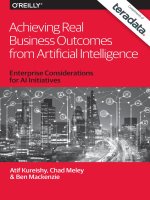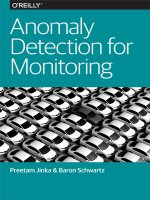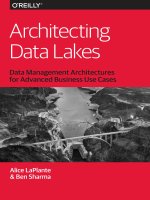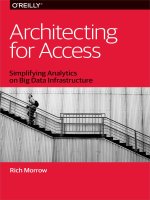IT training NGINX cookbook part2 khotailieu
Bạn đang xem bản rút gọn của tài liệu. Xem và tải ngay bản đầy đủ của tài liệu tại đây (3.91 MB, 55 trang )
NGINX Cookbook
Advanced Recipes for Security
Derek DeJonghe
Beijing
Boston Farnham Sebastopol
Tokyo
NGINX Cookbook
by Derek DeJonghe
Copyright © 2017 O’Reilly Media, Inc. All rights reserved.
Printed in the United States of America.
Published by O’Reilly Media, Inc., 1005 Gravenstein Highway North, Sebastopol, CA
95472.
O’Reilly books may be purchased for educational, business, or sales promotional use.
Online editions are also available for most titles (). For
more information, contact our corporate/institutional sales department:
800-998-9938 or
Editor: Virginia Wilson
Acquisitions Editor: Brian Anderson
Production Editor: Shiny Kalapurakkel
Copyeditor: Amanda Kersey
Interior Designer: David Futato
Cover Designer: Karen Montgomery
Illustrator: Rebecca Demarest
Revision History for the First Edition
2016-09-19: Part 1
2017-01-23: Part 2
The O’Reilly logo is a registered trademark of O’Reilly Media, Inc. NGINX Cook‐
book, the cover image, and related trade dress are trademarks of O’Reilly Media, Inc.
While the publisher and the author have used good faith efforts to ensure that the
information and instructions contained in this work are accurate, the publisher and
the author disclaim all responsibility for errors or omissions, including without limi‐
tation responsibility for damages resulting from the use of or reliance on this work.
Use of the information and instructions contained in this work is at your own risk. If
any code samples or other technology this work contains or describes is subject to
open source licenses or the intellectual property rights of others, it is your responsi‐
bility to ensure that your use thereof complies with such licenses and/or rights.
978-1-491-96893-2
[LSI]
Table of Contents
Foreword. . . . . . . . . . . . . . . . . . . . . . . . . . . . . . . . . . . . . . . . . . . . . . . . . . . . . . v
Introduction. . . . . . . . . . . . . . . . . . . . . . . . . . . . . . . . . . . . . . . . . . . . . . . . . . vii
1. Controlling Access. . . . . . . . . . . . . . . . . . . . . . . . . . . . . . . . . . . . . . . . . . . 1
1.0 Introduction
1.1 Access Based on IP Address
1.2 Allowing Cross-Origin Resource Sharing
1
1
2
2. Limiting Use. . . . . . . . . . . . . . . . . . . . . . . . . . . . . . . . . . . . . . . . . . . . . . . . 5
2.0 Introduction
2.1 Limiting Connections
2.2 Limiting Rate
2.3 Limiting Bandwidth
5
5
7
8
3. Encrypting. . . . . . . . . . . . . . . . . . . . . . . . . . . . . . . . . . . . . . . . . . . . . . . . 11
3.0 Introduction
3.1 Client-Side Encryption
3.2 Upstream Encryption
11
11
13
4. HTTP Basic Authentication. . . . . . . . . . . . . . . . . . . . . . . . . . . . . . . . . . . 15
4.0 Introduction
4.1 Creating a User File
4.2 Using Basic Authentication
15
15
16
5. HTTP Authentication Subrequests. . . . . . . . . . . . . . . . . . . . . . . . . . . . 19
5.0 Introduction
19
iii
5.1 Authentication Subrequests
19
6. Secure Links. . . . . . . . . . . . . . . . . . . . . . . . . . . . . . . . . . . . . . . . . . . . . . . 21
6.0 Introduction
6.1 Securing a Location
6.2 Generating a Secure Link with a Secret
6.3 Securing a Location with an Expire Date
6.4 Generating an Expiring Link
21
21
22
24
25
7. API Authentication Using JWT. . . . . . . . . . . . . . . . . . . . . . . . . . . . . . . . 27
7.0 Introduction
7.1 Validating JWTs
7.2 Creating JSON Web Keys
27
27
28
8. OpenId Connect Single Sign On. . . . . . . . . . . . . . . . . . . . . . . . . . . . . . . 31
8.0 Introduction
8.1 Authenticate Users via Existing OpenId Connect Single
Sign-On (SSO)
8.2 Obtaining JSON Web Key from Google
31
31
33
9. ModSecurity Web Application Firewall. . . . . . . . . . . . . . . . . . . . . . . . . 35
9.0 Introduction
9.1 Installing ModSecurity for NGINX Plus
9.2 Configuring ModSecurity in NGINX Plus
9.3 Installing ModSecurity from Source for a Web
Application Firewall
35
35
36
37
10. Practical Security Tips. . . . . . . . . . . . . . . . . . . . . . . . . . . . . . . . . . . . . . . 41
10.0 Introduction
10.1 HTTPS Redirects
10.2 Redirecting to HTTPS Where SSL/TLS Is Terminated
Before NGINX
10.3 Satisfying Any Number of Security Methods
iv
| Table of Contents
41
41
42
43
Foreword
Almost every day, you read headlines about another company being
hit with a distributed denial-of-service (DDoS) attack, or yet
another data breach or site hack. The unfortunate truth is that
everyone is a target.
One common thread amongst recent attacks is that the attackers are
using the same bag of tricks they have been exploiting for years: SQL
injection, password guessing, phishing, malware attached to emails,
and so on. As such, there are some common sense measures you can
take to protect yourself. By now, these best practices should be old
hat and ingrained into everything we do, but the path is not always
clear, and the tools we have available to us as application owners and
administrators don’t always make adhering to these best practices
easy.
To address this, the NGINX Cookbook Part 2 shows how to protect
your apps using the open source NGINX software and our
enterprise-grade product: NGINX Plus. This set of easy-to-follow
recipes shows you how to mitigate DDoS attacks with request/
connection limits, restrict access using JWT tokens, and protect
application logic using the ModSecurity web application firewall
(WAF).
We hope you enjoy this second part of the NGINX Cookbook, and
that it helps you keep your apps and data safe from attack.
— Faisal Memon
Product Marketer, NGINX, Inc.
v
Introduction
This is the second of three installments of NGINX Cookbook. This
book is about NGINX the web server, reverse proxy, load balancer,
and HTTP cache. This installment will focus on security aspects and
features of NGINX and NGINX Plus, the licensed version of the
NGINX server. Throughout this installment you will learn the basics
of controlling access and limiting abuse and misuse of your web
assets and applications. Security concepts such as encryption of your
web traffic and basic HTTP authentication will be explained as
applicable to the NGINX server. More advanced topics are covered
as well, such as setting up NGINX to verify authentication via thirdparty systems as well as through JSON Web Token Signature valida‐
tion and integrating with single sign-on providers. This installment
covers some amazing features of NGINX and NGINX Plus, such as
securing links for time-limited access and security, as well as ena‐
bling web application firewall capabilities of NGINX Plus with the
ModSecurity module. Some of the plug-and-play modules in this
installment are only available through the paid NGINX Plus sub‐
scription. However, this does not mean that the core open source
NGINX server is not capable of these securities.
vii
CHAPTER 1
Controlling Access
1.0 Introduction
Controlling access to your web applications or subsets of your web
applications is important business. Access control takes many forms
in NGINX, such as denying it at the network level, allowing it based
on authentication mechanisms, or HTTP instructing browsers how
to act. In this chapter we will discuss access control based on net‐
work attributes, authentication, and how to specify Cross-Origin
Resource Sharing (CORS) rules.
1.1 Access Based on IP Address
Problem
You need to control access based on the IP address of the client.
Solution
Use the HTTP access module to control access to protected resour‐
ces:
location / {
deny 10.0.0.1;
allow 10.0.0.0/20;
allow 2001:0db8::/32;
deny all;
}
1
Within the HTTP, server, and location contexts, allow and deny
directives provide the ability to allow or block access from a given
client, IP, CIDR range, Unix socket, or all keyword. Rules are
checked in sequence until a match is found for the remote address.
Discussion
Protecting valuable resources and services on the internet must be
done in layers. NGINX provides the ability to be one of those layers.
The deny directive blocks access to a given context, while the allow
directive can be used to limit the access. You can use IP addresses,
IPv4 or IPv6, CIDR block ranges, the keyword all, and a Unix
socket. Typically when protecting a resource, one might allow a
block of internal IP addresses and deny access from all.
1.2 Allowing Cross-Origin Resource Sharing
Problem
You’re serving resources from another domain and need to allow
CORS to enable browsers to utilize these resources.
Solution
Alter headers based on request method to enable CORS:
map $request_method $cors_method {
OPTIONS 11;
GET 1;
POST 1;
default 0;
}
server {
...
location / {
if ($cors_method ~ '1') {
add_header 'Access-Control-Allow-Methods'
'GET,POST,OPTIONS';
add_header 'Access-Control-Allow-Origin'
'*.example.com';
add_header 'Access-Control-Allow-Headers'
'DNT,
Keep-Alive,
User-Agent,
X-Requested-With,
If-Modified-Since,
2
|
Chapter 1: Controlling Access
Cache-Control,
Content-Type';
}
if ($cors_method = '11') {
add_header 'Access-Control-Max-Age' 1728000;
add_header 'Content-Type' 'text/plain charset=UTF-8';
add_header 'Content-Length' 0;
return 204;
}
}
}
There’s a lot going on in this example, which has been condensed by
using a map to group the GET and POST methods together. The
OPTIONS request method returns information called a preflight
request to the client about this server’s CORS rules. As well as
OPTIONS, GET, and POST methods are allowed under CORS. Setting
the Access-Control-Allow-Origin header allows for content being
served from this server to also be used on pages of origins that
match this header. The preflight request can be cached on the client
for 1,728,000 seconds, or 20 days.
Discussion
Resources such as JavaScript make cross-origin resource requests
when the resource they’re requesting is of a domain other than its
own origin. When a request is considered cross origin, the browser
is required to obey cross-origin resource sharing rules. The browser
will not use the resource if it does not have headers that specifically
allow its use. To allow our resources to be used by other subdo‐
mains, we have to set the CORS headers, which can be done with the
add_header directive. If the request is a GET, HEAD, or POST with
standard content type, and the request does not have special head‐
ers, the browser will make the request and only check for origin.
Other request methods will cause the browser to make the preflight
request to check the terms of the server to which it will obey for that
resource. If you do not set these headers appropriately, the browser
will give an error when trying to utilize that resource.
1.2 Allowing Cross-Origin Resource Sharing
|
3
CHAPTER 2
Limiting Use
2.0 Introduction
Limiting use or abuse of your system can be important for throttling
heavy users or stopping attacks. NGINX has multiple modules built
in to help control the use of your applications. This chapter focuses
on limiting use and abuse, the number of connections, the rate at
which requests are served, and the amount of bandwidth used. It’s
important to differentiate between connections and requests: con‐
nections (TCP connection) are the networking layer on which
requests are made and therefore are not the same thing. A browser
may open multiple connections to a server to make multiple
requests. However, in HTTP/1 and HTTP/1.1, requests can only be
made one at a time on a single connection; where in HTTP/2, multi‐
ple requests can be made over a single TCP connection. This chap‐
ter will help you restrict usage of your service and mitigate abuse.
2.1 Limiting Connections
Problem
You need to limit the number of connections based on a predefined
key, such as the client’s IP address.
Solution
Construct a shared memory zone to hold connection metrics, and
use the limit_conn directive to limit open connections:
5
http {
limit_conn_zone $binary_remote_addr zone=limitbyaddr:10m;
limit_conn_status 429;
...
server {
...
limit_conn limitbyaddr 40;
...
}
}
This configuration creates a shared memory zone named limit
byaddr. The predefined key used is the clients IP address in binary
form. The size of the shared memory zone is set to 10 mega‐
bytes. The limit_conn directive takes two parameters: a
limit_conn_zone name, and the number of connections allowed.
The limit_conn_status sets the response when the connections are
limited to a status of 429, indicating too many requests.
Discussion
Limiting the number of connections based on a key can be used to
defend against abuse and share your resources fairly across all your
clients. It is important to be cautious of your predefined key. Using
an IP address, as we are in the previous example, could be danger‐
ous if many users are on the same network that originates from the
same IP, such as when behind a Network Address Translation (NAT).
The entire group of clients will be limited. The limit_conn_zone
directive is only valid in the HTTP context. You can utilize any
number of variables available to NGINX within the HTTP context
in order to build a string on which to limit by. Utilizing a variable
that can identify the user at the application level, such as a session
cookie, may be a cleaner solution depending on the use case. The
limit_conn and limit_conn_status directives are valid in the
HTTP, server, and location context. The limit_conn_status
defaults to 503, service unavailable. You may find it preferable to use
a 429, as the service is available, and 500 level responses indicate
error.
6
|
Chapter 2: Limiting Use
2.2 Limiting Rate
Problem
You need to limit the rate of requests by predefined key, such as the
client’s IP address.
Solution
Utilize the rate-limiting module to limit the rate of requests:
http {
limit_req_zone $binary_remote_addr
zone=limitbyaddr:10m rate=1r/s;
limit_req_status 429;
...
server {
...
limit_req zone=limitbyaddr burst=10 nodelay;
...
}
}
This example configuration creates a shared memory zone named
limitbyaddr. The predefined key used is the client’s IP address in
binary form. The size of the shared memory zone is set to 10 mega‐
bytes. The zone sets the rate with a keyword argument. The
limit_req directive takes two keyword arguments: zone and burst.
zone is required to instruct the directive on which shared memory
request limit zone to use. When the request rate for a given zone is
exceeded, requests are delayed until their maximum burst size is
reached, denoted by the burst keyword argument. The burst key‐
word argument defaults to zero. limit_req also optionally takes a
third parameter, nodelay. This parameter enables the client to use
its burst without delay before being limited. limit_req_status sets
the status returned to the client to a particular HTTP status code;
the default is 503. limit_req_status and limit_req are valid in the
context of HTTP, server, and location. limit_req_zone is only valid
in the HTTP context.
Discussion
The rate-limiting module is very powerful in protecting against abu‐
sive rapid requests while still providing a quality service to every‐
one. There are many reasons to limit rate of request, one being
2.2 Limiting Rate
|
7
security. You can deny a brute force attack by putting a very strict
limit on your login page. You can disable the plans of malicious
users that might try to deny service to your application or to waste
resources by setting a sane limit on all requests. The configuration
of the rate-limit module is much like the preceding connectionlimiting module described in Recipe 2.1, and much of the same con‐
cerns apply. The rate at which requests are limited can be done in
requests per second or requests per minute. When the rate limit is
hit, the incident is logged. There’s a directive not in the example:
limit_req_log_level, which defaults to error, but can be set to
info, notice, or warn.
2.3 Limiting Bandwidth
Problem
You need to limit download bandwidths per client for your assets.
Solution
Utilize NGINX’s limit_rate and limit_rate_after directives to
limit the rate of response to a client:
location /download/ {
limit_rate_after 10m;
limit_rate 1m;
}
The configuration of this location block specifies that for URIs with
the prefix download, the rate at which the response will be served to
the client will be limited after 10 megabytes to a rate of 1 megabyte
per second. The bandwidth limit is per connection, so you may want
to institute a connection limit as well as a bandwidth limit where
applicable.
Discussion
Limiting the bandwidth for particular connections enables NGINX
to share its upload bandwidth with all of the clients in a fair manner.
These two directives do it all: limit_rate_after and limit_rate.
The limit_rate_after directive can be set in almost any context:
http, server, location, and if when the if is within a location. The
limit_rate directive is applicable in the same contexts as
8
|
Chapter 2: Limiting Use
limit_rate_after, however, it can alternatively be set by setting a
variable named $limit_rate. The limit_rate_after directive
specifies that the connection should not be rate limited until after a
specified amount of data has been transferred. The limit_rate
directive specifies the rate limit for a given context in bytes per sec‐
ond by default. However, you can specify m for megabytes or g for
gigabytes. Both directives default to a value of 0. The value 0 means
not to limit download rates at all.
2.3 Limiting Bandwidth
|
9
CHAPTER 3
Encrypting
3.0 Introduction
The internet can be a scary place, but it doesn’t have to be. Encryp‐
tion for information in transit has become easier and more attaina‐
ble in that signed certificates have become less costly with the advent
of Let’s Encrypt and Amazon Web Services. Both offer free certifi‐
cates with limited usage. With free signed certificates, there’s little
standing in the way of protecting sensitive information. While not
all certificates are created equal, any protection is better than none.
In this chapter, we discuss how to secure information between
NGINX and the client, as well as NGINX and upstream services.
3.1 Client-Side Encryption
Problem
You need to encrypt traffic between your NGINX server and the cli‐
ent.
Solution
Utilize one of the SSL modules, such as the ngx_http_ssl_module
or ngx_stream_ssl_module to encrypt traffic:
11
http { # All directives used below are also valid in stream
server {
listen 8083 ssl;
ssl_protocols
TLSv1.2;
ssl_ciphers
AES128-SHA:AES256-SHA;
ssl_certificate
/usr/local/nginx/conf/cert.pem;
ssl_certificate_key /usr/local/nginx/conf/cert.key;
ssl_session_cache
shared:SSL:10m;
ssl_session_timeout 10m;
}
}
This configuration sets up a server to listen on a port encrypted with
SSL, 8083. The server accepts the SSL protocol version TLSv1.2. AES
encryption cipers are allowed and the SSL certificate and key loca‐
tions are disclosed to the server for use. The SSL session cache and
timeout allow for workers to cache and store session parameters for
a given amount of time. There are many other session cache options
that can help with performance or security of all types of use cases.
Session cache options can be used in conjunction. However, specify‐
ing one without the default will turn off that default, built-in session
cache.
Discussion
Secure transport layers are the most common way of encrypting
information in transit. At the time of writing, the Transport Layer
Security protocol (TLS) is the default over the Secure Socket Layer
(SSL) protocol. That’s because versions 1 through 3 of SSL are now
considered insecure. While the protocol name may be different, TLS
still establishes a secure socket layer. NGINX enables your service to
protect information between you and your clients, which in turn
protects the client and your business. When using a signed certifi‐
cate, you need to concatenate the certificate with the certificate
authority chain. When you concatenate your certificate and the
chain, your certificate should be above the chain in the file. If your
certificate authority has provided many files in the chain, it is also
able to provide the order in which they are layered. The SSL session
cache enhances performance by not having to negotiate for SSL/TLS
versions and ciphers.
12
|
Chapter 3: Encrypting
3.2 Upstream Encryption
Problem
You need to encrypt traffic between NGINX and the upstream ser‐
vice and set specific negotiation rules for compliance regulations or
if the upstream is outside of your secured network.
Solution
Use the SSL directives of the HTTP proxy module to specify SSL
rules:
location / {
proxy_pass ;
proxy_ssl_verify on;
proxy_ssl_verify_depth 2;
proxy_ssl_protocols TLSv1.2;
}
These proxy directives set specific SSL rules for NGINX to obey. The
configured directives ensure that NGINX verifies that the certificate
and chain on the upstream service is valid up to two certificates
deep. The proxy_ssl_protocols directive specifies that NGINX will
only use TLS version 1.2. By default NGINX does not verify
upstream certificates and accepts all TLS versions.
Discussion
The configuration directives for the HTTP proxy module are vast,
and if you need to encrypt upstream traffic, you should at least turn
on verification. You can proxy over HTTPS simply by changing the
protocol on the value passed to the proxy_pass directive. However,
this does not validate the upstream certificate. Other directives
available, such as proxy_ssl_certificate and proxy_ssl_certifi
cate_key, allow you to lock down upstream encryption for
enhanced security. You can also specify proxy_ssl_crl or a certifi‐
cate revocation list, which lists certificates that are no longer consid‐
ered valid. These SSL proxy directives help harden your system’s
communication channels within your own network or across the
public internet.
3.2 Upstream Encryption
|
13
CHAPTER 4
HTTP Basic Authentication
4.0 Introduction
Basic authentication is a simple way to protect private content. This
method of authentication can be used to easily hide development
sites or keep privileged content hidden. Basic authentication is
pretty unsophisticated, not extremely secure, and, therefore, should
be used with other layers to prevent abuse. It’s recommended to set
up a rate limit on locations or servers that require basic authentica‐
tion to hinder the rate of brute force attacks. It’s also recommended
to utilize HTTPS, as described in Chapter 3 whenever possible, as
the username and password are passed as a base64 encoded string to
the server in a header on every authenticated request. The implica‐
tions of basic authentication over an unsecured protocol such as
HTTP means that the username and password can be captured by
any machine the request passes through.
4.1 Creating a User File
Problem
You need an HTTP basic authentication user file to store usernames
and passwords.
Solution
Generate a file in the following format, where the password is
encrypted or hashed with one of the allowed formats:
15