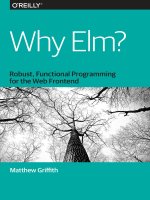IT training pair design khotailieu
Bạn đang xem bản rút gọn của tài liệu. Xem và tải ngay bản đầy đủ của tài liệu tại đây (4.89 MB, 39 trang )
Pair
Design
Better Together
Gretchen Anderson
& Christopher Noessel
Pair Design
Better Together
Gretchen Anderson and Christopher Noessel
Beijing
Boston Farnham Sebastopol
Tokyo
Pair Design
by Gretchen Anderson and Christopher Noessel
Copyright © 2017 O’Reilly Media, Inc. All rights reserved.
Printed in the United States of America.
Published by O’Reilly Media, Inc., 1005 Gravenstein Highway North, Sebastopol, CA
95472.
O’Reilly books may be purchased for educational, business, or sales promotional use.
Online editions are also available for most titles (). For
more information, contact our corporate/institutional sales department:
800-998-9938 or
Editors: Angela Rufino and Nicolas
Lombardi
Production Editor: Colleen Cole
Copyeditor: Octal Publishing, Inc.
November 2016:
Interior Designer: David Futato
Cover Designer: Karen Montgomery
Illustrator: Christopher Noessel
First Edition
Revision History for the First Edition
2016-11-09: First Release
The O’Reilly logo is a registered trademark of O’Reilly Media, Inc. Pair Design, the
cover image, and related trade dress are trademarks of O’Reilly Media, Inc.
While the publisher and the authors have used good faith efforts to ensure that the
information and instructions contained in this work are accurate, the publisher and
the authors disclaim all responsibility for errors or omissions, including without
limitation responsibility for damages resulting from the use of or reliance on this
work. Use of the information and instructions contained in this work is at your own
risk. If any code samples or other technology this work contains or describes is sub‐
ject to open source licenses or the intellectual property rights of others, it is your
responsibility to ensure that your use thereof complies with such licenses and/or
rights.
978-1-491-96391-3
[LSI]
Table of Contents
Pair Design: Design Better, Together. . . . . . . . . . . . . . . . . . . . . . . . . . . . . . 1
Why Pair Design?
What Is Pair Design, and How Is It Different?
How Does Pair Design Manifest Across User-Centered Design?
What are the Benefits of Pair Design?
Four Case Studies of Pair Design in Practice
Beyond Pairing Two Designers
Where Pair Design Lives and Thrives
Frequently Asked Questions
How Do I Hire for Pair Design?
In Closing
1
2
6
11
15
19
25
30
31
32
iii
Pair Design:
Design Better, Together
Why Pair Design?
We’ve all been there: it’s time to review a design with some critical
stakeholders, you’re prepared, you think you’ve got a great design,
and you’re ready to hear feedback and move on to next steps. Except
the feedback you’re getting isn’t about refining your great idea.
Looking around the table, you realize that your stakeholders aren’t
buying your design, because you haven’t addressed a key part of the
business need. Or, you hadn’t considered another persona. Or, what
you’ve done doesn’t agree with earlier work. Somehow, now that
you’re here, you realize that you became lost in the weeds and didn’t
focus enough on the big picture. And the part of the picture you did
focus on? Well, your pitch isn’t quite landing and the design isn’t the
great masterpiece you thought it was.
This happens to a lot of designers, not because they are bad at
design, but simply because they are one person—one person work‐
ing iteratively on a complex problem with a lot of different stake‐
holders. It’s easy to lose sight of some critical things. One person can
fall in love with an idea, and no one is there to point out its rough
patches. One person can end up having to do a lot of information
management with all of those stakeholders. One person can lose
steam and not know where to turn.
This document talks about how pairing two designers can help alle‐
viate these kinds of problems by separating strategic and tactical
thinking in regard to a design challenge. Pair design additionally gets
to higher quality faster by providing continuous testing of ideas
1
before they reach stakeholders, who can see mistakes as failures.
And not the kind of failures that stakeholders love.
Pair design can make for better design output, but it also makes for
happier designers. Although the craft of design is best practiced solo
with some headphones and a great to-do list, it can also be a lonely
existence. By working in pairs with partners who share a common
language and passion for giving the customer a voice, designers can
develop a deeper practice, and build a stronger design culture.
What Is Pair Design, and How Is It Different?
Pair design is the counterintuitive practice of getting more and bet‐
ter UX design done by putting two designers together as thought
partners to solve design problems. It’s counterintuitive because you
might expect that you could split them up to work in parallel to get
double the design done, but for many situations, you’d be wrong.
This document will help explain what pair design is, how it works,
and tour through the practicalities of implementing it in your prac‐
tice.
There are several different practices by which pairs of people design
interactive systems together. The oldest one we know of is the way
pair design is practiced at the small interaction design agency head‐
quartered in San Francisco: Cooper. We each have direct experience
with this kind of pair design; there it has been refined across more
than two decades’ worth of interaction design, and it shares the most
with its development counterpart: pair programming. Thus, we will
use it to describe a baseline for the practice. Historically, frog design
also paired visual and interaction designers to ensure that the entire
experience was cared for. In the later section of this document, we
will look at how pair design is practiced in several different contexts
today.
There have been lots of different takes on this practice, and when we
talk about it around the world, there are two main tenets that can be
made quickly, but that are important to establish early and firmly.
Working Together, Closely
The first thing to note about pair design is that it involves two brains
on a project at the same time. This doesn’t mean part time, checking
in with each other on work that’s been accomplished separately. This
2
|
Pair Design: Design Better, Together
methodology is more properly called a feedback relationship, and
even though it’s certainly better than nothing, it doesn’t achieve the
benefits that we’ll be discussing. Pair design really means being in
the same room, working on the same problem, with both brains
focused on the problem simultaneously for the duration of the
project. This is central to the practice because it reduces the commu‐
nication overhead of a design team, allowing higher quality design
with less documentation. We’ll get more specific on how this plays
out across phases of a project in the next section, but for now this is
a good place to begin.
Two Defined Stances
The second tenet of the practice is to have clear stances assigned to
each designer. These need not be binding forever, as we will see, but
each person in the pair takes a distinct and complementary stance
toward the design problem as they work together. One generates sol‐
utions. That is, one individual materializes solutions to the problem
at hand for discussion and iteration. The other synthesizes the pro‐
posed solutions. In other words, they identify where the proposal is
strong and where it needs improvement, connecting it to the prob‐
lem statement and the goals of all involved parties; connecting it to
decisions that have been made before. Because of these default stan‐
ces, at Cooper these roles are even named. The former is the genera‐
tor, or gen, and the latter the synthesizer, or synth.
The generator
In this role, the designer needs to be something of a maker, able to
convey an idea clearly and quickly. The key skill is fearless generativ‐
ity. Throughout most software design projects this means drawing
on a whiteboard or digitally: “Here is what I’m proposing for the
workflow, or the interactions with the product.” For this reason, gens
are generally comfortable drawing and drawing in front of their
partner. Additionally, the generator needs to have “fearless genera‐
tivity,” to be able to come up with a dozen pretty good solutions to a
problem even with incomplete information. The person generating
ideas needs to be egoless, able to put ideas out that are half baked,
get feedback on those half-baked ideas (even to the extent of hear‐
ing, “Well, these are half baked.”) and iterating the ideas without tak‐
ing any of it personally. Gens need to have lots of design patterns in
their backpacks, ready to draw on at a moment’s notice, so they
What Is Pair Design, and How Is It Different? |
3
should be familiar with trends and outstanding examples from the
field.
The synthesizer
In this role, the designer acts as something of an analyst, able to test
the design ideas as they are generated and keep the bigger picture in
mind about what the design needs to do, what research and feed‐
back has unearthed, and where the team needs to make progress.
The key skill is empathetic skepticism. Synths give their feedback ver‐
bally to the generator, and the two of them discuss and debate the
pros and cons on the fly, so they need to be quick on their feet. They
also often document design decisions for sharing with the develop‐
ers and stakeholders: “Here’s what we recommend for the product and
why.” For these reasons, designers in the synthesizer role need to be
skilled at describing designs and explaining rationale in writing.
Additionally, the synth needs to have dialectic skills, to keep discus‐
sions focused on iterating the designs and not the designers (even to
the extent of helping the team fall out love with an idea, helping to
see it critically). The role requires the designer to be detail oriented
and have a strong memory, to keep the big picture of the system,
stakeholders, and users in mind as a reference for designs on the
table. Synths need to have lots of first principles, heuristics, and
business acumen ready to draw on at a moment’s notice, so they
should be familiar with usability, psychology, and business practices.
Role swaps
So far, we’ve written as if these roles are rigidly assigned. That makes
for good pedagogy, but it can be a little messier in the trenches. Yes,
some teams stick to their role from the beginning of the project to
the end. But in other teams, the roles shift back and forth. For swap‐
ping teams, who does what can be a matter of how they’re feeling in
the moment. “OK,” a designer doing generation might say, “I’ve just
run out of steam. Do you want to take the pen for a while?” Simi‐
larly, a designer doing synthesis might speak up during a pause to
say, “Hey, I have an idea that might help us out.”
If the designers are up for it, swapping roles can keep things feeling
dynamic and ideas fresh. Some teams might swap roles across
projects, acting as a specific role for the duration as needed by their
organization. Some teams swap across the course of design sessions.
4
|
Pair Design: Design Better, Together
If you opt to swap, it’s important that each designer knows what role
to play in relation to the other. The team must take care to avoid sit‐
uations in which both are trying to generate at the same time, result‐
ing in a mine-versus-yours comparison in which the loudest voice
or the highest-paid-opinion wins. They must also take care to avoid
deadlock when no one has an answer to an existing problem. Note
that having default roles helps to overcome these problem situa‐
tions. Additionally, when deadlines approach and the team has less
time on hand, each of the pair can focus on his or her responsibili‐
ties.
Aren’t These Just Tasks?
Can a single designer just take on generating and synthesizing as
tasks to be done? Does it need to be two people? Possibly, but it’s not
easy. When you come up with an idea, you come up with it for good
reasons and are working with a built-in confirmation bias that tells
you that your idea is good because it is yours. Synthing your own
work fairly takes some superhuman capabilities to overcome that
bias. And your experience as an individual might not be as equipped
to provide a counterexample as another person with an entirely dif‐
ferent set of experiences. So, maybe, kind of, good luck with that?
Can a team simultaneously generate and then swap to simultane‐
ously synthesize its work, to help overcome the confirmation bias?
It’s similarly difficult. First, there are the problems mentioned ear‐
lier, where the loudest voice or most senior employee wins. Addi‐
tionally, if someone must cross the threshold from generation to
synthesis, and that transition can carry an implication that because
someone felt the need to swap, the design must be bad and need fixing.
That can raise the defenses of the generator. When it’s one person’s
default stance, they’re not being bad by switching to synthesis and
criticism. That’s what’s expected because that’s the value they are
asked to bring.
Those cautions aside, yes, some individuals and some teams have
managed it, but for the reasons discussed, be aware that it’s not a
beginner skill.
(You might be interested to know that this issue—whether roles are
better if assigned or adopted on an as-needed basis—was probably
the biggest point of discussion between the authors and our review‐
What Is Pair Design, and How Is It Different? |
5
ers. So, be aware that there are widely varying opinions on this
point.)
A Note on Colocation
Modern business practices include team members who might be
distributed geographically but collaborate online. Although this can
work, it carries risks of participants’ attentions being divided or
diluted by weak communications tools and data network slow‐
downs. Until collaboration technology can catch up, it’s worth not‐
ing that pair design works best when the pair can be in the room
together for the duration of the project. It gives the team deeply
focused attention and the ability to read nuance in the team mem‐
bers’ body language and expressions.
How Does Pair Design Manifest Across UserCentered Design?
For the purposes of discussing pair design, we’ll use a four-phase
design process: research, analysis, wireframing, and detailed design.
Research
As the pair researches the domain, the stakeholders, and users, the
pair’s roles are quite similar. Both are there to come to a detailed and
actionable understanding of the problems to be solved; the goals to
address with the design. Any difference in roles here would be due
to other factors.
It’s important to ensure that one person is tasked with taking more
literal notes, often acting as a transcriber of what was asked and
what was said. That individual can focus on real-time tagging of her
notes; such as challenges that were mentioned, pain points that were
felt, or workarounds the interviewee has developed. At the same
time, you’ll want to see some diagrams and drawings out of your
research, as well: an overview of workflows, ecosystems, and rela‐
tionships. Depending on the specific team members, one person
might have more of an affinity to one of these roles over another. If
not, being clear about who will do what is an important step.
6
|
Pair Design: Design Better, Together
Analysis and Sensemaking
After completing research, user-centered designers undertake sense‐
making efforts: that is, formalizing what was learned across research,
crafting communications of these findings back to stakeholders, and
building the tools that will facilitate design in subsequent phases.
The person synthesizing is tasked with building a big picture in his
head in which to frame the design efforts. He will often take a lead
in facilitating the sensemaking activities. He might posit some initial
questions to frame analysis of the notes, and often takes the lead in
drafting personas and scenarios. The person who was focused on lit‐
eral note-taking will also be a good source for verbatim quotes that
illustrate key concepts in users’ actual voices. Gens will reference
their notes to participate in making sense of research and co-create
the tools needed to make great software happen.
Personas and Scenarios
There are two terms with which you should be familiar. Personas
are fake characters who embody key characteristics of the people
who will be using the software you’re designing. Lots of ink has
been spilled during the course of the past two decades explaining
and arguing about personas.
Scenarios are descriptions of how a persona uses the product or ser‐
vice you are designing to accomplish their goals. They keep teams
focused on the big picture of why a user would be engaged with the
product and the constraints implied by the context in which they
use it. To facilitate easy and inexpensive iteration, scenarios often
start as text and only become more refined with pictures across
iterations of the design.
If your practice does not entail creating personas or scenarios, it’s
OK. It’s just important to understand that the Synth might take the
lead in sensemaking efforts after conducting research, which then
prompts wireframes and sketching out ideas.
How Does Pair Design Manifest Across User-Centered Design?
|
7
Wireframing and Sketching
It is in wireframing where the roles become more distinct and their
differences play out more formally. Wireframing in user-centered
design is a catch-all term to describe the process of iterating design
ideas at increasing levels of fidelity; for example, from scenarios to
loose hand drawings, to sketchy screen layouts, to rendered wire‐
frames. During these activities, the synth will often manage the
design activities for the week and structure the tasks for the day.
As the generator’s primary role is to generate design for review by
the team, she will lead these activities. For each identified design
problem, she draws an initial solution or even a set of possibilities.
To do this she stands at a whiteboard (or, more commonly, sits at a
digital whiteboard like OneNote) so that the proposed design is
immediately visible, as depicted in Figure 1-1.
Figure 1-1. Gens and synths do what it takes to make a shared space
She talks over her design, voicing her thinking and rationale. The
synth responds to the proposed designs, testing and challenging the
design against the known requirements and patterns that have
already been established in the design system. Often the person syn‐
thesizing helps the gen to remain at the right level of fidelity, neither
staying too broad nor getting too wrapped up in microinteractions
and detail. For example, when working through the overall structure
of an app, it’s helpful not to get wrapped up in the layout of every
8
|
Pair Design: Design Better, Together
page. Conversely, it can be helpful to have someone pushing the
design toward details when it might be tempting to keep question‐
ing first principles.
As they discuss identified problems, the gen will document key
moments in the conversation, marking up the drawings and making
new ones as needed. Capturing the conversation—including what
was rejected—helps recount the team’s thought process to stake‐
holders. Meanwhile, the synth keeps a shared document open to
capture the final design decision and rationale, for sharing with
developers and other team members.
Detailed Design
It takes more than interaction design to get a product out the door.
While the pair of interaction designers has been hammering away at
the workflows and interface decisions, other teammates will be
resolving related issues such as industrial, branding, and visual
design. Let us call the activities of all of these coming together in the
final product detailed design. (Acknowledging that it is usually a
messier picture than this description presents.)
Efforts in detailed design are often around making the messy
designs-in-progress cleaner and clearer for quick review by stake‐
holders but mostly more understandable for sharing with develop‐
ers. In this stage, the synth will be in charge of producing the
narrative, whereas the gen will be helping to illustrate with visuals.
Because the gen and synth are doing “heads down” time during this
phase, they might isolate themselves in separate spaces or with head‐
phones. When design issues arise they will jump back into the same
room and modes as during wireframing, working through the prob‐
lem, and then when the question is answered or the issue resolved,
returning to document the results.
Other Common Activities
When we speak of pair design across a process, a few other common
activities often come up: presentations, the creation of working pro‐
totypes, and gathering user feedback. For none of these is there a
clear mandate for a strong gen/synth division of labor, but there are
a few notes about how gens and synths handle them having done
other work as a pair.
How Does Pair Design Manifest Across User-Centered Design?
|
9
Presentations
Presentations to stakeholders and developers happen throughout a
project, both informally and formally. We feel it’s important that the
shared work of the pair can be conveyed by sharing the presentation
equally. Neither the gen nor synth is a default presenter. This is not a
hard-and-fast rule; and teams might want to adjust this for the
seniority and comfort of the pair.
Demos and prototypes
Creating basic prototypes or smoke-and-mirrors demos are becom‐
ing an increasingly important part of design exploration, user feed‐
back, documentation, and sometimes assets from which the
development team can build. Crafting a prototype is its own kind of
generation, but does not necessarily belong to the gen. If both the
gen and the synth are working with another team member who is
doing the building, they can play the role of synthesizer to the pro‐
totypes. Because the creation time of working prototypes can be
much more time consuming than the real-time nature of white‐
board wireframing, it does not make sense to have someone synthe‐
sizing during the creation phases of a prototype, unless the team can
work on it in parallel.
User feedback
Different stakeholders will have different appetites and requirements
for how often and thoroughly user feedback can be performed and
with what fidelity of prototype. Sometimes, the synth will lead the
coordination of these efforts, but it’s important that, like user
research, both in the pair conduct the research to build a shared
understanding of what has happened and what it means.
Pair design is a way of practicing design that is independent of any
particular methodology or set of deliverables. Generally speaking, in
design the work tends to become more specialized as the work con‐
tinues from initial research through to final delivery, looking slightly
different depending on the phase of work being undertaken. For
paired designers, this means that the roles discussed earlier morph
to fit the needs of the project, and having a partner means that each
practitioner contributes differently over time. We will look at this
dynamic in “Four Case Studies of Pair Design in Practice” on page
15, when we look at pair design in action and in different settings.
10
|
Pair Design: Design Better, Together
What are the Benefits of Pair Design?
Having discussed what Pair Design looks like across some general
phases of user-centered design, you might wonder, what does having
a close partner get you? What benefits does it convey to the team, to
the design, and to the organization to justify the additional resour‐
ces needed? Unfortunately, we’re not aware of any A/B tests that
compare a pair-designing team against others. So we must rely on
anecdotal evidence, but this evidence is bolstered by dozens of
designers working this way for a decade and being able to compare
that to prior ways of working. Here’s what we’ve experienced and
heard.
It Makes for Better Design
Pairing improves the quality of the design ideas.
Pairing forces constant iteration: idea testing and course correction
By having someone committed to critiquing a shared design, the
ideas are continuously challenged and stress-tested by a team who is
considering the pros and cons of many approaches to the design
problem. By the time the team checks in with stakeholders, it’s rare
that an objection can be raised that hasn’t already been considered.
This constant testing of ideas also means foundational problems are
exposed and caught earlier, saving the team from going too far down
a wrong path.
It brings to bear two brains and two stances
Pair design is not the same thing as just having two designers to
work on a problem. By having someone tasked to generate and
someone tasked to synthesize, you gain two vital perspectives on the
problem. Someone is looking at it from the bottom up: does this
microinteraction make sense in the context of the workflow? Some‐
one is looking at it from the top down: are our design choices con‐
sistent with themselves and with the business goals? You have
someone thinking of strategy, and someone thinking of tactics.
Someone is caught up in the moment and someone is looking at the
big picture. These two stances mean the choices must work strategi‐
cally and tactically at every one of the thousands of interconnected
decisions that make up a completed design.
What are the Benefits of Pair Design?
|
11
It Makes for Better Designers and Better Design
Organizations
Pairing improves the culture of design for teams and organizations.
They are happier
Our clients don’t pay for us just to have fun, but it’s a good thing to
ensure designers are bringing their best to the table. Staring at a
screen for long solitary stretches can feel dehumanizing and lonely.
Pair design makes people happier because of the higher-quality
work it produces, the confidence it provides, for the shared suc‐
cesses and shared frustrations, and, yes, even for the human interac‐
tion.
This isn’t about introversion or extroversion. Typically, introverts
enjoy deep relationships with a few close friends. In a professional
design setting, introverts are able to build that deep relationship
with a thought partner that doesn’t make it draining. For extroverts,
they can enjoy the social nature of the interaction.
We do not mean pairing solves interpersonal problems. There are
certainly people who cannot work effectively together, despite best
efforts and intentions. But when two people who can work together
do pair design, they’re happier than if they had worked in parallel
but on separate parts of the problem.
Pair design makes it easier to focus on core aptitudes
Having two roles leaning on different strengths means hiring man‐
agers can abandon the quest for the “unicorn designer” who is wise
and capable in all ways. It’s much more likely to find people with
more focused aptitudes and pair them with another person who
possesses complementary skills. If you work with gen–synth pairing,
that means you can look for people with a fearless generativity for
your generators, and someone well-suited to critical nurturance for
your synthesizers. Your gens and synths can then lean into these
core aptitudes to do their work. Gens won’t need to worry that they
find writing difficult and stressful, and synths don’t need to worry
that drawing out their ideas is similarly difficult and stressful.
It’s worth noting in the same breath that some designers fit firmly
into a gen or a synth model, whereas others are somewhere in the
middle or even more flexible—able to do either. We encourage these
12
|
Pair Design: Design Better, Together
designers to focus on one role at a time. Either for the duration of a
project or while in the room with another “swapper.” Both under‐
stand the need for the gen–synth dynamic to be progressing the
design forward. If two people are “genning,” it risks becoming an
ego-driven battle. Likewise, if two people are “synthing,” there is lit‐
tle to respond to and critically nurture.
They cross-pollinate: a mechanism for a learning organization
It’s rare that both members of a pair were hired on the same day and
are at the same place in their careers. Each will have things to learn
from the other, and working together as a community of practice of
two will naturally have those effective techniques shared, practiced,
and discussed. Then, after a while, the pair can “break up” such that
the gen joins another synth and a synth joins another gen, and they
will take with them what worked and what didn’t work, distributing
the best new practices and sloughing off those that no longer work.
The cross-pollination in this “square dance” makes for an organiza‐
tion that is continuously sharing and refining its best practices.
Pair Design Makes for a More Effective Process
Pair designers keep design moving forward.
Pairing avoids the problem of dueling whiteboards
When roles are unclear, it’s tempting for designers to respond to one
idea with a competing idea. This can give the first idea short shrift.
By having only one generator at a time—even if the role swaps back
and forth between the pair—it means that an idea’s strengths and
weaknesses can be thoroughly explored before considering a com‐
peting idea. It also helps remove the designer’s ego from the com‐
parison of ideas. It’s not mine-against-yours, it’s ours.
Pair design encourages designers to materialize ideas early
For the synth to have something to respond to, the gen must put
something in the world. This pressure means that teams must mate‐
rialize their ideas quickly and continuously. This means they spend
less time in the purely hypothetical, the details of which can be for‐
gotten. The pair leaves a trail of materialized ideas as they iterate
toward a buildable solution. This also gives a concrete stem to
return to if it turns out a branch was not viable.
What are the Benefits of Pair Design?
|
13
Pair design encourages designers to vocalize their rationale
Because the pair begins work in low fidelity and iterates higher and
higher, to engage in discussions about the design, the synth still
needs to hear a description of what is being drawn and the rationale
behind it. This pressures the gen to vocalize her thinking so that the
synth can address it as well as what is drawn. This pressures the
synth to ask good questions and ensures that nothing is left to
assumption. This vocalization also encourages metacognition, such
as self-monitoring and self-awareness, which improves the effective‐
ness of the process.
Pair design encourages constant course-correction
If you’ve ever tried to bring a third party into a deep design prob‐
lem, you know that the information overhead can be pretty steep. It
can take 30 minutes to explain the domain, the strategy, the per‐
sona’s goals, the workflow, the step, and the microinteraction before
you can get to the crux of the problem. The overhead can discourage
feedback, and the longer you go between check-ins, the more you
have to explain, and the greater risk the team will have gotten some‐
thing wrong. By having the pair in the room looking at the same
problem at the same time, the information overhead is dropped to
zero and the course-correction is continuous, which enables freeflowing, constant, and confident iteration. Meetings with other
stakeholders can of course require backing up to earlier design
choices, but that the design pair will have lots of practice vocalizing
rationale, so this becomes less problematic.
In Short...
Between being happier, producing better work, and being more
effective, pair design offers a lot to the designers and the organiza‐
tions that choose to work this way. People who practice pair design
for a while find it difficult and counterproductive to return to work‐
ing as “genius” designers, doing it all themselves in a slower, faultprone, and isolated environment.
This is so true that there is a legend at Cooper of one team who
found pairing with each other so powerful and fruitful that when
they left that company, they sought out opportunities and even
interviewed at other organizations as a pair. It really is a powerful
shift in how we get great design done.
14
| Pair Design: Design Better, Together
Four Case Studies of Pair Design in Practice
By now you’ve gleaned a sense of how pair design is different from
other ways design is practiced. It involves a deep collaboration
between two people concerning the users, the design, the con‐
straints, the stakeholders, and other factors that affect the solution.
This collaboration is more than bringing a perspective to a design
review or answering questions from a designer. It means dedicated
time spent together both developing ideas and testing them out.
Let’s looks at a few case studies of pairing in action in both a strate‐
gic research/design phase and a more tactical execution phase. Let’s
begin by looking at a case study from Cooper, that shows some of
the above in action.
Cooper: Pair-Designing an App
Christopher Noessel and Suzy Thompson are two designers who
have worked as a team for six years and have established roles and
methods with which they are quite comfortable. When they
designed Kurbo, an app for kids to support healthy eating (see
Figure 1-2), Chris played the role of generator on the team while
Suzy served as the synth. Because of their long history together, they
maintained those roles consistently as they worked together, rather
than switching, as we will see in the next case study.
Figure 1-2. Three screens from the Kurbo app
Four Case Studies of Pair Design in Practice
|
15
The Cooper team began the research stage together conducting con‐
textual interviews with families. During this stage, Chris and Suzy
swapped responsibilities back and forth, one leading the contextual
inquiry sessions, building rapport and listening actively, while the
other asked follow-up questions and focused on exhaustive notes.
They tended to be intuitive about deriving big patterns and insights
quickly and upfront. After each session and in informal discussions
about the research, they each shared their impressions; as Chris
describes it, “find the big rocks first” in the research, because both
people are present for the same sessions, consistently. The details
can be then pored through to test hypotheses quickly.
It was during one of these informal sessions that their biggest, hid‐
den challenge emerged—kids don’t make their food choices in a vac‐
uum, their parents, friends, and environment have a big impact on
them. This led them into a phase in which they developed scenarios
and interaction frameworks for the app. During this stage, the pair
used a dedicated room, with Chris running the sketching on a One‐
Note notebook while mirroring the tablet to a large monitor in the
room, and Suzy testing ideas as they go using the personas, scenar‐
ios, business goals, and research findings (see Figure 1-2). As they
worked through the problems, she led the definition of what’s cen‐
tral to the concept, and what influences it. What happens when a
child is 7? 12? 17? What happens if we position this as aspirational
instead of shameful?
On a typical day, Chris in turn, sketched out different approaches to
these challenges, side by side on his canvas. After they had a set of
interaction frameworks that addressed different challenges, Suzy
began leading an evaluation of each one against their personas and
scenarios, quickly tossing out ideas that didn’t work or scale, identi‐
fying unique versus pedestrian solutions. Together they iterated the
design to ensure that it met the goals of the personas, their friends
and family, and the businesses paying to develop the app.
As the framework solidified, the pair then moved into a more
detailed design phase. During this stage, Suzy opened their daily
design sessions by reviewing what they had done previously, and
identifying the user stories or “problems of the day” to focus on. The
pair would run each one through a design/test loop in sketches for
several hours in the morning, and often spend afternoons working
solo to develop more detailed renderings, prototypes, or develop
16
|
Pair Design: Design Better, Together
enough design rationale documentation for the next scrum meeting
with the developer.
With so little information management overhead to deal with, the
pair instead put energy into the storytelling of the design for their
clients as they did the design, which saved them time and increased
the rigor of what they shared with the client. As a review
approached, Suzy maintained a list of what states and features were
developed, and drove the development of presentation materials.
During the presentation, Chris generally led the walkthrough of the
scenarios, with Suzy framing the problem and leading facilitation of
the client discussion.
The Kurbo app launched in 2015 and won an award at the Interac‐
tions16 conference, serving as a good example of how a very struc‐
tured team can do pair design over the course of a three-month,
intense project. The team from Cooper pointed out that the support
they received from the organization is a big part of the success of the
project and the team.
Across different organizations and industries, design teams and
organizations look very different, and it turns out there are many
ways to put pair design into practice. To understand how pair design
might look differently, let’s look at how other teams practice pair
design between designers, and cross-functionally.
Pivotal Labs: Pair Design with a Client
As at Cooper, pairing is the status quo at Pivotal. Pivotal was an
early adopter of pair programming and pioneered pairing-up
designers, and pairing designers with developers. Regularly, two
designers on a team are dedicated to a design problem for the dura‐
tion of a project, and pair programming is a natural mode for engi‐
neers. Pivotal makes its own products as well as acting as
consultants for clients, and pairs function in either setting. Some‐
times, the second designer on the team is a designer from the client’s
organization.
When Aaron, a lead designer at Pivotal, began the design session we
observed, he introduced Michael as his design partner. Michael sat
on a tall stool at a high table, and Aaron stood next to him. They
shared a monitor, and each had a mouse and keyboard, much like
traditional pair programming, except rather than looking at code,
they were looking at a design sketch. At Pivotal Labs, the roles of
Four Case Studies of Pair Design in Practice
|
17
generating ideas versus synthesizing information are called, respec‐
tively, “Driving” and “Navigating.” In this configuration, the
designer using the computer is driving the design session, while the
other is navigating—consulting notes, testing ideas, checking edge
cases. It’s only at the end of the session that we observed when
Aaron explained that Michael was actually their client who was
embedded at Pivotal to guide the design, learn how to pair, and
build his knowledge of the design system overall.
The two designers were working through a complicated enrollment
flow for a new solar energy provider. Clearly, there were lots of
details that needed to be worked through, but they understood what
problem to solve and were very focused on it. They decided that the
process would benefit from adding a step and were working through
the interactions in that step. Michael had a prototype up and was
pulling together elements from the style guide to create the new
step. Aaron was looking at notes and highlighting any missing
pieces of information. They took a step back to look at the previous
10 minutes of work. Even though all of the pieces were there, it was
clear that users would need a new element to indicate progress in
the flow.
Aaron had an idea for an icon, and he grabbed the keyboard to
begin illustrating it, pulled in an existing brand element, and quickly
cleaned up the layout of the section. They discussed it for a few
minutes, identifying a few other approaches they could try, as well.
The discussion turned to how the interaction would animate and
behave in space, and hands started waving. Then, Michael whipped
open Flinto, a simple animation tool, and showed Aaron how it
worked. After 20 minutes they had designed the flow, tested it
against the product manager’s requirements, and created a simple
prototype. Because iteration happens between designers who have
the authority to make critical decisions, pairing moves quickly.
The constant switching of roles—driving versus navigating—is a key
component of pair design at Pivotal. Although the switching hap‐
pens regularly, it’s not a battle for the talking stick or one person
correcting another. Instead, explains Michael, the switching is about
balancing focus on details with longer range thinking. As one per‐
son is operating the drawing application or holding the whiteboard
marker, the other person is testing the ideas. Does it scale appropri‐
ately? Is it consistent with design patterns elsewhere? Does it bring
18
|
Pair Design: Design Better, Together
up issues that the client or product manager will need to think
through? How can it be tested?
Another aspect of switching roles is that designers are constantly
learning from each other. Maybe one designer is a stronger illustra‐
tor and can quickly render a complex visual idea. Maybe another
designer has a 3D background and can bring some spatial awareness
to the design solution. Or, in the case of Aaron and Michael, maybe
they teach each other new tools that are useful to the task at hand.
Beyond Pairing Two Designers
Many designers, upon hearing about how design pairing happens,
find that even though they might want to practice it, they don’t have
enough resources allocated to projects in that way. This struggle for
the time and attention to dedicate to design problems is universal,
and small design teams are common. So let’s look at how a few other
organizations aim to get some of the benefits of pair design without
doubling their design teams.
GreatSchools: The Life of the Designer–Product
Manager Pair
GreatSchools is a national nonprofit that helps America’s K–12 fami‐
lies research schools every year with their website, as shown in
Figure 1-3. Michael, a senior product manager, and Dustin, a senior
UX designer, didn’t have a lot of experience working together, or in
pairs of any kind when they started a project to redesign Commu‐
nity Reviews of schools, which are a key part of the site.
Beyond Pairing Two Designers
|
19