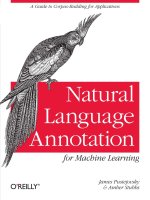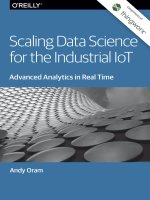IT training tibco jaspersoft free ebook data as a feature khotailieu
Bạn đang xem bản rút gọn của tài liệu. Xem và tải ngay bản đầy đủ của tài liệu tại đây (14.51 MB, 30 trang )
Co
m
pl
im
of
Alice LaPlante & Matt LeMay
ts
A Guide for Product Managers
en
Data as
a Feature
Co
m
p li
m
en
ts
of
TAKE THE NEXT STEP...
Embedding Analytics
in Modern Applications
How to provide distraction-free
insights to end users
LEARN HOW TO INCLUDE DATA AS A
FEATURE IN YOUR SOFTWARE PRODUCT
Courtney Webster
GET KEY CONSIDERATIONS AND BEST PRACTICES
FOR EMBEDDING ANALYTICS IN MODERN APPLICATIONS
Download your free eBook, compliments of TIBCO Jaspersoft.
www.jaspersoft.com/embedded-analytics-ebook
Data as a Feature
A Guide for Product Managers
Alice LaPlante and Matt LeMay
Beijing
Boston Farnham Sebastopol
Tokyo
Data as a Feature
by Alice LaPlante and Matt LeMay
Copyright © 2018 O’Reilly Media, Inc. All rights reserved.
Printed in the United States of America.
Published by O’Reilly Media, Inc., 1005 Gravenstein Highway North, Sebastopol, CA
95472.
O’Reilly books may be purchased for educational, business, or sales promotional use.
Online editions are also available for most titles ( For more
information, contact our corporate/institutional sales department: 800-998-9938
or
Editors: Tim McGovern
and Rachel Roumeliotis
Production Editor: Justin Billing
Copyeditor: Octal Publishing, Inc.
January 2018:
Proofreader: Amanda Kersey
Interior Designer: David Futato
Cover Designer: Karen Montgomery
Illustrator: Rebecca Demarest
First Edition
Revision History for the First Edition
2018-01-11: First Release
The O’Reilly logo is a registered trademark of O’Reilly Media, Inc. Data as a Feature,
the cover image, and related trade dress are trademarks of O’Reilly Media, Inc.
While the publisher and the authors have used good faith efforts to ensure that the
information and instructions contained in this work are accurate, the publisher and
the authors disclaim all responsibility for errors or omissions, including without
limitation responsibility for damages resulting from the use of or reliance on this
work. Use of the information and instructions contained in this work is at your own
risk. If any code samples or other technology this work contains or describes is sub‐
ject to open source licenses or the intellectual property rights of others, it is your
responsibility to ensure that your use thereof complies with such licenses and/or
rights.
This work is part of a collaboration between O’Reilly and TIBCO Jaspersoft. See our
statement of editorial independence.
978-1-492-02533-7
[LSI]
Table of Contents
Data as a Feature: Turning Data into Your Product’s Most Potent Asset. 1
Overview: Making Sense of Data Overload
Data as a Feature
Understanding Your Customers’ Goals Through Personas
Precisely Crafting the UX
Make Your Data “Over the Counter”
Managing Your Data Roadmap and Feature Requests
Conclusion
1
3
9
15
19
20
22
iii
Data as a Feature: Turning
Data into Your Product’s
Most Potent Asset
Overview: Making Sense of Data Overload
We live in a world where people expect answers at their fingertips.
They want their bank balances to reflect their financial transactions
in real time. They want their smart electrical meters to tell them to
the penny how much energy they’ve consumed. So where do they
go? To applications! Consumers fire up their banking application on
their smartphones or log into their energy company’s website on
their laptops. There they find the answers they need.
On the business side, companies want to know how well they’re
serving their customers, how many pallets of inventory are left in a
warehouse, or what treatment is proving most effective for patients
at a hospital.
We’re a long way from the 1970s, when only academics and special‐
ized operational workers—for example, air traffic controllers—
understood how to use data correctly (see Figure 1-1).
1
Figure 1-1. Evolution of data people (source: Jaspersoft)
Over the past decade, everybody from nontechnical business leaders
to casual consumer technology users have discovered ways in which
they can use data to improve their work and their lives. As might be
expected, as soon as this change was underway, people began
demanding access to ever more data. And until fairly recently, “too
much data” was never a concern.
Fast-forward to today. Business users as well as consumers have data
bombarding them from all angles: structured data, unstructured
data, so-called big data, social media data, data from the Internet of
Things (IoT). The challenge for people has shifted from not getting
enough data to getting too much. They want to get value out of it
but are overwhelmed.
And the challenge for people and organizations building applica‐
tions mirrors that: how can they help their users get value out of all
this data?
The last thing they want is to simply add more data for its own sake.
Then, data becomes a burden, not an advantage. Now that data is
ubiquitous, the value that products bring is not simply the presence
of data. App builders would simply be selling more haystacks for
their customers to sift through.
Today, it’s all about making the data work for users, whether busi‐
ness or consumer, to take action, to make decisions, to reach goals.
What does this mean for product managers? Plenty.
Product managers must piece it all together. They need to under‐
stand the data requirements of customers while keeping the apps
they’re developing aligned with the goals of the business. They need
to deliver exemplary user experiences within the confines of their
2
|
Data as a Feature: Turning Data into Your Product’s Most Potent Asset
technical capacities. And they must balance the inputs of their
developers, UX designers, and customers with their own visions for
their products so that they provide real value for users.
Product managers today thus face a significant addition to their
duties. On top of all their other responsibilities, they need to begin
treating data as a feature in the products that they’re building. In
other words, not viewing data as just a byproduct of the apps, but a
prominent feature of them.
Yes, so-called design thinking is important, even critical. But even
more so is goal thinking: What are users’ goals, and how do you
present data in a way that helps them to achieve those goals?
In this book, you’ll learn why treating data as a feature in your prod‐
ucts is a way to make them stand out from the crowd. But standing
out is more than just providing beautiful data visualizations. The
data needs to help users take action, make decisions, or reach goals.
Data for data’s sake is no longer good enough. This book will explain
why. It will also show you how to use personas, uncover your
assumptions, and make your data “over the counter” so that it can
be easily understood and valuable to any user.
Data as a Feature
What is data as a feature?
Before we answer that question, let’s first define what a software fea‐
ture is. According to the team behind popular product roadmapping
software Aha!, a software feature is “a slice of business functionality
that has a corresponding benefit or set of benefits for that product’s
end user.”
Data as a feature is then the act and process of treating data as a core
feature of a software product in a way that delivers value to the user.
By packaging and delivering data effectively in a product, app devel‐
opers give users critical information, ready them to take action, and
help them make better decisions. For product managers who want
to treat data as a feature, it’s critical to understand the users for
whom they are building a product, what their data needs are, and
how a specific “slice of business functionality” could help those
users meet their needs.
Data as a Feature
|
3
Taking this definition a step further, a product with data as a feature
delivers that data in a way that helps the user meet a goal.
To help users meet their goals, data as a feature has four attributes: it
needs to be intuitive (easy to understand), convenient (accessible in
the right context), customizable (viewable in ways unique to each
user), and actionable (easy to apply insights to produce intended
outcomes). The financial management app Mint is a good example
of this.
Mint is a personal finance app that helps users meet a pressing and
common goal: to gain control of their personal finances. Consumers
give Mint access to their financial accounts—banks, credit cards,
investments, loans, and other debts. Every transaction is labeled and
logged. Mint then automatically pulls and tracks spending activity.
Built-in rules and intelligence identify when an activity is potentially
suspicious or hazardous, and the app then alerts the user.
Consumers can also create budgets and set personal financial goals.
If, for instance, you establish a budget, and a purchase causes you to
go over, you receive a message instantly, as shown in Figure 1-2. You
can look at a chart and know that you’re $35 over budget in food
spending this week, or that you lowered your debt by $400 this
month. And with that easily gleaned information, you can take
action. Either that action happens within the app—for example, you
can drill into the data to see how you overspent—or in life by caus‐
ing you to make a behavioral change because you’ve been enlight‐
ened.
Mint.com goes to great lengths to ensure that the complex world of
financial data will be both accessible and actionable for all of its
users. “Power users” are able to tag and categorize their transactions,
set budgets for different types of spending, and manage a portfolio
of investments. And the data generated by these “power users” helps
improve the experience for casual users. For example, a merchant
whose transactions have been manually tagged by a more active
Mint user can be automatically categorized when a casual user
makes a purchase from the same merchant.
4
|
Data as a Feature: Turning Data into Your Product’s Most Potent Asset
Figure 1-2. Mint.com displays easily absorbed information
The education app Waggle also uses data to create a goals-first expe‐
rience for its users. Waggle was designed to help educators meet an
important objective: to deliver individualized education to students
in a world of standardized curricula. Waggle’s visual interface pro‐
vides educators with immediate information about which students
need help. The educators can then drill down to better understand
the specific challenges facing each individual student, as demon‐
strated in Figure 1-3. Waggle is a powerful example of how data as a
feature can meet the specific needs of nontechnical users.
Figure 1-3. Waggle uses data to help educators provide individualized
learning to students
Although this kind of easy-to-digest user experience (UX) started in
the consumer world, it is spreading. On the business side, Workday
Data as a Feature
|
5
has done the same thing by building data features into its human
management application that are explicitly designed to guide users
toward making better decisions, as depicted in Figure 1-4.
Figure 1-4. Workday uses intuitive data visualizations and labeling to
make complex data easy to understand
The Importance of Goal-Based Thinking
No matter how elegant, mathematically advanced, or visually com‐
pelling data might be, it cannot succeed unless it helps users to meet
a specific set of goals or needs. In other words, data as a feature
should make people’s lives easier, not more complicated.
Capital One Financial Corporation knew that its customers were
concerned about fraudulent transactions. But simply providing a list
of monthly charges wasn’t enough. Customers found it unhelpful—
and tedious—to be presented with long lists of alphanumeric data
on charges every month. They wanted to be able to click and imme‐
diately stop a fraudster from making erroneous charges against their
credit cards or checking accounts. Enter Second Look, an app Capi‐
tal One developed to identify and flag suspicious charges.
Second Look sends notifications to users alerting them when poten‐
tially suspicious charges accrue—for example, a charge in a distant
city or a sudden rise in a utility bill. But the app does more than
notify the user. It displays the suspect item visually on the screen,
and, better yet, it asks whether the user is OK with the charge and
provides two large and intuitively colored buttons with which the
6
|
Data as a Feature: Turning Data into Your Product’s Most Potent Asset
user can take an action. If the user selects the red “This looks
wrong” button (Figure 1-5), the app provides instructions on how to
dispute the charge.
Figure 1-5. Second Look flags suspicious charges
This sort of UX requires design thinking, of course. But it also
requires the product manager to do a bit of reverse engineering:
What are the actual decisions that people want to make? What are
the goals they are trying to achieve? Working one step back from
that, how do you create a visualization that helps motivate and guide
Data as a Feature
|
7
your customers to make those decisions? And finally, what data
must you capture to create those visualizations?
People have been talking about making the shift from data to insight
for a long time. But it’s really data to action that matters, as illustra‐
ted in Figure 1-6.
Figure 1-6. Building actionable data as a feature into products means
embedding analytics into applications
How do product managers accomplish this? First, as we discuss in
more detail in the next section, they need to develop a deep under‐
standing of who they are building for and what the goals and moti‐
vations of those users might be. Then, they must use the product,
data, and design expertise at their disposal to create actionable datadriven experiences in their applications, as shown in Figure 1-7.
Remember that it’s not enough to simply supply your users access to
data in your product. Nor is it sufficient to just have a product that’s
technically robust or has beautiful data visualizations. It’s the inte‐
gration of all these things in the service of helping your users ach‐
ieve a goal that makes data into a feature.
Most important, this type of treatment of data enables users to act.
As we’ve mentioned, this is less about design-first thinking and
more about goal-first thinking. Design is just a means to an end.
You’re looking for data to help users take action and make decisions.
8
|
Data as a Feature: Turning Data into Your Product’s Most Potent Asset
Figure 1-7. How different roles in a team converge around data as a
feature
Understanding Your Customers’ Goals
Through Personas
Personas are a very common tool used to figure out both the “who”
and the “why.” They are detailed profiles of fictional characters,
composited from real-world user research, that represent the users
of your product. Product managers and designers depend heavily on
personas to develop products of all kinds, and they can be particu‐
larly valuable when developing products that intend to treat data as
a feature.
For example, personas could help Mint’s product managers ensure
that both power users and more casual users are able to use the
product to meet their goals. It’s clear that Mint caters to several types
of users, each with specific goals and expectations of the product. By
identifying and carefully profiling these users, the product team gets
the direction needed to build features into the product that accom‐
modate everyone.
Understanding Your Customers’ Goals Through Personas
|
9
To be useful, personas should be based on both quantitative and
qualitative research to include such things as the goals, motivations,
behaviors, and workflows of the user. And although personas should
include some fictionalized personal details to bring your users to
life, it is important to keep them firmly grounded in specific, wellunderstood, and prioritized needs and goals. When it proves diffi‐
cult to understand and prioritize these needs and goals, it is often a
sign that personas have not been sufficiently researched.
The chief benefit of using personas is to promote a user-centric
approach to product development. All stakeholders can discuss
whether a particular piece of data—and how is it presented graphi‐
cally—meets the needs of “Tania the Technician,” for example. Per‐
sonas force you to place names, characteristics, and even faces on
users so you can keep them in mind when making critical develop‐
ment and design decisions.
Following are personas that represent some common types of data
users. Note that this is just one way to create data-user personas. You
can be much more detailed and personal based upon the targeted
customers for the product you are building, as demonstrated in
Figure 1-8.
Figure 1-8. Different types of personas and their relative size
The content consumer
This persona represents the majority of users today, both busi‐
ness and consumer. Content consumers are nontechnical, nonanalyst users who want at-a-glance insights, delivered at the
10
|
Data as a Feature: Turning Data into Your Product’s Most Potent Asset
right time, presented in the right context, in a manner with
which they can interact. Most important—as we’ve previously
discussed—the data being presented must be tied to specific
actions that this user is already looking to take or goals that they
are already looking to meet.
Users who fit into this category will usually consume prebuilt
reports and dashboards, adjusting and filtering their data as
needed. Note that nearly every persona will have at least some
use for prebuilt reports and visual summaries; your job is to
determine what exactly those needs are, and how they differ
from persona to persona.
The data discoverer
These are people (often data analysts) who use dashboards to
monitor performance, drill down to greater details, and dis‐
cover hidden relationships within their data. Whereas the con‐
tent consumer is looking for data to provide answers to finite
and well-understood questions like “what are sales numbers for
the past two quarters?”, the data discoverer finds value in more
open-ended questions like “what are interesting patterns in sales
activity over the last six months?”
Users who fit into this category are likely to dig deeper into
reports and dashboards. But even the most open and curious
data discoverer still has specific goals and needs, and these vary
greatly across domains and industries, so it is critical that you
take the time to discover these for your specific users.
The content creator
These people are often classified as power users. Content crea‐
tors have the desire and ability to create their own visualiza‐
tions, reports, and dashboards—either for their own
consumption or the consumption of others. These users are
generally more comfortable combining and synthesizing data
from multiple sources, and generally seek a greater degree of
customizability and portability in their data experiences.
Users who fit into this category can be critical advocates for
your product because they are often creating reports and visual‐
izations for the explicit purpose of sharing their creations with
others. This means that you must understand not only the
needs of these users, but also the needs of the users with whom
they are sharing the reports and visualizations that they create.
Understanding Your Customers’ Goals Through Personas
|
11
Developers
Perhaps the most important personas of all are developers. This
group is responsible for writing complex queries and creating
reports and dashboards that are consumed by many different
types of users. Developers also play the key role of preparing
data for use by content creators, which often involves defining a
metadata layer. This metadata layer abstracts the complexity of
the database away from the user, making it possible for nonde‐
veloper users to query the data without knowing how to code.
Though the technical needs of developers will differ in fairly
obvious ways from those of other personas, it is important to
remember that developers still have nontechnical goals and
needs. Any steps you can take to understand the needs of spe‐
cific groups of developers beyond “technical access to data and
basic documentation” will help differentiate your product in a
crowded market.
Limitations of Personas
For the product manager, user personas are useful tools, but they
can be limiting in some ways. For starters, we run the risk of design‐
ing our personas around the things we want to build, rather than
taking the opposite—and correct—approach. When creating datarich products, it is tempting to define each persona by the data we
think they might want, and to think that our job is done when we
have provided that data. But we must be very cautious of defining a
persona in terms of the data that a customer needs. Customers don’t
need data; they need to make decisions. Data is simply a means for
customers to make better decisions.
For example, if designing a fitness app, you would start with saying,
“As a fitness enthusiast, I need to understand how my daily fitness
activities are helping me achieve a healthier lifestyle.” Be wary of
designing a persona who says, “I need data about my health.”
A phrase that is often repeated in product management circles is
outcomes over outputs. So, when designing a persona, first consider
what outcome that persona is seeking. Then you can look at the out‐
puts. Again, outputs are not our end results, but part of a journey of
decision making that our users are on.
Another potential pitfall of using personas is that we can let them
become static. We need to be rigorously researching our customers
12
|
Data as a Feature: Turning Data into Your Product’s Most Potent Asset
on an ongoing basis. Unless we do the difficult work of talking to
our users, directly interacting with them, and understanding their
needs, our personas represent nothing more than untested assump‐
tions based on speculation.
Rob Pierry, CTO at experience-driven software design and develop‐
ment firm projekt202, suggests that a robust user research practice,
focusing on discovery-level methodologies like ethnography, can
help differentiate useful personas from “creative writing personas”
that are based more on assumptions than actual research.
A robust user research practice can help turn the specific challenges
facing users into powerful competitive differentiators. For example,
when projekt202 led a digital transformation initiative for Southwest
Airlines, it was able to make data a powerful feature for users by
designing a data-driven experience to help those users meet their
goals and by making this experience as accessible and actionable as
possible. Starting with a clear and well-researched understanding of
airline employees’ most pressing need—keeping flights running
smoothly and on time—projekt202 made it as easy as possible for
Southwest’s personnel to get an at-a-glance visual understanding of
flight status: red = bad/delayed; green = good/on time, as illustrated
in Figure 1-9.
Beyond that, they created a customized visual language to capture
the specific information, such as pilot status, that is most important
to airline employees and customers. Every step taken by projekt202
added to this highly functional, meticulously designed application
that was tailored to help the users it spent so much time researching
achieve their goals. As this example shows, understanding the goals
and needs of your specific users and composite personas—such as
airline employees—can and should guide the entire product devel‐
opment process from ideation to execution.
Understanding Your Customers’ Goals Through Personas
|
13
Figure 1-9. A customized data experience, led by projekt202, that
Southwest Airlines employees use to monitor and manage flight sta‐
tuses
Start with “Why,” Not with “How”
Another important consideration for product managers is that how
people want data is not the same as why people want the data. After
you’ve ascertained how your users want their data, whether it is a
raw feed or a fully designed dashboard, you might begin to feel like
you have all the information you need to launch your data as a fea‐
ture initiative. But it is even more critical for you to understand why
somebody wants data in the first place. Because the “how” alone,
whether it is a fully designed dashboard or a raw data feed, doesn’t
give you enough to necessarily deliver value to your customers.
For example, the user of a particular data-driven product or dash‐
board might ask for access to a raw data feed or API in addition to a
more designed experience. Simply providing this additional
resource might seem like a quick and easy way to meet a specific
need for your user. But in this case, the user has only provided infor‐
mation about how she would like to receive the data, not why.
In some cases, a request for a raw feed or API might be a signal that
your app’s user experience needs some more work. Perhaps there is a
particular way of interacting with data that your user needs but you
14
|
Data as a Feature: Turning Data into Your Product’s Most Potent Asset
have not built. Or, perhaps your user has built her own centralized
system for consuming and storing external data feeds. Simply know‐
ing how your user wants to consume your data is not enough, and
can leave room for critical missteps.
This is just as true for users requesting fully designed, lowcustomization data experiences. From a user’s perspective, asking
for “a single report that tells me everything I need to know” is easy.
But taking the time to fully understand what exactly it is that this
user needs to know—and why this user needs to know it—is chal‐
lenging but critically important. A user’s specific, transactional
needs around data can change very quickly, and fully grasping their
motivations is key to future-proofing your product. If you truly
understand why the data you are providing is valuable to the specific
users that you are trying to reach, the data then becomes your pro‐
duct’s most potent asset.
One of the fundamental goals of product management is to align the
“why” with the UX and the business needs of the vision. How do
you make sure that the work that your design team is doing is
aligned with the work that your development team is doing? How
do you know it is aligned with the needs of your users? What it
comes down to is that design needs to have a purpose. A robust and
dimensional understanding of the “why” behind data-driven experi‐
ences can create a common language that unites every aspect of the
“how” from design to technical implementation.
Precisely Crafting the UX
After you understand the why, or the desired outcomes for your
personas, it is time to think about the output, or the UX (the
“how”). Again, the key to successfully creating a great UX is to put
yourself in your user’s shoes. To help you to begin thinking through
how these experiences might differ from user to user, here are four
general ways to present the output:
No visualization
There are certain personas that might not need their data visual‐
ized at all. They simply need an API or another technical system
that will allow the personas to get the data they need, when they
need it. Keep in mind that things like documentation and nam‐
ing conventions can make a big difference in terms of creating a
Precisely Crafting the UX
|
15
good or bad UX for APIs and technical systems—just because
there is no visual layer does not mean that there is no UX.
Nonrepresentational data experiences
In some cases, data is used to create visual experiences that look
nothing like a dashboard or a report. For example, Amazon’s
lists of product recommendations—presented simply as photos
with corresponding prices (Figure 1-10)—are powered by enor‐
mous amounts of product and user data. Both the visual experi‐
ence and the underlying data are designed with the user’s goal in
mind: to discover and purchase products that will be of value.
And although data is being used to create a visual experience,
that visual experience does not directly represent the underlying
data. Nonrepresentational data experiences can be a powerful
way to enhance or optimize a user’s experience, but can prove
very frustrating for users who are looking to understand and/or
directly manipulate the underlying data.
Figure 1-10. Amazon’s recommended products: a nonrepresentational
data experience
Canned reports and dashboards
Most users currently use these types of outputs. In fact, the
majority of the user population simply want a report that’s built
into the product. For example, Mint provides canned reports
and dashboards that are built and presented in a way that is
consumable out of the box for its audiences. Users can filter and
interact with this data, based on built-in parameters, to find
answers to the majority of their questions.
16
|
Data as a Feature: Turning Data into Your Product’s Most Potent Asset
Data exploration
Some people still have questions that canned reports and dash‐
boards can’t answer. Even if you’ve done all of the necessary user
research and considered all of the possible scenarios, it’s not
practical to assume that your canned analytic content will cover
every question from each user. For example, perhaps a user of
your fitness application wants to see all of his bicycle rides over
the past year with a distance of 20 miles or longer—which
doesn’t show up on the standard dashboard—or to manipulate
the data in some other way. This type of output requires an ele‐
ment of self-service if those filters aren’t built in to the initial
report or dashboard.
If you are not sure which approach is best for a specific user or
group of users, try creating a quick visual prototype or sketch that
your users can interact with directly. You might discover, for exam‐
ple, that a user who initially described wanting an invisible “it just
works” experience actually wants to engage with and manipulate
data directly. Or, you might discover that a user who rattled off a
million different custom feature and filter requests is primarily con‐
cerned with one particular visual element or interaction. You might
even discover that a technical user who requested “just the raw data”
is able to better articulate her specific needs and goals when presen‐
ted with a visual mockup.
Asking the Right Questions
How do product managers take a truly user-first approach to creat‐
ing data-driven experiences? One way to do so is by asking these
questions, in this order:
1. Who are my users?
2. What are my users’ goals?
3. What data is needed to achieve those goals?
4. Where does the data need to come from?
5. How should it be collected?
6. How does the data need to be presented to them?
This approach requires expanding the notion of design to not just
include visual design, but information design, as well. If you’re truly
putting the user at the center of your process, this an important
Precisely Crafting the UX
|
17
thing to keep in mind, because the easiest data to access and visual‐
ize is not always the data that is most important for helping your
users achieve their goals.
Fitbit provides a really interesting example of this. People are trying
to make decisions about exercising (their goals). Tracking how far
their phones have moved on a certain day doesn’t work because they
might be in a car. So, Fitbit decided to gather data based on arm
movements. That way, it avoided a potential disconnect between
how the data was collected and its users’ goals—even though it
required designing a completely different product from a standard
software-only smartphone app.
For product managers, this comes down to one thing: ask a lot of
questions. Do not assume that the data immediately available to you
is the data that your users will find most valuable. Be open to dis‐
covering new and unexpected solutions that might require an alto‐
gether different dataset, or an altogether different approach to
visually representing data. Keeping the specific needs of your users,
the data you provide, and the way you represent that data aligned
with one another is critical for your product’s success.
In fact, if you are working on a data-driven project, be as precise as
possible when describing the specific information at hand, and why
it is important. Avoid using the word “data” as a catch-all. If you’re
describing the number of steps a person has taken in the last week,
say “steps.” If you’re describing the balance in somebody’s primary
checking account, say “balance.” Don’t say “data about fitness” or
“data about banking.” Because when it actually comes time for you
to help your user solve specific problems or meet specific goals, that
disconnect, that ambiguity, can be really dangerous.
Another related piece of advice: whenever you’re making a decision
or doing anything driven by data, use a template to document all the
assumptions you’re making.
Say you’re going to use banking balance and activity records to help
customers make decisions about where to spend their money. What
are some of the assumptions you’re making? You’re making the
assumption that most of their transactions are present in their bank
account. You’re making the assumption that their banking data is up
to date. You’re making a lot of different assumptions.
18
|
Data as a Feature: Turning Data into Your Product’s Most Potent Asset
Assumptions are unavoidable if we want to make a decision, even if
that assumption is simply that our users and our market will be the
same when our product launches as it is when our product is
designed. Rather than pretending those assumptions don’t exist,
document them. Because as you get a little bit farther downstream,
it might turn out that some of those assumptions are really impor‐
tant and might affect who you’re building for and how you’re build‐
ing for them.
If you realize that most people are purchasing things using cash
rather than credit cards, that changes everything. You have to ask:
who this is going to work for? Who’s going to be more or less suc‐
cessful in using your particular product to solve their particular
problem?
That step of documenting assumptions is a powerful one that all
product managers should undertake in their work, but especially
when they’re working with data. After you’ve documented an
assumption, you can discuss it—and test it—with a broader group.
This provides a critical chance to have a discussion with your devel‐
opers and designers and actual users to make sure your assumptions
are sound.
Make Your Data “Over the Counter”
Data is often very high stakes. Decisions—sometimes business- and
life-altering ones—are based on it. Because of this, it is essential that
the meaning of data can be grasped easily and immediately, without
errors, and without getting a PhD in advanced mathematics.
This is where over-the-counter data (OTCD) comes in. This
research-based design approach helps users accurately and easily
interpret data. Dr. Jenny Grant Rankin—the expert who created the
OTCD Standards—synthesized the research literature on the subject
to include best practices for data visualization.
OTCD involves embedding help for interpreting data directly in the
visualization using five components, each of which has its own set of
standards:
Label
Just like over-the-counter medicine, data needs to be properly
labeled to ensure that it is used easily and appropriately.
Make Your Data “Over the Counter”
|
19