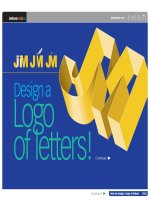Martin fowler patterns of enterprise application architecture (2002) tủ tài liệu training
Bạn đang xem bản rút gọn của tài liệu. Xem và tải ngay bản đầy đủ của tài liệu tại đây (4.52 MB, 389 trang )
Patterns of Enterprise Application Architecture
By Martin Fowler, David Rice, Matthew Foemmel, Edward
Hieatt, Robert Mee, Randy Stafford
Publisher
Pub Date
ISBN
Pages
: Addison Wesley
: November 05, 2002
: 0-321-12742-0
: 560
Table of Contents
Copyright
The Addison-Wesley Signature Series
Preface
Who This Book Is For
Acknowledgments
Colophon
Introduction
Architecture
Enterprise Applications
Kinds of Enterprise Application
Thinking About Performance
Patterns
Part 1. The Narratives
Chapter 1. Layering
The Evolution of Layers in Enterprise Applications
The Three Principal Layers
Choosing Where to Run Your Layers
Chapter 2. Organizing Domain Logic
Making a Choice
Service Layer
Chapter 3. Mapping to Relational Databases
Architectural Patterns
The Behavioral Problem
Reading in Data
Structural Mapping Patterns
Building the Mapping
Using Metadata
Database Connections
Some Miscellaneous Points
Further Reading
Chapter 4. Web Presentation
View Patterns
Input Controller Patterns
Further Reading
Chapter 5. Concurrency
Concurrency Problems
Execution Contexts
Isolation and Immutability
Optimistic and Pessimistic Concurrency Control
Transactions
Patterns for Offline Concurrency Control
Application Server Concurrency
Further Reading
Chapter 6. Session State
The Value of Statelessness
Session State
Chapter 7. Distribution Strategies
The Allure of Distributed Objects
Remote and Local Interfaces
Where You Have to Distribute
Working with the Distribution Boundary
Interfaces for Distribution
Chapter 8. Putting It All Together
Starting with the Domain Layer
Down to the Data Source Layer
Some Technology-Specific Advice
Other Layering Schemes
Part 2. The Patterns
Chapter 9. Domain Logic Patterns
Transaction Script
Domain Model
Table Module
Service Layer
Chapter 10. Data Source Architectural Patterns
Table Data Gateway
Row Data Gateway
Active Record
Data Mapper
Chapter 11. Object-Relational Behavioral Patterns
Unit of Work
Identity Map
Lazy Load
Chapter 12. Object-Relational Structural Patterns
Identity Field
Foreign Key Mapping
Association Table Mapping
Dependent Mapping
Embedded Value
Serialized LOB
Single Table Inheritance
Class Table Inheritance
Concrete Table Inheritance
Inheritance Mappers
Chapter 13. Object-Relational Metadata Mapping Patterns
Metadata Mapping
Query Object
Repository
Chapter 14. Web Presentation Patterns
Model View Controller
Page Controller
Front Controller
Template View
Transform View
Two Step View
Application Controller
Chapter 15. Distribution Patterns
Remote Facade
Data Transfer Object
Chapter 16. Offline Concurrency Patterns
Optimistic Offline Lock
Pessimistic Offline Lock
Coarse-Grained Lock
Implicit Lock
Chapter 17. Session State Patterns
Client Session State
Server Session State
Database Session State
Chapter 18. Base Patterns
Gateway
Mapper
Layer Supertype
Separated Interface
Registry
Value Object
Money
Special Case
Plugin
Service Stub
Record Set
References
Preface
In the spring of 1999 I flew to Chicago to consult on a project being done by ThoughtWorks, a small but
rapidly growing application development company. The project was one of those ambitious enterprise
application projects: a back-end leasing system. Essentially it deals with everything that happens to a lease
after you've signed on the dotted line: sending out bills, handling someone upgrading one of the assets on the
lease, chasing people who don't pay their bills on time, and figuring out what happens when someone returns
the assets early. That doesn't sound too bad until you realize that leasing agreements are infinitely varied and
horrendously complicated. The business "logic" rarely fits any logical pattern, because, after all, it's written by
business people to capture business, where odd small variations can make all the difference in winning a deal.
Each of those little victories adds yet more complexity to the system.
That's the kind of thing that gets me excited: how to take all that complexity and come up with a system of
objects that can make the problem more tractable. Indeed, I believe that the primary benefit of objects is in
making complex logic tractable. Developing a good Domain Model (116) for a complex business problem is
difficult but wonderfully satisfying.
Yet that's not the end of the problem. Our domain model had to be persisted to a database, and, like many
projects, we were using a relational database. We also had to connect this model to a user interface, provide
support to allow remote applications to use our software, and integrate our software with third-party packages.
All of this on a new technology called J2EE, which nobody in the world had any real experience in using.
Even though this technology was new, we did have the benefit of experience. I'd been doing this kind of thing
for ages with C++, Smalltalk, and CORBA. Many of the ThoughtWorkers had a lot of experience with Forte.
We already had the key architectural ideas in our heads, and we just had to figure out how to apply them to
J2EE. Looking back on it three years later, the design is not perfect but it has stood the test of time pretty
damn well.
That's the kind of situation this book was written for. Over the years I've seen many enterprise application
projects. These projects often contain similar design ideas that have proven effective in dealing with the
inevitable complexity that enterprise applications possess. This book is a starting point to capture these design
ideas as patterns.
The book is organized in two parts, with the first part a set of narrative chapters on a number of important
topics in the design of enterprise applications. These chapters introduce various problems in the architecture of
enterprise applications and their solutions. However, they don't go into much detail on these solutions. The
details of the solutions are in the second part, organized as patterns. These patterns are a reference, and I don't
expect you to read them cover to cover. My intention is that you read the narrative chapters in Part 1 from start
to finish to get a broad picture of what the book covers; then you dip into the patterns chapters of Part 2 as
your interest and needs drive you. Thus, the book is a short narrative book and a longer reference book
combined into one.
This is a book on enterprise application design. Enterprise applications are about the display, manipulation,
and storage of large amounts of often complex data and the support or automation of business processes with
that data. Examples include reservation systems, financial systems, supply chain systems, and many others that
run modern business. Enterprise applications have their own particular challenges and solutions, and they are
different from embedded systems, control systems, telecoms, or desktop productivity software. Thus, if you
work in these other fields, there's nothing really in this book for you (unless you want to get a feel for what
enterprise applications are like.) For a general book on software architecture, I'd recommend [POSA].
There are many architectural issues in building enterprise applications. I'm afraid this book can't be a
comprehensive guide to them. In building software I'm a great believer in iterative development. At the heart
of iterative development is the notion that you should deliver software as soon as you have something useful to
the user, even if it's not complete. Although there are many differences between writing a book and writing
software, this notion is one that I think the two share. That said, this book is an incomplete but (I trust) useful
compendium of advice on enterprise application architecture. The primary topics I talk about are
•
•
•
•
•
•
Layering of enterprise applications
Structuring domain (business) logic
Structuring a Web user interface
Linking in-memory modules (particularly objects) to a relational database
Handling session state in stateless environments
Principles of distribution
The list of things I don't talk about is rather longer. I really fancied writing about organizing validation,
incorporating messaging and asynchronous communication, security, error handling, clustering, application
integration, architectural refactoring, structuring rich-client user interfaces, among other topics. However,
because of space and time constraints and lack of cogitation, you won't find them in this book. I can only hope
to see some patterns for this work in the near future. Perhaps I'll do a second volume someday and get into
these topics, or maybe someone else will fill these and other gaps.
Of these, message-based communication is a particularly big issue. People who are integrating multiple
applications are increasingly making use of asynchronous message-based communication approaches. There's
much to be said for using them within an application as well.
This book is not intended to be specific for any particular software platform. I first came across these patterns
while working with Smalltalk, C++, and CORBA in the late '80s and early '90s. In the late '90s I started to do
extensive work in Java and found that these patterns applied well to both early Java/CORBA systems and later
J2EE-based work. More recently I've been doing some initial work with Microsoft's .NET platform and find
the patterns apply again. My ThoughtWorks colleagues have also introduced their experiences, particularly
with Forte. I can't claim generality across all platforms that have ever been or will be used for enterprise
applications, but so far these patterns have shown enough recurrence to be useful.
I have provided code examples for most of the patterns. My choice of language for them is based on what I
think most readers are likely to be able to read and understand. Java is a good choice here. Anyone who can
read C or C++ can read Java, yet Java is much less complex than C++. Essentially most C++ programmers can
read Java but not vice versa. I'm an object bigot, so I inevitably lean to an OO language. As a result, most of
the code examples are in Java. As I was working on the book, Microsoft started stabilizing its .NET
environment, and its C# language has most of the same properties as Java for an author. So I did some of the
code examples in C# as well, although that introduced some risk since developers don't have much experience
with .NET and so the idioms for using it well are less mature. Both are C-based languages, so if you can read
one you should be able to read both, even if you aren't deeply into that language or platform. My aim was to
use a language that the largest amount of software developers can read, even if it's not their primary or
preferred language. (My apologies to those who like Smalltalk, Delphi, Visual Basic, Perl, Python, Ruby,
COBOL, or any other language. I know you think you know a better language than Java or C#. All I can say is
I do, too!)
The examples are there for inspiration and explanation of the ideas in the patterns. They aren't canned
solutions; in all cases you'll need to do a fair bit of work to fit them into your application. Patterns are useful
starting points, but they are not destinations.
Who This Book Is For
I've written this book for programmers, designers, and architects who are building enterprise applications and
who want to improve either their understanding of architectural issues or their communication about them.
I'm assuming that most of my readers will fall into two groups: those with modest needs who are looking to
build their own software and readers with more demanding needs who will be using a tool. For those of
modest needs, my intention is that these patterns should get you started. In many areas you'll need more than
the patterns will give you, but I'll provide you more of a headstart in this field than I got. For tool users I hope
this book will give you some idea of what's happening under the hood and also help you choose which of the
tool-supported patterns to use. Using, say, an object-relational mapping tool still means that you have to make
decisions about how to map certain situations. Reading the patterns should give you some guidance in making
the choices.
There is a third category; those with demanding needs who want to build their own software. The first thing I'd
say here is to look carefully at using tools. I've seen more than one project get sucked into a long exercise at
building frameworks, which wasn't what the project was really about. If you're still convinced, go ahead.
Remember in this case that many of the code examples in this book are deliberately simplified to help
understanding, and you'll find you'll need to do a lot tweaking to handle the greater demands you face.
Since patterns are common solutions to recurring problems, there's a good chance that you have already come
across some of them. If you've been working in enterprise applications for a while, you may well know most
of them. I'm not claiming to present anything new in this book. Indeed, I claim the opposite—this is a book of
(for our industry) old ideas. If you're new to this field, I hope the book will help you learn about these
techniques. If you're familiar with the techniques, I hope the book will help you communicate and teach them
to others. An important part of patterns is trying to build a common vocabulary, so you can say that this class
is a Remote Facade (388) and other designers will know what you mean.
Acknowledgments
As with any book, what's written here has a great deal to do with the many people who have worked with me
in various ways over the years. Lots of people have helped in lots of ways. Often I don't recall important things
people said that went into this book, but I can acknowledge those contributions I do remember.
I'll start with my contributors. David Rice, a colleague of mine at ThoughtWorks, has made a huge
contribution—a good tenth of the book. As we worked hard to hit the deadline (while he was also supporting a
client), we had several late-night instant message conversations where he confessed to finally seeing why
writing a book is both so hard and so compulsive.
Matt Foemmel is another ThoughtWorker, and although the Arctic will need air conditioning before he writes
prose for fun, he's been a great contributor of code examples (as well as a very succinct critic of the book.) I
was pleased that Randy Stafford contributed Service Layer (133) as he's been such a strong advocate for it. I'd
also like to thank Edward Hieatt and Rob Mee for their contribution, which arose from Rob's noticing a gap
while he was doing his review of the text. He became my favorite reviewer: Not only does he notice
something missing, he helps write a section to fix it!
As usual, I owe more than I can say to my first-class panel of official reviewers:
John Brewer
Rob Mee
Kyle Brown
Gerard Meszarios
Jens Coldewey
Dirk Riehle
John Crupi
Randy Stafford
Leonard Fenster
David Siegel
Alan Knight
Kai Yu
I could almost list the ThoughtWorks telephone directory here, for so many of my colleagues have helped this
project by talking over their designs and experiences with me. Many patterns formed in my mind because I
had the opportunity to talk with the many talented designers we have, so I have little choice but to thank the
whole company.
Kyle Brown, Rachel Reinitz, and Bobby Woolf have gone out of their way to have long and detailed review
sessions with me in North Carolina. Their fine-tooth comb has injected all sorts of wisdom, not including this
particularly heinous mixed metaphor. In particular I've enjoyed several long telephone calls with Kyle that
contributed more than I can list.
Early in 2000 I prepared a talk for Java One with Alan Knight and Kai Yu that was the earliest genesis of this
material. As well as thanking them for their help in that, I should also thank Josh Mackenzie, Rebecca Parsons,
and Dave Rice for helping me refine these talks, and the ideas, later on. Jim Newkirk did a great deal in
helping me get used to the new world of .NET.
I've learned a lot from the many people working in this field with whom I've had good conversations and
collaborations. In particular I'd like to thank Colleen Roe, David Muirhead, and Randy Stafford for sharing
their work on the Foodsmart example system at Gemstone. I've also had great conversations at the Crested
Butte workshop that Bruce Eckel has hosted and must thank all the people who attended that event in the last
couple of years. Joshua Kerievsky didn't have time to do a full review, but he was an excellent patterns
consultant.
As usual, I had the remarkable help of the UIUC reading group with their unique brand of no-holds-barred
audio reviews. My thanks to: Ariel Gertzenstein, Bosko Zivaljevic , Brad Jones, Brian Foote, Brian Marick,
Federico Balaguer, Joseph Yoder, John Brant, Mike Hewner, Ralph Johnson, and Weerasak Witthawaskul.
Dragos Manolescu, an ex-UIUC hitman, got his own group together to give me feedback. My thanks to
Muhammad Anan, Brian Doyle, Emad Ghosheh, Glenn Graessle, Daniel Hein, Prabhaharan
Kumarakulasingam, Joe Quint, John Reinke, Kevin Reynolds, Sripriya Srinivasan, and Tirumala Vaddiraju.
Kent Beck has given me more good ideas than I can remember. But I do remember that he came up with the
name for Special Case (496). Jim Odell was responsible for getting me into the world of consulting, teaching,
and writing—no acknowledgment will ever do his help justice.
As I was writing this book, I put drafts on the Web. During this time many people sent me e-mails pointing out
problems, asking questions, or talking about alternatives. These people include Michael Banks, Mark
Bernstein, Graham Berrisford, Bjorn Beskow, Bryan Boreham, Sean Broadley, Peris Brodsky, Paul Campbell,
Chester Chen, John Coakley, Bob Corrick, Pascal Costanza, Andy Czerwonka, Martin Diehl, Daniel Drasin,
Juan Gomez Duaso, Don Dwiggins, Peter Foreman, Russell Freeman, Peter Gassmann, Jason Gorman, Dan
Green, Lars Gregori, Rick Hansen, Tobin Harris, Russel Healey, Christian Heller, Richard Henderson, Kyle
Hermenean, Carsten Heyl, Akira Hirasawa, Eric Kaun, Kirk Knoernschild, Jesper Ladegaard, Chris Lopez,
Paolo Marino, Jeremy Miller, Ivan Mitrovic, Thomas Neumann, Judy Obee, Paolo Parovel, Trevor Pinkney,
Tomas Restrepo, Joel Rieder, Matthew Roberts, Stefan Roock, Ken Rosha, Andy Schneider, Alexandre
Semenov, Stan Silvert, Geoff Soutter, Volker Termath, Christopher Thames, Volker Turau, Knut Wannheden,
Marc Wallace, Stefan Wenig, Brad Wiemerslage, Mark Windholtz, Michael Yoon.
There are many others who gave input whose names I either never knew or can't remember, but my thanks is
no less heartfelt.
My biggest thanks is, as ever, to my wife Cindy, whose company I appreciate much more than anyone can
appreciate this book.
Colophon
This is the first book that I wrote using XML and related technologies. The master text was written as a series
of XML documents using trusty TextPad. I also used a home-grown DTD. While I was working I used XSLT
to generate the web pages for the HTML site. For the diagrams I relied on my old friend Visio using Pavel
Hruby's wonderful UML templates (much better than those that come with the tool. I have a link on my Web
site if you want them.) I wrote a small program that automatically imported the code examples into the output,
which saved me from the usual nightmare of code cut and paste. For my first draft I tried XSL-FO with
Apache FOP. At the time it wasn't quite up to the job, so for later work I wrote scripts in XSLT and Ruby to
import the text into FrameMaker.
I used several open source tools while working on this book—in particular, JUnit, NUnit, ant, Xerces, Xalan,
Tomcat, Jboss, Ruby, and Hsql. My thanks to the many developers of these tools. There was also a long list of
commercial tools. In particular, I relied on Visual Studio for .NET and on IntelliJ's wonderful Idea—the first
IDE that's excited me since Smalltalk—for Java.
The book was acquired for Addison Wesley by Mike Hendrickson who, assisted by Ross Venables, has
supervised its publication. I started work on the manuscript in November 2000 and released the final draft to
production in June 2002. As I write this, the book is due for release in November 2002 at OOPSLA.
Sarah Weaver was the production editor, coordinating the editing, composition, proofreading, indexing, and
production of final files. Dianne Wood was the copy editor, carrying out the tricky job of cleaning up my
English without introducing any untoward refinement. Kim Arney Mulcahy composed the book into the
design you see here, cleaned up the diagrams, set the text in Sabon, and prepared the final Framemaker files
for the printer. The text design is based on the format we used for Refactoring. Cheryl Ferguson proofread the
pages and ferreted out any errors that had slipped through the cracks. Irv Hershman prepared the index.
About the Cover Picture
During the couple of years I spent writing this book a more significant construction project was going on in
Boston. The Leonard P. Zakim Bunker Hill Bridge (try fitting that name on a road sign) will replace the ugly
double-decker that now carries Interstate 93 over the Charles River. The Zakim bridge is a cable-stayed
bridge, a style that hasn't been widely used in the U.S. so far, but is very popular in Europe. The Zakim bridge
isn't particularly long, but it is the world's widest cable-stayed bridge and also the first U.S. cable-stayed
bridge to have an asymmetric design. It's a very beautiful bridge, but that doesn't stop me from teasing Cindy
about Henry Petroski's conjecture that we are due for a major failure in a cable-stayed bridge soon.
Martin Fowler, Melrose, Massachusetts, August 2002
Introduction
In case you haven't realized it, building computer systems is hard. As the complexity of the system gets
greater, the task of building the software gets exponentially harder. As in any profession, we can progress only
by learning, both from our mistakes and from our successes. This book represents some of this learning written
in a form that I hope will help you to learn these lessons quicker than I did, or to communicate to others more
effectively than I did before I boiled these patterns down.
In this introduction I want to set the scope of the book and provide some of the background that will underpin
its ideas.
Architecture
The software industry delights in taking words and stretching them into a myriad of subtly contradictory
meanings. One of the biggest sufferers is "architecture." I tend to look at "architecture" as one of those
impressive-sounding words, used primarily to indicate that we're talking something that's important. But I'm
pragmatic enough not to let my cynicism get in the way of attracting people to my book. :-)
"Architecture" is a term that lots of people try to define, with little agreement. There are two common
elements: One is the highest-level breakdown of a system into its parts; the other, decisions that are hard to
change. It's also increasingly realized that there isn't just one way to state a system's architecture; rather, there
are multiple architectures in a system, and the view of what is architecturally significant is one that can change
over a system's lifetime.
From time to time Ralph Johnson has a truly remarkable posting on a mailing list, and he did one on
architecture just as I was finishing the draft of this book. In this posting he brought out the point that
architecture is a subjective thing, a shared understanding of a system's design by the expert developers on a
project. Commonly this shared understanding is in the form of the major components of the system and how
they interact. It's also about decisions, in that it's the decisions that developers wish they could get right early
on because they're perceived as hard to change. The subjectivity comes in here as well because, if you find that
something is easier to change than you once thought, then it's no longer architectural. In the end architecture
boils down to the important stuff—whatever that is.
In this book I present my perception of the major parts of an enterprise application and of the decisions I wish
I could get right early on. The architectural pattern I like the most is that of layers, which I describe more
in Chapter 1. This book is thus about how you decompose an enterprise application into layers and how these
layers work together. Most nontrivial enterprise applications use a layered architecture of some form, but in
some situations other approaches, such as pipes and filters, are valuable. I don't go into those situations,
focusing instead on the context of a layered architecture because it's the most widely useful.
Some of the patterns in this book can reasonably be called architectural, in that they represent significant
decisions about these parts; others are more about design and help you to realize that architecture. I don't make
any strong attempt to separate the two, since what is architectural or not is so subjective.
Enterprise Applications
Lots of people write computer software, and we call all of it software development. However, there are distinct
kinds of software out there, each of which has its own challenges and complexities. This comes out when I talk
with some of my friends in the telecom field. In some ways enterprise applications are much easier than
telecoms software—we don't have very hard multithreading problems, and we don't have hardware and
software integration. But in other ways it's much tougher. Enterprise applications often have complex data—
and lots of it—to work on, together with business rules that fail all tests of logical reasoning. Although some
techniques and patterns are relevant for all kinds of software, many are relevant for only one particular branch.
In my career I've concentrated on enterprise applications, so my patterns here are all about that. (Other terms
for enterprise applications include "information systems" or, for those with a long memory, "data processing.")
But what do I mean by the term "enterprise application"? I can't give a precise definition, but I can give some
indication of my meaning.
I'll start with examples. Enterprise applications include payroll, patient records, shipping tracking, cost
analysis, credit scoring, insurance, supply chain, accounting, customer service, and foreign exchange trading.
Enterprise applications don't include automobile fuel injection, word processors, elevator controllers, chemical
plant controllers, telephone switches, operating systems, compilers, and games.
Enterprise applications usually involve persistent data. The data is persistent because it needs to be around
between multiple runs of the program—indeed, it usually needs to persist for several years. Also during this
time there will be many changes in the programs that use it. It will often outlast the hardware that originally
created much of it, and outlast operating systems and compilers. During that time there'll be many changes to
the structure of the data in order to store new pieces of information without disturbing the old pieces. Even if
there's a fundamental change and the company installs a completely new application to handle a job, the data
has to be migrated to the new application.
There's usually a lot of data—a moderate system will have over 1 GB of data organized in tens of millions of
records—so much that managing it is a major part of the system. Older systems used indexed file structures
such as IBM's VSAM and ISAM. Modern systems usually use databases, mostly relational databases. The
design and feeding of these databases has turned into a subprofession of its own.
Usually many people access data concurrently. For many systems this may be less than a hundred people, but
for Web-based systems that talk over the Internet this goes up by orders of magnitude. With so many people
there are definite issues in ensuring that all of them can access the system properly. But even without that
many people, there are still problems in making sure that two people don't access the same data at the same
time in a way that causes errors. Transaction manager tools handle some of this burden, but often it's
impossible to hide this from application developers.
With so much data, there's usually a lot of user interface screens to handle it. It's not unusual to have hundreds
of distinct screens. Users of enterprise applications vary from occasional to regular, and normally they will
have little technical expertise. Thus, the data has to be presented lots of different ways for different purposes.
Systems often have a lot of batch processing, which is easy to forget when focusing on use cases that stress
user interaction.
Enterprise applications rarely live on an island. Usually they need to integrate with other enterprise
applications scattered around the enterprise. The various systems are built at different times with different
technologies, and even the collaboration mechanisms will be different: COBOL data files, CORBA,
messaging systems. Every so often the enterprise will try to integrate its different systems using a common
communication technology. Of course, it hardly ever finishes the job, so there are several different unified
integration schemes in place at once. This gets even worse as businesses seek to integrate with their business
partners as well.
Even if a company unifies the technology for integration, they run into problems with differences in business
process and conceptual dissonance with the data. One division of the company may think a customer is
someone with whom it has a current agreement; another division also counts those that had a contract but don't
any longer; another counts product sales but not service sales. That may sound easy to sort out, but when you
have hundreds of records in which every field can have a subtly different meaning, the sheer size of the
problem becomes a challenge—even if the only person who knows what the field really means is still with the
company. (And, of course, all of this changes without warning.) As a result, data has to be constantly read,
munged, and written in all sorts of different syntactic and semantic formats.
Then there's the matter of what comes under the term "business logic." I find this a curious term because there
are few things that are less logical than business logic. When you build an operating system you strive to keep
the whole thing logical. But business rules are just given to you, and without major political effort there's
nothing you can do to change them. You have to deal with a haphazard array of strange conditions that often
interact with each other in surprising ways. Of course, they got that way for a reason: Some salesman
negotiated to have a certain yearly payment two days later than usual because that fit with his customer's
accounting cycle and thus won a couple of million dollars in business. A few thousand of these one-off special
cases is what leads to the complex business "illogic" that makes business software so difficult. In this situation
you have to organize the business logic as effectively as you can, because the only certain thing is that the
logic will change over time.
For some people the term "enterprise application" implies a large system. However, it's important to remember
that not all enterprise applications are large, even though they can provide a lot of value to the enterprise.
Many people assume that, since small systems aren't large, they aren't worth bothering with, and to some
degree there's merit here. If a small system fails, it usually makes less noise than a big system. Still, I think
such thinking tends to shortchange the cumulative effect of many small projects. If you can do things that
improve small projects, then that cumulative effect can be very significant on an enterprise, particularly since
small projects often have disproportionate value. Indeed, one of the best things you can do is turn a large
project into a small one by simplifying its architecture and process.
Kinds of Enterprise Application
When we discuss how to design enterprise applications, and what patterns to use, it's important to realize that
enterprise applications are all different and that different problems lead to different ways of doing things. I
have a set of alarm bells that go off when people say, "Always do this." For me much of the challenge (and
interest) in design is in knowing about alternatives and judging the trade-offs of using one alternative over
another. There is a large space of alternatives to choose from, but here I'll pick three points on this very big
plane.
Consider a B2C (business to customer) online retailer: People browse and—with luck and a shopping cart—
buy. For such a system we need to be able to handle a very high volume of users, so our solution needs to be
not only reasonably efficient in terms of resources used but also scalable so that you can increase the load by
adding more hardware. The domain logic for such an application can be pretty straightforward: order
capturing, some relatively simple pricing and shipping calculations, and shipment notification. We want
anyone to be able access the system easily, so that implies a pretty generic Web presentation that can be used
with the widest possible range of browsers. Data source includes a database for holding orders and perhaps
some communication with an inventory system to help with availability and delivery information.
Contrast this with a system that automates the processing of leasing agreements. In some ways this is a much
simpler system than the B2C retailer's because there are many fewer users—no more than a hundred or so at
one time. Where it's more complicated is in the business logic. Calculating monthly bills on a lease, handling
events such as early returns and late payments, and validating data as a lease is booked are all complicated
tasks, since much of the leasing industry's competition comes in the form of little variations over deals done in
the past. A complex business domain such as this is challenging because the rules are so arbitrary.
Such a system also has more complexity in the user interface (UI). At the least this means a much more
involved HTML interface with more, and more complex, screens. Often these systems have UI demands that
lead users to want a more sophisticated presentation than a HTML front end allows, so a more conventional
rich-client interface is needed. A more complex user interaction also leads to more complicated transaction
behavior: Booking a lease may take an hour or two, during which time the user is in a logical transaction. We
also see a complex database schema with perhaps two hundred tables and connections to packages for asset
valuation and pricing.
A third example point is a simple expense-tracking system for a small company. Such a system has few users
and simple logic and can easily be made accessible across the company with an HTML presentation. The only
data source is a few tables in a database. As simple as it is, a system like this is not devoid of a challenge. You
have to build it very quickly and you have to bear in mind that it may grow as people want to calculate
reimbursement checks, feed them into the payroll system, understand tax implications, provide reports for the
CFO, tie into airline reservation Web services, and so on. Trying to use the architecture for either of the other
two example systems will slow down the development of this one. If a system has business benefits (as all
enterprise applications should), delaying those benefits costs money. However, you don't want to make
decisions now that will hamper future growth. But if you add flexibility now and get it wrong, the complexity
added for flexibility's sake may actually make it harder to evolve in the future and may delay deployment and
thus delay the benefit. Although such systems may be small, most enterprises have a lot of them so the
cumulative effect of an inappropriate architecture can be significant.
Each of these three enterprise application examples has difficulties, and they are different difficulties. As a
result you can't come up with a single architecture that will be right for all three. Choosing an architecture
means that you have to understand the particular problems of your system and choose an appropriate design
based on that understanding. That's why in this book I don't give a single solution for your enterprise needs.
Instead, many of the patterns are about choices and alternatives. Even when you choose a particular pattern,
you'll have to modify it to meet your demands. You can't build enterprise software without thinking, and all
any book can do is give you more information to base your decisions on.
If this applies to patterns, it also applies to tools. Although it obviously makes sense to pick as small a set of
tools as you can to develop applications, you also have to recognize that different tools are best for different
purposes. Beware of using a tool that is really suited for a different kind of application—it may hinder more
than help.
Thinking About Performance
Many architectural decisions are about performance. For most performance issues I prefer to get a system up
and running, instrument it, and then use a disciplined optimization process based on measurement. However,
some architectural decisions affect performance in a way that's difficult to fix with later optimization. And
even when it is easy to fix, people involved in the project worry about these decisions early.
It's always difficult to talk about performance in a book such as this. The reason that it's so difficult is that any
advice about performance should not be treated as fact until it's measured on your configuration. Too often I've
seen designs used or rejected because of performance considerations, which turn out to be bogus once
somebody actually does some measurements on the real setup used for the application.
I give a few guidelines in this book, including minimizing remote calls, which has been good performance
advice for quite a while. Even so, you should verify every tip by measuring on your application. Similarly
there are several occasions where code examples in this book sacrifice performance for understandability.
Again it's up to you to apply the optimizations for your environment. Whenever you do a performance
optimization, however, you must measure both before and after, otherwise, you may just be making your code
harder to read.
There's an important corollary to this: A significant change in configuration may invalidate any facts about
performance. Thus, if you upgrade to a new version of your virtual machine, hardware, database, or almost
anything else, you must redo your performance optimizations and make sure they're still helping. In many
cases a new configuration can change things. Indeed, you may find that an optimization you did in the past to
improve performance actually hurts performance in the new environment.
Another problem with talking about performance is the fact that many terms are used in an inconsistent way.
The most noted victim of this is "scalability," which is regularly used to mean half a dozen different things.
Here are the terms I use.
Response time is the amount of time it takes for the system to process a request from the outside. This may be
a UI action, such as pressing a button, or a server API call.
Responsiveness is about how quickly the system acknowledges a request as opposed to processing it. This is
important in many systems because users may become frustrated if a system has low responsiveness, even if
its response time is good. If your system waits during the whole request, then your responsiveness and
response time are the same. However, if you indicate that you've received the request before you complete,
then your responsiveness is better. Providing a progress bar during a file copy improves the responsiveness of
your user interface, even though it doesn't improve response time.
Latency is the minimum time required to get any form of response, even if the work to be done is nonexistent.
It's usually the big issue in remote systems. If I ask a program to do nothing, but to tell me when it's done
doing nothing, then I should get an almost instantaneous response if the program runs on my laptop. However,
if the program runs on a remote computer, I may get a few seconds just because of the time taken for the
request and response to make their way across the wire. As an application developer, I can usually do nothing
to improve latency. Latency is also the reason why you should minimize remote calls.
Throughput is how much stuff you can do in a given amount of time. If you're timing the copying of a file,
throughput might be measured in bytes per second. For enterprise applications a typical measure is
transactions per second (tps), but the problem is that this depends on the complexity of your transaction. For
your particular system you should pick a common set of transactions.
In this terminology performance is either throughput or response time—whichever matters more to you. It can
sometimes be difficult to talk about performance when a technique improves throughput but decreases
response time, so it's best to use the more precise term. From a user's perspective responsiveness may be more
important than response time, so improving responsiveness at a cost of response time or throughput will
increase performance.
Load is a statement of how much stress a system is under, which might be measured in how many users are
currently connected to it. The load is usually a context for some other measurement, such as a response time.
Thus, you may say that the response time for some request is 0.5 seconds with 10 users and 2 seconds with 20
users.
Load sensitivity is an expression of how the response time varies with the load. Let's say that system A has a
response time of 0.5 seconds for 10 through 20 users and system B has a response time of 0.2 seconds for 10
users that rises to 2 seconds for 20 users. In this case system A has a lower load sensitivity than system B. We
might also use the term degradation to say that system B degrades more than system A.
Efficiency is performance divided by resources. A system that gets 30 tps on two CPUs is more efficient than
a system that gets 40 tps on four identical CPUs.
The capacity of a system is an indication of maximum effective throughput or load. This might be an absolute
maximum or a point at which the performance dips below an acceptable threshold.
Scalability is a measure of how adding resources (usually hardware) affects performance. A scalable system is
one that allows you to add hardware and get a commensurate performance improvement, such as doubling
how many servers you have to double your throughput. Vertical scalability, or scaling up, means adding more
power to a single server, such as more memory. Horizontal scalability, or scaling out, means adding more
servers.
The problem here is that design decisions don't affect all of these performance factors equally. Say we have
two software systems running on a server: Swordfish's capacity is 20 tps while Camel's capacity is 40 tps.
Which has better performance? Which is more scalable? We can't answer the scalability question from this
data, and we can only say that Camel is more efficient on a single server. If we add another server, we notice
that swordfish now handles 35 tps and camel handles 50 tps. Camel's capacity is still better, but Swordfish
looks like it may scale out better. If we continue adding servers we'll discover that Swordfish gets 15 tps per
extra server and Camel gets 10. Given this data we can say that Swordfish has better horizontal scalability,
even though Camel is more efficient for less than five servers.
When building enterprise systems, it often makes sense to build for hardware scalability rather than capacity or
even efficiency. Scalability gives you the option of better performance if you need it. Scalability can also be
easier to do. Often designers do complicated things that improve the capacity on a particular hardware
platform when it might actually be cheaper to buy more hardware. If Camel has a greater cost than Swordfish,
and that greater cost is equivalent to a couple of servers, then Swordfish ends up being cheaper even if you
only need 40 tps. It's fashionable to complain about having to rely on better hardware to make our software run
properly, and I join this choir whenever I have to upgrade my laptop just to handle the latest version of Word.
But newer hardware is often cheaper than making software run on less powerful systems. Similarly, adding
more servers is often cheaper than adding more programmers—providing that a system is scalable.
Patterns
Patterns have been around for a long time, so part of me doesn't want to regurgitate their history yet another
time. Still, this is an opportunity for me to provide my view of patterns and what makes them a worthwhile
approach to describing design.
There's no generally accepted definition of a pattern, but perhaps the best place to start is Christopher
Alexander, an inspiration for many pattern enthusiasts: "Each pattern describes a problem which occurs over
and over again in our environment, and then describes the core of the solution to that problem, in such a way
that you can use this solution a million times over, without ever doing it the same way twice" [Alexander et
al.]. Alexander is an architect, so he was talking about buildings, but the definition works pretty nicely for
software as well. The focus of the pattern is a particular solution, one that's both common and effective in
dealing with one or more recurring problems. Another way of looking at it is that a pattern is a chunk of advice
and the art of creating patterns is to divide up many pieces of advice into relatively independent chunks so that
you can refer to them and discuss them more or less separately.
A key part of patterns is that they're rooted in practice. You find patterns by looking at what people do,
observing things that work, and then looking for the "core of the solution." It isn't an easy process, but once
you've found some good patterns they become a valuable thing. For me their value lies in being able to create
a book that serves as a reference. You don't need to read all of this book, or all of any patterns book, to find it
useful. You just need to read enough to have a sense of what the patterns are, what problems they solve, and
how they solve them. You don't need to know all the details but just enough so that if you run into one of the
problems you can find the pattern in the book. Only then do you need to really understand the pattern in depth.
Once you need the pattern, you have to figure out how to apply it to your circumstances. A key thing about
patterns is that you can never just apply the solution blindly, which is why pattern tools have been such
miserable failures. I like to say that patterns are "half baked," meaning that you always have to finish them off
in the oven of your own project. Every time I use a pattern I tweak it a little here and a little there. You see the
same solution many times over, but it's never exactly the same.
Each pattern is relatively independent, but patterns aren't isolated from each other. Often one pattern leads to
another or one occurs only if another is around. Thus, you'll usually only see Class Table Inheritance (285) if
there's a Domain Model (116) in your design. The boundaries between the patterns are naturally fuzzy, but I've
tried to make each pattern as self-standing as I can. If someone says "Use a Unit of Work (184)," you can look
it up and see how to apply it without having to read the entire book.
If you're an experienced designer of enterprise applications, you'll probably find that most of these patterns are
familiar to you. I hope you won't be too disappointed (I did try to warn you in the Preface). Patterns aren't
original ideas; they're very much observations of what happens in the field. As a result, we pattern authors
don't say we "invented" a pattern but rather that we "discovered" one. Our role is to note the common solution,
look for its core, and then write down the resulting pattern. For an experienced designer, the value of the
pattern is not that it gives you a new idea; the value lies in helping you communicate your idea. If you and
your colleagues all know what a Remote Facade (388) is, you can communicate a lot by saying, "This class is
a Remote Facade." It also allows you to say to someone newer, "Use a Data Transfer Object for this," and they
can come to this book to look it up. The result is that patterns create a vocabulary about design, which is why
naming is such an important issue.
While most of these patterns are truly for enterprise applications, those in the base patterns chapter (Chapter
18) are more general and localized. I include them because I refer to them in discussions of the enterprise
application patterns.
The Structure of the Patterns
Every author has to choose his pattern form. Some base their forms on a classic patterns book such as
[Alexander et al.], [Gang of Four], or [POSA]. Others make up their own. I've long wrestled with what makes
the best form. On the one hand I don't want something as small as the GOF form; on the other hand I need to
have sections that support a reference book. So this is what I've used for this book.
The first item is the name of the pattern. Pattern names are crucial, because part of the purpose of patterns is to
create a vocabulary that allows designers to communicate more effectively. Thus, if I tell you my Web server
is built around a Front Controller (344) and a Transform View (361) and you know these patterns, you have a
very clear idea of my web server's architecture.
Next are two items that go together: the intent and the sketch. The intent sums up the pattern in a sentence or
two; the sketch is a visual representation of the pattern, often but not always a UML diagram. The idea is to
create a brief reminder of what the pattern is about so you can quickly recall it. If you already "have the
pattern," meaning that you know the solution even if you don't know the name, then the intent and the sketch
should be all you need to know what the pattern is.
The next section describes a motivating problem for the pattern. This may not be the only problem that the
pattern solves, but it's one that I think best motivates the pattern.
How It Works describes the solution. In here I put a discussion of implementation issues and variations that
I've come across. The discussion is as independent as possible of any particular platform—where there are
platform-specific sections I've indented them so you can see them and easily skip over them. Where useful I've
put in UML diagrams to help explain them.
When to Use It describes when the pattern should be used. Here I talk about the trade-offs that make you select
this solution compared to others. Many of the patterns in this book are alternatives; such Page Controller (333)
and Front Controller (344). Few patterns are always the right choice, so whenever I find a pattern I always ask
myself, "When would I not use this?" That question often leads me to alternative patterns.
The Further Reading section points you to other discussions of this pattern. This isn't a comprehensive
bibliography. I've limited my references to pieces that I think are important in helping you understand the
pattern, so I've eliminated any discussion that I don't think adds much to what I've written and of course I've
eliminated discussions of patterns I haven't read. I also haven't mentioned items that I think are going to be
hard to find, or unstable Web links that I fear may disappear by the time you read this book.
I like to add one or more examples. Each one is a simple example of the pattern in use, illustrated with some
code in Java or C#. I chose those languages because they seem to be languages that the largest number of
professional programmers can read. It's absolutely essential to understand that the example is not the pattern.
When you use the pattern, it won't look exactly like this example so don't treat it as some kind of glorified
macro. I've deliberately kept the example as simple as possible so you can see the pattern in as clear a form as
I can imagine. All sorts of issues are ignored that will become important when you use it, but these will be
particular to your own environment. This is why you always have to tweak the pattern.
One of the consequences of this is that I've worked hard to keep each example as simple as I can, while still
illustrating its core message. Thus, I've often chosen an example that's simple and explicit, rather than one that
demonstrates how a pattern works with the many wrinkles required in a production system. It's a tricky
balance between simple and simplistic, but it's also true that too many realistic yet peripheral issues can make
it harder to understand the key points of a pattern.
This is also why I've gone for simple independent examples instead of a connected running examples.
Independent examples are easier to understand in isolation, but give less guidance on how you put them
together. A connected example shows how things fit together, but it's hard to understand any one pattern
without understanding all the others involved in the example. While in theory it's possible to produce
examples that are connected yet understandable independently, doing so is very hard—or at least too hard for
me—so I chose the independent route.
The code in the examples is written with a focus on making the ideas understandable. As a result several
things fall aside—in particular, error handling, which I don't pay much attention to since I haven't developed
any patterns in this area yet. They are there purely to illustrate the pattern. They are not intended to show how
to model any particular business problem.
For these reasons the code isn't downloadable from my Web site. Each code example in this book is
surrounded with too much scaffolding to simplify the basic ideas so they're worth anything in a production
setting.
Not all the sections appear in all the patterns. If I couldn't think of a good example or motivation text, I left it
out.
Limitations of These Patterns
As I indicated in the Preface, this collection of patterns is by no means a comprehensive guide to enterprise
application development. My test for this book is not whether it's complete but merely if it's useful. The field
is too big for one mind, let alone one book.
The patterns here are all ones that I've seen in the field, but I'm not going to claim I completely understand all
of their ramifications and interrelationships. This book reflects my current understanding, and that
understanding has developed as I've been writing the book. I expect it will continue to evolve long after this
book has turned into paper. One certainty of software development is that it never stands still.
As you consider using the patterns, never forget that they're a starting point, not a final destination. There's no
way that any author can see all the many variations that software projects have. I've written these patterns to
help provide a beginning, so you can read about lessons that I, and the people I've observed, have learned from
doing and struggling. You'll have your own struggles on top of these. Always remember that every pattern is
incomplete and that you have the responsibility, and the fun, of completing it in the context of your own
system.
Part 1: The Narratives
Chapter 1. Layering
Chapter 2. Organizing Domain Logic
Chapter 3. Mapping to Relational Databases
Chapter 4. Web Presentation
Chapter 5. Concurrency
Chapter 6. Session State
Chapter 7. Distribution Strategies
Chapter 8. Putting It All Together
Chapter 1. Layering
Layering is one of the most common techniques that software designers use to break apart a complicated
software system. You see it in machine architectures, where layers descend from a programming language
with operating system calls into device drivers and CPU instruction sets, and into logic gates inside chips.
Networking has FTP layered on top of TCP, which is on top of IP, which is on top of ethernet.
When thinking of a system in terms of layers, you imagine the principal subsystems in the software arranged
in some form of layer cake, where each layer rests on a lower layer. In this scheme the higher layer uses
various services defined by the lower layer, but the lower layer is unaware of the higher layer. Furthermore,
each layer usually hides its lower layers from the layers above, so layer 4 uses the services of layer 3, which
uses the services of layer 2, but layer 4 is unaware of layer 2. (Not all layering architectures are opaque like
this, but most are—or rather most are mostly opaque.
Breaking down a system into layers has a number of important benefits.
•
•
•
•
•
You can understand a single layer as a coherent whole without knowing much about the other layers.
You can understand how to build an FTP service on top of TCP without knowing the details of how
ethernet works.
You can substitute layers with alternative implementations of the same basic services. An FTP service
can run without change over ethernet, PPP, or whatever a cable company uses.
You minimize dependencies between layers. If the cable company changes its physical transmission
system, providing they make IP work, we don't have to alter our FTP service.
Layers make good places for standardization. TCP and IP are standards because they define how their
layers should operate.
Once you have a layer built, you can use it for many higher-level services. Thus, TCP/IP is used by
FTP, telnet, SSH, and HTTP. Otherwise, all of these higher-level protocols would have to write their
own lower-level protocols.
Layering is an important technique, but there are downsides.
•
•
Layers encapsulate some, but not all, things well. As a result you sometimes get cascading changes.
The classic example of this in a layered enterprise application is adding a field that needs to display on
the UI, must be in the database, and thus must be added to every layer in between.
Extra layers can harm performance. At every layer things typically need to be transformed from one
representation to another. However, the encapsulation of an underlying function often gives you
efficiency gains that more than compensate. A layer that controls transactions can be optimized and
will then make everything faster.
But the hardest part of a layered architecture is deciding what layers to have and what the responsibility of
each layer should be.
The Evolution of Layers in Enterprise Applications
Although I'm too young to have done any work in the early days of batch systems, I don't sense that people
thought much of layers in those days. You wrote a program that manipulated some form of files (ISAM,
VSAM, etc.), and that was your application. No layers need apply.
The notion of layers became more apparent in the '90s with the rise of client–server systems. These were twolayer systems: The client held the user interface and other application code, and the server was usually a
relational database. Common client tools were VB, Powerbuilder, and Delphi. These made it particularly easy
to build data-intensive applications, as they had UI widgets that were aware of SQL. Thus you could build a
screen by dragging controls onto a design area and then using property sheets to connect the controls to the
database.
If the application was all about the display and simple update of relational data, then these client–server
systems worked very well. The problem came with domain logic: business rules, validations, calculations, and
the like. Usually people would write these on the client, but this was awkward and usually done by embedding
the logic directly into the UI screens. As the domain logic got more complex, this code became very difficult
to work with. Furthermore, embedding logic in screens made it easy to duplicate code, which meant that
simple changes resulted in hunting down similar code in many screens.
An alternative was to put the domain logic in the database as stored procedures. However, stored procedures
gave limited structuring mechanisms, which again led to awkward code. Also, many people liked relational
databases because SQL was a standard that would allow them to change their database vendor. Despite the fact
that few people actually did this, many liked having the option to change vendors without too high a porting
cost. Because they are all proprietary, stored procedures removed that option.
At the same time that client–server was gaining popularity, the object-oriented world was rising. The object
community had an answer to the problem of domain logic: Move to a three-layer system. In this approach you
have a presentation layer for your UI, a domain layer for your domain logic, and a data source. This way you
could move all of that intricate domain logic out of the UI and put it into a layer where you could structure it
properly with objects.
Despite this, the object bandwagon made little headway. The truth was that many systems were simple, or at
least started that way. And although the three-layer approach had many benefits, the tooling for client–server
was compelling if your problem was simple. The client–server tools also were difficult, or even impossible, to
use in a three-layer configuration.
I think the seismic shock here was the rise of the Web. Suddenly people wanted to deploy client–server
applications with a Web browser. However, if all your business logic was buried in a rich client, then all your
business logic needed to be redone to have a Web interface. A well-designed three-layer system could just add
a new presentation layer and be done with it. Furthermore, with Java we saw an unashamedly object-oriented
language hit the mainstream. The tools that appeared to build Web pages were much less tied to SQL and thus
more amenable to a third layer.
When people discuss layering, there's often some confusion over the terms layer and tier. Often the two are
used as synonyms, but most people see tier as implying a physical separation. Client–server systems are often
described as two-tier systems, and the separation is physical: The client is a desktop and the server is a server.
I use layer to stress that you don't have to run the layers on different machines. A distinct layer of domain logic
often runs on either a desktop or the database server. In this situation you have two nodes but three distinct
layers. With a local database I can run all three layers on a single laptop, but there will still be three distinct
layers.
The Three Principal Layers
For this book I'm centering my discussion around an architecture of three primary layers: presentation,
domain, and data source. (I'm following the names used in [Brown et al.]). Table 1.1 summarizes these layers.
Presentation logic is about how to handle the interaction between the user and the software. This can be as
simple as a command-line or text-based menu system, but these days it's more likely to be a rich-client
graphics UI or an HTML-based browser UI. (In this book I use rich client to mean a Windows/Swing/fat-client
UI, as opposed to an HTML browser.) The primary responsibilities of the presentation layer are to display
information to the user and to interpret commands from the user into actions upon the domain and data source.
Table 1.1. Three Principal Layers
Layer
Responsibilities
Presentation Provision of services, display of information (e.g., in Windows or HTML, handling of user
request (mouse clicks, keyboard hits), HTTP requests, command-line invocations, batch API)
Domain
Logic that is the real point of the system
Data Source Communication with databases, messaging systems, transaction managers, other packages
Data source logic is about communicating with other systems that carry out tasks on behalf of the application.
These can be transaction monitors, other applications, messaging systems, and so forth. For most enterprise
applications the biggest piece of data source logic is a database that is primarily responsible for storing
persistent data.
The remaining piece is the domain logic, also referred to as business logic. This is the work that this
application needs to do for the domain you're working with. It involves calculations based on inputs and stored
data, validation of any data that comes in from the presentation, and figuring out exactly what data source
logic to dispatch, depending on commands received from the presentation.
Sometimes the layers are arranged so that the domain layer completely hides the data source from the
presentation. More often, however, the presentation accesses the data store directly. While this is less pure, it
tends to work better in practice. The presentation may interpret a command from the user, use the data source
to pull the relevant data out of the database, and then let the domain logic manipulate that data before
presenting it on the glass.
A single application can often have multiple packages of each of these three subject areas. An application
designed to be manipulated not only by end users through a rich-client interface but also through a command
line would have two presentations: one for the rich-client interface and one for the command line. Multiple
data source components may be present for different databases, but would be particularly for communication
with existing packages. Even the domain may be broken into distinct areas relatively separate from each other.
Certain data source packages may only be used by certain domain packages.
So far I've talked about a user. This naturally raises the question of what happens when there is no a human
being driving the software. This could be something new and fashionable like a Web service or something
mundane and useful like a batch process. In the latter case the user is the client program. At this point it