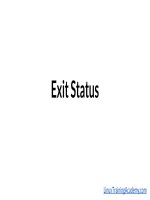037 functions kho tài liệu training
Bạn đang xem bản rút gọn của tài liệu. Xem và tải ngay bản đầy đủ của tài liệu tại đây (122.04 KB, 23 trang )
Functions
Part I
LinuxTrainingAcademy.com
Functions
Part II
LinuxTrainingAcademy.com
What You Will Learn
●
●
●
●
●
●
Why to use functions
How to create them
How to use them
Variable scope
Function Parameters
Exit statuses and return codes.
LinuxTrainingAcademy.com
Why use functions? (Keep it DRY!)
●
●
●
●
●
Don't repeat yourself! Don't repeat yourself!
Write once, use many times.
Reduces script length.
Single place to edit and troubleshoot.
Easier to maintain.
LinuxTrainingAcademy.com
Functions
●
●
●
●
If you're repeating yourself, use a function.
Reusable code.
Must be defined before use.
Has parameter support.
LinuxTrainingAcademy.com
Creating a function
function function-name() {
# Code goes here.
}
function-name() {
# Code goes here.
}
LinuxTrainingAcademy.com
Calling a function
#!/bin/bash
function hello() {
echo "Hello!"
}
hello
LinuxTrainingAcademy.com
Functions can call other functions.
#!/bin/bash
function hello() {
echo "Hello!"
now
}
function now() {
echo "It's $(date +%r)"
}
hello
LinuxTrainingAcademy.com
Do NOT do this...
#!/bin/bash
function hello() {
echo "Hello!"
now
}
hello
function now() {
echo "It's $(date +%r)"
}
LinuxTrainingAcademy.com
Positional Parameters
●
●
●
●
●
Functions can accept parameters.
The first parameter is stored in $1.
The second parameter is stored in $2, etc.
$@ contains all of the parameters.
Just like shell scripts.
○
$0 = the script itself, not function name.
LinuxTrainingAcademy.com
Positional Parameters
#!/bin/bash
function hello() {
echo "Hello $1"
}
hello Jason
# Output is:
# Hello Jason
LinuxTrainingAcademy.com
#!/bin/bash
function hello() {
for NAME in $@
do
echo "Hello $NAME"
done
}
hello Jason Dan Ryan
LinuxTrainingAcademy.com
Variable Scope
●
●
By default, variables are global
Variables have to be defined before used.
LinuxTrainingAcademy.com
Variable Scope
GLOBAL_VAR=1
# GLOBAL_VAR is available
# in the function.
my_function
LinuxTrainingAcademy.com
Variable Scope
# GLOBAL_VAR is NOT available
# in the function.
my_function
GLOBAL_VAR=1
LinuxTrainingAcademy.com
#!/bin/bash
my_function() {
GLOBAL_VAR=1
}
# GLOBAL_VAR not available yet.
echo $GLOBAL_VAR
my_function
# GLOBAL_VAR is NOW available.
echo $GLOBAL_VAR
LinuxTrainingAcademy.com
Local Variables
●
●
Can only be accessed within the function.
Create using the local keyword.
○
●
●
local LOCAL_VAR=1
Only functions can have local variables.
Best practice to keep variables local in
functions.
LinuxTrainingAcademy.com
Exit Status (Return Codes)
●
●
Functions have an exit status
Explicitly
○
●
return <RETURN_CODE>
Implicity
○
The exit status of the last command executed in the
function
LinuxTrainingAcademy.com
Exit Status (Return Codes)
●
●
●
Valid exit codes range from 0 to 255
0 = success
$? = the exit status
my_function
echo $?
LinuxTrainingAcademy.com
function backup_file () {
if [ -f $1 ]
then
BACK="/tmp/$(basename ${1}).$(date +%F).$$"
echo "Backing up $1 to ${BACK}"
cp $1 $BACK
fi
}
backup_file /etc/hosts
if [ $? -eq 0 ]
then
echo "Backup succeeded!"
fi
LinuxTrainingAcademy.com
function backup_file () {
if [ -f $1 ]
then
local BACK="/tmp/$(basename ${1}).$(date +%
F).$$"
echo "Backing up $1 to ${BACK}"
# The exit status of the function will
# be the exit status of the cp command.
cp $1 $BACK
else
# The file does not exist.
return 1
fi
}
LinuxTrainingAcademy.com
backup_file /etc/hosts
# Make a decision based on the exit status.
if [ $? -eq 0 ]
then
echo "Backup succeeded!"
else
echo "Backup failed!"
# About the script and return a non-zero exit
status.
exit 1
fi
LinuxTrainingAcademy.com
Summary
●
●
●
●
DRY
Global and local variables
Parameters
Exit statuses
LinuxTrainingAcademy.com