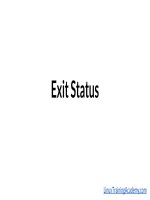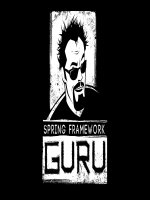043 while loops kho tài liệu training
Bạn đang xem bản rút gọn của tài liệu. Xem và tải ngay bản đầy đủ của tài liệu tại đây (104.44 KB, 21 trang )
While Loops
LinuxTrainingAcademy.com
What You Will Learn
●
●
●
While loops
Infinite loops
Loop control
○
○
○
●
●
Explicit number of times
User input
Command exit status
Reading files, line-by-line
break and continue
LinuxTrainingAcademy.com
While Loop Format
while [ CONDITION_IS_TRUE ]
do
command 1
command 2
command N
done
LinuxTrainingAcademy.com
While Loop Format
while [ CONDITION_IS_TRUE ]
do
# Commands change the condition
command 1
command 2
command N
done
LinuxTrainingAcademy.com
Infinite Loops
while [ CONDITION_IS_TRUE ]
do
# Commands do NOT change
# the condition
command N
done
LinuxTrainingAcademy.com
Infinite Loops
while [ true ]
do
command N
sleep 1
done
LinuxTrainingAcademy.com
Example - Loop 5 Times
INDEX=1
while [ $INDEX -lt 6 ]
do
echo "Creating project-${INDEX}"
mkdir /usr/local/project-${INDEX}
((INDEX++))
done
LinuxTrainingAcademy.com
Output - Loop 5 Times
Creating
Creating
Creating
Creating
Creating
project-1
project-2
project-3
project-4
project-5
LinuxTrainingAcademy.com
Example - Checking User Input
while [ "$CORRECT" != "y" ]
do
read -p "Enter your name: " NAME
read -p "Is ${NAME} correct? " CORRECT
done
LinuxTrainingAcademy.com
Output - Checking User Input
Enter your name: Luke Skywalker
Is Luke Skywalker correct? n
Enter your name: Jason
Is Jason correct? y
LinuxTrainingAcademy.com
Example - Return Code of Command
while ping -c 1 app1 >/dev/null
do
echo "app1 still up..."
sleep 5
done
echo "app1 down, continuing."
LinuxTrainingAcademy.com
Output - Return Code of Command
app1
app1
app1
app1
app1
app1
still
still
still
still
still
down,
up...
up...
up...
up...
up...
continuing.
LinuxTrainingAcademy.com
Reading a file, line-by-line.
LINE_NUM=1
while read LINE
do
echo "${LINE_NUM}: ${LINE}"
((LINE_NUM++))
done < /etc/fstab
LinuxTrainingAcademy.com
Output - Reading a file, line-by-line.
1:
2:
3:
4:
5:
# /etc/fstab
#
/dev/mapper/centos-root /
xfs
LABEL=boot /boot
xfs
/dev/mapper/centos-swap swap swap
defaults
defaults
defaults
1 1
1 2
0 0
LinuxTrainingAcademy.com
Reading a file, line-by-line.
grep xfs /etc/fstab | while read LINE
do
echo "xfs: ${LINE}"
done
LinuxTrainingAcademy.com
Output - Reading a file, line-by-line.
xfs: /dev/mapper/centos-root /
xfs: LABEL=boot /boot
xfs
xfs
defaults
defaults
1 1
1 2
LinuxTrainingAcademy.com
FS_NUM=1
grep xfs /etc/fstab | while read FS MP REST
do
echo "${FS_NUM}: file system: ${FS}"
echo "${FS_NUM}: mount point: ${MP}"
((FS_NUM++))
done
LinuxTrainingAcademy.com
1:
1:
2:
2:
file system:
mount point:
file system:
mount point:
/dev/mapper/centos-root
/
LABEL=boot
/boot
LinuxTrainingAcademy.com
while [ true ]
do
read -p "1: Show disk usage.
2: Show uptime. " CHOICE
case "$CHOICE" in
1)
df -h
;;
2)
uptime
;;
*)
break
;;
esac
done
LinuxTrainingAcademy.com
mysql -BNe 'show databases' | while read DB
do
db-backed-up-recently $DB
if [ "$?" -eq "0" ]
then
continue
fi
backup $DB
done
LinuxTrainingAcademy.com
Summary
●
●
●
While loops
Infinite loops
Loop control
○
○
○
●
●
Explicit number of times
User input
Command exit status
Reading files, line-by-line
break and continue
LinuxTrainingAcademy.com