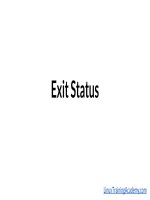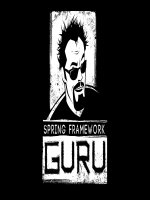050 bitwise instructions kho tài liệu training
Bạn đang xem bản rút gọn của tài liệu. Xem và tải ngay bản đầy đủ của tài liệu tại đây (780.04 KB, 18 trang )
Bitwise Instructions
Assembly language programming
By xorpd
xorpd.net
Objectives
We will learn about the Logical instructions:
NOT, AND, OR, XOR.
We will learn about some instructions that move bits
around:
Simple bit shifting.
Shifting with respect to the sign.
Rotating bits.
Logical Instructions
So far we have considered the bits inside our registers
to have numerical meaning.
Unsigned or Signed numbers.
We could think about other meanings to bits:
True for 1, and False for 0. (Boolean values)
We would like to perform meaningful operations
between values of True and False.
NOT
NOT dest
NOT
0
1
1
0
The NOT instruction allows to “flip” every bit.
Changes 1 into 0, and 0 into 1.
Unary operation – Works on one bit every time.
mov
ch, 10011101b
1 0 0 1 1 1 0 1
Examples:
not
ch
0 1 1 0 0 0 1 0
not eax
not ch
Not the same as the NEG instruction.
(The NEG instruction also adds 1 after the bit flip !)
AND
AND dest,src
Binary operation
AND
0
1
0
0
0
1
0
1
(produces one bit from every two bits).
Produces 1 if first argument is 1, and second argument is 1.
Produces 0 otherwise.
Example:
mov
mov
and
al,11110000b
dh,11001100b
al,dh
1 1 1 1 0 0 0 0
1 1 0 0 1 1 0 0
1 1 0 0 0 0 0 0
; al == 11000000b
OR
OR dest,src
OR
0
1
0
0
1
1
1
1
Binary Operation
Produces 1 if first argument is 1, or second argument is 1.
Produces 0 otherwise.
Example:
mov
mov
or
al,11110000b
dh,11001100b
al,dh
1 1 1 1 0 0 0 0
1 1 0 0 1 1 0 0
1 1 1 1 1 1 0 0
; al == 11111100b
XOR
XOR dest,src
XOR
0
1
0
0
1
1
1
0
Binary Operation
Produces 1 if first argument is 1, or second argument is 1,
but not both at the same time. (Exclusive)
Example:
mov
mov
xor
al,11110000b
dh,11001100b
al,dh
1 1 1 1 0 0 0 0
1 1 0 0 1 1 0 0
0 0 1 1 1 1 0 0
; al == 00111100b
Zeroing using XOR
XOR
0
1
0
0
1
1
1
0
The following piece of code is very common:
xor
eax,eax
; eax == 0
Used because xor eax,eax has shorter encoding
than mov eax,0.
Encoding
Instruction
31 c0
xor eax,eax
B8 00 00 00 00
mov eax,0
Bit Shifting
So far we could only invoke boolean operators on
“parallel” bits.
Example: Bit 3 of eax together with bit 3 of edx.
What if we want to AND bit 3 of eax and bit 5 of edx?
We want to have finer control over individual bits.
We will learn how to move bits around.
SHL,SHR
Shift Left and Shift Right.
SHL dest,k
Shift the bits inside dest k bits to the left. Insert zeroes from the right.
SHR dest,k
Shifts the bits inside dest k bits to the right. Insert zeroes from the left.
Example:
mov
shl
al,01001011b
al,1
; al == 10010110b
; CF == 0
SHL,SHR (Cont.)
Boundaries:
The Carry flag will contain the last bit that was “kicked
out” of the boundary.
The new inserted bit will be 0.
Some constraints:
The k argument can only be:
A small number.
The CL register.
shr eax,dh will not assemble. (“Invalid Operand”)
shr eax,cl will assemble.
SHL,SHR (Example)
mov
mov
shr
dl,01001100b
cl,1
dl,cl
; dl == 00100110
; CF == 0
shr
dl,2
; dl == 00001001
; CF == 1
shl
dl,3
; dl == 01001000
; CF == 0
Arithmetic shifting
In the unsigned numbers world:
Left shift is multiplication by 2.
In base 10, left shift is multiplication by 10!
Right shift is division by 2.
Signed arithmetic using shifts:
Examples:
mov
bl,0xFB ; -0x5
shl
bl,1
; bl == 0xF6 == -0xa
; shl multiplied by 2!
mov
bl,0xFB ; -0x5
shr
bl,1
; bl == 0x7d
; shr didn’t calculate
; division correctly.
We can multiply by 2 using SHL , even with signed numbers.
SHR doesn’t divide by 2 for signed negative numbers.
We should find an alternative.
SAL,SAR
SHR inserts zeroes from the left.
Maybe we should insert 1’s instead when a negative number is
given?
To preserve the sign bit of the original number.
SAR dest,k
Shift the bits of dest k bits to the right.
Insert ones or zeroes from the left, according to the original sign bit
of dest.
For positive numbers: Insert zeroes, just like in SHR.
For negative numbers: Insert ones.
SAL dest,k
Just another name for the SHL instruction.
SAR (Example)
mov
al,01001011b
sar
al,1
; al == 00100101
; CF == 1
mov
al,11001011b
sar
al,1
; al == 11100101
; CF == 1
ROL,ROR
Rotate Left, Rotate Right.
ROL dest,k
Rotate the bits of dest k times to the left.
ROR dest,k
Rotate the bits of dest k times to the right.
The carry flag contains a copy of the last bit which was
shifted from one end to another.
k should be one of the following:
A small number.
CL register.
ROL,ROR (Example)
mov
al,01001011b
ror
al,1
; al == 10101101
; CF == 1
Summary
Logical instructions:
NOT, AND, OR, XOR.
Bit Shifting instructions:
SHL, SHR –
Simple bit shifting.
SAL, SAR –
Arithmetic shifting for signed numbers.
ROL, ROR –
Rotate bits.