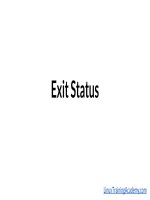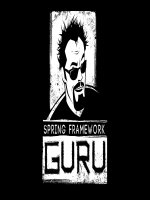Ch 07 kho tài liệu training
Bạn đang xem bản rút gọn của tài liệu. Xem và tải ngay bản đầy đủ của tài liệu tại đây (3.33 MB, 178 trang )
CHAPTER
Telecommunications and
Network Security
This chapter presents the following:
• OSI model
• TCP/IP and many other protocols
• LAN, WAN, MAN, intranet, and extranet technologies
• Cable types and data transmission types
• Network devices and services
• Communications security management
• Telecommunications devices
• Remote access methods and technologies
• Wireless technologies
Telecommunications and networking use various mechanisms, devices, software, and
protocols that are interrelated and integrated. Networking is one of the more complex
topics in the computer field, mainly because so many technologies and concepts are
involved. A network administrator or engineer must know how to configure networking software, protocols and services, and devices; deal with interoperability issues; install, configure, and interface with telecommunications software and devices; and troubleshoot effectively. A security professional must understand these issues and be able
to analyze them a few levels deeper to recognize fully where vulnerabilities can arise
within networks. This can be an overwhelming and challenging task. However, if you
are someone who enjoys challenges and appreciates the intricacies of technology, then
maintaining security and networking infrastructures may be more fun than work.
As a security professional, you cannot advise others on how to secure an environment if you do not fully understand how to do so yourself. To secure an application
that contains a buffer overflow, for example, you must understand what a buffer overflow is, what the outcome of the exploit is, how to identify a buffer overflow properly,
and possibly how to write program code to remove this weakness from the program. To
secure a network architecture, you must understand the various networking platforms
481
7
CISSP All-in-One Exam Guide
482
involved, network devices, and how data flows through a network. You must understand how various protocols work, their purposes, their interactions with other protocols, how they may provide exploitable vulnerabilities, and how to choose and
implement the appropriate types of protocols in a given environment. You must also
understand the different types of firewalls, routers, switches, and bridges, when one is
more appropriate than the other, where they are to be placed, their interactions with
other devices, and the degree of security each provides.
The many different types of devices, protocols, and security mechanisms within an
environment provide different functionality, but they also provide a layered approach
to security. Layers within security are important, so that if an attacker is able to bypass
one layer, another layer stands in the way to protect the internal network. Many networks have routers, firewalls, intrusion detection systems (IDSs), antivirus software,
and more. Each specializes in a certain piece of security, but they all should work in
concert to provide a layered approach to security.
Although networking and telecommunications are complicated topics to understand, it is that complexity that makes it the most fun for those who truly enjoy these
fields. However, complexity can be the enemy of security. It is important to understand
the components within an environment and their relationships to other components
that make up the environment as a whole. This chapter addresses several of the telecommunications and networking aspects included in many networks.
Telecommunications is the electrical transmission of data among systems, whether
through analog, digital, or wireless transmission types. The data can flow across copper
wires, coaxial cable, fiber, or airwaves, the telephone company’s public-switched telephone network (PSTN), or a service provider’s fiber cables, switches, and routers. Definitive lines exist between the media used for transmission, the technologies, the
protocols, and whose equipment is being used. However, the definitive lines get blurry
when one follows how data created on a user’s workstation flows within seconds
through a complex path of Ethernet cables, to a router that divides the company’s network and the rest of the world, through the Asynchronous Transfer Mode (ATM) switch
provided by the service provider, to the many switches the packets transverse throughout the ATM cloud, on to another company’s network, through its router, and to another user’s workstation. Each piece is interesting, but when they are all integrated and
work together, it is awesome.
Telecommunications usually refers to telephone systems, service providers, and carrier services. Most telecommunications systems are regulated by governments and international organizations. In the United States, telecommunications systems are
regulated by the Federal Communications Commission (FCC), which includes voice
and data transmissions. In Canada, agreements are managed through Spectrum, Information Technologies and Telecommunications (SITT), Industry Canada. Globally, organizations develop policies, recommend standards, and work together to provide
standardization and the capability for different technologies to properly interact.
The main standards organizations are the International Telecommunication Union
(ITU) and the International Standards Organization (ISO). Their models and standards
have shaped our technology today, and the technological issues governed by these organizations are addressed throughout this chapter.
Chapter 7: Telecommunications and Network Security
483
NOTE Do not get overwhelmed with the size of this chapter and the amount
of information within it. This chapter, as well as the others, attempts to teach
you the concepts and meanings behind the definitions and answers you will
need for the CISSP exam. This book is not intended to give you one-liners to
remember for the exam, but rather it teaches you the meaning behind the
answers. The “Quick Tips” section at the end of the chapter, as well as the
questions, help you zero in on the most important concepts for the exam itself.
Open Systems Interconnection
Reference Model
I don’t understand what all of these protocols are doing.
Response: Okay, let’s make a model to explain it then.
ISO is a worldwide federation that works to provide international standards. In the
early 1980s, ISO worked to develop a protocol set that would be used by all vendors
throughout the world to allow the interconnection of network devices. This movement
was fueled with the hopes of ensuring that all vendor products and technologies could
communicate and interact across international and technical boundaries. The actual
protocol set did not catch on as a standard, but the model of this protocol set, OSI
model, was adopted and is used as an abstract framework to which most operating
systems and protocols adhere.
Many people think that the OSI reference model arrived at the beginning of the
computing age as we know it and helped shape and provide direction for many, if not
all, networking technologies. However, this is not true. In fact, it was introduced in
1984, at which time the basics of the Internet had already been developed and implemented, and the basic Internet protocols had been in use for many years. The Transmission Control Protocol/Internet Protocol (TCP/IP) suite actually has its own model that
is often used today when examining and understanding networking issues. Figure 7-1
shows the differences between the OSI and TCP/IP networking models. In this chapter,
we will focus more on the OSI model.
NOTE The host-to-host layer is sometimes called the transport layer in the
TCP/IP model.
Protocol
A network protocol is a standard set of rules that determines how systems will communicate across networks. Two different systems that use the same protocol can communicate and understand each other despite their differences, similar to how two people
can communicate and understand each other by using the same language.
The OSI reference model, as described by ISO Standard 7498, provides important
guidelines used by vendors, engineers, developers, and others. The model segments the
CISSP All-in-One Exam Guide
484
Figure 7-1
The OSI and TCP/IP
networking models
networking tasks, protocols, and services into different layers. Each layer has its own
responsibilities regarding how two computers communicate over a network. Each layer
has certain functionalities, and the services and protocols that work within that layer
fulfill them.
The OSI model’s goal is to help others develop products that will work within an
open network architecture. An open network architecture is one that no vendor owns,
that is not proprietary, and that can easily integrate various technologies and vendor
implementations of those technologies. Vendors have used the OSI model as a jumping-off point for developing their own networking frameworks. These vendors used the
OSI model as a blueprint and developed their own protocols and interfaces to produce
functionality that is different from, or overlaps, that of other vendors. However, because
these vendors use the OSI model as their starting place, integration of other vendor
products is an easier task, and the interoperability issues are less burdensome than if
the vendors had developed their own networking framework from scratch.
Although computers communicate in a physical sense (electronic signals are passed
from one computer over a wire to the other computer), they also communicate through
logical channels. Each protocol at a specific OSI layer on one computer communicates
with a corresponding protocol operating at the same OSI layer on another computer.
This happens through encapsulation.
Chapter 7: Telecommunications and Network Security
485
Here’s how encapsulation works: A message is constructed within a program on
one computer and then passed down through the protocol’s stack. A protocol at each
layer adds its own information to the message; thus, the message grows in size as it
goes down the protocol stack. The message is then sent to the destination computer,
and the encapsulation is reversed by taking the packet apart through the same steps
used by the source computer that encapsulated it. At the data link layer, only the information pertaining to the data link layer is extracted, and the message is sent up to the
next layer. Then at the network layer, only the network layer data are stripped and processed and the packet is again passed up to the next layer, and so on. This is how computers communicate logically. The information stripped off at the destination
computer informs it how to interpret and process the packet properly. Data encapsulation is shown in Figure 7-2.
CISSP All-in-One Exam Guide
486
Figure 7-2 Each OSI layer adds its own information to the data packet.
A protocol at each layer has specific responsibilities and control functions it performs, as well as data format syntaxes it expects. Each layer has a special interface (connection point) that allows it to interact with three other layers: 1) communications
from the interface of the layer above it, 2) communications to the interface of the layer
below it, and 3) communications with the same layer in the interface of the target
packet address. The control functions, added by the protocols at each layer, are in the
form of headers and trailers of the packet.
The benefit of modularizing these layers, and the functionality within each layer, is
that various technologies, protocols, and services can interact with each other and provide the proper interfaces to enable communications. This means a computer can use
an application protocol developed by Novell, a transport protocol developed by Apple,
and a data link protocol developed by IBM to construct and send a message over the
network. The protocols, technologies, and computers that operate within the OSI model are considered open systems. Open systems are capable of communicating with other
open systems because they implement international standard protocols and interfaces.
The specification for each layer’s interface is very structured, while the actual code that
makes up the internal part of the software layer is not defined. This makes it easy for
vendors to write plug-ins in a modularized manner. Systems are able to integrate the
plug-ins into the network stack seamlessly, gaining the vendor-specific extensions and
functions.
Understanding the functionalities that take place at each OSI layer and the corresponding protocols that work at those layers helps you understand the overall communication process between computers. Once you understand this process, a more detailed
look at each protocol will show you the full range of options each protocol provides
and the security weaknesses embedded into each of those options.
Chapter 7: Telecommunications and Network Security
487
Application Layer
Hand me your information. I will take it from here.
The application layer, layer 7, works closest to the user and provides file transmissions, message exchanges, terminal sessions, and much more. This layer does not include the actual applications but rather the protocols that support the applications.
When an application needs to send data over the network, it passes instructions and the
data to the protocols that support it at the application layer. This layer processes and
properly formats the data and passes the same down to the next layer within the OSI
model. This happens until the data the application layer constructed contain the essential information from each layer necessary to transmit the data over the network.
The data are then put on the network cable and are transmitted until that data arrive at
the destination computer.
Some examples of the protocols working at this layer are the Simple Mail Transfer
Protocol (SMTP), Hypertext Transfer Protocol (HTTP), Line Printer Daemon (LPD), File
Transfer Protocol (FTP), Telnet, and Trivial File Transfer Protocol (TFTP). Figure 7-3 shows
how applications communicate with the underlying protocols through application programming interfaces (APIs). If a user makes a request to send an e-mail message through
her e-mail client Outlook, the e-mail client sends this information to SMTP. SMTP adds
its information to the user’s information and passes it down to the presentation layer.
NOTE The application layer in the TCP/IP architecture model is equivalent
to a combination of the application, presentation, and session layers in the OSI
model (refer to Figure 7-1).
Presentation Layer
You will now be transformed into something that everyone can understand.
The presentation layer, layer 6, receives information from the application layer protocols and puts it in a format all computers following the OSI model can understand.
This layer provides a common means of representing data in a structure that can be
Figure 7-3 Applications send requests to an API, which is the interface to the supporting protocol.
CISSP All-in-One Exam Guide
488
properly processed by the end system. This means that when a user constructs a Word
document and sends it out to several people, it does not matter whether the receiving
computer has different word processing programs; each of these computers will be able
to receive this file and understand and present it to its user as a document. It is the data
representation processing that is done at the presentation layer that enables this to take
place. For example, when a Windows XP computer receives a file from another computer system, information within the file’s header explains what type of file it is. The
Windows XP operating system has a list of file types it understands and a table describing what program should be used to open and manipulate each of these file types. For
example, the sender could create a Word file in Word 2000, while the receiver uses
Open Office. The receiver can open this file because the presentation layer on the sender’s system converted the file to American Standard Code for Information Interchange
(ASCII), and the receiver’s computer knows it opens these types of files with its word
processor, Open Office.
The presentation layer is not concerned with the meaning of data, but with the syntax and format of those data. It works as a translator, translating the format an application is using to a standard format used for passing messages over a network. If a user
uses a Corel application to save a graphic, for example, the graphic could be a Tagged
Image File Format (TIFF), Graphic Interchange Format (GIF), or Joint Photographic
Experts Group (JPEG) format. The presentation layer adds information to tell the destination computer the file type and how to process and present it. This way, if the user
sends this graphic to another user who does not have the Corel application, the user’s
operating system can still present the graphic because it has been saved into a standard
format. Figure 7-4 illustrates the conversion of a file into different standard file types.
This layer also handles data compression and encryption issues. If a program requests a certain file to be compressed and encrypted before being transferred over the
network, the presentation layer provides the necessary information for the destination
computer. It includes instructions on the encryption or compression type used and
Figure 7-4
The presentation
layer receives data
from the application
layer and puts it into
a standard format.
Chapter 7: Telecommunications and Network Security
489
how to properly present it to the user. Instructions are added to the data package that
tell the receiving system how to decrypt or decompress the data properly.
Session Layer
I don’t want to talk to a computer. I want to talk to an application.
When two applications need to communicate, or transfer information, a connection session may need to be set up between them. The session layer, layer 5, is responsible for establishing a connection between the two applications, maintaining it during
the transfer of data, and controlling the release of this connection. A good analogy for
the functionality within this layer is a telephone conversation. When Kandy wants to
call a friend, she uses the telephone. The telephone network circuitry and protocols set
up the connection over the telephone lines and maintain that communication path,
and when Kandy hangs up, they release all the resources they were using to keep that
connection open.
Similar to how telephone circuitry works, the session layer works in three phases:
connection establishment, data transfer, and connection release. It provides session restart and recovery if necessary and provides the overall maintenance of the session. When
the conversation is over, this path is broken down and all parameters are set back to their
original settings. This process is known as dialog management. Figure 7-5 depicts the three
phases of a session. Some protocols that work at this layer are Network File System
(NFS), Structured Query Language (SQL), NetBIOS, and remote procedure call (RPC).
Figure 7-5
The session
layer sets up the
connection, maintains
it, and tears it down
once communication
is completed.
CISSP All-in-One Exam Guide
490
The session layer protocol can enable communication between two applications to
happen in three different modes:
• Simplex Communication takes place in one direction.
• Half-duplex Communication takes place in both directions, but only one
application can send information at a time.
• Full-duplex Communication takes place in both directions, and both
applications can send information at the same time.
Many people have a hard time understanding the difference between what takes
place at the session layer versus the transport layer, because their definitions sound similar. Session layer protocols control application-to-application communication, whereas
the transport layer protocols handle computer-to-computer communication. For example, if you are using a product that is working in a client/server model, in reality you have
a small piece of the product on your computer (client portion) and the larger piece of
the software product is running on a different computer (server portion). The communication between these two pieces of the same software product needs to be controlled,
which is why session layer protocols even exist. Session layer protocols take on the functionality of middleware, which allows software on two different computers to communicate. The next section will dive into the functionality of the transport layer protocols.
Transport Layer
How do I know if I lose a piece of the message?
Response: The transport layer will fix it for you.
When two computers are going to communicate through a connection-oriented
protocol, they will first agree on how much information each computer will send at a
time, how to verify the integrity of the data once received, and how to determine whether a packet was lost along the way. The two computers agree on these parameters
through a handshaking process at the transport layer, layer 4. The agreement on these
issues before transferring data helps provide more reliable data transfer, error detection,
correction, recovery, and flow control, and it optimizes the network services needed to
perform these tasks. The transport layer provides end-to-end data transport services and
establishes the logical connection between two communicating computers.
NOTE Connection-oriented protocols, such as TCP, provide reliable data
transmission when compared to connectionless protocols, such as UDP. This
distinction is covered in more detail in the “TCP/IP” section, later in the chapter.
The functionality of the session and transport layers is similar insofar as they both
set up some type of session or virtual connection for communication to take place. The
difference is that protocols that work at the session layer set up connections between
applications, whereas protocols that work at the transport layer set up connections between computer systems. For example, we can have three different applications on computer A communicating to three applications on computer B. The session layer protocols
keep track of these different sessions. You can think of the transport layer protocol as
Chapter 7: Telecommunications and Network Security
491
the bus. It does not know or care what applications are communicating with each other. It just provides the mechanism to get the data from one system to another.
The transport layer receives data from many different applications and assembles
the data into a stream to be properly transmitted over the network. The main protocols
that work at this layer are TCP, User Datagram Protocol (UDP), and Sequenced Packet
Exchange (SPX). Information is passed down from different entities at higher layers to
the transport layer, which must assemble the information into a stream, as shown in
Figure 7-6. The stream is made up of the various data segments passed to it. Just like a
bus can carry a variety of people, the transport layer protocol can carry a variety of application data types. (The host-to-host, or transport, layer in the TCP/IP architecture
model is equivalent to the transport layer in the OSI model. See Figure 7-1.)
NOTE Different references can place specific protocols at different layers.
For example, many references place the Secure Sockets Layer (SSL) protocol
in the session layer, while other references place it in the transport layer. It
is not that one is right or wrong. The OSI model tries to draw boxes around
reality, but some protocols straddle the different layers. SSL is made up of two
protocols—one works in the lower portion of the session layer and the other
works in the transport layer. For purposes of the CISSP exam, SSL resides in
the transport layer.
Network Layer
Many roads lead to Rome.
The main responsibilities of the network layer, layer 3, are to insert information into
the packet’s header so it can be properly addressed and routed, and then to actually
route the packets to their proper destination. In a network, many routes can lead to one
destination. The protocols at the network layer must determine the best path for the
packet to take. Routing protocols build and maintain their routing tables at this layer.
Figure 7-6 TCP formats data from applications into a stream to be prepared for transmission.
CISSP All-in-One Exam Guide
492
These tables are maps of the network, and when a packet must be sent from computer
A to computer M, the protocols check the routing table, add the necessary information
to the packet’s header, and send it on its way.
The protocols that work at this layer do not ensure the delivery of the packets. They
depend on the protocols at the transport layer to catch any problems and resend packets if necessary. IP is a common protocol working at the network layer, although other
routing and routed protocols work there as well. Some of the other protocols are the
Internet Control Message Protocol (ICMP), Routing Information Protocol (RIP), Open
Shortest Path First (OSPF), Border Gateway Protocol (BGP), and Internet Group Management Protocol (IGMP). Figure 7-7 shows that a packet can take many routes and
that the network layer enters routing information into the header to help the packet
arrive at its destination. (The Internet layer in the TCP/IP architecture model is equivalent to the network layer in the OSI model. See Figure 7-1.)
Data Link Layer
As we continue down the protocol stack, we are getting closer to the actual network
wire over which all these data will travel. The outer format of the data packet changes
slightly at each layer, and it comes to a point where it needs to be translated into local
area network (LAN) or wide area network (WAN) technology binary format for proper
line transmission. This happens at the data link layer.
Figure 7-7 The network layer determines the most efficient path for each packet to take.
Chapter 7: Telecommunications and Network Security
493
NOTE APSTNDP—To remember all the layers within the OSI model in
the correct order, memorize “All People Seem To Need Data Processing.”
Remember that you are starting at layer 7, the application layer, at the top.
LAN and WAN technologies can use different protocols, network interface cards
(NICs), cables, and transmission methods. Each of these technologies has different
data format structures, and they interpret electricity voltages in different ways. The data
link layer, layer 2, is where the network stack knows what format the data frame must
be in to transmit properly over Token Ring, Ethernet, ATM, or Fiber Distributed Data
Interface (FDDI) networks. If the network is an Ethernet network, for example, all the
computers will expect the header to be a certain length, the flags to be positioned in a
certain place within the packet, and the trailer information to be in a certain place with
specific fields. On a Token Ring network, the computers would expect most of these
parameters to be in different places and the frames to have particular formats. The data
link layer is responsible for proper communication within these technologies and for
changing the data into the necessary format for the physical layer. It will also manage
to reorder frames that are received out of sequence, and notify upper-layer protocols
when there are transmission error conditions.
The data link layer is divided into two functional sublayers, the Logical Link Control
(LLC) and the Media Access Control (MAC). The LLC, defined in the IEEE 802.2 specification, communicates with the protocol immediately above it, the network layer. The
MAC will have the appropriately loaded protocols to interface with the protocol requirements of the physical layer. The IEEE MAC specification for Ethernet is 802.3, Token Ring is 802.5, wireless LAN is 802.11, and so on. So when you see a reference to an
IEEE standard, such as 802.11, 802.16, 802.3, and so on, it refers to the protocol working at the MAC sublayer of the data link layer of a protocol stack.
Some of the protocols that work at the data link layer are the Serial Line Internet
Protocol (SLIP), Point-to-Point Protocol (PPP), Reverse Address Resolution Protocol
(RARP), Layer 2 Forwarding (L2F), Layer 2 Tunneling Protocol (L2TP), FDDI, and Integrated Services Digital Network (ISDN). Figure 7-8 shows how the data link layer converts the information into bits and the physical layer converts those bits into electrical
signals. (The network interface layer in the TCP/IP architecture model is equivalent to a
combination of the data link and physical layers in the OSI model. See Figure 7-1.)
Each network technology (Ethernet, Token Ring, and so on) defines the compatible
physical transmission type (coaxial, twisted pair, or fiber) that is required to enable
network communication. Each network technology also has defined electronic signaling and bit patterns. This means, for example, that a signal of 0.5 volts may represent a
0 on one technology and a 1 on another technology. The data link layer protocol specifies the proper bit patterns, and the physical layer protocol translates this information
into electrical encoding and electricity state transitions. Network cards bridge the data
link and physical layers. Information is passed down through the first six layers and
reaches the network card driver at the data link layer. Depending on the network technology being used (Ethernet, Token Ring, FDDI, and so on), the network card driver
encodes the bits at the data link layer, which are then turned into electricity states at the
physical layer and placed onto the wire for transmission.
CISSP All-in-One Exam Guide
494
Figure 7-8
The data link layer
converts the data
into bits for the
physical layer.
Physical Layer
Everything ends up as electrical signals anyway.
The physical layer, layer 1, converts bits into voltage for transmission. Signals and
voltage schemes have different meanings for different LAN and WAN technologies. If a
user sends data through his dial-up software and out his modem onto a telephone line,
the data format, electrical signals, and control functionality are much different than if
that user sends data through the NIC and onto a unshielded twisted pair (UTP) wire for
LAN communication. The mechanisms that control this data going onto the telephone
line, or the UTP wire, work at the physical layer. This layer controls synchronization,
data rates, line noise, and medium access. Specifications for the physical layer include
the timing of voltage changes, voltage levels, and the physical connectors for electrical,
optical, and mechanical transmission.
Functions and Protocols in the OSI Model
For the exam, you will need to know the functionality that takes place at the different
layers of the OSI model, along with specific protocols that work at each layer. The following is a quick overview of each layer and its components.
Application
The protocols at the application layer handle file transfer, virtual terminals, network
management, and fulfilling networking requests of applications. A few of the protocols
that work at this layer include:
• File Transfer Protocol (FTP)
• Trivial File Transfer Protocol (TFTP)
• Simple Network Management Protocol (SNMP)
• Simple Mail Transfer Protocol (SMTP)
Chapter 7: Telecommunications and Network Security
495
• Telnet
• Hypertext Transfer Protocol (HTTP)
Presentation
The services of the presentation layer handle translation into standard formats, data compression and decompression, and data encryption and decryption. No protocols work at
this layer, just services. The following lists some of the presentation layer standards:
• American Standard Code for Information Interchange (ASCII)
• Extended Binary-Coded Decimal Interchange Mode (EBCDIC)
• Tagged Image File Format (TIFF)
• Joint Photographic Experts Group (JPEG)
• Motion Picture Experts Group (MPEG)
• Musical Instrument Digital Interface (MIDI)
Session
The session layer protocols set up connections between applications, maintain dialog
control, and negotiate, establish, maintain, and tear down the communication channel. Some of the protocols that work at this layer include:
• Network File System (NFS)
• NetBIOS
• Structured Query Language (SQL)
• Remote procedure call (RPC)
Transport
The protocols at the transport layer handle end-to-end transmission and segmentation
into a data stream. The following protocols work at this layer:
• Transmission Control Protocol (TCP)
• User Datagram Protocol (UDP)
• Secure Sockets Layer (SSL)
• Sequenced Packet Exchange (SPX)
Network
The responsibilities of the network layer protocols include internetworking service, addressing, and routing. The following lists some of the protocols that work at this layer:
• Internet Protocol (IP)
• Internet Control Message Protocol (ICMP)
• Internet Group Management Protocol (IGMP)
• Routing Information Protocol (RIP)
• Open Shortest Path First (OSPF)
• Novel Internetwork Packet Exchange (IPX)
CISSP All-in-One Exam Guide
496
Data Link
The protocols at the data link layer convert data into LAN or WAN frames for transmission, convert messages into bits, and define how a computer accesses a network. This
layer is divided into the Logical Link Control (LLC) and the Media Access Control
(MAC) sublayers. Some protocols that work at this layer include the following:
• Address Resolution Protocol (ARP)
• Reverse Address Resolution Protocol (RARP)
• Point-to-Point Protocol (PPP)
• Serial Line Internet Protocol (SLIP)
Physical
Network interface cards and drivers convert bits into electrical signals, and control the
physical aspects of data transmission, including optical, electrical, and mechanical requirements. The following are some of the standard interfaces at this layer:
• High-Speed Serial Interface (HSSI)
• X.21
• EIA/TIA-232 and EIA/TIA-449
NOTE The security services defined in the OSI security model include data
integrity (protection from modification and destruction), data confidentiality
(protection from disclosure), authentication (verification of identity of the
communication source), and access control services (enable mechanisms to
allow or restrict access).
Tying the Layers Together
Pick up all of these protocols from the floor and put them into a stack—a network stack.
The OSI model is used as a framework for many products and many types of vendors. Various types of devices and protocols work at different parts of this seven-layer
model. Whereas computers can interpret and process data at each of the seven layers,
routers can understand information only up to the network layer, because a router’s
main function is to route packets, which does not require knowledge about any further
information within the packet. A router peels back the header information until it
reaches the network layer data, where the routing and IP address information is located.
The router looks at this information to make its decisions on where the packet should
be sent next. Bridges understand only up to the data link layer, and repeaters understand data only at the physical layer. Figure 7-9 shows what level of the OSI model each
type of device understands.
References
• Protocols.com listing of data communications protocols www.protocols.com
• Google listings of protocols />Internet/Protocols
Chapter 7: Telecommunications and Network Security
497
Figure 7-9 Each device works at a particular layer within the OSI model.
• Linktionary definition of OSI model www.linktionary.com/o/osi.html
• Wikipedia entry for OSI model />
TCP/IP
Transmission Control Protocol/Internet Protocol (TCP/IP) is a suite of protocols that
governs the way data travel from one device to another. Besides its eponymous two
main protocols, TCP/IP includes other protocols as well. IP is a network layer protocol
and provides datagram routing services. IP’s main task is to support internetwork addressing and packet routing. It is a connectionless protocol that envelopes data passed
to it from the transport layer. The IP protocol addresses the datagram with the source
and destination IP addresses. The protocols within the TCP/IP suite work together to
break down the data passed from the application layer into pieces that can be moved
along a network. They work with other protocols to transmit the data to the destination
computer and then reassemble the data back into a form that the application layer can
understand and process.
CISSP All-in-One Exam Guide
498
IP
IP is a connectionless protocol that provides the addressing and routing capabilities for each package of data. It is the mechanism that enables the network to read
IP addresses and implement proper routing functions.
The data, IP, and network relationship can be compared to the relationship
between a letter and the postal system:
• Data = Letter
• IP = Addressed envelope
• Network = Postal system
The message is the letter, which is enveloped and addressed by IP, and the
network and its services enable the message to be sent from its origin to its destination, like the postal system.
Two main protocols work at the transport layer: TCP and UDP. TCP is a reliable and
connection-oriented protocol, which means it ensures packets are delivered to the destination computer. If a packet is lost during transmission, TCP has the ability to identify
this issue and resend the lost or corrupted packet. TCP also supports packet sequencing
(to ensure each and every packet was received), flow and congestion control, and error
detection and correction. UDP, on the other hand, is a best-effort and connectionless
protocol. It has neither packet sequencing nor flow and congestion control, and the
destination does not acknowledge every packet it receives.
TCP
TCP is referred to as a connection-oriented protocol because, before any user data are
actually sent, handshaking takes place between the two systems that want to communicate. Once the handshaking completes successfully, a virtual connection is set up between the two systems. UDP is considered a connectionless protocol because it does
not go through these steps. Instead, UDP sends out messages without first contacting
the destination computer and does not know if the packets were received properly or
dropped. Figure 7-10 shows the difference between a connection-oriented and a connectionless protocol.
UDP and TCP sit together on the transport layer, and developers can choose which
to use when coding applications. Many times, TCP is the transport protocol of choice
because it provides reliability and ensures the packets are delivered. For example, SMTP
is used to transmit e-mail messages and uses TCP because it must make sure the data
Chapter 7: Telecommunications and Network Security
499
Figure 7-10 Connection-oriented versus connectionless protocol functionality
are delivered. TCP provides a full-duplex, reliable communication mechanism, and if
any packets are lost or damaged, they are re-sent; however, TCP requires a lot of system
overhead.
If a programmer knows data dropped during transmission is not detrimental to the
application, he may choose to use UDP because it is faster and requires fewer resources.
For example, UDP is a better choice than TCP when a server sends status information
to all listening nodes on the network. A node will not be negatively affected if, by some
chance, it did not receive this status information, because the information will be resent every 30 minutes.
UDP and TCP are transport protocols that applications use to get their data across a
network. They both use ports to communicate with upper OSI layers and to keep track
of various conversations that take place simultaneously. The ports are also the mechanism used to identify how other computers access services. When a TCP or UDP message
is formed, a source and destination port are contained within the header information
along with the source and destination IP addresses. This makes up a socket, and is how
packets know where to go—by the address—and how to communicate with the right
service or protocol on the other computer—by the port number. The IP address acts as
the doorway to a computer, and the port acts as the doorway to the actual protocol or
service. To communicate properly, the packet needs to know these doors. Figure 7-11
shows how packets communicate with applications and services through ports.
CISSP All-in-One Exam Guide
500
Figure 7-11 The packet can communicate with upper-layer protocols and services through a port.
The difference between TCP and UDP can also be seen in the message formats. Because TCP offers more services than UDP, it must contain much more information
within its packet header format, as shown in Figure 7-12. Table 7-1 lists the major differences between TCP and UDP.
Chapter 7: Telecommunications and Network Security
501
Well-Known Ports
Port numbers up to 1023 (0–1023) are called well-known ports, and almost every
computer in the world has the exact same protocol mapped to the exact same
port number. That is why they are called well known—everyone follows this same
standardized approach. This means that on almost every computer, port 25 is
mapped to SMTP, port 21 is mapped to FTP, port 80 is mapped to HTTP, and so
on. This mapping between lower-numbered ports and specific protocols is a de
facto standard, which just means that we all do this and that we do not have a
standards body telling us this is how it should be done. The fact that almost everyone follows this approach translates to more interoperability among systems
all over the world. (Note that ports 0 to 1023 can be used only by privileged system or root processes.)
Because this is a de facto standard and not a standard that absolutely must be
followed, administrators can map different protocols to different port numbers if
that fits their purpose.
The following shows some of the most commonly used protocols and the
ports to which they are usually mapped:
• Telnet port 23
• SMTP port 25
• HTTP port 80
• SNMP ports 161 and 162
• FTP ports 21 and 20
Figure 7-12 TCP carries a lot more information within its segment format because it offers more
services than UDP.
CISSP All-in-One Exam Guide
502
Service
TCP
UDP
Reliability
Ensures that packets reach their
destinations, returns ACKs when
packets are received, and is a
reliable protocol.
Does not return ACKs and does
not guarantee that a packet will
reach its destination, and is an
unreliable protocol.
Connection
Connection-oriented; thus,
it performs handshaking and
develops a virtual connection
with the destination computer.
Connectionless, thus it does no
handshaking and does not set up
a virtual connection.
Packet sequencing
Uses sequence numbers within
headers to make sure each packet
within a transmission is received.
Does not use sequence numbers.
Congestion controls
The destination computer can tell
the source if it is overwhelmed
and thus slow the transmission
rate.
The destination computer does
not communicate back to the
source computer about flow
control through UDP.
Usage
Used when reliable delivery is
required.
Used when reliable delivery is
not required, such as in streaming
video and status broadcasts.
Speed and overhead
Uses a considerable amount of
resources and is slower than UDP.
Uses fewer resources and is faster
than TCP.
Table 7-1 Major Differences Between TCP and UDP
The TCP Handshake
Every proper dialog begins with a polite handshake.
TCP must set up a virtual connection between two hosts before any data are sent.
This means the two hosts must agree on certain parameters, data flow, windowing, error detection, and options. These issues are negotiated during the handshaking phase,
as shown in Figure 7-13.
The host that initiates communication sends a synchronous (SYN) packet to the
receiver. The receiver acknowledges this request by sending a SYN/ACK packet. This
packet translates into, “I have received your request and am ready to communicate with
you.” The sending host acknowledges this with an acknowledgment (ACK) packet,
which translates into, “I received your acknowledgment. Let’s start transmitting our
data.” This completes the handshaking phase, after which a virtual connection is set up,
and actual data can now be passed. The connection that has been set up at this point is
considered full duplex, which means transmission in both directions is possible using
the same transmission line.
Figure 7-13
The TCP three-way
handshake
Chapter 7: Telecommunications and Network Security
503
Data Structures
What’s in a name?
As stated earlier, the message is usually formed and passed to the application layer
from a program and sent down through the protocol stack. Each protocol at each layer
adds its own information to the message and passes it down to the next level. This concept is usually referred to as encapsulation. As the message is passed down the stack, it
goes through a sort of evolution, and each stage has a specific name that indicates what
is taking place. When an application formats data to be transmitted over the network,
the data are called a message. The message is sent to the transport layer, where TCP does
its magic on the data. The bundle of data is now a segment. The segment is sent to the
network layer. The network layer adds routing and addressing, and now the bundle is
called a datagram. The network layer passes off the datagram to the data link layer,
which frames the datagram with a header and a trailer, and now it is called a frame.
Figure 7-14 illustrates these stages.
Sometimes when an author refers to a datagram, she is specifying the stage in which
the data are located within the protocol stack. If the literature is describing routers,
which work at the network layer, the author might use the word datagram, because the
data at this level have routing and addressing information attached. If an author is describing network traffic and flow control, she might use the word frame, because all data
actually end up in the frame format before they are put on the network wire. However,
sometimes an author simply refers to all data packages as packets.
The important thing here is that you understand the various steps a data package
goes through when it moves up and down the protocol stack, and that just because an
author refers to data as a packet does not necessarily mean she is indicating the data
structure.
Figure 7-14 The data go through their own evolutionary stages as they pass through the layers
within the network stack.
CISSP All-in-One Exam Guide
504
IP Addressing
Take a right at the router and a left at the access server. I live at 10.10.2.3.
Each node on the same network must have a unique IP address. Today, the most commonly used version of IP is IP version 4 (IPv4), but its addresses are in such high demand
that their supply has started to run out. IP version 6 (IPv6) was created to address this
shortage. (IPv6 also has many security features built into it that are not part of IPv4.)
IPv4 uses 32 bits for its addresses, whereas IPv6 uses 128 bits; thus, IPv6 provides
more possible addresses with which to work. Each address has a host portion and a
network portion, and the addresses are grouped into classes and then into subnets. The
subnet mask of the address differentiates the groups of addresses that define the subnets of a network. IPv4 address classes are listed in the following table:
Class A
0.0.0.0 to 127.255.255.255
The first byte is the network portion and
the remaining three byes are the host
portion.
Class B
128.0.0.0 to 191.255.255.255
The first two bytes are the network
portion and the remaining two bytes
are the host portion.
Class C
192.0.0.0 to 223.255.255.255
The first three bytes are the network
portion and the remaining one byte is
the host portion.
Class D
224.0.0.0 to 239.255.255.255
Used for multicast addresses.
Class E
240.0.0.0 to 255.255.255.255
Reserved for research.
If the traditional subnet masks are used, they are referred to as classful or classical
IP addresses. If an organization needs to create subnets that do not follow these traditional sizes, then it would use classless IP addresses. This just means a different subnet
mask would be used to define the network and host portions of the addresses. After it
became clear that available IP addresses were running out as more individuals and corporations participated on the Internet, classless interdomain routing (CIDR) was created. A Class B address range is usually too large for most companies, and a class C
address range is too small, so CIDR provides the flexibility to increase or decrease the
class sizes as necessary. (Subnetting is beyond the scope of this book. If you need more
information on this topic, please review the references in this section.)
Although each node has an IP address, people usually refer to their hostname rather than their IP address. Hostnames, such as www.logicalsecurity.com, are easier for
humans to remember than IP addresses, such as 10.13.84.4. However, the use of these
two nomenclatures requires mapping between the hostnames and IP addresses, because the computer understands only the numbering scheme. This process is addressed
in the “Domain Name Service” section later in this chapter.
NOTE IP provides addressing, packet fragmentation, and packet timeouts. To
ensure that packets do not continually traverse a network forever, IP provides
a Time to Live (TTL) value that is decremented every time the packet passes
through a router. IP can also provide a Type of Service (ToS) capability, which
means it can prioritize different packets for time-sensitive functions.
Chapter 7: Telecommunications and Network Security
505
IPv6
What happened to version 5?
Response: It smelled funny.
IPv6, also called IP next generation (IPng), not only has a larger address space than
IPv4 to support more IP addresses, it has many other capabilities that IPv4 does not.
The new functions within IPv6 are beyond the scope of this book, but we will look at a
few of them, because IPv6 is the way of the future. IPv6 allows for scoped addresses,
which enables an administrator to restrict specific addresses for file servers or file and
print sharing. IPv6 has IPSec integrated into the protocol stack, which provides end-toend secure transmission and authentication. The protocol offers autoconfiguration,
which makes administration much easier, and it does not require network address
translation (NAT) to extend its address space. NAT was developed because IPv4 addresses were running out. Although the NAT technology is extremely useful, it has
caused a lot of overhead and transmission problems because it breaks the client/server
model that many applications use today. IPv6 has more flexibility and routing capabilities and allows for Quality of Service (QoS) priority values to be assigned to timesensitive transmissions.
Although IPv6 provides many more benefits than IPv4, its rollout and industry acceptance have been slower than expected, mainly because of interoperability issues
between IPv4 and IPv6. Another reason the industry did not jump on the IPv6 bandwagon when it came out years ago is that NAT was developed, which reduced the speed
at which IP addresses were being depleted. Although IPv6’s implementation process is
quite complicated, the industry will likely end up implementing it all over the world.
Currently, it is most popular in Asia, but will soon be used in every country.
NOTE NAT is covered in the “Network Address Translation” section later in
this chapter.
Types of Transmission
Data transmission can happen in different ways (analog or digital), can use different
controlling schemes (synchronous or asynchronous), and can use either one sole channel over a wire (baseband) or several different channels over one wire (broadband). These
transmission types and their characteristics are described in the following sections.
Analog and Digital
Would you like your signals wavy or square?
Analog transmission signals are continuously varying electromagnetic waves that
can be carried over air, water, twisted-pair cable, coaxial cable, or fiber-optic cable.
Through a process of modulation, data are combined with a carrier signal of a specific
frequency. The modulation of a signal differs in amplitude (height of the signal) and
frequency (number of waves in a defined period of time), as shown in Figure 7-15. This
means data are put on the back of a carrier signal. The carrier signals provide many radio stations, frequency ranges, and communication channels. Each radio station is