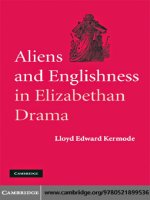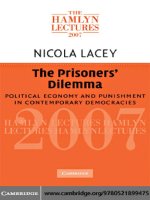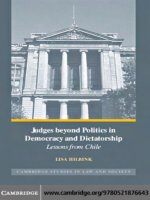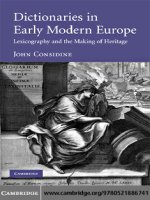Syngress creating security policies and implementing identity management with active directory kho tài liệu training
Bạn đang xem bản rút gọn của tài liệu. Xem và tải ngay bản đầy đủ của tài liệu tại đây (2.81 MB, 235 trang )
Chapter 1
Architecting the Human Factor
Solutions in this chapter:
•
•
•
•
•
Balancing Security and Usability
Managing External Network Access
Managing Partner and Vendor Networking
Securing Sensitive Internal Networks
Developing and Maintaining Organizational Awareness
Chapter 2
Creating Effective Corporate Security
Policies
Solutions in this Chapter:
• The Founding Principles of a Good Security Policy
• Safeguarding Against Future Attacks
• Avoiding Shelfware Policies
• Understanding Current Policy Standards
• Creating Corporate Security Policies
• Implementing and Enforcing Corporate Security Policies
• Reviewing Corporate Security Policies
Chapter 3
Planning and Implementing an Active
Directory Infrastructure
Solutions in this chapter:
•
Plan a strategy for placing global catalog servers.
•
Evaluate network traffic considerations when placing global
catalog servers.
•
Evaluate the need to enable universal group caching.
•
Implement an Active Directory directory service forest and
domain structure.
•
Create the forest root domain.
•
Create a child domain.
•
Create and configure Application Data Partitions.
•
Install and configure an Active Directory domain controller.
•
Set an Active Directory forest and domain functional level based
on requirements.
•
Establish trust relationships. Types of trust relationships might
include external trusts, shortcut trusts, and cross-forest trusts.
Chapter 4
Managing and Maintaining an Active
Directory Infrastructure
Solutions in this chapter:
•
•
•
•
•
•
•
•
Manage an Active Directory forest and domain structure.
Manage trust relationships.
Manage schema modifications.
Managing UPN Suffixes.
Add or remove a UPN suffix.
Restore Active Directory directory services.
Perform an authoritative restore operation.
Perform a nonauthoritative restore operation.
Chapter 5
Managing User Identity and
Authentication
Solutions in this chapter:
Identity Management
Identity Management with Microsoft’s Metadirectory
MMS Architecture
Password Policies
User Authentication
Single Sign-on
Authentication Types
Internet Authentication Service
Creating a User Authorization Strategy
Using Smart Cards
Implementing Smart Cards
Create a password policy for domain users
245_symantec_03.qxd
5/8/03
3:29 PM
Page 77
Chapter 1
Architecting
the Human
Factor
Architecting the Human Factor
Solutions in this chapter:
•
•
•
•
•
Balancing Security and Usability
Managing External Network Access
Managing Partner and Vendor Networking
Securing Sensitive Internal Networks
Developing and Maintaining Organizational Awareness
Introduction
Developing, implementing, and managing enterprise-wide security is a multiple
discipline project. As an organization continues to expand, management’s
demand for usability and integration often takes precedence over security
concerns. New networks are brought up as quickly as the physical layer is in
place, and in the ongoing firefight that most administrators and information
security staff endure every day, little time is left for well-organized efforts to
tighten the “soft and chewy center” that so many corporate networks exhibit.
In working to secure and support systems, networks, software packages,
disaster recovery planning, and the host of other activities that make up most of
our days, it is often forgotten that all of this effort is ultimately to support only
one individual: the user. In any capacity you might serve within an IT
organization, your tasks (however esoteric they may seem) are engineered to
provide your users with safe, reliable access to the resources they require to do
their jobs.
Users are the drivers of corporate technology, but are rarely factored
when discussions of security come up. When new threats are exposed, there is a
rush to seal the gates, ensuring that threats are halted outside of the
organization’s center. It is this oversight that led to massive internal network
disruptions during events as far back as the Melissa virus, and as recently as
Nimda, Code Red, and the SQL Null Password worm Spida.
In this chapter, I provide you with some of the things I’ve learned in
assisting organizations with the aftermath of these events, the lessons learned in
post-mortem, and the justification they provide for improved internal security. By
exploring common security issues past and present and identifying common
elements, I lay the foundation for instituting effective internal security, both
through available technical means and organizational techniques.
Balancing Security and Usability
The term “security” as it is used in this book refers to the process of ensuring the
privacy, integrity, ownership, and accessibility of the intangibles commonly
referred to as data. Any failure to provide these four requirements will lead to a
situation perceived as a security breach. Whether the incident involves disclosure
of payroll records (privacy), the unauthorized alteration of a publicly
ID_MANAGE_01.doc
disseminated press release (integrity), misappropriation of software code or
hardware designs (ownership), or a system failure that results in staff members
being unable to conduct their daily business (accessibility), an organization’s
security personnel will be among the first responders and will likely be called to
task in the aftermath.
Hang around any group of security-minded individuals long enough and
eventually you will overhear someone say “Hey, well, they wanted it secured at
all costs, so I unplugged it.” This flippant remark underscores the conflict
between ensuring the privacy, integrity, and ownership of data while not
impacting its accessibility. If it were not for the necessity of access, we could all
simply hit the big red emergency power button in the data-center and head for
Maui, supremely confident that our data is secure.
As part of your role in securing your environment, you have undoubtedly
seen security initiatives that have been criticized, scaled back, or eliminated
altogether because they had an adverse impact on accessibility. Upon
implementation of such initiatives, a roar often goes up across the user
community, leading to a managerial decree that legitimate business justification
exists that exceed the benefit of your project. What’s worse, these events can
establish a precedent with both management and the user community, making it
more difficult to implement future plans. When you mount your next security
initiative and submit your project plan for management approval, those in charge
of reviewing your proposal will look right past the benefits of your project and
remember only the spin control they had to conduct the last time you
implemented changes in the name of security.
It is far too simple to become so wrapped up in implementing bulletproof
security that you lose sight of the needs of the people you are responsible for
supporting. In order to avoid developing a reputation for causing problems rather
than providing solutions, you need to make certain that you have looked at every
potential security measure from all sides, including the perspectives of both
upper management and the users who will be affected. It sounds simple, but this
aspect is all too often overlooked, and if you fail to consider the impact your
projects will have on the organization, you will find it increasingly difficult to
implement new measures. In many cases, you need to relate only the anticipated
impact in your project plan, and perhaps prepare brief documentation to be
distributed to those groups and individuals impacted. Managers do not like to be
surprised, and in many cases surprise is met by frustration, distrust, and outrage.
If properly documented ahead of time, the same changes that would cause an
uproar and frustration may simply result in quiet acceptance. This planning and
communication is the heart of balancing your security needs with your clients'
usability expectations.
With this balance in mind, let’s take a look at some of the factors that
have influenced internal security practices over the past few years. These factors
include the risks that personnel passively and actively introduce, the internal
security model that a company follows, the role a security policy plays in user
response to security measures, and the role that virus defense plays in the overall
security strategy.
Personnel as a Security Risk
Think of an incident that you’ve responded to in the past. Trace back the
sequence of events that triggered your involvement, and you will undoubtedly be
ID_MANAGE_01.doc
able to cite at least one critical juncture where human intervention contributed
directly to the event, be it through ignorance, apathy, coercion, or malicious
intent. Quite often these miscues are entirely forgivable, regardless of the havoc
they wreak. The best example of user-initiated events comes from the immensely
successful mail-borne viruses of the recent past, including Melissa, LoveLetter,
and Kournikova. These viruses, and their many imitators (LoveLetter and
Kournikova were in and of themselves imitations of the original Melissa virus)
made their way into the record books by compromising the end user, the most
trusted element of corporate infrastructure.
Personnel are the autonomous processing engines of an organization.
Whether they are responsible for processing paperwork, managing projects,
finessing public relations, establishing and shepherding corporate direction, or
providing final product delivery, they all work as part of a massive system known
collectively as the company. The practices and philosophies guiding this intricate
system of cogs, spindles, drivers, and output have evolved over decades.
Computers and networked systems were introduced to this system over the past
thirty years, and systematic information security procedures have only begun in
earnest over the past twenty years. Your job as a security administrator is to
design and implement checkpoints, controls, and defenses that can be applied to
the organizational machine without disrupting the processes already in place.
You have probably heard of the principle of least privilege, an adage that
states that for any task, the operator should have only the permissions necessary
to complete the task. In the case of macro viruses, usability enhancements present
in the workgroup application suite were hijacked to help the code spread, and in
many instances a lack of permissions on large-scale distribution lists led to
disastrous consequences. Small enhancements for usability were not
counterbalanced with security measures, creating a pathway for hostile code.
Individuals can impact the organizational security posture in a variety of
ways, both passive and active. Worms, Trojans, and viruses tend to exploit the
user passively, and do so on a grand scale, which draws more attention to the
issue. However, individuals can actively contribute to security issues as well,
such as when a technically savvy user installs his own wireless access point. In
the following case studies, you’ll see how both passive and active user
involvement contributed to two different automated exploits.
Case Studies: Autonomous Intruders
As security professionals, we have concerned ourselves with the unknown—the
subtle, near indecipherable surgical attacks that have almost no impact on normal
business proceedings, but can expose our most sensitive data to the world. We
have great respect for the researcher who discovers a remotely exploitable buffer
overflow in a prominent HTTP server, but we loathe the deplorable script-kiddie
who develops a macro-virus that collapses half our infrastructure overnight.
Many people who work in security even eschew virus incidents and defense as
being more of a PC support issue. However, viruses, worms, and Trojans have
helped raise awareness about internal security, as we’ll see later in this chapter.
In this section, you’ll get a look at two such applications that have had an impact
on internal security, and see how users were taken advantage of to help the code
spread. Although the progression of the events in the case studies are based on
factual accounts, the names and other circumstances have been changed to
protect the innocent.
ID_MANAGE_01.doc
Study 1: Melissa
On March 26, 1999, a document began appearing on a number of sexually
oriented Usenet newsgroups, carrying within it a list of pornographic Web sites
and passwords. This document also contained one of the most potent Microsoft
VBScript viruses to date, and upon opening the document hostile code would use
well-documented hooks to create a new e-mail message, address it to the first 50
entries of the default address book, insert a compelling subject, attach the
document, and deliver the e-mail.
Steve McGuinness had just logged into his system at a major financial
institution in New York City. He was always an early riser, and usually was in
the office long before anyone else. It was still dark, the sun had yet to inch it’s
way over the artificial horizon imposed by Manhattan’s coastal skyline. As
Outlook opened, Steve began reviewing the subjects of the messages in bold,
those that had arrived since his departure the night before. Immediately Steve
noticed that the messages were similar, and a quick review of the “From”
addresses provided an additional hint that something was wrong, Steve hadn’t
received so much as a friendly wave from Hank Strossen since the unfortunate
Schaumsburg incident, yet here was a message from Hank with the subject,
“Important Message From Hank Strossen”. Steve also had “Important Messages”
from Cheryl Fitzpatrick and Mario Andres to boot.
Steve knew instinctively something wasn’t right about this. Four
messages with the same subject meant a prank—one of the IT guys had probably
sent out these messages as a reminder to always shut down your workstation, or
at least use a password-protected screensaver. Such pranks were not
uncommon—Steve thought back to the morning he’d come into the office to find
his laptop had been stolen, only to find that an IT manager had taken it hostage
since it wasn’t locked down.
Steve clicked the paperclip to open the attached document, and upon
seeing the list of pornographic Web sites, immediately closed the word
processor. He made a note to himself to contact IT when they got in (probably a
couple of hours from now) and pulled up a spreadsheet he’d been working on.
While he worked, more and more of the messages popped up in his mailbox as
Steve’s co-workers up and down the eastern seaboard began reviewing their email. By 8:15 A.M., the corporate mail servers had become overwhelmed with
Melissa instances, and the message stores began to fail. In order to stem the flood
of messages and put a halt to the rampant spread of the virus, the mail servers
were pulled from the network, and business operations ground to a halt.
Although it could be argued that since Steve (and each of his co-workers)
had to open the message attachment to activate the virus, their involvement was
active, Melissa was socially engineered to take advantage of normal user
behavior. Since the body of the message didn’t contain any useful content, the
user would open the attachment to see if there was anything meaningful within.
When confronted with a document full of links to pornographic Web sites, the
user would simply close the document and not mention it out of embarrassment.
Study 2: Sadmind/IIS Worm
In May of 2001, many Microsoft IIS Web site administrators began to find their
Web sites being defaced with an anti–United States government slogan and an email address within the yahoo.com.cn domain. It rapidly became clear that a new
worm had entered the wild, and was having great success in attacking Microsoft
Web servers.
ID_MANAGE_01.doc
Chris Noonan had just started as a junior-level Solaris administrator with
a large consulting firm. After completing orientation, one of his first tasks was to
build his Solaris Ultra-10 desktop to his liking. Chris was ecstatic, at a previous
job he had deployed an entire Internet presence using RedHat Linux, but by
working with an old Sparc 5 workstation he’d purchased from a friend, he’d been
able to get this new job working with Solaris systems. Chris spent much of the
day downloading and compiling his favorite tools, and getting comfortable with
his new surroundings.
By midday, Chris had configured his favorite Web browser, shell, and
terminal emulator on his desktop, and spent lunch browsing some security Web
sites for new tools he might want to load on his system. On one site, he found a
post with source-code for a Solaris buffer overflow against the Sun Solstice
AdminSuite RPC program, sadmind. Curious, and looking to score points with
his new employers, Chris downloaded and compiled the code, and ran it against
his own machine. With a basic understanding of buffer overflows, Chris hoped
the small program would provide him with a privileged shell, and then later this
afternoon he could demonstrate the hack to his supervisor. Instead, after
announcing “buffer-overflow sent,” the tool simply exited. Disappointed, Chris
deleted the application and source code, and continued working.
Meanwhile, Chris’ system began making outbound connections on both
TCP/80 and TCP/111 to random addresses both in and out of his corporate
network. A new service had been started as well, a root-shell listener on
TCP/600, and his .rhosts file had been appended with “+ +”, permitting the use
of rtools to any host that could access the appropriate service port on Chris’
system.
Later in the afternoon, a senior Solaris administrator sounded the alarm
that a worm was present on the network. A cronjob on his workstation had
alerted him via pager that his system had begun listening on port 600, and he
quickly learned from the syslog that his sadmind task had crashed. He noticed
many outbound connections on port 111, and the network engineers began
sniffing the network segments for other systems making similar outbound
connections. Altogether, three infected systems were identified and disconnected,
among them Chris’ new workstation. Offline, the creation times of the alternate
inetd configuration file were compared for each system, and Chris’ system was
determined to be the first infected. The next day, the worm was found to have
been responsible for two intranet Web server defacements, and two very irate
network-abuse complaints had been filed from the ISP for their Internet segment.
This sequence of events represents the best-case scenario for a
Sadmind/IIS worm. In most cases, the Solaris hosts infected were workhorse
machines, not subject to the same sort of scrutiny as that of the administrator who
found the new listening port. The exploit that the worm used to compromise
Solaris systems was over two years old, so affected machines tended to be the
neglected NTP server or fragile application servers whose admins were reluctant
to keep up-to-date with patches. Had it not been for the worm’s noisy IIS server
defacements, this worm may have been quite successful at propagating quietly to
lie dormant, triggering on a certain time or by some sort of passive network
activation, such as bringing down a host that the worm has been pinging at
specific intervals.
In this case, Chris’ excitement and efforts to impress his new co-workers
led to his willful introduction of a worm. Regardless of his intentions, Chris
ID_MANAGE_01.doc
actively obtained hostile code and executed it while on the corporate network,
leading to a security incident.
The State of Internal Security
Despite the NIPC statistics indicating that the vast majority of losses incurred by
information security incidents originate within the corporate network, security
administrators at many organizations still follow the “exoskeleton” approach to
information security, continuing to devote the majority of their time to fortifying
the gates, paying little attention to the extensive Web of sensitive systems
distributed throughout their internal networks. This concept is reinforced with
every virus and worm that is discovered “in the wild”—since the majority of
security threats start outside of the organization, the damage can be prevented by
ensuring that they don’t get inside.
The exoskeleton security paradigm exists due to the evolution of the
network. When networks were first deployed in commercial environments,
hackers and viruses were more or less the stuff of science fiction. Before the
Internet became a business requirement, a wide-area network (WAN) was
actually a collection of point-to-point virtual private networks (VPNs). The idea
of an employee wreaking havoc on her own company’s digital resources was
laughable.
As the Internet grew and organizations began joining public networks to
their previously independent systems, the media began to distribute stories of the
“hacker”, the unshaven social misfit cola-addict whose technical genius was
devoted entirely to ushering in an anarchic society by manipulating traffic on the
information superhighway. Executive orders were issued, and walls were built to
protect the organization from the inhabitants of the digital jungle that existed
beyond the phone closet.
The end result of this transition was an isolationist approach. With a
firewall defending the internal networks from intrusion by external interests, the
organization was deemed secure. Additional security measures were limited to
defining access rights on public servers and ensuring e-mail privacy. Internal
users were not viewed as the same type of threat as the external influences
beyond the corporate firewalls, so the same deterrents were not necessary to
defend against them.
Thanks in large part to the wake-up call from the virus incidents of the
past few years, many organizations have begun implementing some programs
and controls to bolster security from the inside. Some organizations have even
begun to apply the exoskeleton approach to some of their more sensitive
departments, using techniques that we will discuss in the section, “Securing
Sensitive Internal Networks.” But largely, the exoskeleton approach of “crunchy
outside, chewy center” is still the norm.
The balance of security and usability generally follows a trend like a
teeter-totter—at any time, usability is increasing and security implications are not
countered, and so the balance shifts in favor of usability. This makes sense,
because usability follows the pace of business while security follows the pace of
the threat. So periodically, a substantial new threat is discovered, and security
countermeasures bring the scales closer to even. The threat of hackers
compromising networks from the public Internet brought about the
countermeasure of firewalls and exoskeleton security, and the threat of
autonomous code brought about the introduction of anti-virus components
ID_MANAGE_01.doc
throughout the enterprise. Of course, adding to the security side of the balance
can occasionally have an effect on usability, as you’ll see in the next section.
User Community Response
Users can be like children. If a toddler has never seen a particular toy, he is
totally indifferent to it. However, if he encounters another child playing with a
Tickle-Me-Elmo, he begins to express a desire for one of his own, in his unique
fashion. Finally, once he’s gotten his own Tickle-Me-Elmo, he will not likely
give it up without a severe tantrum ensuing.
The same applies to end users and network access. Users quickly blur the
line between privileges and permissions when they have access to something
they enjoy. During the flurry of mail-borne viruses in 1999 and 2000, some
organizations made emergency policy changes to restrict access to Web-based
mail services such as Hotmail to minimize the ingress of mail viruses through
uncontrolled systems. At one company I worked with, this touched off a battle
between users and gateway administrators as the new restrictions interrupted the
normal course of business. Regardless of the fact that most users’ Web-mail
accounts were of a purely personal nature, the introduction of filters caused
multiple calls to the help desk. The user-base was inflamed, and immediately
people began seeking alternate paths of access. In one example, a user discovered
that using the Babelfish translation service () set to
translate Spanish to English on the Hotmail Web site allowed access. Another
discovered that Hotmail could be accessed through alternate domain names that
hadn’t been blocked, and their discovery traveled by word-of-mouth. Over the
course of the next week, administrators monitored Internet access logs and
blocked more than 50 URLs that had not been on the original list.
This is an example of a case where user impact and response was not
properly anticipated and addressed. As stated earlier, in many cases you can
garner user support (or at least minimize active circumvention) for your
initiatives simply by communicating more effectively. Well-crafted policy
documents can help mitigate negative community response by providing
guidelines and reference materials for managing community response. This is
discussed in depth in Chapter 2, “Creating Effective Corporate Security
Policies”, in the section “Implementing and Enforcing Corporate Security
Policies.”
Another example of a change that evoked a substantial user response is
peer-to-peer file-sharing applications. In many companies, software like Napster
had been given plenty of time to take root before efforts were made to stop the
use of the software. When the “Wrapster” application made it possible to share
more than just music files on the Napster service, file sharing became a more
tangible threat. As organizations began blocking the Napster Web site and central
servers, other file-sharing applications began to gain popularity. Users discovered
that they could use a Gnutella variant, or later the Kazaa network or
Audiogalaxy, and many of these new applications could share any file type,
without the use of a plug-in like “Wrapster.”
With the help of the Internet, users are becoming more and more
computer savvy. Installation guides and Web forums for chat programs or filesharing applications often include detailed instructions on how to navigate
corporate proxies and firewalls. Not long ago, there was little opportunity for a
user to obtain new software to install, but now many free or shareware
ID_MANAGE_01.doc
applications are little more than a mouse click away. This new accessibility made
virus defense more important than ever.
The Role of Virus Defense in Overall Security
I have always had a certain distaste for virus activity. In my initial foray into
information security, I worked as a consultant for a major anti-virus software
vendor, assisting with implementation and management of corporate virusdefense systems. Viruses to me represented a waste of talent; they were mindless
destructive forces exploiting simplistic security flaws in an effort to do little more
than create a fast-propagating chain letter. There was no elegance, no mystique,
no art—they were little more than a nuisance.
Administrators, engineers, and technicians who consider themselves to
be security-savvy frequently distance themselves from virus defense. In some
organizations, the teams responsible for firewalls and gateway access have little
to no interaction with the system administrators tasked with virus defense. After
all, virus defense is very basic—simply get the anti-virus software loaded on all
devices and ensure that they’re updated frequently. This is a role for desktop
support, not an experienced white-hat.
Frequently, innovative viruses are billed as a “proof-of-concept.” Their
developers claim (be it from jail or anonymous remailer) that they created the
code simply to show what could be done due to the security flaws in certain
applications or operating systems. Their motivations, they insist, were to bring
serious security issues to light. This is akin to demonstrating that fire will burn
skin by detonating a nuclear warhead.
However obnoxious, viruses have continually raised the bar in the
security industry. Anti-virus software has set a precedent for network-wide
defense mechanisms. Over the past three years, almost every organization I’ve
worked with had corporate guidelines dictating that all file servers, e-mail
gateways, Internet proxies, and desktops run an approved anti-virus package.
Many anti-virus vendors now provide corporate editions of their software that
can be centrally managed. Anti-virus systems have blazed a trail from central
servers down to the desktop, and are regarded as a critical part of infrastructure.
Can intrusion detection systems, personal firewalls, and vulnerability assessment
tools be far behind?
Managing External Network Access
The Internet has been both a boon and a bane for productivity in the workplace.
Although some users benefit greatly from the information services available on
the Internet, other users will invariably waste hours on message boards, instant
messaging, and less-family-friendly pursuits. Regardless of the potential abuses,
the Internet has become a core resource for hundreds of disciplines, placing a
wealth of reference materials a few short keystrokes away.
In this section, you’ll explore how organizations manage access to
resources beyond the network borders. One of the first obstacles to external
access management is the corporate network architecture and the Internet access
method used. To minimize congestion over limited bandwidth private framerelay links or virtual private networking between various organizational offices,
many companies have permitted each remote office to manage its own public
Internet access, a method that provides multiple inbound access points that need
ID_MANAGE_01.doc
to be secured. Aside from the duplicated cost of hardware and software, multiple
access points complicate policy enforcement as well. The technologies described
in this section apply to both distributed and centralized Internet access schemas;
however, you will quickly see how managing these processes for multiple access
points quickly justifies the cost of centralized external network access. If you are
unsure of which method is in place in your organization, refer to Figure 1.1.
Figure 1.1 Distributed and Centralized External Network Access Schemas
Gaining Control: Proxying Services
In a rare reversal of form following function, one of the best security practices in
the industry was born of the prohibitive costs of obtaining IP address space. For
most organizations, the primary reason for establishing any sort of Internet
presence was the advent of e-mail. E-mail, and it’s underlying protocol SMTP
(Simple Mail Transfer Protocol) was not particularly well-suited for desktop
delivery since it required constant connectivity, and so common sense dictated
that organizations implement an internal e-mail distribution system and then add
an SMTP gateway to facilitate inbound and outbound messaging.
Other protocols, however, did not immediately lend themselves to the
store-and-forward technique of SMTP. A short while later, protocols such as
HTTP (HyperText Transfer Protocol) and FTP (File Transfer Protocol) began to
find their way into IT group meetings. Slowly, the Web was advancing, and more
and more organizations were beginning to find legitimate business uses for these
protocols. But unlike the asynchronous person-to-person nature of SMTP, these
protocols were designed to transfer data directly from a computer to the user in
real time.
ID_MANAGE_01.doc
Initially, these obstacles were overcome by assigning a very select group
of internal systems public addresses so that network users could access these
resources. But as demand and justification grew, a new solution had to be
found—thus, the first network access centralization began. Two techniques
evolved to permit users on a private network to access external services, proxies
and NAT (network address translation).
Network address translation predated proxies and was initially intended
as a large-scale solution for dealing with the rapid depletion of the IPv4 address
space (see RFC 1744, “Observations on the Management of the Internet Address
Space,” and RFC 1631, “The IP Network Address Translator [NAT]”). There are
two forms of NAT, referred to as static and dynamic. In static NAT, there is a
one-to-one relationship between external and internal IP addresses, whereas
dynamic NAT maintains a one-to-many relationship. With dynamic NAT,
multiple internal systems can share the same external IP address. Internal hosts
access external networks through a NAT-enabled gateway that tracks the port
and protocol used in the transaction and ensures that inbound responses are
directed to the correct internal host. NAT is completely unaware of the contents
of the connections it maintains, it simply provides network-level IP address space
sharing.
Proxies operate higher in the OSI model, at the session and presentations
layers. Proxies are aware of the parameters of the services they support, and
make requests on behalf of the client. This service awareness means that proxies
are limited to providing a certain set of protocols that they can understand, and
usually require the client to have facilities for negotiating proxied connections. In
addition, proxies are capable of providing logging, authentication, and content
filtering. There are two major categories of proxies, the multiprotocol SOCKS
proxy and the more service-centric HTTP/FTP proxies.
Managing Web Traffic: HTTP Proxying
Today, most organizations make use of HTTP proxies in some form or another.
An HTTP proxy can be used to provide content filtering, document caching
services, restrict access based on authentication credentials or source address, and
provide accountability for Internet usage. Today, many personal broadband
network providers (such as DSL and Cable) provide caching proxies to reduce
network traffic and increase the transfer rates for commonly accessed sites.
Almost all HTTP proxies available today can also proxy FTP traffic as an added
bonus.
Transparent HTTP proxies are gaining ground as well. With a
transparent HTTP proxy, a decision is made on a network level (often by a router
or firewall) to direct TCP traffic destined for common HTTP ports (for example,
80 and 443) to a proxy device. This allows large organizations to implement
proxies without worrying about how to deploy the proxy configuration
information to thousands of clients. The difficulty with transparent proxies,
however, occurs when a given Web site operates on a nonstandard port, such as
TCP/81. You can identify these sites in your browser because the port
designation is included at the end of the URL, such as :81.
Most transparent proxies would miss this request, and if proper outbound
firewalling is in effect, the request would fail.
HTTP proxies provide other benefits, such as content caching and
filtering. Caching serves two purposes, minimizing bandwidth requirements for
ID_MANAGE_01.doc
commonly accessed resources and providing far greater performance to the end
user. If another user has already loaded the New York Times home page at
recently, the next user to request that site will be served
the content as fast as the local network can carry it from the proxy to the browser.
If constantly growing bandwidth is a concern for your organization, and HTTP
traffic accounts for the majority of inbound traffic, a caching proxy can be a great
help.
Notes from the Underground…
Protect Your Proxies!
When an attacker wants to profile and/or attempt to compromise a Web site, their
first concern is to make sure that the activity cannot be easily traced back to
them. More advanced hackers will make use of a previously exploited system
that they now “own,” launching their attacks from that host or a chain of
compromised hosts to increase the chances that inadequate logging on one of the
systems will render a trace impossible. Less experienced or accomplished
attackers, however, will tunnel their requests through an open proxy, working
from the logic that if the proxy is open, the odds that it is being adequately
logged are minimal. Open proxies can cause major headaches when an abuse
complaint is lodged against your company with logs showing that your proxy
was the source address of unauthorized Web vulnerability scans, or worse yet,
compromises.
Proxies should be firewalled to prevent inbound connections on the service
port from noninternal addresses, and should be tested regularly, either manually
or with the assistance of a vulnerability assessment service. Some Web servers,
too, can be hijacked as proxies, so be sure to include all your Web servers in your
scans. If you want to do a manual test of a Web server or proxy, the process is
very simple. Use your system’s telnet client to connect to the proxy or Webserver’s service port as shown here:
C:\>telnet www.foo.org 80
Connecting to www.foo.org…
GET HTTP/1.0 <CR>
<CR>
[HTTP data returned here]
Review the returned data to ascertain if it is coming from www.sun.com or
not. Bear in mind, many Web servers and proxies are configured to return a
default page when they are unable to access the data you’ve requested, so
although you may get a whole lot of HTML code back from this test, you need to
review the contents of the HTML to decide whether or not it is the page you
requested. If you’re testing your own proxies from outside, you would expect to
see a connection failure, as shown here:
C:\>telnet www.foo.org 80
Connecting to www.foo.org… Could not
open a connection to host on port 80 :
Connect failed
This message indicates that the service is not available from your host, and is
what you’d expect to see if you were trying to use your corporate HTTP proxy
from an Internet café or your home connection.
ID_MANAGE_01.doc
Managing the Wildcards: SOCKS Proxying
The SOCKS protocol was developed by David Koblas and further extended by
Ying-Da Lee in an effort to provide a multiprotocol relay to permit better access
control for TCP services. While dynamic NAT could be used to permit internal
users to access an array of external services, there was no way to log accesses or
restrict certain protocols from use. HTTP and FTP proxies were common, but
there were few proxies available to address less common services such as telnet,
gopher, and finger.
The first commonly used SOCKS implementation was SOCKS version
4. This release supported most TCP services, but did not provide for any active
authentication; access control was handled based on source IP address, the ident
service, and a “user ID” field. This field could be used to provide additional
access rights for certain users, but no facility was provided for passwords.
SOCKS version 4 was a very simple protocol, only two methods were available
for managing connections: CONNECT and BIND. After verifying access rights
based on the used ID field, source IP address, destination IP address and/or
destination port, the CONNECT method would establish the outbound connection
to the external service. When a successful CONNECT had completed, the client
would issue a BIND statement to establish a return channel to complete the
circuit. Two separate TCP sessions were utilized, one between the internal client
and the SOCKS proxy, and a second between the SOCKS proxy and the external
host.
In March 1996, Ying-Da Lee and David Koblas as well as a collection of
researchers from companies including IBM, Unify, and Hewlett-Packard drafted
RFC 1928, describing SOCKS protocol version 5. This new version of the
protocol extended the original SOCKS protocol by providing support for UDP
services, strong authentication, and IPv6 addressing. In addition to the
CONNECT and BIND methods used in SOCKS version 4, SOCKS version 5
added a new method called UDP ASSOCIATE. This method used the TCP
connection between the client and SOCKS proxy to govern a UDP service relay.
This addition to the SOCKS protocol allowed the proxying of burgeoning
services such as streaming media.
Who, What, Where? The Case for Authentication and Logging
Although proxies were originally conceived and created in order to facilitate and
simplify outbound network access through firewall devices, by centralizing
outbound access they provided a way for administrators to see how their
bandwidth was being utilized. Some organizations even adopted billing systems
to distribute the cost of maintaining an Internet presence across their various
departments or other organizational units.
Although maintaining verbose logs can be a costly proposition in terms
of storage space and hidden administrative costs, the benefits far outweigh these
costs. Access logs have provided the necessary documentation for addressing all
sorts of security and personnel issues because they can provide a step-by-step
account of all external access, eliminating the need for costly forensic
investigations.
Damage & Defense…
The Advantages of Verbose Logging
ID_MANAGE_01.doc
In one example of the power of verbose logs, the Human Resources department
had contacted me in regard to a wrongful termination suit that had been brought
against my employer. The employee had been dismissed after it was discovered
that he had been posing as a company executive and distributing fake insider
information on a Web-based financial discussion forum. The individual had
brought a suit against the company; claiming that he was not responsible for the
posts and seeking lost pay and damages. At the time, our organization did not
require authentication for Web access, so we had to correlate the user’s IP
address with our logs.
My co-workers and I contacted the IT manager of the ex-employee’s
department, and located the PC that he had used during his employment. (This
was not by chance—corporate policy dictated that a dismissed employee’s PC be
decommissioned for at least 60 days). By correlating the MAC address of the PC
against the DHCP logs from the time of the Web-forum postings, we were able to
isolate the user’s IP address at the time of the postings. We ran a simple query
against our Web proxy logs from the time period and provided a detailed list of
the user’s accesses to Human Resources. When the ex-employee’s lawyer was
presented with the access logs, the suit was dropped immediately—not only had
the individual executed POST commands against the site in question with times
correlating almost exactly to the posts, but each request to the site had the user’s
forum login ID embedded within the URL.
In this instance, we were able to use asset-tracking documentation, DHCP
server logs, and HTTP proxy logs to associate an individual with specific
network activity. Had we instituted a proxy authentication scheme, there would
have been no need to track down the MAC address or DHCP logs, the
individual’s username would have been listed right in the access logs.
The sidebar example in this section, "The Advantages of Verbose
Logging," represents a reactive stance to network abuse. Carefully managed
logging provides extensive resources for reacting to events, but how can you
prevent this type of abuse before it happens? Even within an organization,
Internet access tends to have an anonymous feel to it, since so many people are
browsing the Web simultaneously, users are not concerned that their activity is
going to raise a red flag. Content filtering software can help somewhat, as when
the user encounters a filter she is reminded that access is subject to limitations,
and by association, monitoring. In my experience however, nothing provides a
more successful preventive measure than active authentication.
Active authentication describes an access control where a user must
actually enter her username and password in order to access a resource. Usually,
credentials are cached until a certain period of inactivity has passed, to prevent
users from having to re-enter their login information each time they try to make a
connection. Although this additional login has a certain nuisance quotient, the act
of entering personal information reminds the user that they are directly
responsible anything they do online. When a user is presented the login dialog,
the plain-brown-wrapper illusion of the Internet is immediately dispelled, and the
user will police her activity more acutely.
Handling Difficult Services
Occasionally, valid business justifications exist for greater outbound access than
is deemed acceptable for the general user base. Imagine you are the Internet
services coordinator for a major entertainment company. You are supporting
ID_MANAGE_01.doc
roughly 250,000 users and each of your primary network access points are
running a steady 25 Mbps during business hours. You have dozens of proxy
devices, mail gateways, firewalls and other Internet-enabled devices under your
immediate control. You manage all of the corporate content filters, you handle
spam patrol on your mail gateways, and no one can bring up a Web server until
you’ve approved the configuration and opened the firewall. If it comes from
outside the corporate network, it comes through you.
One sunny California morning, you step into your office and find an
urgent message in your inbox. Legal has become aware of rampant piracy of your
company’s products and intellectual property, and they want you to provide them
instructions on how to gain access to IRC (Internet Relay Chat), Kazaa, Gnutella,
and Usenet. Immediately.
Before you’ve even had the opportunity to begin spewing profanities and
randomly blocking IPs belonging to Legal, another urgent e-mail appears—the
CFO’s son is away at computer camp, and the CFO wants to use America
Online’s Instant Messenger (AIM) to chat with his kid. The system administrator
configured the application with the SOCKS proxy settings, but it won’t connect.
Welcome to the land of exceptions! Unless carefully managed, special
requests such as these can whittle away at carefully planned and implemented
security measures. In this section, I discuss some of the services that make up
these exceptions (instant messaging, external e-mail access points, and filesharing protocols) and provide suggestions on how to minimize their potential
impact on your organization.
Instant Messaging
I don’t need to tell you that instant messaging has exploded over the past few
years. You also needn’t be told that these chat programs can be a substantial
drain on productivity—you’ve probably seen it yourself. The effect of chat on an
employee’s attention span is so negative that many organizations have instituted
a ban on their use. So how do we as Internet administrators manage the use of
chat services?
Despite repeated attempts by the various instant-messaging vendors to
agree upon a standard open protocol for chat services, each vendor still uses its
own protocol for linking the client up to the network. Yahoo’s instant messenger
application communicates over TCP/5050, America Online’s implementation
connects on TCP/5190. So blocking these services should be fairly basic: Simply
implement filters on your SOCKS proxy servers to deny outbound connections to
TCP/5050 or 5190, right? Wrong!
Instant messaging is a business, and the vendors want as many as users
as they can get their hands on. Users of instant-messaging applications range
from teenagers to grandparents, and the software vendors want their product to
work without the user having to obtain special permission from the likes of you.
So they’ve begun equipping their applications with intelligent firewall traversal
techniques.
Try blocking TCP/5050 out of your network and loading up Yahoo’s
instant messenger. The connection process will take a minute or more, but it will
likely succeed. With absolutely no prompting from the user, the application
realized that it was unable to communicate on TCP/5050 and tried to connect to
the service on a port other than TCP/5050—in my most recent test case, the
fallback port was TCP/23—the reserved port for telnet, and it was successful.
ID_MANAGE_01.doc
When next I opened Yahoo, the application once again used the telnet port and
connected quickly. Blocking outbound telnet resulted in Yahoo’s connecting over
TCP/80, the HTTP service port, again without any user input. The application
makes use of the local Internet settings, so the user doesn’t even need to enter
proxy information.
Recently, more instant messaging providers have been adding new
functionality, further increasing the risks imposed by their software. Instant
messaging–based file transfer has provided another potential ingress point for
malicious code, and vulnerabilities discovered in popular chat engines such as
America Online’s application have left internal users exposed to possible system
compromise when they are using certain versions of the chat client.
External E-Mail Access Points
Many organizations have statements in their “Acceptable Use Policy” that forbid
or limit personal e-mails on company computing equipment, and often extend to
permit company-appointed individuals to read employee e-mail without
obtaining user consent. These policies have been integral in the advent of
external e-mail access points, such as those offered by Hotmail, Yahoo, and other
Web portals. The number of portals offering free e-mail access is almost too
numerous to count; individuals will now implement free e-mail accounts for any
number of reasons, for example Anime Nation (www.animenation.net) offers
free e-mail on any of 70 domains for fans of various anime productions. Like
instant messaging, they are a common source of wasted productivity.
The security issues with external e-mail access points are plain. They can
provide an additional entry point for hostile code. They are commonly used for
disseminating information anonymously, which can incur more subtle security
risks for data such as intellectual property, or far worse, financial information.
Some of these risks are easily mitigated at the desktop. Much effort has
gone into developing browser security in recent years. As Microsoft’s Internet
Explorer became the de facto standard, multiple exploits were introduced taking
advantage of Microsoft’s Visual Basic for Applications scripting language, and
the limited security features present in early versions of Internet Explorer.
Eventually, Microsoft began offering content signatures, such as Authenticode, to
give administrators a way to take the decision away from the user. Browsers
could be deployed with security features locked in, applying rudimentary policies
to what a user could and could not download and install from a Web site.
Combined with a corporate gateway HTTP virus scanner, these changes have
gone a long way towards reducing the risk of hostile code entering through email access points.
File-Sharing Protocols
Napster, Kazaa, Morpheus, Gnutella, iMesh—the list goes on and on. each time
one file-sharing service is brought down by legal action, three others pop up and
begin to grow in popularity. Some of these services can function purely over
HTTP, proxies and all, whereas others require unfettered network access or a
SOCKS proxy device to link up to their network. The legal issues of distributing
and storing copyrighted content aside, most organizations see these peer-to-peer
networks as a detriment to productivity and have implemented policies restricting
or forbidding their use.
ID_MANAGE_01.doc
Legislation introduced in 2002 would even allow copyright holders to
launch attacks against users of these file-sharing networks who are suspected of
making protected content available publicly, without threat of legal action. The
bill, the P2P Piracy Prevention Act (H.R. 5211), introduced by Howard Berman,
D-California (www.house.gov/berman), would exempt copyright holders and the
organizations that represent them from prosecution if they were to disable or
otherwise impair a peer-to-peer network. The only way to undermine a true peerto-peer network is to disrupt the peers themselves—even if they happen to be
living on your corporate network.
Although the earliest popular file-sharing applications limited the types
of files they would carry, newer systems make no such distinction, and permit
sharing of any file, including hostile code. The Kournikova virus reminded
system administrators how social engineering can impact corporate security, but
who can guess what form the next serious security outbreak would take?
Solving The Problem
Unfortunately, there is no silver bullet to eliminate the risks posed by the services
described in the preceding section. Virus scanners, both server- and client-level,
and an effective signature update scheme goes a long way towards minimizing
the introduction of malicious code, but anti-virus software protects only against
known threats, and even then only when the code is either self-propagating or so
commonly deployed that customers have demanded detection for it. I have been
present on conference calls where virus scanner product managers were
providing reasons why Trojans, if not self-propagating, are not “viruses” and are
therefore outside the realm of virus defense.
As more and more of these applications become proxy-aware, and
developers harness local networking libraries to afford themselves the same
preconfigured network access available to installed browser services, it should
become clear to administrators that the reactive techniques provided by anti-virus
software are ineffective. To fully protect the enterprise, these threats must be
stopped before they can enter. This means stopping them at the various external
access points.
Content filters are now a necessity for corporate computing
environments. Although many complaints have been lodged against filter
vendors over the years (for failing to disclose filter lists, or over-aggressive
filtering), the benefits of outsourcing your content filtering efforts far outweigh
the potential failings of an in-house system. One need only look at the
proliferation of Web-mail providers to recognize that managing filter lists is a
monumental task. Although early filtering devices incurred a substantial
performance hit from the burden of comparing URLs to the massive databases of
inappropriate content, most commercial proxy vendors have now established
partnerships with content filtering firms to minimize the performance impact.
Quite frequently in a large organization, one or more departments will
request exception from content filtering, for business reasons. Legal departments,
Human Resources, Information Technology, and even Research and
Development groups can often have legitimate reasons for accessing content that
filters block. If this is the case in your organization, configure these users for an
alternate, unfiltered proxy that uses authentication. Many proxies are available
today that can integrate into established authentication schemes, and as described
in the “Who, What, Where? The Case for Authentication and Logging” section
ID_MANAGE_01.doc
earlier in this chapter, users subject to outbound access authentication are usually
more careful about what they access.
Although content filters can provide a great deal of control over
outbound Web services, and in some cases can even filter mail traffic, they can
be easily circumvented by applications that work with SOCKS proxies. So if you
choose to implement SOCKS proxies to handle nonstandard network services, it
is imperative that you work from the principle of least privilege. One
organization I’ve worked with had implemented a fully authenticated and filtered
HTTP proxy system but had an unfiltered SOCKS proxy in place (on the same IP
address, no less) that permitted all traffic, including HTTP. Employees had
discovered that if they changed the proxy port to 1080 with Internet Explorer,
they were no longer prompted for credentials and could access filtered sites. One
particularly resourceful employee had figured this out, and within six months
more than 300 users were configured to use only the SOCKS proxy for outbound
access.
All SOCKS proxies, even the NEC “SOCKS Reference Proxy,” provide
access controls based on source and destination addresses and service ports.
Many provide varying levels of access based on authentication credentials. If
your user base requires access to nonstandard services, make use of these access
controls to minimize your exposure. If you currently have an unfiltered or
minimally filtered SOCKS proxy, use current access logs to profile the services
that your users are passing through the system. Then, implement access controls
initially to allow only those services. Once access controls are in place, work
with the individuals responsible for updating and maintaining the company’s
Acceptable Use Policy document to begin restricting prohibited services, slowly.
By implementing these changes slowly and carefully, you will minimize the
impact, and will have the opportunity to address legitimate exceptions on a caseby-case basis in an acceptable timeframe. Each successful service restriction will
pave the way for a more secure environment.
Managing Partner and Vendor Networking
More and more frequently, partners and vendors are requesting and obtaining
limited cross-organizational access to conduct business and provide support more
easily. Collaborative partnerships and more complicated software are blurring
network borders by providing inroads well beyond the DMZ. In this section, I
review the implications of this type of access and provide suggestions on
developing effective implementations.
In many cases, your business partners will require access only to a single
host or small group of hosts on your internal network. These devices may be file
servers, database servers, or custom gateway applications for managing
collaborative access to resources. In any event, your task as a network
administrator is to ensure that the solution implemented provides the requisite
access while minimizing the potential for abuse, intentional or otherwise.
In this section, I present two different methods of managing these types
of networking relationships with third-party entities. There are two common
approaches to discuss, virtual private networking (VPN) and extranet shared
resource management. Figure 1.2 shows how these resource sharing methods
differ.
Figure 1.2 Extranet vs. VPN Vendor/Partner Access Methods
ID_MANAGE_01.doc
Developing VPN Access Procedures
Virtual private networks (VPNs) were originally conceived and implemented to
allow organizations to conduct business across public networks without exposing
data to intermediate hosts and systems. Prior to this time, large organizations that
wanted secure wide area networks (WANs) were forced to develop their own
backbone networks at great cost and effort. Aside from the telecommunications
costs of deploying links to remote locations, these organizations also had to
develop their own network operations infrastructures, often employing dozens of
network engineers to support current infrastructures and manage growth.
VPNs provided a method for security-conscious organizations to take
advantage of the extensive infrastructure developed by large-scale
telecommunication companies by eliminating the possibility of data interception
through strong encryption. Initially deployed as a gateway-to-gateway solution,
VPNs were quickly adapted to client-to-gateway applications, permitting
individual hosts outside of the corporate network to operate as if they were on the
corporate network.
As the need for cross-organizational collaboration or support became
more pressing, VPNs presented themselves as an effective avenue for managing
these needs. If the infrastructure was already in place, VPN access could be
implemented relatively quickly and with minimal cost. Partners were provided
VPN clients and permitted to access the network as would a remote employee.
However, the VPN approach to partner access has quite a few hidden
costs and potential failings when viewed from the perspective of ensuring
network security. Few organizations have the resources to analyze the true
requirements of each VPN access request, and to minimize support load, there is
a tendency to treat all remote clients as trusted entities. Even if restrictions are
imposed on these clients, they are usually afforded far more access than
ID_MANAGE_01.doc
necessary. Due to the complexities of managing remote access, the principle of
least-privilege is frequently overlooked.
Remote clients are not subject to the same enforcement methods used for
internal hosts. Although you have spent countless hours developing and
implementing border control policies to keep unwanted elements out of your
internal network through the use of content filters, virus scanners, firewalls, and
acceptable use policies, your remote clients are free from these limitations once
they disconnect from your network. If their local networks do not provide
adequate virus defense, or if their devices are compromised due to inadequate
security practices, they can carry these problems directly into your network,
bypassing all your defenses.
This is not to say that VPNs cannot be configured in a secure fashion,
minimizing the risk to your internal network. Through the use of well-designed
remote access policies, proper VPN configuration and careful supervision of
remote access gateways, you can continue to harness the cost-effective nature of
VPNs.
There are two primary categories that need to be addressed in order to
ensure a successful and secure remote access implementation. The first is
organizational, involving formal coordination of requests and approvals, and
documentation of the same. The second is technical, pertaining to the selection
and configuration of the remote access gateway, and the implementation of
individual requests.
Organizational VPN Access Procedures
The organizational aspect of your remote access solution should be a welldefined process of activity commencing when the first request is made to permit
remote access, following through the process of activation and periodically
verifying compliance after the request has been granted. The following steps
provide some suggestions for developing this phase of a request:
1. Prepare a document template to be completed by the internal
requestor of remote access. The questions this document should
address include the following:
• Justification for remote access request Why does the remote
party need access? This open-ended question will help identify
situations where remote access may not really be necessary, or
where access can be limited in scope or duration.
• Anticipated frequency of access How frequently will this
connection be used? If access is anticipated to be infrequent, can
the account be left disabled between uses?
•
•
Resources required for task What system(s) does the remote
client need to access? What specific services will the remote
client require? It is best if your remote access policy restricts the
types of service provided to third-party entities, in which case
you can provide a checklist of the service types available and
provide space for justification.
Authentication and access-control What form of
authentication and access-control is in place on the target
systems? It should be made clear to the internal requesting party
that once access is approved, the administrator(s) of the hosts
ID_MANAGE_01.doc
•
being made available via VPN are responsible for ensuring that
the host cannot be used as a proxy to gain additional network
access.
Contact information for resource administrators Does the
VPN administrator know how to contact the host administrator?
The VPN administrators should have the ability to contact the
administrator(s) of the hosts made accessible to the VPN to
ensure that they are aware of the access and that they have taken
the necessary steps to secure the target system.
•
Duration of access Is there a limit to the duration of the active
account? All too frequently, VPN access is provided in an openended fashion, accounts will remain active long after their
usefulness has passed. To prevent this, set a limit to the duration,
and require account access review and renewal at regular
intervals (6 to 12 months).
2. Prepare a document template to be completed by the primary contact
of the external party. This document should primarily serve to
convey your organization’s remote access policy, obtain contact
information, and verify the information submitted by the internal
requestor. This document should include the following:
•
Complete remote access policy document Generally, the
remote access policy is based off of the company’s acceptable
use policy, edited to reflect the levels of access provided by the
VPN.
•
Access checklist A short document detailing a procedure to
ensure compliance with the remote access policy. Because policy
documents tend to be quite verbose and littered with legalese,
this document provides a simplified list of activities to perform
prior to establishing a VPN connection. For example, instructing
users to verify their anti-virus signatures and scan their hosts,
disconnect from any networks not required by the VPN
connection, etc.
•
Acknowledgement form A brief document to be signed by the
external party confirming receipt of the policy document and
preconnection checklist, and signaling their intent to follow these
guidelines.
•
Confirmation questionnaire A brief document to be completed
by the external party providing secondary request justification
and access duration. These responses can be compared to those
submitted by the internal requestor to ensure that the internal
requestor has not approved more access than is truly required by
the remote party.
3. Appoint a VPN coordination team to manage remote access requests.
Once the documents have been filed, team members will be
responsible for validating that the request parameters (reason,
duration, etc.) on both internal and external requests are reasonably
similar in scope. This team is also tasked with escalating requests
that impose additional security risks, such as when a remote party
ID_MANAGE_01.doc
requires services beyond simple client-server access, like interactive
system control or administrative access levels. The processes for
approval should provide formal escalation triggers and procedures to
avoid confusion about what is and is not acceptable.
4. Once requests have been validated, the VPN coordination team
should contact the administrators of the internal devices that will be
made accessible, to verify both that they are aware of the remote
access request and that they are confident that making the host(s)
available will not impose any additional security risks to the
organization.
5. If your organization has an audit team responsible for verifying
information security policy compliance, involve them in this process
as well. If possible, arrange for audit to verify any access limitations
are in place before releasing the login information to the remote
party.
6. Finally, the VPN coordination team can activate the remote access
account and begin their periodic access review and renewal schedule.
Technical VPN Access Procedures
The technical aspect of the remote access solution deals with developing a
remote-access infrastructure that will support the requirements and granularity
laid out in the documents provided in the organizational phase. Approving a
request to allow NetBIOS access to the file server at 10.2.34.12 is moot if your
infrastructure has no way of enforcing the destination address limitations. By the
same token, if your VPN devices do provide such functionality but are extremely
difficult to manage, the VPN administrators may be lax about applying access
controls.
When selecting your VPN provider, look for the following features to
assist the administrators in providing controlled access:
•
•
Easily configurable access control policies, capable of being enabled
on a user or group basis.
Time based access controls, such as inactivity timeouts and account
deactivation.
•
Customizable clients and enforcement, to permit administrators to
lock down client options and prevent users from connecting using
noncustomized versions.
•
Client network isolation—when connected to the VPN, the client
should not be able to access any resources outside of the VPN. This
will eliminate the chance that a compromised VPN client could act
as a proxy for other hosts on the remote network.
•
If your organization has multiple access points, look for a VPN
concentrator that supports centralized logging and configuration to
minimize support and maintenance tasks.
With these features at their disposal, VPN administrators will have an
easier time implementing and supporting the requirements they receive from the
VPN coordination team.
In the next section, I discuss extranets—a system of managing
collaborative projects by creating external DMZs with equal trust for each
ID_MANAGE_01.doc