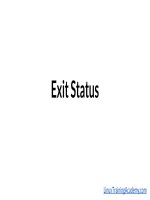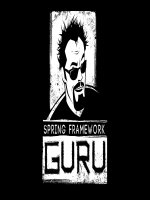Syngress LEGO software power tools kho tài liệu training
Bạn đang xem bản rút gọn của tài liệu. Xem và tải ngay bản đầy đủ của tài liệu tại đây (14.89 MB, 514 trang )
240_LEGOtools_FM.qxd
12/3/02
4:38 PM
Page i
With more than 1,500,000 copies of our MCSE, MCSD, CompTIA, and Cisco
study guides in print, we continue to look for ways we can better serve the
information needs of our readers. One way we do that is by listening.
Readers like yourself have been telling us they want an Internet-based service that would extend and enhance the value of our books. Based on
reader feedback and our own strategic plan, we have created a Web site
that we hope will exceed your expectations.
is an interactive treasure trove of useful information focusing on our book topics and related technologies. The site
offers the following features:
■
One-year warranty against content obsolescence due to vendor
product upgrades. You can access online updates for any affected
chapters.
■
“Ask the Author” customer query forms that enable you to post
questions to our authors and editors.
■
Exclusive monthly mailings in which our experts provide answers to
reader queries and clear explanations of complex material.
■
Regularly updated links to sites specially selected by our editors for
readers desiring additional reliable information on key topics.
Best of all, the book you’re now holding is your key to this amazing site.
Just go to www.syngress.com/solutions, and keep this book handy when
you register to verify your purchase.
Thank you for giving us the opportunity to serve your needs. And be sure
to let us know if there’s anything else we can do to help you get the
maximum value from your investment. We’re listening.
www.syngress.com/solutions
240_LEGOtools_FM.qxd
12/3/02
4:38 PM
Page ii
240_LEGOtools_FM.qxd
12/3/02
4:38 PM
Page iii
LEGO
®
Software
Power
Tools
Kevin Clague
Miguel Agullo
Lars C. Hassing
Technical Reviewer
240_LEGOtools_FM.qxd
12/3/02
4:38 PM
Page iv
Syngress Publishing, Inc., the author(s), and any person or firm involved in the writing, editing, or
production (collectively “Makers”) of this book (“the Work”) do not guarantee or warrant the results
to be obtained from the Work.
There is no guarantee of any kind, expressed or implied, regarding the Work or its contents.The Work
is sold AS IS and WITHOUT WARRANTY. You may have other legal rights, which vary from state
to state.
In no event will Makers be liable to you for damages, including any loss of profits, lost savings, or
other incidental or consequential damages arising out from the Work or its contents. Because some
states do not allow the exclusion or limitation of liability for consequential or incidental damages, the
above limitation may not apply to you.
You should always use reasonable care, including backup and other appropriate precautions, when
working with computers, networks, data, and files.
Syngress Media®, Syngress®,“Career Advancement Through Skill Enhancement®,” and “Ask the
Author UPDATE®,” are registered trademarks of Syngress Publishing, Inc. “Mission Critical™,”“Hack
Proofing®,” and “The Only Way to Stop a Hacker is to Think Like One™” are trademarks of Syngress
Publishing, Inc. Brands and product names mentioned in this book are trademarks or service marks of
their respective companies.
KEY
001
002
003
004
005
006
007
008
009
010
SERIAL NUMBER
HU2JMG8D4E
J6RDUM397T
QKV87BN5GS
XD3FYX6B7N
ZAQBVY4532
74KP7V76S6
PQ2AK89FE4
9BKMAS44FU
SC4ETMW6FH
P95BVX7F7Z
PUBLISHED BY
Syngress Publishing, Inc.
800 Hingham Street
Rockland, MA 02370
LEGO® Software Power Tools, Including LDraw, MLCad, and LPub
Copyright © 2002 by Syngress Publishing, Inc. All rights reserved. Printed in the United States of
America. Except as permitted under the Copyright Act of 1976, no part of this publication may be
reproduced or distributed in any form or by any means, or stored in a database or retrieval system,
without the prior written permission of the publisher, with the exception that the program listings
may be entered, stored, and executed in a computer system, but they may not be reproduced for
publication.
Printed in the United States of America
1 2 3 4 5 6 7 8 9 0
ISBN: 1-931836-76-0
Technical Reviewer: Lars C. Hassing
Cover Designer: Michael Kavish
Acquisitions Editor: Jonathan Babcock
Page Layout and Art by: Shannon Tozier
Copy Editor: Darlene Bordwell
Indexer: Rich Carlson
CD Production: Michael Donovan
Distributed by Publishers Group West in the United States and Jaguar Book Group in Canada.
240_LEGOtools_FM.qxd
12/3/02
4:38 PM
Page v
Acknowledgments
We would like to acknowledge the following people for their kindness and support
in making this book possible.
A special thanks to Matt Gerber at Brickswest for his help and support for our books.
Karen Cross, Lance Tilford, Meaghan Cunningham, Kim Wylie, Harry Kirchner, Kevin
Votel, Kent Anderson, Frida Yara, Jon Mayes, John Mesjak, Peg O’Donnell, Sandra
Patterson, Betty Redmond, Roy Remer, Ron Shapiro, Patricia Kelly, Andrea Tetrick,
Jennifer Pascal, Doug Reil, David Dahl, Janis Carpenter, and Susan Fryer of Publishers
Group West for sharing their incredible marketing experience and expertise.
Duncan Enright, AnnHelen Lindeholm, David Burton, Febea Marinetti, and Rosie
Moss of Elsevier Science for making certain that our vision remains worldwide in
scope.
David Buckland,Wendi Wong, Daniel Loh, Marie Chieng, Lucy Chong, Leslie Lim,
Audrey Gan, and Joseph Chan of Transquest Publishers for the enthusiasm with
which they receive our books.
Kwon Sung June at Acorn Publishing for his support.
Jackie Gross, Gayle Voycey, Alexia Penny, Anik Robitaille, Craig Siddall, Darlene
Morrow, Iolanda Miller, Jane Mackay, and Marie Skelly at Jackie Gross & Associates
for all their help and enthusiasm representing our product in Canada.
Lois Fraser, Connie McMenemy, Shannon Russell, and the rest of the great folks at
Jaguar Book Group for their help with distribution of Syngress books in Canada.
David Scott, Annette Scott, Geoff Ebbs, Hedley Partis, Bec Lowe, and Tricia Herbert
of Woodslane for distributing our books throughout Australia, New Zealand, Papua
New Guinea, Fiji Tonga, Solomon Islands, and the Cook Islands.
Winston Lim of Global Publishing for his help and support with distribution of
Syngress books in the Philippines.
v
240_LEGOtools_FM.qxd
12/3/02
4:38 PM
Page vi
240_LEGOtools_FM.qxd
12/3/02
4:38 PM
Page vii
Contributors
Kevin Clague is a Senior Staff Engineer at Sun Microsystems, where he
does verification work on their Ulta-SPARC V RISC processor. He also
worked for Amdahl Corporation for 18 years as a Diagnostic Engineer.
Kevin played with LEGO as a child, and got back into LEGO as an adult
when his wife, Jan, got him the LEGO MINDSTORMS Dark Side
Developer Kit for Christmas three years ago. Kevin soon got himself a
LEGO MINDSTORMS Robotics Invention System 1.5 set, and has
been having fun inventing LEGO creations ever since.
In 2001 Kevin got involved with authoring LEGO instruction books
for Syngress Publishing, including 10 Cool LEGO Mindstorms Dark Side
Robots,Transports, and Creatures: Amazing Projects You Can Build in Under an
Hour (ISBN: 1-931836-59-0) and 10 Cool LEGO Mindstorms Ultimate
Builders Projects: Amazing Projects You Can Build in Under an Hour (ISBN:
1-931836-60-4). In the process, Kevin developed the LPub program for
creating professional quality building instructions using MLCad, L3P, and
POV-Ray. More recently, Kevin has developed the LSynth program so
that bendable LEGO parts can more easily be documented when creating
building instructions.
Kevin would like to thank his wife, Jan, and children, Aaron,Tony,
Allison, and Andrew for “ooohing” and “aaahing” over his LEGO creations.
Miguel Agullo was born in Spain and has lived abroad for long periods
of time, from the Far East to South America, from central Europe to the
U.S.Trained as a journalist and impressed with the candor and resourcefulness of the online LEGO community, he tries to give something
back by regularly updating his Web site at />technicpuppy with instructions for new models, new LDraw pieces, and
anything he thinks is worth sharing with other LEGO aficionados. His
building interests revolve around robotics, and specifically biomechanics:
creating mechanisms that mimic the behavior of natural devices such as
legs or arms. Miguel’s creations include biped walkers, robots that jump,
and a fully functional (including a brake!) LEGO motorcycle. His current
vii
240_LEGOtools_FM.qxd
12/3/02
4:38 PM
Page viii
hobbies include boating, biking, traveling, and learning Thai and Dutch
(his wife is Thai and they live in Amsterdam—which also explains the
boat and the bike). Miguel was a contributing author for 10 Cool LEGO
Mindstorms: Dark Side Robots,Transports, and Creatures: Amazing Projects You
Can Build in Under an Hour (Syngress Publishing, ISBN: 1-931836-59-0).
Technical Reviewer
Lars C. Hassing lives in Århus, Denmark, only 90 km from Billund,
where (naturally) he has a season pass to LEGOLAND. Lars works as a
programmer at CCI Europe, where he builds large scale, multi-user
desktop publishing programs for newspaper publishers in Europe and in
the U.S. He is the author of L3P and L3Lab, which are programs he created for the LDraw community (www.ldraw.org). Lars is married with
two young sons, which gives him a perfect excuse for playing with
LEGO.
viii
240_LEGOtools_TOC.qxd
12/3/02
2:49 PM
Page ix
Contents
Foreword
xvii
Chapter 1 A LEGO CAD System
Introduction
The Software Power Tools Suite of Applications
LDraw
MLCad
LSynth
L3P and POV-Ray
LPub
The LEGO Community
AT-ST Building Instructions
LEGO as a Learning Tool
Summary
Solutions Fast Track
Frequently Asked Questions
1
2
4
5
5
5
6
6
7
7
7
9
10
11
Chapter 2 Installation
Introduction
Installing the Software
The LDraw Parts Library
LSynth
L3P
LPub
POV-Ray
MEGA-POV
Examples
MLCad
13
14
16
16
20
20
20
20
21
21
21
ix
240_LEGOtools_TOC.qxd
x
12/3/02
2:49 PM
Page x
Contents
Summary
Solutions Fast Track
Frequently Asked Questions
22
22
23
Chapter 3 LDraw: A Virtual LEGO System
Introduction
Created by Fans, Supported by Fans
The Initial Release
LDraw Today
A LEGO CAD System
LDraw System Basics
A Virtuous Cycle
A Multitude of Resources
Other LEGO-Based Software
Summary
Solutions Fast Track
Frequently Asked Questions
25
26
27
27
28
29
30
31
33
34
35
35
37
Chapter 4 MLCad 101
Introduction
The MLCad Interface
The Main Window
The Toolbars
The Main Toolbar
The Viewbar
The Zoombar
The Editbar
The Movementbar
The Elementbar
The Modificationbar
The Colorbar
The Expertbar
Building a Simple Model
Before We Start to Model:The Rookie Checklist
Placing the First Brick
Moving and Adding Parts
Selecting and Modifying Parts
Part Orientation
39
40
41
41
43
43
44
45
45
46
47
47
47
48
49
50
51
55
58
60
240_LEGOtools_TOC.qxd
12/3/02
2:49 PM
Page xi
Contents
Completing the Model
Working with MLCad
Saving and Opening Model Files
A Brief Look at Program Modes
Working with the Modeling Panes
The Modeling Panes Right-Click Menu
Wireframe and Outline Rendering Modes
View Angle
Zoom Functions, Including Size Program Mode
Model-Positioning Tools, Including Move Mode
Scrollbars
A Closer Look at the Parts Library
Surfing the Parts Library
How the Library Is Organized
The Available Parts Window Functions
Group Names in the Parts Library
LEGO Stud Measurements in the Parts Library
Part Patterns
Summary
Solutions Fast Track
Frequently Asked Questions
Chapter 5 Modeling with MLCad
Introduction
Our Virtual Playground
Understanding View Angles
The XYZ Coordinate System: A 3D Compass
Reading XYZ Coordinates in MLCad
MLCad’s Precision Modeling Tools
Adding Parts to a Model
Duplicating Parts
Understanding Part Origins
Changing a Part’s Color
Creating Custom Colors
Moving Parts
The Grid
Other Ways to Move Parts
xi
64
70
71
74
76
77
78
81
85
88
90
91
92
94
96
97
99
100
101
102
104
107
108
108
109
111
113
117
117
119
120
122
124
126
127
132
240_LEGOtools_TOC.qxd
xii
12/3/02
2:49 PM
Page xii
Contents
Advanced Modeling Techniques
Understanding Rotations
The Rotation Axis
Rotation Angle
Rotation Points
Multiple-Part Rotation
Precise Part Positions and Rotations
Hiding Parts
Working with Submodels
Selecting Various Parts
Grouping Parts
Using Models as Parts
Multipart Project Files
An Introduction to Automatic Modeling
Fractal Generator
Picture Model
Rotation Model
Summary
Solutions Fast Track
Frequently Asked Questions
137
137
138
140
143
149
153
157
159
159
162
164
166
172
173
175
177
179
180
183
Chapter 6 MLCad’s Output
Introduction
A Peek into the Files
The Parts List Window
Working with the Model Parts List Window
Selecting Parts
Sorting Parts
Working with Submodels and Groups
Comments and Meta Commands
Using Comments
Adding a Comment
The File Header
Meta Commands
Adding Instruction Steps to Our Models
Instruction Steps Meta Commands
Adding Steps Manually
185
186
187
187
191
191
193
194
197
198
198
200
203
205
205
206
240_LEGOtools_TOC.qxd
12/3/02
2:49 PM
Page xiii
Contents
Adding Instruction Steps Automatically
Viewing Instruction Steps
Fine-Tuning Instruction Steps
More Instruction Steps Tools
Rotation Steps
Adding a Background
The Clear Statement
Buffer Exchange
Ghosted Parts
Draw to Selection: Faking It in Place Program Mode
Using Non-LEGO 3D Elements
Working with Primitives
Adding a Line Primitive to a Model
Creating Custom Parts
An Explanation of Location Vectors and Rotation Matrices
Adapting MLCad to Our Needs
Extracting Data from MLCad
Exporting Files
Generating Pictures
Customizing MLCad
Customizing the Library Groups
Summary
Solutions Fast Track
Frequently Asked Questions
Chapter 7 LSynth: A Bendable-Part Synthesizer
Introduction
Extendable LDraw File Format
Synthesis Specifications
Running LSynth
Hose-Type Synthesis
Ribbed Hoses
Pneumatic Hoses
Electric Cables
Fiber Optic Cables
Flexible Axles
Advanced Issues
xiii
210
211
213
216
216
219
220
221
223
224
225
226
227
229
232
237
237
238
239
241
245
248
248
250
251
252
253
253
256
257
259
259
262
265
265
266
240_LEGOtools_TOC.qxd
xiv
12/3/02
2:49 PM
Page xiv
Contents
Band-Type Synthesis
Rubber Bands
Band Synthesis Theory
Rubber Tread
TECHNIC Chain
Plastic Tread
Advanced Issues
LSynthcp
Summary
Solutions Fast Track
Frequently Asked Questions
267
267
272
275
276
276
278
278
280
280
282
Chapter 8 L3P and POV-Ray
Introduction
Running L3P
Running POV-Ray
L3P Options
Camera Options
Using the XYZ Coordinate System
Globe Coordinates
Lighting Options
Surroundings Options
Model Options
Bumps and Seams
The Quality Option
The Color Option
Using LGEO Parts
Miscellaneous Options
Model Correctness Checking
The POV Step Clock
Summary
Solutions Fast Track
Frequently Asked Questions
283
284
285
287
291
293
293
295
298
302
304
304
305
307
307
308
308
309
312
312
314
Chapter 9 LPub
Introduction
The LPub Main Window
Single-Image Generation
317
318
319
321
240_LEGOtools_TOC.qxd
12/3/02
2:49 PM
Page xv
Contents
xv
L3P Options in LPub
323
The L3P Camera Tab
324
The Lights Tab
325
The Surroundings Tab
326
The Model Tab
328
The Miscellaneous Tab
329
POV-Ray Options in LPub
330
The Rendering Tab
330
The Output Tab
334
The MEGA-POV Tab
336
LSynth Options in LPub
337
Creating Building Instructions
337
LPub Options
342
The Mode Tab
342
The Steps Tab
346
The Control Tab
348
Tabular Web Page
349
L3P, POV, and LSynth Options for Building Instructions 350
Saving Option Configurations
351
Instruction Philosophies and Tips
352
Rotation Steps
353
The BUFEXCHG Meta-Command
354
The PLIST Meta-Command
355
The GHOST Meta-Command
358
Summary
360
Solutions Fast Track
360
Frequently Asked Questions
363
Chapter 10 Going Beyond: LEGO Resources
Introduction
A Thriving Online Community
LUGNET:The LEGO Users Group Network
Brickshelf
LDraw.org
Brickfilms
From Bricks to Bothans
Bricklink
365
366
367
367
369
371
372
374
375
240_LEGOtools_TOC.qxd
xvi
12/3/02
2:49 PM
Page xvi
Contents
The First LEGO League
The Official LEGO Web Site
3D Café
Personal Web Sites
Kevin Clague’s Web Site
Miguel Agullo’s Web Site
Other Resources
LEGO Clubs and Conventions
LEGO Parks
Your Own World
Summary
Solutions Fast track
Frequently Asked Questions
378
379
382
382
384
385
387
387
388
389
391
391
393
Chapter 11 AT-ST Building Instructions
Bill of Materials
397
400
Index
467
240_LEGOtools_fore.qxd
12/3/02
1:24 PM
Page xvii
Foreword
Kevin Clague and I, Miguel Agullo—the authors of this book—consider ourselves
typical adult LEGO aficionados, whose story is like that of many members of that
fantastic community.We also consider ourselves extremely fortunate, because not
everybody gets to write a book about an activity they enjoy.What Kevin and I share
with the rest of the very talented international LEGO fan community is something
very significant: LEGO has allowed us time and again to literally build our visions,
brick by brick.The programs discussed in this book will allow you to do the same
thing, but in a slightly different manner. Instead of building your LEGO visions with
actual physical pieces, you will create virtual models, with an unlimited number of
parts, using your computer.
A few years ago both Kevin and I, independent of each other, were thinking
about how cool it would be to make a machine that walked on two legs, as humans
do.This is not a terribly easy feat; it requires delicate balancing of weights in motion.
Yet from the moment that we associated the LEGO product with the phrase walking
robot, everything clicked. And I mean everything.We quickly discovered that those
machines already existed, that we could build them, and that it wouldn’t even be a
big investment in any sense (materials, know-how, process, etc.).
However, this is not a book about robotics, and what happened next is very
important. Not only did we quickly learn about LEGO robotics from the material
available on the Web at the time, we were soon making a whole series of walking
robots.What’s more, we were also contributing to the LEGO community at large—
which is essentially what this book is all about.This is a book about a specific set of
cutting-edge computer programs made by fans, for fans.There is no commercial
intent behind them, just a love of the hobby. In fact, all the programs covered
in this book are available free of charge.
xvii
240_LEGOtools_fore.qxd
xviii
12/3/02
1:24 PM
Page xviii
Foreword
How good can they be if they are free? The answer is, they’re truly awesome.
Computer programs, like communities, have a life cycle.The online community built
around recreating LEGO models using computers is now ripe for entering the mainstream. James Jessiman was one of the first to tackle this task. Just like Ole Kirk
Christiansen, the original developer of LEGO, James’s approach was to provide highquality support for kids of all ages. Despite passing away at an early age, James’s
genius lives on at the heart of the system that has grown up around his original program that allowed LEGO fans to create virtual models using their computers.
His early efforts directly support an array of impressive programs that today make
building virtual LEGO models almost as easy as building them in real life. In addition, these programs—from the overwhelming quality of MLCad to the ingenuity of
LSynth and other model generators—offer many new possibilities. Other programs,
such as L3P and LPub, link the LDraw virtual building system to programs like
POV-Ray. POV-Ray is not a LEGO-centric application; it is instead the result of the
work of another fan community, this one dedicated to creating top-end 3D computer renderings available to the mainstream user—again, for free.
It is important to credit the creators of these programs by stressing that indeed,
these tools are completely free of charge to the user.The URLs for the Web sites
where each program can be found and downloaded for free are as follows:
■
LDraw
■
MLCad />
■
LSynth and LPub />
■
L3P />
■
POV-Ray />
Kevin Clague has developed two of the programs covered in these pages and
included on the accompanying CD-ROM: LSynth and LPub.These programs, like all
the programs included on the CD-ROM, are available for free from Kevin’s Web site to
anybody with an Internet connection, not just to readers of this book. Making these
programs freely accessible to everyone is something that Kevin feels very strongly
about—a point on which our publishers at Syngress have always supported him.
The reader of this book will be immediately exposed to a system of building virtual LEGO models using a computer. As you will soon see, what at first might seem
like a hobby or perhaps an intriguing toy is in fact a sophisticated learning system.
When we were making our first tentative steps into the world of robotics, the LEGO
www.syngress.com
240_LEGOtools_fore.qxd
12/3/02
1:24 PM
Page xix
Foreword
xix
system allowed us to actually build robots right away.The LEGO system as a whole,
and the programs covered in this book, gave us exposure to a level of practical experience that is often difficult to get in many fields.This is the type of experience that
everybody is exposed to as a child, whether they realize it or not. Children quickly
assimilate the myriad experiences they encounter and channel them into a staggering
variety of learned skills.The LEGO system offers a broad range of practical knowledge that is similar to this process in many ways and that can serve as a foundation
for more specialized exploration and learning. In the case of this book and the programs it examines, we use LEGO to teach you about 3D computer graphics.
The LEGO-based 3D applications developed by fans have reached the degree of
quality and usability that the modern computer user expects from commercial software.
This book facilitates the critical stage in any learning system: the initial steps. From the
very beginning, how to actually achieve this goal was a hot topic for discussion, since
the software available is multifaceted and varied. After quite a bit of work, we have settled on a teaching and learning method that we hope will entice beginners, experts,
LEGO fans, and people simply interested in 3D computer graphics.
We offer the reader a very specific path into creating virtual LEGO models as
well as manipulating and rendering 3D images, by exploring several essential applications. At the same time, we illustrate the larger LEGO “world” as it relates to the various stages in the process.When we were first coming up with ideas for this book,
we sincerely felt that the missing element in the LEGO community that has sprung
up around these applications was a book that focused on providing the overall picture.
The resources are there, but without a book like this, it will take the average reader
quite a bit of time to learn how to use all these excellent applications and, more
important, how to get them all to work with one another.
We started by centralizing some of the critical resources in one place: the CDROM that accompanies this book. Although being aware of the Web sites of this
software’s creators is absolutely necessary once we are users of the programs, it is
arguably less so when we are trying to find out what the programs actually can do.
The capabilities of each program are easy to find out with this book: Simply install
the software and you will be up and running right away.
Beyond providing an easily accessible source for all the these applications under
one roof, this book also offers a way to become very familiar with them in a relatively short time.The online resources for the hobby continue to grow and develop,
but there is not yet a virtual LEGO academy of design. If there were, we think that
this book could be its textbook.
www.syngress.com
240_LEGOtools_fore.qxd
xx
12/3/02
1:24 PM
Page xx
Foreword
This is a book for LEGO fans who want to build with LEGO using their computers. It shows them an easy way to do so and describes the robust system that ultimately supports it.This system will allow readers to share their creations, whether
simple renderings, step-by-step instructions, or even animations, with other fans.
Beyond that, the galaxy of possibilities is, as with real-life LEGO, infinite.
This is also an introductory textbook of sorts for people who would like to learn
about 3D computer imaging, a field that is becoming more and more mainstream as
technology advances.The problem for people interested in 3D computer imaging is
taking the initial steps into the field, which can often be a daunting and difficult task.
How do you get started? How do you make sense of it all precisely at the moment
when nothing makes sense? Using existing and familiar-looking LEGO elements,
you will acquire instinctively the basic concepts of computer 3D imaging—concepts
used not only by the virtual LEGO modeling system described in this book but also
by practically all computer 3D programs.This includes CAD systems used by architects and engineers as well as systems used to generate the graphics for your favorite
video games and movies.
In short, this is a book about a system that offers very articulated insights into
many different and fascinating fields: engineering, architecture, photography, animation, modeling, Star Wars, and the famed LEGO Pirates, to name just a few! It is up
to you to choose your theme.The tools are ready and at your disposal—and with this
book, so is the instruction manual.
—Miguel Agullo
Amsterdam, November 2002
www.syngress.com
240_LEGOtools_01.qxd
12/2/02
5:57 PM
Page 1
Chapter 1
A LEGO CAD System
Solutions in this Chapter:
■
The Software Power Tools Suite
of Applications
■
LEGO as a Learning Tool
; Summary
; Solutions Fast Track
; Frequently Asked Questions
1
240_LEGOtools_01.qxd
2
12/2/02
5:57 PM
Page 2
Chapter 1 • A LEGO CAD System
Introduction
This book is a gateway into a world populated by virtual LEGO models such as
the power drill pictured on the book’s cover. As you might have noticed already,
the power drill is not a real power drill; it is a LEGO model. As you might also
have noticed, the image of the power drill on the cover is not a photograph; it is
a computer-generated rendering. It has been created from scratch, literally pixel
by pixel, using a home computer no different from the computers that sit in
many homes throughout the world. That is what this book is about: creating
LEGO 3D models inside virtual spaces that exist only inside computers.Why
would you want to know how to do that? There are many reasons, but we will
give you three basic ones:
■
Because it’s fun.
■
Because it’s easy.
■
Because, like the best things in life, it’s free.
The power-drill model was actually created by one of the best LEGO modelers of technical machinery in the world: Jennifer Clark, a top Scottish engineer
if there ever was one. How this image came to be is a good example of what this
book is all about. Jennifer created a computer file of the model with virtual
LEGO bricks using two programs called LDraw and MLCad. She then e-mailed
the file to Miguel Agullo, who lives in Amsterdam and is one of the co-authors
of this book. Miguel ran her file through another program developed by Kevin
Clague to create the finished image of the power drill that you see on the cover.
Kevin, the second co-author of this book, had worked with Miguel in the past
on other LEGO-related projects. So as you can see, the final power-drill image
was the result of the efforts of several people (all LEGO fans), using a variety of
LEGO-related programs.
The CD-ROM that accompanies this book contains all the software necessary to go through exactly the same process by yourself at home on your personal
computer, as well as build a limitless variety of LEGO models made out of an
endless supply of virtual LEGO parts.We will show you how to install all the
programs from the CD-ROM onto your computer in Chapter 2.
Building models with computer programs in this manner is known as computer-aided design, or CAD.The programs that we discuss in this book are all
LEGO CAD applications that we collectively refer to as the Software Power
Tools.The role of a real-life power tool is to make the job it is intended to
perform easier for the user.The Power Tools programs serve the same purpose:
www.syngress.com
240_LEGOtools_01.qxd
12/2/02
5:57 PM
Page 3
A LEGO CAD System • Chapter 1
They make your virtual LEGO modeling much more simple and enjoyable. All
the programs included on the CD that accompanies this book are freeware, which
means they are free to use.We have brought them all together in one place and
show you how to use them all together.
Creating virtual LEGO models is a multifaceted hobby.There is no single
“correct” way to go about it.This book offers some answers, but it mostly aims
to stimulate the imagination with potential scenarios. Learning how to use the
software contained on the CD is easy, and that is what this book focuses on:
showing you how to use the actual programs themselves to create virtual LEGO
models and images of them. Soon you will be creating very engaging virtual
LEGO models and fabulous renderings like those on the cover of the book. At
that point it is up to you to make them memorable. As you will see, it isn’t difficult
once you know your way around the programs.
NOTE
None of the programs covered in this book is an official LEGO product.
All these programs have been developed by LEGO fans around the world
and made available to the LEGO community free of charge.
LEGO is one of the most well-known toys in the world, so it won’t come as a
surprise to learn that a lot of work has gone into making it such a high-quality
product. As you will see later in the book, LEGO’s obsession with offering only the
best possible product is actually a very important influence that has been carried on
by LEGO fans. It’s not that everybody who works and plays with LEGO is a perfectionist; rather, when using LEGO, you become a perfectionist by default.
The LEGO line of toys is at its core a building system. It allows us to build
models by securely attaching together a great variety of parts that interlock with
each other in several different ways.This makes the system as a whole robust and
flexible—or, in other words, easy to use. At the same time, LEGOs are also toys,
and as such they are targeted primarily (but not exclusively) to kids. Children are
by nature a tough sell when it comes to toys; they expect to be entertained by
their playthings, and not just once, but every time they pick them up to play.
How has LEGO survived for so long and retained its appeal for both children
and adults? That is a very interesting question. Perhaps the best answer is that the
LEGO system appeals directly to the user’s imagination. LEGO parts come in a
great range of shapes and sizes that can be attached, one way or another, to all the
www.syngress.com
3
240_LEGOtools_01.qxd
4
12/2/02
5:57 PM
Page 4
Chapter 1 • A LEGO CAD System
other LEGO parts. If we take a closer look at the variety of shapes and the multiple ways each of them can attach to the others, we realize that although the
LEGO system is perfectly organized, the building possibilities it offers are limitless.
If we continue analyzing the way LEGO parts connect to one another, we
find some truly amazing coincidences. LEGO, as a building system, works in a
fashion that is very similar to many computer programs.What makes LEGO easy
to use, apart from the fact that the pieces are constructed of high-quality plastic
and the connection system is well designed, is the fact that it is a modular system
that allows users to take many tiny pieces and create something that is much larger
and more complex with them. Imagine for a moment that you had access to an
unlimited supply of LEGO parts.When assembling your models, you would find
that many of the processes involved would closely mimic processes you use every
time you use your computer.You could copy, cut, and paste different parts, saving
you the time involved with performing repetitive building tasks. Given this unlimited access to parts, you could easily duplicate and save your models, deleting those
that you didn’t like or were finished with. Needless to say, LEGO and computers
mix particularly well.This book, and the Power Tools programs it describes, will
give you access to that limitless supply of LEGO parts we just mentioned as well
as showing you how to take your finished models to the next level.
NOTE
For more of Jennifer Clark’s amazing LEGO creations, check out her Web
site at www.genuinemodels.com.
The Software Power
Tools Suite of Applications
Explaining the applications covered in this book in any detail beforehand is
rather confusing because they become more specialized as the book progresses.
Additionally, the book is necessarily linear, whereas the software system is not.This
section briefly mentions what exactly each application does and leaves it to the following chapters to more fully flesh how they actually do it.The applications all
gravitate around a common file format, defined by the late James Jessiman for his
program LDraw. Of Jessiman’s original ideas has sprung a whole community of
users and applications that take advantage of a common file format to add further
www.syngress.com