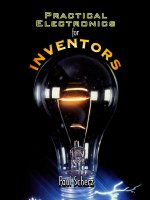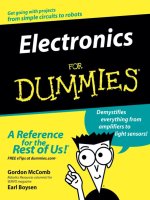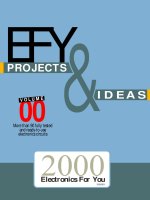Oyvind nydal dahl electronics for kids play with simple circuits and experiment with electricity no starch press (2016)
Bạn đang xem bản rút gọn của tài liệu. Xem và tải ngay bản đầy đủ của tài liệu tại đây (25.57 MB, 331 trang )
ag e s 1 0 +
Re
Ea
Al
L electronics.
r
Why do the lights in a house turn on when you
flip a switch? How does a remote-controlled car
move? And what makes lights on TVs and
microwaves blink? The technology around you
may seem like magic, but most of it wouldn’t
run without electricity.
Electronics for Kids demystifies electricity
with a collection of awesome hands-on projects.
In Part 1, you’ll learn how current, voltage,
and circuits work by making a battery out of
a lemon, turning a metal bolt into an electromagnet, and transforming a paper cup and
some magnets into a spinning motor. In Part 2,
you’ll make even more cool stuff as you:
Solder a blinking LED circuit with
resistors, capacitors, and relays
Turn a circuit into a touch sensor using
your finger as a resistor
Build an alarm clock triggered by the
sunrise
Then, in Part 3, you’ll learn about digital electronics—things like logic gates and
memory circuits—as you make a secret code
checker and an electronic coin flipper. Finally,
you’ll use everything you’ve learned to make
the LED Reaction Game—test your reaction
time as you try to catch a blinking light!
With its clear explanations and assortment of hands-on projects, Electronics for
Kids will have you building your own circuits
in no time.
AB O UT TH E AUTH O R
Øyvind Nydal Dahl built his first circuit at 14
and has been passionate about electronics ever
since. He has a master’s degree in electronics
from the University of Oslo, helps companies
develop new products, and travels the world
while teaching electronics workshops. He
also writes beginner-friendly tutorials at
/>
Create a musical instrument that makes
sci-fi sounds
w w w.nostarch.com
SHELVE IN: TECHNOLOGY & ENGINEERING/
ELECTRONICS
$24.95 ($28.95 CDN)
Nydal
dahl
T H E F I N E ST I N G E E K E N T E RTA I N M E N T ™
Electronics for Kids
Re
Ea
Al
L e
Ea
As
S y.
Y.
r
E l ec
ct
t r o n ic s
f o r K id s
Play with simple Circuits and
experiment with Electricity!
Øyvind
Nydal
Dahl
Electronics for Kids
Electron ics
for Ki ds
P l ay w it h S i m p le C i r c u it s a n d
E x p e r i m e n t w it h E le c t r i c it y!
B y Ø y v i n d N y da l Da h l
San Francisco
Electronics for Kids. Copyright © 2016 by Øyvind Nydal Dahl.
All rights reserved. No part of this work may be reproduced or transmitted in any form or by any
means, electronic or mechanical, including photocopying, recording, or by any information storage
or retrieval system, without the prior written permission of the copyright owner and the publisher.
Printed in Canada
First printing
20 19 18 17 16 1 2 3 4 5 6 7 8 9
ISBN-10: 1-59327-725-3
ISBN-13: 978-1-59327-725-3
Publisher: William Pollock
Production Editor: Riley Hoffman
Cover Illustration: Garry Booth
Interior Design: Beth Middleworth
Developmental Editor: Jennifer Griffith-Delgado
Technical Reviewer: John Hewes
Copyeditor: Julianne Jigour
Compositor: Riley Hoffman
Proofreader: Paula L. Fleming
For information on distribution, translations, or bulk sales, please contact No Starch Press, Inc. directly:
No Starch Press, Inc.
245 8th Street, San Francisco, CA 94103
phone: 415.863.9900;
www.nostarch.com
Library of Congress Cataloging-in-Publication Data
Names: Nydal Dahl, Øyvind, author.
Title: Electronics for kids : play with simple circuits and experiment with
electricity! / by Øyvind Nydal Dahl.
Description: San Francisco : No Starch Press, [2016] | Audience: Ages 10+ |
Includes index.
Identifiers: LCCN 2015048986 (print) | LCCN 2016005706 (ebook) | ISBN
9781593277253 (pbk.) | ISBN 1593277253 (pbk.) | ISBN 9781593277475 (epub)
| ISBN 1593277474 (epub) | ISBN 9781593277482 (mobi) | ISBN 1593277482
(mobi)
Subjects: LCSH: Electronics--Juvenile literature. | Electronic
circuits--Juvenile literature.
Classification: LCC TK7820 .N93 2016 (print) | LCC TK7820 (ebook) | DDC
621.381--dc23
LC record available at />
No Starch Press and the No Starch Press logo are registered trademarks of No Starch Press, Inc.
Other product and company names mentioned herein may be the trademarks of their respective
owners. Rather than use a trademark symbol with every occurrence of a trademarked name, we are
using the names only in an editorial fashion and to the benefit of the trademark owner, with no intention of infringement of the trademark.
The information in this book is distributed on an “As Is” basis, without warranty. While every precaution has been taken in the preparation of this work, neither the author nor No Starch Press, Inc. shall
have any liability to any person or entity with respect to any loss or damage caused or alleged to be
caused directly or indirectly by the information contained in it.
About the Author
Øyvind Nydal Dahl has been an electronics enthusiast since he was a kid—he’s
always loved figuring out how things
worked so he could try to build them for
himself. He studied electronics and computer science at the University of Oslo,
where he received a master’s degree after
building his own microchip. He then cofounded the company Intelligent Agent to
develop sensors that allow robots to see
through walls.
After a few years at Intelligent Agent, Øyvind set out on
a mission to teach the world electronics. He gives workshops,
develops courses, and writes about electronics and technology for a variety of outlets. He’s posted hundreds of articles,
tutorials, and videos on his blog (ld-electronic
-circuits.com/) and maintains Ohmify ( a
membership site that makes learning electronics fun and easy.
About the Technical
Reviewer
John Hewes began connecting electrical circuits at an early
age, moving on to electronics projects as a teenager. He later
earned a physics degree and continued to develop his interest
in electronics, helping school students with their projects while
working as a science technician.
John has taught electronics and physics up to an advanced
level in the United Kingdom and ran a school electronics club
for children aged 11 to 18 years, setting up the website http://
www.electronicsclub.info/ to support the club. He believes
that everyone can enjoy building electronics projects, regardless of their age or ability.
Brief Contents
Foreword by Joe Grand . . . . . . . . . . . . . . . . . . . . . . . . . . . . . . . . . . . . . . . . . xix
Acknowledgments . . . . . . . . . . . . . . . . . . . . . . . . . . . . . . . . . . . . . . . . . . . . . xxi
Introduction . . . . . . . . . . . . . . . . . . . . . . . . . . . . . . . . . . . . . . . . . . . . . . . . . xxiii
Part 1: Playing with Electricity
Chapter 1: What Is Electricity? . . . . . . . . . . . . . . . . . . . . . . . . . . . . . . . . . . . 3
Chapter 2: Making Things Move with Electricity and Magnets . . . . . . . . . 19
Chapter 3: How to Generate Electricity . . . . . . . . . . . . . . . . . . . . . . . . . . . . 43
Part 2: Building Circuits
Chapter 4: Creating Light with LEDs . . . . . . . . . . . . . . . . . . . . . . . . . . . . . 69
Chapter 5: Blinking a Light for the First Time . . . . . . . . . . . . . . . . . . . . . . 89
Chapter 6: Let’s Solder! . . . . . . . . . . . . . . . . . . . . . . . . . . . . . . . . . . . . . . . . 111
Chapter 7: Controlling Things with Electricity . . . . . . . . . . . . . . . . . . . . . 131
Chapter 8: Building a Musical Instrument . . . . . . . . . . . . . . . . . . . . . . . . 161
Part 3: The Digital World
Chapter 9: How Circuits Understand Ones and Zeros . . . . . . . . . . . . . . . 187
Chapter 10: Circuits That Make Choices . . . . . . . . . . . . . . . . . . . . . . . . . . 213
Chapter 11: Circuits That Remember Information . . . . . . . . . . . . . . . . . . 239
Chapter 12: Let’s Make a Game! . . . . . . . . . . . . . . . . . . . . . . . . . . . . . . . . . 257
Handy Resources . . . . . . . . . . . . . . . . . . . . . . . . . . . . . . . . . . . . . . . . . . . . . 281
Index . . . . . . . . . . . . . . . . . . . . . . . . . . . . . . . . . . . . . . . . . . . . . . . . . . . . . . . 289
Contents in Detail
Foreword by Joe Grand . . . . . . . . . . . . . . . . . . . . . . . . . . . . . . . . . . . . . . . . . xix
Acknowledgments . . . . . . . . . . . . . . . . . . . . . . . . . . . . . . . . . . . . . . . . . . . . . xxi
Introductionxxiii
About This Book . . . . . . . . . . . . . . . . . . . . . . . . . . . . . . . . . . . . . . . . . . . . . . xxiv
Who Should Read This Book . . . . . . . . . . . . . . . . . . . . . . . . . . . . . . xxiv
How to Read This Book . . . . . . . . . . . . . . . . . . . . . . . . . . . . . . . . . . xxiv
What’s in This Book? . . . . . . . . . . . . . . . . . . . . . . . . . . . . . . . . . . . . . xxv
Your Electronics Lab . . . . . . . . . . . . . . . . . . . . . . . . . . . . . . . . . . . . . . . . . xxvii
Useful Supplies . . . . . . . . . . . . . . . . . . . . . . . . . . . . . . . . . . . . . . . xxviii
Safety First! . . . . . . . . . . . . . . . . . . . . . . . . . . . . . . . . . . . . . . . . . . xxviii
Part 1: Playing with Electricity
1
What Is Electricity?
3
Project #1: Turn on a Light! . . . . . . . . . . . . . . . . . . . . . . . . . . . . . . . . . . . . . . 4
Shopping List . . . . . . . . . . . . . . . . . . . . . . . . . . . . . . . . . . . . . . . . . . . . 4
Step 1: Inspect the Light Bulb . . . . . . . . . . . . . . . . . . . . . . . . . . . . . . . 4
Step 2: Connect the Light Bulb to the Battery . . . . . . . . . . . . . . . . . . 5
How Does Electricity Light a Bulb? . . . . . . . . . . . . . . . . . . . . . . . . . . . . . . . . 5
What Is an Electron? . . . . . . . . . . . . . . . . . . . . . . . . . . . . . . . . . . . . . . 6
Voltage Pushes Electrons . . . . . . . . . . . . . . . . . . . . . . . . . . . . . . . . . . 6
Current Flows . . . . . . . . . . . . . . . . . . . . . . . . . . . . . . . . . . . . . . . . . . . . 7
Resistance Reduces Current . . . . . . . . . . . . . . . . . . . . . . . . . . . . . . . . 7
Lighting the Bulb . . . . . . . . . . . . . . . . . . . . . . . . . . . . . . . . . . . . . . . . . 8
How Is a Circuit Like a Pipe System? . . . . . . . . . . . . . . . . . . . . . . . . . . . . . . 9
Meet the Switch . . . . . . . . . . . . . . . . . . . . . . . . . . . . . . . . . . . . . . . . . . . . . . 10
Project #2: Intruder Alarm . . . . . . . . . . . . . . . . . . . . . . . . . . . . . . . . . . . . . . 11
Shopping List . . . . . . . . . . . . . . . . . . . . . . . . . . . . . . . . . . . . . . . . . . . 12
Tools . . . . . . . . . . . . . . . . . . . . . . . . . . . . . . . . . . . . . . . . . . . . . . . . . . 13
Step 1: Does the Buzzer Beep? . . . . . . . . . . . . . . . . . . . . . . . . . . . . . 13
Step 2: Prepare the Aluminum . . . . . . . . . . . . . . . . . . . . . . . . . . . . . 14
Step 3: Foil Your Door . . . . . . . . . . . . . . . . . . . . . . . . . . . . . . . . . . . . 15
Step 4: Prepare a Trigger Wire . . . . . . . . . . . . . . . . . . . . . . . . . . . . . 15
Step 5: Connect the Buzzer and Trigger Wire . . . . . . . . . . . . . . . . . 16
Step 6: Mount the Buzzer and Trigger Wire . . . . . . . . . . . . . . . . . . 16
Step 7: Add a Power Source . . . . . . . . . . . . . . . . . . . . . . . . . . . . . . . . 17
Step 8: Stage an Intruder Alert! . . . . . . . . . . . . . . . . . . . . . . . . . . . . 17
Step 9: What If the Intruder Alarm Doesn’t Work? . . . . . . . . . . . . . 17
What’s Next? . . . . . . . . . . . . . . . . . . . . . . . . . . . . . . . . . . . . . . . . . . . . . . . . . 18
2
Making Things Move with Electricity
and Magnets
19
How Magnets Work . . . . . . . . . . . . . . . . . . . . . . . . . . . . . . . . . . . . . . . . . . . . 20
Try It Out: Find Some Magnetic Objects! . . . . . . . . . . . . . . . . . . . . . 21
Meet the Electromagnet . . . . . . . . . . . . . . . . . . . . . . . . . . . . . . . . . . . . . . . . 22
Project #3: Create Your Own Electromagnet . . . . . . . . . . . . . . . . . . . . . . . . 23
Shopping List . . . . . . . . . . . . . . . . . . . . . . . . . . . . . . . . . . . . . . . . . . . 24
Tools . . . . . . . . . . . . . . . . . . . . . . . . . . . . . . . . . . . . . . . . . . . . . . . . . . 25
Step 1: Check Your Bolt . . . . . . . . . . . . . . . . . . . . . . . . . . . . . . . . . . . 25
Step 2: Remove Insulation from One End of the Coil Wire . . . . . . . 26
Step 3: Wind the Wire . . . . . . . . . . . . . . . . . . . . . . . . . . . . . . . . . . . . 27
Step 4: Connect the Negative Battery Terminal to the Coil . . . . . . 28
Step 5: Connect the Switch . . . . . . . . . . . . . . . . . . . . . . . . . . . . . . . . 28
Step 6: Test Your Super Electromagnet . . . . . . . . . . . . . . . . . . . . . . 30
Step 7: What If the Electromagnet Isn’t Working? . . . . . . . . . . . . . 31
Meet the Motor . . . . . . . . . . . . . . . . . . . . . . . . . . . . . . . . . . . . . . . . . . . . . . . . 31
Project #4: Create a Motor . . . . . . . . . . . . . . . . . . . . . . . . . . . . . . . . . . . . . . . 32
Shopping List . . . . . . . . . . . . . . . . . . . . . . . . . . . . . . . . . . . . . . . . . . . 34
Tools . . . . . . . . . . . . . . . . . . . . . . . . . . . . . . . . . . . . . . . . . . . . . . . . . . 35
Step 1: Create the Rotor . . . . . . . . . . . . . . . . . . . . . . . . . . . . . . . . . . 35
Step 2: Build the Motor’s Structure . . . . . . . . . . . . . . . . . . . . . . . . . 36
Step 3: Place the Magnets . . . . . . . . . . . . . . . . . . . . . . . . . . . . . . . . . 37
Step 4: Reinsulate Part of the Coil . . . . . . . . . . . . . . . . . . . . . . . . . . 38
Step 5: Rev Up Your Motor . . . . . . . . . . . . . . . . . . . . . . . . . . . . . . . . 39
Step 6: What If the Motor Doesn’t Work? . . . . . . . . . . . . . . . . . . . . . 40
What’s Next? . . . . . . . . . . . . . . . . . . . . . . . . . . . . . . . . . . . . . . . . . . . . . . . . . 41
3
How to Generate Electricity
43
Generating Electricity with Magnets . . . . . . . . . . . . . . . . . . . . . . . . . . . . . . 44
A Changing Magnetic Field Creates Electricity . . . . . . . . . . . . . . . . 44
How Does a Generator Work? . . . . . . . . . . . . . . . . . . . . . . . . . . . . . . 45
Creating Electricity from Water or Wind . . . . . . . . . . . . . . . . . . . . . . 46
Meet the Multimeter . . . . . . . . . . . . . . . . . . . . . . . . . . . . . . . . . . . . . . . . . . . 47
How to Measure Voltage . . . . . . . . . . . . . . . . . . . . . . . . . . . . . . . . . . 47
What Are AC and DC? . . . . . . . . . . . . . . . . . . . . . . . . . . . . . . . . . . . . 48
x Contents in Detail
Project #5: Make a Shake Generator . . . . . . . . . . . . . . . . . . . . . . . . . . . . . . 49
Shopping List . . . . . . . . . . . . . . . . . . . . . . . . . . . . . . . . . . . . . . . . . . . 50
Tools . . . . . . . . . . . . . . . . . . . . . . . . . . . . . . . . . . . . . . . . . . . . . . . . . . 50
Step 1: Prepare Your Tube . . . . . . . . . . . . . . . . . . . . . . . . . . . . . . . . 51
Step 2: Wind Your Coil . . . . . . . . . . . . . . . . . . . . . . . . . . . . . . . . . . . 52
Step 3: Connect the Multimeter . . . . . . . . . . . . . . . . . . . . . . . . . . . . 52
Step 4: Shake That Thing! . . . . . . . . . . . . . . . . . . . . . . . . . . . . . . . . . 53
Step 5: What If There’s No Voltage? . . . . . . . . . . . . . . . . . . . . . . . . . 54
Try It Out: Using a Motor as a Generator . . . . . . . . . . . . . . . . . . . . . 55
How Do Batteries Work? . . . . . . . . . . . . . . . . . . . . . . . . . . . . . . . . . . . . . . . . 55
What’s Inside a Battery? . . . . . . . . . . . . . . . . . . . . . . . . . . . . . . . . . . 55
The Chemistry Behind Batteries . . . . . . . . . . . . . . . . . . . . . . . . . . . 56
What Determines a Battery’s Voltage? . . . . . . . . . . . . . . . . . . . . . . . 57
Project #6: Turn On a Light with Lemon Power . . . . . . . . . . . . . . . . . . . . . 58
Meet the LED . . . . . . . . . . . . . . . . . . . . . . . . . . . . . . . . . . . . . . . . . . . 58
Shopping List . . . . . . . . . . . . . . . . . . . . . . . . . . . . . . . . . . . . . . . . . . . 59
Tools . . . . . . . . . . . . . . . . . . . . . . . . . . . . . . . . . . . . . . . . . . . . . . . . . . 60
Step 1: Prepare Your Wires . . . . . . . . . . . . . . . . . . . . . . . . . . . . . . . . 60
Step 2: Insert Electrodes into a Lemon . . . . . . . . . . . . . . . . . . . . . . . 61
Step 3: Create Four Lemon Batteries . . . . . . . . . . . . . . . . . . . . . . . . 62
Step 4: Connect the Lemons in Series . . . . . . . . . . . . . . . . . . . . . . . . 62
Step 5: Test Your Lemon Battery . . . . . . . . . . . . . . . . . . . . . . . . . . . 64
Try It Out: More Food Batteries! . . . . . . . . . . . . . . . . . . . . . . . . . . . . 65
Step 6: What If Your Lemon Light Doesn’t Work? . . . . . . . . . . . . . . 65
What’s Next? . . . . . . . . . . . . . . . . . . . . . . . . . . . . . . . . . . . . . . . . . . . . . . . . . 66
Part 2: Building Circuits
4
Creating Light with LEDs
69
Meet the Resistor . . . . . . . . . . . . . . . . . . . . . . . . . . . . . . . . . . . . . . . . . . . . . . 70
Resistor Color Codes . . . . . . . . . . . . . . . . . . . . . . . . . . . . . . . . . . . . . 70
How to Write Large Values . . . . . . . . . . . . . . . . . . . . . . . . . . . . . . . . . 72
What Are Resistors Made Of? . . . . . . . . . . . . . . . . . . . . . . . . . . . . . . 72
Resistors Control Current and Voltage . . . . . . . . . . . . . . . . . . . . . . . 73
Introducing Ohm’s Law . . . . . . . . . . . . . . . . . . . . . . . . . . . . . . . . . . . . . . . . . 73
Project #7: Let’s Destroy an LED! . . . . . . . . . . . . . . . . . . . . . . . . . . . . . . . . . 74
Shopping List . . . . . . . . . . . . . . . . . . . . . . . . . . . . . . . . . . . . . . . . . . . 75
Step 1: Identify Which LED Leg Is Which . . . . . . . . . . . . . . . . . . . . 75
Step 2: Break That LED! . . . . . . . . . . . . . . . . . . . . . . . . . . . . . . . . . . 76
Step 3: What If Nothing Happens to the LED? . . . . . . . . . . . . . . . . 76
Contents in Detail
xi
How to Use an LED Correctly . . . . . . . . . . . . . . . . . . . . . . . . . . . . . . . . . . . . 76
How to Write Small Values . . . . . . . . . . . . . . . . . . . . . . . . . . . . . . . . . 77
Protecting Your LED with a Resistor . . . . . . . . . . . . . . . . . . . . . . . . 77
Calculating the Resistance You Need . . . . . . . . . . . . . . . . . . . . . . . . 78
Project #8: Powering an LED . . . . . . . . . . . . . . . . . . . . . . . . . . . . . . . . . . . . 78
Shopping List . . . . . . . . . . . . . . . . . . . . . . . . . . . . . . . . . . . . . . . . . . . 79
Step 1: Twist the Resistor and LED . . . . . . . . . . . . . . . . . . . . . . . . . 79
Step 2: Wire the Battery Clip . . . . . . . . . . . . . . . . . . . . . . . . . . . . . . 80
Step 3: Let There Be Light! . . . . . . . . . . . . . . . . . . . . . . . . . . . . . . . . 80
Step 4: What If the LED Doesn’t Work? . . . . . . . . . . . . . . . . . . . . . . 81
Building Circuits on a Breadboard . . . . . . . . . . . . . . . . . . . . . . . . . . . . . . . . 81
How to Connect Components and Wires . . . . . . . . . . . . . . . . . . . . . 81
Wires to Use on a Breadboard . . . . . . . . . . . . . . . . . . . . . . . . . . . . . . 83
Project #9: Your First Breadboard Circuit . . . . . . . . . . . . . . . . . . . . . . . . . . 84
Shopping List . . . . . . . . . . . . . . . . . . . . . . . . . . . . . . . . . . . . . . . . . . . 84
Step 1: Place the Resistor . . . . . . . . . . . . . . . . . . . . . . . . . . . . . . . . . 85
Step 2: Place the LED . . . . . . . . . . . . . . . . . . . . . . . . . . . . . . . . . . . . 85
Step 3: Place the Battery Clip . . . . . . . . . . . . . . . . . . . . . . . . . . . . . . 86
Step 4: What If the LED Doesn’t Work? . . . . . . . . . . . . . . . . . . . . . . 87
What’s Next? . . . . . . . . . . . . . . . . . . . . . . . . . . . . . . . . . . . . . . . . . . . . . . . . . 87
5
Blinking a Light for the First Time
89
Meet the Capacitor . . . . . . . . . . . . . . . . . . . . . . . . . . . . . . . . . . . . . . . . . . . . . 90
How Capacitors Work . . . . . . . . . . . . . . . . . . . . . . . . . . . . . . . . . . . . 90
Polarized and Nonpolarized Capacitors . . . . . . . . . . . . . . . . . . . . . . 91
Capacitor Values . . . . . . . . . . . . . . . . . . . . . . . . . . . . . . . . . . . . . . . . 92
Project #10: Test a Capacitor . . . . . . . . . . . . . . . . . . . . . . . . . . . . . . . . . . . . 92
Shopping List . . . . . . . . . . . . . . . . . . . . . . . . . . . . . . . . . . . . . . . . . . . 93
Step 1: Start with the LED Circuit . . . . . . . . . . . . . . . . . . . . . . . . . . 94
Step 2: Add the Capacitor . . . . . . . . . . . . . . . . . . . . . . . . . . . . . . . . . 94
Step 3: Charge the Capacitor . . . . . . . . . . . . . . . . . . . . . . . . . . . . . . 95
Step 4: Use the Capacitor to Light the LED . . . . . . . . . . . . . . . . . . . 95
Step 5: What If the Circuit Doesn’t Work? . . . . . . . . . . . . . . . . . . . . 95
Describing Circuits with Symbols . . . . . . . . . . . . . . . . . . . . . . . . . . . . . . . . . 95
Meet the Relay . . . . . . . . . . . . . . . . . . . . . . . . . . . . . . . . . . . . . . . . . . . . . . . . 97
Using the Relay to Blink a Light . . . . . . . . . . . . . . . . . . . . . . . . . . . . 99
Slowing Down the Blinking . . . . . . . . . . . . . . . . . . . . . . . . . . . . . . . 100
Project #11: Blink a Light! . . . . . . . . . . . . . . . . . . . . . . . . . . . . . . . . . . . . . . 101
Shopping List . . . . . . . . . . . . . . . . . . . . . . . . . . . . . . . . . . . . . . . . . . 102
Step 1: Identify the Relay Pins . . . . . . . . . . . . . . . . . . . . . . . . . . . . 103
Step 2: Make the Relay Switch Fast . . . . . . . . . . . . . . . . . . . . . . . . 104
xii Contents in Detail
Step 3: Make the Relay Stay On Longer . . . . . . . . . . . . . . . . . . . . . 105
Step 4: Make the Relay Stay Off Longer . . . . . . . . . . . . . . . . . . . . 106
Step 5: Add the LED and Resistor . . . . . . . . . . . . . . . . . . . . . . . . . 106
Step 6: What If the LED Won’t Blink? . . . . . . . . . . . . . . . . . . . . . . 108
Try It Out: Make Your Intruder Alarm More Effective . . . . . . . . . . 108
What’s Next? . . . . . . . . . . . . . . . . . . . . . . . . . . . . . . . . . . . . . . . . . . . . . . . . 109
6
Let’s Solder!
111
How to Solder . . . . . . . . . . . . . . . . . . . . . . . . . . . . . . . . . . . . . . . . . . . . . . . . 112
Soldering Safety Tips . . . . . . . . . . . . . . . . . . . . . . . . . . . . . . . . . . . . 113
Heat the Soldering Iron . . . . . . . . . . . . . . . . . . . . . . . . . . . . . . . . . . 114
Clean the Soldering Iron Tip . . . . . . . . . . . . . . . . . . . . . . . . . . . . . . 115
Tin the Soldering Iron Tip . . . . . . . . . . . . . . . . . . . . . . . . . . . . . . . . 115
Heat Both the Pin and the Pad . . . . . . . . . . . . . . . . . . . . . . . . . . . . 115
Add Solder . . . . . . . . . . . . . . . . . . . . . . . . . . . . . . . . . . . . . . . . . . . . 116
Remove the Soldering Iron . . . . . . . . . . . . . . . . . . . . . . . . . . . . . . . 116
Watch Out for Bad Solder Joints! . . . . . . . . . . . . . . . . . . . . . . . . . . 117
Project #12: Solder Your First LED Circuit . . . . . . . . . . . . . . . . . . . . . . . . 118
Shopping List . . . . . . . . . . . . . . . . . . . . . . . . . . . . . . . . . . . . . . . . . . 118
Tools . . . . . . . . . . . . . . . . . . . . . . . . . . . . . . . . . . . . . . . . . . . . . . . . . 119
Step 1: Place the Components . . . . . . . . . . . . . . . . . . . . . . . . . . . . . 120
Step 2: Bend the Component Legs . . . . . . . . . . . . . . . . . . . . . . . . . 120
How to Read the Circuit Board Illustrations . . . . . . . . . . . . . . . . . . 121
Step 3: Heat and Clean the Soldering Iron . . . . . . . . . . . . . . . . . . . 122
Step 4: Solder the Resistor and LED . . . . . . . . . . . . . . . . . . . . . . . 122
Step 5: Trim the Legs . . . . . . . . . . . . . . . . . . . . . . . . . . . . . . . . . . . . 122
Step 6: Solder the Battery Clip . . . . . . . . . . . . . . . . . . . . . . . . . . . . 123
Step 7: Let There Be Light! . . . . . . . . . . . . . . . . . . . . . . . . . . . . . . . 124
Step 8: What If the Soldered LED Circuit Doesn’t Work? . . . . . . . 124
Oops! How Do I Remove a Soldered Component? . . . . . . . . . . . . . . . . . . . 125
Project #13: Desolder the Battery Clip . . . . . . . . . . . . . . . . . . . . . . . . . . . . 126
Shopping List . . . . . . . . . . . . . . . . . . . . . . . . . . . . . . . . . . . . . . . . . . 126
Tools . . . . . . . . . . . . . . . . . . . . . . . . . . . . . . . . . . . . . . . . . . . . . . . . . 126
Step 1: Heat the Soldering Iron . . . . . . . . . . . . . . . . . . . . . . . . . . . . 127
Step 2: Place the Solder Wick on the Solder Joint . . . . . . . . . . . . . 127
Step 3: Heat the Solder Joint and the Solder Wick . . . . . . . . . . . . 128
Step 4: Trim the Used Solder Wick . . . . . . . . . . . . . . . . . . . . . . . . . 128
Step 5: Remove the Other Battery Clip Wire . . . . . . . . . . . . . . . . . 129
Try It Out: Solder More Stuff! . . . . . . . . . . . . . . . . . . . . . . . . . . . . . 129
What’s Next? . . . . . . . . . . . . . . . . . . . . . . . . . . . . . . . . . . . . . . . . . . . . . . . . 130
Contents in Detail
xiii
7
Controlling Things with Electricity
131
Meet the Transistor . . . . . . . . . . . . . . . . . . . . . . . . . . . . . . . . . . . . . . . . . . . 132
Why Use a Transistor? . . . . . . . . . . . . . . . . . . . . . . . . . . . . . . . . . . . 133
How the Transistor Works . . . . . . . . . . . . . . . . . . . . . . . . . . . . . . . . 134
Controlling an LED with a Transistor . . . . . . . . . . . . . . . . . . . . . . 135
Project #14: Build a Circuit that Senses Touch . . . . . . . . . . . . . . . . . . . . . 136
Shopping List . . . . . . . . . . . . . . . . . . . . . . . . . . . . . . . . . . . . . . . . . . 138
Tools . . . . . . . . . . . . . . . . . . . . . . . . . . . . . . . . . . . . . . . . . . . . . . . . . 139
Step 1: Place Components on the Prototyping Board . . . . . . . . . . 140
Step 2: Check Your Component Placement . . . . . . . . . . . . . . . . . . 140
Step 3: Solder the Components and Trim Excess Legs . . . . . . . . . 140
Step 4: Solder the Touch Pad . . . . . . . . . . . . . . . . . . . . . . . . . . . . . 141
Step 5: Power It Up! . . . . . . . . . . . . . . . . . . . . . . . . . . . . . . . . . . . . . 142
Step 6: Test the Sensor . . . . . . . . . . . . . . . . . . . . . . . . . . . . . . . . . . 142
Step 7: What If the Touch Sensor Doesn’t Work? . . . . . . . . . . . . . 142
Try It Out: Can the Touch Sensor Detect Different Touches? . . . . . 144
Resistors That Can Change Value . . . . . . . . . . . . . . . . . . . . . . . . . . . . . . . 144
Meet the Potentiometer . . . . . . . . . . . . . . . . . . . . . . . . . . . . . . . . . . 145
Meet the Photoresistor . . . . . . . . . . . . . . . . . . . . . . . . . . . . . . . . . . . 146
Dividing a Voltage with Resistors . . . . . . . . . . . . . . . . . . . . . . . . . . . . . . . 146
What Does a Voltage Divider Look Like? . . . . . . . . . . . . . . . . . . . . 147
Calculating the Voltage from a Voltage Divider . . . . . . . . . . . . . . 147
How a Voltage Divider Can Help Measure Light . . . . . . . . . . . . . . 148
Project #15: Build a Sunrise Wake-Up Alarm . . . . . . . . . . . . . . . . . . . . . . 148
Shopping List . . . . . . . . . . . . . . . . . . . . . . . . . . . . . . . . . . . . . . . . . . 150
Tools . . . . . . . . . . . . . . . . . . . . . . . . . . . . . . . . . . . . . . . . . . . . . . . . . 151
Step 1: Place Components on the Prototyping Board . . . . . . . . . . 152
Step 2: Solder the Components and Trim the Legs . . . . . . . . . . . . 152
Step 3: Add the Buzzer to the Board . . . . . . . . . . . . . . . . . . . . . . . . 153
Step 4: Make the Remaining Connections with Wires . . . . . . . . . . 154
Step 5: Add the Battery Clip to the Board . . . . . . . . . . . . . . . . . . . 155
Step 6: Set a Wake-Up Call . . . . . . . . . . . . . . . . . . . . . . . . . . . . . . . 156
Step 7: What If There’s No Sound? . . . . . . . . . . . . . . . . . . . . . . . . . 156
Try It Out: Temperature-Controlled Fan . . . . . . . . . . . . . . . . . . . . . 157
What’s Next? . . . . . . . . . . . . . . . . . . . . . . . . . . . . . . . . . . . . . . . . . . . . . . . . 159
8
Building a Musical Instrument
161
Meet the Integrated Circuit . . . . . . . . . . . . . . . . . . . . . . . . . . . . . . . . . . . . 162
ICs and Datasheets . . . . . . . . . . . . . . . . . . . . . . . . . . . . . . . . . . . . . . . . . . . 162
How to Make Sound with Electricity . . . . . . . . . . . . . . . . . . . . . . . . . . . . . 163
xiv Contents in Detail
Sounds That Humans Can Hear . . . . . . . . . . . . . . . . . . . . . . . . . . . . . . . . . 164
Meet the 555 Timer . . . . . . . . . . . . . . . . . . . . . . . . . . . . . . . . . . . . . . . . . . . 164
Powering an IC . . . . . . . . . . . . . . . . . . . . . . . . . . . . . . . . . . . . . . . . . 165
How to Set the Output Speed of the 555 Timer . . . . . . . . . . . . . . . 166
Project #16: Make Your Own Sound with the 555 Timer . . . . . . . . . . . . . 167
Shopping List . . . . . . . . . . . . . . . . . . . . . . . . . . . . . . . . . . . . . . . . . . 169
Step 1: Place the 555 Timer on the Breadboard . . . . . . . . . . . . . . . 170
Step 2: Set the Frequency . . . . . . . . . . . . . . . . . . . . . . . . . . . . . . . . 171
Step 3: Connect the Speaker and Coupling Capacitor . . . . . . . . . . 171
Step 4: Connect the Power and Reset Pins . . . . . . . . . . . . . . . . . . . 173
Step 5: Make Some Sound! . . . . . . . . . . . . . . . . . . . . . . . . . . . . . . . 173
Step 6: What If There’s No Sound? . . . . . . . . . . . . . . . . . . . . . . . . . 174
Checking Connections as a Team . . . . . . . . . . . . . . . . . . . . . . . . . . . 174
Turning an Annoying Beep into Music . . . . . . . . . . . . . . . . . . . . . . . . . . . . 175
Project #17: An Instrument That Beeps and Boops . . . . . . . . . . . . . . . . . . 175
Shopping List . . . . . . . . . . . . . . . . . . . . . . . . . . . . . . . . . . . . . . . . . . 177
Step 1: Connect the 555 Timer and the Capacitors . . . . . . . . . . . . 178
Step 2: Connect Jumper Wires . . . . . . . . . . . . . . . . . . . . . . . . . . . . 179
Step 3: Connect the Note Controller and Resistor . . . . . . . . . . . . . 179
Step 4: Add the “On” Button . . . . . . . . . . . . . . . . . . . . . . . . . . . . . . 180
Step 5: Add the Loudspeaker . . . . . . . . . . . . . . . . . . . . . . . . . . . . . . 181
Step 6: Play Some Music! . . . . . . . . . . . . . . . . . . . . . . . . . . . . . . . . . 182
Step 7: What If the Instrument Doesn’t Work? . . . . . . . . . . . . . . . 183
Try It Out: Make a Motion-Controlled Instrument . . . . . . . . . . . . . 183
What’s Next? . . . . . . . . . . . . . . . . . . . . . . . . . . . . . . . . . . . . . . . . . . . . . . . . 184
Part 3: The Digital World
9
How Circuits Understand Ones and Zeros
187
Ones and Zeros as Voltages . . . . . . . . . . . . . . . . . . . . . . . . . . . . . . . . . . . . . 188
Meet the Binary Number System . . . . . . . . . . . . . . . . . . . . . . . . . . . . . . . . 188
Project #18: Convert from Binary to Decimal . . . . . . . . . . . . . . . . . . . . . . 190
Tools . . . . . . . . . . . . . . . . . . . . . . . . . . . . . . . . . . . . . . . . . . . . . . . . . 190
Step 1: Write It Down on Paper . . . . . . . . . . . . . . . . . . . . . . . . . . . 190
Step 2: Write the Position Values . . . . . . . . . . . . . . . . . . . . . . . . . . 191
Step 3: Find the Value of Each Digit . . . . . . . . . . . . . . . . . . . . . . . 191
Step 4: Add the Numbers . . . . . . . . . . . . . . . . . . . . . . . . . . . . . . . . . 192
Try It Out: Transform More Binary Numbers . . . . . . . . . . . . . . . . . 192
Bits and Bytes . . . . . . . . . . . . . . . . . . . . . . . . . . . . . . . . . . . . . . . . . . . . . . . 193
Numbers Can Be Anything . . . . . . . . . . . . . . . . . . . . . . . . . . . . . . . . . . . . . 193
Contents in Detail
xv
Project #19: Color Guessing Game . . . . . . . . . . . . . . . . . . . . . . . . . . . . . . . 194
Meet the RGB LED . . . . . . . . . . . . . . . . . . . . . . . . . . . . . . . . . . . . . 195
Shopping List . . . . . . . . . . . . . . . . . . . . . . . . . . . . . . . . . . . . . . . . . . 196
Step 1: Place the Color Chooser’s Push Buttons . . . . . . . . . . . . . . 197
Step 2: Connect the RGB LED . . . . . . . . . . . . . . . . . . . . . . . . . . . . 198
Step 3: Connect the Color Revealer Button . . . . . . . . . . . . . . . . . . 198
Step 4: Test the Colors . . . . . . . . . . . . . . . . . . . . . . . . . . . . . . . . . . . 199
Step 5: What If the Game Doesn’t Work? . . . . . . . . . . . . . . . . . . . . 200
Try It Out: Solder the Color Guessing Game . . . . . . . . . . . . . . . . . . 200
How Binary Numbers Can Create Words . . . . . . . . . . . . . . . . . . . . . . . . . 201
Project #20: The Secret Message Machine . . . . . . . . . . . . . . . . . . . . . . . . . 202
Meet the DIP Switch . . . . . . . . . . . . . . . . . . . . . . . . . . . . . . . . . . . . 204
Shopping List . . . . . . . . . . . . . . . . . . . . . . . . . . . . . . . . . . . . . . . . . . 204
Step 1: Connect the Push Button . . . . . . . . . . . . . . . . . . . . . . . . . . 205
Step 2: Connect the DIP Switch . . . . . . . . . . . . . . . . . . . . . . . . . . . 206
Step 3: Connect the LEDs . . . . . . . . . . . . . . . . . . . . . . . . . . . . . . . . 207
Step 4: Send a Secret Message! . . . . . . . . . . . . . . . . . . . . . . . . . . . . 209
Step 5: What If the Secret Message Machine Doesn’t Work? . . . . 211
Why Computers Use Ones and Zeros . . . . . . . . . . . . . . . . . . . . . . . . 211
What’s Next? . . . . . . . . . . . . . . . . . . . . . . . . . . . . . . . . . . . . . . . . . . . . . . . . 212
10
Circuits That Make Choices
213
It’s Only Logical . . . . . . . . . . . . . . . . . . . . . . . . . . . . . . . . . . . . . . . . . . . . . . 214
Meet the Logic Gates . . . . . . . . . . . . . . . . . . . . . . . . . . . . . . . . . . . . . . . . . . 215
AND Gates Check for Two True Inputs . . . . . . . . . . . . . . . . . . . . . 216
OR Gates Check for One True Input . . . . . . . . . . . . . . . . . . . . . . . . 216
NOT Gates Flip Inputs . . . . . . . . . . . . . . . . . . . . . . . . . . . . . . . . . . 217
A Bigger AND Gate . . . . . . . . . . . . . . . . . . . . . . . . . . . . . . . . . . . . . 217
How to Draw Logic Circuit Diagrams . . . . . . . . . . . . . . . . . . . . . . . . . . . . . 218
A Logic Equation for a Secret Code . . . . . . . . . . . . . . . . . . . . . . . . . 218
Converting a Logic Equation into a Circuit Diagram . . . . . . . . . . 219
Try It Out: Draw More Logical Statements as Circuits . . . . . . . . . 220
Using Logic Gates in Real Life . . . . . . . . . . . . . . . . . . . . . . . . . . . . . . . . . . 220
More About Current, Components, and Transistors . . . . . . . . . . . . 222
Project #21: A Secret Code Checker . . . . . . . . . . . . . . . . . . . . . . . . . . . . . . 223
Shopping List . . . . . . . . . . . . . . . . . . . . . . . . . . . . . . . . . . . . . . . . . . 224
Tools . . . . . . . . . . . . . . . . . . . . . . . . . . . . . . . . . . . . . . . . . . . . . . . . . 225
How to Use Other Voltages with a Breadboard . . . . . . . . . . . . . . . 226
Making Circuits More Reliable . . . . . . . . . . . . . . . . . . . . . . . . . . . . . 227
Step 1: Place the Switches and Resistors . . . . . . . . . . . . . . . . . . . . 228
Step 2: Place the ICs . . . . . . . . . . . . . . . . . . . . . . . . . . . . . . . . . . . . 228
Step 3: Place the Transistor and LED . . . . . . . . . . . . . . . . . . . . . . 229
xvi Contents in Detail
Step 4: Build the Logic Circuit . . . . . . . . . . . . . . . . . . . . . . . . . . . . 230
Step 5: Finish Wiring the Transistor . . . . . . . . . . . . . . . . . . . . . . . 233
Protecting Your Components . . . . . . . . . . . . . . . . . . . . . . . . . . . . . . 234
Step 6: Power and Test the Secret Code Checker . . . . . . . . . . . . . 234
Step 7: What If the LED Doesn’t Light Up? . . . . . . . . . . . . . . . . . . 235
Try It Out: Disarm Your Intruder Alarm . . . . . . . . . . . . . . . . . . . . 236
Negative Logic Gates . . . . . . . . . . . . . . . . . . . . . . . . . . . . . . . . . . . . . . . . . . 237
NAND Looks for One False Input . . . . . . . . . . . . . . . . . . . . . . . . . . 237
NOR Looks for Two False Inputs . . . . . . . . . . . . . . . . . . . . . . . . . . 237
What’s Next? . . . . . . . . . . . . . . . . . . . . . . . . . . . . . . . . . . . . . . . . . . . . . . . . 238
11
Circuits That Remember Information
239
Saving One Bit at a Time . . . . . . . . . . . . . . . . . . . . . . . . . . . . . . . . . . . . . . 240
A Better Memory Circuit . . . . . . . . . . . . . . . . . . . . . . . . . . . . . . . . . . . . . . . 241
Memory That Changes Only at a Certain Time . . . . . . . . . . . . . . . . . . . . . 241
An Output That Toggles . . . . . . . . . . . . . . . . . . . . . . . . . . . . . . . . . . . . . . . 244
Project #22: An Electronic Coin Tosser . . . . . . . . . . . . . . . . . . . . . . . . . . . . 245
Shopping List . . . . . . . . . . . . . . . . . . . . . . . . . . . . . . . . . . . . . . . . . . 247
Step 1: Build the Oscillator Circuit . . . . . . . . . . . . . . . . . . . . . . . . 248
Step 2: Add the Start Button . . . . . . . . . . . . . . . . . . . . . . . . . . . . . . 249
Step 3: Build the Toggle Circuit . . . . . . . . . . . . . . . . . . . . . . . . . . . 251
Step 4: Add the Heads and Tails LEDs . . . . . . . . . . . . . . . . . . . . . 252
Step 5: Toss that “Coin”! . . . . . . . . . . . . . . . . . . . . . . . . . . . . . . . . . 253
Step 6: What If the Coin Tosser Doesn’t Work? . . . . . . . . . . . . . . . 254
What’s Next? . . . . . . . . . . . . . . . . . . . . . . . . . . . . . . . . . . . . . . . . . . . . . . . . 255
12
Let’s Make a Game!
257
Meet the Reaction Game Circuits . . . . . . . . . . . . . . . . . . . . . . . . . . . . . . . . 259
Meet the VCC and GND Symbols . . . . . . . . . . . . . . . . . . . . . . . . . . . 259
Why Is It Called VCC? . . . . . . . . . . . . . . . . . . . . . . . . . . . . . . . . . . . . 260
A 555 Timer to Set the Light Speed . . . . . . . . . . . . . . . . . . . . . . . . 260
A Counter to Turn the LEDs On . . . . . . . . . . . . . . . . . . . . . . . . . . . 262
A Latch to Start and Stop the Light . . . . . . . . . . . . . . . . . . . . . . . . 263
Project #23: An LED Reaction Game . . . . . . . . . . . . . . . . . . . . . . . . . . . . . 265
Shopping List . . . . . . . . . . . . . . . . . . . . . . . . . . . . . . . . . . . . . . . . . . 267
Tools . . . . . . . . . . . . . . . . . . . . . . . . . . . . . . . . . . . . . . . . . . . . . . . . . 268
Step 1: Build the 555 Timer Circuit . . . . . . . . . . . . . . . . . . . . . . . . 269
Step 2: Build the LED-Controlling Circuit . . . . . . . . . . . . . . . . . . . 270
Step 3: Build the Start and Stop Circuit . . . . . . . . . . . . . . . . . . . . . 274
Step 4: Practice Your Reaction Time! . . . . . . . . . . . . . . . . . . . . . . . 276
Contents in Detail
xvii
Step 5: What If the Game Isn’t Working? . . . . . . . . . . . . . . . . . . . . 276
Try It Out: Change the Light’s Speed . . . . . . . . . . . . . . . . . . . . . . . . 278
Add a Buzzer to Your Game . . . . . . . . . . . . . . . . . . . . . . . . . . . . . . . . . . . . 279
What’s Next? Go Make Cool Stuff! . . . . . . . . . . . . . . . . . . . . . . . . . . . . . . . 280
Handy Resources
281
Component and Unit Value Cheat Sheets . . . . . . . . . . . . . . . . . . . . . . . . . 282
Resistor Color Codes . . . . . . . . . . . . . . . . . . . . . . . . . . . . . . . . . . . . 282
Capacitor Codes . . . . . . . . . . . . . . . . . . . . . . . . . . . . . . . . . . . . . . . . 283
Standard Prefixes . . . . . . . . . . . . . . . . . . . . . . . . . . . . . . . . . . . . . . . 284
A Quick Review of Ohm’s Law . . . . . . . . . . . . . . . . . . . . . . . . . . . . . . . . . . 284
A Basic Voltage Divider Circuit . . . . . . . . . . . . . . . . . . . . . . . . . . . . . . . . . 285
Online Electronics Shops . . . . . . . . . . . . . . . . . . . . . . . . . . . . . . . . . . . . . . . 286
Online Resources . . . . . . . . . . . . . . . . . . . . . . . . . . . . . . . . . . . . . . . . . . . . . 286
Index289
xviii Contents in Detail
Foreword
There’s something special about bringing a project to life
that you read about in a book or that started as an idea in
your head. And sometimes the simplest things are the most
satisfying.
One of my favorite childhood projects was a mischievous
little device made of a single resistor connected between the tip
and ring of a telephone line. I used a piece of one-sided copper
circuit board with rub-off symbols to lay out the design, and
then I etched the unprotected copper away using ferric chloride
in my basement. You could still use the phone normally to make
outgoing calls, but anyone calling the house would receive a
busy signal. This was the perfect way to make sure my parents
didn’t receive any phone calls from my teachers during dinner!
A few years later, I modified a garage door opener to open
any door of the same brand. In normal operation, the passwords on the transmitter and receiver were manually set with
a series of 10 DIP switches. If the transmission signal matched
what the receiver was expecting, then the garage door would
open. I replaced the switches on my transmitter with a common
555 timer IC, to generate a clock signal, and a 10-stage binary
counter, a type of digital logic device, to automatically try every
single possible combination (that’s 210 or 1,024 attempts). Within
a few minutes of holding down the button, the correct password
would be transmitted and the garage door would open! I never
used my universal “brute-force” garage door opener for malicious purposes, but it reinforced my hacker mindset—solving
problems with unconventional solutions, pushing the limits of
technology, harming no one, and learning through constant
questioning and experimentation. I also thought it was pretty
cool to be able to modify an off-the-shelf device and make it do
something the original designers probably never anticipated.
When I was much younger, I somehow ended up with a 6 V
lantern battery and a spring from an adjustable lamp. I wondered, “What would happen if I connected the spring between
the battery terminals?” So of course, I tried it. The spring got
hotter and hotter until I freaked out, plucked it off the terminals, and threw it into the bathroom sink. I had created a
short circuit by connecting the positive and negative terminals
of the battery together, causing current to flow between them.
I never looked at batteries and springs the same way again.
I remember trying to build my own alarm system for my
bedroom door, sort of a low-tech version of the one you’ll build
in Chapter 1. I hung an old AM/FM radio from a hook on the
back of my door, tuned it to static, turned the volume up to
maximum, and “armed” it by connecting the sliding power
switch to a wire I had attached to my wall. In theory, when
the door opened, the wire would pull the switch and turn
on the radio, blasting white noise at the intruder. That didn’t
happen. Instead, when my dad opened the door, the radio slid
off the hook and crashed onto the floor. Back to the drawing
board on that one!
These stories are meant to do one thing: inspire you to
explore the wonderful, wild world of electrons—and this book
is the perfect launch pad! Øyvind breaks down complex electronics fundamentals in an enjoyable, fun way. His passion
for electronics and his love for teaching shine on every page.
Starting with the basics and building up from there, you’ll
end up with the power to create bigger, better, faster, and
more intelligent projects on your own. There’s no better way
to learn than by doing. So go ahead, turn the page and begin
your adventure into all that electronics has to offer!
Joe Grand
Product Designer, Hardware Hacker, and Daddy
Portland, Oregon
xx FOREWORD
Acknowledgments
First of all, thanks to my father for explaining how things
work based on practice instead of theory when I was a kid. His
great explanations got me started in the world of electronics.
Also, many thanks to my mother, who had to endure all those
technical discussions around the dinner table.
Thanks to Jennifer Griffith-Delgado, Riley Hoffman, Tyler
Ortman, and the rest of the team at No Starch Press—first
of all for believing in me, but also for guiding me through the
editorial process in such a good way. You have been a dream
to work with!
Thanks to my technical reviewer, John Hewes, for finding my errors, challenging me in some areas, and making me
think through some parts of the book a few extra times.
Finally, a special thanks to Garry Booth for the cover
illustration, to Beth Middleworth for designing the layout and
background illustrations, and to Riley once more, for drawing
the technical diagrams. Those three really made this book
come alive.
Introduction
elcome to Electronics for Kids! This
book will teach you how to make cool
things by putting together the same
parts that are inside televisions, electronic toys,
radios, and all the other gadgets in the world.
You’ll build fun experiments, like a light powered
by lemons, as well as useful (but still fun) projects,
like an intruder alarm and a musical instrument.