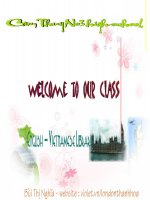Introduction to STM32 ARM microcontroller
Bạn đang xem bản rút gọn của tài liệu. Xem và tải ngay bản đầy đủ của tài liệu tại đây (2.41 MB, 105 trang )
IntroductiontoSTM32ARM
Microcontrollerwith
STMHAL-Library&SW4STM32
Forthosewhodon’twanttousembed.
Thisbookincludesexplanationsaboutkeyperipheralsandmajorfunctions,inaddition,
buildingafreeARMofflinedevelopmentenvironment,automaticprogramgeneration
CubeMX,FreeRTOSintroduction.
ThisbookisoptimalforSTmicrocontrollerbeginners!
Index
1. Introduction
2. EnvironmentDevelopment
2-1.Downloadofintegrateddevelopmentenvironment
2-2.Installofintegrateddevelopmentenvironment
2-2-1.InstallJavaSE
2-2-2.InstallSW4STM32
2-3.SW4STM32Settings
2-4.EclipseLocalization
2.5.Autosavesettingbeforebuild
2-6.AddExplorerLink
2-4.Downloadfirmwritingsoftware
2-5.Installfirmwritingsoftware
2-6.DownloadCubeMX
2-7.installCubeMX
2-8.InstallCubeMXPackage
2-9.InformationCubeMXPackage
3.AboutSTM32Microcontroller
3-1.STM32MicrocontrollerSelection
3-2.STMicrocontrollerIntroduction
3-3.AfterGettingNucleoBoard
4.LightingLED
4-1.AutoCodeGenerationwithCubeMX
4-1-1.BoardSelection
4-1-2.SettingofCubeMX
4-2.ImportProjecttoSW4STM32
4-3.Coding
4-4.WriteFirmware
4-4-1.WritefromEclipse
4-4-2.Writewithmbedfunction
4-4-3.WritewithST-LinkUtility
5.Debug
5-1.DebugwithOpenOCD
5-2.DebugwithUART
5-2-1.CubeMXSetting
5-2-2.AddCode
5-2-3.UseofFloatingPoint
6.SPICommunication
6-1.CodeGenerationwithCubeMX
6-1-1.BoardSelect
6-1-2.CubeMXSetting
6-1-3.SPIWiring
6-1-4.SPICoding
7.I2CCommunication
7-2.I2CWiring
7-3.I2CCoding
8.Timer
8-1.IntervalTimer
8-1-1.CubeMXSetting
8-1-2.CalcInterruptInterval
8-1-3.Coding
8-2.OutputCompare
8-2-1.CubeMXSetting
8-2-2.CalcPWMFrequency
8-2-3.Coding
8-3.ReadFromQuadratureEncoder
8-3-1.CubeMXSetting
8-3-2.Coding
9.ExternalEventTrigger
9-1.CubeMXSetting
9-2.Coding
10.ADConversion
10-1.SoftwareTrigger
10-1-1.CubeMXSetting
10-1-2.Coding
10-2.TimerTrigger
10-2-1.CubeMXSetting
10-2-2.Coding
10-3.InputImpedance
11.UARTCommunication
11-1.UARTTransfer
11-1-1.CubeMXSetting
11-1-2.Coding
11-2.UARTRecieve
11-2-1.CubeMXSetting
11-2-2.Coding
12.DAConversion
12-1.CubeMXSetting
12-2.Coding
13.RealTimeClock
13-1.CubeMXSetting
13-2.RTCWiring
13-3.Coding
14.UseofDSP
14-1.MATHLibrary
14-2.FFT
14-2-2.Coding
15.FreeRTOS
15-1.CubeMXSetting
15-2.Coding
16.UseofSDCard
16-1.CubeMXSetting
16-2.FatFSLibrarySetting
16-2-1.DownloadFatFS
16-2-2.ModifyLibrary
15-6.WiringSD
16-4.Coding
17.MountingPCB
17-1.Peripherals
17-2.SerialDebug
17-3.WriteFirm
18.Conclusion
Appendix
1.Introduction
Amicrocontollerthatisinstalledinelectronicdevicesareclosetohome.Amongthe
microcontollers,theSTM32microcontrollerisoneofthemostpopularARM-based
microcontrollersusedinvariousproducts,withmanylineups.However,theyarenotonly
complicatedanddifficulttosetup,butalsodifficulttobuildintegrateddevelopment
environment.TheSTM32microcontrollerisdifficultforbeginner.
Inrecentyearsithasbecomeeasytoprogramwithsimplecodewithoutbuilding
integrateddevelopmentenvironmentwithonlinecompilercalledmbed.However,since
mbedisanonlinecompiler,thereisresistancetousingworkcodesinthecloud,regardless
ofplay.Meanwhile,attheendof2015,STunveiledthefreeintegrateddevelopment
environment,SystemWorkbenchforSTM32(SW4STM32),andtheofflineintegrated
developmentenvironmentcanbeeasilyusedforfree.
AlthoughtheenvironmentthatcanusetheSTM32microcontollereasilyisprepared,
booksoftheSTmicrocontollerintheworldareexplainedusinglibrariescalledSTD
libraries,andhowitisuseddiffersfromHALlibrarypromotedbySTinrecentyears.
HALlibraryisinsufficientininformation.
Withthisbackground,IfeltthelimitsofprocessingspeedofPICmicrocontollerthatI
haveusedforover5years,decidedtoshiftfromPICmicrocontollertoSTM32
microcontollerin2016.Basedontheexperienceatthattime,Icompiledthisbookasan
introductiontoSTM32microcontoller.
Unlikegeneralintroductorybooks,wechosetheorderofchaptersratherthanevery
functionofmicrocontoller,inorderthatengineerswhostartmanybuilt-insystemswork.
Also,asatarget,itistargetedatthosewhohavelearnedbasicoperationofPCandcan
understandClanguageatminimum.
*Samplecodewillbereleasedsequentiallyonthefollowinglink.
URL />
2.EnvironmentDevelopment
2-1.Downloadofintegrateddevelopmentenvironment
SystemWorkbenchforSTM32(SW4STM32)canbeusedfreeofcharge,butuserregistrationis
necessarytodownload.RegistrationisrequiredseparatelyfromtheSTMaccount.
*SincetheloginscreenisnothttpsasofMarch2017,watchoutforusingaccountnamesand
passwordscarefully.
URL />
Aftercreatinganaccountandloggingin,click"SystemWorkbenchforSTM32"ontheleftsideand
click"DownloadingtheSystemWorkbenchforSTM32installer".
Pleasedownloadtheinstalleraccordingtoyourenvironment,32bitenvironmentor64bit
environment.
ItcanbeusednotonlyonWindowsbutalsoonMacOSandLinux.
2-2.Installofintegrateddevelopmentenvironment
ThistimewewillexplainaboutinstallingonWindows7machine.
2-2-1.InstallJavaSE
SinceSW4STM32isanEclipse-basedintegrateddevelopmentenvironment,installationofJavaSE
isrequired.IfJavaSEisalreadyinstalled,pleaseproceedtothenextsection.Whenyoustarted
installingthedownloadedSW4STM32,installationisstoppedautomaticallywhenJavaSEisnot
installed.Then,theinstallationofJavaSEisurged,butthistimeJavaSEwillbeinstalledfirst.
URL
/>
Ifyoucanagreeafterconfirmingthelicenseinformation,select"AcceptLicenseAgreement"atthe
topofthedownloadlink,thedownloadlinkbecomeseffectiveanddownloadingbecomespossible.
Pleasealsoselectfrom32bitsor64bitsforWindowsdependingontheenvironmentanddownloadit.
AfterdownloadingtheinstallerofJavaSE,clicktheexecutablefileandinstallit.
2-2-2.InstallSW4STM32
RuntheinstallexecutablefileofSW4STM32withadministratorprivilegesandinstallit.Ontheway,
theST-Linkdriverinstallationscreenwillappear.Click"Install"toinstalltheST-Linkdriver.
2-3.SW4STM32Settings
ClickSW4STM32shortcutlinkandstartSW4STM32.
Iftheerrormessage"Javawasstartedbutreturnedexitcode=13"hasappearedanditcannotbe
startedup,pleaseassociateSW4STM32withJavaSEasfollows.Inparticular,errorseemstooccurin
Windows7environmentinmanycases.
Javaerrormessageexample
Ifanerrormessageliketheoneaboveappears,ifitcannotbestarted,modifytheEclipse
configurationfile.OpenC:¥Ac6¥SystemWorkbench¥eclipse.iniwithnotepadetc.andaddthe
followingtwolinesonthefirstline.
-vm
C:/ProgramFiles/Java/jdk1.8.0_121/bin/javaw.exe
※ "jdk1.8.0_121"intheredletterdiffersdependingontheversionofJavaSEinstalled.Inthecaseof
Windows,checktheversionwherethedirectoryexistsinExploreretc.,andadditbyreplacingthered
letterpartasnecessary.
Whenyoustartup,theworkspaceselectionscreenwillbedisplayed.Bydefault,the"workspace"
folderdirectlyundertheuserfolderistheworkingdirectory.
2-4.EclipseLocalization
ThereareseveralwaystomakeEclipseJapanese,butthistimewewilluseJapanesetomakeitBabel.
IfyouwanttouseitinEnglish,pleaseproceedtothenextsection.
Click"InstallNewSoftware"fromEclipse"Help".
Click"Add"fromtheinstallationscreen.
CheckthelinkforthelatestMarsfromthesiteofBabelbelow.
/>
Enter"BABEL"forthename,putthelatestURLforMARSinthelocationandclick"OK". Inthis
time,theEclipseisMARS.PleasecheckanduseyourEclipseversion.
URL />
Pleasepatientlywait.AreadingprogressbarwillappearinthelowerrightbaroftheEclipse
applicationandalistwillberetrieved.
Whenthelistisdisplayed,enter"ja"inthesearchfieldandsearchforJapanese.Inthat,check"Babel
LanguagePackforeclipseinJapanese"andclick"Next".Checkthelicense,check"accept",andclick
"Finish".
Downloadandinstallationwillstart.
Pleasecheckiflicensingorsecurityconfirmationscreenappearsagainduringinstallation.
Whentheinstallationiscompleted,aconfirmationmessageofsoftwarerestartwillbedisplayed.Please
click"Yes"andrestart.
Afterrebooting,itiscompletedwhenitisJapaneseizedandstartedup.
2.5.Autosavesettingbeforebuild
Inthedefaultsetting,unlessyousavethechangedcontentsatbuildtime,thechangecontentswillnot
bechanged.Byactivatingthepre-buildautosavesetting,changeswillbeautomaticallysavedatbuild
timeandyoucanpreventmistakesduetoforgettingtosave.
Check"Saveautomaticallybeforebuild"in"Window"→"Settings"→"General"→"Workspace"and
click"Apply".
2-6.AddExplorerLink
BydefaultEclipsedoesnothaveanexplorerlinktoaccessfileslocatedlocallyfromtheproject.
Followtheprocedurebelowtoaddalink.
ChooseExecute→ExternalTools→ConfigureExternalTool.Doubleclickontheprogramandadda
newone.
Name:Explorer
Location:C:¥Windows¥explorer.exe
Workingdirectory:${workspace_loc}
Arguments:/select,${resource_loc}
Uncheck"Buildbeforelaunch"onthe"Build"tabanduncheck"Assigntoconsole"onstandardinput/
outputof"Common"tab.
WhenyouclicktheExternalExecutionbutton,Explorerwillbedisplayed.
2-4.Downloadfirmwritingsoftware
DownloadthewritersoftwareST-LinkUtilityforwritingtotheSTM32microcontoller.Ifyouhave
notcreatedanSTMaccount,pleasecreateitbeforedownloading.
URL />
2-5.Installfirmwritingsoftware
RuntheinstallationexecutableofST-LinkUtilitywithadministratorprivilegesandinstallit.Onthe
way,theST-Linkdriverinstallationscreenwillappear.Click"Install"toinstalltheST-Linkdriver.
2-6.DownloadCubeMX
CubeMXissoftware(boardsupportpackage,BSP)thatautomaticallygeneratestheminimum
necessarycodeforthemicrocontoller.Click"GetSoftware"fromtheURLbelowtodownloadthe
software.
URL
/>
2-7.installCubeMX
Runtheinstallationexecutablefilewithadministratorprivilegesandinstallit.
2-8.InstallCubeMXPackage
InordertoautomaticallygeneratethecodewithCubeMX,itisnecessarytohaveapackageofthe
correspondingSTmicrocontollerseries.LaunchCubeMXandclick"Help"→"InstallNewlibraries".
PackagesavailableforeachseriesofSTmicrocontolleraredisplayed.Althougholderversionsof
packagesarealsoavailable,checkthelatestversionofthepackageandclick"InstallNow",especially
fornoreason.
BecausetheboardtobeusedatthistimeisSTM32F4andSTM32F3,checkthelatestversionofeach
andclick"InstallNow".
Checktherequiredpackagesandclick"InstallNow"toautomaticallyinstallthepackagesfromthe
Internet.
However,ifthereisnonetworkenvironmentorthenetworkisnotstable,itispossibletoaddthe
packageoffline.DownloadthepackageofSTM32F3andSTM32F4from"Obtainingsoftware"atthe
followingURL.
URL />
/>
LaunchCubeMX,click"Help"→"InstallNewlibraries",click"FromLocal",selectthedownloaded
zipfile,andofflinepackageinstallationstarts.
2-9.InformationCubeMXPackage
IfyouaddCubeMXpackage,youcanuseCubeMXtogeneratecodeautomatically,youcanalsouse
relatedlibrariessuchassamplecode,FATlibrary,USBlibrary,FreeRTOSandsoon.
TheCubeMXlibraryisinstalledbydefaultinthefollowingdirectory.Pleaserefertothesamplecode
etc.byallmeans.
C:¥Users¥(username)¥STM32Cube¥Repository
3.AboutSTM32Microcontroller
3-1.STM32MicrocontrollerSelection
AlthoughtheSTsellingtheSTM32microcontolleralsosellsother8-bitmicrocontollers,wewill
explainabouttheSTM32microcontollerbecausethemainstayisSTM32whichisanARM-based32bitmicrocontoller.
STM32isaprocessorforbuilt-incalledCortexMamongARMprocessors,andtheseriesdiffersfrom
CortexAusedforsmartphonesandothers.CortexAisanARMprocessorthatexceeds1GHzbecause
itisusedwithOSandapplications.Meanwhile,CortexMisembeddedinappliancesandautomotive
equipment,soit'slowcostandlowpowerconsumption.
AmongtheCortexMseries,itisfurtherdividedintoM0,M3,M4,M7,H7,butinSTMitisdivided
intothreetypesofSTM32Fseries,STM32Lseries,andSTM32Hseriesaccordingtotheapplication.
TheSTM32Fseriesisforgeneraluse,theSTM32Lseriesforlowpowerconsumptionapplications,and
theSTM32Hseriesforhighperformancehighenduse.
Inaddition,sincethecodeusingtheHALlibrarydescribedthistimeisveryportable,itispossibleto
usealmostthesamefunctionindifferentserieseventhoughitisveryportable.Therefore,itisalso
possibletousedifferentseriesdependingontheapplication.
3-2.STMicrocontrollerIntroduction
NucleoboardisrecommendedtostartSTM32microcontoller.Inthisdocument,weexplainusing
NucleoboardusingSTM32F411ofSTM32F4andSTM32F303ofSTM32F3amongSTM32F
series,whichisinexpensiveandeasytoobtainattheInternetandelectronicpartsstores.
3-3.AfterGettingNucleoBoard
First,checktheversionoffirmwareonST-LinkwithST-LinkUtility,andmakesuretoupdateif
versionisold.TheinitialLEDprogramalsodoesnotworkproperlywhehthefirmwareversionofSTLinkisold.Itmovedsmoothlyifitwasthelatestfarm.
ConnecttheNucleoboardandthePCwiththeUSBcableandstarttheST-LinkUtility.Select
"Firmwareupdate"from"ST-Link"onthemenubar.
Click"DeviceConnect",andifthefirmwareversionofST-Linkisold,click"Yes>>>>"andupdate
thefirmware.Afterupdating,youcanrecognizeitasST-LinkagainbyconnectingtheUSBcableagain.
4.LightingLED
4-1.AutoCodeGenerationwithCubeMX
Writingamicrocontollerportandperipheralinitializationcodefrom0makesitverypainful.CubeMX
isatooltoautomateit.Ifyouusethis,thedevelopmentisveryeasy.Sincecodesuchasinitialsettingis
generatedautomatically,itispossibletodrasticallyreducethetroubleofwritingmistakesandsetting
codes.
4-1-1.BoardSelection
Click"NewProject"todisplaythemicrocontollerselectionscreen.
SinceweareusingtheSTM32F411Nucleoboardthistime,clickonthe"BoardSelector"tababove
andselecttheSTM32F411Nucleoboard.Thetabof"MCUSelector"isusedforincorporatinga
microcontollerasastandaloneboardintoaself-madeboardoranembeddedboardwithoutusingthe
Nucleoboard.EvenifyouselectthemicrocontollerontheNucleoboard,itisalmostthesame,butin
thecaseoftheNucleoboard,itisbettertoselect"BoardSelector"becausetheLEDsontheNucleo
boardandperipheralcircuitsaredefinedfromthebeginning.
WhenselectingtheSTM32F411NucleoboardTypeofBoard"Nucleo64",MCUSeries"STM32F4"
Whenselected,theboardisnarroweddownanddisplayed.Forthistime,selectthesecond"NUCLEOF411RE"fromthetopandpress"OK".
4-1-2.SettingofCubeMX
GreenLEDisalreadydefinedonthePA5pinofthemiddlemicrocontoller.Therefore,inthecaseof
LEDlighting,thatisall.
Click"ProjectSettings"andsettheprojectnameandprojectsettingsfordevelopmentinthe
![[CEH V3] Introduction to Ethical Hacking](https://media.store123doc.com/images/document/13/ly/ap/medium_3ABUW8WdDH.jpg)