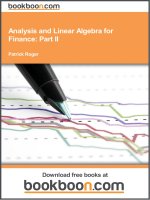Mastering pandas for finance avxhome se
Bạn đang xem bản rút gọn của tài liệu. Xem và tải ngay bản đầy đủ của tài liệu tại đây (6.4 MB, 298 trang )
[1]
Mastering pandas for Finance
Master pandas, an open source Python Data
Analysis Library, for financial data analysis
Michael Heydt
BIRMINGHAM - MUMBAI
Mastering pandas for Finance
Copyright © 2015 Packt Publishing
All rights reserved. No part of this book may be reproduced, stored in a retrieval
system, or transmitted in any form or by any means, without the prior written
permission of the publisher, except in the case of brief quotations embedded in
critical articles or reviews.
Every effort has been made in the preparation of this book to ensure the accuracy
of the information presented. However, the information contained in this book is
sold without warranty, either express or implied. Neither the author, nor Packt
Publishing, and its dealers and distributors will be held liable for any damages
caused or alleged to be caused directly or indirectly by this book.
Packt Publishing has endeavored to provide trademark information about all of the
companies and products mentioned in this book by the appropriate use of capitals.
However, Packt Publishing cannot guarantee the accuracy of this information.
First published: May 2015
Production reference: 1190515
Published by Packt Publishing Ltd.
Livery Place
35 Livery Street
Birmingham B3 2PB, UK.
ISBN 978-1-78398-510-4
www.packtpub.com
Credits
Author
Michael Heydt
Reviewers
Project Coordinator
Neha Bhatnagar
Proofreaders
James Beveridge
Stephen Copestake
Philipp Deutsch
Safis Editing
Jon Gaither
Jim Holmström
Francesco Pochetti
Commissioning Editor
Kartikey Pandey
Content Development Editor
Merwyn D'souza
Technical Editor
Shashank Desai
Copy Editor
Sarang Chari
Indexer
Mariammal Chettiyar
Graphics
Sheetal Aute
Disha Haria
Production Coordinator
Conidon Miranda
Cover Work
Conidon Miranda
About the Author
Michael Heydt is an independent consultant, educator, and trainer with nearly
30 years of professional software development experience, during which time, he
focused on Agile software design and implementation using advanced technologies
in multiple verticals, including media, finance, energy, and healthcare. He holds
an MS degree in mathematics and computer science from Drexel University and
an executive master's of technology management degree from the University of
Pennsylvania's School of Engineering and Wharton Business School. His studies
and research have focused on technology management, software engineering,
entrepreneurship, information retrieval, data sciences, and computational finance.
Since 2005, he has specialized in building energy and financial trading systems
for major investment banks on Wall Street and for several global energy-trading
companies, utilizing .NET, C#, WPF, TPL, DataFlow, Python, R, Mono, iOS,
and Android. His current interests include creating seamless applications using
desktop, mobile, and wearable technologies, which utilize high-concurrency,
high-availability, and real-time data analytics; augmented and virtual reality; cloud
services; messaging; computer vision; natural user interfaces; and software-defined
networks. He is the author of numerous technology articles, papers, and books. He
is a frequent speaker at .NET user groups and various mobile and cloud conferences,
and he regularly delivers webinars and conducts training courses on emerging
and advanced technologies. To know more about Michael, visit his website at
/>
About the Reviewers
James Beveridge is a product analyst and machine learning specialist. He earned
his BS degree in mathematics from Cal Poly, San Luis Obispo, CA. He has worked
with the finance and analytics teams in technology and marketing companies in
the Bay Area, Chicago, and New York. His current work focuses on segmentation
and classification modeling, statistics, and product development. He has enjoyed
contributing to this book as a technical reviewer.
Philipp Deutsch obtained degrees in mathematics and physics from the University
of Vienna and the Vienna University of Technology before starting a career in financial
services and consulting. He has worked on a number of projects involving data
analytics across Europe, both in the banking and consumer/retail sectors, and has
extensive experience in Python, R, and SQL. He currently lives in London.
Jon Gaither is a senior information systems student at Clemson University with
a background in finance. He started learning Python during his sophomore year of
college. Since then, he has dabbled in frameworks such as Flask, Django, and pandas
purely out of interest. Outside of Python, Jon has studied Java, SAS, VBA, and SQL.
His professional experience comes from internships in financial services and satellite
communications.
Jim Holmström is soon to graduate with a bachelor's degree in engineering
physics and a master's degree in machine learning from KTH Royal Institute of
Technology, Stockholm.
He is currently a developer and partner at Watty—an electricity data analysis
start-up that creates a breakdown of a household's energy spending from the total
electricity consumption data. Watty's leading-edge technology stack has pandas as
an integral part.
Both professionally and in his free time, he enjoys data analysis, functional
programming, and well-structured code.
For more information, visit .
Francesco Pochetti graduated in physical chemistry in Rome in 2012 and was
employed at Avio in Italy. He worked there for 2 years as a solid rocket propellant
specialist, taking care of the formulation and development of rocket fuels for both
military and aerospace purposes. In July 2014, he moved to Berlin to attend Data
Science Retreat—a 3-month boot camp in data analysis and machine learning in
Python and R. After this short German experience, he ended up at Amazon in
Luxembourg, where he currently works as a business analyst for Kindle content.
In his spare time, he likes to read and play around with several programming
languages, Python being among his preferred ones. You can follow him and his
data-related projects at />
www.PacktPub.com
Support files, eBooks, discount offers,
and more
For support files and downloads related to your book, please visit www.PacktPub.com.
Did you know that Packt offers eBook versions of every book published, with PDF and ePub
files available? You can upgrade to the eBook version at www.PacktPub.com and as a print
book customer, you are entitled to a discount on the eBook copy. Get in touch with us at
for more details.
At www.PacktPub.com, you can also read a collection of free technical articles, sign up for
a range of free newsletters and receive exclusive discounts and offers on Packt books and
eBooks.
TM
/>Do you need instant solutions to your IT questions? PacktLib is Packt's online digital book
library. Here, you can search, access, and read Packt's entire library of books.
Why subscribe?
•
Fully searchable across every book published by Packt
•
Copy and paste, print, and bookmark content
•
On demand and accessible via a web browser
Free access for Packt account holders
If you have an account with Packt at www.PacktPub.com, you can use this to access PacktLib
today and view 9 entirely free books. Simply use your login credentials for immediate access.
Table of Contents
Prefacev
Chapter 1: Getting Started with pandas Using Wakari.io
1
What is Wakari?
2
Creating a Wakari cloud account
3
Updating existing packages
6
Installing new packages
7
Installing the samples in Wakari
10
Summary12
Chapter 2: Introducing the Series and DataFrame
Notebook setup
The main pandas data structures – Series and DataFrame
The Series
The DataFrame
The basics of the Series and DataFrame objects
Creating a Series and accessing elements
Size, shape, uniqueness, and counts of values
Alignment via index labels
Creating a DataFrame
Example data
Selecting columns of a DataFrame
Selecting rows of a DataFrame using the index
Slicing using the [] operator
Selecting rows by the index label and location – .loc[] and .iloc[]
Selecting rows by the index label and/or location – .ix[]
Scalar lookup by label or location using .at[] and .iat[]
13
14
14
14
15
15
16
19
21
23
26
27
30
31
32
33
34
Selecting rows using the Boolean selection
35
Arithmetic on a DataFrame
36
Reindexing the Series and DataFrame objects
39
Summary44
[i]
Table of Contents
Chapter 3: Reshaping, Reorganizing, and Aggregating
45
Chapter 4: Time-series
73
Notebook setup
46
Loading historical stock data
46
Organizing the data for the examples
47
Reorganizing and reshaping data
48
Concatenating multiple DataFrame objects
48
Merging DataFrame objects
56
Pivoting59
Stacking and unstacking
60
Melting62
Grouping and aggregating
63
Splitting63
Aggregating70
Summary72
Notebook setup
74
Time-series data and the DatetimeIndex
74
Creating time-series with specific frequencies
82
Representing intervals of time using periods
83
Shifting and lagging time-series data
87
Frequency conversion of time-series data
91
Resampling of time-series
93
Summary97
Chapter 5: Time-series Stock Data
Notebook setup
Obtaining historical stock and index data
Fetching historical stock data from Yahoo!
Fetching index data from Yahoo!
Visualizing financial time-series data
Plotting closing prices
Plotting volume-series data
Combined price and volumes
Plotting candlesticks
Fundamental financial calculations
Calculating simple daily percentage change
Calculating simple daily cumulative returns
Analyzing the distribution of returns
99
100
100
101
102
103
103
105
106
107
111
112
115
116
Histograms117
Q-Q plots
120
Box-and-whisker plots
122
Comparison of daily percentage change between stocks
[ ii ]
124
Table of Contents
Moving windows
128
Volatility calculation
133
Rolling correlation of returns
135
Least-squares regression of returns
136
Comparing stocks to the S&P 500
138
Summary144
Chapter 6: Trading Using Google Trends
145
Chapter 7: Algorithmic Trading
167
Notebook setup
146
A brief on Quantifying Trading Behavior in Financial Markets
Using Google Trends
147
Data collection
148
The data from the paper
149
Gathering our own DJIA data from Quandl
151
Google Trends data
154
Generating order signals
159
Computing returns
161
Cumulative returns and the result of the strategy
163
Summary165
Notebook setup
168
The process of algorithmic trading
168
Momentum strategies
169
Mean-reversion strategies
169
Moving averages
169
Simple moving average
169
Exponentially weighted moving average
173
Technical analysis techniques
177
Crossovers177
Pairs trading
179
Algo trading with Zipline
181
Algorithm – buy apple
181
Algorithm – dual moving average crossover
192
Algorithm – pairs trade
196
Summary203
Chapter 8: Working with Options
Introducing options
Notebook setup
Options data from Yahoo! Finance
Implied volatility
Volatility smirks
205
206
208
208
212
214
[ iii ]
Table of Contents
Calculating payoff on options
The call option payoff calculation
The put option payoff calculation
Profit and loss calculation
The call option profit and loss for a buyer
The call option profit and loss for the seller
Combined payoff charts
The put option profit and loss for a buyer
The put option profit and loss for the seller
The pricing of options
The pricing of options with Black-Scholes
Deriving the model
The formulas
Black-Scholes using Mibian
Charting option price change over time
The Greeks
Calculation and visualization
216
216
219
221
223
226
227
229
231
233
234
235
236
237
238
240
241
Summary244
Chapter 9: Portfolios and Risk
245
Notebook setup
246
An overview of modern portfolio theory
247
Concept248
Mathematical modeling of a portfolio
248
Risk and expected return
Diversification
The efficient frontier
248
249
249
Modeling a portfolio with pandas
250
Constructing an efficient portfolio
254
Gathering historical returns for a portfolio
254
Formulation of portfolio risks
256
The Sharpe ratio
259
Optimization and minimization
260
Constructing an optimal portfolio
261
Visualizing the efficient frontier
262
Value at Risk
266
Summary270
Index271
[ iv ]
Preface
Mastering pandas for Finance will teach you how to use Python and pandas to
model and solve real-world financial problems using pandas, Python, and several
open source tools that assist in various financial tasks, such as option pricing and
algorithmic trading.
This book brings together various diverse concepts related to finance in an attempt
to provide a unified reference to discover and learn several important concepts in
finance and explains how to implement them using a core of Python and pandas that
provides a unified experience across the different models and tools.
You will start by learning about the facilities provided by pandas to model financial
information, specifically time-series data, and to use its built-in capabilities to
manipulate time-series data, group and derive aggregate results, and calculate
common financial measurements, such as percentage changes, correlation of timeseries, various moving window operations, and key data visualizations for finance.
After establishing a strong foundation from which to use pandas to model financial
time-series data, the book turns its attention to using pandas as a tool to model
the data that is required as a base for performing other financial calculations. The
book will cover diverse areas in which pandas can assist, including the correlations
of Google trends with stock movements, creating algorithmic trading systems,
and calculating options payoffs, prices, and behaviors. The book also shows how
to model portfolios and their risk and to optimize them for specific risk/return
tolerances.
[v]
Preface
What this book covers
Chapter 1, Getting Started with pandas Using Wakari.io, walks you through using
Wakari.io, an online collaborative data analytics platform, that utilizes Python,
IPython Notebook, and pandas. We will start with a brief overview of Wakari.io
and step through how to upgrade the default Python environment and install all
of the tools used throughout this text. At the end, you will have a fully functional
financial analytics platform supporting all of the examples we will cover.
Chapter 2, Introducing the Series and DataFrame, teaches you about the core pandas
data structures—the Series and the DataFrame. You will learn how a Series expands
on the functionality of the NumPy array to provide much richer representation and
manipulation of sequences of data through the use of high-performance indices.
You will then learn about the pandas DataFrame and how to use it to model
two-dimensional tabular data.
Chapter 3, Reshaping, Reorganizing, and Aggregating, focuses on how to use pandas to
group data, enabling you to perform aggregate operations on grouped data to assist
with deriving analytic results. You will learn to reorganize, group, and aggregate
stock data and to use grouped data to calculate simple risk measurements.
Chapter 4, Time-series, explains how to use pandas to represent sequences of pricing
data that are indexed by the progression of time. You will learn how pandas
represents date and time as well as concepts such as periods, frequencies, time zones,
and calendars. The focus then shifts to learning how to model time-series data with
pandas and to perform various operations such as shifting, lagging, resampling, and
moving window operations.
Chapter 5, Time-series Stock Data, leads you through retrieving and performing
various financial calculations using historical stock quotes obtained from Yahoo!
Finance. You will learn to retrieve quotes, perform various calculations, such as
percentage changes, cumulative returns, moving averages, and volatility, and finish
with demonstrations of several analysis techniques including return distribution,
correlation, and least squares analysis.
Chapter 6, Trading Using Google Trends, demonstrates how to form correlations
between index data and trends in searches on Google. You will learn how to gather
index data from Quandl along with trend data from Google and then how to
correlate this time-series data and use that information to generate trade signals,
which will be used to calculate the effectiveness of the trading strategy as compared
to the actual market performance.
[ vi ]
Preface
Chapter 7, Algorithmic Trading, introduces you to the concepts of algorithmic trading
through demonstrations of several trading strategies, including simple moving
averages, exponentially weighted averages, crossovers, and pairs-trading. You
will then learn to implement these strategies with pandas data structures and to
use Zipline, an open source back-testing tool, to simulate trading behavior on
historical data.
Chapter 8, Working with Options, teaches you to model and evaluate options. You
will first learn briefly about options, how they function, and how to calculate their
payoffs. You will then load options data from Yahoo! Finance into pandas data
structures and examine various options attributes, such as implied volatility and
volatility smiles and smirks. We then examine the pricing of options with BlackScholes using Mibian and finish with an overview of Greeks and how to calculate
them using Mibian.
Chapter 9, Portfolios and Risk, will teach you how to model portfolios of multiple
stocks using pandas. You will learn about the concepts of Modern Portfolio Theory
and how to apply those theories with pandas and Python to calculate the risk and
returns of a portfolio, assign different weights to different instruments in a portfolio,
derive the Sharpe ratio, calculate efficient frontiers and value at risk, and optimize
portfolio instrument allocation.
What you need for this book
This book assumes that you have some familiarity with programming concepts, but
even those without programming, or specifically Python programming, experience,
will be comfortable with the examples as they focus on pandas constructs more
than Python or programming. The examples are based on Anaconda Python 2.7 and
pandas 0.15.1. If you do not have either installed, guidance is provided in Chapter 1,
Getting Started with pandas Using Wakari.io, on installing both on Windows, OS X, and
Ubuntu systems. For those interested in not installing any software, instructions are
also given on using the Wakari.io online Python data analysis service. Data is either
provided with the text or is available for download via pandas from data services
such as Yahoo! Finance. We will also use several open source software packages
such as Zipline and Mibian, the retrieval, installation, and usage of which will be
explained during the appropriate chapters.
[ vii ]
Preface
Who this book is for
If you are interested in quantitative finance, financial modeling, trading, or simply
want to learn Python and pandas as applied to finance, then this book is for you.
Some knowledge of Python and pandas is assumed, but the book will spend time
explaining all of the necessary pandas concepts that are required within the context
of application to finance. Interest in financial concepts is helpful, but no prior
knowledge is expected.
Conventions
In this book, you will find a number of styles of text that distinguish between
different kinds of information. Here are some examples of these styles, and an
explanation of their meaning.
Code words in text are shown as follows: "This information can be easily imported
into DataFrame using the pd.read_csv() function as follows."
A block of code entered in a Python interpreter is set as follows:
import pandas as pd
df = pd.DataFrame.from_items([('column1', [1, 2, 3])])
print (df)
Any command-line/IPython input or output is written as follows:
In [2]:
# create a DataFrame with 5 rows and 3 columns
df = pd.DataFrame(np.arange(0, 15).reshape(5, 3),
index=['a', 'b', 'c', 'd', 'e'],
columns=['c1', 'c2', 'c3'])
df
Out[2]:
c1
c2
c3
a
0
1
2
b
3
4
5
c
6
7
8
d
9
10
11
e
12
13
14
[ viii ]
Preface
New terms and important words are shown in bold. Words that you see on the
screen, in menus or dialog boxes for example, appear in the text like this: "Once
dropped, click on the Upload Files button and you will see the following files in
your Wakari directory."
Warnings or important notes appear in a box like this.
Tips and tricks appear like this.
Reader feedback
Feedback from our readers is always welcome. Let us know what you think about
this book—what you liked or may have disliked. Reader feedback is important for us
to develop titles that you really get the most out of.
To send us general feedback, simply send an e-mail to ,
and mention the book title through the subject of your message.
If there is a topic that you have expertise in and you are interested in either writing
or contributing to a book, see our author guide on www.packtpub.com/authors.
Customer support
Now that you are the proud owner of a Packt book, we have a number of things to
help you to get the most from your purchase.
Downloading the example code
You can download the example code files for all Packt books you have purchased
from your account at . If you purchased this book
elsewhere, you can visit and register to have
the files e-mailed directly to you. The code examples in the book are also publicly
available on Wakari.io at />MasteringPandas4Finance_Index.
[ ix ]
Errata
Although we have taken every care to ensure the accuracy of our content, mistakes
do happen. If you find a mistake in one of our books—maybe a mistake in the text or
the code—we would be grateful if you could report this to us. By doing so, you can
save other readers from frustration and help us improve subsequent versions of this
book. If you find any errata, please report them by visiting ktpub.
com/submit-errata, selecting your book, clicking on the Errata Submission Form
link, and entering the details of your errata. Once your errata are verified, your
submission will be accepted and the errata will be uploaded to our website or added
to any list of existing errata under the Errata section of that title.
To view the previously submitted errata, go to />content/support and enter the name of the book in the search field. The required
information will appear under the Errata section.
Piracy
Piracy of copyright material on the Internet is an ongoing problem across all media.
At Packt, we take the protection of our copyright and licenses very seriously. If you
come across any illegal copies of our works, in any form, on the Internet, please
provide us with the location address or website name immediately so that we
can pursue a remedy.
Please contact us at with a link to the suspected
pirated material.
We appreciate your help in protecting our authors, and our ability to bring you
valuable content.
Questions
You can contact us at if you are having a problem
with any aspect of the book, and we will do our best to address it.
Getting Started with pandas
Using Wakari.io
In Mastering pandas for Finance, we will examine the use of pandas to manage
financial data and perform various financial analyses with a specific focus on
financial processes that can be facilitated using the capabilities provided within
pandas, along with an occasional quantitative financial technique. I have made
an assumption that you have basic knowledge of Python programming and have
used IPython and IPython Notebooks. Knowledge of pandas is preferred, but we
will cover enough information on pandas for any reader to be able to understand
the technique being used. We will occasionally and briefly touch upon areas of
quantitative finance, but those times will be mostly for information purposes and
will have implementations that are provided in the code of the text.
During this voyage of discovery, we will begin with an overview/review of concepts
and data structures in pandas that are of importance to financial analysis. We will
then move into various concepts, techniques, tools, and examples of specific financial
analysis problems as solved with Python, pandas, and several other Python libraries
and tools, including Wakari, matplotlib, SciPy, Quandl, Zipline, and Mibian.
These will be varied in nature, and topics ranging from analysis of historical stock
data, correlating search data with trends in stock prices, algorithmic trading and
backtesting, options modeling and pricing, and portfolio and risk analysis will be
covered.
In this first chapter, we will walk through creating an account and environment
in Wakari.io and installing the code samples into that environment. I have chosen
Wakari.io as a basis for a pandas-based financial environment because it is relatively
painless to get up and running with all of the tools we will utilize, and also the
samples provided in the code bundle of this book are in the IPython Notebook
format, which is simple to use within Wakari.io.
[1]
Getting Started with pandas Using Wakari.io
The use of Wakari, however, does not prevent you from using your own Python
environment. The examples in the text will run in any Python environment and were
originally built using the Anaconda and IPython Notebook formats with all of the
mentioned tools installed within the environment. Just in case you don't want to use
Wakari, all the code examples in the text are presented as IPython and will run in a
properly configured IPython environment.
So, let's get started. In this chapter, we will cover the following topics:
• What is Wakari.io?
• Creating a Wakari account
• Updating the default Wakari environment to run all our examples
• Installing and running the code samples in Wakari
What is Wakari?
Wakari ( is a collaborative data analytics platform that
allows you to explore data and create analytic scripts in collaboration with IPython
Notebooks. It is an offering of Continuum Analytics, the creators of the Anaconda
Python distribution, which is generally considered to be one of the best Python
distributions. Wakari is offered as a solution that you can run in your enterprise at
an expense, or as a web- or cloud-based solution offered on a freemium basis. The
following screenshot shows Wakari as an offering of Continuum Analytics:
[2]
Chapter 1
The approach in this text will be to guide you in using the cloud-based Wakari
solution. This environment provides an effective quick start to learning pandas and
performing all the data analysis in this text but with very minimal effort in managing
a local Python installation.
Creating a Wakari cloud account
The cloud-based offering for Wakari is available at . For
convenience, from this point on, I will refer to Wakari.io as Wakari, but always know
that I am referring to the cloud-based solution.
Wakari is a freemium service that allows you to run web-based Python distributions.
Specifics on the free part of the freemium services can be found on the site, but all of
the examples in this text can be run for free in the Wakari environment (at least at the
time of writing this book). Wakari offers very low resistance to success in learning all
of the concepts in this text as well as many others.
The guidance in this chapter will take you through creating and setting up an online
Python environment, which can run all of the examples in this book. To start, open
your browser and enter in the address bar. This will display the
following page:
[3]
Getting Started with pandas Using Wakari.io
Sign up for a new account, and upon successful registration for the service, you will
be presented with the following web interface to manage IPython Notebooks:
IPython Notebooks are a default feature in Wakari for the purpose of developing
Python applications. All the examples in this book were developed as IPython
Notebooks, although the code can be run sequentially in IPython or even Python.
An advantage of IPython Notebooks is the ability to intermix markdown with
Python code within a semi-dynamic web page, which allows easy reuse of code,
and perhaps more importantly, publishing of code on the Web.
As a matter of fact, you can find all the code files for this book on
Wakari at />MasteringPandas4Finance_Index.
[4]
Chapter 1
At the time of writing this book, the default Python environment provided by
Wakari is Python 2.7.9, and more specifically, Anaconda 1.9.1 (all version numbers
are at the time of writing, so when you read this, they may be newer). This is, in
general, a good environment for what we want to accomplish in this book, although
a few packages need updating and several others need to be installed. In Wakari,
pandas is currently at 0.16.0, which is satisfactory for our needs.
The specific packages that either need updating or installing are as follows:
• matplotlib
• Zipline
• Quandl
• html5lib
• Mibian
• tzlocal
We will go over each of these briefly and also see how to install/update each. In
general, the update/install process will be performed using a shell within Wakari.
One of the spectacular features of Wakari includes running both interactive IPython
sessions and operating system shells directly in the browser.
From a new environment within Wakari, you can open terminals using the
Terminals tab. Click on the Terminals tab, and you will see the following screenshot,
which represents a default IPython shell for your account (currently referred to as
np18py27-19):
[5]
Getting Started with pandas Using Wakari.io
You can perform any Python programming within this web-based interface,
including all of the examples in this book. However, the default Wakari environment
needs a few updates and first-time installs to run all of the examples in the text.
We can perform updates to the environment by opening a shell. This can be
performed by selecting Shell from the drop-down menu, along with np18py27-1.9,
and pressing the +Tab button. After that, you will be presented with the following
screenshot:
We are now in an OS shell that provides you with many options, including updating
your Python environment, which we will now perform.
Updating existing packages
We need to update one package in the default Wakari environment—matplotlib. This
is the graphics package we will use at various points in this book. For most of the
purposes, the version in Wakari (1.3.1) is satisfactory, but the candlestick charts that
we will create require an update to matplotlib from 1.3.1 to a higher version. This is
performed with the conda package manager using the conda update matplotlib
command. When issuing this, you will see something similar to the following in the
terminal tab in your web browser:
[6]



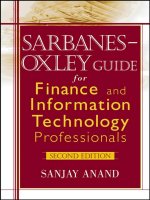
![springer, mathematics for finance - an introduction to financial engineering [2004 isbn1852333308]](https://media.store123doc.com/images/document/14/y/so/medium_ogFjHNa13x.jpg)