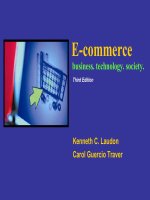Lecture E-commerce 2013: Business, technology, society (9/e): Chapter 4 - Kenneth C. Laudon, Carol Guercio Traver
Bạn đang xem bản rút gọn của tài liệu. Xem và tải ngay bản đầy đủ của tài liệu tại đây (2.82 MB, 52 trang )
E-commerce 2013
business. technology. society.
ninth edition
Kenneth C. Laudon
Carol Guercio Traver
Chapter 4
Building an E-commerce Presence: Web
Sites, Mobile Sites, and Apps
Copyright © 2013 Pearson Education, Inc.
Class Discussion
Tommy Hilfiger Replatforms
What reasons were behind Hilfiger’s choice
of ATG for its Web site solution?
Why did Hilfiger decide it needed to
replatform in 2011?
What are some of the site-building options
for operators of smaller Web sites?
Copyright © 2013 Pearson Education, Inc.
Slide 4-3
Imagine Your E-commerce Presence
What’s the idea?
Vision
Mission statement
Target audience
Intended market space
Strategic analysis
Internet marketing matrix
Development timeline and preliminary budget
Copyright © 2013 Pearson Education, Inc.
Slide 4-4
Imagine Your E-commerce Presence (cont.)
Where’s the money?
Business model(s):
Portal, e-tailer, content provider, transaction broker,
market creator, service provider, community
provider
Revenue model(s):
Advertising, subscriptions, transaction fees, sales,
and affiliate revenue.
Copyright © 2013 Pearson Education, Inc.
Slide 4-5
Imagine Your E-commerce Presence (cont.)
Who and where is the target audience?
Describing your audience
Demographics
Age, gender, income, location
Behavior patterns (lifestyle)
Consumption patterns (purchasing habits)
Digital usage patterns
Content creation patterns (blogs, Facebook)
Buyer personas
Copyright © 2013 Pearson Education, Inc.
Slide 4-6
Imagine Your E-commerce Presence (cont.)
Characterize the marketplace
Demographics
Size, growth, changes
Structure
Competitors
Suppliers
Substitute products
Where is the content coming from?
Static or dynamic?
Copyright © 2013 Pearson Education, Inc.
Slide 4-7
Imagine Your E-commerce Presence (cont.)
Know yourself—SWOT analysis
Develop an e-commerce presence map
Develop a timeline: Milestones
How much will this cost?
Simple Web sites: up to $5000
Small Web start-up: $25,000 to $50,000
Large corporate site: $100,000+ to millions
Copyright © 2013 Pearson Education, Inc.
Slide 4-8
SWOT Analysis
Figure 4.1, page 199
Copyright © 2013 Pearson Education, Inc.
Slide 4-9
E-commerce Presence Map
Figure 4.2, page 200
Copyright © 2013 Pearson Education, Inc.
Slide 4-10
Building an E-commerce Site:
A Systematic Approach
Most important management
challenges:
Developing a clear understanding of business
objectives
Knowing how to choose the right technology to
achieve those objectives
Copyright © 2013 Pearson Education, Inc.
Slide 4-11
Pieces of the Site-building Puzzle
Main areas where you will need to
make decisions:
Human resources and organizational
capabilities
Creating team with skill set needed to build and
manage a successful site
Hardware/software
Telecommunications
Site design
Copyright © 2013 Pearson Education, Inc.
Slide 4-12
The Systems Development Life Cycle
Methodology for understanding
business objectives of a system and
designing an appropriate solution
Five major steps:
Systems analysis/planning
Systems design
Building the system
Testing
Implementation
Copyright © 2013 Pearson Education, Inc.
Slide 4-13
Web Site Systems Development Life Cycle
Figure 4.5, Page 204
Copyright © 2013 Pearson Education, Inc.
Slide 4-14
System Analysis/Planning
Business objectives:
List of capabilities you want your site to have
System functionalities:
List of information system capabilities needed
to achieve business objectives
Information requirements:
Information elements that system must
produce in order to achieve business objectives
Copyright © 2013 Pearson Education, Inc.
Slide 4-15
Table 4.2, page 205
Copyright © 2013 Pearson Education, Inc.
Slide 4-16
Systems Design:
Hardware and Software Platforms
System design specification:
Description of main components of a system
and their relationship to one another
Two components of system design:
Logical design
Data flow diagrams, processing functions, databases
Physical design
Specifies actual physical, software components,
models, etc.
Copyright © 2013 Pearson Education, Inc.
Slide 4-17
Logical Design for a Simple Web Site
Figure 4.6 (a), Page 207
Copyright © 2013 Pearson Education, Inc.
Slide 4-18
Physical Design for a Simple Web Site
Figure 4.6 (b), Page 207
Copyright © 2013 Pearson Education, Inc.
Slide 4-19
Build/Host Your Own vs. Outsourcing
Outsourcing: Hiring vendors to provide
services involved in building site
Build own vs. outsourcing:
Build your own requires team with diverse skill set; choice of
software tools; both risks and possible benefits
Host own vs. outsourcing
Hosting: Hosting company responsible for ensuring site is
accessible 24/7, for monthly fee
Co-location: Firm purchases or leases Web server (with control
over its operation), but server is located at vendor’s facility
Copyright © 2013 Pearson Education, Inc.
Slide 4-20
Choices in Building and Hosting
Figure 4.7 Page 208
Copyright © 2013 Pearson Education, Inc.
Slide 4-21
Insight on Business: Class Discussion
Curly Hair and Appillionaires
How does a small, niche Web site like
NaturallyCurly.com become profitable?
How has cloud computing and social
media reduced costs?
How is the app economy changing the
economics of software production and
e-commerce?
Copyright © 2013 Pearson Education, Inc.
Slide 4-22
Testing, Implementation, and
Maintenance
Testing
Unit testing
System testing
Acceptance testing
Implementation and maintenance:
Maintenance is ongoing
Maintenance costs: Similar to development costs
Benchmarking
Copyright © 2013 Pearson Education, Inc.
Slide 4-23
Factors in Web Site Optimization
Figure 4.10, Page 215
Copyright © 2013 Pearson Education, Inc.
Slide 4-24
Simple vs. Multi-tiered
Web Site Architecture
System architecture
Arrangement of software, machinery, and tasks in an
information system needed to achieve a specific
functionality
Two-tier
Web server and database server
Multi-tier
Web application servers
Backend, legacy databases
Copyright © 2013 Pearson Education, Inc.
Slide 4-25