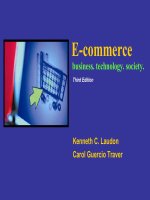Lecture E-commerce (7/e): Chapter 4 - Kenneth C. Laudon, Carol Guercio Traver
Bạn đang xem bản rút gọn của tài liệu. Xem và tải ngay bản đầy đủ của tài liệu tại đây (2.11 MB, 49 trang )
Ecommerce: Business. Technology.
Society.
Ecommerce
business. technology. society.
seventh edition
Kenneth C.
Laudon
Carol Guercio
Traver
Copyright © 2011
Pearson Education, Inc.
Copyright © 2011 Pearson Education, Inc.
Chapter 4: Building an Ecommerce
Web Site
Chapter 4
Building an E-commerce Web Site
Copyright © 2011
Pearson Education, Inc.
Copyright © 2010 Pearson Education, Inc.
Copyright © 2011 Pearson Education, Inc.
Slide 42
Tommy Hilfiger RightSizes Its Web Store
Class Discussion
What
are the factors you should take
into account when sizing a Web site’s
infrastructure?
Why
are peak times an important factor
to consider?
What
reasons were behind Hilfiger’s
choice of ATG for its Web site solution?
How
can operators of smaller sites deal
Copyright © 2011
with the right-sizing issue?
Pearson Education, Inc.
Slide 43
Building an Ecommerce Site:
A Systematic Approach
Most
important management
challenges:
1.
Developing a clear understanding of
business objectives
2.
Knowing how to choose the right
technology to achieve those
objectives
Copyright © 2011
Pearson Education, Inc.
Slide 44
Pieces of the SiteBuilding Puzzle
Main
areas where you will need to make
decisions:
Human
resources and organizational
capabilities
Creating
team with skill set needed to build and
manage a successful site
Hardware
Software
Telecommunications
Copyright © 2011
Site design
Pearson Education, Inc.
Slide 45
The Systems Development Life Cycle
Methodology
for understanding business
objectives of a system and designing an
appropriate solution
Five
major steps:
1.
Systems analysis/planning
2.
Systems design
3.
Building the system
4.
Testing
5. Implementation
Copyright © 2011
Pearson Education, Inc.
Slide 46
Web Site Systems Development Life Cycle
Copyright © 2011
Figure 4.2, Page 209
Pearson Education, Inc.
Slide 47
System Analysis/Planning
Business
List
objectives:
of capabilities you want your site to have
System
functionalities:
List
of information system capabilities needed
to achieve business objectives
Information
requirements:
Information
elements that system must
produce in order to achieve business
objectives
Copyright © 2011
Pearson Education, Inc.
Slide 48
Copyright © 2011
Table 4.1, Page 210
Pearson Education, Inc.
Slide 49
Systems Design:
Hardware and Software Platforms
System
design specification:
Description
of main components of a system
and their relationship to one another
Two
components of system design:
Logical
design
Data flow diagrams, processing functions, databases
Physical
design
Specifies actual physical, software components, models, etc.
Copyright © 2011
Pearson Education, Inc.
Slide 410
Logical Design for a Simple Web Site
Copyright © 2011
Figure 4.3 (a), Page 212
Pearson Education, Inc.
Slide 411
Physical Design for a Simple Web Site
Copyright © 2011
Figure 4.3 (b), Page 212
Pearson Education, Inc.
Slide 412
Build/Host Your Own versus Outsourcing
Outsourcing: Hiring vendors to provide
services involved in building site
Build
Build your own requires team with diverse skill set; choice of
software tools; both risks and possible benefits
Host
own vs. outsourcing:
own vs. outsourcing
Hosting: Hosting company responsible for ensuring site is
accessible 24/7, for monthly fee
Co-location: Firm purchases or leases Web server (with control
over its operation), but server is located at vendor’s facility
Copyright © 2011
Pearson Education, Inc.
Slide 413
Choices in Building and Hosting
Copyright © 2011
Figure 4.4 Page 213
Pearson Education, Inc.
Slide 414
Insight on Business
Curly Hair and MotorMouths:
Getting Started on the Cheap
Class Discussion
How
does a small, niche Web site become
profitable?
What
is the primary source of income for
these kinds of sites?
What
benefits are there to starting a
business in a recession?
Copyright © 2011
Pearson Education, Inc.
Slide 415
Testing, Implementation, and
Maintenance
Testing
Unit
testing
System testing
Acceptance testing
Implementation
Maintenance
and maintenance:
is ongoing
Maintenance costs: Parallel to development
costs
Copyright © 2011
Benchmarking
Pearson Education, Inc.
Slide 416
Factors in Web Site Optimization
Copyright © 2011
Figure 4.7, Page 220
Pearson Education, Inc.
Slide 417
Web Site Budgets
From
$5,000 to millions of
dollars/year
Components of budget:
System
maintenance
System development
Content design & development
Hardware
Telecommunications
Copyright © 2011
Pearson Education, Inc.
Slide 418
Simple versus Multitiered Web Site
Architecture
System architecture
Arrangement
of software, machinery, and tasks in an
information system needed to achieve a specific
functionality
Two-tier
Web
server and database server
Multi-tier
Web
application servers
Backend, legacy databases
Copyright © 2011
Pearson Education, Inc.
Slide 419
TwoTier Ecommerce Architecture
Copyright © 2011
Figure 4.9(a), Page 222
Pearson Education, Inc.
Slide 420
Multitier Ecommerce Architecture
Copyright © 2011
Figure 4.9(b), Page 222
Pearson Education, Inc.
Slide 421
Web Server Software
Apache
Leading
Works
Web server software (54% of market)
only with UNIX, Linux OSs
Microsoft’s
Internet Information Server
(IIS)
Second
major Web server software (25% of
market)
Windows-based
Copyright © 2011
Pearson Education, Inc.
Slide 422
Copyright © 2011
Table 4.3, Page 224
Pearson Education, Inc.
Slide 423
Site Management Tools
Basic
tools
Included
Verify
in all Web servers
that links on pages are still valid
Identify
orphan files
Third-party
software and services for
advanced site management
Monitor
customer purchases, marketing
campaign effectiveness, etc.
Copyright © 2011
e.g. WebTrends Analytics 9, Google Analytics
Pearson Education, Inc.
Slide 424
Dynamic Page Generation Tools
Dynamic
page generation:
Contents
of Web page stored as objects in database
and fetched when needed
Common
tools: CGI, ASP, JSP
Advantages
Lowers
menu costs
Permits
easy online market segmentation
Enables
cost-free price discrimination
Enables
Web content management system (WCMS)
Copyright © 2011
Pearson Education, Inc.
Slide 425