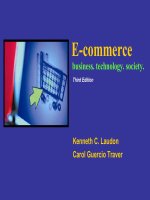Lecture E-commerce: Business, technology, society (3/e): Chapter 6 - Kenneth C. Laudon, Carol Guercio Traver
Bạn đang xem bản rút gọn của tài liệu. Xem và tải ngay bản đầy đủ của tài liệu tại đây (1.94 MB, 38 trang )
E-commerce
business. technology. society.
Third Edition
Kenneth C. Laudon
Carol Guercio Traver
Copyright © 2007 Pearson Education, Inc.
Slide 6-1
Chapter 6
E-commerce Payment Systems
Copyright © 2007 Pearson Education, Inc.
Slide 6-2
PayPal: The Money’s in the E-mail
Class Discussion
Why was it difficult for individuals to accept
credit card payments prior to PayPal?
Why is PayPal called a “peer-to-peer”
payment system
Who is the main consumer of PayPal
services?
Why did PayPal purchase a merchant
services company from VeriSign?
Who are PayPal’s competitors?
Copyright © 2007 Pearson Education, Inc.
Slide 6-3
Types of Payment Systems
Cash
Checking Transfer
Credit Card
Stored Value
Accumulating Balance
Copyright © 2007 Pearson Education, Inc.
Slide 6-4
Cash
Legal tender defined by a national authority to
represent value
Most common form of payment in terms of number of
transactions
Instantly convertible into other forms of value without
intermediation of any kind
Portable, requires no authentication, and provides
instant purchasing power
“Free” (no transaction fee), anonymous, low cognitive
demands
Limitations: easily stolen, limited to smaller
transaction, does not provide any float
Copyright © 2007 Pearson Education, Inc.
Slide 6-5
Checking Transfer
Funds transferred directly via a signed draft or check
from a consumer’s checking account to a merchant
or other individual
Most common form of payment in terms of amount
spent
Can be used for both small and large transactions
Some float
Not anonymous, require third-party intervention
(banks)
Introduce security risks for merchants (forgeries,
stopped payments), so authentication typically
required
Copyright © 2007 Pearson Education, Inc.
Slide 6-6
Most Common Payment Systems, Based on
Number Of Transactions
Figure 6.1, Page 309
SOURCE: Based on data from U.S. Census Bureau, 2005.
Copyright © 2007 Pearson Education, Inc.
Slide 6-7
Most Common Payment Systems, Based on
Dollar Amount
Figure 6.2, Page 310
SOURCE: Based on data from U.S. Census Bureau, 2005.
Copyright © 2007 Pearson Education, Inc.
Slide 6-8
Credit Card
Represents an account that extends credit to
consumers, permitting consumers to purchase items
while deferring payment, and allows consumers to
make payments to multiple vendors at one time
Credit card associations: Nonprofit associations
(Visa, MasterCard) that set standards for issuing
banks
Issuing banks: Issue cards and process transactions
Processing centers (clearinghouses): Handle
verification of accounts and balances
Copyright © 2007 Pearson Education, Inc.
Slide 6-9
Stored Value
Accounts created by depositing funds into an
account and from which funds are paid out or
withdrawn as needed
Examples: Debit cards, gift certificates,
prepaid cards, smart cards
Debit cards: Immediately debit a checking
or other demand-deposit account
Peer-to-peer payment systems such as
PayPal a variation
Copyright © 2007 Pearson Education, Inc.
Slide 6-10
Accumulating Balance
Accounts that accumulate expenditures and
to which consumers make period payments
Examples: utility, phone, American
Express accounts
Copyright © 2007 Pearson Education, Inc.
Slide 6-11
Dimensions of Payment Systems
Table 6.1, Page 312
Copyright © 2007 Pearson Education, Inc.
Slide 6-12
Current Online Payment Systems
Credit cards are dominant form of online payment,
accounting for around 80% of online payments in
2005
New forms of electronic payment include:
Digital cash
Online stored value systems
Digital accumulating balance payment systems
Digital credit accounts
Digital checking
Copyright © 2007 Pearson Education, Inc.
Slide 6-13
Various Payment Methods Offered or
Planned to be Offered by Online Merchants
Figure 6.3, Page 314
SOURCE: Based on data from Cybersource Corporation, 2005.
Copyright © 2007 Pearson Education, Inc.
Slide 6-14
How an Online Credit Card Transaction
Works
Processed in much the same way that instore purchases are
Major difference is that online merchants do
not see or take impression of card, and no
signature is available (CNP transactions)
Participants include consumer, merchant,
clearinghouse, merchant bank (acquiring
bank) and consumer’s card issuing bank
Copyright © 2007 Pearson Education, Inc.
Slide 6-15
How an Online Credit Transaction Works
Figure 6.4, Page 316
Copyright © 2007 Pearson Education, Inc.
Slide 6-16
Limitations of Online Credit Card
Payment Systems
Security: neither merchant nor consumer can
be fully authenticated
Cost: for merchants, around 3.5% of
purchase price plus transaction fee of 20 – 30
cents per transaction
Social equity: many people do not have
access to credit cards (young adults, plus
almost 100 million other adult Americans who
cannot afford cards or are considered poor
risk)
Copyright © 2007 Pearson Education, Inc.
Slide 6-17
Insight on Society: The Right to Shop
Class Discussion
What is the “Digital Divide”
Is the digital divide becoming a larger
problem than in the past?
Why is access to computers and the Internet
becoming less of a problem?
Why are digital payments a problem for
millions of Americans?
Copyright © 2007 Pearson Education, Inc.
Slide 6-18
The SET (Secure Electronic Transaction)
Protocol
Authenticates cardholder and merchant identity
through use of digital certificates
An open standard developed by MasterCard and
Visa
Transaction process similar to standard online credit
card transaction, with more identity verification
Thus far, has not caught on much, due to costs
involved in integrating SET into existing systems, and
lack of interest among consumers
Copyright © 2007 Pearson Education, Inc.
Slide 6-19
How SET Transactions Work
Figure 6.5, Page 320
Copyright © 2007 Pearson Education, Inc.
Slide 6-20
Digital Wallets
Concept of digital wallet relevant to many of the new
digital payment systems
Seeks to emulate the functionality of traditional wallet
Most important functions:
Authenticate consumer through use of digital
certificates or other encryption methods
Store and transfer value
Secure payment process from consumer to
merchant
Most common types are client-based software
applications: Gator eWallet.com, MasterCard Wallet
Copyright © 2007 Pearson Education, Inc.
Slide 6-21
Digital Cash
One of the first forms of alternative payment
systems
Not really “cash”: rather, are forms of value
storage and value exchange that have limited
convertibility into other forms of value, and
require intermediaries to convert
Many of early examples have disappeared;
concepts survive as part of P2P payment
systems
Copyright © 2007 Pearson Education, Inc.
Slide 6-22
Digicash: How First Generation Digital
Cash Worked
Figure 6.6, Page 324
Copyright © 2007 Pearson Education, Inc.
Slide 6-23
Online Stored Value Systems
Permit consumers to make instant, online
payments to merchants and other individuals
based on value stored in an online account
Rely on value stored in a consumer’s bank,
checking, or credit card account
Copyright © 2007 Pearson Education, Inc.
Slide 6-24
How Ecount.com Works: A Stored Value
System
Figure 6.7, Page 327
Copyright © 2007 Pearson Education, Inc.
Slide 6-25