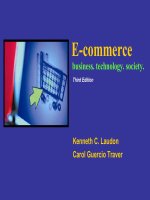Lecture E-commerce: Business, technology, society (3/e): Chapter 3 - Kenneth C. Laudon, Carol Guercio Traver
Bạn đang xem bản rút gọn của tài liệu. Xem và tải ngay bản đầy đủ của tài liệu tại đây (1.49 MB, 56 trang )
E-commerce
business. technology. society.
Third Edition
Kenneth C. Laudon
Carol Guercio Traver
Copyright © 2007 Pearson Education, Inc.
Slide 3-1
Chapter 3
The Internet and World Wide Web:
E-commerce Infrastructure
Copyright © 2007 Pearson Education, Inc.
Slide 3-2
Web 2.0: Mashups Propel New Web
Services
Class Discussion
What are Web mashups and what technology
makes them possible?
Why would Google and others allow their
software to be combined with other software?
What is the potential benefit to consumers?
If mashups ultimately make money, how will
the revenues be divided?
Why would mashups be supportive of
“context” advertising?
Copyright © 2007 Pearson Education, Inc.
Slide 3-3
The Internet: Technology Background
Internet: An interconnected network of
thousands of networks and millions of
computers, linking businesses, educational
institutions, government agencies, and
individuals
World Wide Web (Web): One of the Internet’s
most popular services, providing access to
over 8 billion Web pages
Copyright © 2007 Pearson Education, Inc.
Slide 3-4
The Evolution of the Internet 1961—The
Present
History of Internet can be segmented into 3
phases:
Innovation Phase—fundamental building
blocks conceptualized and realized
Institutionalization Phase—providing
funding and legitimization for Internet
Commercialization Phase—private
corporations take over and expand Internet
backbone and services
Copyright © 2007 Pearson Education, Inc.
Slide 3-5
The Internet: Key Technology Concepts
Federal Networking Council definition of
Internet highlights three important concepts
that are the basis for understanding the
Internet:
Packet switching
TCP/IP communications protocol
Client/server computing
Copyright © 2007 Pearson Education, Inc.
Slide 3-6
Packet Switching
A method of slicing digital messages into packets,
sending the packets along different communication
paths as they become available, and then
reassembling the packets once they arrive at their
destination
Uses routers: special purpose computers that
interconnect the computer networks that make up the
Internet and route packets to their ultimate
destination
Routers use computer programs called routing
algorithms to ensure packets take the best available
path toward their destination
Copyright © 2007 Pearson Education, Inc.
Slide 3-7
Packet Switching
Figure 3.3, Page 121
Copyright © 2007 Pearson Education, Inc.
Slide 3-8
TCP/IP (Transmission Control Protocol/
Internet Protocol)
Protocol: A set of rules for formatting, ordering,
compressing, and error-checking messages
TCP: Establishes the connections among sending
and receiving Web computers, handles the assembly
of packets at the point of transmission, and their
reassembly at the receiving end
IP: Provides the Internet’s addressing scheme
TCP/IP is divided into 4 separate layers:
Network Interface Layer
Internet Layer
Transport Layer
Application Layer
Copyright © 2007 Pearson Education, Inc.
Slide 3-9
The TCP/IP Architecture and Protocol Suite
Figure 3.4, Page 122
Copyright © 2007 Pearson Education, Inc.
Slide 3-10
IP Addresses
Internet address (also called IP address): a
32-bit number expressed as a series of four
separate numbers marked off by periods,
such as 201.61.186.227
IPv4 the current version of IP. Can handle up
to 4 billion addresses
IPv6 (next generation of IP) will use 128-bit
addresses and be able to handle up to 1
quadrillion addresses
Copyright © 2007 Pearson Education, Inc.
Slide 3-11
Routing Internet Messages: TCP/IP and
Packet Switching
Figure 3.5, Page 123
Copyright © 2007 Pearson Education, Inc.
Slide 3-12
Domain Names, DNS, and URLs
Domain name: IP address expressed in
natural language
Domain name system (DNS): allows numeric
IP addresses to be expressed in natural
language
Uniform resource locator (URL): addresses
used by Web browsers to identify location of
content on the Web
Copyright © 2007 Pearson Education, Inc.
Slide 3-13
Client/Server Computing
Model of computing in which very powerful
personal computers (clients) are connected in
a network with one or more server computers
that perform common functions for the clients,
such as storing files, software applications,
etc.
Copyright © 2007 Pearson Education, Inc.
Slide 3-14
Insight on Business: Peer-to-Peer
Computing Goes to Work
Class Discussion
How does Peer-to-Peer (P2P) networking differ from
client/server networking?
Why is P2P networking a potential money-saver for
corporations and other organizations?
What are some illegal uses of P2P networking?
What are some legal uses of P2P networking?
Why does P2P networking permit users to remain
anonymous? Is this a good thing?
Copyright © 2007 Pearson Education, Inc.
Slide 3-15
Other Internet Protocols
HTTP: Used to transfer Web pages
SMTP, POP, and IMAP: Used to send and
receive e-mail
FTP: Permits users to transfer files from
server to client and vice versa
Telnet: Program that enables a client to
emulate a mainframe computer terminal
SSL: Protocol that provides secure
communications between client and server
Copyright © 2007 Pearson Education, Inc.
Slide 3-16
Utility Programs
Ping: Utility program that allows you to check
connection between client and server
Tracert: Utility program that allows you to
follow part of a message sent from a client to
a remote computer
Pathping: Utility program that combines
functionality of Ping and Tracert
Copyright © 2007 Pearson Education, Inc.
Slide 3-17
The Internet Today
Client/server computing model, coupled with
hourglass, layered architecture of Internet has
allowed Internet to handle explosive growth without
disruption
Hourglass/layered architecture – 4 layers:
Network Technology Substrate
Transport Services and Representation Standards
Middleware Services
Applications
Copyright © 2007 Pearson Education, Inc.
Slide 3-18
The Hourglass
Model of the
Internet
Figure 3.11, Page 132
SOURCE: Adapted from Computer
Science and Telecommunications
Board (CSTB), 2000.
Copyright © 2007 Pearson Education, Inc.
Slide 3-19
Internet Network Architecturee
Backbone: Consists of high-bandwidth fiber-optic
cable owned by a variety of Network Service
Providers (NSPs)
Internet Exchange Points (IXPs): Hubs where
backbones intersect with regional and local networks,
and where backbone owners connect with one
another
Campus area networks (CANs): Local area networks
operating within a single organization that leases
Internet access directly from regional or national
carrier
Internet Service Providers: Lease Internet access to
home owners and businesses
Copyright © 2007 Pearson Education, Inc.
Slide 3-20
Internet Network Architecture
Figure 3.12, Page 133
Copyright © 2007 Pearson Education, Inc.
Slide 3-21
Internet Service Providers (ISPs)
Retail providers that deal with “last mile of
service”
Major national ISPs include AOL, MSN, and
AT&T WorldNet, etc.
Offer both narrowband (traditional telephone
modem connection at 56.6 Kbps) and
broadband (service based on DSL, cable
modem, T1 or T3 telephone lines, and
satellite)
Copyright © 2007 Pearson Education, Inc.
Slide 3-22
Broadband Service Choices
Digital Subscriber Line (DSL): Telephone
technology delivers high-speed access through
ordinary telephone lines
Cable modem: Cable television technology
piggybacks digital access to Internet on top of
analog video cable line
T1 and T3: International telephone standards
for digital communication that offer guaranteed
delivery rates
Satellite: high-speed downloads, but no upload
available
Copyright © 2007 Pearson Education, Inc.
Slide 3-23
Intranets and Extranets
Intranet: TCP/IP network located within a
single organization for purposes of
communication and information processing
Extranet: Formed when firms permit outsiders
to access their internal TCP/IP networks
Copyright © 2007 Pearson Education, Inc.
Slide 3-24
Who Governs the Internet?
A number of different organizations that influence
Internet and monitor its operations including:
Internet Architecture Board (IAB)
Internet Corporation for Assigned Names and
Numbers (ICANN)
Internet Engineering Steering Group (IESG)
Internet Engineering Task Force (IETF)
Internet Society (ISOC)
World Wide Web Consortium (W3C)
Copyright © 2007 Pearson Education, Inc.
Slide 3-25