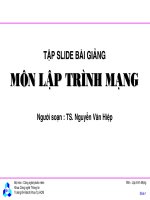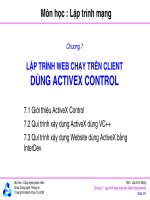Lecture Operating system: Chapter 5 - TS. Nguyễn Văn Hiệp
Bạn đang xem bản rút gọn của tài liệu. Xem và tải ngay bản đầy đủ của tài liệu tại đây (5.07 MB, 63 trang )
Chapter 5
Input/Output
5.1 Principles of I/O hardware
5.2 Principles of I/O software
5.3 I/O software layers
5.4 Disks
5.5 Clocks
5.6 Characteroriented terminals
5.7 Graphical user interfaces
5.8 Network terminals
5.9 Power management
1
Principles of I/O Hardware
Some typical device, network, and data base rates
2
Device Controllers
• I/O devices have components:
– mechanical component
– electronic component
• The electronic component is the device
controller
– may be able to handle multiple devices
• Controller's tasks
– convert serial bit stream to block of bytes
– perform error correction as necessary
– make available to main memory
3
MemoryMapped I/O (1)
• Separate I/O and memory space
• Memorymapped I/O
• Hybrid
4
MemoryMapped I/O (2)
(a) A singlebus architecture
(b) A dualbus memory architecture
5
Direct Memory Access (DMA)
Operation of a DMA transfer
6
Interrupts Revisited
How interrupts happens. Connections between devices and
interrupt controller actually use interrupt lines on the bus
rather than dedicated wires
7
Principles of I/O Software
Goals of I/O Software (1)
• Device independence
– programs can access any I/O device
– without specifying device in advance
∙ (floppy, hard drive, or CDROM)
• Uniform naming
– name of a file or device a string or an integer
– not depending on which machine
• Error handling
– handle as close to the hardware as possible
8
Goals of I/O Software (2)
• Synchronous vs. asynchronous transfers
– blocked transfers vs. interruptdriven
• Buffering
– data coming off a device cannot be stored in
final destination
• Sharable vs. dedicated devices
– disks are sharable
– tape drives would not be
9
Programmed I/O (1)
Steps in printing a string
10
Programmed I/O (2)
Writing a string to the printer using
programmed I/O
11
InterruptDriven I/O
• Writing a string to the printer using interruptdriven I/O
– Code executed when print system call is made
– Interrupt service procedure
12
I/O Using DMA
• Printing a string using DMA
– code executed when the print system call is made
– interrupt service procedure
13
I/O Software Layers
Layers of the I/O Software System
14
Interrupt Handlers (1)
•
Interrupt handlers are best hidden
–
•
Interrupt procedure does its task
–
•
have driver starting an I/O operation block until
interrupt notifies of completion
then unblocks driver that started it
Steps must be performed in software after
interrupt completed
1. Save regs not already saved by interrupt hardware
2. Set up context for interrupt service procedure
15
Interrupt Handlers (2)
3.
4.
5.
6.
7.
8.
9.
Set up stack for interrupt service procedure
Ack interrupt controller, reenable interrupts
Copy registers from where saved
Run service procedure
Set up MMU context for process to run next
Load new process' registers
Start running the new process
16
Device Drivers
• Logical position of device drivers is shown here
• Communications between drivers and device controllers
goes over the bus
17
DeviceIndependent I/O Software (1)
Uniform interfacing for device drivers
Buffering
Error reporting
Allocating and releasing dedicate devices
Providing a deiceindependent block size
Functions of the deviceindependent I/O software
18
DeviceIndependent I/O Software (2)
(a) Without a standard driver interface
(b) With a standard driver interface
19
DeviceIndependent I/O Software (3)
(a) Unbuffered input
(b) Buffering in user space
(c) Buffering in the kernel followed by copying to user space
(d) Double buffering in the kernel
20
DeviceIndependent I/O Software (4)
Networking may involve many copies
21
UserSpace I/O Software
Layers of the I/O system and the main
functions of each layer
22
Disks
Disk Hardware (1)
Disk parameters for the original IBM PC floppy disk
and a Western Digital WD 18300 hard disk
23
Disk Hardware (2)
• Physical geometry of a disk with two zones
• A possible virtual geometry for this disk
24
Disk Hardware (3)
• Raid levels 0 through 2
• Backup and parity drives are shaded
25