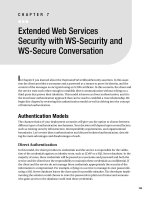Automated personal email organizer with information management and text mining application
Bạn đang xem bản rút gọn của tài liệu. Xem và tải ngay bản đầy đủ của tài liệu tại đây (1.01 MB, 5 trang )
ISSN:2249-5789
Neha Rahatekar et al, International Journal of Computer Science & Communication Networks,Vol 2(2), 205-209
Automated Personal Email Organizer with Information Management and Text
Mining Application
Dr. Sanjay Tanwani
SCSIT, DAVV,
Indore(M.P.)
Neha Rahatekar
SCSIT, DAVV,
Indore(M.P.)
Shruti Dubey
SCSIT, DAVV,
Indore(M.P.)
Deepka Parmar
SCSIT, DAVV,
Indore(M.P.)
Abstract
Email is one of the most ubiquitous applications used
regularly by millions of people worldwide.
Professionals have to manage hundreds of emails on a
daily basis, sometimes leading to overload and stress.
Lots of emails are unanswered and sometimes remain
unattended as the time pass by. Managing every single
email takes a lot of effort especially when the size of
email transaction log is very large. This work is
focused on creating better ways of automatically
organizing personal email messages. In this paper, a
methodology for automated event information
extraction from incoming email messages is proposed.
The proposed methodology/algorithm and the software
based on the above, has helped to improve the email
management leading to reduction in the stress and
timely response of emails.
Keywords-information management; periodic access;
mail organizer; email client; text mining; EIA
algorithm.
1. Introduction
The internet has become popular, since it is being
used for many purposes. Today internet has brought a
globe in a single room. Right from news across the
corner of the world, wealth of knowledge to shopping,
purchasing the tickets, everything is at finger tips. By
using internet a person sitting on any part of world can
be contacted easily. Facilities of email have been
availed for achieving better communication. Email is
now an essential communication tool in business and is
also excellent for keeping in touch with family and
friends.
In the current scenario, executives and officials are
dealing with the busiest schedules at their workplace.
They are the most prominent internet users around the
globe. The main difficulties they face are:
• Maintaining multiple email accounts.
• Accessing the email accounts regularly and
organizing them according to the content.
• Manually managing of the emails on the
server.
• Need to access email accounts on server again
and again to download emails and
attachments.
The situation may result
-Delay in work with deadlines (such as bank
statements, IT return etc.).
-May not be able to attend the events
(personal/official) on time.
-Finally, degradation in performance and reputation
at both professional and social front due to not
getting the right information at right time.
In this work, we intend to build a software product
which automates the mailing system. This product
retrieves/downloads the emails automatically from the
multiple user accounts and arranges them in the
respective preconfigured folders and maintains
response status of the email. Also, it extracts the event
information (proposed and planned meetings,
announced upcoming events, etc.) from the
downloaded emails. Hence, this product is named as
Personal Mail Organizer.
2. Background
The work in the field has been evolved in the recent
years. Many organizations have worked over it and
came up with their products [1]. The products which
205
ISSN:2249-5789
Neha Rahatekar et al, International Journal of Computer Science & Communication Networks,Vol 2(2), 205-209
are related to automate the email system can be
classified into three categories depending on their
functionality to serve the email. These three categories
are 1) Email Notifier, 2) Email Organizer, 3) Mail
Delivery Agents.
• Email Notifier
Notifies about the arrival of new emails [2].
•
Email Organizer
Organizes email account on the client machine
and arranges them.
•
Mail Delivery Agent
A mail delivery agent or message delivery
agent (MDA) is a computer software
component that is responsible for the delivery
of e-mail messages to a local recipient's
mailbox.
3. System Functionalities
The intent of Personal Mail Organizer is to ease the
email related task of executives and officials. This
product has been designed to maximize the
performance by providing facility to automate the
downloading and arrangement of emails on recipient’s
machine, and hence extraction of event information
from organized emails, which would otherwise have to
be performed manually.
The product consists of the following basic modules:
A. Notification and Information Management
Application: - Automatically notifies the user
about information and manages it accordingly.
General Description: - This module stores
information about user in a database which
includes login-ids and respective passwords of
their email accounts. It retrieves the email
messages with their respective attached files,
from the server and stores them on the client
machine on the basis of the stored predefined
keywords which decide the intended folder of
the particular email message. It also stores text
information defined by the user, using which
text mining techniques are to be applied on the
content of the email messages. The second
major task of this module is to notify the user
about the arrival of new email. It also notifies
about unavailability of internet connection at
threshold value of timer and requests to reset
the timer [10].
B. Periodic Access
Application: - Automatically connects to the
server.
General Description: - This module checks
the internet availability at periodic time
intervals. If it gets the connection it accesses
the user’s email account and downloads the
newly arrived emails. After downloading, it
marks them as read on the server. If internet
connectivity is not available for three
successive time intervals then it doubles its
counter and continues the process till the
threshold value arrives. If it gets the internet
connection before the threshold value then it
resets its counter to the default value.
C. File Organization
Application: - Automatically connects to the
server.
General Description: - This module analyzes
and organizes the downloaded email
messages. It applies the constraints and
keywords on email messages and arranges
them accordingly. It also extracts the desired
information from the organized email
messages by the application of text mining
rules [8] [9].
The interaction of the modules working together is
shown in figure 1.
Figure 1. Modular Stucture with their Interaction
4. System Framework
The diagrams that describe the preprocessing structure
of Personal Mail Organizer and architecture of Text
mining system are shown below. The preprocessing
structure can be viewed as a pipeline of processes that
takes raw email as input, determines whether the email
is event related, and, if it is, performs information
206
ISSN:2249-5789
Neha Rahatekar et al, International Journal of Computer Science & Communication Networks,Vol 2(2), 205-209
extraction on it. Each step of the pipeline is discussed
in more detail below.
I.
Preprocessing Structure
c) Visualization phase: - In this phase, the
extracted event information can be visualized
in text format.
The raw email messages on server are
accessed by PMO. Then PMO performs
preprocessing on raw email messages which
includes retrieval and downloading of email
messages on client’s machine. After
preprocessing the downloaded email messages
are categorized using application of keywords.
These email messages are then organized in
intended folders. Then PMO applies its text
mining system on meeting related emails to
extract scheduling information.
Figure 3. Text Mining System Architecture
5. Proposed Algorithm
In this paper, the EIE algorithm is proposed for
extracting scheduling information regarding meetings.
Figure 2. Preprocessing Structure
II.
Text Mining System Architecture
The Text mining system architecture has been
sub divided into three major phases.
a) Text preprocessing phase: - In this phase,
the downloaded emails are stored in text
format from which the meeting related emails
are filtered and trimmed.
b) Rule application phase: - In this phase,
Event information extraction (EIE) algorithm
is applied on the preprocessed meeting emails.
Problem: - There is no specified format for date and
time in meeting emails. The problem is to find exact
and completely understandable date and time
information.
Input: - Meeting emails in text format.
Output: - Date and time information mentioned in the
content of input file.
Assumption: - All input files uses English language and
numerical to define their content.
The EIE algorithm is as follows: 1) Input the meeting email in text file format.
2) Read the contents of the file sequentially.
3) Identify the tokens in the content of file and store
them in an array temp[] as strings.
4) Identify the numeric value in the elements of the
array.
a) When numeric value is represented by English
letter such as one, two, and so on.
207
ISSN:2249-5789
Neha Rahatekar et al, International Journal of Computer Science & Communication Networks,Vol 2(2), 205-209
-Replace them with their corresponding numeric
representation.
b) Check the first character of all the elements of
temp[] array as digits.
c) Return all the indexes of temp[] where the
element has first character as digit.
5) Fetch the forward and backward tokens of all the
identified indexes.
6) Store the extracted tokens into output text file.
Parameter
Procma
il
Multi
notifier
Outloo
k
express
Personal
Organiz
er
1.
Operating
System
Compatibili
ty
Unix
Based
Windo
ws vista
and
higher
versions
Windo
ws xp
and
higher
versions
Windows
vista and
higher
versions
2.
Category
delivery
agent
notifier
client
client
3.
Notification
of new
No
Yes
No
Yes
4.
Notification
of internet
unavailabili
ty
No
No
No
Yes
5.
Downloadin
g of emails
Yes
No
Yes
Yes
6.
Organizatio
n of emails
Yes
No
Yes
Yes
7.
Storing of
emails
No
No
Yes
Yes
8.
Text
Mining
Application
No
No
No
Yes
9.
Event
Information
Extraction
No
No
No
Yes
10.
Automation
Low
Mediu
m
Low
High
11.
Periodic
access
No
Yes
Yes
Yes
S.N
o.
6. Other related products
1.
2.
Basic Funtionalities of Related products
Procmail
Procmail is a mail delivery agent
(MDA). It is capable of sorting
incoming
into
various
directories and filtering out spam
messages. It is widely used on Unixbased systems and stable, but no
longer maintained [5] [6].
Multi email notifier
Multi email notifier checks multiple
email accounts from the same
provider, periodically and notifies
about the arrival of new email. It also
includes the information about the
sender, subject and the arrival time of
email [2].
Outlook Express
Outlook Express is an email program
that allows sending and receiving
email messages on client machine. It
also allows creating multiple email
accounts. One can view emails for all
accounts in the same screen. Emails
and contacts can be managed by
creating folders [3][4].
Comparison with Related Products
TABLE I.
Comparison of Personal Mail Organzer with
Other Products
208
ISSN:2249-5789
Neha Rahatekar et al, International Journal of Computer Science & Communication Networks,Vol 2(2), 205-209
7. Future Enhancements and Conclusion
The functionality of Personal Mail Organizer can
be extended to become compatible with other
operating systems and mobile application. The
alerts generated by the Personal Mail Organizer can
also notify the user on its mobile phone through
short message service (sms). It can also include the
mobile scheduler to store the extracted event
information (date and time). The Personal Mail
Organizer can be made self learning software.
The Personal Mail Organizer will be very
beneficial to its users, as it provides full automation
in retrieval and arrangement of email messages.
8. References
[1]
[2]
[3]
[4]
/> /> /> />s.htm
[5] />[6] />[7] />[8] Mia K. Stern, “Dates and Times in Email Messages”
published in ACM digital library, 2004.
[9] D. S´anchez, M.J. Mart´ın-Bautista, I. Blanco, C. Justicia
de la Torre, “Text Knowledge Mining: An Alternative to
Text Data Mining”, published in IEEE, 2008.
[10] Jan-Peter Kramer, “PIM-Mail: Consolidating Task and
Email Management”, published in ACM digital library,
2010.
209