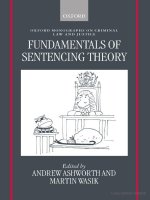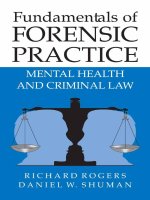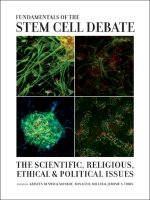Fundamentals of mechatronics (gnv64)
Bạn đang xem bản rút gọn của tài liệu. Xem và tải ngay bản đầy đủ của tài liệu tại đây (16.21 MB, 413 trang )
Fundamentals of
Mechatronics
Fundamentals of
Mechatronics
Musa Jouaneh
Department of Mechanical,
Industrial, and Systems Engineering
University of Rhode Island
Australia • Brazil • Japan • Korea • Mexico • Singapore • Spain • United Kingdom • United States
This is an electronic version of the print textbook. Due to electronic rights restrictions,
some third party content may be suppressed. Editorial review has deemed that any suppressed
content does not materially affect the overall learning experience. The publisher reserves the right
to remove content from this title at any time if subsequent rights restrictions require it. For
valuable information on pricing, previous editions, changes to current editions, and alternate
formats, please visit www.cengage.com/highered to search by ISBN#, author, title, or keyword for
materials in your areas of interest.
Fundamentals of Mechatronics
Musa Jouaneh
Publisher, Global Engineering:
Christopher M. Shortt
Acquisitions Editor: Swati Meherishi
Senior Developmental Editor:
Hilda Gowans
© 2013 Cengage Learning
ALL RIGHTS RESERVED. No part of this work covered by the
copyright herein may be reproduced, transmitted, stored, or used
in any form or by any means graphic, electronic, or mechanical,
including but not limited to photocopying, recording, scanning,
digitizing, taping, web distribution, information networks, or
information storage and retrieval systems, except as permitted
under Section 107 or 108 of the 1976 United States Copyright Act,
without the prior written permission of the publisher.
Editorial Assistant: Tanya Altieri
Team Assistant: Carly Rizzo
For product information and technology assistance, contact us at
Cengage Learning Customer & Sales Support, 1-800-354-9706.
Marketing Manager: Lauren Betsos
Media Editor: Chris Valentine
Director, Content and Media
Production: Patricia M. Boies
For permission to use material from this text or product,
submit all requests online at www.cengage.com/permissions.
Further permissions questions can be emailed to
Content Project Manager:
Jennifer A. Ziegler
Library of Congress Control Number: 2011934121
Production Service: RPK Editorial
Services, Inc.
ISBN-13: 978-1-111-56901-3
ISBN-10: 1-111-56901-0
Copyeditor: Shelly Gerger-Knechtl
Cengage Learning
200 First Stamford Place, Suite 400
Stamford, CT 06902
USA
Proofreader: Harlan James
Indexer: Shelly Gerger-Knechtl
Compositor: MPS Limited, a Macmillan
Company
Internal Designer: Juli Cook/PlanIT_Publishing
Cengage Learning is a leading provider of customized learning
solutions with office locations around the globe, including
Singapore, the United Kingdom, Australia, Mexico, Brazil, and
Japan. Locate your local office at:
international.cengage.com/region.
Cover Designer: Andrew Adams/
4065042 Canada Inc.
Cengage Learning products are represented in Canada by
Nelson Education Ltd.
Cover Image: © Raimundas/Shutterstock
For your course and learning solutions, visit
www.cengage.com/engineering.
Senior Art Director: Michelle Kunkler
Rights Acquisitions Specialist:
Sam Marshall
Text and Image Permissions Researcher:
Kristiina Paul
Senior First Print Buyer: Doug Wilke
Purchase any of our products at your local college store or at our
preferred online store www.cengagebrain.com.
Certain materials contained herein are reprinted with the
permission of Microchip Technology Incorporated. No further
reprints or reproductions may be made of said materials without
Microchip Technology Inc.’s prior written consent.
SIMULINK and MATLAB are registered trademarks of
The MathWorks, 3 Apple Hill Drive, Natick, MA.
Printed in the United States of America
1 2 3 4 5 6 7 13 12 11
To the LORD who has done wonderful things in my life
and to my lovely wife for her encouragement and support
ABOUT THE AUTHOR
Musa Jouaneh received his B.S. in Mechanical Engineering from the
University of Louisiana, Lafayette in 1984 and then went on to the
University of California at Berkeley where he received his M.Eng
in 1986 and his Ph.D. in 1989. He is currently a Professor of
Mechanical Engineering and Applied Mechanics at the University of
Rhode Island. His teaching interests include Mechatronics,
Robotics, Real-Time Monitoring and Control, and Engineering
Mechanics. Professor Jouaneh has been the recipient of several
awards including URI Outstanding Contributions to Intellectual
Property Award (2004), The URI Foundation Teaching Excellence
Award (2003), The 2002–2003 Edmund and Dorothy Marshall
Faculty Excellence Award in Engineering, Albert E. Carlotti Faculty
Excellence Award in Engineering (1993), and Graduate Fellowship,
University of California at Berkeley (1984–1985). Dr. Jouaneh is a
member of American Society of Mechanical Engineers (ASME) and a senior
member of Institute of Electrical and Electronic Engineers (IEEE).
vi
CONTENTS
Preface . . . . . . . . . . . . . . . . . . . . . . . . . . . . . . . . . .xi
CHAPTER 1
INTRODUCTION TO MECHATRONICS . . . . . .1
1.1 Introduction . . . . . . . . . . . . . . . . . . . . . . . . . . .1
1.2 Examples of Mechatronic Systems . . . . . . . . .3
1.3 Overview of Text . . . . . . . . . . . . . . . . . . . . . . .5
Questions . . . . . . . . . . . . . . . . . . . . . . . . . . . . . . .6
CHAPTER 2
ANALOG CIRCUITS AND COMPONENTS . . . .7
2.1 Introduction . . . . . . . . . . . . . . . . . . . . . . . . . . .7
2.2 Analog Circuit Elements . . . . . . . . . . . . . . . . .8
2.3 Mechanical Switches . . . . . . . . . . . . . . . . . . .10
2.4 Circuit Analysis . . . . . . . . . . . . . . . . . . . . . . .12
2.5 Equivalent Circuits . . . . . . . . . . . . . . . . . . . .14
2.6 Impedance . . . . . . . . . . . . . . . . . . . . . . . . . . .16
2.7 AC Signals . . . . . . . . . . . . . . . . . . . . . . . . . . .20
2.8 Power in Circuits . . . . . . . . . . . . . . . . . . . . . .21
2.9 Operational Amplifiers . . . . . . . . . . . . . . . . . .22
2.9.1 Comparator Op-Amp . . . . . . . . . . . . . . . . .24
2.9.2 Inverting Op-Amp . . . . . . . . . . . . . . . . . . .24
2.9.3 Non-Inverting Op-Amp . . . . . . . . . . . . . . .26
2.9.4 Differential Op-Amp . . . . . . . . . . . . . . . . .27
2.9.5 Integrating Op-Amp . . . . . . . . . . . . . . . . .28
2.9.6 Power Amplifier . . . . . . . . . . . . . . . . . . . . .29
2.10 Grounding . . . . . . . . . . . . . . . . . . . . . . . . . .30
2.11 Solenoids and Relays . . . . . . . . . . . . . . . . . .31
2.11.1 Solenoids . . . . . . . . . . . . . . . . . . . . . . . . .31
2.11.2 Electromechanical Relays . . . . . . . . . . . . . .31
2.12 Chapter Summary . . . . . . . . . . . . . . . . . . . .32
Questions . . . . . . . . . . . . . . . . . . . . . . . . . . . . . .33
CHAPTER 3
SEMICONDUCTOR ELECTRONIC DEVICES
AND DIGITAL CIRCUITS . . . . . . . . . . . . . .36
3.1 Introduction . . . . . . . . . . . . . . . . . . . . . . . . . .36
3.2 Diodes . . . . . . . . . . . . . . . . . . . . . . . . . . . . . . .37
3.2.1 Zener Diode . . . . . . . . . . . . . . . . . . . . . . . .38
3.2.2 LED . . . . . . . . . . . . . . . . . . . . . . . . . . . . .39
3.2.3 Photodiode . . . . . . . . . . . . . . . . . . . . . . . . .39
3.3 Thyristors . . . . . . . . . . . . . . . . . . . . . . . . . . . .40
3.4 Bipolar Junction Transistor . . . . . . . . . . . . . .42
3.4.1 Transistor Switch Circuit . . . . . . . . . . . . . .43
3.4.2 Emitter Follower Circuit . . . . . . . . . . . . . .45
3.4.3 Open Collector Output . . . . . . . . . . . . . . . .47
3.4.4 Phototransistor, Photo Interrupter,
and Opto-Isolator . . . . . . . . . . . . . . . . . . . .48
3.5 Metal-Oxide Semiconductor Field Effect
Transistor . . . . . . . . . . . . . . . . . . . . . . . . . . . .49
3.6 Combinational Logic Circuits . . . . . . . . . . . .51
3.6.1 Boolean Algebra . . . . . . . . . . . . . . . . . . . . .52
3.6.2 Boolean Function Generation
from Truth Tables . . . . . . . . . . . . . . . . . . . .54
3.6.3 Multiplexers and Decoders . . . . . . . . . . . . .56
3.7 Sequential Logic Circuits . . . . . . . . . . . . . . .57
3.8 Circuit Families . . . . . . . . . . . . . . . . . . . . . . .64
3.9 Digital Devices . . . . . . . . . . . . . . . . . . . . . . . .68
3.10 H-Bridge Drives . . . . . . . . . . . . . . . . . . . . . .72
3.11 Chapter Summary . . . . . . . . . . . . . . . . . . . .74
Questions . . . . . . . . . . . . . . . . . . . . . . . . . . . . . .74
CHAPTER 4
MICROCONTROLLERS . . . . . . . . . . . . . . . .78
4.1 Introduction . . . . . . . . . . . . . . . . . . . . . . . . . .78
4.2 Numbering Systems . . . . . . . . . . . . . . . . . . . .79
4.2.1 Decimal System . . . . . . . . . . . . . . . . . . . . .79
4.2.2 Binary System . . . . . . . . . . . . . . . . . . . . . .79
4.2.3 Hexadecimal System . . . . . . . . . . . . . . . . . .80
4.2.4 Negative Number Representation . . . . . . . .81
4.2.5 Representation of Real Numbers . . . . . . . . .82
4.3 Microprocessors and Microcontrollers . . . . .82
4.4 PIC Microcontroller . . . . . . . . . . . . . . . . . . .84
4.4.1 PIC Microcontrollers Families . . . . . . . . . . .85
4.4.2 Pin Layout . . . . . . . . . . . . . . . . . . . . . . . . .87
4.4.3 PIC MCU Components . . . . . . . . . . . . . . .89
4.4.4 Clock/Oscillator Source . . . . . . . . . . . . . . . .91
4.4.5 I/O and A/D Operation . . . . . . . . . . . . . . .92
4.4.6 PWM Output and Reset
Operations . . . . . . . . . . . . . . . . . . . . . . . . .93
vii
viii
Contents
4.5 Programming the PIC Microcontroller . . . .94
4.5.1 Programmers . . . . . . . . . . . . . . . . . . . . . . .94
4.5.2 Bootloaders . . . . . . . . . . . . . . . . . . . . . . . . .96
4.6 C-Language Programming . . . . . . . . . . . . . .96
4.6.1 PIC-C I/O Functions . . . . . . . . . . . . . . . . .98
4.6.2 PIC-C A/D Functions . . . . . . . . . . . . . . . .99
4.6.3 PIC-C Timing Functions . . . . . . . . . . . . . .99
4.6.4 PIC-C PWM Functions . . . . . . . . . . . . . .100
4.7 PIC MCU Devices and Features . . . . . . . .101
4.7.1 Data Memory . . . . . . . . . . . . . . . . . . . . .101
4.7.2 EEPROM Data . . . . . . . . . . . . . . . . . . . .101
4.7.3 Program Memory . . . . . . . . . . . . . . . . . . .101
4.7.4 Delays and Timers . . . . . . . . . . . . . . . . . .102
4.7.5 PWM Timing and Duty Cycle . . . . . . . . .103
4.7.6 Watchdog Timer . . . . . . . . . . . . . . . . . . . .104
4.7.7 Power Saving . . . . . . . . . . . . . . . . . . . . . .105
4.7.8 A/E/USART . . . . . . . . . . . . . . . . . . . . . .106
4.7.9 Analog Comparator . . . . . . . . . . . . . . . . .107
4.7.10 Synchronous Serial Port (SSP)
Interface . . . . . . . . . . . . . . . . . . . . . . . . .107
4.8 Interrupts . . . . . . . . . . . . . . . . . . . . . . . . . . .108
4.8.1 Interrupts Applications . . . . . . . . . . . . . . .108
4.8.2 Interrupt Processing . . . . . . . . . . . . . . . . .109
4.8.3 PIC-C Interrupts Handling . . . . . . . . . . .111
4.9 Assembly Language Programming . . . . . . .113
4.9.1 Assembly Instructions . . . . . . . . . . . . . . . .113
4.9.2 Assembly Language Programming
Examples . . . . . . . . . . . . . . . . . . . . . . . . .113
4.9.3 Integrating C and Assembly . . . . . . . . . . .116
4.9.4 PIC18 Assembly Instructions . . . . . . . . . .117
4.10 Chapter Summary . . . . . . . . . . . . . . . . . . .118
Questions . . . . . . . . . . . . . . . . . . . . . . . . . . . . .118
CHAPTER 5
DATA ACQUISITION AND MICROCONTROLLER/
PC INTERFACING . . . . . . . . . . . . . . . . . .122
5.1 Introduction . . . . . . . . . . . . . . . . . . . . . . . . .122
5.2 Sampling Theory . . . . . . . . . . . . . . . . . . . . .123
5.3 Analog-to-Digital Converter . . . . . . . . . . . .123
5.3.1 A/D Characteristics . . . . . . . . . . . . . . . . .123
5.3.2 A/D Operation . . . . . . . . . . . . . . . . . . . . .126
5.3.3 A/D Input Signal Configuration . . . . . . . .127
5.4 Digital-to-Analog Converter . . . . . . . . . . . .128
5.4.1 D/A Characteristics . . . . . . . . . . . . . . . . .128
5.4.2 D/A Operation . . . . . . . . . . . . . . . . . . . . .128
5.5 Parallel Port . . . . . . . . . . . . . . . . . . . . . . . . .130
5.6 Data-Acquisition Board Programming . . . .131
5.7 USART Serial Port . . . . . . . . . . . . . . . . . . .132
5.8 Serial Peripheral Interface . . . . . . . . . . . . . .136
5.9 Inter-Integrated Circuit Interface . . . . . . . .138
5.10 USB Communication . . . . . . . . . . . . . . . . .140
5.10.1 USB Standards and Terminology . . . . . .140
5.10.2 USB Data Transfer . . . . . . . . . . . . . . . .142
5.10.3 Transfer Modes . . . . . . . . . . . . . . . . . . . .144
5.10.4 USB Support on PIC Microcontrollers . . .144
5.11 Network Connection . . . . . . . . . . . . . . . . .145
5.11.1 Structure and Operation . . . . . . . . . . . . .146
5.11.2 VBE Programming Support . . . . . . . . . .148
5.12 Chapter Summary . . . . . . . . . . . . . . . . . . .150
Questions . . . . . . . . . . . . . . . . . . . . . . . . . . . . .150
CHAPTER 6
CONTROL SOFTWARE . . . . . . . . . . . . . . .153
6.1 Introduction . . . . . . . . . . . . . . . . . . . . . . . . .153
6.2 Time and Timers . . . . . . . . . . . . . . . . . . . . .154
6.3 Timing Functions . . . . . . . . . . . . . . . . . . . . .156
6.3.1 Timer Implementation in MATLAB . . . .156
6.3.2 Timer Implementation in VBE . . . . . . . . .159
6.3.3 Performance Counter . . . . . . . . . . . . . . . .160
6.3.4 Timing in PIC Microcontroller . . . . . . . . .161
6.4 Control Tasks . . . . . . . . . . . . . . . . . . . . . . . .162
6.4.1 Discrete-Event Control Tasks . . . . . . . . . .164
6.4.2 Feedback Control Tasks . . . . . . . . . . . . . . .169
6.5 Task Scanning . . . . . . . . . . . . . . . . . . . . . . . .170
6.5.1 Requirements . . . . . . . . . . . . . . . . . . . . . .170
6.5.2 Implementation . . . . . . . . . . . . . . . . . . . .171
6.6 State Organization . . . . . . . . . . . . . . . . . . . .173
6.7 Control Task Implementation
in Software . . . . . . . . . . . . . . . . . . . . . . . . . .174
6.7.1 Implementation in MATLAB . . . . . . . . . .174
6.7.2 Implementation in VBE . . . . . . . . . . . . . .178
6.7.3 Implementation in a PIC
Microcontroller . . . . . . . . . . . . . . . . . . . . .180
6.8 Multitasking . . . . . . . . . . . . . . . . . . . . . . . . .184
Contents
6.9 Threading in VBE . . . . . . . . . . . . . . . . . . . .186
6.9.1 BackgroundWorker . . . . . . . . . . . . . . . . . .186
6.9.2 Thread Class . . . . . . . . . . . . . . . . . . . . . .188
6.10 Resource Sharing . . . . . . . . . . . . . . . . . . . .188
6.11 Real-Time Operating Systems . . . . . . . . .192
6.11.1 PIC-C RTOS System . . . . . . . . . . . . . . .194
6.11.2 ThreadX . . . . . . . . . . . . . . . . . . . . . . . .195
6.12 Graphical User Interface . . . . . . . . . . . . . .197
6.12.1 MATLAB Graphical User Interface . . . .198
6.12.2 VBE Graphical User Interface . . . . . . . .202
6.13 Chapter Summary . . . . . . . . . . . . . . . . . . .205
Questions . . . . . . . . . . . . . . . . . . . . . . . . . . . . .206
7.9 Vibration Measurement . . . . . . . . . . . . . . . .238
7.9.1 Seismic Mass Operating Principle . . . . . . .238
7.9.2 Piezoelectric Accelerometers . . . . . . . . . . . .241
7.9.3 Integrated Circuit (IC)
Accelerometers . . . . . . . . . . . . . . . . . . . . .243
7.10 Signal Conditioning . . . . . . . . . . . . . . . . . .244
7.10.1 Filtering . . . . . . . . . . . . . . . . . . . . . . . . .244
7.10.2 Amplification . . . . . . . . . . . . . . . . . . . . .250
7.10.3 Bridge Circuits . . . . . . . . . . . . . . . . . . . .250
7.11 Sensor Output . . . . . . . . . . . . . . . . . . . . . .255
7.12 Chapter Summary . . . . . . . . . . . . . . . . . . .256
Questions . . . . . . . . . . . . . . . . . . . . . . . . . . . . .256
CHAPTER 7
SENSORS . . . . . . . . . . . . . . . . . . . . . . . . .209
CHAPTER 8
ACTUATORS . . . . . . . . . . . . . . . . . . . . . . .259
7.1 Introduction . . . . . . . . . . . . . . . . . . . . . . . . .209
7.2 Sensor Performance Terminology . . . . . . . .210
7.2.1 Static Characteristics . . . . . . . . . . . . . . . .210
7.2.2 Dynamic Characteristics . . . . . . . . . . . . . .211
7.3 Displacement Measurement . . . . . . . . . . . .212
7.3.1 Potentiometers . . . . . . . . . . . . . . . . . . . . .213
7.3.2 LVDT . . . . . . . . . . . . . . . . . . . . . . . . . . .215
7.3.3 Incremental Encoder . . . . . . . . . . . . . . . . .216
7.3.4 Absolute Encoder . . . . . . . . . . . . . . . . . . .219
7.3.5 Resolver . . . . . . . . . . . . . . . . . . . . . . . . . .221
7.4 Proximity Measurement . . . . . . . . . . . . . . .221
7.4.1 Hall-Effect Sensors . . . . . . . . . . . . . . . . . .221
7.4.2 Inductive Proximity Sensors . . . . . . . . . . .223
7.4.3 Ultrasonic sensors . . . . . . . . . . . . . . . . . . .225
7.4.4 Contact-Type Proximity Sensors . . . . . . . .225
7.5 Speed Measurement . . . . . . . . . . . . . . . . . . .226
7.5.1 Tachometer . . . . . . . . . . . . . . . . . . . . . . . .226
7.5.2 Encoder . . . . . . . . . . . . . . . . . . . . . . . . . .227
7.6 Strain Measurement . . . . . . . . . . . . . . . . . . .227
7.7 Force and Torque Measurement . . . . . . . . .230
7.7.1 Force Sensors . . . . . . . . . . . . . . . . . . . . . .230
7.7.2 Force-Sensing Resistor . . . . . . . . . . . . . . .231
7.7.3 Torque Sensors . . . . . . . . . . . . . . . . . . . . .231
7.8 Temperature Measurement . . . . . . . . . . . . .233
7.8.1 Thermistors . . . . . . . . . . . . . . . . . . . . . . .233
7.8.2 Thermocouples . . . . . . . . . . . . . . . . . . . . .234
7.8.3 RTD . . . . . . . . . . . . . . . . . . . . . . . . . . . .236
7.8.4 IC Temperature Sensors . . . . . . . . . . . . . .237
8.1 Introduction . . . . . . . . . . . . . . . . . . . . . . . . .259
8.2 DC Motors . . . . . . . . . . . . . . . . . . . . . . . . . .260
8.2.1 Brush DC . . . . . . . . . . . . . . . . . . . . . . . .260
8.2.2 Brushless DC . . . . . . . . . . . . . . . . . . . . . .269
8.2.3 Servo Drives . . . . . . . . . . . . . . . . . . . . . .272
8.2.4 PWM Control of DC Motors . . . . . . . . . .274
8.3 AC Motors . . . . . . . . . . . . . . . . . . . . . . . . . .275
8.4 Stepper Motors . . . . . . . . . . . . . . . . . . . . . .279
8.4.1 Drive Methods . . . . . . . . . . . . . . . . . . . . .280
8.4.2 Wiring and Amplifiers . . . . . . . . . . . . . . .283
8.5 Other Motor Types . . . . . . . . . . . . . . . . . . .287
8.6 Actuator Selection . . . . . . . . . . . . . . . . . . . .289
8.7 Chapter Summary . . . . . . . . . . . . . . . . . . . .290
Questions . . . . . . . . . . . . . . . . . . . . . . . . . . . . .291
CHAPTER 9
FEEDBACK CONTROL . . . . . . . . . . . . . . .293
9.1 Introduction . . . . . . . . . . . . . . . . . . . . . . . . .293
9.2 Open- and Closed-Loop Control . . . . . . . .294
9.3 Design of Feedback Control Systems . . . . .295
9.4 Control Basics . . . . . . . . . . . . . . . . . . . . . . .295
9.5 PID Controller . . . . . . . . . . . . . . . . . . . . . . .298
9.5.1 Speed Control of an Inertia . . . . . . . . . . . .299
9.5.2 Position Control of an Inertia . . . . . . . . . .302
9.6 Digital Implementation of a PID
Controller . . . . . . . . . . . . . . . . . . . . . . . . . . .305
9.7 Nonlinearities . . . . . . . . . . . . . . . . . . . . . . . .305
9.7.1 Saturation . . . . . . . . . . . . . . . . . . . . . . . .305
9.7.2 Nonlinear Friction . . . . . . . . . . . . . . . . . .308
ix
x
Contents
9.8 Other Control Schemes . . . . . . . . . . . . . . . .309
9.8.1 On-Off Controller . . . . . . . . . . . . . . . . . .309
9.8.2 State Feedback Controller . . . . . . . . . . . . .310
9.9 Chapter Summary . . . . . . . . . . . . . . . . . . . .314
Questions . . . . . . . . . . . . . . . . . . . . . . . . . . . . .314
CHAPTER 10
MECHATRONICS PROJECTS . . . . . . . . . . .316
10.1 Introduction . . . . . . . . . . . . . . . . . . . . . . . .316
10.2 Stepper-Motor Driven Rotary Table . . . . .316
10.2.1 Project Objectives . . . . . . . . . . . . . . . . . .317
10.2.2 Setup Description . . . . . . . . . . . . . . . . . .317
10.2.3 Interface Circuit . . . . . . . . . . . . . . . . . . .317
10.2.4 Operation Commands . . . . . . . . . . . . . . .318
10.2.5 Microcontroller Code . . . . . . . . . . . . . . .319
10.2.6 Results . . . . . . . . . . . . . . . . . . . . . . . . . .324
10.2.7 List of Parts Needed . . . . . . . . . . . . . . . .324
10.3 A Paper-Dispensing System That Uses
a Roller Driven By a Position-Controlled
DC Motor . . . . . . . . . . . . . . . . . . . . . . . . .325
10.3.1 Project Objectives . . . . . . . . . . . . . . . . . .325
10.3.2 Setup Description . . . . . . . . . . . . . . . . . .325
10.3.3 User Interface . . . . . . . . . . . . . . . . . . . .326
10.3.4 Motion Profile . . . . . . . . . . . . . . . . . . . .327
10.3.5 Control Software . . . . . . . . . . . . . . . . . .328
10.3.6 Modeling and Simulation of System . . . .332
10.3.7 Feedback Controller Simulation
in MATLAB . . . . . . . . . . . . . . . . . . . . .333
10.3.8 Results . . . . . . . . . . . . . . . . . . . . . . . . . .334
10.3.9 List of Parts Needed . . . . . . . . . . . . . . . .336
10.4 A Temperature-Controlled Heating
System That Uses a Heating Coil, a
Copper Plate, and a Temperature Sensor .336
10.4.1 Project Objectives . . . . . . . . . . . . . . . . . .336
10.4.2 Setup Description . . . . . . . . . . . . . . . . . .336
10.4.3 VBE PC User Interface . . . . . . . . . . . . .338
10.4.4 Microcontroller Code . . . . . . . . . . . . . . .339
10.4.5 Modeling and Simulation
of Physical System . . . . . . . . . . . . . . . . .342
10.4.6 Controller Simulation in MATLAB . . . .344
10.4.7 Results . . . . . . . . . . . . . . . . . . . . . . . . . .344
10.4.8 List of Parts Needed . . . . . . . . . . . . . . . .345
10.5 Chapter Summary . . . . . . . . . . . . . . . . . . .345
BIBLIOGRAPHY . . . . . . . . . . . . . . . . . . . .347
ANSWERS TO SELECTED PROBLEMS . . . .349
APPENDIX A
VISUAL BASIC EXPRESS . . . . . . . . . . . . . .351
A.1 Introduction . . . . . . . . . . . . . . . . . . . . . . . . .351
A.2 Console Application . . . . . . . . . . . . . . . . . .351
A.3 Windows Forms Applications . . . . . . . . . . .353
A.4 Files and Directory Structure . . . . . . . . . . .355
A.5 Variables . . . . . . . . . . . . . . . . . . . . . . . . . . . .356
A.6 Operators . . . . . . . . . . . . . . . . . . . . . . . . . . .358
A.7 Looping and Conditional Statements . . . . .358
A.8 Functions and Sub-Procedures . . . . . . . . . .360
A.9 Objects and Classes . . . . . . . . . . . . . . . . . . .363
A.10 Error Handling . . . . . . . . . . . . . . . . . . . . .365
A.11 Graphics Programming . . . . . . . . . . . . . . .366
A.12 ToolBox Controls . . . . . . . . . . . . . . . . . . .367
A.13 File Input/Output . . . . . . . . . . . . . . . . . . .368
APPENDIX B
SYSTEM RESPONSE . . . . . . . . . . . . . . . . .370
B.1 Time Response of First-Order Systems . . .370
B.2 Time Response of Second-Order
Systems . . . . . . . . . . . . . . . . . . . . . . . . . . . . .371
B.3 Frequency Response . . . . . . . . . . . . . . . . . .374
APPENDIX C
MATLAB SIMULATION
OF DYNAMIC SYSTEMS . . . . . . . . . . . . . . .377
C.1 Solution of Differential Equations
in MATLAB . . . . . . . . . . . . . . . . . . . . . . . .377
C.1.1 State-Space Solution Method . . . . . . . . . .377
C.1.2 Direct Integration Using
ODE Solvers . . . . . . . . . . . . . . . . . . . . . .379
C.1.3 Transfer Function Methods . . . . . . . . . . . .380
C.2 Block Diagram Representation
and Simulation in MATLAB . . . . . . . . . . .381
APPENDIX D
7-BIT ASCII CODE . . . . . . . . . . . . . . . .383
INDEX . . . . . . . . . . . . . . . . . . . . . . . . . . .385
PREFACE
Fundamentals of Mechatronics is designed to serve as a textbook for an undergraduate course in Mechatronics Systems Design. It has been written with the primary
objective of covering both hardware and software aspects of mechatronics system
design in a single text, providing a complete treatment of the subject matter. To
design a complete mechatronics system, the student must not only learn about sensors, actuators, microcontrollers and other electronics, but must also understand
how to design the software that interacts with these hardware elements. This book
lays emphasis on a structured way for developing such software. Software concepts
are applicable to both microcontrollers and PC-based systems. Software code
examples are presented in C, MATLAB, and Visual Basic Express to appeal to a
wide variety of students and instructors.
CONTENT AND ORGANIZATION
Fundamentals of Mechatronics focuses on applications, modeling considerations, and
relevant practical issues that arise in the selection and design of mechatronics components and systems. The textbook provides a comprehensive discussion of the use
microcontrollers in control of mechatronics systems, using the PIC microcontroller
as a vehicle for teaching. It also discusses software topics such as timing, task/states,
graphical user interfaces, and Real-Time Operating Systems that are needed to
implement control of mechatronics systems. Interfacing of microcontrollers/PCs
with mechatronics components is covered, illustrating techniques such as asynchronous serial, synchronous serial, USB, and Ethernet. The book also includes descriptions of several simple-to-build experimental systems that instructors teaching the
course can build and use in their courses.
The book is organized into 10 chapters and several appendices. Chapter 1 is an
introductory chapter. Chapters 2 and 3 focus on circuits and electronics. Chapters 4–6
focus on microcontrollers, interfacing, and control software development. Chapters 7
and 8 focus on sensors and actuators, while Chapter 9 focuses on the basics of
feedback control. The last chapter lists the details of three mechatronics projects.
The textbook uses several programming languages to illustrate key topics.
Different programming platforms are presented to give the instructor a choice to
select the programming language most suitable for their course objectives. MATLAB
is used as tool for modeling and simulation as well as for illustrating timing and
Graphical User Interfaces. Visual Basic Express is used for illustrating timing,
task/state, and GUI development for code running on a PC. The C language is used
for programming of PIC microcontrollers. The author does not expect the student
to have any appreciable knowledge of programming except familiarity with basic programming concepts through a prior introductory course on MATLAB. An appendix
that covers Visual Basic Express in included in the text. If the student is expected to
develop PC-based applications that interact with code running on a microcontroller,
then both the VBE and the C-language should be emphasized.
COURSE OUTLINES
Although the intended market for this text is junior/senior-level undergraduate
students, the text could also be used in an advanced undergraduate/beginning
graduate-level course with focus on control software. For a junior/senior level
xi
xii
Preface
undergraduate course, some of the sections in Chapter 4 (Microcontrollers),
Chapter 5 (Data Acquisition and Microcontroller/PC Interfacing), and Chapter 6
(Control Software) could be skipped. For an advanced undergraduate level/
beginning graduate-level course with focus on control software, the course could
just focus on the contents of Chapters 1, 4–6, 9–10, and selected topics from the
remaining chapters. In the undergraduate mechatronics course (MCE433) that
the author teaches at the University of Rhode Island (URI), he covers Chapter 1,
most of the material in Chapters 2, 3, and 4, selected topics from Chapter 5, most
of Chapter 6, and selected topics from Chapter 7–10, in addition to the appendix
on VBE.
SUPPLEMENTS AND ANCILLARIES
A separate laboratory book called Laboratory Exercises in Mechatronics is available for
purchase through Cengage Learning. Laboratory Exercises in Mechatronics details a
number of laboratory exercises and projects to facilitate guided hands-on experience with many of the topics covered in this text.
Instructors Solutions Manuals for both Fundamentals of Mechatronics and
Laboratory Exercises in Mechatronics are available from the publisher on request. To
request access to the solutions manuals and additional course materials, please visit
www.cengagebrain.com. At the cengagebrain.com home page, search for the
ISBN of your title (from the back cover of your book) using the search box at the
top of the page. This will take you to the product page where these resources can
be found.
ACKNOWLEDGEMENTS
I would like to acknowledge the many students who were enrolled in the mechatronics class at the University of Rhode Island and who had provided useful suggestions and comments which shaped the current manuscript. These include
Michael Andrews, Scott Carlson, Anthony Digiulio, William Fanning III, Andrew
Krytiun, Daniel Ouellete, Paul Schumacher, and Andrew Wild.
I would also like to acknowledge James Byrnes, the electronic technician in the
Mechanical, Industrial, and Systems Engineering Department at URI who has
helped in building and wiring some of the circuits used in this book.
I am also thankful to several of my colleagues at the University of Rhode Island
who provided valuable comments. These include Professors William Palm and
Godi Fisher.
I also wish to acknowledge the valuable comments and suggestions of the manuscript reviewers:
Alan A. Barhorst, Texas Tech University
Jordan M. Berg, Texas Tech University
William W. Clark, University of Pittsburgh
Burford Furman, San Jose State University
Hector Gutierrez, Florida Institute of Technology
Steve Hung, Clemson University
Marcia K. O’Malley, Rice University
Preface
Thanks to Swati Meherishi, Acquisitions Editor, and Hilda Gowans, Senior
Developmental Editor, of Cengage Learning, for their help in bringing this book
to fruition.
The manuscript of this book was class tested at the Pennsylvania State
University, State College. The author and the publisher are grateful for the support
extended by the instructors at Penn State. We also thank the many students who
used the manuscript and provided useful comments.
Musa Jouaneh
Kingston, Rhode Island
xiii
CHAPTER
Introduction to Mechatronics
1
CHAPTER OBJECTIVES:
When you have finished this chapter, you should be able to:
• Explain what is a mechatronic system
• List the components of a mechatronic system
• Give examples of real-world mechatronic systems
• Give an overview of the topics covered in the text
I 1.1 INTRODUCTION
Mechatronics is the field of study concerned with the design, selection, analysis,
and control of systems that combine mechanical elements with electronic components, including computers and/or microcontrollers. Mechatronics topics involve
elements from mechanical engineering, electrical engineering, and computer science, and the subject matter is directly related to advancements in computer technology. The term ‘mechatronics’ was coined by Yasakawa Electric Company [1]
to refer to the use of electronics in mechanical control (i.e., ‘mecha’ from mechanical engineering and ‘tronics’ from electrical or electronic engineering). Auslander,
et al. [2] have defined mechatronics as the application of complex decision-making
to the operation of physical systems. This definition removes the specific technology to be used to perform the operation from the definition.
A block diagram of a typical mechatronic system is shown in Figure 1.1. A
mechatronic system has at its core a mechanical system which needs to be commanded or controlled. Such a system could be a vehicle braking system, a positioning table, an oven, or an assembly machine. The controller needs information about
the state of the system. This information is obtained from variety of sensors, such
as those that give proximity, velocity, temperature, or displacement information. In
many cases, the signals produced by the sensors are not in a form ready to be read
by the controller and need some signal conditioning operations performed on
them. The conditioned, sensed signals are then converted to a digital form (if not
already in that form) and presented to the controller.
The controller is the ‘mind’ of the mechatronic system, which processes user
commands and sensed signals to generate command signals to be sent to the actuators in the system. The user commands are obtained from a variety of devices,
including command buttons, graphical user interfaces (GUIs), touch screens, or
pads. In some cases, the command signals are sent to the actuators without utilizing
any feedback information from the sensors. This is called open-loop operation, and
1
2
Chapter 1
Introduction to Mechatronics
Figure 1.1
Drive
Circuits
Typical components of
a mechatronics system
User
Interface
Digital to
Analog
Actuators
Controller
(PC or MCU)
Mechanical
System
Analog to
Digital
Sensors
Signal
Conditioning
for it to work, this requires a good calibration between the input and output of the system with minimal disturbances. The more common mode of operation is the closedloop mode in which the command signals sent to the actuators utilize the feedback
information from the sensors. This mode of operation does not require calibration
information, and it is much better suited for handling disturbances and noise.
In many cases, the command signals to the actuators are first converted from
a digital to an analog form. Amplifiers implemented in the form of drive
circuits also can be used to amplify the command signals sent to the actuators. The
actuator is the mechanism that converts electrical signals into useful mechanical
motion or action. The choice of the controller for the mechatronic system depends
on many factors, including cost, size, ease of development, and transportability.
Many mechatronic systems use personal computers (PCs) with data acquisition
capabilities for implementation. Examples include control of manufacturing
processes such as welding, cutting, and assembly. A significant number of controllers for a mechatronic system are implemented using a microcontroller unit (MCU),
which is a single-chip device that includes a processor, memory, and input-output
devices on the same chip. Microcontrollers often are used for control of many
consumer devices, including toys, hand-held electronic devices, and vehicle safety
systems. Control systems that use MCUs often are referred to as embedded control systems.
The control system for a mechatronic system can be classified as either a discreteevent control system or a feedback control system. In a discrete-event system, the
controller controls the execution of a sequence of events, while in a feedback control
system, the controller controls one or more variables using feedback sensors and feedback control laws. Almost all realistic systems involve a combination of the two. This
textbook will discuss these two classes in detail.
A mechatronic system integrates mechanical components, electronic components, and software implemented either on a PC or MCU to produce a flexible and
intelligent system that performs the complex processing of signals and data. In
many cases, a mechatronic system can be used to improve the performance of a system beyond what can be achieved using manual means. An example includes the
speed control of rotating equipment. In some cases, a mechatronic system is the
only means by which that system can operate (such as the control of magnetic bearings and in nano-positioning control applications).
1.2
Examples of Mechatronic Systems
3
I 1.2 EXAMPLES OF MECHATRONIC SYSTEMS
Modern society depends on mechatronic-based systems for its conveniences and
luxurious standard of living. From intelligent appliances to safety features in cars
(such as air bags and anti-lock brakes), mechatronic systems are widely used in
everyday life. The availability of low-cost, compact, and powerful processors in the
form of MCUs accelerated the widespread use of mechatronic systems. An example is the use of embedded controllers to control many of the devices in a vehicle.
A list of such applications is shown in Table 1.1.
Application Area
Table 1.1
Safety
Comfort
Power Train
• Airbag system
• Door locks
• Engine controls
• Anti-lock breaking system
• Keyless entry system
• Fuel pump controls
• Daytime running light
• Heating system controls
• Fuel sensing controls
• Electronic stability controls
• Seat positioning controls
• Gearbox controls
Listing of sample
applications of
mechatronic systems
in vehicles
To further illustrate mechatronic systems, we will discuss four available systems: an
industrial robot, a mobile robot, a flatbed scanner, and a parking-garage gate.
Industrial Robots
Robots, whether of the fixed type (such as industrial robots)
or of the mobile type, are good examples of mechatronic systems. Figure 1.2 shows
an industrial robot arm. A robot is a mechanical device that can be programmed to
perform a wide variety of applications. The main components of a robot system are
the controller and the mechanical arm. The controller handles several operations,
including the user interface, programming, and control of the arm. The mechanical arm consists of several mechanical links that are connected at joints. An actuator is used to drive each link, and each actuator has a feedback sensor to indicate
the location of the link. A multi-link robot is a complicated device that requires
coordination of the motion of the links. This job is done by the control software,
which processes information from the desired motion of the arm, and the feedback
sensors, which send commands to the actuators or the servomotors to perform the
desired task. To enable a robot to handle variation in the environment in which it
operates, additional sensors are normally used (such as vision and proximity).
Mobile Robots Mobile robots are currently being used in a wide diversity of
applications. Whether vacuum cleaning, assisting soldiers in combat operations, or
delivering food and medicine in hospitals, their use is increasing. Similar to their fixed
counterparts, a mobile robot consists of a number of modules that are commanded
by a controller. Due to their operation in unstructured environments, mobile robots
rely heavily on sensors to guide them in navigation and to avoid obstacles. Examples
of sensors used by mobile robots include ultrasonic proximity sensors, vision sensors,
and global positioning system sensors. An example of a mobile robot is the Roomba®
vacuum-cleaning robot (see Figure 1.3) made by iRobot® Corporation. The Roomba
has a cylindrical shape, two wheel modules, and a sensor to detect obstacles. The
Roomba has all of the main components of a mechatronic system: actuators (wheel
modules), sensors (target and dirt), and a controller.
Figure 1.2
Industrial robot
(© Balonicci/ Shutterstock.com)
4
Chapter 1
Introduction to Mechatronics
Figure 1.3
®
Roomba vacuumcleaning robot
(iRobot Corporation,
Bedford, MA)
Figure 1.4
A flatbed scanner
(© CreativeAct-Technology
series/Alamy)
Scanner
A scanner (see Figure 1.4) is a device that captures an image of a document and converts it into a format suitable for electronic storage. The main components of a scanner include the scanning head, the transport device, the controller,
and the control software. The controller commands the transport device which
carries the scanner head. The transport device uses a stepper motor and a system
of gears and belts to move the scanning head in precise steps. After each step, the
transport device stops, and a scan is sampled. The scanning head involves some
form of a line camera that measures the reflectivity of a scanned line. The scanned
line is brought to the scan sensor through a system of mirrors and lenses. The output of the scanning head is processed by the control software to create a map of the
scanned document. This map is further analyzed to reveal all of the features in the
document and to filter any noise signals from the captured data. The control software sequences the operation of the scanner and communicates with the PC. When
the scanning job is completed, the scanned image is then transferred to a PC using
a USB or a parallel-port connection. This mechatronic system involves all of the
elements of a typical control system: sensor, actuator, and controller. It is also an
example of a discrete-event system.
Figure 1.5
Parking gate
(© BigPileStock/Alamy)
Parking Gate A parking garage gate (see Figure 1.5) is another example of
a mechatronic system that involves a number of elements. The system has an electric motor to raise and lower the gate arm. It also has a proximity sensor to prevent
the gate from striking people and vehicles. In addition, it has a microcontroller in
which software is used to run the gate in different operating modes. Typically, a
parking-garage gate operates as follows: The user presses a button to get a ticket or
swipes a card in a card scanner. Once the ticket is picked up by the user or the card
is validated, the gate arm rotates upward. The gate arm remains in a raised position
until the vehicle has completely cleared the gate, at which point the gate drops
down. The operation of each stage of this system is dependent on sensor feedback
and timing information. The controller for this system cycles between the different
operating stages each time a vehicle needs to enter the parking garage.
1.3
The previous examples illustrate a wide range of mechatronic systems. With the
increased use of automation systems in manufacturing and the integration of mobile
robots in many applications, the study of mechatronics will further increase. It
should be noted that mechatronics encompasses many enabling technologies that
are key to the design, operation, and control of modern, smart systems. These technologies include signal processing, system interfacing, sensor integration, drive
technology, actuation systems, software programming, and motion-control systems.
I 1.3 OVERVIEW OF TEXT
This book covers topics that are needed to design, analyze, and implement a complete mechatronic system. The text is organized into ten chapters and several appendices and covers all of the areas related to the mechatronic components shown in
Figure 1.1. Chapter 2 covers the basics of analog circuits and components. Virtually
every mechatronic device has some form of an electric circuit, and thus understanding and analyzing electrical circuits is important in mechatronics. Chapter 3
discusses the operation of semiconductor electronic devices (such as diodes, thyristors, and transistors) that are used in many circuits and devices for switching or
amplification purposes. It also covers digital circuits. In many situations, the current
and voltage capabilities of interface devices available on PCs and MCUs are not adequate to operate real devices (such as motors and heaters) and semiconductor electronic components (such as transistors) are needed. Chapter 4 discusses the use and
programming of microcontrollers in detail. The objective of this chapter is to give
the reader complete coverage of the features and capabilities of a typical microcontroller. Unlike combinational and sequential circuits, microcontrollers and microprocessors offer a flexible but complex method to implement control logic.
Chapter 5 discusses techniques to interface a processor to the outside world
using different interface devices (such as analog-to-digital converters, digital-toanalog converters, digital input/output ports, asynchronous and synchronous serial
ports, Internet, and USB). Chapter 6 focuses on software development issues when
using a microcontroller (and to a less extent, a PC) as the controller in a mechatronic
system. Some of these issues include how to incorporate time into a control program,
how to structure the operation and control of physical systems into tasks and states,
and how to write control code that is suitable for real-time implementation. A software-based control system offers flexibility over a hardware-based one, since the controller structure and control logic can be changed by simply changing the code in the
program. Chapter 7 focuses on sensors. Sensors are vital components of mechatronic
systems, since they provide the feedback information that enables automated systems
to function. A sensor is an element that produces an output in response to changes in
physical quantity (such as temperature, force, or displacement). Chapter 8 discusses
actuators, which are the key components of all mechanized equipment. An actuator
is a device that converts energy to mechanical motion. This chapter focuses on electrically powered actuators, which are commonly used in mechatronic systems.
Chapter 9 covers the basics of feedback control systems. The objective is to illustrate
to the reader the design, simulation, and implementation of basic feedback control
systems. Chapter 10 discusses several experimental systems that are suitable for
extended or final project topics. These projects are intended to illustrate the integration of the various topics covered in the text. The text has also several appendices.
Appendix A gives a detailed overview of Visual Basic Express. Appendix B covers
basics of system response, while Appendix C discusses MATLAB simulation of
dynamic systems. Appendix D has a list of 7-bit ASCII codes.
Overview of Text
5
6
Chapter 1
Introduction to Mechatronics
QUESTIONS
1.1 What is mechatronics?
1.2 What are the elements of a mechatronic system?
1.3 How are mechatronic systems implemented?
PROBLEMS
P1.1 Perform research on mechatronic systems that are
used in vehicles. Identify the type of sensors
and/or actuators that are used in the following
systems.
P1.2 Research and identify all the mechatronic components used in the following devices.
a. Modern washing machine
a. Air bag
b. Servo-driven industrial robot
b. Door locks
c. Automated entry door
c. Powered side mirrors
CHAPTER
Analog Circuits
and Components
2
CHAPTER OBJECTIVES:
When you have finished this chapter, you should be able to:
• Explain the characteristics of basic circuit components
• Explain the different types of switches
• Perform circuit analysis using Kirchhoff’s voltage law (KVL) and
Kirchhoff’s current law (KCL)
• Determine an equivalent circuit for a given two-terminal circuit
• Explain the concept of impedance and loading effects
• Determine the RMS current and voltage in an AC circuit
• Determine the components of power in an AC circuit
• Analyze different op-amp circuits
• Explain proper grounding techniques
• Explain the function of a solenoid
• Use a relay as an interface element
I 2.1 INTRODUCTION
Virtually every mechatronic device has some form of an electric circuit, and thus,
understanding and analyzing electrical circuits is important in mechatronics.
A circuit is defined as a closed path through a series of electronic components in
which a current flows through. Electric circuits can be of the analog or digital type.
In analog circuits, the voltage is continuous and can have any value over a specified range, while in a digital circuit, the voltage signal is usually represented by just
two different levels (such as 0 and 5 volts (V)). Analog circuits are more sensitive
to noise or disturbances than digital circuits. In an analog circuit, any noise in the
circuit is translated into changes in the analog signal or a loss of information, while
in a digital circuit, small disturbances have no effect. As long the signal stays within a specified range in a digital circuit, it represents the same information. Digital
circuits are used to perform logic operations using hardware instead of software.
Two basic quantities in electrical circuits are voltage or electric potential, and
current. Voltage refers to the capability of driving a stream of electrons through a
circuit, similar to the concept of a force in a mechanical system, while current is a
measure of the flow of charge in the circuit. The unit of measurement for current
is Amperes (A). The time integral of the current is defined as electrical charge and
has units of Coulombs (C). When the voltage or current does not change its value
with respect to time in a circuit, it is called a direct current (DC) circuit. On the
7
8
Chapter 2
Analog Circuits and Components
other hand, when the voltage or current varies sinusoidaly with time it is called an
alternating current (AC) circuit.
This chapter covers the basics of analog circuits and components. Digital circuits are covered in the next chapter. For further reading, see [3-6].
I 2.2 ANALOG CIRCUIT ELEMENTS
Circuit elements include power sources (such as a power supply or a battery),
switches to open and close the circuit, and circuit components (such as resistors and
capacitors). A schematic of an electrical circuit is shown in Figure 2.1. The figure
shows a closed loop where a conducting element (such as a copper wire) connects
a voltage source (or a current source) to load elements on the circuit.
Figure 2.1
Anode
Voltage Source
Cathode
A schematic of an
electrical circuit
+
+
I
−
−
Load
Figure 2.1 also shows the direction of conventional current flow from the
anode (positive terminal) of the power source to the cathode (negative terminal).
The conventional current flow direction is the opposite of the direction of actual
electron flow in the circuit but was kept due to Benjamin Franklin, who thought
that electrical current is due to the motion of positively charged particles.
Circuit components can be of the passive type, which require no external
power to operate (such as resistors and capacitors), or active components which
require power to operate (such as operational amplifiers). We will focus on the
three basic passive circuit elements in this section, namely, the resistor, the capacitor, and the inductor. Table 2.1 shows the electrical symbols for these elements.
The table also shows the symbols for two energy sources that are normally represented in circuits. These include an ideal voltage source, and an ideal current
source. These sources are considered ideal because they do not have any internal
resistance, capacitance, or inductance.
The resistor is an element that dissipates energy. The constitutive relation for
an ideal resistor is given by Ohm’s law, in which the voltage drop across the resistor is linearly related to the current through the resistor, or
(2.1)
Table 2.1
Symbols of basic circuit
elements
V = IR
Element
Reference
Resistor
R
Capacitor
C
Inductor
L
Ideal Voltage Source
V
Ideal Current Source
I
Circuit Symbol
+
2.2
Analog Circuit Elements
Figure 2.2
Resistor types
(a) surface mount,
(b) wire wound,
(c) thick film, and
(d) carbon composition
(b)
(a)
(Courtesy of Ohmite Mfg.
Co., Arlington Heights, IL)
(d)
(c)
The resistance is measured in units of ohms ( Æ ). Resistors can be either of the
fixed type or variable. Fixed-type resistors are made in made in a variety of forms
including surface mount, wire wound, thick film, and carbon composition (see
Figure 2.2).
Typical fixed-type, low-wattage resistors are made of molded carbon composition and have a resistance that ranges from a few ohms to about 20 M Æ . These
resistors have a cylindrical shape, and have sizes that increase with the power rating
of the resistor. Typical power rating is 1/4 to 1 Watt (W). The resistance can be
read from the color code printed on the resistors. Typically, four color bands are
shown on the resistor, as shown in Figure 2.3, but resistors with five or six color
bands are also available. For four color bands, the left three bands give the resistor
value, while the fourth band gives the resistance tolerance (Tol). The resistance is
given by the formula
Figure 2.3
Resistor color bands
a b c Tol
(2.2)
R = ab * 10c (<%Tol)
where the a band is the value of the tens digit, the b band is the value of the ones
digit, the c band is the base-10 exponent power value, and the Tol band gives the
tolerance or expected percentage variation in the resistor value. Table 2.2 gives
these values.
a, b, c
Value
Tol Band
Value
Black
0
Silver
10%
Brown
1
Gold
5%
Red
2
Brown
1%
Orange
3
Red
2%
Yellow
4
Green
0.5%
Green
5
Blue
0.25%
Blue
6
Violet
0.1%
Violet
7
Gray
0.05%
Gray
8
White
9
Table 2.2
Resistor bands color
code
9
10
Chapter 2
Analog Circuits and Components
As an example, a resistor whose bands are colored brown, black, orange, and
silver has a resistance of 10k ϩ/Ϫ10% ohms. The resistance of real resistor is not
actually constant, but it increases with temperature.
Commercial resistors are available in certain preferred values. These values
are dependent on the resistance tolerance. For example, preferred resistor values
include 1 Æ , 100 Æ , 10 k Æ , and 1 M Æ ; 22 Æ , 2.2 k Æ , and 220 k Æ ; or 16 Æ , 1.6 k Æ ,
and 160 k Æ .
Variable-type resistors include rheostats and potentiometers. Rheostats are
two-terminal resistors, while potentiometers are three-terminal resistors. They
can be of the linear or rotary type, and the resistance between the terminals is
changed as the position of the wiper terminal is changed.
Unlike a resistor, a capacitor is an energy storage element. The constitutive
relation for a capacitor is
dV
1
= I
dt
C
(2.3)
where C is the capacitance in Farads (F). Small capacitors are typically of the
ceramic type, which can be used in both AC and DC circuits. These capacitors have
capacitance that is less than 0.1 micro-Farads ( mF). Capacitors with large capacitance (up to several thousand micro Farads) are of the electrolytic type. These are
used only in DC circuits, and their leads are polarized. One characteristic of capacitors is the leakage current, which is the current that flows between the capacitor
plates when a voltage is applied across the plates of the capacitor. This current leads
to the loss of charge over time from the capacitor. This current, however, is typically small, unless the capacitor is of the electrolytic type. Similar to resistors,
capacitors are also available as fixed or variable type.
An inductor is also an energy storage element. Inductive elements in practice
include solenoids and motors. The constitutive relation for an inductor is
dI
1
= V
dt
L
(2.4)
where L is the inductance, and it is measured in units of Henry (H). Small-sized
inductors are of the molded type, and they have inductance that varies from submirco to several thousand microHenry (mH).
I 2.3 MECHANICAL SWITCHES
Mechanical switches are devices that make or break contact in electrical circuits.
There are a variety of mechanical switches available, including toggle, push-button,
rocker, slide, and others (see Figure 2.4).
Toggle switches are specified in terms of their number of poles and throws.
Poles refer to the number of circuits that can be completed by the same switching
action, while throws refer to the number of individual contacts for each pole.
Figure 2.5 shows four different configurations of toggle switches. In Figure 2.5(a),
a single-pole, single-throw (SPST) switch is shown, which is the configuration of
basic switches (such as on-off switches and mechanical contact limit switches).
In Figure 2.5(b), a single-pole, double-throw (SPDT) switch is shown. The
Figure 2.5(b) configuration is commonly used in the residential wiring of rooms
that have two switches to operate a light fixture, and Figure 2.6 shows an example
of such a circuit which uses two SPDT switches. Note that the SPDT switch is
commonly known as a ‘three-way switch.’ Figure 2.5(c) shows a double-pole,
2.3
Mechanical Switches
11
Figure 2.4
Mechanical switches
(a) toggle, (b) pushbutton, (c) rocker,
and (d) slide
(Courtesy of CIT Relay &
Switch, Minneapolis, MN)
(a)
(b)
(c)
(d)
Figure 2.5
Different
configurations of
toggle switches
(b) SPDT
(a) SPST
(c) DPST
(d) DPDT
Figure 2.6
Bulb
Wiring circuit for a
light bulb using two
SPDT switches
Neutral
Live
single-throw (DPST) switch, which is equivalent to two SPST switches controlled
by a single mechanism. Figure 2.5(d) shows a double-pole, double-throw (DPDT)
switch configuration. This configuration is commonly used in the construction or
electromechanical relays (to be discussed in the next section).
A DPDT switch which is internally wired for polarity reversal applications is
commonly called ‘a four-way switch’ (see Figure 2.7). Such a switch has only four
wires coming out of it (instead of six) and can be inserted between two SPDT
switches to enable wiring of a single light bulb using three switches (see Problem 2.3).
Toggle switches are known as ‘break before make’ type, which means that the
switch pole never connects to both terminals in SPDT or DPDT switch configuration. Push-button switches have the symbol shown in Figure 2.8. They can be
either of two types: normally open (NO) or normally closed (NC). Normally open
or normally closed refer to the state of the switch before it is activated. Pushbutton switches are widely used as reset switches and doorbell switches.
One disadvantage of mechanical switches is switch bouncing. Since the switch
arm is typically a small flexible element, the opening and closing of mechanical
switches causes the switch to bounce a number of times before settling at its desired
state. Figure 2.9 shows a typical pattern in closing a switch. Note that each of the
contacts during the bouncing interval, which is typically about 15 to 25 ms long,
may register by a processor as separate switch action unless means were incorporated to address this issue. The most common approach to solve this problem is to
Figure 2.7
DPDT switch wired as
‘a four-way switch’
Figure 2.8
Push-button switch
(a) normally open and
(b) normally closed
NO
NC
(a)
(b)