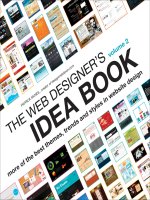Designer''r toolbox
Bạn đang xem bản rút gọn của tài liệu. Xem và tải ngay bản đầy đủ của tài liệu tại đây (985.69 KB, 88 trang )
Part 3
Designer’s Toolbox
The third section of this book is a designer’s toolbox of functions.
These are relatively standard functions that occur in many designs
and test circuits, and so it is incredibly useful to have at least an ini-
tial design to evaluate rather than having to develop one from scratch.
The first chapter in this part (chapter 7) looks at serial communi-
cations, starting from the fundamentals of data transmission and
discussing a practical approach of incorporating USB into the
design. The next chapter (chapter 8) discusses digital filtering, with
a simple example to show how to take a standard Laplace (S
domain) description and implement it in a VHDL digital filter.
Chapter 9 is an introduction to an increasingly important topic –
secure systems – with a description of block ciphers, DES and AES.
The second half of this section is concerned with standard inter-
faces. Chapter 10 looks at modeling memory in VHDL, with a
description of ROM, RAM, Flash and SRAM. Chapters 11 and 12
describe how to implement a simple PS/2 interface to a mouse and
keyboard respectively. The data modes and protocols are reviewed
and a simple implementation for each is described. Finally, Chapter
13 shows how to build a simple VGA interface, complete with Sync
timing code in VHDL.
This chapter is a useful starting point for those who need to
develop complex applications, but often need to build a frame-
work from scratch, but do not wish to develop all the routines from
nothing. This part of the book gives a ‘helping hand’ up the learn-
ing curve, although it must be stressed that the examples given are
purely for education and as such have been written with simplicity
and clarity in mind.
Ch07-H6845.qxd 4/5/07 11:28 AM Page 81
This page intentionally left blank
7
Serial Communications
Introduction
There are a wide variety of serial communications protocols avail-
able, but all rely on some form of coding scheme to efficiently
and effectively transmit the serial data across the transmission
medium. In this chapter, not only will the common methods of
transmitting data be reviewed (RS-232 and Universal Serial Bus
(USB)), but in addition some useful coding mechanisms will be
described (Manchester, Code Mark Inversion, Non-Return-toZero –
NRZ, Non-Return-toZero-Inverted – NRZI) as they often are used
as part of a higher level transmission protocol. For example, the
NRZI coding technique is used in the USB protocol.
Manchester encoding and decoding
Manchester encoding is a simple coding scheme that translates
a basic bit stream into a series of transitions. It is extremely useful
for ensuring that a specific bandwidth can be used for data trans-
mission, as no matter what the sequence of the data bits, the
frequency of the transmitted stream will be exactly twice the fre-
quency of the original data. It also makes signal recovery trivial,
because there is no need to attempt to extract a clock as the data
can be recovered simply by looking for the edges in the data and
extracting asynchronously. The basic approach to Manchester
encoding is shown in Figure 16.
Another advantage of the scheme is that the method is highly
tolerant of errors in the data, if an error occurs, then the subse-
quent data is not affected at all by an error in the transmitter, the
medium or the receiver, and after the immediate glitch, the data
can continue to be transmitted effectively without any need
Ch07-H6845.qxd 4/5/07 11:28 AM Page 83
for error recovery. Of course, the original data can use some
form of data coding to add in error correction (see the chapter on
data checking on this book for methods such as parity checks,
or CRC).
If we wish to create a VHDL model for this type of coding
scheme, it is actually relatively simple. The first step is to identify
that we have a single data input (D) and a clock (CLK). Why syn-
chronous? Using a synchronous clock we can define a sample on
the rising edge of the clock for the data input and use BOTH edges
of the clock to define the transitions on the output. The resulting
behavioural VHDL code is shown below:
Library ieee;
Use ieee.std_logic_1664.all;
Entity Manchester_encoder is
Port (
Clk : in std_logic;
D : in std_logic;
Q : out std_logic
);
End entity Manchester_encoder;
Architecture basic of Manchester_encoder is
Signal lastd : std_logic := '0';
Begin
P1: Process ( clk )
Begin
If rising_edge(clk) then
if ( d = '0' ) then
Q <= '1';
Lastd <= '0';
elsif ( d = '1' ) then
Q <= '0';
Lastd <= '1';
Design Recipes for FPGAs
84
11 1 1 11000
Figure 16
Manchester Encoding
Scheme
Ch07-H6845.qxd 4/5/07 11:28 AM Page 84
Else
Q <= 'X';
Lastd <= 'X';
End if;
End if;
If falling_edge(clk) then
If ( lastd = '0' ) then
Q <= '0';
elsif ( lastd = '1' ) then
Q <= '1';
Else
Q <= 'X';
End if
End if;
End process p1;
End architecture basic;
This VHDL is simple but there is an even simpler way to encode
the data and that is to simply XOR the clock with the data. If
we look at the same data sequence, we can see that if we add a
clock, and observe the original data and the Manchester encoded
output, that this is simple the data XORd with the clock shown in
Figure 17.
So, using this simple mechanism, we can create a much simpler
Manchester encoder that simply XORs the clock and the data to
obtain the resulting Manchester encoded data stream with the
resulting VHDL:
Library ieee;
Use ieee.std_logic_1664.all;
Entity Manchester_encoder is
Port (
Clk : in std_logic;
D : in std_logic;
Q : out std_logic
);
End entity Manchester_encoder;
Architecture basic of Manchester_encoder is
Begin
Q <= D XOR CLK;
End architecture basic;
Decoding the Manchester data stream is also a choice between
asynchronous and synchronous approaches. We can use a local clk
and detect the values of the input to evaluate whether the values on
the rising and falling edges are 0 or 1, respectively and ascertain the
values of the data as a result, but clearly this is dependent on the
Serial Communications
85
Ch07-H6845.qxd 4/5/07 11:28 AM Page 85
transmitter and receiver clocks being synchronized to a reasonable
degree. Such a simple decoder could look like this:
Entity Manchester_decoder is
Port (
Clk : in std_logic;
D : in std_logic;
Q : out std_logic
);
End entity Manchester_decoder;
Architecture basic of Manchester_decoder is
Signal lastd : std_logic := '0';
Begin
P1 : process (clk)
Begin
If rising_edge(clk) then
Lastd <= d;
End if;
If falling_edge(clk) then
If (lastd = '0') and (d = '1') then
Q <= '1';
Elsif (lastd = '1') and (d = '0') then
Q <= '0';
Else
Q <= 'X';
End if;
End if;
End process p1;
End architecture basic;
In this VHDL model, the clock is at the same rate as the trans-
mitter clock, and the data should be sent in packets (see the data
checking chapter of this book) to ensure that the data is not sent in
too large blocks such that the clock can get out of sync, and also
Design Recipes for FPGAs
86
CLK
D
Q
00011 1111
Figure 17
Manchester Encoding
Using XOR Function
Ch07-H6845.qxd 4/5/07 11:28 AM Page 86
that the data can be checked for integrity to correct for mistakes or
the clock on the receiver being out of phase.
NRZ coding and decoding
The NRZ encoding scheme is actually not a coding scheme at all.
It simply states that a ‘0’ is transmitted as a ‘0’ and a ‘1’ is transmit-
ted as a ‘1’. It is only worth mentioning because a designer may see
the term NRZ and assume that a specific encoder or decoder was
required, whereas in fact this is not the case. It is also worth noting
that there are some significant disadvantages in using this simple
approach. The first disadvantage, especially when compared to the
Manchester coding scheme is that long sequences of ‘0’s or ‘1’s
give effectively DC values when transmitted, that are susceptible to
problems of noise and also make clock recovery very difficult. The
other issue is that of bandwidth. Again if we compare the coding
scheme to that of the Manchester example, it is obvious that the
Manchester scheme requires quite a narrow bandwidth (relatively)
to transmit the data, whereas the NRZ scheme may require any-
thing from DC up to half the data rate (Nyquist frequency) and any-
thing in between. This makes line design and filter design very
much more problematic.
NRZI coding and decoding
In the NRZI scheme, the potential problems of the NRZ scheme,
particularly the long periods of DC levels are partially alleviated. In
the NRZI, if the data is a ‘0’, then the data does not change,
whereas if a ‘1’ occurs on the data line, then the output changes.
Therefore the issue of long sequences of ‘1’s is addressed, but the
potential for long sequences of ‘0’s remains. It is a simple matter to
create a basic model for a NRZI encoder using the following
VHDL model:
Entity nrzi_encoder is
Port (
CLK : in std_logic;
D : in std_logic;
Q : out std_logic
);
End entity nrzi_encoder;
Architecture basic of nrzi_encoder is
Signal qint : std_logic := '0';
Serial Communications
87
Ch07-H6845.qxd 4/5/07 11:28 AM Page 87
Begin
p1 : process (clk)
Begin
If (d = '1') then
If ( qint = '0' ) then
Qint <= '1';
else
Qint <= '0';
End if;
End if;
End process p1;
Q <= qint;
End architecture basic;
Notice that this model is synchronous, but if we wished to make it
asynchronous, the only changes would be to remove the clk port and
change the process sensitivity list from clk to d. We can apply the
same logic to the output, to obtain the decoded data stream, using
the VHDL below. Again we are using a synchronous approach:
Entity nrzi_decoder is
Port (
CLK : in std_logic;
D : in std_logic;
Q : out std_logic
);
End entity nrzi_decoder;
Architecture basic of nrzi_decoder is
Signal lastd : std_logic := '0';
Begin
p1 : process (clk)
Begin
If rising_edge(clk) then
If (d = lastd) then
Q <= '0';
Else
Q <= '1';
End if;
Lastd <= d;
End if;
End process p1;
End architecture basic;
The NRZI decoder is extremely simple, in that the only thing we
need to check is whether the data stream has changed since the
last clock edge. If the data has changed since the last clock, then
we know that the data is a ‘1’, but if the data is unchanged, then
we know that it is a ‘0’. Clearly we could use an asynchronous
approach, but this would rely on the data checking algorithm
downstream being synchronized correctly.
Design Recipes for FPGAs
88
Ch07-H6845.qxd 4/5/07 11:28 AM Page 88
RS-232
Introduction
The basic approach of RS-232 serial transmission is that of a UART.
UART stands for Universal Asynchronous Receiver/Transmitter.
It is the standard method of translating a serial communication
stream into the parallel form used by computers. RS-232 is a
UART that has a specific standard defined for start, stop, break,
data, parity and pin names.
RS-232 baud rate generator
The RS-232 is an asynchronous transmission scheme and so the cor-
rect clock rate must be defined prior to transmission to ensure that
the data is transmitted and received correctly. The RS-232 baud rate
can range from 1200 baud up to 115200 baud. This is based on a
standard clock frequency of 14.7456 MHz, and this is then divided
down by 8,16,28,48,96,192,384 and 768 to get the correct baud rates.
We therefore need to define a clock divider circuit that can output the
correct baud rate configured by a control word. We have obviously
got 8 different ratios, and so we can use a 3 bit control word
(baud[2:0]) plus a clock and reset to create the correct frequencies,
assuming that the basic clock frequency is 14.7456 MHz (Figure 18).
The VHDL for this controller is given below and uses a single
process to select the correct baud rate and another to divide down
the input clock accordingly:
LIBRARY ieee;
USE ieee.Std_logic_1164.ALL;
USE ieee.Std_logic_unsigned.ALL;
Serial Communications
89
Baud Rate Generator
CLK
RST
2:0
BAUD
CLKOUT
Figure 18
Baud Clock Generator
Ch07-H6845.qxd 4/5/07 11:28 AM Page 89
ENTITY baudcontroller IS
PORT(
clk : IN std_logic;
rst : IN std_logic;
baud : IN std_logic_vector(0 to 2);
clkout : OUT std_logic);
END baudcontroller;
ARCHITECTURE simple OF baudcontroller IS
SIGNAL clkdiv : integer := 0;
SIGNAL count : integer := 0;
BEGIN
Div: process (rst, clk)
begin
if rst = '0' then
clkdiv <= 0;
count <= 0;
elsif rising_edge(CLK) then
case Baud is
when "000" => clkdiv <= 7; -- 115200
when "001" => clkdiv <= 15; -- 57600
when "010" => clkdiv <= 23; -- 38400
when "011" => clkdiv <= 47; -- 19200
when "100" => clkdiv <= 95; -- 9600
when "101" => clkdiv <= 191; -- 4800
when "110" => clkdiv <= 383; -- 2400
when "111" => clkdiv <= 767; -- 1200
when others => clkdiv <= 7;
end case;
end if;
end process;
clockdivision: process (clk, rst)
begin
if rst='0' then
clkdiv <= 0;
count <= 0;
elsif rising_edge(CLK) then
count <= count + 1;
if (count > clkdiv) then
clkout <= not clkout;
count <= 0;
end if;
end if;
end process;
END simple;
RS-232 receiver
The RS-232 receiver wait for data to arrive on the RX line and has
a specification defined as follows Ͻnumber of bitsϾϽparityϾ
Design Recipes for FPGAs
90
Ch07-H6845.qxd 4/5/07 11:28 AM Page 90
Ͻstop bitsϾ. So, for example an 8 bit, No parity, 1 stop bit
specification would be given as 8N1. The RS-232 voltage levels
are between Ϫ12 V and ϩ12 V, and so we will assume that an
interface chip has translated these to standard logic levels (e.g.
0–5 V or 0–3.3 V). A sample bit stream would be of the format
shown in Figure 19.
The idle state for RS-232 is high, and in this figure, after the
stop bit, the line is shown as going low, in fact that only happens
when another data word is coming. If the data transmission has
finished, then the line will go high (‘idle’) again. We can in fact
model this as a simple state machine as shown in Figure 20.
We can implement this simple state machine in VHDL using the
following model:
LIBRARY ieee;
USE ieee.Std_logic_1164.ALL;
USE ieee.Std_logic_unsigned.ALL;
ENTITY serialrx IS
PORT(
clk : IN std_logic;
rst : IN std_logic;
rx : IN std_logic;
dout : OUT std_logic_vector (7 downto 0)
);
END serialrx;
Serial Communications
91
0 1 2 3 4 5 6 7
Start
Stop
‘1’
‘0’
Figure 19
Serial Data Receiver
rx ϭ ‘1’
rx ϭ ‘1’
rx ϭ ‘0’
rx ϭ ‘0’
IDLE
0 1 2 3 4 5 6 7
STOP
Figure 20
Basic Serial
Receiver
Ch07-H6845.qxd 4/5/07 11:28 AM Page 91
ARCHITECTURE simple OF serialrx IS
type state is (idle, s0, s1, s2, s3, s4, s5, s6, s7,
stop);
signal current_state, next_state : state;
signal databuffer : std_logic_vector(7 downto 0);
BEGIN
receive: process (rst, clk)
begin
if rst=‘0’ then
current_state <= idle;
for i in 7 downto 0 loop
dout(i) <= ‘0’;
end loop;
elsif rising_edge(CLK) then
case current_state is
when idle =>
if rx = ‘0’ then
next_state <= s0;
else
next_state <= idle;
end if;
when s0 =>
next_state <= s1;
databuffer(0) <= rx;
when s1 =>
next_state <= s2;
databuffer(1) <= rx;
when s2 =>
next_state <= s3;
databuffer(2) <= rx;
when s3 =>
next_state <= s4;
databuffer(3) <= rx;
when s4 =>
next_state <= s5;
databuffer(4) <= rx;
when s5 =>
next_state <= s6;
databuffer(5) <= rx;
when s6 =>
next_state <= s7;
databuffer(6) <= rx;
when s7 =>
next_state <= stop;
databuffer(7) <= rx;
when stop =>
if rx = '0' then
next_state <= s0;
else
next_state <= idle;
end if;
Design Recipes for FPGAs
92
Ch07-H6845.qxd 4/5/07 11:28 AM Page 92
Serial Communications
93
VBUS
Dϩ
DϪ
GND
nRST
SUSPEND
nSUSPEND
RI
DCD
DTR
DSR
TXD
RXD
RTS
CTS
USB
Transceiver
Chip
Figure 21
USB Transceiver
Chip CP2101
dout <= databuffer;
end case;
current_state <= next_state;
end if;
end process;
END;
Universal Serial Bus
The USB protocol has become pervasive and ubiquitous in the
computing and electronics industries in recent years. The protocol
supports a variety of data rates from low speed (10–100 kbits/s) up
to high speed devices (up to 400 Mbits/s). While in principle it is
possible to create Field Programmable Gate Array (FPGA) inter-
faces directly to a USB bus, for anything other than the lower data
rates it requires accurate voltage matching and impedance match-
ing of the serial bus. For example, the low data rates require 2.8 V
(‘1’) and 0.3 V (‘0’), differentially, whereas the high speed bus
requires 400 mV signals, and in both cases termination resistors
are required.
In practice, therefore, it is common when working with FPGAs
to use a simple interface chip that handles all the analogue inter-
face issues and can then be connected directly to the FPGA with a
simple UART style interface. An example device is the Silicon
Labs CP2101, that takes the basic USB Connector pins (Differential
Data and Power and Ground) and then sets up the basic serial data
transmission pins. The block diagram of this device is given in
Figure 21.
Ch07-H6845.qxd 4/5/07 11:28 AM Page 93
The pins on this device are relatively self explanatory and are
summarized below:
Design Recipes for FPGAs
94
nRST The Reset pin for the device – Active Low
Suspend This pin shows when the USB device is in SUSPEND
mode – Active High
nSuspend The Active Low (i.e. inverse) of the SUSPEND pin
RI Ring Indicator
DCD Data Carrier Detection – shows that data is on the USB
line – Active low
DTR Data Transmit Detection – this is Active Low when the line
is ready for data transmission
DSR Digital Sound Reconstruction
TXD Asynchronous Data transmission line
RXD Asynchronous Data received line
RTS Clear to Receive – Active Low
CTS Clear to Send – Active Low
The basic operation of the serial port starts from the use of the
TXD and RXD (data) lines. If the configuration is as a NULL
modem with no handshaking, it is possible to simply use the trans-
mit (TXD) and receive (RXD) lines alone.
If you wish to check that the line is clear for sending data, then
the RTS signal can be set (Request to Send), in this case Active
Low, and if the line is ready, then the CTS line will go low and the
data can be sent. This basic scheme is defined in such a way that
once the receiver signal goes low, that the transmitter can send at
any rate, the assumption being that the receiver can handle what-
ever rate is provided.
The protocol can be made more capable by using the DTR line,
and this notifies the other end of the link that the device is ready for
receiving data communications. The DCD line is not used directly
in the link, but indicates that there is a valid communications link
between the devices.
We can develop a VHDL model for such a communications link
with as much complexity as we need to communicate with the
Ch07-H6845.qxd 4/5/07 11:28 AM Page 94
hardware in the system under consideration, starting with a simple
template:
Entity serial_handler is
Port(
Clk : in std_logic;
Nrst : in std_logic;
Data_in : in std_logic;
Data_out : out std_logic;
TXD : out std_logic;
RXD : in std_logic
);
End entity serial_handler;
In this initial model, we have a simple clock and reset, with two
data connections for the synchronous side, and the TXD and RXD
asynchronous data communications lines. We can put together a
simple architecture that simply samples the data lines and trans-
fers them into an intermediate variable for use on the synchronous
side of the model:
Architecture basic of serial_handler is
Begin
p1 : process (clk)
Begin
If rising_edge(clk) then
Rxd_int <= rxd;
End if;
End process p1;
End architecture basic;
We can extend this model to handle the transmit side also, using
a similar approach:
Architecture basic of serial_handler is
Begin
p1 : process (clk)
Begin
If rising_edge(clk) then
Data_out <= rxd;
Txd <= data_in;
End if;
End process p1;
End architecture basic;
This entity is the equivalent to a NULL modem architecture.
If we wish to add the DTR notification that the device is ready
for receiving data, we can add this to the entity list of ports and
Serial Communications
95
Ch07-H6845.qxd 4/5/07 11:28 AM Page 95
then gate the receive data if statement using the DTR signal:
Entity serial_handler is
Port(
Clk : in std_logic;
Nrst : in std_logic;
Data_in : in std_logic;
Data_out : out std_logic;
DTR : in std_logic;
TXD : out std_logic;
RXD : in std_logic
);
End entity serial_handler;
Architecture serial_dtr of serial_handler is
Begin
p1 : process (clk)
Begin
If rising_edge(clk) then
If DTR = '0' then
Data_out <= rxd;
End if;
Txd <= data_in;
End if;
End process p1;
End architecture basic;
Using this type of approach we can extend the serial handler to
incorporate as much or as little of the modem communications link
protocol as we require.
Summary
In this chapter we have introduced a variety of serial communica-
tions coding and decoding schemes, and also reviewed the practi-
cal methods of interfacing using RS-232 and a USB device.
Clearly, there are many more variations on this theme, and in fact
a complete USB handler description would be worthy of a com-
plete book in itself.
Design Recipes for FPGAs
96
Ch07-H6845.qxd 4/5/07 11:28 AM Page 96
8
Digital Filters
Introduction
An important part of systems that interface to the ‘real world’ is
the ability to process sampled data in the digital domain. This
is often called Sampled Data Systems (SDS) or operating in the
Z-domain. Most engineers are familiar with the operation of filters
in the Laplace or S-domain where a continuous function defines
the characteristics of the filter and this is the digital domain equiv-
alent to that.
For example, consider a simple RC circuit in the analog domain
as shown in Figure 22. This is a low pass filter function and can be
represented using the Laplace notation shown in Figure 22.
This has the equivalent S-domain (or Laplace) function as follows:
This function is a low pass filter because the Laplace operator s
is equivalent to jω, where w ϭ 2πf (with f being the frequency). If
f is zero (the DC condition), then the gain will be 1, but if the value
of sCR is equal to 1, then the gain will be 0.5. This in dB is Ϫ3dB
and is the classical low pass filter cut off frequency.
Ls()ϭ
ϩ
1
1 sCR
R
C
Input
Output
Figure 22
RC Filter in the
Analog Domain
Ch08-H6845.qxd 4/6/07 1:54 PM Page 97
Design Recipes for FPGAs
98
In the digital domain, the s operation is replaced by Z. Z
Ϫ1
is prac-
tically equivalent to a delay operator, and similar functions to the
Laplace filter equations can be constructed for the digital, or Z-
domain equivalent.
There are a number of design techniques, many beyond the
scope of this book (if the reader requires a more detailed introduc-
tion to the realm of digital filters, Cunningham’s Digital filtering:
an introduction is a useful starting point), however it is useful to
introduce some of the basic techniques used in practice and illus-
trate them with examples.
The remainder of this chapter will cover the introduction to
the basic techniques and then demonstrate how these can be imple-
mented using VHDL on Field Programmable Gate Array (FPGAs).
Converting S-domain to Z-domain
The method of converting an S-domain equation for a filter to its
equivalent Z-domain expression is done using the ‘bilinear trans-
form’. This is simply a method of expressing the equation in the
S-domain in terms of Z. The basic approach is to replace each
instance of s with its equivalent Z-domain notation and then
rearrange into the most convenient form. The transform is called
bilinear as both the numerator and denominator of the expression
are linear in terms of z.
If we take a simple example of a basic second order filter we can
show how this is translated into the equivalent Z-domain form:
Hs
ss
replace s with z z
HZ
()
()()
(
ϭ
ϩϩ
Ϫϩ
1
21
11
2
/:
))
()
()
()
()
(
ϭ
Ϫ
ϩ
ϩ
Ϫ
ϩ
ϩ
1
1
1
2
1
1
1
2
z
z
z
z
HZ
⎛
⎝
⎜
⎜
⎜
⎞
⎠
⎟
⎟
⎟
⎟
))
()
()()()()
()
ϭ
ϩ
ϪϩϪ ϩϩϩ
ϭ
ϩ
z
zzzz
HZ
zz
1
1111
2
2
22
2
ϩϩ
ϩ
1
31
2
z
s
z
z
ϭ
Ϫ
ϩ
1
1
Ch08-H6845.qxd 4/6/07 1:54 PM Page 98
Digital Filters
99
Now, the term H(Z) is really the output Y(Z) over the input X(Z)
and we can use this to express the Z-domain equation in terms of
the input and output:
This can then be turned into a sequence expression using delays (z
is one delay, z
2
is two delays and so on) with the following result:
3z
2
Y(Z) ϩ Y(Z) ϭ z
2
X(Z) ϩ 2zX(Z) ϩ X(Z)
3y(n ϩ 2) ϩ y(n) ϭ x(nϩ) ϩ 2x(n ϩ 1) ϩ x(n)
This is useful because we are now expressing the Z-domain equa-
tion in terms of delay terms, and the final step is to express the
value of y(n) (the current output) in terms of past elements by
reducing the delays accordingly (by 2 in this case):
3y(n ϩ 2) ϩ y(n) ϭ x(n ϩ 2) ϩ 2x(n ϩ 1) ϩ x(n)
3y(n) ϩ y(n Ϫ 2) ϭ x(n) ϩ 2x(n Ϫ 1) ϩ x(n Ϫ 2)
y(n) ϩ 1/3y(n Ϫ 2) ϭ 1/3x(n) ϩ 2/3x(n Ϫ 1) ϩ 1/3x(n Ϫ 2)
y(n) ϭ 1/3x(n) ϩ 2/3x(n Ϫ 1) ϩ 1/3x(n Ϫ 2) Ϫ 1/3y(n Ϫ 2)
The final design note at this point is to make sure that the design
frequency is correct, for example the low pass cut off frequency.
The frequencies are different between the S- and Z-domain mod-
els, even after the bilinear transformation, and in fact the desired
digital domain frequency must be translated into the equivalent S-
domain frequency using a technique called pre-warping. This sim-
ple step translates the frequency from one domain to the other
using the expression below:
Where Ω
c
is the digital domain frequency, T is the sampling period
of the Z-domain system and ω
c
is the resulting frequency for the
analog domain calculations.
Once we have obtained our Z-domain expressions, how do we
turn this into practical designs? The next section will explain how
this can be achieved.
ω
c
c
tanϭ
Ω T
2
⎛
⎝
⎜
⎜
⎜
⎞
⎠
⎟
⎟
⎟
⎟
HZ
zz
z
YZ
XZ
zz
z
zY
()
()
()
(
=
2
2
2
2
2
21
31
21
31
3
ϩϩ
ϩ
ϭ
ϩϩ
ϩ
ZZYZ zXZ zXZXZ)() () () ()ϩϭ ϩ ϩ
2
2
Ch08-H6845.qxd 4/6/07 1:54 PM Page 99
Design Recipes for FPGAs
100
Implementing Z-domain functions in VHDL
Introduction
Z-domain functions are essentially digital in the time domain as
they are discrete and sampled. The functions are also discrete in the
amplitude axis, as the variables or signals are defined using a fixed
number of bits in a real hardware system, whether this is integer,
signed, fixed point or floating point, there is always a finite resolu-
tion to the signals. For the remainder of this chapter, signed arith-
metic is assumed for simplicity and ease of understanding. This also
essentially defines the number of bits to be used in the system. If we
have 8 bits, the resolution is 1 bit and the range is Ϫ128–ϩ127.
Gain block
The first main Z-domain block is a simple gain block. This requires
a single signed input, a single signed output and a parameter for the
gain. This could be an integer or also a signed value. The VHDL
model for a simple Z-domain gain block is given below:
Library ieee;
Use ieee.numeric_std.all;
Entity zgain is
Generic ( n : integer := 8;
gain : signed
);
Port (
Zin : in signed (n-1 downto 0);
Zout : out signed (n-1 downto 0)
);
End entity zgain;
Architecture zdomain of zgain is
Begin
p1 : process(zin)
variable product : signed (2*n-1 downto 0);
begin
product := zin * gain;
zout <= product (n-1 downto 0);
end process p1;
End architecture zdomain;
We can test this with a simple testbench that ramps up the input
and we can observe the output being changed in turn:
library ieee;
use ieee.std_logic_1164.all;
use ieee.numeric_std.all;
Ch08-H6845.qxd 4/6/07 1:54 PM Page 100
Digital Filters
101
entity tb is
end entity tb;
architecture testbench of tb is
signal clk : std_logic := '0';
signal dir : std_logic := '0';
signal zin : signed (7 downto 0):= X"00";
signal zout : signed (7 downto 0):= X"00";
component zgain
generic (
n : integer := 8;
gain :signed := X"02"
);
port (
signal zin : in signed(n-1 downto 0);
signal zout : out signed(n-1 downto 0)
);
end component;
for all : zgain use entity work.zgain;
begin
clk <= not clk after 1 us;
DUT : zgain generic map ( 8, X"02" ) port map
(zin, zout);
p1 : process (clk)
begin
zin <= zin + 1;
end process p1;
end architecture testbench;
Clearly, this model has no error checking or range checking and
the obvious problem with this type of approach is that of overflow.
For example, if we multiply the input (64) by a gain of 2, we will
get 128, but that is the sign bit, and so the result will show Ϫ128!
This is an obvious problem with this simplistic model and care
must be taken to ensure that adequate checking takes place in the
model.
Sum and difference
Using this same basic approach, we can create sum and difference
models which are also essential building blocks for a Z-domain
system. The sum model VHDL is shown below:
Library ieee;
Use ieee.numeric_std.all;
Ch08-H6845.qxd 4/6/07 1:54 PM Page 101
Design Recipes for FPGAs
102
Entity zsum is
Generic ( n : integer := 8
);
Port (
Zin1 : in signed (n-1 downto 0);
Zin2 : in signed (n-1 downto 0);
Zout : out signed (n-1 downto 0)
);
End entity zsum;
Architecture zdomain of zsum is
Begin
p1 : process(zin)
variable zsum : signed (2*n-1 downto 0);
begin
zsum := zin1 + zin2;
zout <= zsum (n-1 downto 0);
end process p1;
End architecture zdomain;
Despite the potential for problems with overflow, both of the
models shown have the internal variable that is twice the number
of bits required, and so this can take care of any possible overflow
internal to the model, and in fact checking could take place prior
to the final assignment of the output to ensure the data is correct.
The difference model is almost identical to the sum model except
that the difference of zin1 and zin2 is computed.
Division model
A useful model for scaling numbers simply in the Z-domain is the
division by 2 model. This model simply shifts the current value in
the input to the right by 1 bit – hence giving a division by 2. The
model could easily be extended to shift right by any number of
bits, but this simple version is very useful by itself. The VHDL for
the model relies on the logical shift right operator (SRL) which not
only shifts the bits right (losing the least significant bit) but adding
a zero at the most significant bit. The resulting VHDL is shown
below for this specific function:
zout <= zin srl 1;
The unit shift can be replaced by any integer number to give
a shift of a specific number of bits. For example, to shift right
by 3 bits (effectively a divide by 8) would have the following
VHDL:
zout <= zin srl 3;
Ch08-H6845.qxd 4/6/07 1:54 PM Page 102
Digital Filters
103
The complete division by 2 model is given below:
Library ieee;
Use ieee.numeric_std.all;
Entity zdiv2 is
Generic ( n : integer := 8
);
Port (
Zin : in signed (n-1 downto 0);
Zout : out signed (n-1 downto 0)
);
End entity zdiv2;
Architecture zdomain of zdiv2 is
Begin
zout <= zin srl 1;
End architecture zdomain;
In order to test the model a simple test circuit that ramps up the
input is used and this is given below:
library ieee;
use ieee.std_logic_1164.all;
use ieee.numeric_std.all;
entity tb is
end entity tb;
architecture testbench of tb is
signal clk : std_logic := ‘0’;
signal dir : std_logic := ‘0’;
signal zin : signed (7 downto 0) := X"00";
signal zout : signed (7 downto 0) := X"00";
component zdiv2
generic (
n : integer := 8
);
port (
signal zin : in signed (n-1 downto 0);
signal zout : out signed (n-1 downto 0)
);
end component;
for all : zdiv2 use entity work.zdiv2;
begin
clk <= not clk after 1 us;
DUT : zdiv2 generic map (8) port map (zin, zout);
p1 : process (clk)
Ch08-H6845.qxd 4/6/07 1:54 PM Page 103
Design Recipes for FPGAs
104
begin
zin <= zin + 1;
end process p1;
end architecture testbench;
The behavior of the model is useful to review, if the input is X”03”
(Decimal 3), binary ‘00000011’ and the number is right shifted by 1,
then the resulting binary number will be ‘00000001’ (X”01” or dec-
imal 1), in other words this operation always rounds down. This has
obvious implications for potential loss of accuracy and the operation
is skewed downwards, which has again, implications for how num-
bers will be treated using this operator in a more complex circuit.
Unit delay model
The final basic model is the unit delay model (zdelay). This has a
clock input (clk) using a std_logic signal to make it simple to
interface to standard digital controls. The output is simply a one
clock cycle delayed version of the input.
Library ieee;
use ieee.std_logic_1164.all;
Use ieee.numeric_std.all;
Entity zdelay is
Generic ( n : integer := 8 );
Port (
clk : in std_logic;
Zin : in signed (n-1 downto 0);
Zout : out signed (n-1 downto 0) := (others
=> ‘0’)
);
End entity zdelay;
Architecture zdomain of zdelay is
signal lastzin : signed (n-1 downto 0) := (others
=> ‘0’);
Begin
p1 : process(clk)
begin
if rising_edge(clk) then
zout <= lastzin;
lastzin <= zin;
end if;
end process p1;
End architecture zdomain;
Notice that the output zout is initialized to all zeros for the initial
state, otherwise ‘don’t care’ conditions can result that propagate
across the complete model.
Ch08-H6845.qxd 4/6/07 1:54 PM Page 104
Digital Filters
105
Basic low pass filter model
We can put these elements together in simple models that implement
basic filter blocks in any configuration we require, as always taking
care to ensure that overflow errors are checked for in practice.
To demonstrate this, we can implement a simple low pass filter
using the basic block diagram shown in Figure 23.
We can create a simple test circuit that uses the individual mod-
els we have already shown for the sum and delay blocks and apply
a step change and observe the response of the filter to this stimu-
lus. (Clearly, in this case, with unity gain the filter exhibits posi-
tive feedback and so to ensure the correct behavior we use the
divide by 2 model zdiv2 in both the inputs to the sum block to
ensure gain of 0.5 on both. These are not shown in the Figure 23.)
The resulting VHDL model is shown below (note the use of the
zdiv2 model):
library ieee;
use ieee.std_logic_1164.all;
use ieee.numeric_std.all;
entity tb is
end entity tb;
architecture testbench of tb is
signal clk : std_logic := ‘0’;
signal x : signed (7 downto 0):= X"00";
signal y : signed (7 downto 0):= X"00";
signal y1 : signed (7 downto 0):= X"00";
signal yd : signed (7 downto 0):= X"00";
signal yd2 : signed (7 downto 0):= X"00";
signal x2 : signed (7 downto 0):= X"00";
component zsum
generic (
n : integer : = 8
);
Delay
xy
Figure 23
Simple Z-Domain Low
Pass Filter
Ch08-H6845.qxd 4/6/07 1:54 PM Page 105