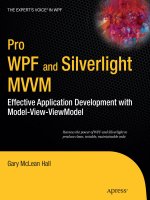Accessing On-Chip and Off-Chip Peripherals
Bạn đang xem bản rút gọn của tài liệu. Xem và tải ngay bản đầy đủ của tài liệu tại đây (304.7 KB, 26 trang )
Chapter 3
Accessing On-Chip and Off-Chip Peripherals
The PIC microcontroller is designed with on-chip ADC. However, sometimes the
system requires a multi-channel digitization. The processed digitized version needs
to be conveyed to the analog domain by using DAC. An optocoupler is required many
a times for safely driving without causing any damage to the microcontroller itself.
The case studies developed in this chapter will serve all the hardware and software
requirements for the process industries where the PIC will be the core processor for
the algorithmic implementation. Moreover the waveform generation and the pseudo
random signal generation through PIC may be used for test signal generation.
Following case studies are developed in this chapter:
3.1
Using On-Chip ADC
3.2
Interfacing ADC0809 to PIC
3.3
Optoisolator Interfacing
3.4
DAC Implementation Using On-Chip PWM
3.5
Waveform Generation Using PIC
3.6
Pseudo-Random Number Generation Through PIC
3.7
ON-OFF Temperature Controller Using On Chip ADC
3.8
Implementing a PID Temperature Controller Using PIC16F877
3.1 Using the On-Chip ADC
One of the capabilities of the PIC16F877 which makes it an ideal device for data
acquisition systems is its eight channels, 10 bit ADC. This can be usefully com-
bined with the USART and 256 bytes of EEPROM to make an ideal single chip
data acquisition solution. Moreover power consumption can be significantly
reduced by using the sleep mode with the aid of the timer 1. In this application
(shown in Fig. 3.1) the ambient temperature is measured using LM35 which gener-
ates a higher output voltage than thermocouples and exhibit greater linearity as
compared to thermistors. The features of LM35 are as follows:
●
Output voltage proportional to the Celsius temperature
●
Scale factor.01 V/°C
J.S. Parab, et al., Practical Aspects of Embedded System Design using Microcontrollers, 43
© Springer Science + Business Media B.V. 2008
44 3 Accessing On-Chip and Off-Chip Peripherals
●
No need of any external calibration or trimming
●
Accuracy of ±0.4°C at room temperature and ±0.8°C over a range of 0°C to
+100°C.
●
LM35DZ draws only 60 µA from its supply
●
Low self-heating less than 0.1°C temperature rise in still air
In this application the temperature measured using LM35 is displayed on the
LCD.
Program 3.1
Program for data logging using on-chip ADC
Program Source Code
******************************************************************************
// this is c code which makes use of on chip ADC.
———————————————————————————————————————-
#include<16f877.h>
#use delay(clock=20000000)
#use rs232(baud=19200,xmit=pin_c6,rcv=pin_c7)
#include<lcd.h>
int adc_data;
void main()
{
setup_adc_ports(ALL_ANALOG);
setup_adc(ADC_CLOCK_INTERNAL);
set_adc_channel(0);
lcdint();
while(1)
Fig. 3.1 Using on-chip ADC of PIC16F877
{
adc_data = read_adc();
lcd_data(adc_data,0×a2);
}
}
// this is part of above program i.e. code for <lcd.h> header file
#include<string.h>
void lcd_int();
void busycheck();
void lcd_string(unsigned char,unsigned int);
unsigned int array1[]={“ On Chip ADC ”};
unsigned int array2[]={“ADC Value :”};
unsigned char arr[]={“0123456789”};
unsigned char a,i,b;
void lcdint(){
output_low(PIN_B3);
output_high(PIN_B1);
busycheck();
output_d(0×38); /
*
Entry mode set
*
/
output_high(PIN_B3);
output_low(PIN_B3);
busycheck();
output_d(0×06); /
*
function set
*
/
output_high(PIN_B3);
output_low(PIN_B3);
busycheck();
output_d(0×01); /
*
clear display
*
/
output_high(PIN_B3);
output_low(PIN_B3);
busycheck();
output_d(0×0c); /
*
cursor on
*
/
output_high(PIN_B3);
output_low(PIN_B3);
lcd_string(array1,0×82);
lcd_string(array2,0× c4);
busycheck();
output_d(0×d4);
output_high(PIN_B3);
output_low(PIN_B3);
for (i=0;i<20;i++)
{
busycheck();
output_d(0×01);
output_low(PIN_B1);
output_high(PIN_B1);
3.1 Using the On-Chip ADC 45
46 3 Accessing On-Chip and Off-Chip Peripherals
output_d('-');
output_high(PIN_B3);
output_low(PIN_B3);
}
}
void lcd_string(unsigned char str,unsigned addr1)
{
int i,l;
l = strlen(str);
busycheck();
output_d(addr1); /
*
starting address
*
/
output_high(PIN_B3);
output_low(PIN_B3);
for (i=0;i<l;i++)
{
busycheck();
output_d(0×01);
output_low(PIN_B1);
output_high(PIN_B1);
b=str[i];
output_d(b);
output_high(PIN_B3);
output_low(PIN_B3);
}
}
void lcd_data(int8 dat,unsigned addr)
{
unsigned int d10,d1,i,bcd,temp,d100;
d100= dat/100;
temp = dat%100;
d10 = temp /10;
d1= temp %10;
busycheck();
output_d(addr);
output_high(PIN_B3);
output_low(PIN_B3);
for(i=0;i<0×03;i++)
{
if(i==0×00)
bcd = d100;
if(i==0×01)
bcd = d10;
else if(i==0×02)
bcd = d1;
busycheck();
output_d(0×01);
output_low(PIN_B1);
output_high(PIN_B1);
output_d(arr[bcd]);
output_high(PIN_B3);
output_low(PIN_B3);
}
}
void busycheck()
{
output_d(0×02);
output_low(PIN_B1);
output_high(PIN_B1);
delay_ms(2);
busy:
output_high(PIN_B3);
output_low(PIN_B3);
a=input_d();
if ( (a&0×80)==0×80)
goto busy;
output_d(0×0);
output_low(PIN_B1);
output_high(PIN_B1);
delay_us(10);
}
**************************************************************************
The above program can be slightly modified by using a reciprocal conversion factor
i.e. 100°C/V. With the implementation of the following equation to convert output volt-
age to temperature the measurement can be done from linearly from 0°C to 100°C.
Temperature C) Vout C/V)((
*
= 100
This gives Vout as 1 V,when temperature is 100°C.
3.2 Interfacing ADC (0809) to PIC
National Semiconductor ADC0808/ADC0809 is popularly known as “Data Acquisition
Devices (DAD)”. They have built in elements required for most of the standard data
acquisition system. This device comprises of an 8-bit A/D converter, 8-channel multi-
plexer with an address input latch, and associated control logic. Interfacing with the
PIC becomes hassle free with minimum requirements of external components by using
these devices. Important feature of these devices along with application note may be
seen on the web URL of National Semiconductor [54]. Some notable features are
3.2 Interfacing ADC (0809) to PIC 47
48 3 Accessing On-Chip and Off-Chip Peripherals
●
Operates ratiometrically or with 5 Vdc or analog span adjusted voltage reference
●
No zero or full scale adjust required
●
Eight-channel multiplexer with address logic
●
0–5 V input range with single 5 V power supply
●
Outputs meet TTL voltage level specifications
●
ADC0808 equivalent to MM74C949
ADC0809 comprises of CMOS logic gates which typically have build-in protection
diodes. This makes them much less vulnerable to ESD damage than power MOS tran-
sistors. However, few precautionary measures are better when handling these devices
[55].
●
All unused inputs must be connected to GND or +5 V to prevent excessive cur-
rent consumption and erratic behavior.
●
Never connect an input signal to a CMOS device when the power is off.
●
Never store unprotected CMOS in non-conductive trays.
●
Place CMOS devices pin down in conductive foam when they are not stored in
a conductive tray or installed in a circuit.
●
Use a battery powered or ESD protected soldering iron to solder MOS
chips.
●
If not using a ground strap, when in doubt ground yourself! This will avoid nasty
static discharges.
A very simple procedure without using the microcontroller can also be adopted for test-
ing this ADC [55]. Connect the ADC0809 in the free-running mode; that is the START
input pulse (as well as the ALE) provided by the EOC output. Connect all the address
lines LOW and tie all inputs LOW except for IN0 (Pin 26). Use a 555 timer to provide
a TTL pulse train of about 200 kHz for the clock. Input an adjustable 0–5 V DC at IN0
(pin 26) using a 5 or 10 KW potentiometer connected between the 5 V supply and
ground. For several input voltages, display the 8-bit output using the LEDs of your
diagnostic circuitry. Record these readings. Change the frequency of the clock while
observing the EOC output. One can also find out the conversion time (100 µS) from
these observations.
Program 3.2
Eight channel ADC (0809) interfacing (Refer Fig. 3.2)
Program Source Code
******************************************************************************
// Program to illustrate the external 8 Channel ADC0809 interface to PIC16F877.
——————————————————————————————————————–
#include<16f877.h>
#use delay(clock=20000000)
#use rs232(baud=9600, xmit=PIN_C6, rcv=PIN_C7)
int adcdata, chadress;
main()
{
for(chadress=0;chadress<=7;chadress++)
{
output_d(chadress); // send channel address on port D
delay_ms(50);
output_high(PIN_B0); //ale is connected to B0
delay_ms(50);
output_low(PIN_B0);
output_low(PIN_B1); //eoc is connected to B1
output_low(PIN_B2); //soc is connected to B2
delay_ms(200);
output_high(PIN_B2); /
*
0 to 1 transition required to clear SAR
*
/
delay_ms(200);
output_low(PIN_B2); /
*
1 to 0 transition required to start conversion
*
/
while(input(PIN_B1)==1)
{
adcdata=input_d();
adcdata=adcdata+0×30;
printf( “\n adc value is =”,adcdata);
}}}
******************************************************************************
Fig. 3.2
Interfacing ADC 0809 to PIC
3.2 Interfacing ADC (0809) to PIC 49
50 3 Accessing On-Chip and Off-Chip Peripherals
3.3 Opto-Isolator Interfacing
Optoisolators, are the devices having at least one emitter, which is optically coupled
to a photo-detector through some sort of an insulating medium. Also popularly
known as optical coupler or optocoupler, it is a semiconductor device that allows
signals to be transferred between two circuits, with complete electrical isolation.
These devices typically find their applications in circumstances where a low volt-
age circuit such as microcontroller port or logic gates, is driving high voltage cir-
cuits having inductive loads. The optical isolation prevents the back emf damaging
the low voltage circuit and thus ensures complete safety.
Optocouplers are available in several configurations; the basic one is with a LED
and a phototransistor. The main competitors of optocouplers are the isolation trans-
formers, but the former allows DC coupling between source and load, even in the
severe over voltage conditions on the load side, while the later might fail to do so in
such conditions. Many variations exist as far as the optical is concerned. There are
optocouplers with air or a dielectric waveguide as the optical transmission medium.
The CNY17 series optocouplers from Fairchild Semiconductors consists of a
phototransistor optically coupled to a gallium arsenide infrared-emitting diode in a
six-lead plastic dual inline package. The elements are mounted on one leadframe
using a coplanar technique, providing a fixed distance between input and output for
highest safety requirements. These devices are recommended for safe protective sepa-
ration against electrical shock according to safety class II (reinforced isolation):
●
For application class I–IV at mains voltage 3,300 V
●
For application class I–III at mains voltage 3,600 V according to VDE 0884
(Table 2)
They are suitable for applications in Switch-mode power supplies, computer
peripheral interface, microprocessor system interface, line receiver, etc.[55].
As per the Temic Semiconductor [55] application note these standards are as follows:
●
VDE0884: Optocoupler providing protective separation
●
VDE0804: Telecommunication apparatus and data processing
●
VDE0805/IEC 950/EN6095: Office machines (applied for reinforced isolation
for mains voltages 3,400 VRMS)
●
VDE0860/lEC 65: Safety for mains operated electronic and related household
apparatus
Complete datasheet is available on the web [56].
Program 3.3
Opto-isolator interfacing (Fig. 3.3 and Fig. 3.4)
Program Source Code
******************************************************************************
/
*
Program to illustrate the stepper motor driving using the Opto-Isolator CNY17. the
sequence of characters is send to activate the coils of the stepper motor (Fig. 3.4)
interface to PIC.
*
/
——————————————————————————————————————————–
#include<16f877.h>
#use delay(clock=20000000)
#use rs232(baud=9600, xmit=PIN_C6, rcv=PIN_C7)
unsigned char a;
void main()
{
output_c(0×f0);
while(1)
{
output_c(0×f9);
delay_ms(10);
output_c(0×f5);
delay_ms(10);
output_c(0×f6);
Fig. 3.3
Opto-isolator interfacing to PIC16F877
3.3 Opto-Isolator Interfacing 51
52 3 Accessing On-Chip and Off-Chip Peripherals
delay_ms(10);
output_c(0×fa);
delay_ms(10);
}
}
******************************************************************************
3.4 DAC Implementation Using On-Chip PWM
A good number of embedded microcontroller applications require generation of
analog signals for actuating the final control element or simply for communicating
with the analog world. Many designers go for an integrated or stand-alone digital-
to-analog converter (DAC). However, in lieu of the external DAC, PWM signals
provided as a part of the on-chip resources can be used for generating the required
analog signals (as shown in Fig. 3.5). They scan be used to create both dc and ac
analog signals. One difficulty with the built-in digital to analog converter (DAC)
provided by many microcontrollers is lack of sufficient resolution. Higher end, and
more expensive, microcontrollers provide either an parallel port or an I
2
C based
interface for connecting to an external DAC chip. This leads not only to higher
price of these microcontrollers, but combined with the expense of an external DAC
chip, pushes up component count, total cost and reliability.
In order to solve the above mentioned problems, many low cost microcontrollers
today include pulse width modulation (PWM) as a regular feature. PWM based
Fig. 3.4
Stepper motor