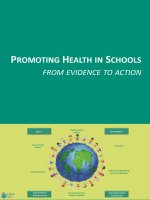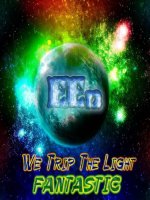50 call to action templates
Bạn đang xem bản rút gọn của tài liệu. Xem và tải ngay bản đầy đủ của tài liệu tại đây (2.9 MB, 39 trang )
No designer
or
design soft
ware
required!
TABLE OF CONTENTS
ABOUT THE CTA BUTTONS …………………………………… 3
USING HEX COLORS & TIPS FOR CUSTOMIZING……… 5
5 SETS OF 50 CUSTOMIZABLE CTAs ……………………… 10
HOW TO USE THESE CTAs …………………………………… 31
CONCLUSION ……………………………………………………… 37
ABOUT THE CTA BUTTONS
We know that creating calls-to-action (CTAs) can be difficult
with limited budget and resources. Even more difficult is the
ability to track the success of those CTAs.
We’re here to help.
Here you’ll find a set of 50 customizable CTA designs that you
can use on any digital asset – landing pages, blog posts,
social media updates, you name it.
The best part? You can then upload your customized CTAs into
the HubSpot CTA builder for free to start collecting
performance metrics. Yep, you’ll know how many people viewed,
and even better, how many people clicked on your call-toaction!
Beauty and data – what could be better?
GRABBING YOUR COLOR HEX CODES
As much as we'd love to, we can't create CTAs that match
the colors of every brand – unless, of course, your website
just happens to match the colors you find in here! But if
you're like most marketers (including us), you can
customize the colors by getting the HEX code of the main
colors of your website, and inputting it into PowerPoint.
A hex code is a 6-character alpha-numerical code that
represents a color. To grab the HEX codes for your website
or blog, simply take a screenshot of your website or blog,
and then head over to />Once there, upload that screenshot by clicking the “Upload
your image” button. Then select any point of the uploaded
picture, and immediately see its corresponding HEX code on
the right!
PUTTING YOUR HEX CODES
IN POWERPOINT
Once the corresponding HEX code appears, you’ll need
to transfer that information to PowerPoint.
Go to Design Colors Create New Theme Colors.
From there you’ll be taken to a place that allows you
to change the colors in your color palate to match
your brand.
PUTTING YOUR HEX CODES
IN POWERPOINT
Now, click any “Accent” option, and within the
dropdown options select “More Colors…”
From there, make sure
you’re on the “Custom”
tab. You’ll see the
option to input a number
for “Red,” “Green,” and
“Blue.” These are your
RGB colors that appear in
the HEX code generated on
imagecolorpicker.com.
Just add those generated
numbers here. Click “OK”
and voila! That color is
now in your palate. Keep
going down the accents
2 QUICK TIPS FOR
CUSTOMIZING CTAs IN
POWERPOINT
Double clicking on any image, textbox, or shape
will open up various options for you to change the
appearance of the respective object – whether that
be shading, colors, fills, outline, or styles. Be
open to playing around, and see what you discover!
When inserting images for your CTA, you might
find the image you selected has a white
background, while your CTA does not. To fix this,
either give the image a border, or use the
transparent tool in your toolbar. Simply click
“Transparent Color,” and then click the background
of your image.
SET
1
Basic CTA Buttons
This first set of CTAs is perfect for
a simple landing page or blog post
that needs a touch of color to draw
the viewer’s eye. Feel free to change
the shape type, the color (by doubleclicking), and the text by simply
clicking in the text box.
SUBSCRIBE TO THIS BLOG FOR DAILY UPDATES!
utons to
b
e
s
e
h
t
in
the text
once on
k
c
li
c
To change
ly
p
needs, sim
r
u
o
size, or
y
,
t
e
e
p
e
a
h
m
s
e
h
o change t
the text! T
e shape.
h
t
n
o
k
c
li
le c
color, doub
SIGN UP FOR YOUR FREE
ONLINE ASSESSMENT
GRAB THE
LATEST EBOOK
Free
Assessment
DOWNLOAD IT TODAY
GET YOUR FREE
TEMPLATES
SUBSCRIBE
TODAY
DOWNLOAD IT
DOWNLOAD IT TODAY
SUBSCRIBE
TODAY
Download Template Now
Get your
25% off
coupon
here
Register Today
Get
It
Now
Buy
Now
Get Your
Free
Ebook
DOWNLOAD
YOUR
EBOOK
SIGN UP
FOR A
FREE DEMO
TODAY
START YOUR
FREE TRIAL
TODAY
IMPROVE
YOUR
MARKETING
REGISTER
FOR
INBOUND
2014
SCHEDULE
YOUR
APPOINTME
NT
SET
2
Social Media Share & Sentiment
Buttons
These calls-to-actions are created
with the intention of driving social
media shares for your business or
using social sentiment to driver
further conversion.
Once you save the share images, you
can hyperlink them to become social
share links. Follow the instructions
in this blog post to learn how.
Click to Tweet
SHARE
Share this
offer on
UPDATE
TWEET
Tweet This
Stat!
Tweet This Quote!
l CTAs
ia
c
o
s
e
s
e
h
ake t
You can m
g
imply usin
s
y
b
le
b
a
k
eratng a
n
clic
e
g
d
n
a
et.com
clicktotwe
images to!
e
h
t
k
n
li
r
e
URL to hyp
Like what you read?
Share with your friends!
Grab Your
Coupon
Essential Step-by-Step Guide to Internet
Marketing
hing
Try searc
through
o
Twitter t
al
find soci
to
sentiment
up
help back
of
the value
r.
your offe
Take a
t of
screensho
s
the tweet
o
and go t
Insert
o
Picture t
paste the
ere.
picture h
k
Then clic
every
t
screensho
TA
and the C
all
and group
s to
the piece
CTA.
have one
Include a short and
punchy line to further
explain the benefit of
taking action on this
particular CTA.
DOWNLOAD NOW >>
The
b
same ackgroun
d
so fe gray as F of this i
m
a
e
publ l free to cebook c age is th
ic
k
o
e
CTA! ly viewa eep it an mments
ble c
d
omm swap in –
ents
to yo
ur
In this ebook you’ll
learn:
What dynamic content is
How to set up dynamic
content
Examples of dynamic
content
SET
3
Contextualized CTAs
You’ve seen some basic CTA options
thus far. Play with these next
options to present your call-toaction with more context. Just be
sure to keep the overall layout
simple so that users can easily see
the action you’re calling on them to
take.
Download this free
ebook and turn your
marketing around
BRAND NEW
EBOOK
GET IT NOW
Download this
free ebook for
marketing tips
and tricks.
DOWNLOAD
Webinar: How to
Ensure Scalable
Revenue Growth
Transform your
nonprofit today
with inbound
marketing.
Register
SIGN UP
FOR YOUR
TRAINING
REGISTER
DOWNLOAD
Sign up today and
get 50% off your
subscription to
XYZ Magazine.
SUBSCRIBE
GOT KIDS?
They should be
in school,
learning things.
GET SCHOOLED
ZEBRAS!
They’re like black
and white horses.
GET ONE NOW
Confused?
Click below to speak
with a customer
support representative
now.
LIVE CHAT NOW
SET
4
Photo and Mobile Device CTAs
Photos can serve as a great asset to
your calls-to-action. They make it easy
to humanize and customize your messages
for your brand and audience. Similarly,
mobile and desktop devices can help
make your action pop.
If you have trouble locating copyrightfree photos to use, you can download
our set of 160 free photos. No
attribution required, just download and
use!