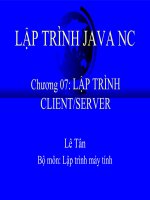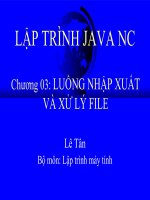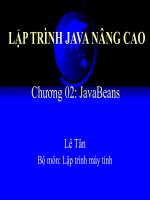backbone js blueprints burgess 2014 06 25 Lập trình Java
Bạn đang xem bản rút gọn của tài liệu. Xem và tải ngay bản đầy đủ của tài liệu tại đây (12.36 MB, 256 trang )
CuuDuongThanCong.com
/>
Backbone.js Blueprints
Understand Backbone.js pragmatically by building
seven different applications from scratch
Andrew Burgess
BIRMINGHAM - MUMBAI
CuuDuongThanCong.com
/>
Backbone.js Blueprints
Copyright © 2014 Packt Publishing
All rights reserved. No part of this book may be reproduced, stored in a retrieval
system, or transmitted in any form or by any means, without the prior written
permission of the publisher, except in the case of brief quotations embedded in
critical articles or reviews.
Every effort has been made in the preparation of this book to ensure the accuracy
of the information presented. However, the information contained in this book is
sold without warranty, either express or implied. Neither the author, nor Packt
Publishing, and its dealers and distributors will be held liable for any damages
caused or alleged to be caused directly or indirectly by this book.
Packt Publishing has endeavored to provide trademark information about all of the
companies and products mentioned in this book by the appropriate use of capitals.
However, Packt Publishing cannot guarantee the accuracy of this information.
First published: May 2014
Production Reference: 1130514
Published by Packt Publishing Ltd.
Livery Place
35 Livery Street
Birmingham B3 2PB, UK.
ISBN 978-1-78328-699-7
www.packtpub.com
Cover Image by Duraid Fatouhi ()
CuuDuongThanCong.com
/>
Credits
Author
Andrew Burgess
Reviewers
Project Coordinator
Wendell Palmer
Proofreaders
Marc D. Bodley
Simran Bhogal
Ivano Malavolta
Ameesha Green
Lorenzo Pisani
Commissioning Editor
Gregory Wild
Acquisition Editor
Gregory Wild
Content Development Editors
Balaji Naidu
Larissa Pinto
Indexer
Hemangini Bari
Graphics
Yuvraj Mannari
Production Coordinator
Aparna Bhagat
Cover Work
Aparna Bhagat
Technical Editors
Miloni Dutia
Siddhi Rane
Copy Editors
Sayanee Mukherjee
Deepa Nambiar
Laxmi Subramanian
CuuDuongThanCong.com
/>
About the Author
Andrew Burgess writes code and writes about code. While he dabbles with
around half a dozen different programming languages, JavaScript is his favorite and
is also his first love. He's been writing tutorials for Nettuts+ since 2009, and he has
been creating screencasts for Tuts+ since 2012. He's written a few small e-books on
other web development topics; some of them are:
• Getting Good with Git, Rockable Press
• Getting Good with JavaScript, Rockable Press
• Getting Good with PHP, Rockable Press
I'd like to thank Gregory Wild, Wendell Palmer, Larissa Pinto, and all
the other great people from Packt Publishing, for making the bookwriting process such a breeze. Thanks have to go to Jeremy Ashkenas
for creating the amazing Backbone and Underscore libraries.
Finally, and most importantly, I must thank my family for being so
understanding with the crazy schedule that writing a book gives you.
CuuDuongThanCong.com
/>
About the Reviewers
Marc D. Bodley is a passionate User Experience Engineer and a jack-of-all-trades
developer with over eight years of experience within JavaScript and frontend
technologies. He is excited to see JavaScript being adopted as more of a mainstream
development language and not just an accessory to development. He is equally
excited to see the structure and thought process of more conventional, strongly typed
languages being applied to JavaScript to bring order to what is potentially a large
and disorganized JS-driven code base. He has worked on large- and small-scale
applications for a range of organizations, from Belk.com, to start-up style data-heavy
applications, and continues to look for, learn, and enforce JavaScript and programming
best practices. He is grateful to be a contributor towards this effort.
Ivano Malavolta is postdoctoral researcher at the Gran Sasso Science Institute,
Italy. He has a PhD in Computer Science from the University of L'Aquila, Italy.
Currently, his research activity is positioned in three main fields: software
architecture, Model-Driven Engineering, and mobile-enabled systems. He has
co-authored scientific publications in international journals, and international
conferences, and workshops in using these themes. He is a program committee
member and reviewer of international conferences and journals in his fields of
interest. Ivano is an instructor at the University of L'Aquila, and he is teaching these
topics in dedicated courses for both the Bachelor's and Master's degree students.
He is a strong advocate of applying academic research results in real scenarios, and
he is working on projects that have been awarded as the most innovative solutions
in both national and international venues. He is a member of the ACM and the IEEE.
Lorenzo Pisani is a software engineer with over a decade of experience in
developing applications with PHP, MySQL, and JavaScript. As a huge advocate of
open source software, he publishes just about everything he builds, outside of work,
to his GitHub profile ( for others to use and learn from.
CuuDuongThanCong.com
/>
www.PacktPub.com
Support files, eBooks, discount offers, and more
You might want to visit www.PacktPub.com for support files and downloads related
to your book.
Did you know that Packt offers eBook versions of every book published, with PDF
and ePub files available? You can upgrade to the eBook version at www.PacktPub.
com and as a print book customer, you are entitled to a discount on the eBook copy.
Get in touch with us at for more details.
At www.PacktPub.com, you can also read a collection of free technical articles, sign
up for a range of free newsletters and receive exclusive discounts and offers on
Packt books and eBooks.
TM
Do you need instant solutions to your IT questions? PacktLib is Packt's online digital
book library. Here, you can access, read, and search across Packt's entire library
of books.
Why Subscribe?
• Fully searchable across every book published by Packt
• Copy and paste, print, and bookmark content
• On demand and accessible via web browser
Free Access for Packt account holders
If you have an account with Packt at www.PacktPub.com, you can use this to access
PacktLib today and view nine entirely free books. Simply use your login credentials
for immediate access.
CuuDuongThanCong.com
/>
Table of Contents
Preface1
Chapter 1: Building a Simple Blog
7
Setting up the application
7
Starting with the server
9
Creating the template
11
Adding the public folder
12
Beginning the Backbone code
13
Creating a model and collection
13
Performing a quick and dirty test
15
Writing some views
16
The PostListView class
17
The PostsListView class
18
Using our views
19
Creating a router
20
Viewing a post
23
Creating new posts
26
Adding comments
28
Serving comments
29
Comment views
30
Summary34
Chapter 2: Building a Photo-sharing Application
Creating user accounts
Creating our application navigation
Uploading photos
Sending photos from the server to the client
Creating profile pages
Creating the individual photo page
CuuDuongThanCong.com
/>
37
37
45
48
54
55
58
Table of Contents
Following users
62
Displaying a followed user's photos
67
Summary69
Chapter 3: Building a Live Data Dashboard
71
Planning our application
72
Setting up precompiled templates
72
Creating the models
74
Creating controls
76
Including Bootstrap
78
Starting the router
78
Building the CreateEventView class
80
Creating the events table
84
Deleting a record
88
Editing event records
89
Making it live
94
Sorting events
96
Summary100
Chapter 4: Building a Calendar
101
Chapter 5: Building a Chat Application
135
Planning our application
101
Creating the model and collection
102
Creating the month view
106
Building the week row
108
Building the day cells
112
Creating the individual day screen
116
Writing the server code
132
Summary134
Outlining the application
Setting up the application
Preparing our template
A word about Socket.IO
Creating modules
Creating users
Building the layout
Starting the router
Letting users join the fun
Joining a room
Building the chat module
Back to the controller
135
136
137
137
138
140
142
144
146
152
158
161
[ ii ]
CuuDuongThanCong.com
/>
Table of Contents
Adding some other routes
162
Writing CSS
164
Summary167
Chapter 6: Building a Podcast Application
169
Chapter 7: Building a Game
201
What are we building?
169
Building user accounts
170
Subscribing to and storing podcasts
174
Preparing index.ejs
182
Creating our models and collections
183
Building the navigation
185
Displaying podcasts
186
Creating a layout
189
Beginning the router
190
Subscribing to new podcasts
190
Displaying the list of episodes
193
Displaying episodes
198
Summary200
What are we building?
201
User accounts
202
Templates203
Creating the game data
205
Writing the models
207
Splitting up words
208
Writing the tokens view
211
Views of the clues
215
Creating the guess view
218
Building the info view
224
Wrapping our views in a GameView class
228
Starting the router
229
Creating the home view
230
Building a scoreboard
232
Writing the navigation
235
Adding new words
236
Summary238
Index239
[ iii ]
CuuDuongThanCong.com
/>
CuuDuongThanCong.com
/>
Preface
There was a time when if you wanted to build a web application, you were pretty
much on your own. You had to start from scratch and figure it all out on your
own. However, now there are plenty of libraries and frameworks that you can
use to build amazing web apps that are full of features; Backbone is just one of
those libraries.
Backbone is a client-side library that offers models to manage data records,
collections to use when working with sets of models, and views to display that data.
Strictly speaking, it's not an MVC library, it's a relatively loose toolbox that you can
use in many different ways.
This book is not an introduction to Backbone. We won't be going through every
feature in the library as if it were a friendly version of the documentation. Instead,
we'll be looking at Backbone in the context of building an entire web application
from start to finish. This means that there are a few features of Backbone—a few
obscure methods or properties—that we won't use at all. If you want to learn
every nook and cranny of Backbone, you should read the documentation at
/>This book has two goals. The first is to teach you how to use Backbone to build
complete web applications. A complete web application will have a lot more than
just JavaScript that runs in the browser. There's HTML and CSS to consider, and of
course, every application needs a server. In each chapter of this book, we'll build a
different application from scratch, and we'll need to create all these components.
Of course, these will be applications with heavy client sides, so most of the code
we will write will use Backbone. However, because we're building complete
applications, you'll get to see how our Backbone code will work in tandem with
the rest of the code.
CuuDuongThanCong.com
/>
Preface
The other goal of this book is to teach you how Backbone thinks. As we build an
application, we'll use as many different techniques as we possibly can. While there
are many Backbone conventions, most of them are not actually necessary for your
code to work. By learning what is required, you can fulfill those requirements and
write the rest of your code as you see fit, following convention or not.
What this book covers
Chapter 1, Building a Simple Blog, introduces you to each of the main components
of Backbone and how they work together. If you haven't used Backbone before,
this is important groundwork; if you have, this will be your refresher on the
purpose of each Backbone piece.
Chapter 2, Building a Photo-sharing Application, shows you how to build a photo
sharing website similar to Instagram. Among other things, you'll learn how to
customize the way Backbone models are sent to and received from the server.
This is because we'll be using a Backbone model to upload files.
Chapter 3, Building a Live Data Dashboard, takes things to the next level by building
an application that continually polls the server for changes to a dataset, effectively
creating a live application. We'll also look at better code organization.
Chapter 4, Building a Calendar, will continue the theme of building apps with
well-organized code. We'll also learn about properly distributing application
functionality.
Chapter 5, Building a Chat Application, goes in a different direction by using Socket.IO
to control the transfer of data between the client and the server. Also, we'll use the
Marionette framework to make our jobs a little easier.
Chapter 6, Building a Podcast Application, shows that not every Backbone application
is client-side code, some applications will have a lot of server code. We'll also look
at building some custom infrastructure to work with Backbone.
Chapter 7, Building a Game, wraps up the book with a fun project. We'll review all
the main components of Backbone, as well as building non-Backbone pages to create
a more complete web application. Of course, we'll also have to write the game logic.
[2]
CuuDuongThanCong.com
/>
Preface
What you need for this book
Since this book is mostly about client-side code, the main tools are a text editor and
a browser. However, there are a few others you'll need. You'll have to install Node.js
(), which comes with npm, the Node package manager. If you're
on a Mac, that's all you'll need. However, if you are on Windows, you'll also want to
have a version of Python 2 (preferably 2.7.3) and Express 2013 for Windows Desktop;
you'll need these to install the bcrypt Node.js package for some of the chapters.
Who this book is for
This book is written for anyone who wants to learn the Backbone library proficiently;
by building seven very different applications, you'll quickly learn all the ins and outs
of Backbone. Hopefully, you'll also improve your coding skills, for both client and
server coding.
Of course, you'll need to know a few things before we get started. You should have
a decent working knowledge of JavaScript. More nuanced language features will
be explained in the text, but you should be able to hold your own most of the time.
Also, all the server code we write will be in Node.js, so you'll want to be familiar
with that. If you understand that Node.js code is often asynchronous and that's why
it uses callbacks, you'll be fine. You'll want to be familiar with HTML and CSS; while
they will not feature heavily, they will have their parts to play.
You might wonder if you need to be familiar with Backbone at all to benefit from
this book. You'll probably be a little more comfortable with it all if you understand
the basics of Backbone, and what the general purposes of its main components are.
However, if you've not used it, don't worry. The very first chapter will introduce
you to all the parts of Backbone by using them in a simple application.
Conventions
In this book, you will find a number of styles of text that distinguish between
different kinds of information. Here are some examples of these styles, and an
explanation of their meaning.
Code words in text, database table names, folder names, filenames, file extensions,
pathnames, dummy URLs, user input, and Twitter handles are shown as follows:
"Next, we can create a file named app.js in the public directory."
[3]
CuuDuongThanCong.com
/>
Preface
A block of code is set as follows:
var Posts = Backbone.Collection.extend({
model: Post,
url: "/posts"
});
When we wish to draw your attention to a particular part of a code block, the relevant
lines or items are set in bold:
var User = Backbone.Model.extend({
url: function () {
return '/user-' + this.get('id') + '.json';
}
});
Any command-line input or output is written as follows:
npm install passport --save
New terms and important words are shown in bold. Words that you see on the screen,
in menus or dialog boxes for example, appear in the text like this: "Type in a name and
click on Join, and the name will appear above in the list."
Warnings or important notes appear in a box like this.
Tips and tricks appear like this.
Reader feedback
Feedback from our readers is always welcome. Let us know what you think about
this book—what you liked or may have disliked. Reader feedback is important for
us to develop titles that you really get the most out of.
To send us general feedback, simply send an e-mail to ,
and mention the book title via the subject of your message.
If there is a topic that you have expertise in and you are interested in either writing
or contributing to a book, see our author guide on www.packtpub.com/authors.
[4]
CuuDuongThanCong.com
/>
Preface
Customer support
Now that you are the proud owner of a Packt book, we have a number of things
to help you to get the most from your purchase.
Downloading the example code
You can download the example code files for all Packt books you have purchased
from your account at . If you purchased this book
elsewhere, you can visit and register to
have the files e-mailed directly to you.
Errata
Although we have taken every care to ensure the accuracy of our content, mistakes
do happen. If you find a mistake in one of our books—maybe a mistake in the text or
the code—we would be grateful if you would report this to us. By doing so, you can
save other readers from frustration and help us improve subsequent versions of this
book. If you find any errata, please report them by visiting ktpub.
com/submit-errata, selecting your book, clicking on the errata submission form link,
and entering the details of your errata. Once your errata are verified, your submission
will be accepted and the errata will be uploaded on our website, or added to any list of
existing errata, under the Errata section of that title. Any existing errata can be viewed
by selecting your title from />
Piracy
Piracy of copyright material on the Internet is an ongoing problem across all media.
At Packt, we take the protection of our copyright and licenses very seriously. If you
come across any illegal copies of our works, in any form, on the Internet, please
provide us with the location address or website name immediately so that we can
pursue a remedy.
Please contact us at with a link to the suspected
pirated material.
We appreciate your help in protecting our authors, and our ability to bring you
valuable content.
Questions
You can contact us at if you are having a problem with
any aspect of the book, and we will do our best to address it.
[5]
CuuDuongThanCong.com
/>
CuuDuongThanCong.com
/>
Building a Simple Blog
We're going to begin by assuming that your experience in Backbone is very minimal;
in fact, even if you've never used Backbone before, you should still be able to follow
along just fine. The application we're going to build in this chapter is a very simple
blog. As blogs go, it's going to have very few features; there will be posts that viewers
can read and make comments on. However, it will introduce you to every major
feature in the Backbone library, get you comfortable with the vocabulary, and how
these features work together in general.
By the end of this chapter, you'll know how to:
• Use Backbone's model, collection, and view components
• Create a Backbone router that controls everything the user sees on the screen
• Program the server side with Node.js (and Express.js) to create a backend for
our Backbone app
So let's get started!
Setting up the application
Every application has to be set up, so we'll begin with that. Create a folder for your
project—I'll call mine simpleBlog—and inside that, create a file named package.
json. If you've used Node.js before, you know that the package.json file describes
the project; lists the project home page, repository, and other links; and (most
importantly for us) outlines the dependencies for the application.
Here's what the package.json file looks like:
{
"name": "simple-blog",
"description": "This is a simple blog.",
CuuDuongThanCong.com
/>
Building a Simple Blog
"version": "0.1.0",
"scripts": {
"start": "nodemon server.js"
},
"dependencies": {
"express": "3.x.x",
"ejs"
: "~0.8.4",
"bourne" : "0.3"
},
"devDependencies": {
"nodemon": "latest"
}
}
Downloading the example code
You can download the example code files for all Packt books you
have purchased from your account at ktpub.
com. If you purchased this book elsewhere, you can visit
and register to have
the files e-mailed directly to you.
This is a pretty bare-bones package.json file, but it has all the important bits.
The name, description, and version properties should be self-explanatory. The
dependencies object lists all the npm packages that this project needs to run: the
key is the name of the package and the value is the version. Since we're building
an ExpressJS backend, we'll need the express package. The ejs package is for our
server-side templates and bourne is our database (more on this one later).
The devDependencies property is similar to the dependencies property, except
that these packages are only required for someone working on the project. They
aren't required to just use the project. For example, a build tool and its components,
such as Grunt, would be development dependencies. We want to use a package
called nodemon. This package is really handy when building a Node.js backend:
we can have a command line that runs the nodemon server.js command in the
background while we edit server.js in our editor. The nodemon package will restart
the server whenever we save changes to the file. The only problem with this is that
we can't actually run the nodemon server.js command on the command line,
because we're going to install nodemon as a local package and not a global process.
This is where the scripts property in our package.json file comes in: we can write
simple script, almost like a command-line alias, to start nodemon for us. As you can
see, we're creating a script called start, and it runs nodemon server.js. On the
command line, we can run npm start; npm knows where to find the nodemon binary
and can start it for us.
[8]
CuuDuongThanCong.com
/>
Chapter 1
So, now that we have a package.json file, we can install the dependencies we've
just listed. On the command line, change to the current directory to the project
directory, and run the following command:
npm install
You'll see that all the necessary packages will be installed. Now we're ready to begin
writing the code.
Starting with the server
I know you're probably eager to get started with the actual Backbone code, but it
makes more sense for us to start with the server code. Remember, good Backbone apps
will have strong server-side components, so we can't ignore the backend completely.
We'll begin by creating a server.js file in our project directory. Here's how
that begins:
var express = require('express');
var path
= require('path');
var Bourne = require("bourne");
If you've used Node.js, you know that the require function can be used to load
Node.js components (path) or npm packages (express and bourne). Now that we
have these packages in our application, we can begin using them as follows:
var app
= express();
var posts
= new Bourne("simpleBlogPosts.json");
var comments = new Bourne("simpleBlogComments.json");
The first variable here is app. This is our basic Express application object, which we
get when we call the express function. We'll be using it a lot in this file.
Next, we'll create two Bourne objects. As I said earlier, Bourne is the database we'll
use in our projects in this book. This is a simple database that I wrote specifically
for this book. To keep the server side as simple as possible, I wanted to use a
document-oriented database system, but I wanted something serverless (for example,
SQLite), so you didn't have to run both an application server and a database server.
What I came up with, Bourne, is a small package that reads from and writes to a JSON
file; the path to that JSON file is the parameter we pass to the constructor function.
It's definitely not good for anything bigger than a small learning project, but it
should be perfect for this book. In the real world, you can use one of the excellent
document-oriented databases. I recommend MongoDB: it's really easy to get started
with, and has a very natural API. Bourne isn't a drop-in replacement for MongoDB,
but it's very similar. You can check out the simple documentation for Bourne at
/>[9]
CuuDuongThanCong.com
/>
Building a Simple Blog
So, as you can see here, we need two databases: one for our blog posts and one
for comments (unlike most databases, Bourne has only one table or collection per
database, hence the need for two).
The next step is to write a little configuration for our application:
app.configure(function(){
app.use(express.json());
app.use(express.static(path.join(__dirname, 'public')));
});
This is a very minimal configuration for an Express app, but it's enough for our
usage here. We're adding two layers of middleware to our application; they are
"mini-programs" that the HTTP requests that come to our application will run
through before getting to our custom functions (which we have yet to write). We add
two layers here: the first is express.json(), which parses the JSON requests bodies
that Backbone will send to the server; the second is express.static(), which will
statically serve files from the path given as a parameter. This allows us to serve the
client-side JavaScript files, CSS files, and images from the public folder.
You'll notice that both these middleware pieces are passed to app.use(), which is
the method we call to choose to use these pieces.
You'll notice that we're using the path.join() method to
create the path to our public assets folder, instead of just doing
__dirname and 'public'. This is because Microsoft Windows
requires the separating slashes to be backslashes. The path.
join() method will get it right for whatever operating system
the code is running on. Oh, and __dirname (two underscores at
the beginning) is just a variable for the path to the directory this
script is in.
The next step is to create a route method:
app.get('/*', function (req, res) {
res.render("index.ejs");
});
In Express, we can create a route calling a method on the app that corresponds to the
desired HTTP verb (get, post, put, and delete). Here, we're calling app.get() and we
pass two parameters to it. The first is the route; it's the portion of the URL that will
come after your domain name. In our case, we're using an asterisk, which is a catchall;
it will match any route that begins with a forward slash (which will be all routes).
This will match every GET request made to our application. If an HTTP request
matches the route, then a function, which is the second parameter, will be called.
[ 10 ]
CuuDuongThanCong.com
/>
Chapter 1
This function takes two parameters; the first is the request object from the client and
the second is the response object that we'll use to send our response back. These are
often abbreviated to req and res, but that's just a convention, you could call them
whatever you want.
So, we're going to use the res.render method, which will render a server-side
template. Right now, we're passing a single parameter: the path to the template
file. Actually, it's only part of the path, because Express assumes by default that
templates are kept in a directory named views, a convention we'll be using. Express
can guess the template package to use based on the file extension; that's why we
don't have to select EJS as the template engine anywhere. If we had values that
we want to interpolate into our template, we would pass a JavaScript object as the
second parameter. We'll come back and do this a little later.
Finally, we can start up our application; I'll choose to use the port 3000:
app.listen(3000);
We'll be adding a lot more to our server.js file later, but this is what we'll start
with. Actually, at this point, you can run npm start on the command line and open
up http://localhost:3000 in a browser. You'll get an error because we haven't
made the view template file yet, but you can see that our server is working.
Creating the template
All web applications will have templates of some kind. Most Backbone applications
will be heavy on the frontend templates. However, we will need a single server-side
template, so let's build that.
While you can choose from different template engines, many folks (and subsequently,
tutorials) use Jade ( which is like a Node.js version of the
Ruby template engine Haml (o/). However, as you already know,
we're using EJS ( which is similar to
Ruby's ERB. Basically, we're writing regular HTML with template variables inside
<%= %> tags.
As we saw earlier, Express will be looking for an index.ejs file in the views folder,
so let's create that and put the following code inside it:
<!DOCTYPE html>
<html>
<head>
<title> Simple Blog </title>
</head>
<body>
[ 11 ]
CuuDuongThanCong.com
/>
Building a Simple Blog
<div id="main"></div>
<script src="/jquery.js"></script>
<script src="/underscore.js"></script>
<script src="/backbone.js"></script>
<script src="/app.js"></script>
</body>
</html>
At this point, if you still have the server running (remember npm start on the
command line), you should be able to load http://localhost:3000 without getting
an error. The page will be blank, but you should be able to view the source and see
the HTML code that we just wrote. That's a good sign; it means we're successfully
sending stuff from the server to the client.
Adding the public folder
Since Backbone is a frontend library, it's something we'll need to be serving to
the client. We've set up our Express app to statically serve the files in our public
directory, and added several script tags to the index.ejs file, but we haven't
created these things yet.
So, create a directory named public in your project directory. Now download the
latest versions of Underscore (), Backbone (http://
backbonejs.org), and jQuery () and put them in this folder. It's
very likely that newer versions of these libraries have come out since this book was
written. Since updates to these projects could change the way they work, it's
best to stick to the following versions:
• Backbone: Version 1.1.2
• Underscore: Version 1.6.0
• jQuery: Version 2.0.3
I will mention here that we're including Underscore and jQuery because Backbone
depends on them. Actually, it only really depends on Underscore, but including
jQuery does give us a few extra features that we'll be happy to have. If you need to
support older versions of Internet Explorer, you'll also want to include the json2.
js library ( and switch to a
version of jQuery 1 (jQuery 2 doesn't support older versions of IE).
Everything up to this point will be the same for each of the applications
we are going to build in this book. In the downloaded files for this
book, you can start each chapter by copying the template folder and
working from there.
[ 12 ]
CuuDuongThanCong.com
/>
Chapter 1
Beginning the Backbone code
Once you have these three files in the public folder, you're ready to create the
app.js file. In most of our Backbone applications, this is where the major portion of
the work is going to be done. Now that everything else is in place, we can begin the
app-specific code.
Creating a model and collection
When building a Backbone app, the first thing I like to think about is this: what data
will I be working with? This is my first question because Backbone is very much a
data-driven library: almost everything the user will see and work will in some way
be related to a piece of data. This is especially true in the simple blog we're creating;
every view will either be for viewing data (such as posts) or creating data (such as
comments). The individual pieces of data that your application will work on (such as
titles, dates, and text) will be grouped into what are usually called models: the posts
and comments in our blog, the events in a calendar app, or the contacts in an address
book. You get the idea.
To start with, our blog will have a single model: the post. So, we create the
appropriate Backbone model and collection classes. The code snippet for our
model is as follows:
var Post = Backbone.Model.extend({});
var Posts = Backbone.Collection.extend({
model: Post,
url: "/posts"
});
There's actually a lot going on in these five lines. First, all the main Backbone
components are properties of the global variable Backbone. Each of these components
is a class. JavaScript does not actually have proper classes; the prototype-backed
functions pass for classes in JavaScript. They also have an extend method, which allows
us to create subclasses. We pass an object to this extend method, and all properties or
methods inside that object will become part of the new class we're creating, along with
the properties and methods that make up the class we're extending.
I want to mention early in the book that a lot of the similar code
you see between Backbone apps is just convention. That's one of the
reasons I love Backbone so much; there's a strong set of conventions
to use, but you can totally work outside that box just as easily.
Throughout the book, I'm going to do my best to show you not only
the common conventions, but also how to break them.
[ 13 ]
CuuDuongThanCong.com
/>
Building a Simple Blog
In this code, we're creating a model class and a collection class. We actually don't
need to extend the model class at all for now; just a basic Backbone model will do.
However, for the collection class, we'll add two properties. First, we need to associate
this collection with the appropriate model. We do this because a collection instance
is basically just a glorified array for a bunch of model instances. The second property
is url: this is the location of the collection on the server. What this means is that if we
do a GET request to /posts, we'll get back a JSON array of the posts in our database.
This also means that we will be able to send a POST request to /posts and store a
new post in our database.
At this point, now that we have our data-handling classes on the frontend, I'd like to
head back to the server.js file to create the routes required by our collection. So, in
the file, add the following piece of code:
app.get("/posts", function (req, res) {
posts.find(function (results) {
res.json(results);
});
});
First off, I'll mention that it's important that this call to app.get goes above our
/* route. This is because of the fact that Express sends the requests through our
routes sequentially and stops (by default, anyway) when it finds a matching one.
Since /posts will match both /posts and /*, we need to make sure it hits the
/posts route first.
Next, you'll recall our posts database instance, which we made earlier. Here, we're
calling its find method with only a callback, which will pass the callback an array of
all the records in the database. Then, we can use the response object's json method
to send that array back as JSON (the Content-Type header will be application/
json). That's it!
While we're here in the server.js file, we add the POST method for the same
route: this is where the post data will come in from the browser and be saved
to our database. The following is the code snippet for the post() method:
app.post("/posts", function (req, res) {
posts.insert(req.body, function (result) {
res.json(result);
});
});
[ 14 ]
CuuDuongThanCong.com
/>