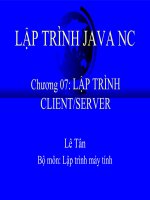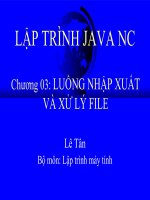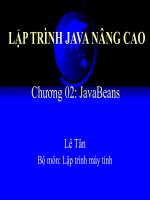moodle javascript cookbook hole 2011 04 26 Lập trình Java
Bạn đang xem bản rút gọn của tài liệu. Xem và tải ngay bản đầy đủ của tài liệu tại đây (3.88 MB, 180 trang )
CuuDuongThanCong.com
/>
Moodle JavaScript
Cookbook
Over 50 recipes for making your Moodle system more
dynamic and responsive with JavaScript
Alastair Hole
BIRMINGHAM - MUMBAI
CuuDuongThanCong.com
/>
Moodle JavaScript Cookbook
Copyright © 2011 Packt Publishing
All rights reserved. No part of this book may be reproduced, stored in a retrieval system,
or transmitted in any form or by any means, without the prior written permission of the
publisher, except in the case of brief quotations embedded in critical articles or reviews.
Every effort has been made in the preparation of this book to ensure the accuracy of the
information presented. However, the information contained in this book is sold without
warranty, either express or implied. Neither the author, nor Packt Publishing, and its
dealers and distributors will be held liable for any damages caused or alleged to be
caused directly or indirectly by this book.
Packt Publishing has endeavored to provide trademark information about all of the
companies and products mentioned in this book by the appropriate use of capitals.
However, Packt Publishing cannot guarantee the accuracy of this information.
First published: April 2011
Production Reference: 1180411
Published by Packt Publishing Ltd.
32 Lincoln Road
Olton
Birmingham, B27 6PA, UK.
ISBN 978-1-849511-90-2
www.packtpub.com
Cover Image by Rakesh Shejwal ()
CuuDuongThanCong.com
/>
Credits
Author
Alastair Hole
Reviewers
Anthony Borrow
Mauno Korpelainen
Susan Smith Nash
Acquisition Editor
Chaitanya Apte
Development Editor
Roger D'souza
Technical Editor
Azharuddin Sheikh
Editorial Team Leader
Akshara Aware
Project Team Leader
Priya Mukherji
Project Coordinator
Srimoyee Ghoshal
Proofreader
Joel T. Johnson
Production Coordinator
Kruthika Bangera
Cover Work
Kruthika Bangera
Copy Editor
Neha Shetty
Indexer
Hemangini Bari
CuuDuongThanCong.com
/>
About the Author
Alastair Hole is a web software developer, who is currently specializing in educational
software, particularly that which pertains to Further and Higher Education in the UK. His
web development experience began in the post dot-com boom era, working on businessto-business e-commerce web applications in the publishing industry with a focus on backoffice integration. He has since transferred his talents to the educational sector and has
created projects which have gone on to receive awards from organizations such as The
Times Educational Supplement and the IMS Global Learning Consortium.
Alastair is the author of the award-winning Moodle IMS Content Package repository plugin "MrCUTE—Moodle Repository: Create, Upload, Tag, & Embed", which is an Open Source
project commissioned by the Joint Information Systems Committee (JISC) that has seen
significant use in Moodle sites worldwide, from Scotland to Australia.
Thank you to everyone who has contributed to this book's completion, be
it patience with missed deadlines or encouragement when all seemed
overwhelming. Thank you, Ma and Pa Hole for their foresight in recognizing
that one day I would teach myself how to reassemble everything that I
have ever unscrewed, detached, disassembled, or otherwise fiddled with.
Thank you to The Internet for being an ever expanding well of autodidactic
opportunity.
And remember, "It's just a ride. And we can change it any time we want."
CuuDuongThanCong.com
/>
About the Reviewers
Anthony Borrow, S.J. is a Jesuit of the New Orleans Province who has been active in
the Moodle community for five years. Anthony has an M.A. in Counseling from Saint Louis
University, and a Masters of Divinity from the Jesuit School of Theology of Santa Clara
University. Anthony has worked on the design and implementation of various database
systems since 1992.
Anthony serves the Moodle community as its CONTRIB Coordinator. In that role, Anthony
has presented at various MoodleMoots (conferences) across the United States and
provided in-house training opportunities for institutions learning how to implement
Moodle. Anthony is currently the Campus Minister at Cristo Rey Jesuit College Preparatory
( and provides technical advice to the Jesuit
Secondary Education Association () and the Jesuit Virtual Learning
Academy ( />Anthony is the co-author of the Honduras chapter of Teen Gangs: A Global View, and also
has been a technical reviewer of various Packt books.
I am grateful to the Moodle community for continually inspiring me to learn
more about educational technologies and fostering an environment where
every voice contributes to building that community.
Mauno Korpelainen teaches Mathematics for high school and adult students in
Hyvinkää, Finland, has been a PHM (Particularly Helpful Moodler) for several years, and is
one of the moderators of the moodle.org forums.
CuuDuongThanCong.com
/>
Susan Smith Nash is currently the Director of Education and Professional Development
for the American Association of Petroleum Geologists (AAPG) in Tulsa, Oklahoma, and
an adjunct professor at The University of Oklahoma. She was the Associate Dean for
graduate programs at Excelsior College (Albany, NY). Previous to that, she was the
Online Courses Manager at the Institute for Exploration and Development Geosciences
and Director of Curriculum Development for the College of Liberal Studies, University
of Oklahoma, Norman, OK, where she developed an online degree program curriculum
for online courses at The University of Oklahoma. She also developed an interface
for courses, as well as administrative and procedural support, support programmers,
protocol and training manuals, and marketing approaches. She obtained her Ph.D.
and M.A. in English and a B.S. in Geology from the University of Oklahoma. Nash blogs
at E-Learning Queen () and E-Learners, and has
written articles and chapters on mobile learning, poetics, contemporary culture, and
e-learning for numerous publications, including Trends and Issues in Instructional Design
and Technology (3rd ed), Mobile Information Communication Technologies Adoption in
Developing Countries: Effects and Implications, Talisman, Press1, International Journal of
Learning Objects, GHR, World Literature, Gargoyle. Her latest books include Moodle 1.9
Teaching Techniques (Packt Publishing, 2010), E-Learners Survival Guide (Texture Press,
2009), and Klub Dobrih Dejanj (2008).
CuuDuongThanCong.com
/>
www.PacktPub.com
Support files, eBooks, discount offers and more
You might want to visit www.PacktPub.com for support files and downloads related to
your book.
Did you know that Packt offers eBook versions of every book published, with PDF and
ePub files available? You can upgrade to the eBook version at www.PacktPub.com and
as a print book customer, you are entitled to a discount on the eBook copy. Get in touch
with us at for more details.
At www.PacktPub.com, you can also read a collection of free technical articles, sign up
for a range of free newsletters and receive exclusive discounts and offers on Packt books
and eBooks.
Do you need instant solutions to your IT questions? PacktLib is Packt's online digital book
library. Here, you can access, read and search across Packt's entire library of books.
Why Subscribe?
ff
Fully searchable across every book published by Packt
ff
Copy and paste, print and bookmark content
ff
On demand and accessible via web browser
Free Access for Packt account holders
If you have an account with Packt at www.PacktPub.com, you can use this to access
PacktLib today and view nine entirely free books. Simply use your login credentials for
immediate access.
CuuDuongThanCong.com
/>
CuuDuongThanCong.com
/>
Table of Contents
Preface
Chapter 1: Combining Moodle and JavaScript
1
7
Introduction
Creating a new Moodle PHP page
Loading a JavaScript file
Loading a JavaScript file in <head>
Generating a JavaScript function call from PHP
Passing variables from PHP to JavaScript
Ensuring compliance with XHTML Strict
Retrieving language strings from Moodle
7
8
11
13
14
15
17
18
Chapter 2: Moodle and Yahoo! User Interface Library (YUI)
21
Chapter 3: Moodle Forms Validation
39
Introduction
Initializing the YUI 3 library
Loading additional YUI modules
Loading YUI 2 modules from YUI 3
Attaching basic event handlers
Attaching advanced DOM event handlers
Implementing event delegation
Debugging with the YUI console
Introduction
Adding a required field
Adding a field with a maximum length
Adding a field with a minimum length
Adding a field length within in a specified range
Adding a valid e-mail address field
Adding custom validation with a Regular Expression
CuuDuongThanCong.com
21
22
24
25
27
29
33
36
39
40
43
44
45
46
47
/>
Table of Contents
Adding a field that accepts only alphabetic characters
Adding a field that accepts only alphanumeric characters
Adding a field that accepts only numeric characters
Rejecting punctuation characters
Rejecting input without a leading zero
Comparing with another field
Adding a custom JavaScript validation function callback
48
49
50
51
52
53
54
Chapter 4: Manipulating Data with YUI 3
57
Chapter 5: Working with Data Tables
79
Chapter 6: Enhancing Page Elements
93
Introduction
Using IO to request a URI
Using IO's alternative transport method for requesting external URIs
Using PHP as a proxy to load data from an external domain
Parsing XML with DataSource
Parsing JSON with DataSource
Parsing CSV data with DataSource
Retrieving data from a Moodle 2.0 web service
Introduction
Initializing a YUI DataSource
Displaying data
Basic column sorting
Adding paging
Enabling scrolling
Enabling editing
57
58
60
63
64
67
69
72
79
80
83
85
87
88
89
Introduction
Adding a text box with auto-complete
Adding a combo box with auto-complete
Displaying auto-updating data
Enabling resizable elements
Adding custom tooltips
Adding custom button controls
93
94
96
98
100
101
103
Chapter 7: Advanced Layout Techniques
105
Introduction
Adding a fly-out navigation menu
Adding a drop-down navigation menu
Displaying a tree-view navigation menu
Adding a tabbed content control
Displaying content in a modal window
105
106
109
112
114
118
ii
CuuDuongThanCong.com
/>
Table of Contents
Chapter 8: Animating Components
123
Chapter 9: Integrating External Libraries
147
Index
161
Introduction
Fading in an element
Fading out an element
Scrolling an element
Resizing an element
Animating with easing
Moving an element along a straight path
Moving an element along a curved path
Changing an element's color
Sequencing multiple animations
123
124
126
129
132
134
136
138
141
142
Introduction
Adding the jQuery framework
Adding the MooTools framework
Adding the Dojo framework
Adding the Prototype framework
Adding the script.aculo.us add-on to Prototype
Adding image enlargement with Lightbox 2
147
148
149
151
153
155
157
iii
CuuDuongThanCong.com
/>
CuuDuongThanCong.com
/>
Preface
Moodle is the best e-learning solution on the block and is revolutionizing courses on the Web.
Using JavaScript in Moodle is very useful for administrators and dynamic developers, as it
uses built-in libraries to provide the modern and dynamic experience that is expected by web
users today.
The Moodle JavaScript Cookbook will take you through the basics of combining Moodle with
JavaScript and its various libraries and explain how JavaScript can be used along with Moodle.
It will explain how to integrate Yahoo! User Interface Library (YUI) with Moodle. YUI will be the
main focus of the book, and is the key to implementing modern, dynamic, feature-rich interfaces
to help your users get a more satisfying and productive Moodle experience. It will enable you to
add effects, make forms more responsive, use AJAX and animation, all to create a richer user
experience. You will be able to work through a range of YUI features, such as pulling in and
displaying information from other websites, enhancing existing UI elements to make users' lives
easier, and even adding animation to your pages for a nice finishing touch.
What this book covers
Chapter 1, Combining Moodle and JavaScript. In this chapter, we will learn the basic
techniques for integrating our JavaScript code with Moodle 2.0. We will learn several methods
of including our JavaScript code in a Moodle page through .js files, and how to get the code
to run. Lastly, we will look at some best practices and also how to make Moodle data and
language strings available to our JavaScript code.
Chapter 2, Moodle and Yahoo! User Interface Library (YUI). In this chapter, we will learn the
basics of working with YUI. We will learn how to initialize the YUI and make it ready for use
within our code and load additional modules from both Version 2 and 3 of the YUI. We will
also learn how to manage the execution of code by attaching events to our controls, and finally
how to debug our code with YUI logging tools.
CuuDuongThanCong.com
/>
Preface
Chapter 3, Moodle Forms Validation. Moodle provides a feature-rich web forms utility based
on the PHP Extension and Application Repository (PEAR) library, QuickForm. Forms
produced in Moodle not using this library are an exception. So, in this chapter, we will learn
how to activate the built-in JavaScript form validation functions, and also how to add our own
custom JavaScript form validation logic.
Chapter 4, Manipulating Data with YUI 3. In this chapter, we will look at the ways in which
we can use JavaScript and YUI to retrieve and display data from a range of different sources.
Using these techniques, we can integrate all types of data into our Moodle applications—from
weather forecasts, stock updates, and news feeds to any type of custom text-based data you
may have from external systems, and even data from Moodle itself (both the local Moodle
system and any remote systems that your code is authorized to access), retrieved through
Moodle's web services API.
Chapter 5, Working with Data Tables. Database driven applications, such as Moodle require
efficient methods of displaying data to users, for example a table of assignment grades, or
other recent user activity. This typically takes the form of an HTML table, the familiar grid
of columns and rows in the style of a spreadsheet. So in this chapter, we will learn how to
initialize a YUI DataSource, display data, sort columns, add paging, and enable scrolling and
editing.
Chapter 6, Enhancing Page Elements. The Yahoo! UI Library (YUI) offers a range of widgets
and utilities to bring modern enhancements to your traditional page elements. In this chapter,
we will look at a selection of these, including features often seen on modern interactive
interfaces such as auto-complete, auto-update, custom tooltips, and so on.
Chapter 7, Advanced Layout Techniques. In this chapter, we will look at a selection of
techniques available that are designed to enhance the way in which users interact with our
content. First of all, we will look at the different ways in which we can present a navigation
menu, giving the user a convenient list of the content that we are making available to them.
Secondly, we will look at two different ways in which we can present the actual content
to which they have navigated. We will also look at methods of enhancing the display and
navigation of page content, by extending existing markup in keeping with the concept of
"progressive enhancement".
Chapter 8, Animating Components. Animation can provide beneficial effects in a range of
situations. So, in this chapter, we will look at how to bring elements on our pages to life with
the use of animation.
Chapter 9, Integrating External Libraries. In this chapter, we will look at the methods available
to us for integrating external JavaScript libraries. We will also look at how to setup some of
the more commonly used frameworks, and implement a basic "content ready" event handler
for each one. Finally, we will look at some extensions for the Prototype framework, namely the
script.aculo.us add-on, and we will finish by implementing the Lightbox image-viewer
extension.
2
CuuDuongThanCong.com
/>
Preface
What you need for this book
To work with the code provided with the recipes in this book, you will need an installation of
Moodle 2.0 to run the code along with your favorite text editor for making any changes. Visit
for downloading links and installation instructions for Moodle 2.0.
Who this book is for
This book is aimed at developers and administrators comfortable with customizing Moodle
with the use of plugin modules, themes, and patches who want to make their site more
dynamic. If you have prior knowledge of HTML, PHP, and CSS and a good working knowledge
of the underlying structure of Moodle, then this book is for you. No prior experience with
JavaScript is needed.
Conventions
In this book, you will find a number of styles of text that distinguish between different kinds of
information. Here are some examples of these styles, and an explanation of their meaning.
Code words in text are shown as follows: "We will create a simple MooTools script that will
display a JavaScript alert when the domready event is fired."
A block of code is set as follows:
window.addEvent('domready', function() {
alert('Hello from MooTools');
});
When we wish to draw your attention to a particular part of a code block, the relevant lines or
items are set in bold:
{
key: "title",
label: "Title",
formatter: "string",
sortable: true
}
3
CuuDuongThanCong.com
/>
Preface
New terms and important words are shown in bold. Words that you see on the screen, in
menus or dialog boxes for example, appear in the text like this: "When the user clicks on the
Show panel button, the window's show method is called".
Warnings or important notes appear in a box like this.
Tips and tricks appear like this.
Reader feedback
Feedback from our readers is always welcome. Let us know what you think about this
book—what you liked or may have disliked. Reader feedback is important for us to develop
titles that you really get the most out of.
To send us general feedback, simply send an e-mail to , and
mention the book title via the subject of your message.
If there is a book that you need and would like to see us publish, please send us a note in the
SUGGEST A TITLE form on www.packtpub.com or e-mail
If there is a topic that you have expertise in and you are interested in either writing or
contributing to a book, see our author guide on www.packtpub.com/authors.
Customer support
Now that you are the proud owner of a Packt book, we have a number of things to help you to
get the most from your purchase.
Downloading the example code
You can download the example code files for all Packt books you have purchased from your
account at . If you purchased this book elsewhere, you can visit
and register to have the files e-mailed directly to you.
4
CuuDuongThanCong.com
/>
Preface
Errata
Although we have taken every care to ensure the accuracy of our content, mistakes do happen.
If you find a mistake in one of our books—maybe a mistake in the text or the code—we would be
grateful if you would report this to us. By doing so, you can save other readers from frustration
and help us improve subsequent versions of this book. If you find any errata, please report them
by visiting selecting your book, clicking on the errata
submission form link, and entering the details of your errata. Once your errata are verified, your
submission will be accepted and the errata will be uploaded on our website, or added to any
list of existing errata, under the Errata section of that title. Any existing errata can be viewed by
selecting your title from />
Piracy
Piracy of copyright material on the Internet is an ongoing problem across all media. At Packt,
we take the protection of our copyright and licenses very seriously. If you come across any
illegal copies of our works, in any form, on the Internet, please provide us with the location
address or website name immediately so that we can pursue a remedy.
Please contact us at with a link to the suspected pirated material.
We appreciate your help in protecting our authors, and our ability to bring you valuable content.
Questions
You can contact us at if you are having a problem with any
aspect of the book, and we will do our best to address it.
5
CuuDuongThanCong.com
/>
CuuDuongThanCong.com
/>
1
Combining Moodle
and JavaScript
In this chapter, we will cover:
ff
Creating a new Moodle PHP page
ff
Loading a JavaScript file
ff
Loading a JavaScript file in <head>
ff
Generating a JavaScript function call from PHP
ff
Passing variables from PHP to JavaScript
ff
Ensuring compliance with XHTML Strict
ff
Retrieving language strings from Moodle
Introduction
Web pages and websites have come a long way since their inception in the early 1990s
(with the creation of HTML). Modern web applications such as Moodle now have far more in
common with desktop applications than with the simple word processing documents they
originally modeled.
One key weapon in the modern web application's armory is the subject of this
book—JavaScript.
In essence, JavaScript is a programming language that runs in a user's web browser rather
than on the web server. It allows programmers to manipulate the web page via what is called
the Document Object Model (DOM). The DOM is a representation of the underlying HTML
page, structured in a way to provide access to each and every element within the HTML page.
Modern browsers now implement a standard version of the DOM, so it can be considered a
cross-platform technology.
CuuDuongThanCong.com
/>
Combining Moodle and JavaScript
In recent years, there has been a significant uptake of the use of JavaScript frameworks. A
JavaScript framework is a library of JavaScript code that makes a JavaScript programmer's life
easier. Generally, they provide more efficient methods for performing the most common tasks
in JavaScript, such as locating DOM elements or wiring up events to those elements. (An event
is a function of an element. For example, an HTML input button element has a "click" event
that is fired when the mouse is clicked while the pointer is over the button.) Additionally, they
provide an abstraction of browser-specific quirks, making it very easy to write cross-platform
code that works in the widest range of browsers.
One such JavaScript framework is the Yahoo! User Interface library (YUI). YUI is the framework of
choice for Moodle 2.0, and is included with the standard Moodle 2.0 package. For this reason, a
substantial number of techniques covered in the later chapters will be based on the YUI. In the
final chapter, we will briefly explore some other popular JavaScript frameworks and libraries.
Perhaps more important than "how" to use JavaScript is the question of "when" to use it. It is
vital to consider the target audience of your web applications and infer from this exactly how
you will use JavaScript.
If you are building a web application that is to be widely used in a public setting, then
you should aim to make it as accessible as possible to all types of users. With respect to
JavaScript specifically, this means that the core functionality of your site should be available to
those who, for whatever reason, cannot or will not use a browser that fully supports JavaScript
(typical examples include a mobile device which has limited functionality, or a browser using
automated text-to-speech or screen-reading software). These techniques form a part of what
is known as "progressive enhancement".
In this first chapter, we will learn the basic techniques for integrating our JavaScript code with
Moodle 2.0. We will learn several methods of including our JavaScript code in a Moodle page
via .js files, and how to get the code to run. Lastly, we will look at some best practices and
also how to make Moodle data and language strings available to our JavaScript code.
Creating a new Moodle PHP page
The code examples used in the recipes throughout this book are all based on the template
we will create in this recipe. This template sets up the necessary Moodle environment and
displays the standard Moodle header and footer.
This will allow us to look at the generic tools and techniques available to us within Moodle that
pertain to JavaScript, allowing you, as the developer, to decide how and where to apply them.
In most instances, it is highly recommended to work with Moodle's rich plugin infrastructure to
extend any functionality. This allows you to keep your enhancements completely separate from
the core of Moodle, preventing you from introducing bugs into the core code, and making the
Moodle upgrade process just a case of ensuring that your particular plugin folders are copied
into the upgraded Moodle installation.
8
CuuDuongThanCong.com
/>
Chapter 1
Please refer to the Moodle documentation at to decide which
plugin framework suits your requirements.
There may be rare cases when it is simply not possible to implement the functionality you
desire inside the plugin frameworks, requiring the modification of core code. If this is the case,
it is likely that the functionality you desire will be useful to all Moodle users. Therefore, you
should look to engage with the Moodle development community to seek advice regarding the
feasibility of having your changes included in the next revision of the core code.
If, however, you know for a fact that you definitely need to make changes to core code and
that those changes will only be useful to your bespoke use of Moodle, you may consider (as
a last resort) modifying the core code files. Be aware that this method is not without issues,
incurring significant disadvantages, such as:
ff
Keeping track of each change you make to each file, and merging these changes as
you upgrade to future versions of Moodle. Version control systems such as CVS or GIT
may assist you here.
ff
Your changes will not be subject to the same standard of testing and debugging as
that of the official core code.
ff
Your changes will not be guaranteed to continue to work in future versions; you will
need to fully test your changes with each future upgrade.
So, as you can see, there is a trade-off in functionality versus maintainability for each method of
extending and enhancing Moodle; so you should choose wisely. If in doubt, use a plugin or theme!
Getting ready
To begin with, we will create a subfolder named cook within our Moodle installation where we
will put all the files we will work with throughout the book.
Next we will create the template PHP file blank.php, with the following content:
require_once(dirname(__FILE__) . '/../config.php');
$PAGE->set_context(get_context_instance(CONTEXT_SYSTEM));
$PAGE->set_url('/cook/blank.php');
echo $OUTPUT->header();
echo $OUTPUT->footer();
?>
Downloading the example code
You can download the example code files for all Packt books you have
purchased from your account at . If you
purchased this book elsewhere, you can visit ktPub.
com/support and register to have the files e-mailed directly to you.
9
CuuDuongThanCong.com
/>
Combining Moodle and JavaScript
We now have our template saved at /path/to/moodle/cook/blank.php.
To test this new template, we can load it in a web browser and check if all is well. Assuming
we have a web server running with Moodle served at the base URL http://localhost/
moodle, we can load the following URL to test our new template: http://localhost/
moodle/cook/blank.php.
If the template is set up correctly, we will see a basic page with standard header and footer,
similar to the following:
How to do it...
We begin by opening the PHP tags in the standard way, using Note that we have not used the shorthand notation of programming guidelines and also against general good practice.
Next, we must include Moodle's global configuration file. The inclusion of this file sets up the
requisite Moodle programming environment, including two global variables we will make use
of: $PAGE and $OUTPUT.
$PAGE is defined as a central store of information about the current page we are generating
in response to the user's request.
The $PAGE object allows us to start defining the properties of the page, namely the context
and the URL. The context of the page is the scope of the page, that is, where in the Moodle
system it is being used. We are using the System context; other examples are in the Course or
Module context.
Next, we set the URL of the page. This mirrors our directory structure; so in this case we just
set it to /cook/blank.php.
$OUTPUT is defined as an instance of core_renderer or one of its subclasses. Use it to
generate HTML for output.
The $OUTPUT object allows us to generate the header and footer for our page, based
on the current Moodle theme. This is done by calling the header and footer methods of the
$OUTPUT object, and using echo to write them to the page.
10
CuuDuongThanCong.com
/>
Chapter 1
How it works...
After opening the PHP tag, we can begin inserting the PHP code. We use require_once
to include the Moodle configuration file (this ensures that the file is included only once, and
will halt execution of the page if the file is unavailable). The path to the configuration file is
determined by using the dirname function to get the directory path to the current file (using
the built-in __FILE__ constant), and then traversing up one directory (as we are in our cook
subdirectory) to find the config.php file.
Next, we set the page context by calling the set_context method of the $PAGE object.
This takes a context instance. We retrieve the instance for the system context by passing the
CONTEXT_SYSTEM constant to the get_context_instance function.
The final usage of the $PAGE object is to set the page URL, which is done using the set_url
method, passing in a web root relative URL path, which is /cook/blank.php in this case.
Next, we need to use the $OUTPUT object to generate the header and footer of the page. Both
header and footer methods return HTML as a string, so we can use the echo construct to
write these strings to the page.
Loading a JavaScript file
A majority of the JavaScript we add will be contained within an external JavaScript file, which
is a text file with a .js extension. In this recipe, we will learn how to use the $PAGE object to
include such a file.
Getting ready
Make a new PHP file named requirejs.php in the cook directory similar to the template in
the previous recipe:
require_once(dirname(__FILE__) . '/../config.php');
$PAGE->set_context(get_context_instance(CONTEXT_SYSTEM));
$PAGE->set_url('/cook/requirejs.php');
$PAGE->requires->js('/cook/alert.js');
echo $OUTPUT->header();
echo $OUTPUT->footer();
?>
Next, we create the accompanying JavaScript file, alert.js, with the following content:
alert('Hello World!');
11
CuuDuongThanCong.com
/>
Combining Moodle and JavaScript
Now when we load the page in a web browser, we see that the JavaScript alert is displayed
as shown in the following screenshot, proving to us that our code has loaded and executed
correctly:
Note that we see the Home button, meaning that the footer of the page has loaded. This is
because our code is executed at the end of the <body> tag.
How to do it...
We have created a page based on the blank template we created in the first recipe of this
chapter. To this, we have added the following line:
$PAGE->requires->js('/cook/alert.js');
How it works...
We are making use of the Page Requirements Manager, $PAGE, which is an object that
contains various methods for setting up additional components for a page. Here we have
called the $PAGE->requires->js method, and passed the path to our .js file as a
parameter.
Moodle then adds this script to the list of scripts to be included within the final rendered page.
A <script> tag similar to the following will be inserted just before the closing <body> tag:
src="http://localhost/moodle/lib/javascript.php?
file=%2Fcook%2Falert.js&rev=1"></script>
The <script> tag is inserted at the end of the <body> tag, inline with the
current best practice, offering the best page performance and a simplification
of handling DOM-ready events among other reasons. For a fuller discussion of
this technique, please refer to the Yahoo! Developer Network resource at the
following URL:
/>bottom
This code must be included after the Moodle configuration file config.php has been
included. This is where the $PAGE object is setup for us.
12
CuuDuongThanCong.com
/>