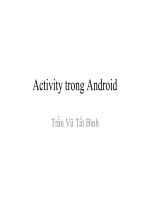beginning android tablet programming starting with android honeycomb for tablets matthews 2011 11 01 Lập trình android
Bạn đang xem bản rút gọn của tài liệu. Xem và tải ngay bản đầy đủ của tài liệu tại đây (5.43 MB, 286 trang )
Beginning Android Tablet
Programming
Starting with Android Honeycomb for Tablets
Robbie Matthews
CuuDuongThanCong.com
Beginning Android Tablet Programming: Starting with Android Honeycomb for Tablets
Copyright © 2011 by Robbie Matthews
All rights reserved. No part of this work may be reproduced or transmitted in any form or by any means,
electronic or mechanical, including photocopying, recording, or by any information storage or retrieval
system, without the prior written permission of the copyright owner and the publisher.
ISBN-13 (pbk): 978-1-4302-3783-9
ISBN-13 (electronic): 978-1-4302-3784-6
Trademarked names, logos, and images may appear in this book. Rather than use a trademark symbol
with every occurrence of a trademarked name, logo, or image we use the names, logos, and images only
in an editorial fashion and to the benefit of the trademark owner, with no intention of infringement of
the trademark.
The use in this publication of trade names, trademarks, service marks, and similar terms, even if they are
not identified as such, is not to be taken as an expression of opinion as to whether or not they are subject
to proprietary rights.
President and Publisher: Paul Manning
Lead Editor: Steve Anglin and Tom Welsh
Technical Reviewer: Stephen Bull and Peter Brownlow
Editorial Board: Steve Anglin, Mark Beckner, Ewan Buckingham, Gary Cornell, Morgan Engel,
Jonathan Gennick, Jonathan Hassell, Robert Hutchinson, Michelle Lowman, James Markham,
Matthew Moodie, Jeff Olson, Jeffrey Pepper, Douglas Pundick, Ben Renow-Clarke, Dominic
Shakeshaft, Gwenan Spearing, Matt Wade, Tom Welsh
Coordinating Editor: Anita Castro
Copy Editor: Mary Ann Fugate
Compositor: Bytheway Publishing Services
Indexer: SPI Global
Artist: SPI Global
Cover Designer: Anna Ishchenko
Distributed to the book trade worldwide by Springer Science+Business Media, LLC., 233 Spring Street,
6th Floor, New York, NY 10013. Phone 1-800-SPRINGER, fax (201) 348-4505, e-mail , or visit www.springeronline.com.
For information on translations, please e-mail , or visit www.apress.com.
Apress and friends of ED books may be purchased in bulk for academic, corporate, or promotional use.
eBook versions and licenses are also available for most titles. For more information, reference our
Special Bulk Sales–eBook Licensing web page at www.apress.com/bulk-sales.
The information in this book is distributed on an “as is” basis, without warranty. Although every
precaution has been taken in the preparation of this work, neither the author(s) nor Apress shall have
any liability to any person or entity with respect to any loss or damage caused or alleged to be caused
directly or indirectly by the information contained in this work.
The source code for this book is available to readers at www.apress.com. You will need to answer
questions pertaining to this book in order to successfully download the code.
CuuDuongThanCong.com
Contents at a Glance
About the Author.................................................................................................. xiv
About the Technical Reviewer .............................................................................. xv
Acknowledgments ............................................................................................... xvi
Some Notes on Using the Downloaded Code ...................................................... xvii
Chapter 1: Getting Started ......................................................................................1
Chapter 2: How Android Works.............................................................................27
Chapter 3: What Can You Do with an Android Tablet?.........................................53
Chapter 4: Beyond Java: Programming in Python and Friends ............................79
Chapter 5: Project 1: Media Player .....................................................................105
Chapter 6: Explorer .............................................................................................123
Chapter 7: Contact Manager ...............................................................................151
Chapter 8: Dude, Where’s My Car? .....................................................................175
Chapter 10: Remind Me ......................................................................................221
Chapter 11: Everything Else................................................................................243
Index ...................................................................................................................269
iv
CuuDuongThanCong.com
Contents
About the Author.................................................................................................. xiv
About the Technical Reviewer .............................................................................. xv
Acknowledgments ............................................................................................... xvi
Some Notes on Using the Downloaded Code ...................................................... xvii
Chapter 1: Getting Started ......................................................................................1
A Short, Personal History of Portable Programming..........................................................1
The Advent of Android .......................................................................................................3
Preparing Your Computer ..................................................................................................4
Installing Your Development Environment................................................................................................ 4
Creating an Emulator Instance ................................................................................................................. 5
Setting Your Path...................................................................................................................................... 6
Your First Android Program ...............................................................................................6
Oh, No! Java! .....................................................................................................................9
A Quick Guide to Java......................................................................................................10
Structure................................................................................................................................................. 11
Primitives................................................................................................................................................ 12
Flow Control ........................................................................................................................................... 12
Objects.................................................................................................................................................... 13
Constructors, Initializers, and Overloading............................................................................................. 17
Where’s “Free”?..................................................................................................................................... 19
String Handling....................................................................................................................................... 20
v
CuuDuongThanCong.com
CONTENTS
Packages ................................................................................................................................................ 21
Lists and Maps ....................................................................................................................................... 22
Generics.................................................................................................................................................. 23
Inheritance and Interfaces...................................................................................................................... 24
Annotations............................................................................................................................................. 25
And Many More ...................................................................................................................................... 26
Summary .........................................................................................................................26
Chapter 2: How Android Works.............................................................................27
Basic Structure of Android Programs ..............................................................................27
Lifecycle ................................................................................................................................................. 38
Intents: What, Where, Why, and Are They Honorable? ....................................................42
Intent Filters ........................................................................................................................................... 47
Common Intents ..................................................................................................................................... 48
Finally ..................................................................................................................................................... 48
Secretly Linux ..................................................................................................................49
Summary .........................................................................................................................51
Chapter 3: What Can You Do with an Android Tablet?.........................................53
More Sensors Than the CIA .............................................................................................54
Lights, Camera, Action.....................................................................................................63
Browsing for Fun and Profit.............................................................................................64
Managing Your Assets............................................................................................................................ 66
Getting Fancy.......................................................................................................................................... 67
My Little Black Book—Managing Contacts .....................................................................69
Accessing Contacts ................................................................................................................................ 69
A Quick Side Trip into Lists..................................................................................................................... 72
Different Things to Access...................................................................................................................... 74
vi
CuuDuongThanCong.com
CONTENTS
Share My Stuff (Sending and Receiving, Well, Everything) .............................................75
Bonus Stuff—Menu Options................................................................................................................... 75
Sending E-mail ....................................................................................................................................... 76
Sound and Fury (Managing Media Files) .........................................................................77
Summary .........................................................................................................................78
Chapter 4: Beyond Java: Programming in Python and Friends ............................79
Why Use Another Language?...........................................................................................80
Getting Started.................................................................................................................80
Script Management .........................................................................................................80
Help! I Need Somebody .......................................................................................................................... 82
Python Help ............................................................................................................................................ 82
What’s a Facade? ................................................................................................................................... 82
Intents (Again) ........................................................................................................................................ 83
Different Ways of Using the Intent Methods ........................................................................................... 84
User Interaction ...................................................................................................................................... 86
Events..................................................................................................................................................... 89
Media Files ............................................................................................................................................. 91
Controlling Your Phone ........................................................................................................................... 94
Where Am I? ........................................................................................................................................... 95
Battery .................................................................................................................................................... 97
Keeping the Device Awake..................................................................................................................... 99
Editing Tips........................................................................................................................................... 100
Contacts and Phone Numbers .............................................................................................................. 102
SQL ....................................................................................................................................................... 103
More Stuff............................................................................................................................................. 104
Summary .......................................................................................................................104
vii
CuuDuongThanCong.com
CONTENTS
Chapter 5: Project 1: Media Player .....................................................................105
Fragments......................................................................................................................105
What’s a Fragment? ............................................................................................................................. 105
Examining the Example ........................................................................................................................ 106
The ActionBar ....................................................................................................................................... 109
FragmentManager ................................................................................................................................ 111
Media Player Application ...............................................................................................112
Displaying a List from a Cursor ............................................................................................................ 114
Querying Media Files ............................................................................................................................ 115
Responding to Clicks ............................................................................................................................ 115
Some More on the ActionBar................................................................................................................ 115
Menu..................................................................................................................................................... 116
Getting a Media URI .............................................................................................................................. 116
Playing Media ....................................................................................................................................... 117
Different Media Sources....................................................................................................................... 118
Dialog Boxes......................................................................................................................................... 118
Changing a List Cursor ......................................................................................................................... 120
Advanced Media Playing ...................................................................................................................... 120
Displaying Our Progress ....................................................................................................................... 121
Controlling Our Progress ...................................................................................................................... 122
Summary .......................................................................................................................122
Chapter 6: Explorer .............................................................................................123
Anatomy of a File Explorer.............................................................................................123
ListActivity for Fun and Profit ............................................................................................................... 124
A Note on Resources ............................................................................................................................ 125
Build Your Own List Adapter................................................................................................................. 126
Inflation................................................................................................................................................. 128
Populating the List................................................................................................................................ 128
viii
CuuDuongThanCong.com
CONTENTS
Finding Out About Your File .................................................................................................................. 130
Learning to Mime.................................................................................................................................. 133
Dating Your File .................................................................................................................................... 133
Going Native ......................................................................................................................................... 133
State Your Preference .......................................................................................................................... 137
Reading Your Preferences .................................................................................................................... 139
Sorting Techniques............................................................................................................................... 141
The Actual Activity................................................................................................................................ 141
Reacting to a List Selection .................................................................................................................. 142
Creation at Last .................................................................................................................................... 143
A Different Menu................................................................................................................................... 144
Reacting to a Context Menu ................................................................................................................. 144
Dialogs.................................................................................................................................................. 145
A Few Last Bits..................................................................................................................................... 148
Making It Better.................................................................................................................................... 149
Summary .......................................................................................................................149
Chapter 7: Contact Manager ...............................................................................151
And Now for Something Completely Different ...............................................................152
The Application..................................................................................................................................... 152
Anatomy of a Signpost ......................................................................................................................... 152
Knowing When the View Is Available.................................................................................................... 156
Room for Improvement......................................................................................................................... 156
Backward Compatibility........................................................................................................................ 157
List Handling......................................................................................................................................... 158
Saving the List...................................................................................................................................... 158
Reusing Your Libraries ......................................................................................................................... 159
Import and Export ................................................................................................................................. 159
A Last Note on Dialogs ......................................................................................................................... 160
ix
CuuDuongThanCong.com
CONTENTS
Managing Contacts........................................................................................................161
Loaders................................................................................................................................................. 162
Starting a Loader .................................................................................................................................. 163
How a Loader Works............................................................................................................................. 163
Why a Loader?...................................................................................................................................... 163
The Search Bar ..................................................................................................................................... 164
Contact Details ..................................................................................................................................... 166
Editing Data .......................................................................................................................................... 169
Adding a Phone Number....................................................................................................................... 170
Changing Types .................................................................................................................................... 171
And Deleting ......................................................................................................................................... 172
Summary .......................................................................................................................173
Chapter 8: Dude, Where’s My Car? .....................................................................175
Location Manager ..........................................................................................................175
Location Providers................................................................................................................................ 176
BAT3PGps ............................................................................................................................................. 176
A Class to Handle the Location Manager.............................................................................................. 177
Location ................................................................................................................................................ 181
The Application ..............................................................................................................183
The Compass ........................................................................................................................................ 183
Bearing and Distance ........................................................................................................................... 185
Are We There Yet? .........................................................................................................186
Wakeup Calls........................................................................................................................................ 186
Services................................................................................................................................................ 187
Notifications ......................................................................................................................................... 188
Proximity Alerts .................................................................................................................................... 190
Proximity Alert Pros and Cons .............................................................................................................. 192
x
CuuDuongThanCong.com
CONTENTS
Lists of Targets ..............................................................................................................193
Where Was That Again? ....................................................................................................................... 197
Where to Go from Here? ....................................................................................................................... 198
Summary .......................................................................................................................198
Chapter 9: Let the Games Begin! ........................................................................199
Threads..........................................................................................................................199
Java Threads ........................................................................................................................................ 200
Android Threads ................................................................................................................................... 203
Floater............................................................................................................................203
SurfaceView ......................................................................................................................................... 204
Using Your SurfaceHolder..................................................................................................................... 207
Handlers ............................................................................................................................................... 207
Using the Handler ................................................................................................................................. 208
Running the Game ................................................................................................................................ 208
Handling Input ...................................................................................................................................... 208
Custom Fonts........................................................................................................................................ 209
So What’s an Asset?............................................................................................................................. 210
Font Example........................................................................................................................................ 212
Menus: A Different Approach................................................................................................................ 212
Into the Third Dimension! ..............................................................................................214
It’s a Box............................................................................................................................................... 214
More Interprocess Communication Options ......................................................................................... 219
Summary .......................................................................................................................220
Chapter 10: Remind Me ......................................................................................221
Alarms ...........................................................................................................................221
Pending Intents..................................................................................................................................... 222
Stopping an Alarm ................................................................................................................................ 222
xi
CuuDuongThanCong.com
CONTENTS
Matching PendingIntent........................................................................................................................ 222
Sending SMS .................................................................................................................223
Receiving SMS...................................................................................................................................... 224
Text To Speech ..............................................................................................................225
Queues.................................................................................................................................................. 227
SQLite ............................................................................................................................227
Creating a SQLite Database.................................................................................................................. 228
Getting Your Database.......................................................................................................................... 229
Using Your Database ............................................................................................................................ 229
The Application ..............................................................................................................230
Using the Application............................................................................................................................ 233
Contacts................................................................................................................................................ 233
Set Alarm.............................................................................................................................................. 234
Alarms List............................................................................................................................................ 237
Testing TTS........................................................................................................................................... 240
Enhancing the Application.................................................................................................................... 241
Summary .......................................................................................................................241
Chapter 11: Everything Else................................................................................243
Timers............................................................................................................................243
Stopping Gracefully .............................................................................................................................. 246
Doing Things in Background..........................................................................................247
Asking for Directions ............................................................................................................................ 251
The Download Manager.................................................................................................254
Querying Your Downloads .................................................................................................................... 257
Animations.....................................................................................................................259
Defining an Animation .......................................................................................................................... 260
Interpolating . . . in Public, No Less ...................................................................................................... 261
xii
CuuDuongThanCong.com
CONTENTS
Loading Your Animation........................................................................................................................ 262
USB ................................................................................................................................262
Programming Your USB ........................................................................................................................ 263
Responding to USB Events ................................................................................................................... 265
Summary .......................................................................................................................267
And Finally ............................................................................................................................................ 267
Index ...................................................................................................................269
xiii
CuuDuongThanCong.com
About the Author
Robbie has been a programmer since the early 1980s, when a friend
came home with a Commodore PET. He’s been working with computers
ever since, usually doing “the tricky bits.”
He has worked on just about every aspect of computer
programming you can think of. At one stage, he was the world expert on a
computer language called Sybol, which no one remembers anymore, and
wrote the firmware for some early GPS tracking devices.
His involvement in Android programming started when he began
contributing to the Scripting Layer for Android (SL4A) project, which he is
now maintaining. He’s also an author and editor: he is the editor-in-chief
for the Andromeda Spaceways Inflight Magazine, and in 2003 he won the
Peter McNamara award for Publishing and Editing. In 2009, his collection
of short stories, Johnny Phillips: Werewolf Detective, was shortlisted for an
Aurealis Award.
He is married, has two adult children, and runs his household for the convenience of two small
dogs (or so they inform him). In what spare time he has, he rides his bicycle, plays guitar, and likes roleplaying games.
xiv
CuuDuongThanCong.com
About the Technical Reviewer
Steve Bull is a mixed-media technology artist and entrepreneur whose
practice includes extensive software engineering experience. For the last ten
years, he has created location-specific narratives and games that explore the
social, technological, and creative possibilities of cell phones. He codes in
Android, iOS, Asterisk, and most recently in Junaio 3D augmented reality. He’s
recently been commissioned to deliver 50 AR busts into a private Italian
garden bordering the Mediterranean.
xv
CuuDuongThanCong.com
Acknowledgments
I’d like to thank the SL4A crew: I never would have gotten into this otherwise . . . I’d particularly like to
thank Damon Kohler for starting SL4A in the first place: many of the techniques in this book were
cribbed off his foundations. And I’d even like to thank Paul Ferrill, for dobbing me into Apress—without
that, I may have had my weekends free!
xvi
CuuDuongThanCong.com
Some Notes on Using the
Downloaded Code
There is a significant amount of sample code in this book. The code is downloadable from the Apress
web site: there will be a link from this book’s individual page.
Navigate to the Apress web site, and look for “Beginning Android Tablet Programming.” I would
expect it to be here: www.apress.com/9781430237839, but links are subject to change. There will be a link
to download the source code, and it will be in a single zip file, probably BA3TPSource.zip.
Setting Up Eclipse
All the coding examples (except those in Python) are written with Eclipse in mind. Chapter 1 will walk
you through setting up your Eclipse environment. Go read it now and follow the instructions. I’ll wait.
Importing the Example Projects
To import the sample projects, open Eclipse and click the following:
File Ê Import Ê General Ê Existing Projects Into Workspace Ê Next
Check “Select Archive File”, and browse to wherever you’ve put BA3TPSource.zip.
A list of available projects should appear. You can either select the projects you are interested
in, or just import all of them. Hit Finish, and let it do its stuff.
The Utilities Library
You may need to do some additional setup for the BA3TPUtils library. This is a set of utility functions
that a number of the later projects share. It needs to know where to find the Android development files.
To set this up, right-click BA3TPUtils, and then go to the following:
Build Path Ê Add External Archive
Navigate to the following:
<wherever you installed the android-sdk>/platforms/<your preferred platform>/android.jar
For example, on my Windows computer, that is as follows:
xvii
CuuDuongThanCong.com
SOME NOTES ON USING THE DOWNLOADED CODE
C:\Program Files (x86)\Android\android-sdk\platforms\android-11\android.jar
Another problem you may find is BA3TPGps or BA3TPContacts2 complaining about either a
missing BA3TPUtils or perhaps it can’t find FileUtils, ListPicker, or MessageBox. This may mean you
neglected to import BA3TPUtils in the first place, or that they can’t find it.
The solution is to import BA3TPUtils according to the following instructions, and (if needed)
tell the complaining projects where to find it.
Right-click the offending project, and go to the following:
Build Path Ê Configure Build Path Ê Projects Ê Add Ê BA3TPUtils Ê OK
Then everything should work.
Python Examples
To save you typing, all the Python example files in Chapter 4 are included in the download. Look for the
Python folder in BA3TPSource.zip. The file examples.txt provides a table of which listing corresponds to
which source file.
xviii
CuuDuongThanCong.com
CHAPTER 1
Getting Started
Welcome to the world of programming the Android tablet. In this chapter, I’ll introduce you to the basics
of setting up your programming environment. I’ll walk you through your first Android program, and
we’ll even take a run through the world’s quickest introduction to Java.
But first: a slightly self-indulgent history of the world of handheld computing.
A Short, Personal History of Portable Programming
Handheld computers have been around longer than you might think. For a lot of people, it was only
yesterday that the iPhone appeared on the scene, and all the cool kids had to have one.
But I’ve been using such handheld devices on and off since the late 1970s.
My first introduction to something you could call a handheld computer was the Sharp PC-1210. This
had a single-line display and a QWERTY keyboard, and could be programmed in BASIC. It was owned by
a cousin of mine, and I wanted one so badly I could taste it.
Okay, not sure what I would have used it for—probably generating random encounters in D&D1—
but it kicked off a mild obsession with cute handheld devices that persists to this current day.
I looked on with interest as the Apple Newton appeared in 1987, proudly announcing handwriting
recognition. I also watched as it crashed and burned, a victim of its own marketing hype, which vastly
surpassed its technical capability. However, it was probably my first encounter with a tablet computer.
Then the PalmPilot appeared in 1996, or thereabouts. I got me one of those. It’s still kicking around
the house somewhere. The Palm had handwriting recognition of a sort, but much less ambitiously
implemented, and as a result, it worked quite nicely.
I loved that thing. The designers had paid a lot of attention to the Newton debacle, and kept a firm
eye on what was achievable with the technology of the day. A handheld computer is, of necessity, quite a
limited device compared to a laptop computer. Never mind that today’s smartphones have more
computing capacity than NASA had when they put a man on the moon; they’re still much more
restricted in terms of memory, processing power, and screen real estate than a desktop computer, and,
by their very nature, probably always will be.
Therefore, Palm OS was not designed to do everything. It made the simplifying assumption that
anyone with a PalmPilot would also have access to a computer, so they let all the stuff requiring heavy
processing and storage capacity live on that computer. They then concentrated on maximizing what the
user actually saw and used. They also invented the term that is used for this whole class of devices, a
personal data assistant, or PDA.
And this is an important thing to remember about programming for a mobile device. Keep it simple,
avoid bloat, and concentrate on usability. Pay attention, because this will appear on the snap quiz later.
1
I was, and still am, a geek. And proud of it!
R. Matthews, Beginning Android Tablet Programming
© Robbie Matthews 2011
CuuDuongThanCong.com
1
CHAPTER 1 GETTING STARTED
Then there were devices like the Psion. I’ve owned several models of these. They were particularly
nice because they had a small but fully functional keyboard that you could actually touch-type on. The
Psion had a simple programming language of its own, and ran the Symbian operating system. This is
interesting because, although the Psion is long dead, the Symbian OS is alive and well and living in Nokia
phones.
Then I got another Palm device, this time a LifeDrive. This was a PDA only a little thicker than a
modern iPhone. It supported Wi-Fi and Bluetooth, and had a touch screen, a fairly comprehensive suite
of user applications, and a 4 GB drive. In fact, apart from not actually having a phone built in, it was very
close to the modern smartphone: about five years prior to the appearance of the modern smartphone.
The other side of the mobile device coin was, of course, the mobile phone.
In the late 1980s, my company put a car phone in my car rather than risk me being out of touch for
more than five minutes at a time.
In the early 1990s, I got my first half-brick, and I’ve had one ever since, getting a new model every
couple of years. And over that time, they’ve gotten cleverer, with bigger screens and more functions.
Address books, calendars, calculators, games . . .
You see where I’m going here. The mobile phone and the PDA have been on a collision course since
forever. And, for all intents and purposes, with the advent of the smartphone, they’ve arrived.
There have, of course, been other small, mobile devices in common use since at least the middle of
last century—if you count cameras, even longer. (If you count watches, a couple of centuries.)
Transistor radios. Calculators. Cameras. Watches. Walkmen. MP3 players. DVD players. GPS
navigators. eBook readers. They’ve all, one by one, been assimilated by either the PDA or the mobile
phone, and now the PDA and the phone have assimilated each other.
Again, this trend is not as new as many people think. Combination mobile/PDAs were available a
decade ago, in the form of the Kyocera 6035 (a Palm OS–based phone). There have been the Treo, the
Blackberry, and various Windows CE platforms, to name but a few.
But for the most part, these were purchased by either your smart young executive or your die-hard
tech geek. They were, when all is said and done, rather expensive and generally less functional than just
buying the devices you needed.
With the release of Apple’s iPhone, everything seemed to come together. Functionality, price point,
and marketing push all combined to make the smartphone a must-have, mass-market appliance.
There is yet another branch of the mobile computing tree that I haven’t mentioned—the laptop. The
first hands-on experience I ever had with a laptop was the KayPro II (way, way back in 1982). This was a
CP/M Z80–based machine with two floppy disks, and a built-in screen (a cathode ray tube). It wasn’t a
called a laptop. It was a “luggable” computer, in that it had a handle, and you could carry it, if you were
fairly strong.
The next one I had access to was a Commodore-SX64, which was a Commodore 64, built into a box,
with a floppy disk, a 5-inch screen, and a handle. I thought it was pretty neat.
Real laptops appeared after that, and have steadily become more powerful, smaller, and with better
batteries. Touch screen models appeared about five or six years ago, but while nice, they didn’t set the
world on fire.
A few years ago, I got my first netbook—an extra small laptop with a solid state drive. I used this as
my mobile device until recently, when I acquired my HTC Desire Android phone.
And then Apple announced the iPad, basically a big iPhone with a bigger screen, which neatly
bridged the gap between the laptop and the smartphone.
This brings us down to two complementary mobile devices, the smartphone—something that fits
into your pocket—and the tablet, something still light and portable, which has the screen size and
peripherals to do serious work.
2
CuuDuongThanCong.com
CHAPTER 1 GETTING STARTED
The Advent of Android
Nice as the iPhone and the iPad were technically, they were emphatically not open source. In fact, many
people had issues with Apple’s restrictions on what could and could not be put in your smartphone.
Plus, as I’ve just laid out, the smartphone has been arriving for quite some time, with at least three
well-established mobile operating systems in the marketplace, so the iPhone was soon to have
competition.
Android Inc. was founded in 2003, and acquired by Google in 2005. The Open Handset Alliance—a
consortium of companies including Google, Motorola, HTC, and a bunch of other handset
manufacturers and carriers—was announced in November 2007 (a mere two months after the launch of
the iPhone). That same day, the Android platform was revealed.
Android was built on a Linux kernel, and is fundamentally open source (with some exceptions).
Android apps are primarily written in Java. The Android version of Java runs on what is called the Dalvik
virtual machine, which is optimized specifically for handheld devices.
Fast-forward a few years to 2011, which I like to call “the present.” There have been a few Android
tablets released, but these are still fundamentally upsized mobile phones as far as their operating system
is concerned. It’s only with the release of Android 3.0 (Honeycomb) that we have a version that takes full
advantage of the expanded capabilities of a full-sized tablet.
Which brings us to the whole point of this book.
Figure 1-1. Programming tablets used to be much more difficult . . .
Let’s get straight down to brass tacks. By the time you finish this chapter, you should be running
your first genuine Android program.
3
CuuDuongThanCong.com
CHAPTER 1 GETTING STARTED
Preparing Your Computer
You’ll need a programming environment to start programming your Android tablet. This will involve
downloading the Java Development Kit (JDK), the Eclipse IDE (Integrated Development Environment),
and the Android Software Development Kit (SDK).
The Android SDK is written primarily in Java, although it does have a few native code extensions. If
you don’t like Java, there are some alternatives. You can actually get started much faster and more easily
in, say, Python. I’ve got a whole chapter—Chapter 4—on that later in the book, which might suit you
better if you just want to get stuck straight in. It also has the advantage that you can program straight on
your Android—you don’t need an attached computer.
However, the bulk of Android is written in Java, and therefore the bulk of documentation is aimed at
Java. It’s the language that allows you to get the most out of your device, so it will behoove you to come
to an understanding of Java even if you end up doing your application development elsewhere.
Installing Your Development Environment
Here is the short version:
1.
Go to this link: />
2.
Follow instructions.
3.
Start programming!
Actually, it is almost as simple as that, and, given the rate at which Android is being updated, you
should take that as the definitive version.
However, while this is pretty simple, there are a few traps and tricks for young players, so I will
expand.
1.
Make sure your computer is up to spec. See />sdk/requirements.html for an up-to-date list. The SDK comes in versions for
Windows, Linux, and Mac, which covers just about any personal computer out
there these days. You should be able to find a version to suit you.
2.
Make sure you have a recent copy of the Java Development Kit (JDK), currently
here: www.oracle.com/technetwork/java/javase/downloads.
3.
Install Eclipse, from www.eclipse.org/downloads.
4.
Download the Android SDK from
/>
5.
Start Eclipse. If you’ve done this in the right order, Eclipse should be able to
find the JDK for itself. If not, you may have to tell Eclipse where to find it
manually.
6.
Install the ADT (Android Developer Tools).
a.
In Eclipse, go to Help ➤ Install New Software ➤ Add
b.
Enter ADT Plugin as the Name field.
c.
Enter into the Location field.
d.
Hit OK.
4
CuuDuongThanCong.com
CHAPTER 1 GETTING STARTED
e.
An Available Software dialog should appear. Check Developer Tools, and then
click through Next until you get to Finish.
f.
Let it load and then restart Eclipse.
Tell Eclipse where to find the Android SDK:
7.
a.
Window ➤ Preferences ➤ Android
b.
Browse to where you installed the Android SDK (i.e., c:\program
files\android\android-sdk for windows, or /Developer/android-sdkmac x86)
c.
Apply ➤ OK
Load the platforms.
8.
a.
Window ➤ Android SKD and AVD Manager
b.
Click Available Packages. There’s no real reason not to just download
everything under Android Repository, but as a minimum you’ll want the
Android SDK Platform-Tools, and Android Platform 3.0 or 3.1. Download the
documentation as well.
That’s it! We should be all ready to go. Here are a couple of extras that might be worth doing.
Creating an Emulator Instance
It’s almost certainly faster to use an actual Android device hooked up to your computer via USB cable,
but sometimes you don’t have one on hand. In Eclipse, go to Window ➤ Android SKD and AVD Manager and
choose Virtual Devices, and create yourself a new one. Choose API level 11 and give it a meaningful
name, like Honeycomb. Give it a reasonable size for external storage: the 16 MB default is way too small.
I usually set mine to 512 MB.
■ Caution The Android Emulator is very slow. The Honeycomb emulator is even slower. Be patient, go have a
coffee while it starts up, and don’t shut it down again until you are definitely done with it.
Some tips to make it go faster:
v
The emulator is a single-threaded process. It will only ever use one CPU at a time.
Therefore, you will get better performance on, say, a dual-core than a quad-core of
similar specs, because the emulator can take advantage of more of your CPU
power.
v
You can also increase the Dynamic Ram Size to 1024 . . . but make sure this is less
than your computer’s physical memory, or it will backfire on you.
5
CuuDuongThanCong.com
CHAPTER 1 GETTING STARTED
Setting Your Path
There are some powerful tools that come with the Android SDK. The one you are most likely to be using
is adb, which is a command line tool. Make sure platform-tools is in your path before you try using it—
for example:
v
Windows: PATH=%PATH%;C:\Program Files\Android\Android-SDK\platform-tools
v
Linux: export PATH=$PATH:~/android-sdk/platform-tools
v
Mac: export PATH=$PATH:~/Developer/android-sdk-mac x86/platform-tools
Your actual paths will depend on where you installed your Android SDK.
Your First Android Program
Let’s get down to business . . . our first actual Android program.
Fire up Eclipse, and we’ll create our first Android Hello World program. This is going to be pretty
easy. File ➤ New ➤ Android Project should look something like Figure 1-2.
Figure 1-2. Creating a new Android project in Eclipse
6
CuuDuongThanCong.com
CHAPTER 1 GETTING STARTED
■ Note On the Mac, the command is File ➤ New ➤ Project ➤ Android Project on Mac.
The next step is to give your project a name (I’ve chosen BA3TPHello for this exercise) and pick your
target environment.
This will probably be Android 3.0 (Honeycomb), but for this exercise, any build target will do. You
can change your mind later, too.
You need to supply a project name, an application name, and a package name.
If you look at my example in Figure 1-3, you’ll see I’ve left Create Activity ticked, so that a default
activity will be created.
Figure 1-3. Android application settings
7
CuuDuongThanCong.com
CHAPTER 1 GETTING STARTED
More on activities shortly. For the moment, we’ll just let the Android SDK do all the work for us.
Make sure you’ve either set up an emulation or have your Android device plugged in. Hit Finish and
then Run. If Eclipse seems unsure of what to run, right-click the project you’ve just created, and select
Run As. When asked, tell it you want an Android application.
And, voila, you should see something like Figure 1-4.
Figure 1-4. Screenshot of Hello World program
Wait, I hear you say. How does it know I wanted Hello World? Well, the screen application
automatically puts Hello World into your screen layout.
This may not be that satisfying. Look in the Package Navigator, under res ➤ layout ➤ main.xml. This
should pop open a layout editor (Figure 1-5).
8
CuuDuongThanCong.com