amazing android apps for dummies begun 2011 03 08 Lập trình android
Bạn đang xem bản rút gọn của tài liệu. Xem và tải ngay bản đầy đủ của tài liệu tại đây (14.6 MB, 243 trang )
CuuDuongThanCong.com
CuuDuongThanCong.com
CuuDuongThanCong.com
CuuDuongThanCong.com
CuuDuongThanCong.com
CuuDuongThanCong.com
CuuDuongThanCong.com
Table of Contents
Chapter 14: Shopping and Dining Out ............162
Amazon.com ........................................................................... 162
Grocery IQ .............................................................................. 164
Shopper................................................................................... 166
Where ...................................................................................... 168
Yelp ......................................................................................... 170
The Coupons App .................................................................. 172
Craigslist Notification............................................................ 172
Official eBay Android App .................................................... 172
WootWatcher ......................................................................... 173
Zagat to Go ‘10 ....................................................................... 173
Chapter 15: Social Networking ......................174
eBuddy Messenger ................................................................ 174
Facebook for Android ........................................................... 176
Family GPS Tracker ............................................................... 178
Foursquare ............................................................................. 180
Twidroyd Pro for Twitter ..................................................... 182
AppAware – Find Hot Apps .................................................. 184
Bump ....................................................................................... 184
DroidIn Pro ............................................................................. 184
GetGlue ................................................................................... 185
StumbleUpon .......................................................................... 185
Chapter 16: Sports .......................................186
GPSCaddy ............................................................................... 186
MLB.com At Bat ..................................................................... 188
Satski ....................................................................................... 190
SportsTap ............................................................................... 192
Yahoo! Fantasy Football ....................................................... 194
DivePlanner Pro ..................................................................... 196
ESPN ScoreCenter.................................................................. 196
Geocaching ............................................................................. 196
Golf Channel Mobile .............................................................. 197
Tennis Math............................................................................ 197
CuuDuongThanCong.com
xvii
xviii
Amazing Android Apps For Dummies
Chapter 17: Tools .........................................198
Astro File Manager ................................................................ 198
EasyTether ............................................................................. 200
Lookout Mobile Security....................................................... 202
Tasker ..................................................................................... 204
Vlingo: Words to Action........................................................ 206
3G Watchdog .......................................................................... 208
MyBackup Pro ........................................................................ 208
SwiftKey Keyboard ................................................................ 208
SystemPanel App / Task Manager ....................................... 209
Uninstaller Pro ....................................................................... 209
Chapter 18: Travel and Navigation ................210
Car Finder AR ......................................................................... 210
CoPilot Live – North America............................................... 212
Google Maps ........................................................................... 214
Kayak Flight and Hotel Search ............................................. 216
Trip Journal ............................................................................ 218
FlightTrack ............................................................................. 220
GasBuddy – Find Cheap Gas ................................................ 220
NAVIGON MobileNavigator USA .......................................... 220
Ride Hopper Full .................................................................... 221
Transport Maps 1.6 ............................................................... 221
Chapter 19: Utilities.....................................222
Dropbox .................................................................................. 222
MyPhoneExplorer Client....................................................... 224
Remote Desktop Client ......................................................... 226
Remote VNC Pro .................................................................... 228
WebSharing File/Media Sync ................................................ 230
Gmote 2.0 ................................................................................ 232
LastPass for Dolphin HD *Prem........................................... 232
Speedtest.net Speed Test ..................................................... 233
Where’s My Droid .................................................................. 233
Wifi Analyzer .......................................................................... 233
CuuDuongThanCong.com
Introduction
Welcome to the very first Amazing Android Apps For Dummies book!
I’d like to say this book has been a long time coming, but the truth of
the matter is that Android apps have been around for only a couple of
years, and they’re only just now reaching the quality and quantity to
justify such a book. If I had written this book even just a few months
earlier, it would either have been a much thinner book, or I would
have had to call it Some Amazing but Mostly Mediocre Android Apps For
Dummies. That’s too long a title, and it probably wouldn’t make for a
very interesting read.
By some accounts there were more than 150,000 apps available for
Android devices by the end of 2010. That’s a lot of apps, and the
number of new apps that come available for Android devices keeps
growing — by the end of 2010, roughly 1,000 new Android apps were
showing up every day.
Some of the apps come from large companies that employ a phalanx of
developers. Other apps are created by hobbyists and enthusiasts who
are just getting their programming feet wet. But as I worked on this
book and had occasion to reach out to the developer community time
and time again, I discovered that many Android apps are produced
by knowledgeable programmers, working in their spare time — mostly
because they have a passion for the Android platform. For many
developers, the potential money to be made from producing Android
apps is a secondary concern, if at all.
There are actually far more free Android apps available than paid
apps. And don’t assume just because an app is free that it isn’t any
good. There are scads of amazing free Android apps to be found. And
don’t assume, either, that if you find a paid app that meets your needs
or tickles your fancy that there must also be a free app that does the
same thing and is just as good. That might be true in some cases, but
many paid apps are well worth their price tags.
About This Book
Which brings me to the purpose of this book: to try to make some
sense of all these Android apps! It’s not humanly possible to systematically evaluate every single available Android app and decide
if it’s worthy of being installed on your device. I know this because I
tried! The apps were coming out faster than I could install them, and
I could only store so many apps on my Android devices before their
CuuDuongThanCong.com
2
Introduction
storage filled up. I can’t keep track of the number of times my devices
informed me that their storage were almost full and that I needed to
remove some installed apps in order to make room for new apps.
So, yes, I looked at a lot of apps, but I didn’t look at all 150,000+ of
them. I probably evaluated somewhere in the neighborhood of 700
apps, which were on my radar because they had high Android Market
ratings, positive user comments, they were recommended by friends
and associates, I saw positive reviews on Web sites, or because I was
already using them. (If you don’t know what the Android Market is,
take a look at my explanation of it in Chapter 1.) I didn’t rely purely on
this buzz to find worthy apps; I also scoured the Android Market on an
almost daily basis looking at new arrivals as well.
I whittled the list down to 190 apps, with 10 apps in each category
(chapter). For the most part, the apps fit well into their designated
chapters, but several apps could easily fit into multiple chapters. For
instance, should the Dolphin Browser HD (a Web browser app) go into
the Communications, Productivity, Tools, or Utilities chapter?
I also need to mention that a few of the paid apps I evaluated were
provided to me at no cost by their respective developers. But this was
only after I had already identified the app as a strong candidate for the
book — and some of these apps didn’t make the cut.
There’s also a whole other type of Android app called a widget, which
is typically a window that sits on the Android home page that displays
information. Many apps include widgets that provide a small subset
of their features and act as shortcuts to launching the apps. There
simply isn’t room in this book to discuss widgets, so I focus purely
on apps and their functionality as apps — even if they also include
widgets. Perhaps my next project will be Amazing Android Widgets For
Dummies.
Conventions Used in This Book
Throughout most of the book I use the term Android device. The vast
majority of Android devices out there are mobile phones, but not all of
them are. Another category of Android devices, the Android tablet, is
quickly becoming very popular. There are even some portable media
players and e-book readers that run the Android operating system.
Android devices come in all shapes and sizes, and many of them are
capable of running additional apps other than just the ones that they
come with. So when you see the words Android device in this book,
CuuDuongThanCong.com
Introduction
know that I’m referring to virtually any device running the Android
operating system that permits additional apps to be installed on it.
In fact, for this book I used no less than four different Android devices
to evaluate the apps. Three of them were Android phones: a Samsung
Epic 4G, HTC Incredible, and HTC Legend. But the fourth device was
a 7-inch CherryPal CherryPad America (C515) tablet that doesn’t
have broadband Internet connectivity — just a Wi-Fi connection. For
around the home or office (connected to a Wi-Fi router), the tablet
worked fine with many of the apps, proving (at least to me) that
Android is suited for far more than just mobile phones.
Many of the apps reviewed in this book are available from multiple
sources and are just a Google search away. All of the apps reviewed
are available from the Android Market, and I conveniently include
a QR Code for each app next to the review that links directly to the
app’s entry in the Android Market.
A QR Code is a funky-looking, square bar code that has embedded
information that a scanner can read and interpret. If your Android
device has a built-in camera and an installed app that can read QR
Codes, all you need to do is fire up the app and point your device’s
camera at the QR Code. After the QR Code is successfully read, the bar
code scanner app converts the embedded information into text; then
it should launch the corresponding app on your device — which, in
the case of the QR codes in this book, is the Android Market app. (My
favorite free bar code scanner app in the Android Market is the appropriately named Barcode Scanner.)
I also list the prices for each app (as of when the book was printed).
Sometimes app prices go up and sometimes they go down. In fact,
paid apps sometimes become free apps and vice versa. Developers
from all over the globe make their apps available in the Android
Market, which is why you see some apps listed in different currencies,
such as the euro (€) or pound sterling (£). The Android Market automatically converts the price of the apps into your local currency so
that you can quickly gauge how much an app will cost without having
to figure out currency conversion rates. But because currency values
fluctuate wildly, I list app prices in this book in their native currencies.
(When you purchase an app from the Android Market, you go though
a series of pages. The final page you see before you commit to the purchase always shows the app’s price in its native currency.)
CuuDuongThanCong.com
3
CuuDuongThanCong.com
CuuDuongThanCong.com
CuuDuongThanCong.com
Chapter 1: Understanding Android
first developed the Android OS. Unlike Apple’s iOS operating system,
the Android operating system’s ongoing development isn’t hidden
behind lock and key. In fact, about 80 companies are members of the
group — the Open Handset Alliance — that contribute towards the
further development of the Android operating system.
Dealing with Fragmentation
All of this openness allows for innovation from many different sources.
This also allows for many different Android devices to come in all
shapes and sizes — which is great for you, as it gives you lots of
options — but it creates a compatibility problem for the app developers. The compatibility issue is such a big problem with Android
devices that it’s even got a name: fragmentation.
Manufacturers are free to modify the Android operating system as
they see fit for their devices. This allows the manufacturers a way to
differentiate their Android devices from their competitors’ devices, by
adding unique features. But this also results in different customized
versions of Android running on different devices. An example of this
is that mobile phone maker HTC inserts its own HTC Sense user interface into many of its Android phones, whereas Samsung puts its own
TouchWiz user interface into its Android devices. Figure 1-1 shows a
couple of screens from my Samsung Epic 4G Android phone.
Manufacturers also control which version of the Android operating system powers their devices. For instance, when this book was
printed, the latest version of Android was version 2.3, which has
the nickname “Gingerbread.” (All versions of the Android operating
system are named after desserts. Maybe that explains why I always
craved sweets while I was working on this book.)
Android 2.3 arrived at the tail end of 2010, but only a mere five months
after the previous version, Android 2.2 (“Froyo” or “Frozen Yogurt”) was
released. At the end of 2010, despite that Android 2.2 had been available for months, it’s estimated that only about 40 percent of all Android
devices were running it, while another 40 percent of Android devices
were still running Android 2.1 (“Éclair”). The rest were running even older
versions, such as Android 1.6 (“Donut”) or Android 1.5 (“Cupcake”).
Just because an update to the operating system is available doesn’t
mean that a manufacturer is willing or ready to update a device’s operating system. My Samsung Epic 4G was running Android 2.1 until early
December 2010, when it finally upgraded to Android 2.2 (ironically,
just a week before Android 2.3 was officially released). On the other
hand, my HTC Incredible has been running Android 2.2 since August
2010 (see Figure 1-2).
CuuDuongThanCong.com
7
8
Chapter 1: Understanding Android
Figure 1-1: My Samsung Epic 4G Android phone’s home page (left) and one of the app
pages (right).
Figure 1-2: My Samsung Epic 4G running Android 2.1 (left), and my HTC Incredible
running Android 2.2 (right).
CuuDuongThanCong.com
Chapter 1: Understanding Android
Another big differentiator between devices is the hardware that runs
them. Some Android devices have big screens, fast processors, and
lots of bells and whistles; other Android devices have tiny displays,
slow CPUs, and very few extras. And there are plenty of Android
devices that fall in between these two extremes.
All these differences between Android devices wind up creating huge
headaches for app developers. They need to try to ensure compatibility on many different devices, using dissimilar hardware, running
various versions of the Android operating system, and must take into
account any customizations made to the Android operating system by
the manufacturers.
The end result, as you might guess, is apps mayhem. In some cases,
the apps simply won’t run on some devices. Other times, the apps
run, but certain features won’t work. And in some instances, the apps
appear to run fine for a few minutes, but then suddenly stop working.
If you read the comments that users leave for the apps in the Android
Market, you often see complaints about how some apps won’t work on
certain devices.
One of the most popular Android apps is the game Angry Birds. It was
downloaded over 8 million times in just its first eight weeks. But it didn’t
come without a hitch. Many users complained that it wouldn’t run on
their devices, it ran too slowly, or it stopped working. Angry Birds’ developer, Rovio Mobile, released several updates to address the compatibility problems, but numerous issues still remained with some devices.
After eight weeks, Rovio Mobile finally conceded on its blog: “Despite
our efforts, we were unsuccessful in delivering optimal performance.”
Rovio Mobile went on to list a handful of Android devices that Angry
Birds was known not to be compatible with, but promised that further
updates should run better on more devices.
If you want to read more about Angry Birds, check out my review of it
in Chapter 7.
Using Android on Devices
Other Than Phones
Although the Android operating system is geared for use in mobile
devices, this doesn’t mean that all Android devices have to be mobile
phones. Yes, the majority of Android devices on the market now are
phones, but that’s starting to change.
CuuDuongThanCong.com
9
CuuDuongThanCong.com
Chapter 1: Understanding Android
11
on these devices, but doing so involves more convoluted means or
outright hacking the devices beyond the manufacturers’ intent.
Which brings me to . . .
Shopping at the Android Market
Every app that’s reviewed in this book is available from the Android
Market. Many of these apps are available from other sources as well,
which I get to shortly.
First and foremost, the Android Market is an app that comes preinstalled
on most Android devices. You can see the icon for the Market app on the
home page of my Samsung Epic 4G in Figure 1-1. Fire up the Market app
and you can search and browse for apps to install on your device.
Figure 1-4 shows what the Android Market looks like. The image on
the left displays what some of the top-paid apps were when I took the
screenshot. You can also see the top free apps, apps that were just
added to the Market, as well as apps and games by category. Tap the
magnifying glass button in the upper-right corner to search for apps
by their name, developer, or description.
Figure 1-4: Top-paid apps in the Android Market (left); the description page for the
SwiftKey Keyboard app (right).
CuuDuongThanCong.com
12
Chapter 1: Understanding Android
Look closely at the image on the left and you see a tilde character (~)
in front of the price for the Beautiful Widgets app. The tilde means
that the listed price is approximate. Some apps are sold in currencies
other than the U.S. dollar. In the case of Beautiful Widgets, its actual
price is €1.49 (1 euro and 49 cents). The Android Market automatically
converts the prices of paid apps to your native currency.
Tap the entry of an app in the list to open the description of the app,
such as is in the image on the right in Figure 1-4. The description
page for an app usually includes an explanation of what the app does,
some of its key features, and a couple of screenshots of the app in
action. Sometimes you also see information about recent changes or
updates, and mentions of other versions of the app, such as trial and
pro versions. The version number of the app is provided, as are the
size of the app (in KB or MB), and how many times the app has been
downloaded. You also find links to see more apps in the Market from
the developer, the developer’s Web page, and the developer’s e-mail
address. The very bottom of the page includes a link for you to flag the
app as inappropriate, if you feel it contains objectionable content.
There’s also a reviews section where you can see comments that users
have posted about the app, such as in the image on the left in Figure 1-5.
The most recent comments appear at the top of the page; scroll down
to see older comments. Every comment also includes a user rating from
one to five stars. The average of all the user ratings appears at the top
of the page.
Figure 1-5: The user comments page for the Evernote app (left); the parts of your
device that the Facebook can access (right).
CuuDuongThanCong.com
CuuDuongThanCong.com
14
Chapter 1: Understanding Android
Figure 1-6: Google Checkout (left). Purchase an app a second time (after a refund)
and no more refunds are allowed (right).
Figure 1-7: The estimated price for the PicSay Pro app listed in U.S. dollars (left); app
prices show in their native currency (right) at time of purchase.
CuuDuongThanCong.com
CuuDuongThanCong.com

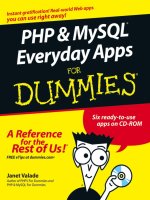



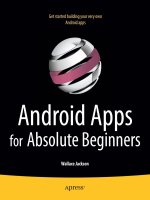



![webkit for dummies [electronic resource]](https://media.store123doc.com/images/document/14/y/vt/medium_vtg1401378460.jpg)