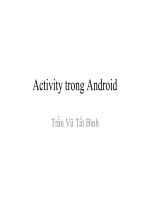google app inventor for android tyler 2011 04 25 Lập trình android
Bạn đang xem bản rút gọn của tài liệu. Xem và tải ngay bản đầy đủ của tài liệu tại đây (14.38 MB, 467 trang )
CuuDuongThanCong.com
01_9781119991335-ffirs.indd v
CuuDuongThanCong.com
3/28/11 12:44 PM
App Inventor
for Android:
Build Your Own Apps —
No Experience Required!
01_9781119991335-ffirs.indd i
CuuDuongThanCong.com
3/28/11 12:44 PM
01_9781119991335-ffirs.indd ii
CuuDuongThanCong.com
3/28/11 12:44 PM
App Inventor
for Android:
Build Your Own Apps —
No Experience Required!
Jason Tyler
A John Wiley and Sons, Ltd, Publication
01_9781119991335-ffirs.indd iii
CuuDuongThanCong.com
3/28/11 12:44 PM
App Inventor for Android: Build Your Own Apps — No Experience Required!
This edition first published 2011
© 2011 John Wiley & Sons, Ltd
Registered office
John Wiley & Sons Ltd, The Atrium, Southern Gate, Chichester, West Sussex, PO19 8SQ, United Kingdom
For details of our global editorial offices, for customer services and for information about how to apply for permission to
reuse the copyright material in this book, please see our Web site at www.wiley.com.
The right of the author to be identified as the author of this work has been asserted in accordance with the Copyright,
Designs and Patents Act 1988.
All rights reserved. No part of this publication may be reproduced, stored in a retrieval system, or transmitted, in any form
or by any means, electronic, mechanical, photocopying, recording or otherwise, except as permitted by the UK Copyright,
Designs and Patents Act 1988, without the prior permission of the publisher.
GOOGLE is a trademark of Google Inc.
The Android Robot is created and shared by Google and used according to terms described in the Creative Commons 3.0
Attribution License located at />Screenshots and images from App Inventor for Android are created and shared by Google and used according to terms
described in the Creative Commons 3.0 Attribution License located at />Wiley also publishes its books in a variety of electronic formats. Some content that appears in print may not be available in
electronic books.
DESIGNATIONS USED BY COMPANIES TO DISTINGUISH THEIR PRODUCTS ARE OFTEN CLAIMED AS TRADE
MARKS. ALL BRAND NAMES AND PRODUCT NAMES USED IN THIS BOOK ARE TRADE NAMES, SERVICE MARKS,
TRADEMARKS OR REGISTERED TRADEMARKS OF THEIR RESPECTIVE OWNERS. THE PUBLISHER IS NOT ASSOCI
ATED WITH ANY PRODUCT OR VENDOR MENTIONED IN THIS BOOK. THIS PUBLICATION IS DESIGNED TO PRO
VIDE ACCURATE AND AUTHORITATIVE INFORMATION IN REGARD TO THE SUBJECT MATTER COVERED. IT IS
SOLD ON THE UNDERSTANDING THAT THE PUBLISHER IS NOT ENGAGED IN RENDERING PROFESSIONAL SER
VICES. IF PROFESSIONAL ADVICE OR OTHER EXPERT ASSISTANCE IS REQUIRED, THE SERVICES OF A COMPE
TENT PROFESSIONAL SHOULD BE SOUGHT.
978-1-119-99133-5
A catalogue record for this book is available from the British Library.
Set in 10/14 Chaparral by Andrea Hornberger
Printed in the United States of America by C J Krehbiel
01_9781119991335-ffirs.indd iv
CuuDuongThanCong.com
3/28/11 12:44 PM
About the Author
JASON TYLER is passionate about technology and people. Jason teaches technology professionally to help people achieve their goals using the power of technology. He plays with
technology because he loves the empowerment that technology can bring, and also because
he is attracted to anything shiny.
Jason is a lifetime student who considers a day wasted if he is not awed by something. His
passion for technology has lead him to hold multiple certifications from Microsoft, Cisco,
CompTIA, and ITIL. His passion for people led him to seek a B. A. in theology.
Jason is an avid and dedicated photographer, sailor, and gamer. Of all the things he is, Jason
is proudest to be the husband of Rebecca and the father of Liam and Declan.
01_9781119991335-ffirs.indd v
CuuDuongThanCong.com
3/28/11 12:44 PM
Credits
Some of the people who helped bring this book to market include the following:
Editorial and Production
VP Consumer and Technology Publishing
Director: Michelle Leete
Associate Director- Book Content
Management: Martin Tribe
Associate Publisher: Chris Webb
Publishing Assistant: Ellie Scott
Development Editor: Linda Morris
Technical Editor: Liam Green-Hughes
Copy Editor: Linda Morris
Editorial Manager: Jodi Jensen
Senior Project Editor: Sara Shlaer
Editorial Assistant: Leslie Saxman
01_9781119991335-ffirs.indd vi
CuuDuongThanCong.com
Marketing:
Senior Marketing Manager: Louise
Breinholt
Marketing Executive: Kate Parrett
Composition Services:
Compositors: Andrea Hornberger,
Jennifer Mayberry
Proof Reader: Susan Hobbs
Indexer: Ty Koontz
3/28/11 12:44 PM
To Rebecca Sue. This is one of the high places I promised you.
Thank you for being there in the low places, too.
01_9781119991335-ffirs.indd vii
CuuDuongThanCong.com
3/28/11 12:44 PM
Author’s Acknowledgments
Rebecca, thank you for the sacrifices you made to make this book possible. I love you.
Forever.
Liam and Declan, thank you for letting daddy write so much.
Jon Bartolomeo, your honesty and grounded technical knowledge were invaluable.
Bill Dwyer, thanks for the programming review and teaching. You are an amazing teacher.
Hal Abelson, thank you so much for App Inventor and the years of dedication to the ethos
behind it. You have become one of the giants.
The App Inventor Google Developer team: Karen, Sharon, Liz, and Mark. There are not
enough superlatives to describe your contribution to leveling the Android application playing field. Your enthusiasm, dedication, and downright rockstar-ness are unparalleled.
The AI PowerUsers: Sua Thov, Ed, Josh Turner, Shival, and Steve. I have grown and learned
working with you guys.
Rachael, you are the best boss to let me work on this so much.
Chris Webb, I will be eternally grateful to you for giving me this opportunity and putting up
with my author jitters.
Linda, thank you so much for making me look good.
Dennis Cohen, thanks for helping out with the Mac parts.
Dad, thanks for getting me started in technology.
Mom, thanks for educating me and making me love books, words, and excellence. I owe you
the most.
Finally, thanks to the rainy days that got me through all of the hard bits.
01_9781119991335-ffirs.indd viii
CuuDuongThanCong.com
3/28/11 12:44 PM
Contents
About the Author . . . . . . . . . . . . . . . . . . . . . . . . . . . . . . . . . . . . . . . . . . . . . . . . . . . . . . . . . . . . v
Credits. . . . . . . . . . . . . . . . . . . . . . . . . . . . . . . . . . . . . . . . . . . . . . . . . . . . . . . . . . . . . . . . . . . . . .vi
Author’s Acknowledgments. . . . . . . . . . . . . . . . . . . . . . . . . . . . . . . . . . . . . . . . . . . . . . . . . . viii
Introduction . . . . . . . . . . . . . . . . . . . . . . . . . . . . . . . . . . . . . . . . . 1
Who This Book Is For . . . . . . . . . . . . . . . . . . . . . . . . . . . . . . . . . . . . . . . . . . . . . . . . . . . . . . . . . 2
Part I: Getting Up and Running with Google App Inventor . . . . . . . . . . . . . . . . . . . . . . . . . 3
Part II: Designing Your Own Apps: Step-by-Step Guides . . . . . . . . . . . . . . . . . . . . . . . . . . . 3
Part III: Reference and Appendixes . . . . . . . . . . . . . . . . . . . . . . . . . . . . . . . . . . . . . . . . . . . . . 3
Downloadable Project Files and Bonus Content . . . . . . . . . . . . . . . . . . . . . . . . . . . . . . . . . . 4
About This Book . . . . . . . . . . . . . . . . . . . . . . . . . . . . . . . . . . . . . . . . . . . . . . . . . . . . . . . . . . . . . 4
Part I
C HA P TER 1
Building Your First App While Exploring the Interface . . . . . . . . . . . 7
Starting a New Project . . . . . . . . . . . . . . . . . . . . . . . . . . . . . . . . . . . . . . . . . . . . . . . . . . . . . . . . 8
Getting Familiar with Design View . . . . . . . . . . . . . . . . . . . . . . . . . . . . . . . . . . . . . . . . . . . . 12
The Palette column . . . . . . . . . . . . . . . . . . . . . . . . . . . . . . . . . . . . . . . . . . . . . . . . . . . . . . . 13
The Viewer column . . . . . . . . . . . . . . . . . . . . . . . . . . . . . . . . . . . . . . . . . . . . . . . . . . . . . . . 13
The Components column . . . . . . . . . . . . . . . . . . . . . . . . . . . . . . . . . . . . . . . . . . . . . . . . . . 13
Media column . . . . . . . . . . . . . . . . . . . . . . . . . . . . . . . . . . . . . . . . . . . . . . . . . . . . . . . . . . . 14
The Properties column . . . . . . . . . . . . . . . . . . . . . . . . . . . . . . . . . . . . . . . . . . . . . . . . . . . . 15
Adding Components to Your New Project . . . . . . . . . . . . . . . . . . . . . . . . . . . . . . . . . . . . . . 15
Adding a Button component . . . . . . . . . . . . . . . . . . . . . . . . . . . . . . . . . . . . . . . . . . . . . . . 15
Adding a Label component. . . . . . . . . . . . . . . . . . . . . . . . . . . . . . . . . . . . . . . . . . . . . . . . . 17
Adding an Image component . . . . . . . . . . . . . . . . . . . . . . . . . . . . . . . . . . . . . . . . . . . . . . . 17
Adding a Sound component . . . . . . . . . . . . . . . . . . . . . . . . . . . . . . . . . . . . . . . . . . . . . . . . 18
Renaming the Screen component . . . . . . . . . . . . . . . . . . . . . . . . . . . . . . . . . . . . . . . . . . . 20
Renaming the Image component . . . . . . . . . . . . . . . . . . . . . . . . . . . . . . . . . . . . . . . . . . . 21
Renaming the Label component . . . . . . . . . . . . . . . . . . . . . . . . . . . . . . . . . . . . . . . . . . . . 21
Renaming the Button component. . . . . . . . . . . . . . . . . . . . . . . . . . . . . . . . . . . . . . . . . . . 21
Renaming the Sound component . . . . . . . . . . . . . . . . . . . . . . . . . . . . . . . . . . . . . . . . . . . 21
Adding sound for the Sound component . . . . . . . . . . . . . . . . . . . . . . . . . . . . . . . . . . . . . 22
Adding images for the Image component . . . . . . . . . . . . . . . . . . . . . . . . . . . . . . . . . . . . 22
02_9781119991335-ftoc.indd ix
CuuDuongThanCong.com
3/28/11 12:44 PM
x
A P P I N V E N T O R F O R A N D R O I D
Understanding properties . . . . . . . . . . . . . . . . . . . . . . . . . . . . . . . . . . . . . . . . . . . . . . . . . 23
Setting Image component properties . . . . . . . . . . . . . . . . . . . . . . . . . . . . . . . . . . . . . . . . 24
Setting Label component properties. . . . . . . . . . . . . . . . . . . . . . . . . . . . . . . . . . . . . . . . . 25
Setting Button component properties . . . . . . . . . . . . . . . . . . . . . . . . . . . . . . . . . . . . . . . 27
Setting Sound component properties . . . . . . . . . . . . . . . . . . . . . . . . . . . . . . . . . . . . . . . . 28
Introducing the Blocks Editor . . . . . . . . . . . . . . . . . . . . . . . . . . . . . . . . . . . . . . . . . . . . . . . . . 28
Previewing Built-in Blocks . . . . . . . . . . . . . . . . . . . . . . . . . . . . . . . . . . . . . . . . . . . . . . . . . . . . 29
Placing Your Button Component Blocks . . . . . . . . . . . . . . . . . . . . . . . . . . . . . . . . . . . . . . . . 31
Placing Your Sound Component Blocks . . . . . . . . . . . . . . . . . . . . . . . . . . . . . . . . . . . . . . . . 31
Putting the final touches on your project. . . . . . . . . . . . . . . . . . . . . . . . . . . . . . . . . . . . . 32
Saving your new application . . . . . . . . . . . . . . . . . . . . . . . . . . . . . . . . . . . . . . . . . . . . . . . 32
The Save As button . . . . . . . . . . . . . . . . . . . . . . . . . . . . . . . . . . . . . . . . . . . . . . . . . . . . . . . 33
The Checkpoint button . . . . . . . . . . . . . . . . . . . . . . . . . . . . . . . . . . . . . . . . . . . . . . . . . . . . 33
Packaging your app . . . . . . . . . . . . . . . . . . . . . . . . . . . . . . . . . . . . . . . . . . . . . . . . . . . . . . . 34
Using the Show Barcode option . . . . . . . . . . . . . . . . . . . . . . . . . . . . . . . . . . . . . . . . . . 34
Using the Download to This Computer option . . . . . . . . . . . . . . . . . . . . . . . . . . . . . 35
Using the Download to Connected Phone option . . . . . . . . . . . . . . . . . . . . . . . . . . . 35
Managing Your Projects . . . . . . . . . . . . . . . . . . . . . . . . . . . . . . . . . . . . . . . . . . . . . . . . . . . . . . 35
Downloading your project source code . . . . . . . . . . . . . . . . . . . . . . . . . . . . . . . . . . . . . . 37
Uploading your project source code . . . . . . . . . . . . . . . . . . . . . . . . . . . . . . . . . . . . . . . . . 38
Deleting a project . . . . . . . . . . . . . . . . . . . . . . . . . . . . . . . . . . . . . . . . . . . . . . . . . . . . . . . . . 39
Loading an existing project . . . . . . . . . . . . . . . . . . . . . . . . . . . . . . . . . . . . . . . . . . . . . . . . 40
C H A P TER 2
Programming and Design Fundamentals . . . . . . . . . . . . . . . . . . . . . 41
Clarifying Your Design Idea . . . . . . . . . . . . . . . . . . . . . . . . . . . . . . . . . . . . . . . . . . . . . . . . . . . 42
Getting Primitive with Your Design . . . . . . . . . . . . . . . . . . . . . . . . . . . . . . . . . . . . . . . . . . . . 46
Starting Easy, Getting More Complex . . . . . . . . . . . . . . . . . . . . . . . . . . . . . . . . . . . . . . . . . . 49
Mastering the Fundamentals of Programming Terminology. . . . . . . . . . . . . . . . . . . . . . . 51
Events . . . . . . . . . . . . . . . . . . . . . . . . . . . . . . . . . . . . . . . . . . . . . . . . . . . . . . . . . . . . . . . . . . 51
Methods . . . . . . . . . . . . . . . . . . . . . . . . . . . . . . . . . . . . . . . . . . . . . . . . . . . . . . . . . . . . . . . . 52
Properties . . . . . . . . . . . . . . . . . . . . . . . . . . . . . . . . . . . . . . . . . . . . . . . . . . . . . . . . . . . . . . . 54
Variables . . . . . . . . . . . . . . . . . . . . . . . . . . . . . . . . . . . . . . . . . . . . . . . . . . . . . . . . . . . . . . . . 55
Procedures . . . . . . . . . . . . . . . . . . . . . . . . . . . . . . . . . . . . . . . . . . . . . . . . . . . . . . . . . . . . . . 57
02_9781119991335-ftoc.indd x
CuuDuongThanCong.com
3/28/11 12:44 PM
TABLE OF CONTENTS
xi
Part II
C HA P TER 3
SounDroid: Creating an Android Sound Machine . . . . . . . . . . . . . . . 61
Creating SounDroid 2.0 . . . . . . . . . . . . . . . . . . . . . . . . . . . . . . . . . . . . . . . . . . . . . . . . . . . . . . 62
Your design . . . . . . . . . . . . . . . . . . . . . . . . . . . . . . . . . . . . . . . . . . . . . . . . . . . . . . . . . . . . . . 62
Your primitives . . . . . . . . . . . . . . . . . . . . . . . . . . . . . . . . . . . . . . . . . . . . . . . . . . . . . . . . . . 64
Your progression . . . . . . . . . . . . . . . . . . . . . . . . . . . . . . . . . . . . . . . . . . . . . . . . . . . . . . . . . 64
New components . . . . . . . . . . . . . . . . . . . . . . . . . . . . . . . . . . . . . . . . . . . . . . . . . . . . . . . . . 64
New blocks . . . . . . . . . . . . . . . . . . . . . . . . . . . . . . . . . . . . . . . . . . . . . . . . . . . . . . . . . . . . . . 65
Getting Started on SounDroid 2.0 . . . . . . . . . . . . . . . . . . . . . . . . . . . . . . . . . . . . . . . . . . . . . 65
Adding components for the sound loop mechanism . . . . . . . . . . . . . . . . . . . . . . . . . . . 70
Enabling more control over sound looping . . . . . . . . . . . . . . . . . . . . . . . . . . . . . . . . . . . 77
Expanding the SounDroid Project: SounDroid 3.0 . . . . . . . . . . . . . . . . . . . . . . . . . . . . . . . 83
Your design . . . . . . . . . . . . . . . . . . . . . . . . . . . . . . . . . . . . . . . . . . . . . . . . . . . . . . . . . . . . . . 83
Design goals . . . . . . . . . . . . . . . . . . . . . . . . . . . . . . . . . . . . . . . . . . . . . . . . . . . . . . . . . . . . . 84
Your primitives . . . . . . . . . . . . . . . . . . . . . . . . . . . . . . . . . . . . . . . . . . . . . . . . . . . . . . . . . . 85
Your progression . . . . . . . . . . . . . . . . . . . . . . . . . . . . . . . . . . . . . . . . . . . . . . . . . . . . . . . . . 85
New components . . . . . . . . . . . . . . . . . . . . . . . . . . . . . . . . . . . . . . . . . . . . . . . . . . . . . . . . . 85
New blocks . . . . . . . . . . . . . . . . . . . . . . . . . . . . . . . . . . . . . . . . . . . . . . . . . . . . . . . . . . . . . . 85
Getting Started on SounDroid 3.0 . . . . . . . . . . . . . . . . . . . . . . . . . . . . . . . . . . . . . . . . . . . . . 86
Building the logic for the timer counter . . . . . . . . . . . . . . . . . . . . . . . . . . . . . . . . . . . . . . 88
Defining the stop and start timer procedures . . . . . . . . . . . . . . . . . . . . . . . . . . . . . . . . . 92
Adding the procTimer procedure to the button event handlers . . . . . . . . . . . . . . . . . . 95
C HA P TER 4
OrderDroid: A Maintainable Mobile Commerce App . . . . . . . . . . . . 97
Creating the OrderDroid Application . . . . . . . . . . . . . . . . . . . . . . . . . . . . . . . . . . . . . . . . . . 98
Your design . . . . . . . . . . . . . . . . . . . . . . . . . . . . . . . . . . . . . . . . . . . . . . . . . . . . . . . . . . . . . . 98
Your primitives . . . . . . . . . . . . . . . . . . . . . . . . . . . . . . . . . . . . . . . . . . . . . . . . . . . . . . . . . 100
Your progression . . . . . . . . . . . . . . . . . . . . . . . . . . . . . . . . . . . . . . . . . . . . . . . . . . . . . . . . 100
New components . . . . . . . . . . . . . . . . . . . . . . . . . . . . . . . . . . . . . . . . . . . . . . . . . . . . . . . . 100
New blocks . . . . . . . . . . . . . . . . . . . . . . . . . . . . . . . . . . . . . . . . . . . . . . . . . . . . . . . . . . . . . 101
Getting Started on OrderDroid 1.0 . . . . . . . . . . . . . . . . . . . . . . . . . . . . . . . . . . . . . . . . . . . 101
Adding New Components to OrderDroid 1.0 . . . . . . . . . . . . . . . . . . . . . . . . . . . . . . . . . . . 105
Gathering your form data to be e-mailed . . . . . . . . . . . . . . . . . . . . . . . . . . . . . . . . . . . . 111
Creating an e-mail . . . . . . . . . . . . . . . . . . . . . . . . . . . . . . . . . . . . . . . . . . . . . . . . . . . . . . . 118
02_9781119991335-ftoc.indd xi
CuuDuongThanCong.com
3/28/11 12:44 PM
xii
A P P I N V E N T O R F O R A N D R O I D
Creating OrderDroid 2.0 . . . . . . . . . . . . . . . . . . . . . . . . . . . . . . . . . . . . . . . . . . . . . . . . . . . . 124
Your design . . . . . . . . . . . . . . . . . . . . . . . . . . . . . . . . . . . . . . . . . . . . . . . . . . . . . . . . . . . . . 124
Your primitives . . . . . . . . . . . . . . . . . . . . . . . . . . . . . . . . . . . . . . . . . . . . . . . . . . . . . . . . . 125
Your progression . . . . . . . . . . . . . . . . . . . . . . . . . . . . . . . . . . . . . . . . . . . . . . . . . . . . . . . . 125
New components . . . . . . . . . . . . . . . . . . . . . . . . . . . . . . . . . . . . . . . . . . . . . . . . . . . . . . . . 125
New blocks . . . . . . . . . . . . . . . . . . . . . . . . . . . . . . . . . . . . . . . . . . . . . . . . . . . . . . . . . . . . . 126
Getting Started on OrderDroid 2.0 . . . . . . . . . . . . . . . . . . . . . . . . . . . . . . . . . . . . . . . . . . . 126
Adding navigational elements . . . . . . . . . . . . . . . . . . . . . . . . . . . . . . . . . . . . . . . . . . . . . 127
Storing multiple items and formatting them for display. . . . . . . . . . . . . . . . . . . . . . . 131
Building the display procedure for the varShoppingCart list . . . . . . . . . . . . . . . . . . . 134
Updating the shopping cart display . . . . . . . . . . . . . . . . . . . . . . . . . . . . . . . . . . . . . . . . 136
Finishing the shopping cart . . . . . . . . . . . . . . . . . . . . . . . . . . . . . . . . . . . . . . . . . . . . . . . 137
The e-mail procedure . . . . . . . . . . . . . . . . . . . . . . . . . . . . . . . . . . . . . . . . . . . . . . . . . . . . . 138
C H A P TER 5
AndroidDown: A Location-Aware Panic Button . . . . . . . . . . . . . . . 145
Creating the AndroidDown Application . . . . . . . . . . . . . . . . . . . . . . . . . . . . . . . . . . . . . . . 147
Your design . . . . . . . . . . . . . . . . . . . . . . . . . . . . . . . . . . . . . . . . . . . . . . . . . . . . . . . . . . . . . 147
Your primitives . . . . . . . . . . . . . . . . . . . . . . . . . . . . . . . . . . . . . . . . . . . . . . . . . . . . . . . . . 148
Your progression . . . . . . . . . . . . . . . . . . . . . . . . . . . . . . . . . . . . . . . . . . . . . . . . . . . . . . . . 149
New components . . . . . . . . . . . . . . . . . . . . . . . . . . . . . . . . . . . . . . . . . . . . . . . . . . . . . . . . 149
Getting Started on AndroidDown 1.0 . . . . . . . . . . . . . . . . . . . . . . . . . . . . . . . . . . . . . . . . . 149
Refining the interface . . . . . . . . . . . . . . . . . . . . . . . . . . . . . . . . . . . . . . . . . . . . . . . . . . . . 152
Locating the user’s position with LocationSensor . . . . . . . . . . . . . . . . . . . . . . . . . . . . 154
Finalizing the location and phone number functionality . . . . . . . . . . . . . . . . . . . . . . 159
Creating AndroidDown 2.0 . . . . . . . . . . . . . . . . . . . . . . . . . . . . . . . . . . . . . . . . . . . . . . . . . . 166
Your design . . . . . . . . . . . . . . . . . . . . . . . . . . . . . . . . . . . . . . . . . . . . . . . . . . . . . . . . . . . . . 166
Your primitives . . . . . . . . . . . . . . . . . . . . . . . . . . . . . . . . . . . . . . . . . . . . . . . . . . . . . . . . . 168
Your progression . . . . . . . . . . . . . . . . . . . . . . . . . . . . . . . . . . . . . . . . . . . . . . . . . . . . . . . . 169
New components . . . . . . . . . . . . . . . . . . . . . . . . . . . . . . . . . . . . . . . . . . . . . . . . . . . . . . . . 169
New blocks . . . . . . . . . . . . . . . . . . . . . . . . . . . . . . . . . . . . . . . . . . . . . . . . . . . . . . . . . . . . . 169
Getting Started on AndroidDown 2.0 . . . . . . . . . . . . . . . . . . . . . . . . . . . . . . . . . . . . . . . . . 170
Building your button event handlers . . . . . . . . . . . . . . . . . . . . . . . . . . . . . . . . . . . . . . . 172
Creating your button events . . . . . . . . . . . . . . . . . . . . . . . . . . . . . . . . . . . . . . . . . . . . . . 177
Sending the message . . . . . . . . . . . . . . . . . . . . . . . . . . . . . . . . . . . . . . . . . . . . . . . . . . . . . 180
Finalizing the procLocationWait procedure . . . . . . . . . . . . . . . . . . . . . . . . . . . . . . . . . 188
02_9781119991335-ftoc.indd xii
CuuDuongThanCong.com
3/28/11 12:44 PM
TABLE OF CONTENTS
xiii
C HA PT E R 6
AlphaDroid: An Alphabet Tracing Game . . . . . . . . . . . . . . . . . . . 191
Creating AlphaDroid 1.0 . . . . . . . . . . . . . . . . . . . . . . . . . . . . . . . . . . . . . . . . . . . . . . . . . . . . 192
Your design . . . . . . . . . . . . . . . . . . . . . . . . . . . . . . . . . . . . . . . . . . . . . . . . . . . . . . . . . . . . . 192
Your primitives . . . . . . . . . . . . . . . . . . . . . . . . . . . . . . . . . . . . . . . . . . . . . . . . . . . . . . . . . 193
Your progression . . . . . . . . . . . . . . . . . . . . . . . . . . . . . . . . . . . . . . . . . . . . . . . . . . . . . . . . 194
New components . . . . . . . . . . . . . . . . . . . . . . . . . . . . . . . . . . . . . . . . . . . . . . . . . . . . . . . . 194
New blocks . . . . . . . . . . . . . . . . . . . . . . . . . . . . . . . . . . . . . . . . . . . . . . . . . . . . . . . . . . . . . 194
Getting Started on AlphaDroid 1.0 . . . . . . . . . . . . . . . . . . . . . . . . . . . . . . . . . . . . . . . . . . . 194
Picking colors . . . . . . . . . . . . . . . . . . . . . . . . . . . . . . . . . . . . . . . . . . . . . . . . . . . . . . . . . . . 196
Understanding dragging and touching events . . . . . . . . . . . . . . . . . . . . . . . . . . . . . . . 200
Changing the BackgroundImage property . . . . . . . . . . . . . . . . . . . . . . . . . . . . . . . . . . . 202
Further refining the Canvas1.Touched event handler . . . . . . . . . . . . . . . . . . . . . . . . . 203
Setting up button event handlers . . . . . . . . . . . . . . . . . . . . . . . . . . . . . . . . . . . . . . . . . . 205
Putting the finishing touches on the drawing functionality . . . . . . . . . . . . . . . . . . . . 206
Creating AlphaDroid 2.0 . . . . . . . . . . . . . . . . . . . . . . . . . . . . . . . . . . . . . . . . . . . . . . . . . . . . 210
Your primitives . . . . . . . . . . . . . . . . . . . . . . . . . . . . . . . . . . . . . . . . . . . . . . . . . . . . . . . . . 210
Your progression . . . . . . . . . . . . . . . . . . . . . . . . . . . . . . . . . . . . . . . . . . . . . . . . . . . . . . . . 211
New components . . . . . . . . . . . . . . . . . . . . . . . . . . . . . . . . . . . . . . . . . . . . . . . . . . . . . . . . 212
Beginning AlphaDroid 2.0 . . . . . . . . . . . . . . . . . . . . . . . . . . . . . . . . . . . . . . . . . . . . . . . . . . . 212
Making Andy move . . . . . . . . . . . . . . . . . . . . . . . . . . . . . . . . . . . . . . . . . . . . . . . . . . . . . . 215
Managing the sprite at the edge of the canvas . . . . . . . . . . . . . . . . . . . . . . . . . . . . . . . 217
Handling sprite touch events . . . . . . . . . . . . . . . . . . . . . . . . . . . . . . . . . . . . . . . . . . . . . . 218
C HA P TER 7
PunchDroid: An Android Punch Bug Game . . . . . . . . . . . . . . . . . 225
Creating the PunchDroid Application . . . . . . . . . . . . . . . . . . . . . . . . . . . . . . . . . . . . . . . . . 226
Your design . . . . . . . . . . . . . . . . . . . . . . . . . . . . . . . . . . . . . . . . . . . . . . . . . . . . . . . . . . . . . 227
Your primitives . . . . . . . . . . . . . . . . . . . . . . . . . . . . . . . . . . . . . . . . . . . . . . . . . . . . . . . . . 227
Your progression . . . . . . . . . . . . . . . . . . . . . . . . . . . . . . . . . . . . . . . . . . . . . . . . . . . . . . . . 228
Getting Started on the PunchDroid Application . . . . . . . . . . . . . . . . . . . . . . . . . . . . . . . . 228
Handling the Settings page events . . . . . . . . . . . . . . . . . . . . . . . . . . . . . . . . . . . . . . . . . 233
Handling events on the main play screen . . . . . . . . . . . . . . . . . . . . . . . . . . . . . . . . . . . 246
Installing the PunchDroid Application . . . . . . . . . . . . . . . . . . . . . . . . . . . . . . . . . . . . . . . . 257
02_9781119991335-ftoc.indd xiii
CuuDuongThanCong.com
3/28/11 12:44 PM
xiv
A P P I N V E N T O R F O R A N D R O I D
C H A P TER 8
Collection Assistant: A Barcode and Database Application . . . . . . . 259
Creating Collection Assistant 1.0 . . . . . . . . . . . . . . . . . . . . . . . . . . . . . . . . . . . . . . . . . . . . . 260
Your design . . . . . . . . . . . . . . . . . . . . . . . . . . . . . . . . . . . . . . . . . . . . . . . . . . . . . . . . . . . . . 261
Your primitives . . . . . . . . . . . . . . . . . . . . . . . . . . . . . . . . . . . . . . . . . . . . . . . . . . . . . . . . . 262
New components . . . . . . . . . . . . . . . . . . . . . . . . . . . . . . . . . . . . . . . . . . . . . . . . . . . . . . . . 262
New blocks . . . . . . . . . . . . . . . . . . . . . . . . . . . . . . . . . . . . . . . . . . . . . . . . . . . . . . . . . . . . . 262
Your progression . . . . . . . . . . . . . . . . . . . . . . . . . . . . . . . . . . . . . . . . . . . . . . . . . . . . . . . . 262
Getting Started on Collection Assistant 1.0 . . . . . . . . . . . . . . . . . . . . . . . . . . . . . . . . . . . . 263
Creating Collection Assistant 2.0 . . . . . . . . . . . . . . . . . . . . . . . . . . . . . . . . . . . . . . . . . . . . . 279
Your design . . . . . . . . . . . . . . . . . . . . . . . . . . . . . . . . . . . . . . . . . . . . . . . . . . . . . . . . . . . . . 279
Your primitives . . . . . . . . . . . . . . . . . . . . . . . . . . . . . . . . . . . . . . . . . . . . . . . . . . . . . . . . . 280
New components . . . . . . . . . . . . . . . . . . . . . . . . . . . . . . . . . . . . . . . . . . . . . . . . . . . . . . . . 280
New blocks . . . . . . . . . . . . . . . . . . . . . . . . . . . . . . . . . . . . . . . . . . . . . . . . . . . . . . . . . . . . . 280
Your progression . . . . . . . . . . . . . . . . . . . . . . . . . . . . . . . . . . . . . . . . . . . . . . . . . . . . . . . . 280
Getting Started on Collection Assistant 2.0 . . . . . . . . . . . . . . . . . . . . . . . . . . . . . . . . . . . . 281
Challenging Yourself . . . . . . . . . . . . . . . . . . . . . . . . . . . . . . . . . . . . . . . . . . . . . . . . . . . . . . . . 298
C H A P TER 9
BlueChat: A Bluetooth Chat Client . . . . . . . . . . . . . . . . . . . . . . . 299
Creating the BlueChat Application . . . . . . . . . . . . . . . . . . . . . . . . . . . . . . . . . . . . . . . . . . . . 300
Your design . . . . . . . . . . . . . . . . . . . . . . . . . . . . . . . . . . . . . . . . . . . . . . . . . . . . . . . . . . . . . 300
Your primitives . . . . . . . . . . . . . . . . . . . . . . . . . . . . . . . . . . . . . . . . . . . . . . . . . . . . . . . . . 301
New components . . . . . . . . . . . . . . . . . . . . . . . . . . . . . . . . . . . . . . . . . . . . . . . . . . . . . . . . 302
New blocks . . . . . . . . . . . . . . . . . . . . . . . . . . . . . . . . . . . . . . . . . . . . . . . . . . . . . . . . . . . . . 302
Your progression . . . . . . . . . . . . . . . . . . . . . . . . . . . . . . . . . . . . . . . . . . . . . . . . . . . . . . . . 302
Getting Started on BlueChat . . . . . . . . . . . . . . . . . . . . . . . . . . . . . . . . . . . . . . . . . . . . . . . . . 303
Challenging Yourself . . . . . . . . . . . . . . . . . . . . . . . . . . . . . . . . . . . . . . . . . . . . . . . . . . . . . . . . 323
C H A P TER 1 0
TwiTorial: A Twitter Application . . . . . . . . . . . . . . . . . . . . . . . . . 325
Creating the TwiTorial Application . . . . . . . . . . . . . . . . . . . . . . . . . . . . . . . . . . . . . . . . . . . 326
Your design . . . . . . . . . . . . . . . . . . . . . . . . . . . . . . . . . . . . . . . . . . . . . . . . . . . . . . . . . . . . . 326
Your primitives . . . . . . . . . . . . . . . . . . . . . . . . . . . . . . . . . . . . . . . . . . . . . . . . . . . . . . . . . 327
New components . . . . . . . . . . . . . . . . . . . . . . . . . . . . . . . . . . . . . . . . . . . . . . . . . . . . . . . . 327
New blocks . . . . . . . . . . . . . . . . . . . . . . . . . . . . . . . . . . . . . . . . . . . . . . . . . . . . . . . . . . . . . 328
Your progression . . . . . . . . . . . . . . . . . . . . . . . . . . . . . . . . . . . . . . . . . . . . . . . . . . . . . . . . 328
Getting Started on TwiTorial. . . . . . . . . . . . . . . . . . . . . . . . . . . . . . . . . . . . . . . . . . . . . . . . . 329
02_9781119991335-ftoc.indd xiv
CuuDuongThanCong.com
3/28/11 12:44 PM
TABLE OF CONTENTS
xv
Part III
Blocks and Component Reference . . . . . . . . . . . . . . . . . . . . . . . . 361
Built-In Blocks . . . . . . . . . . . . . . . . . . . . . . . . . . . . . . . . . . . . . . . . . . . . . . . . . . . . . . . . . . . . . 362
The Definitions drawer . . . . . . . . . . . . . . . . . . . . . . . . . . . . . . . . . . . . . . . . . . . . . . . . . . . 362
ProcedureWithResult. . . . . . . . . . . . . . . . . . . . . . . . . . . . . . . . . . . . . . . . . . . . . . . . . . 362
Procedure. . . . . . . . . . . . . . . . . . . . . . . . . . . . . . . . . . . . . . . . . . . . . . . . . . . . . . . . . . . . 364
Variable . . . . . . . . . . . . . . . . . . . . . . . . . . . . . . . . . . . . . . . . . . . . . . . . . . . . . . . . . . . . . 365
Name . . . . . . . . . . . . . . . . . . . . . . . . . . . . . . . . . . . . . . . . . . . . . . . . . . . . . . . . . . . . . . . 366
| . . . . . . . . . . . . . . . . . . . . . . . . . . . . . . . . . . . . . . . . . . . . . . . . . . . . . . . . . . . . . . . . . . . . . 366
The Text drawer . . . . . . . . . . . . . . . . . . . . . . . . . . . . . . . . . . . . . . . . . . . . . . . . . . . . . . . . . 367
Text. . . . . . . . . . . . . . . . . . . . . . . . . . . . . . . . . . . . . . . . . . . . . . . . . . . . . . . . . . . . . . . . . 367
Equals (=) . . . . . . . . . . . . . . . . . . . . . . . . . . . . . . . . . . . . . . . . . . . . . . . . . . . . . . . . . . . . 367
Join. . . . . . . . . . . . . . . . . . . . . . . . . . . . . . . . . . . . . . . . . . . . . . . . . . . . . . . . . . . . . . . . . 368
Text Less Than (<), Text Greater Than (>), and Text Equals (=) . . . . . . . . . . . . . . 368
Trim . . . . . . . . . . . . . . . . . . . . . . . . . . . . . . . . . . . . . . . . . . . . . . . . . . . . . . . . . . . . . . . . 369
Upcase and Downcase . . . . . . . . . . . . . . . . . . . . . . . . . . . . . . . . . . . . . . . . . . . . . . . . . 369
Starts at . . . . . . . . . . . . . . . . . . . . . . . . . . . . . . . . . . . . . . . . . . . . . . . . . . . . . . . . . . . . . 370
Contains. . . . . . . . . . . . . . . . . . . . . . . . . . . . . . . . . . . . . . . . . . . . . . . . . . . . . . . . . . . . . 370
Split at First . . . . . . . . . . . . . . . . . . . . . . . . . . . . . . . . . . . . . . . . . . . . . . . . . . . . . . . . . . 370
Split at First of Any . . . . . . . . . . . . . . . . . . . . . . . . . . . . . . . . . . . . . . . . . . . . . . . . . . . 370
Split at Any . . . . . . . . . . . . . . . . . . . . . . . . . . . . . . . . . . . . . . . . . . . . . . . . . . . . . . . . . . 372
Split . . . . . . . . . . . . . . . . . . . . . . . . . . . . . . . . . . . . . . . . . . . . . . . . . . . . . . . . . . . . . . . . 372
Split at Spaces . . . . . . . . . . . . . . . . . . . . . . . . . . . . . . . . . . . . . . . . . . . . . . . . . . . . . . . . 373
The Math drawer . . . . . . . . . . . . . . . . . . . . . . . . . . . . . . . . . . . . . . . . . . . . . . . . . . . . . . . . 373
Random Integer . . . . . . . . . . . . . . . . . . . . . . . . . . . . . . . . . . . . . . . . . . . . . . . . . . . . . . 373
Random Fraction . . . . . . . . . . . . . . . . . . . . . . . . . . . . . . . . . . . . . . . . . . . . . . . . . . . . . 373
The Control drawer . . . . . . . . . . . . . . . . . . . . . . . . . . . . . . . . . . . . . . . . . . . . . . . . . . . . . . 373
While . . . . . . . . . . . . . . . . . . . . . . . . . . . . . . . . . . . . . . . . . . . . . . . . . . . . . . . . . . . . . . . 374
Close-Screen-with-Result . . . . . . . . . . . . . . . . . . . . . . . . . . . . . . . . . . . . . . . . . . . . . . 374
Get Start Text . . . . . . . . . . . . . . . . . . . . . . . . . . . . . . . . . . . . . . . . . . . . . . . . . . . . . . . . 374
For Range. . . . . . . . . . . . . . . . . . . . . . . . . . . . . . . . . . . . . . . . . . . . . . . . . . . . . . . . . . . . 374
My Blocks . . . . . . . . . . . . . . . . . . . . . . . . . . . . . . . . . . . . . . . . . . . . . . . . . . . . . . . . . . . . . . . . . 374
My Definitions . . . . . . . . . . . . . . . . . . . . . . . . . . . . . . . . . . . . . . . . . . . . . . . . . . . . . . . . . . 375
Component blocks . . . . . . . . . . . . . . . . . . . . . . . . . . . . . . . . . . . . . . . . . . . . . . . . . . . . 375
Basic palette components . . . . . . . . . . . . . . . . . . . . . . . . . . . . . . . . . . . . . . . . . . . . . . 375
PasswordTextBox . . . . . . . . . . . . . . . . . . . . . . . . . . . . . . . . . . . . . . . . . . . . . . . . . . . . . 376
02_9781119991335-ftoc.indd xv
CuuDuongThanCong.com
3/28/11 12:44 PM
xvi
A P P I N V E N T O R F O R A N D R O I D
Media palette components . . . . . . . . . . . . . . . . . . . . . . . . . . . . . . . . . . . . . . . . . . . . . . . . 377
Camera . . . . . . . . . . . . . . . . . . . . . . . . . . . . . . . . . . . . . . . . . . . . . . . . . . . . . . . . . . . . . . 377
ImagePicker . . . . . . . . . . . . . . . . . . . . . . . . . . . . . . . . . . . . . . . . . . . . . . . . . . . . . . . . . . 378
VideoPlayer . . . . . . . . . . . . . . . . . . . . . . . . . . . . . . . . . . . . . . . . . . . . . . . . . . . . . . . . . . 378
The Social palette . . . . . . . . . . . . . . . . . . . . . . . . . . . . . . . . . . . . . . . . . . . . . . . . . . . . . . . . 379
ContactPicker . . . . . . . . . . . . . . . . . . . . . . . . . . . . . . . . . . . . . . . . . . . . . . . . . . . . . . . . 379
EmailPicker . . . . . . . . . . . . . . . . . . . . . . . . . . . . . . . . . . . . . . . . . . . . . . . . . . . . . . . . . . 379
PhoneCall. . . . . . . . . . . . . . . . . . . . . . . . . . . . . . . . . . . . . . . . . . . . . . . . . . . . . . . . . . . . 380
PhoneNumberPicker . . . . . . . . . . . . . . . . . . . . . . . . . . . . . . . . . . . . . . . . . . . . . . . . . . 381
The Sensors palette . . . . . . . . . . . . . . . . . . . . . . . . . . . . . . . . . . . . . . . . . . . . . . . . . . . . . . 381
AccelerometerSensor . . . . . . . . . . . . . . . . . . . . . . . . . . . . . . . . . . . . . . . . . . . . . . . . . . 381
Orientation Sensor. . . . . . . . . . . . . . . . . . . . . . . . . . . . . . . . . . . . . . . . . . . . . . . . . . . . 382
The Lego Mindstorms palette . . . . . . . . . . . . . . . . . . . . . . . . . . . . . . . . . . . . . . . . . . . . . 385
The Other Stuff palette . . . . . . . . . . . . . . . . . . . . . . . . . . . . . . . . . . . . . . . . . . . . . . . . . . . 386
SpeechRecognizer . . . . . . . . . . . . . . . . . . . . . . . . . . . . . . . . . . . . . . . . . . . . . . . . . . . . . 386
TextToSpeech . . . . . . . . . . . . . . . . . . . . . . . . . . . . . . . . . . . . . . . . . . . . . . . . . . . . . . . . 386
Not Ready for Prime Time Palette . . . . . . . . . . . . . . . . . . . . . . . . . . . . . . . . . . . . . . . . . 388
GameClient . . . . . . . . . . . . . . . . . . . . . . . . . . . . . . . . . . . . . . . . . . . . . . . . . . . . . . . . . . 388
SoundRecorder . . . . . . . . . . . . . . . . . . . . . . . . . . . . . . . . . . . . . . . . . . . . . . . . . . . . . . . 388
APPENDIX A
Setting Up Your Phone and Computer . . . . . . . . . . . . . . . . . . . . . 391
Setting Up Your Phone . . . . . . . . . . . . . . . . . . . . . . . . . . . . . . . . . . . . . . . . . . . . . . . . . . . . . . 392
Installing Java on Your Computer . . . . . . . . . . . . . . . . . . . . . . . . . . . . . . . . . . . . . . . . . 395
Chrome . . . . . . . . . . . . . . . . . . . . . . . . . . . . . . . . . . . . . . . . . . . . . . . . . . . . . . . . . . . . . 397
Mozilla Firefox . . . . . . . . . . . . . . . . . . . . . . . . . . . . . . . . . . . . . . . . . . . . . . . . . . . . . . . 397
Internet Explorer . . . . . . . . . . . . . . . . . . . . . . . . . . . . . . . . . . . . . . . . . . . . . . . . . . . . . 398
Testing Java Web Start . . . . . . . . . . . . . . . . . . . . . . . . . . . . . . . . . . . . . . . . . . . . . . . . . . . . . 398
Testing your Java Web Start behavior . . . . . . . . . . . . . . . . . . . . . . . . . . . . . . . . . . . . . . 399
Chrome . . . . . . . . . . . . . . . . . . . . . . . . . . . . . . . . . . . . . . . . . . . . . . . . . . . . . . . . . . . . . 400
Firefox . . . . . . . . . . . . . . . . . . . . . . . . . . . . . . . . . . . . . . . . . . . . . . . . . . . . . . . . . . . . . . 401
Safari . . . . . . . . . . . . . . . . . . . . . . . . . . . . . . . . . . . . . . . . . . . . . . . . . . . . . . . . . . . . . . . 402
Internet Explorer . . . . . . . . . . . . . . . . . . . . . . . . . . . . . . . . . . . . . . . . . . . . . . . . . . . . . 403
Troubleshooting your Java installation . . . . . . . . . . . . . . . . . . . . . . . . . . . . . . . . . . . . . 403
Installing the App Inventor Extras . . . . . . . . . . . . . . . . . . . . . . . . . . . . . . . . . . . . . . . . . . . . 404
02_9781119991335-ftoc.indd xvi
CuuDuongThanCong.com
3/28/11 12:44 PM
TABLE OF CONTENTS
xvii
Working with ADB (Android Debug Bridge) . . . . . . . . . . . . . . . . . . . . . . . . . . . . . . . . . . . . 405
Opening a command prompt and navigating
to App Inventor Extras . . . . . . . . . . . . . . . . . . . . . . . . . . . . . . . . . . . . . . . . . . . . . . . . 407
Testing for device connectivity . . . . . . . . . . . . . . . . . . . . . . . . . . . . . . . . . . . . . . . . . . . . 408
Adapting to Special Circumstances . . . . . . . . . . . . . . . . . . . . . . . . . . . . . . . . . . . . . . . . . . . 409
Using ADB to view the phone log in real-time . . . . . . . . . . . . . . . . . . . . . . . . . . . . . . . 409
Capturing the phone log to a file for notepad/textedit viewing . . . . . . . . . . . . . . . . . 410
Working with the Android Emulator . . . . . . . . . . . . . . . . . . . . . . . . . . . . . . . . . . . . . . . . . . 410
Exploring the Android SDK and Other Emulator Options . . . . . . . . . . . . . . . . . . . . . . . . 412
Troubleshooting Your Phone’s Connection . . . . . . . . . . . . . . . . . . . . . . . . . . . . . . . . . . . . 413
Verifying device driver installation for your phone . . . . . . . . . . . . . . . . . . . . . . . . . . . 413
Installing or reinstalling drivers for your phone . . . . . . . . . . . . . . . . . . . . . . . . . . . . . . 415
Uninstalling your device drivers in Windows . . . . . . . . . . . . . . . . . . . . . . . . . . . . . . . . 415
Manually installing custom drivers in Windows. . . . . . . . . . . . . . . . . . . . . . . . . . . . . . 416
AP P EN D I X B
Creating Your Own TinyWebDB . . . . . . . . . . . . . . . . . . . . . . . . . 419
Setting Up Your Google App Engine . . . . . . . . . . . . . . . . . . . . . . . . . . . . . . . . . . . . . . . . . . 421
Customizing and Installing the TinyWebDB Service . . . . . . . . . . . . . . . . . . . . . . . . . . . . . 423
BON U S C H A P TER
Sprite Interaction: A Physics Primer . . . . . . . . . . . . . . On the Web Site
Index. . . . . . . . . . . . . . . . . . . . . . . . . . . . . . . . . . . . . . . . . . . . 427
02_9781119991335-ftoc.indd xvii
CuuDuongThanCong.com
3/28/11 12:44 PM
02_9781119991335-ftoc.indd xviii
CuuDuongThanCong.com
3/28/11 12:44 PM
Introd uc tio n
03_9781119991335-intro.indd 1
CuuDuongThanCong.com
3/28/11 12:44 PM
2
APP INVENTOR FOR ANDROID
WHEN ANDROID WAS first introduced by Google and the Open Handset Alliance, my first
thought was of how awesome it would be to have a free open-source application environment for the growing smart phone revolution. The harsh reality hit when I tried to apply my
rusty programming skills to the Java and Android software development kit (SDK). The
learning curve was too steep, with too few rewards to keep me going. Then Google announced
the amazing App Inventor, which makes it possible for anyone to build Android applications.
I was excited and my hope for building my own applications was renewed. As I have learned,
played with, and grown with App Inventor, I have been amazed at what non-experts (including me) can build with this tool. After having spent a few months with App Inventor, I have
found my journey to traditional Java and SDK development much easier, more fun, and less
frustrating.
Who This Book Is For
This book is for anyone from a complete computer newbie to an experienced designer and
developer. It will help anyone familiarize themselves with the App Inventor interface and
components.
The really exciting news is that the world of Android applications awaits you even if you have
absolutely zero programming knowledge. If you have ever had a brilliant idea for an application, App Inventor can help that idea become a reality. If you have ever been curious about
how phone applications are created and function, you can learn by creating applications
yourself. App Inventor is also great for rapid prototyping applications for testing and display.
This book helps you create applications for your Android device using Google’s App Inventor
for Android. App Inventor is a Web-based application that allows everyone from ordinary
phone owners to experienced developers to create applications for Android.
App Inventor for Android: Build Your Own Apps — No Experience Required! is also great for
designers or developers with great ideas and a solid background in development. App
Inventor can allow very technical and experienced app developers to spend less time worrying about debugging, syntax, and development and more time making rock-star applications.
03_9781119991335-intro.indd 2
CuuDuongThanCong.com
3/28/11 12:44 PM
INTRODUCTION
3
Part I: Getting Up and Running with
Google App Inventor
You start with an exploration of the interface and a simple project application. In Part I, you
become familiar with the interface and the basic components.
By immediately adding components and programming logic, any hesitation you may have
about programming with App Inventor is eased. Each part of the App Inventor interface is
explained. This allows you to move into the Part II with confidence and comfort.
Part II: Designing Your Own Apps:
Step-by-Step Guides
In this part, you learn the basics of designing applications from a napkin sketch to a functioning application. I walk you through the process of creating various apps ranging from a
child’s alphabet tracing game to a Bluetooth chat client, and more. Many of the applications
contain concepts and programming that you can use in your own applications.
Part III: Reference and Appendixes
This book also contains a Blocks and Component Reference that covers important blocks not
covered in the project chapters. I explain blocks such as text blocks and demonstrate them
graphically. You can use the examples to add functionality to your project or meet a specific
design goal.
If you have not set up your phone to connect to the App Inventor application, you can find
information for setting up your computer and Android phone in Appendix A. Appendix B
shows you all of the steps needed to set up your own TinyWebDB Service. The TinyWebDB
service is used throughout the book as a Web database service. With a few minutes investment, you create your own Web service for your applications to store and interchange data.
03_9781119991335-intro.indd 3
CuuDuongThanCong.com
3/28/11 12:44 PM
4
APP INVENTOR FOR ANDROID
Downloadable Project Files and Bonus Content
For most of the projects, you need to download the project files and extract them to a location on your computer where you can find them easily later. When you’re finished with each
application, it will be fully functioning and can be loaded onto most Android devices. The
project files can be downloaded from www.wiley.com/go/appinventorandroid.
Also on the Web site, you will find a Bonus Chapter called "Sprite Interaction: A Physics Primer."
This more advanced chapter appears on the Web as a downloadable .PDF viewable with
Adobe Acrobat Reader.
About This Book
This book follows a few typographical conventions for the sake of clarity. New terms appear
in an italic font. URLs and special terms (such as block, event, or procedure names) appear in
a monospaced font. Text you should type also appears in a monospaced font.
03_9781119991335-intro.indd 4
CuuDuongThanCong.com
3/28/11 12:44 PM
Part I
chapter 1 Building Your First App While Exploring the Interface
chapter 2 Programming and Design Fundamentals
04_9781119991335-pp01.indd 5
CuuDuongThanCong.com
3/28/11 12:44 PM