android ndk beginner s guide (2nd ed ) ratabouil 2015 04 30 Lập trình android
Bạn đang xem bản rút gọn của tài liệu. Xem và tải ngay bản đầy đủ của tài liệu tại đây (6.36 MB, 494 trang )
[1]
CuuDuongThanCong.com
Android NDK Beginner's Guide
Second Edition
Discover the native side of Android and inject the power
of C/C++ in your applications
Sylvain Ratabouil
BIRMINGHAM - MUMBAI
CuuDuongThanCong.com
Android NDK Beginner's Guide
Second Edition
Copyright © 2015 Packt Publishing
All rights reserved. No part of this book may be reproduced, stored in a retrieval system,
or transmitted in any form or by any means, without the prior written permission of the
publisher, except in the case of brief quotations embedded in critical articles or reviews.
Every effort has been made in the preparation of this book to ensure the accuracy of the
information presented. However, the information contained in this book is sold without
warranty, either express or implied. Neither the author, nor Packt Publishing, and its dealers
and distributors will be held liable for any damages caused or alleged to be caused directly
or indirectly by this book.
Packt Publishing has endeavored to provide trademark information about all of the
companies and products mentioned in this book by the appropriate use of capitals.
However, Packt Publishing cannot guarantee the accuracy of this information.
First published: January 2012
Second Edition: April 2015
Production reference: 1240415
Published by Packt Publishing Ltd.
Livery Place
35 Livery Street
Birmingham B3 2PB, UK.
ISBN 978-1-78398-964-5
www.packtpub.com
CuuDuongThanCong.com
Credits
Author
Sylvain Ratabouil
Reviewers
Project Coordinator
Mary Alex
Proofreaders
Guy Cole
Simran Bhogal
Krzysztof Fonał
Safis Editing
Sergey Kosarevsky
Raimon Ràfols
Indexer
Monica Ajmera Mehta
Commissioning Editor
Ashwin Nair
Graphics
Disha Haria
Acquisition Editor
Vinay Argekar
Production Coordinator
Conidon Miranda
Content Development Editor
Rohit Singh
Cover Work
Conidon Miranda
Technical Editor
Ryan Kochery
Copy Editors
Hiral Bhat
Adithi Shetty
Sameen Siddiqui
CuuDuongThanCong.com
About the Author
Sylvain Ratabouil is an IT consultant, experienced in Android, Java, and C/C++. He has
contributed to the development of digital and mobile applications for large companies as
well as industrial projects for the space and aeronautics industries. As a technology lover,
he is passionate about mobile technologies and cannot live without his Android smartphone.
CuuDuongThanCong.com
About the Reviewers
Guy Cole is a veteran Silicon Valley contractor with engagements in many well-known
companies such as Facebook, Cisco, Motorola, Cray Research, Hewlett-Packard, Wells Fargo
Bank, Barclays Global Investments, DHL Express, and many smaller, less-famous companies.
You can contact him via LinkedIn for your next project.
Krzysztof Fonał is passionate about computer science. He fell in love with this field when
he was eleven. He strongly believes that technology doesn't matter; problem solving skills
matters, as well as the passion to absorb knowledge. He currently works with Trapeze Group,
which is a world leader in providing IT solutions. He plans to work with machine learning
books and also on the Corona SDK.
Sergey Kosarevsky is a software engineer with experience in C++ and 3D graphics. He
worked for mobile industry companies and was involved in mobile projects at SPB Software,
Yandex, and Layar. He has more than 12 years of software development experience and more
than 6 years of Android NDK experience. Sergey earned his PhD in the field of mechanical
engineering from St.Petersburg Institute of Machine-Building in Saint-Petersburg, Russia.
He is a coauthor of Android NDK Game Development Cookbook. In his spare time, Sergey
maintains and develops an open source multiplatform gaming engine, Linderdaum Engine
(), and a multi-platform open source file manager, WCM
Commander ().
CuuDuongThanCong.com
Raimon Ràfols has been developing for mobile devices since 2004. He has experience
in developing on several technologies, specializing in UI, build systems, and client-server
communications. He is currently working as a mobile software engineering manager
at Imagination Technologies near London. In his spare time, he enjoys programming,
photography, and giving talks at mobile conferences about Android performance
optimization and Android custom views.
I would like to express my gratitude to my beloved girlfriend, Laia, for her
support and understanding.
CuuDuongThanCong.com
www.PacktPub.com
Support files, eBooks, discount offers, and more
For support files and downloads related to your book, please visit www.PacktPub.com.
Did you know that Packt offers eBook versions of every book published, with PDF and ePub
files available? You can upgrade to the eBook version at www.PacktPub.com and as a print
book customer, you are entitled to a discount on the eBook copy. Get in touch with us at
for more details.
At www.PacktPub.com, you can also read a collection of free technical articles, sign up
for a range of free newsletters and receive exclusive discounts and offers on Packt books
and eBooks.
TM
/>
Do you need instant solutions to your IT questions? PacktLib is Packt's online digital book
library. Here, you can search, access, and read Packt's entire library of books.
Why subscribe?
Fully searchable across every book published by Packt
Copy and paste, print, and bookmark content
On demand and accessible via a web browser
Free access for Packt account holders
If you have an account with Packt at www.PacktPub.com, you can use this to access PacktLib
today and view 9 entirely free books. Simply use your login credentials for immediate access.
CuuDuongThanCong.com
CuuDuongThanCong.com
Table of Contents
Prefacevii
Chapter 1: Setting Up Your Environment
1
Getting started with Android development
Setting up Windows
Time for action – preparing Windows for Android development
Installing Android development kits on Windows
Time for action – installing Android SDK and NDK on Windows
Setting up OS X
Time for action – preparing OS X for Android development
Installing Android development kits on OS X
Time for action – installing Android SDK and NDK on OS X
Setting up Linux
Time for action – preparing Ubuntu for Android development
Installing Android development kits on Linux
Time for action – installing Android SDK and NDK on Ubuntu
Installing the Eclipse IDE
Time for action – installing Eclipse with ADT on your OS
Setting up the Android emulator
Time for action – creating an Android virtual device
Developing with an Android device
Time for action – setting up an Android device
More about ADB
Summary
Chapter 2: Starting a Native Android Project
Building NDK sample applications
Time for action – compiling and deploying San Angeles sample
Generating project files with Android manager
Compiling native code with NDK-Build
[i]
CuuDuongThanCong.com
2
2
3
8
8
13
13
16
17
22
23
25
25
30
30
35
35
39
39
42
43
45
46
46
49
51
Table of Contents
Building and packaging an application with Ant
Deploying an application package with Ant
Launching an application with ADB Shell
More about Android tooling
Creating your first native Android project
Time for action – creating a native Android project
Introducing Dalvik and ART
59
Interfacing Java with C/C++
Time for action – calling C code from Java
Debugging native Android applications
Time for action – debugging a native Android application
Defining NDK application-wide settings
NDK-GDB day-to-day
Analyzing native crash dumps
Time for action – analyzing a native crash dump
Deciphering crash dumps
Setting up a Gradle project to compile native code
Time for action – creating a native Android project
Time for action – using your own Makefiles with Gradle
Summary
Chapter 3: Interfacing Java and C/C++ with JNI
Initializing a native JNI library
Time for action – defining a simple GUI
Time for action – initializing the native store
Converting Java strings in native code
Time for action – handling strings in the native store
Native character encoding
JNI String API
Passing Java primitives to native code
Time for action – handling primitives in the native store
Referencing Java objects from native code
Time for action – saving references to Objects in native Store
Local references
Global references
Weak references
Managing Java arrays
Time for action – handling Java arrays in native Store
Primitive arrays
Object arrays
Raising and checking Java exceptions
[ ii ]
CuuDuongThanCong.com
52
52
53
54
55
55
60
61
64
64
67
68
69
69
71
73
74
78
80
81
82
82
88
91
91
97
98
99
99
103
103
107
109
110
112
112
121
124
124
Table of Contents
Time for action – raising & catching exceptions in native Store
Executing code in Exception state
Exception handling API
Summary
Chapter 4: Calling Java Back from Native Code
Calling Java back from native code
Time for action – determining JNI method signatures
Time for action – calling back Java from native code
More on the JNI Reflection API
Debugging JNI
Synchronizing Java and native threads
Time for action – allocating an object with JNI
Time for action – running and synchronizing a thread
Synchronizing Java and C/C++ with JNI Monitors
Attaching and detaching native threads
Processing bitmaps natively
Time for action – decoding a camera's feed
Time for action – processing pictures with the Bitmap API
Registering native methods manually
JNI in C versus JNI in C++
Summary
Chapter 5: Writing a Fully Native Application
125
128
130
130
133
134
134
138
142
143
144
144
151
155
156
157
158
165
171
171
172
173
Creating a native Activity
Time for action – creating a basic native Activity
More about the Native App Glue
Handling Activity events
Time for action – stepping the event loop
Time for action – handling Activity events
Accessing window surface natively
Time for action – displaying raw graphics
Measuring time natively
Time for action – animating graphics with a timer
Summary
174
174
180
182
182
187
193
193
204
204
215
Chapter 6: Rendering Graphics with OpenGL ES
217
Initializing OpenGL ES
Time for action – initializing OpenGL ES
Time for action – clearing and swapping buffers
An insight into the OpenGL pipeline
Loading textures using the Asset manager
218
219
223
225
226
[ iii ]
CuuDuongThanCong.com
Table of Contents
Time for action – reading assets with the Asset manager
More about the Asset Manager API
Time for action – compiling and embedding libpng module
Time for action – loading a PNG image
Time for action – generating an OpenGL texture
More about textures
Drawing 2D sprites
Time for action – initializing OpenGL ES
Vertex Arrays versus Vertex Buffer Object
Rendering particle effects
Time for action – rendering a star field
Programming shaders with GLSL
Adapting graphics to various resolutions
Time for action – adapting resolution with off-screen rendering
Summary
Chapter 7: Playing Sound with OpenSL ES
Initializing OpenSL ES
Time for action – creating OpenSL ES engine and output
More on OpenSL ES philosophy
Playing music files
Time for action – playing background music
Playing sounds
Time for action – creating and playing a sound buffer queue
Using callbacks to detect sound queue events
Low latency on Android
Recording sounds
Creating and releasing the recorder
Recording a sound
Recording a callback
Summary
Chapter 8: Handling Input Devices and Sensors
Interacting with touch events
Time for action – handling touch events
Detecting keyboard, D-Pad, and Trackball events
Time for action – handling keyboard, D-Pad, and trackball events natively
Probing device sensors
Time for action – handling accelerometer events
Time for action – turning an Android device into a Joypad
More on sensors
Summary
[ iv ]
CuuDuongThanCong.com
227
229
232
234
240
244
247
247
268
269
270
280
282
282
289
291
292
293
298
299
299
306
307
320
321
322
324
325
326
326
327
328
329
340
341
347
348
355
362
363
Table of Contents
Chapter 9: Porting Existing Libraries to Android
Activating the Standard Template Library
Time for action – activating GNU STL in DroidBlaster
Time for action – read files with STL stream
Time for action – using STL containers
Porting Box2D to Android
Time for action – compiling Box2D on Android
Time for action – running Box2D physics engine
Diving into the Box2D world
More on collision detection
Collision modes and filtering
Going further with Box2D
Prebuilding Boost on Android
Time for action – prebuilding Boost static library
Time for action – compiling an executable linked to Boost
Mastering module Makefiles
Makefile variables
Enabling C++ 11 support and the Clang compiler
Makefile Instructions
CPU Architectures (ABI)
Advanced instruction sets (NEON, VFP, SSE, MSA)
Summary
Chapter 10: Intensive Computing with RenderScript
What is RenderScript ?
Executing a predefined Intrinsic
Time for action – creating a Java UI
Time for action – running RenderScript Blur intrinsic
Writing a custom Kernel
Time for action – writing a luminance threshold filter
Combining scripts together
Time for action – combining Intrinsics and scripts together
Summary
Afterword
Index
366
366
369
373
382
383
387
402
403
404
406
407
407
413
417
417
420
421
424
424
426
427
428
429
429
432
440
440
448
449
457
459
463
[v]
CuuDuongThanCong.com
365
CuuDuongThanCong.com
Preface
Android NDK is all about injecting high performance and portable code into your mobile
apps by exploiting the maximum speed of these mobile devices. Android NDK allows you
to write fast code for intensive tasks and port existing code to Android and non-Android
platforms. Alternatively, if you have an application with multiple lines of C code, using NDK
can considerably reduce the project development process. This is one of the most efficient
operating systems for multimedia and games.
This Beginner's Guide will show you how to create applications enabled by C/C++ and
integrate them with Java. By using this practical step-by-step guide, and gradually practicing
your new skills using the tutorials, tips, and tricks, you will learn how to run C/C++ code
embedded in a Java application or in a standalone application.
The books starts by teaching you how to access native API and port libraries used in some
of the most successful Android applications. Next, you will move on to create a real native
application project through the complete implementation of a native API and porting
existing third-party libraries. As we progress through the chapters, you will gain a detailed
understanding of rendering graphics and playing sound with OpenGL ES and OpenSL ES,
which are becoming the new standard in mobility. Moving forward, you will learn how to
access the keyboard and input peripherals, and read accelerometer or orientation sensors.
Finally, you will dive into more advanced topics, such as RenderScript.
By the end of the book, you will be familiar enough with the key elements to start exploiting
the power and portability of native code.
[ vii ]
CuuDuongThanCong.com
Preface
What this book covers
Chapter 1, Setting Up Your Environment, covers all the prerequisite packages installed on
our system. This chapter also covers installing the Android Studio bundle, which contains
both the Android Studio IDE and the Android SDK.
Chapter 2, Starting a Native Android Project, discusses how to build our first sample
application using command-line tools and how to deploy it on an Android device. We
also create our first native Android projects using Eclipse and Android Studio.
Chapter 3, Interfacing Java and C/C++ with JNI, covers how to make Java communicate with
C/C++. We also handle Java object references in native code using Global references, and
we learn the differences of Local references. Finally, we raise and check Java exceptions
in native code.
Chapter 4, Calling Java Back from Native Code, calls Java code from native code with the
JNI Reflection API. We also process bitmaps natively with the help of JNI and decode a
video feed by hand.
Chapter 5, Writing a Fully Native Application, discusses creating NativeActivity that
polls activity events to start or stop native code accordingly We also access the display
window natively, such as a bitmap to display raw graphics. Finally, we retrieve time to
make the application adapt to device speed using a monotonic clock.
Chapter 6, Rendering Graphics with OpenGL ES, covers how to initialize an OpenGL ES
context and bind it to an Android window. Then, we see how to turn libpng into a
module and load a texture from a PNG asset.
Chapter 7, Playing Sound with OpenSL ES, covers how to initialize OpenSL ES on Android.
Then, we learn how to play background music from an encoded file and in-memory sounds
with a sound buffer queue. Finally, we discover how to record and play a sound in a way that
is thread-safe and non-blocking.
Chapter 8, Handling Input Devices and Sensors, discusses multiple ways to interact with
Android from native code. More precisely, we discover how to attach an input queue to
the Native App Glue event loop.
Chapter 9, Porting Existing Libraries to Android, covers how to activate the STL with a simple
flag in the NDK makefile system. We port the Box2D library into an NDK module that is
reusable among Android projects.
Chapter 10, Intensive Computing with RenderScript, introduces RenderScript, an advanced
technology to parallelize intensive computation tasks. We also see how to use predefined
RenderScript with built-in Intrinsics, which is currently mainly dedicated to image processing.
[ viii ]
CuuDuongThanCong.com
Preface
What you need for this book
To run the examples in the book, the following software will be required:
System: Windows, Linux or Mac OS X
JDK: Java SE Development Kit 7 or 8
Cygwin: On Windows only
Who this book is for
Are you an Android Java programmer who needs more performance? Are you a C/C++
developer who doesn't want to bother with the complexity of Java and its out-of-control
garbage collector? Do you want to create fast, intensive multimedia applications or games?
If you've answered yes to any of these questions, then this book is for you. With some
general knowledge of C/C++ development, you will be able to dive head first into native
Android development.
Sections
In this book, you will find several headings that appear frequently (Time for action,
What just happened?, Pop quiz, and Have a go hero).
To give clear instructions on how to complete a procedure or task, we use these sections
as follows:
Time for action – heading
1.
2.
3.
Action 1
Action 2
Action 3
Instructions often need some extra explanation to ensure they make sense, so they are
followed with these sections:
[ ix ]
CuuDuongThanCong.com
Preface
What just happened?
This section explains the working of the tasks or instructions that you just completed.
You will also find some other learning aids in the book, for example:
Have a go hero – heading
These are practical challenges that give you ideas to experiment with what you have learned.
Conventions
You will also find a number of text styles that distinguish between different kinds of
information. Here are some examples of these styles and an explanation of their meaning.
Code words in text, database table names, folder names, filenames, file extensions,
pathnames, dummy URLs, user input, and Twitter handles are shown as follows: "Finally,
create a new Gradle task ndkBuild that will manually trigger the ndk-build command."
A block of code is set as follows:
#include <unistd.h>
…
sleep(3); // in seconds
When we wish to draw your attention to a particular part of a code block, the relevant lines
or items are set in bold:
if (mGraphicsManager.start() != STATUS_OK) return STATUS_KO;
mAsteroids.initialize();
mShip.initialize();
mTimeManager.reset();
return STATUS_OK;
Any command-line input or output is written as follows:
adb shell stop
adb shell setprop dalvik.vm.checkjni true
[x]
CuuDuongThanCong.com
Preface
New terms and important words are shown in bold. Words that you see on the screen, in
menus or dialog boxes for example, appear in the text like this: "If everything works properly,
a message Late-enabling – Xcheck:jni appears in the Logcat when your application starts."
Warnings or important notes appear in a box like this.
Tips and tricks appear like this.
Reader feedback
Feedback from our readers is always welcome. Let us know what you think about this
book—what you liked or disliked. Reader feedback is important for us as it helps us
develop titles that you will really get the most out of.
To send us general feedback, simply e-mail , and mention
the book's title in the subject of your message.
If there is a topic that you have expertise in and you are interested in either writing or
contributing to a book, see our author guide at www.packtpub.com/authors.
Customer support
Now that you are the proud owner of a Packt book, we have a number of things to help
you to get the most from your purchase.
Downloading the example code
You can download the example code files from your account at
for all the Packt Publishing books you have purchased. If you purchased this book elsewhere,
you can visit and register to have the files e-mailed
directly to you.
[ xi ]
CuuDuongThanCong.com
Preface
Errata
Although we have taken every care to ensure the accuracy of our content, mistakes do happen.
If you find a mistake in one of our books—maybe a mistake in the text or the code—we
would be grateful if you could report this to us. By doing so, you can save other readers from
frustration and help us improve subsequent versions of this book. If you find any errata, please
report them by visiting selecting your book,
clicking on the Errata Submission Form link, and entering the details of your errata. Once your
errata are verified, your submission will be accepted and the errata will be uploaded to our
website or added to any list of existing errata under the Errata section of that title.
To view the previously submitted errata, go to />content/support and enter the name of the book in the search field. The required
information will appear under the Errata section.
Piracy
Piracy of copyrighted material on the Internet is an ongoing problem across all media.
At Packt, we take the protection of our copyright and licenses very seriously. If you come
across any illegal copies of our works in any form on the Internet, please provide us with
the location address or website name immediately so that we can pursue a remedy.
Please contact us at with a link to the suspected
pirated material.
We appreciate your help in protecting our authors and our ability to bring you
valuable content.
Questions
If you have a problem with any aspect of this book, you can contact us at questions@
packtpub.com, and we will do our best to address the problem.
[ xii ]
CuuDuongThanCong.com
1
Setting Up Your Environment
Are you ready to take up the mobile challenge? Is your computer switched on,
mouse and keyboard plugged in, and screen illuminating your desk? Then let's
not wait a minute more!
Developing Android applications requires a specific set of tools. You may
already know about the Android Software Development Kit for pure Java
applications. However, getting full access to the power of Android devices
requires more: the Android Native Development Kit.
Setting up a proper Android environment is not that complicated, however it can be rather
tricky. Indeed, Android is still an evolving platform and recent additions, such as Android
Studio or Gradle, are not well supported when it comes to NDK development. Despite these
annoyances, anybody can have a ready-to-work environment in an hour.
In this first chapter, we are going to:
Install prerequisites packages
Set up an Android development environment
Launch an Android emulator
Connect an Android device for development
[1]
CuuDuongThanCong.com
Setting Up Your Environment
Getting started with Android development
What differentiates mankind from animals is the use of tools. Android developers, the
authentic species you belong to, are no different!
To develop applications on Android, we can use any of the following three platforms:
Microsoft Windows (XP and later)
Apple OS X (Version 10.4.8 or later)
Linux (distributions using GLibc 2.7 or later, such as latest versions of Ubuntu)
These systems are supported on x86 platforms (that is, PCs with processors such as Intel or
AMD) in both 32- and 64-bit versions, except for Windows XP (32-bit only).
This is a good start but, unless you are able to read and write binary code as well as speak
your mother tongue, having a raw OS is not enough. We also need software dedicated to
Android development:
A JDK (Java Development Kit)
An Android SDK (Software Development Kit)
An Android NDK (Native Development Kit)
An IDE (Integrated Development Environment) such as Eclipse or Visual Studio (or
vi for hard-core coders). Android Studio and IntelliJ are not yet well-suited for NDK
development, although they provide basic support for native code.
A good old command-line shell to manipulate all these tools. We will use Bash.
Now that we know what tools are necessary to work with Android, let's start with the
installation and setup process.
The following section is dedicated to Windows. If you are a Mac or Linux user,
you can jump to Setting up an OS X or Setting up Linux section.
Setting up Windows
Before installing the necessary tools, we need to set up Windows to host our Android
development tools properly. Although it is not the most natural fit for Android development,
Windows still provides a fully functional environment.
The following section explains how to set up the prerequisite packages on Windows 7. The
process is the same for Windows XP, Vista, or 8.
[2]
CuuDuongThanCong.com
Chapter 1
Time for action – preparing Windows for Android development
To develop with the Android NDK on Windows, we need to set up a few prerequisites:
Cygwin, a JDK, and Ant.
1.
Go to and download the Cygwin setup
program suitable for your environment. Once downloaded, execute it.
2.
In the installation window, click on Next and then Install from Internet.
Follow the installation wizard screens. Consider selecting a download site from
where Cygwin packages are downloaded in your country.
[3]
CuuDuongThanCong.com
Setting Up Your Environment
Then, when proposed, include the Devel, Make, Shells, and bash packages:
Follow the installation wizard until the end. This may take some time depending on
your Internet connection.
3.
Download Oracle JDK 7 from the Oracle website at />technetwork/java/javase/downloads/index.html (or JDK 8, although it
is not officially supported at the time this book is written). Launch and follow the
installation wizard until the end.
4.
Download Ant from its website at />and unzip its binary package in the directory of your choice (for example, C:\Ant).
5.
After installation, define JDK, Cygwin, and Ant locations in environment variables. To
do so, open Windows Control Panel and go to the System panel (or right-click on the
Computer item in the Windows Start menu and select Properties).
Then, go to Advanced system settings. The System Properties window appears.
Finally, select the Advanced tab and click on the Environment Variables button.
[4]
CuuDuongThanCong.com



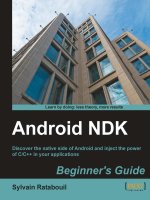
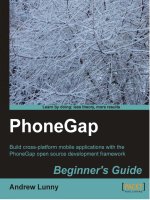


![moodle 2 for teaching 7-14 year olds [electronic resource] beginner's guide effective e-learning for younger students, using moodle as your classroom assistant](https://media.store123doc.com/images/document/14/y/rn/medium_rni1401360130.jpg)
![audio engineering 101 [electronic resource] a beginner's guide to music production](https://media.store123doc.com/images/document/14/y/ii/medium_iij1401381447.jpg)
![webgl beginner's guide [electronic resource] become a master of 3d web programming in webgl and javascript](https://media.store123doc.com/images/document/14/y/iu/medium_iud1401384400.jpg)