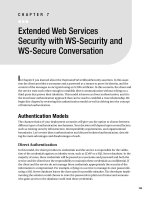Dive Into Python-Chapter 12. SOAP Web Services
Bạn đang xem bản rút gọn của tài liệu. Xem và tải ngay bản đầy đủ của tài liệu tại đây (186.62 KB, 51 trang )
Chapter 12. SOAP Web Services
Chapter 11 focused on document-oriented web services over HTTP. The
“input parameter” was the URL, and the “return value” was an actual XML
document which it was your responsibility to parse.
This chapter will focus on SOAP web services, which take a more structured
approach. Rather than dealing with HTTP requests and XML documents
directly, SOAP allows you to simulate calling functions that return native
data types. As you will see, the illusion is almost perfect; you can “call” a
function through a SOAP library, with the standard Python calling syntax,
and the function appears to return Python objects and values. But under the
covers, the SOAP library has actually performed a complex transaction
involving multiple XML documents and a remote server.
SOAP is a complex specification, and it is somewhat misleading to say that
SOAP is all about calling remote functions. Some people would pipe up to
add that SOAP allows for one-way asynchronous message passing, and
document-oriented web services. And those people would be correct; SOAP
can be used that way, and in many different ways. But this chapter will focus
on so-called “RPC-style” SOAP -- calling a remote function and getting
results back.
12.1. Diving In
You use Google, right? It's a popular search engine. Have you ever wished
you could programmatically access Google search results? Now you can.
Here is a program to search Google from Python.
Example 12.1. search.py
from SOAPpy import WSDL
# you'll need to configure these two values;
# see
WSDLFILE = '/path/to/copy/of/GoogleSearch.wsdl'
APIKEY = 'YOUR_GOOGLE_API_KEY'
_server = WSDL.Proxy(WSDLFILE)
def search(q):
"""Search Google and return list of {title, link, description}"""
results = _server.doGoogleSearch(
APIKEY, q, 0, 10, False, "", False, "", "utf-8", "utf-8")
return [{"title": r.title.encode("utf-8"),
"link": r.URL.encode("utf-8"),
"description": r.snippet.encode("utf-8")}
for r in results.resultElements]
if __name__ == '__main__':
import sys
for r in search(sys.argv[1])[:5]:
print r['title']
print r['link']
print r['description']
You can import this as a module and use it from a larger program, or you
can run the script from the command line. On the command line, you give
the search query as a command-line argument, and it prints out the URL,
title, and description of the top five Google search results.
Here is the sample output for a search for the word “python”.
Example 12.2. Sample Usage of search.py
C:\diveintopython\common\py> python search.py "python"
<b>Python</b> Programming Language
Home page for <b>Python</b>, an interpreted, interactive, object-oriented,
extensible<br> programming language. <b>...</b> <b>Python</b>
is OSI Certified Open Source: OSI Certified.
<b>Python</b> Documentation Index
<b>...</b> New-style classes (aka descrintro). Regular expressions.
Database
API. Email Us.<br> docs@<b>python</b>.org. (c) 2004. <b>Python</b>
Software Foundation. <b>Python</b> Documentation. <b>...</b>
Download <b>Python</b> Software
Download Standard <b>Python</b> Software. <b>Python</b> 2.3.3 is the
current production<br> version of <b>Python</b>. <b>...</b>
<b>Python</b> is OSI Certified Open Source:
Pythonline
Dive Into <b>Python</b>
Dive Into <b>Python</b>. <b>Python</b> from novice to pro. Find:
<b>...</b> It is also available in multiple<br> languages. Read
Dive Into <b>Python</b>. This book is still being written. <b>...</b>
Further Reading on SOAP
* is a repository of public access SOAP web
services.
* The SOAP specification is surprisingly readable, if you like that sort of
thing.
12.2. Installing the SOAP Libraries
Unlike the other code in this book, this chapter relies on libraries that do not
come pre-installed with Python.
Before you can dive into SOAP web services, you'll need to install three
libraries: PyXML, fpconst, and SOAPpy.
12.2.1. Installing PyXML
The first library you need is PyXML, an advanced set of XML libraries that
provide more functionality than the built-in XML libraries we studied in
Chapter 9.
Procedure 12.1.
Here is the procedure for installing PyXML:
1.
Go to click Downloads, and download the
latest version for your operating system.
2.
If you are using Windows, there are several choices. Make sure to
download the version of PyXML that matches the version of Python you are
using.
3.
Double-click the installer. If you download PyXML 0.8.3 for Windows
and Python 2.3, the installer program will be PyXML-0.8.3.win32-
py2.3.exe.
4.
Step through the installer program.
5.
After the installation is complete, close the installer. There will not be
any visible indication of success (no programs installed on the Start Menu or
shortcuts installed on the desktop). PyXML is simply a collection of XML
libraries used by other programs.
To verify that you installed PyXML correctly, run your Python IDE and
check the version of the XML libraries you have installed, as shown here.
Example 12.3. Verifying PyXML Installation
>>> import xml
>>> xml.__version__
'0.8.3'
This version number should match the version number of the PyXML
installer program you downloaded and ran.
12.2.2. Installing fpconst
The second library you need is fpconst, a set of constants and functions for
working with IEEE754 double-precision special values. This provides
support for the special values Not-a-Number (NaN), Positive Infinity (Inf),
and Negative Infinity (-Inf), which are part of the SOAP datatype
specification.
Procedure 12.2.
Here is the procedure for installing fpconst:
1.
Download the latest version of fpconst from
2.
There are two downloads available, one in .tar.gz format, the other in
.zip format. If you are using Windows, download the .zip file; otherwise,
download the .tar.gz file.
3.
Decompress the downloaded file. On Windows XP, you can right-click
on the file and choose Extract All; on earlier versions of Windows, you will
need a third-party program such as WinZip. On Mac OS X, you can double-
click the compressed file to decompress it with Stuffit Expander.
4.
Open a command prompt and navigate to the directory where you
decompressed the fpconst files.
5.
Type python setup.py install to run the installation program.
To verify that you installed fpconst correctly, run your Python IDE and
check the version number.
Example 12.4. Verifying fpconst Installation
>>> import fpconst
>>> fpconst.__version__
'0.6.0'
This version number should match the version number of the fpconst archive
you downloaded and installed.
12.2.3. Installing SOAPpy
The third and final requirement is the SOAP library itself: SOAPpy.
Procedure 12.3.
Here is the procedure for installing SOAPpy:
1.
Go to and select Latest Official
Release under the SOAPpy section.
2.
There are two downloads available. If you are using Windows, download
the .zip file; otherwise, download the .tar.gz file.
3.
Decompress the downloaded file, just as you did with fpconst.
4.
Open a command prompt and navigate to the directory where you
decompressed the SOAPpy files.
5.
Type python setup.py install to run the installation program.
To verify that you installed SOAPpy correctly, run your Python IDE and
check the version number.
Example 12.5. Verifying SOAPpy Installation
>>> import SOAPpy
>>> SOAPpy.__version__
'0.11.4'
This version number should match the version number of the SOAPpy
archive you downloaded and installed.
12.3. First Steps with SOAP
The heart of SOAP is the ability to call remote functions. There are a
number of public access SOAP servers that provide simple functions for
demonstration purposes.
The most popular public access SOAP server is
This example uses a demonstration function that takes a United States zip
code and returns the current temperature in that region.
Example 12.6. Getting the Current Temperature
>>> from SOAPpy import SOAPProxy 1
>>> url = ':80/soap/servlet/rpcrouter'
>>> namespace = 'urn:xmethods-Temperature' 2
>>> server = SOAPProxy(url, namespace) 3
>>> server.getTemp('27502') 4
80.0
1 You access the remote SOAP server through a proxy class,
SOAPProxy. The proxy handles all the internals of SOAP for you, including
creating the XML request document out of the function name and argument
list, sending the request over HTTP to the remote SOAP server, parsing the
XML response document, and creating native Python values to return. You'll
see what these XML documents look like in the next section.
2 Every SOAP service has a URL which handles all the requests. The
same URL is used for all function calls. This particular service only has a
single function, but later in this chapter you'll see examples of the Google
API, which has several functions. The service URL is shared by all
functions.Each SOAP service also has a namespace, which is defined by the
server and is completely arbitrary. It's simply part of the configuration
required to call SOAP methods. It allows the server to share a single service
URL and route requests between several unrelated services. It's like dividing
Python modules into packages.
3 You're creating the SOAPProxy with the service URL and the service
namespace. This doesn't make any connection to the SOAP server; it simply
creates a local Python object.
4 Now with everything configured properly, you can actually call
remote SOAP methods as if they were local functions. You pass arguments
just like a normal function, and you get a return value just like a normal
function. But under the covers, there's a heck of a lot going on.
Let's peek under those covers.
12.4. Debugging SOAP Web Services
The SOAP libraries provide an easy way to see what's going on behind the
scenes.
Turning on debugging is a simple matter of setting two flags in the
SOAPProxy's configuration.
Example 12.7. Debugging SOAP Web Services
>>> from SOAPpy import SOAPProxy
>>> url = ':80/soap/servlet/rpcrouter'
>>> n = 'urn:xmethods-Temperature'
>>> server = SOAPProxy(url, namespace=n) 1
>>> server.config.dumpSOAPOut = 1 2
>>> server.config.dumpSOAPIn = 1
>>> temperature = server.getTemp('27502') 3
*** Outgoing SOAP
******************************************************
<?xml version="1.0" encoding="UTF-8"?>
<SOAP-ENV:Envelope SOAP-
ENV:encodingStyle="
xmlns:SOAP-ENC="
xmlns:xsi="
xmlns:SOAP-ENV="
xmlns:xsd="
<SOAP-ENV:Body>
<ns1:getTemp xmlns:ns1="urn:xmethods-Temperature" SOAP-
ENC:root="1">
<v1 xsi:type="xsd:string">27502</v1>
</ns1:getTemp>
</SOAP-ENV:Body>
</SOAP-ENV:Envelope>
*************************************************************
***********
*** Incoming SOAP
******************************************************
<?xml version='1.0' encoding='UTF-8'?>
<SOAP-ENV:Envelope xmlns:SOAP-
ENV="
xmlns:xsi="
xmlns:xsd="
<SOAP-ENV:Body>
<ns1:getTempResponse xmlns:ns1="urn:xmethods-Temperature"
SOAP-ENV:encodingStyle="
<return xsi:type="xsd:float">80.0</return>
</ns1:getTempResponse>
</SOAP-ENV:Body>
</SOAP-ENV:Envelope>
*************************************************************
***********
>>> temperature
80.0
1 First, create the SOAPProxy like normal, with the service URL and
the namespace.
2 Second, turn on debugging by setting server.config.dumpSOAPIn and
server.config.dumpSOAPOut.
3 Third, call the remote SOAP method as usual. The SOAP library will
print out both the outgoing XML request document, and the incoming XML
response document. This is all the hard work that SOAPProxy is doing for
you. Intimidating, isn't it? Let's break it down.
Most of the XML request document that gets sent to the server is just
boilerplate. Ignore all the namespace declarations; they're going to be the
same (or similar) for all SOAP calls. The heart of the “function call” is this
fragment within the <Body> element:
<ns1:getTemp 1
xmlns:ns1="urn:xmethods-Temperature" 2
SOAP-ENC:root="1">
<v1 xsi:type="xsd:string">27502</v1> 3
</ns1:getTemp>
1 The element name is the function name, getTemp. SOAPProxy uses
getattr as a dispatcher. Instead of calling separate local methods based on the
method name, it actually uses the method name to construct the XML
request document.
2 The function's XML element is contained in a specific namespace,
which is the namespace you specified when you created the SOAPProxy
object. Don't worry about the SOAP-ENC:root; that's boilerplate too.
3 The arguments of the function also got translated into XML.
SOAPProxy introspects each argument to determine its datatype (in this case
it's a string). The argument datatype goes into the xsi:type attribute, followed
by the actual string value.
The XML return document is equally easy to understand, once you know
what to ignore. Focus on this fragment within the <Body>:
<ns1:getTempResponse 1
xmlns:ns1="urn:xmethods-Temperature" 2
SOAP-ENV:encodingStyle="
<return xsi:type="xsd:float">80.0</return> 3
</ns1:getTempResponse>
1 The server wraps the function return value within a
<getTempResponse> element. By convention, this wrapper element is the
name of the function, plus Response. But it could really be almost anything;
the important thing that SOAPProxy notices is not the element name, but the
namespace.
2 The server returns the response in the same namespace we used in the
request, the same namespace we specified when we first create the
SOAPProxy. Later in this chapter we'll see what happens if you forget to
specify the namespace when creating the SOAPProxy.
3 The return value is specified, along with its datatype (it's a float).
SOAPProxy uses this explicit datatype to create a Python object of the
correct native datatype and return it.
12.5. Introducing WSDL
The SOAPProxy class proxies local method calls and transparently turns
then into invocations of remote SOAP methods. As you've seen, this is a lot
of work, and SOAPProxy does it quickly and transparently. What it doesn't
do is provide any means of method introspection.
Consider this: the previous two sections showed an example of calling a
simple remote SOAP method with one argument and one return value, both
of simple data types. This required knowing, and keeping track of, the
service URL, the service namespace, the function name, the number of
arguments, and the datatype of each argument. If any of these is missing or
wrong, the whole thing falls apart.
That shouldn't come as a big surprise. If I wanted to call a local function, I
would need to know what package or module it was in (the equivalent of
service URL and namespace). I would need to know the correct function
name and the correct number of arguments. Python deftly handles datatyping
without explicit types, but I would still need to know how many argument to
pass, and how many return values to expect.
The big difference is introspection. As you saw in Chapter 4, Python excels
at letting you discover things about modules and functions at runtime. You
can list the available functions within a module, and with a little work, drill
down to individual function declarations and arguments.
WSDL lets you do that with SOAP web services. WSDL stands for “Web
Services Description Language”. Although designed to be flexible enough to
describe many types of web services, it is most often used to describe SOAP
web services.
A WSDL file is just that: a file. More specifically, it's an XML file. It
usually lives on the same server you use to access the SOAP web services it
describes, although there's nothing special about it. Later in this chapter,
we'll download the WSDL file for the Google API and use it locally. That
doesn't mean we're calling Google locally; the WSDL file still describes the
remote functions sitting on Google's server.
A WSDL file contains a description of everything involved in calling a
SOAP web service:
* The service URL and namespace
* The type of web service (probably function calls using SOAP, although
as I mentioned, WSDL is flexible enough to describe a wide variety of web
services)
* The list of available functions
* The arguments for each function
* The datatype of each argument
* The return values of each function, and the datatype of each return value
In other words, a WSDL file tells you everything you need to know to be
able to call a SOAP web service.
12.6. Introspecting SOAP Web Services with WSDL
Like many things in the web services arena, WSDL has a long and
checkered history, full of political strife and intrigue. I will skip over this
history entirely, since it bores me to tears. There were other standards that
tried to do similar things, but WSDL won, so let's learn how to use it.
The most fundamental thing that WSDL allows you to do is discover the
available methods offered by a SOAP server.
Example 12.8. Discovering The Available Methods
>>> from SOAPpy import WSDL 1
>>> wsdlFile =
'
>>> server = WSDL.Proxy(wsdlFile) 2
>>> server.methods.keys() 3
[u'getTemp']
1 SOAPpy includes a WSDL parser. At the time of this writing, it was
labeled as being in the early stages of development, but I had no problem
parsing any of the WSDL files I tried.
2 To use a WSDL file, you again use a proxy class, WSDL.Proxy,
which takes a single argument: the WSDL file. Note that in this case you are
passing in the URL of a WSDL file stored on the remote server, but the
proxy class works just as well with a local copy of the WSDL file. The act of
creating the WSDL proxy will download the WSDL file and parse it, so it
there are any errors in the WSDL file (or it can't be fetched due to
networking problems), you'll know about it immediately.
3 The WSDL proxy class exposes the available functions as a Python
dictionary, server.methods. So getting the list of available methods is as
simple as calling the dictionary method keys().
Okay, so you know that this SOAP server offers a single method: getTemp.
But how do you call it? The WSDL proxy object can tell you that too.
Example 12.9. Discovering A Method's Arguments
>>> callInfo = server.methods['getTemp'] 1
>>> callInfo.inparams 2
[<SOAPpy.wstools.WSDLTools.ParameterInfo instance at 0x00CF3AD0>]
>>> callInfo.inparams[0].name 3
u'zipcode'