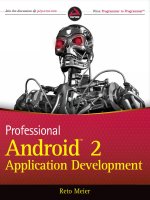Vue js 2 web development projects learn vue js by building 6 web apps
Bạn đang xem bản rút gọn của tài liệu. Xem và tải ngay bản đầy đủ của tài liệu tại đây (6.01 MB, 391 trang )
Vue.js 2 Web Development
Projects
Learn Vue.js by building 6 web apps
Guillaume Chau
BIRMINGHAM - MUMBAI
Vue.js 2 Web Development Projects
Copyright © 2017 Packt Publishing
All rights reserved. No part of this book may be reproduced, stored in a retrieval system, or
transmitted in any form or by any means, without the prior written permission of the
publisher, except in the case of brief quotations embedded in critical articles or reviews.
Every effort has been made in the preparation of this book to ensure the accuracy of the
information presented. However, the information contained in this book is sold without
warranty, either express or implied. Neither the author, nor Packt Publishing, and its
dealers and distributors will be held liable for any damages caused or alleged to be caused
directly or indirectly by this book.
Packt Publishing has endeavored to provide trademark information about all of the
companies and products mentioned in this book by the appropriate use of capitals.
However, Packt Publishing cannot guarantee the accuracy of this information.
First published: November 2017
Production reference: 2081217
Published by Packt Publishing Ltd.
Livery Place
35 Livery Street
Birmingham
B3 2PB, UK.
ISBN 978-1-78712-746-3
www.packtpub.com
Credits
Author
Guillaume Chau
Copy Editor
Dhanya Baburaj
Reviewer
Eduardo San Martin Morote
Project Coordinator
Sheejal Shah
Commissioning Editor
Ashwin Nair
Proofreader
Safis Editing
Acquisition Editor
Shweta Pant
Indexer
Tejal Daruwale Soni
Content Development Editor
Arun Nadar
Graphics
Jason Monteiro
Technical Editor
Diksha Wakode
Production Coordinator
Shantanu Zagade
About the Author
Guillaume Chau is the creator of integrations with Meteor (vue-meteor) and Apollo
GraphQL (vue-apollo) to help developers build highly interactive, real-time, Vue-powered
apps. He also created the official vue-curated app , which helps you to discover great
packages, and he contributes to the ecosystem with tools such as vue-virtual-scroller and
vue-supply. He built a customer portal app for a big energy company with large datasets
and performance challenges and is now working with an innovative French start-up
(WebRTC and real-time data).
First, I would like to thank my partner. With her constant support and love, I was able to
get through the huge amount of work required to write this book.
I would also like to thank my parents, my family and my friends for their support as well,
and also the other Vue.js Core Team, and more specifically Posva for his technical review of
the book, the Packt staff members I worked with, and my very cute black and white cat.
About the Reviewer
Eduardo San Martin Morote is a frontend developer who loves open source. He has been
contributing to open source since he started crafting applications. He mostly maintains
Vue.js-related projects as Vue itself, vuefire, and vue-router. When he develops
applications, he likes to focus on UX, and always works in a pragmatic way. He tends to
reduce waste as much as possible by applying the lean methodology wherever he can. He
also trains people in web development, and is patient and adapts his teaching to different
levels.
www.PacktPub.com
For support files and downloads related to your book, please visit www.PacktPub.com. Did
you know that Packt offers eBook versions of every book published, with PDF and ePub
files available? You can upgrade to the eBook version at www.PacktPub.com and as a print
book customer, you are entitled to a discount on the eBook copy. Get in touch with us at
for more details.
At www.PacktPub.com, you can also read a collection of free technical articles, sign up for a
range of free newsletters and receive exclusive discounts and offers on Packt books and
eBooks.
https://www.packtpub.com/mapt
Get the most in-demand software skills with Mapt. Mapt gives you full access to all Packt
books and video courses, as well as industry-leading tools to help you plan your personal
development and advance your career.
Why subscribe?
Fully searchable across every book published by Packt
Copy and paste, print, and bookmark content
On demand and accessible via a web browser
Customer Feedback
Thanks for purchasing this Packt book. At Packt, quality is at the heart of our editorial
process. To help us improve, please leave us an honest review on this book's Amazon page
at www.amazon.in/dp/178712746X.
If you'd like to join our team of regular reviewers, you can email us at
We award our regular reviewers with free eBooks and
videos in exchange for their valuable feedback. Help us be relentless in improving our
products!
Table of Contents
Preface
Chapter 1: Getting Started with Vue
Why another frontend framework?
A trending project
Compatibility requirements
One-minute setup
Creating an app
Vue devtools
Templates make your DOM dynamic
Displaying text
Adding basic interactivity with directives
Summary
Chapter 2: Project 1 - Markdown Notebook
A basic note editor
Setting up the project
The note editor
The preview pane
Computed property
Text interpolation escaping
Displaying HTML
Saving the note
Watching changes
Using a method
Accessing the Vue instance
Loading the saved note
Lifecycle hooks
Initializing directly in the data
Multiple notes
The note list
A method to create a new note
Button and click events with v-on
Binding attributes with v-bind
Displaying a list with v-for
Selecting a note
The current note
Dynamic CSS classes
1
6
6
7
8
8
9
10
12
12
13
15
16
17
18
19
20
20
21
22
23
24
27
27
28
29
30
31
31
32
33
34
36
38
39
40
Table of Contents
Conditional templates with v-if
Saving the notes with the deep option
Saving the selection
The note toolbar with extras inside
Renaming the note
Deleting the note
Favorite notes
The status bar
Created date with a filter
Text stats
Summary
Chapter 3: Project 2 - Castle Duel Browser Game
Rules of the game
Setting up the project
The calm before the storm
The template option
The app state
The almighty components
Building the user interface
Our first component - the top bar
Adding some gameplay data to the state
Defining and using the components
Parent-to-child communication with Props
Props in our template
Displaying a card
Listening to native events on components
Child-to-parent communication with custom events
The hand
Animating the hand with transitions
A prettier animation
Playing a card
Animating the card list
The key special attribute
The CSS transitions
The overlays
Content distribution with slots
The 'player turn' overlay
The 'last play' overlay
The 'game over' overlay
Dynamic component
The overlay animation
Key attribute
The overlay background
[ ii ]
41
43
45
46
46
48
49
52
53
55
57
58
58
62
63
63
63
66
66
67
67
68
70
71
72
76
76
78
81
85
87
88
89
91
92
93
95
96
96
97
100
100
101
Table of Contents
Game world and scenery
The castles
Castle banners
Food and health bubbles
Banner bars
Animating a value
The animated clouds
The animation
Gameplay
Drawing cards
The initial hand
The hand
Playing a card
No cheating allowed
Removing the card from the hand
Waiting for the card transition to end
Applying the card effect
The next turn
New turn
Overlay close actions
Game Over!
Summary
Chapter 4: Advanced Project Setup
101
102
103
105
107
108
110
112
114
115
115
116
116
117
118
119
120
121
121
123
124
124
125
Setting up our development environment
Installing vue-cli, the official command-line tool
Code editors
Our first full-blown Vue application
Scaffolding the project
Creating the app
Running our application
Render functions
Configuring babel
Babel Vue preset
Polyfills
Updating the dependencies
Updating manually
Updating automatically
Updating Vue
Building for production
Single-File Components
Template
Using Pug
[ iii ]
125
126
126
126
127
128
129
130
131
131
132
132
133
133
134
134
134
136
137
Table of Contents
Script
Components inside components
Summary
137
138
139
140
141
142
142
143
143
146
Chapter 5: Project 3 - Support Center
147
JSX
Style
Scoped styles
Adding preprocessors
Sass
Less
Stylus
General app structure
Setting up the project
Routing and pages
Vue plugins
Our first routes with vue–router
Layouts with router–view
Creating routes
The router object
Router modes
Creating a navigation menu
Router links
Active class
FAQ - Consuming an API
Server setup
Using fetch
Loading animation
Extending Vue with our own plugin
Creating a plugin
Plugin options
Fetch method
Reusing code with mixins
Fetching remote data
Loading management
Error management
Support tickets
User authentication
Storing the user in a centralized state
Another plugin
Login forms
Smart form
Form input component
Customizing v-model
Login component
[ iv ]
147
148
149
149
150
150
152
154
155
156
157
159
160
160
161
165
167
167
168
169
170
172
174
175
177
177
178
178
179
179
182
187
187
Table of Contents
Style children of scoped elements
Improving our fetch plugin
Sign up operation
Login operation
User menu
Logout method
Private routes with navigation guards
Route meta properties
Router navigation guards
Redirecting to the wanted route
Initializing user authentication
Guest routes
Displaying and adding tickets
Tickets list
Session expiration
Nested routes
Fixing our navigation guard
Sending a form
Form textarea
Binding attributes
User actions
Backup user input
Advanced routing features
Dynamic routes with parameters
Dynamic remote data
The dynamic route
Not found page
Transitions
Scrolling behavior
Summary
Chapter 6: Project 4 - Geolocated Blog
Google Auth and state management
Project setup
Creating the app
Some routing
State management with Vuex
Why do I need this?
The Vuex Store
The state is the source of truth
Mutations update the state
Strict mode
Time-travel debugging
Getters compute and return data
Actions for store operations
Mapping helpers
[v]
192
194
195
196
197
197
198
199
200
202
203
203
204
204
206
208
211
212
213
214
215
216
219
220
221
223
227
228
228
230
231
232
232
233
235
237
237
239
241
243
244
245
246
247
248
Table of Contents
User state
Setting up Google OAuth
Login button
User in the store
Adapting the router
Adapting the fetch plugin
Check the user session on start
The profile picture
Synchronizing the store and the router
Embedding Google Maps
Installation
Getting the API key
Installing the library
Adding a map
Connecting the BlogMap and the store
Vuex modules
Namespaced module
Accessing global elements
BlogMap module and component
Mutations
Actions
Mapping in the component
User position
Centering on the user
Blog posts and comments
Posts store module
Rendering functions and JSX
Writing the view in JavaScript with render functions
Dynamic templates
Data objects
Virtual DOM
What is JSX?
Blog content structure (in JSX!)
No content
Creating a post
Draft store actions
Blog Map changes
Click handler
Ghost marker
Post form
Making the request
Fetching posts
Store action
Fetch posts action
Action dispatching
[ vi ]
250
250
252
254
255
256
256
257
258
258
258
258
259
260
261
261
262
264
264
264
265
265
266
267
268
268
270
270
271
272
275
276
277
280
280
280
281
282
283
284
287
288
288
288
290
Table of Contents
Displaying markers
Login and logout
Logout
Login
Selecting a post
Post details
Store changes for post selection and sending
Post Content component
Location info and scoped slots
Scoped slots to pass data to the parent
Implementing of the component
Comments - functional components
Store changes for comments
Functional component
Summary
Chapter 7: Project 5 - Online Shop and Scaling Up
Advanced development workflow
Setting up the project
Generating a quick development API
Launching the app
Auto-prefixing CSS with PostCSS
Targeting specific browsers with browserslist
Improving code quality and style with ESLint
Configuring ESLint
Customizing the rules
Running ESLint
ESLint inside Webpack
Unit testing with Jest
Configuring Jest
Babel configuration for Jest
Our first unit test
ESLint and Jest globals
Jest snapshots
Updating the snapshots
Complementary topics
Internationalization and code-splitting
Code-splitting with dynamic imports
Automatically loading the user locale
Changing Language page
Server-side rendering
Universal App Structure
Client entry
Server entry
State management
[ vii ]
291
292
293
294
295
295
295
296
298
298
300
302
302
303
307
308
309
310
310
311
312
313
314
315
316
316
317
320
320
321
322
323
324
325
326
326
327
329
331
332
333
335
336
336
Table of Contents
Restoring the Vuex state on the client
Webpack configuration
Client configuration
Server configuration
Server-side setup
Page template
Express server
Creating and updating the renderer
Rendering the Vue app
Running our SSR app
Unnecessary fetch
Production build
Additional configuration
Extracting the style into CSS files
Production express server
New npm scripts
Summary
Chapter 8: Project 6 - Real-time Dashboard with Meteor
Setting up the project
What is Meteor?
Installing Meteor
Creating the project
Our first Vue Meteor app
Routing
Production measures
Meteor collections integration
Setting up data
Adding a collection
Adding a Meteor method
Simulating measures
Inspecting the data
Dashboard and reporting
Progress bars library
Meteor publication
Creating the Dashboard component
Indicators
Listing the measures
Summary
Index
338
339
340
340
341
342
342
343
344
344
345
346
346
346
347
348
350
351
352
353
353
354
355
356
358
358
358
358
359
360
361
362
362
362
363
365
367
369
370
[ viii ]
Preface
Relatively new as a UI library, Vue is a very serious challenger to current leading libraries
such as Angular and React. It has a lot to offer--it is simple, flexible, and very fast, yet it still
provides all the features necessary to build a full-blown modern web app.
Its progressive nature makes it easy to get started with, and then you can use more
advanced features to scale your app up. Vue also have a rich ecosystem surrounding it,
including official first-party libraries for routing and state management, bootstrapping, and
unit-testing. Vue even supports server-side rendering out of the box!
All this is possible thanks to an amazing community and an awesome core team that drive
innovation on the web and make Vue a sustainable open source project.
To help you learn Vue and build apps with it, this book is structured as a series of six
guides. Each guide is a concrete project, in which you will build a real application by
yourself. This means you will have six Vue apps up and running by the end!
Just like Vue, the projects are progressive and introduce new topics step by step to make
your learning experience easier. The first projects don't require extensive configuration or
build tools, so you can make concrete apps right away. Then, more advanced topics will be
progressively added to the project so that you will have a complete skill set by the end of
the book.
What this book covers
Chapter 1, Getting Started with Vue,covers how to create a basic Vue app with a dynamic
template and basic interactivity, thanks to directives.
Chapter 2, Project 1 - Markdown Notebook, explores the creation of a complete Vue app with
features such as computed properties, methods, life cycle hooks, list displays, DOM events,
dynamic CSS, template conditionals, and filter formatting.
Chapter 3, Project 2 - Castle Duel Browser Game, explains the creation of a browser card game
structured as a tree of reusable components that communicate with each other. It also
features animations and dynamic SVG graphics.
Preface
Chapter 4, Advanced Project Setup, focuses on how to use the official Vue command-line tool
to bootstrap a full blown project with webpack, babel, and more build tools. It also covers
the Single-File Component format, allowing readers to create components as building
blocks.
Chapter 5, Project 3 - Support Center, takes you through how to structure a multipage app
with the official routing library--nested routes, dynamic parameters, navigation guards, and
such. The project also features a custom user login system.
Chapter 6, Project 4 - Geolocated Blog, walks through the creation of an app featuring Google
OAuth login and the Google Maps API. This chapter also covers the important topic of state
management using the official VueX library, plus fast functional components.
Chapter 7, Project 5 - Online Shop and Scaling up, outlines advanced development techniques
such as checking code quality with ESLint, unit testing Vue components with Jest,
translating an app into multiple languages, and improving speed and SEO with server-side
rendering.
Chapter 8, Project 6 - Real-time Dashboard with Meteor, teaches you how to use Vue in a
Meteor app in order to take advantage of the real-time capabilities of this full-stack
framework.
What you need for this book
To follow this book, you will only need a text or code editor (Visual Studio Code and Atom
are recommended) and a web browser (preferably the latest version of Firefox or Chrome
for the development tools).
Who this book is for
If you are a web developer who now wants to create rich and interactive professional
applications using Vue.js, then this book is for you. Prior knowledge of JavaScript is
assumed. Familiarity with HTML, Node.js, and tools such as npm and webpack will be
helpful, but not necessary.
[2]
Preface
Conventions
In this book, you will find a number of styles of text that distinguish between different
kinds of information. Here are some examples of these styles, and an explanation of their
meaning.
Code words in text are shown as follows: "We can select HTML elements through the use of
the d3.select function."
A block of code is set as follows:
class Animal
{
public:
virtual void Speak(void) const //virtual in the base class
{
//Using the Mach 5 console print
M5DEBUG_PRINT("...\n");
}
New terms and important words are shown in bold. Words that you see on the
screen, in menus or dialog boxes for example, appear in the text like this:
"Clicking the Next button moves you to the next screen."
Warnings or important notes appear in a box like this.
Tips and tricks appear like this.
Reader feedback
Feedback from our readers is always welcome. Let us know what you think about this
book-what you liked or may have disliked. Reader feedback is important for us to develop
titles that you really get the most out of.
To send us general feedback, simply send an e-mail to , and
mention the book title via the subject of your message.
[3]
Preface
If there is a topic that you have expertise in and you are interested in either writing or
contributing to a book, see our author guide on www.packtpub.com/authors.
Customer support
Now that you are the proud owner of a Packt book, we have a number of things to help you
to get the most from your purchase.
Downloading the example code
You can download the example code files for this book from your account at http://www.
packtpub.com. If you purchased this book elsewhere, you can visit http://www.packtpub.
com/support and register to have the files e-mailed directly to you.
You can download the code files by following these steps:
1.
2.
3.
4.
5.
6.
7.
Log in or register to our website using your e-mail address and password.
Hover the mouse pointer on the SUPPORT tab at the top.
Click on Code Downloads & Errata.
Enter the name of the book in the Search box.
Select the book for which you're looking to download the code files.
Choose from the drop-down menu where you purchased this book from.
Click on Code Download.
You can also download the code files by clicking on the Code Files button on the book's
webpage at the Packt Publishing website. This page can be accessed by entering the book's
name in the Search box. Please note that you need to be logged in to your Packt account.
Once the file is downloaded, please make sure that you unzip or extract the folder using the
latest version of:
WinRAR / 7-Zip for Windows
Zipeg / iZip / UnRarX for Mac
7-Zip / PeaZip for Linux
The code bundle for the book is also hosted on GitHub at https://github.com/
PacktPublishing/Vue-js-2-Web-Development-Projects. We also have other code bundles
from our rich catalog of books and videos available at https://github.com/
PacktPublishing/. Check them out!.
[4]
Preface
Downloading the color images of this book
We also provide you with a PDF file that has color images of the screenshots/diagrams used
in this book. The color images will help you better understand the changes in the output.
You can download this file from https://www.packtpub.com/sites/default/files/
downloads/Vuejs2WebDevelopmentProjects_ColorImages.pdf.
Errata
Although we have taken every care to ensure the accuracy of our content, mistakes do
happen. If you find a mistake in one of our books-maybe a mistake in the text or the codewe would be grateful if you could report this to us. By doing so, you can save other readers
from frustration and help us improve subsequent versions of this book. If you find any
errata, please report them by visiting http://www.packtpub.com/submit-errata, selecting
your book, clicking on the Errata Submission Form link, and entering the details of your
errata. Once your errata are verified, your submission will be accepted and the errata will
be uploaded to our website or added to any list of existing errata under the Errata section of
that title.
To view the previously submitted errata, go to https://www.packtpub.com/books/
content/support and enter the name of the book in the search field. The required
information will appear under the Errata section.
Piracy
Piracy of copyrighted material on the Internet is an ongoing problem across all media. At
Packt, we take the protection of our copyright and licenses very seriously. If you come
across any illegal copies of our works in any form on the Internet, please provide us with
the location address or website name immediately so that we can pursue a remedy.
Please contact us at with a link to the suspected pirated
material.
We appreciate your help in protecting our authors and our ability to bring you valuable
content.
Questions
If you have a problem with any aspect of this book, you can contact us
at , and we will do our best to address the problem.
[5]
1
Getting Started with Vue
Vue (https://vuejs.org/) is a JavaScript library focused on building web user interfaces.
In this chapter, we will meet the library and after a brief introduction, we will start creating
a web app, laying the ground for the different projects we will build together in this book.
Why another frontend framework?
Vue is a relative newcomer in the JavaScript frontend landscape, but a very serious
challenger to the current leading libraries. It is simple, flexible, and very fast, while still
providing a lot of features and optional tools that can help you build a modern web app
efficiently. Its creator, Evan You, calls it the progressive framework:
Vue is incrementally adoptable, with a core library focused on user interfaces that
you can use in existing projects
You can make small prototypes all the way up to large and sophisticated web
applications
Vue is approachable--the beginners can pick up the library easily, and the
confirmed developers can be productive very quickly
Vue roughly follows a Model-View-ViewModel architecture, which means the View (the
user interface) and the Model (the data) are separated, with the ViewModel (Vue) being a
mediator between the two. It handles the updates automatically and has been already
optimized for you. Therefore, you don't have to specify when a part of the View should
update because Vue will choose the right way and time to do so.
Getting Started with Vue
Chapter 1
The library also takes inspiration from other similar libraries such as React, Angular, and
Polymer. The following is an overview of its core features:
A reactive data system that can update your user interface automatically, with a
lightweight virtual-DOM engine and minimal optimization efforts, is required
Flexible View declaration--artist-friendly HTML templates, JSX (HTML inside
JavaScript), or hyperscript render functions (pure JavaScript)
Composable user interfaces with maintainable and reusable components
Official companion libraries that come with routing, state management,
scaffolding, and more advanced features, making Vue a non-opinionated but
fully fleshed out frontend framework
A trending project
Evan You started working on the first prototype of Vue in 2013, while working at Google,
using Angular. The initial goal was to have all the cool features of Angular, such as data
binding and data-driven DOM, but without the extra concepts that make this framework
opinionated and heavy to learn and use.
The first public release was published on February 2014 and had immediate success the
very first day, with HackerNews frontpage, /r/javascript at the top spot and 10k unique
visits on the official website.
The first major version 1.0 was reached in October 2015, and by the end of that year, the
npm downloads rocketed to 382k ytd, the GitHub repository received 11k stars, the official
website had 363k unique visitors, and the popular PHP framework Laravel had picked Vue
as its official frontend library instead of React.
The second major version, 2.0, was released in September 2016, with a new virtual DOMbased renderer and many new features such as server-side rendering and performance
improvements. This is the version we will use in this book. It is now one of the fastest
frontend libraries, outperforming even React according to a comparison refined with the
React team (https://vuejs.org/v2/guide/comparison). At the time of writing this book,
Vue was the second most popular frontend library on GitHub with 72k stars, just behind
React and ahead of Angular 1 (https://github.com/showcases/front-end-javascriptframeworks).
[7]
Getting Started with Vue
Chapter 1
The next evolution of the library on the roadmap includes more integration with Vue-native
libraries such as Weex and NativeScript to create native mobile apps with Vue, plus new
features and improvements.
Today, Vue is used by many companies such as Microsoft, Adobe, Alibaba, Baidu, Xiaomi,
Expedia, Nintendo, and GitLab.
Compatibility requirements
Vue doesn't have any dependency and can be used in any ECMAScript 5 minimumcompliant browser. This means that it is not compatible with Internet Explorer 8 or less,
because it needs relatively new JavaScript features such as Object.defineProperty,
which can't be polyfilled on older browsers.
In this book, we are writing code in JavaScript version ES2015 (formerly ES6), so for the first
few chapters, you will need a modern browser to run the examples (such as Edge, Firefox,
or Chrome). At some point, we will introduce a compiler called Babel that will help us make
our code compatible with older browsers.
One-minute setup
Without further ado, let's start creating our first Vue app with a very quick setup. Vue is
flexible enough to be included in any web page with a simple script tag. Let's create a
very simple web page that includes the library, with a simple div element and another
script tag:
<html>
<head>
<meta charset="utf-8">
<title>Vue Project Guide setup</title>
</head>
<body>
<!-- Include the library in the page -->
<script src=" /><!-- Some HTML -->
<div id="root">
Is this an Hello world?
</div>
[8]
Getting Started with Vue
Chapter 1
<!-- Some JavaScript -->
<script>
console.log('Yes! We are using Vue version', Vue.version)
</script>
</body>
</html>
In the browser console, we should have something like this:
Yes! We are using Vue version 2.0.3
As you can see in the preceding code, the library exposes a Vue object that contains all the
features we need to use it. We are now ready to go.
Creating an app
For now, we don't have any Vue app running on our web page. The whole library is based
on Vue instances, which are the mediators between your View and your data. So, we need
to create a new Vue instance to start our app:
// New Vue instance
var app = new Vue({
// CSS selector of the root DOM element
el: '#root',
// Some data
data () {
return {
message: 'Hello Vue.js!',
}
},
})
The Vue constructor is called with the new keyword to create a new instance. It has one
argument--the option object. It can have multiple attributes (called options), which we will
discover progressively in the following chapters. For now, we are using only two of them.
With the el option, we tell Vue where to add (or "mount") the instance on our web page
using a CSS selector. In the example, our instance will use the <div id="root"> DOM
element as its root element. We could also use the $mount method of the Vue instance
instead of the el option:
var app = new Vue({
data () {
[9]