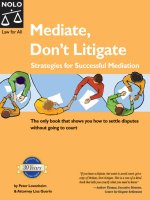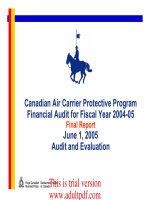(For dummies) marsha collier ebay timesaving techniques for dummies wiley (2004)
Bạn đang xem bản rút gọn của tài liệu. Xem và tải ngay bản đầy đủ của tài liệu tại đây (10.78 MB, 418 trang )
eBay
Timesaving
Techniques
®
FOR
DUMmIES
‰
eBay
Timesaving
Techniques
®
FOR
DUMmIES
‰
by Marsha Collier
eBay Timesaving Techniques For Dummies®
Published by
Wiley Publishing, Inc.
111 River Street
Hoboken, NJ 07030-5774
Copyright © 2004 by Wiley Publishing, Inc., Indianapolis, Indiana
Published by Wiley Publishing, Inc., Indianapolis, Indiana
Published simultaneously in Canada
No part of this publication may be reproduced, stored in a retrieval system or transmitted in any form or by
any means, electronic, mechanical, photocopying, recording, scanning or otherwise, except as permitted under
Sections 107 or 108 of the 1976 United States Copyright Act, without either the prior written permission of the
Publisher, or authorization through payment of the appropriate per-copy fee to the Copyright Clearance Center,
222 Rosewood Drive, Danvers, MA 01923, (978) 750-8400, fax (978) 646-8600. Requests to the Publisher for
permission should be addressed to the Legal Department, Wiley Publishing, Inc., 10475 Crosspoint Blvd.,
Indianapolis, IN 46256, (317) 572-3447, fax (317) 572-4355, e-mail:
Trademarks: Wiley, the Wiley Publishing logo, For Dummies, the Dummies Man logo, A Reference for the Rest of
Us!, The Dummies Way, Dummies Daily, The Fun and Easy Way, Dummies.com, and related trade dress are trademarks or registered trademarks of John Wiley & Sons, Inc. and/or its affiliates in the United States and other
countries, and may not be used without written permission. eBay is a registered trademark of eBay, Inc. All
other trademarks are the property of their respective owners. Wiley Publishing, Inc., is not associated with any
product or vendor mentioned in this book.
LIMIT OF LIABILITY/DISCLAIMER OF WARRANTY: THE PUBLISHER AND THE AUTHOR MAKE NO REPRESENTATIONS OR WARRANTIES WITH RESPECT TO THE ACCURACY OR COMPLETENESS OF THE CONTENTS OF THIS
WORK AND SPECIFICALLY DISCLAIM ALL WARRANTIES, INCLUDING WITHOUT LIMITATION WARRANTIES OF FITNESS FOR A PARTICULAR PURPOSE. NO WARRANTY MAY BE CREATED OR EXTENDED BY SALES OR PROMOTIONAL MATERIALS. THE ADVICE AND STRATEGIES CONTAINED HEREIN MAY NOT BE SUITABLE FOR EVERY
SITUATION. THIS WORK IS SOLD WITH THE UNDERSTANDING THAT THE PUBLISHER IS NOT ENGAGED IN RENDERING LEGAL, ACCOUNTING, OR OTHER PROFESSIONAL SERVICES. IF PROFESSIONAL ASSISTANCE IS
REQUIRED, THE SERVICES OF A COMPETENT PROFESSIONAL PERSON SHOULD BE SOUGHT. NEITHER THE PUBLISHER NOR THE AUTHOR SHALL BE LIABLE FOR DAMAGES ARISING HEREFROM. THE FACT THAT AN ORGANIZATION OR WEBSITE IS REFERRED TO IN THIS WORK AS A CITATION AND/OR A POTENTIAL SOURCE OF
FURTHER INFORMATION DOES NOT MEAN THAT THE AUTHOR OR THE PUBLISHER ENDORSES THE INFORMATION THE ORGANIZATION OR WEBSITE MAY PROVIDE OR RECOMMENDATIONS IT MAY MAKE. FURTHER, READERS SHOULD BE AWARE THAT INTERNET WEBSITES LISTED IN THIS WORK MAY HAVE CHANGED OR
DISAPPEARED BETWEEN WHEN THIS WORK WAS WRITTEN AND WHEN IT IS READ.
For general information on our other products and services or to obtain technical support, please contact our
Customer Care Department within the U.S. at 800-762-2974, outside the U.S. at 317-572-3993, or fax 317-572-4002.
Wiley also publishes its books in a variety of electronic formats. Some content that appears in print may not be
available in electronic books.
Library of Congress Control Number: 2004102342
ISBN: 0-7645-5991-5
Manufactured in the United States of America
10
9
8
7
6
1V/SR/QV/QU/IN
5
4
3
2
1
About the Author
Marsha Collier spends most of her time on eBay. She loves buying and selling — she’s a
PowerSeller — as well as meeting eBay users from around the world. As columnist, author
of four best-selling books on eBay, television and radio expert, and lecturer, she shares her
knowledge of eBay with millions of online shoppers. Thousands of eBay fans also read
her monthly newsletter, Cool eBay Tools, to keep up with the changes on the site.
Out of college, Marsha worked in Fashion Advertising for the Miami Herald and then as
Special Projects Manager for the Los Angeles Daily News. Upon the birth of her daughter,
she founded a home-based advertising and marketing business. Her successful business,
the Collier Company, Inc., was featured by Entrepreneur magazine in 1985, and in 1990,
Marsha’s company received the Small Business of the Year award from her California
State Assemblyman and the Northridge Chamber of Commerce.
More than anything, Marsha loves a great deal. That’s what drew her to eBay in 1996,
and that’s what keeps her busy on the site now. She buys everything from light bulbs to
parts for her vintage Corvette to designer dresses. Marsha knows how to apply her business acumen to eBay, and in this book, she shares that knowledge with you.
Dedication
To all the amazing eBay sellers and shoppers I’ve met over the years. Your questions
and dedication to eBay have spurred me on to research your queries and answer them
for you in my books. You inspire me to work harder and do my best to help all of you.
Author’s Acknowledgments
This book was a challenge due to the many subjects I had to cover. Everyone who
worked on this book went over and above the call of duty to be sure we covered the
tips, secrets, and business-smarts needed to build a successful eBay business.
I must first thank my husband and daughter, who put up with my 7-day workweeks and
long hours at the computer while writing this book.
Then, of course, I thank the gang at Wiley. My publisher, Andy Cummings, without whose
continued personal and business support, I don’t think I could have ever succeeded. My
acquisitions editor, Steven Hayes, is tops. He’s a charming, intuitive, and humorous guy
with great ideas who holds my hand when things get squirrely and steps up to help me
in times of trouble. Steve pulls out all the stops when there’s a job to be done, and he
always goes the extra mile to make a project number one.
I was lucky enough to have some of the best at Wiley to put together this book. If you’re
ever lucky enough to work with this brilliant woman, Leah Cameron, you’ll know the
true meaning of commitment. Sharp as a tack, she’s always there to lend an ear or make
a comment that will enormously improve the project at hand. I also must thank the editors who worked with her: Kyle Looper and Nancy Stevenson. Without their help, we
might have gone crazy, and this book would have never made it to the printer on time.
Barry Childs-Helton is the bestest copy editor a writer could have. His command of the
language is immense, and his devotion to the project at hand is unswerving. Plus, he’s
really funny, and his edits bring a smile to my face at the most stressful of times.
Louise (eBay ID: aunt*patti) Ruby is still my friend (even after acting as tech editor for
three of my books). She takes my calls at all hours and snaps me back to reality when I
go off on some bizarre tangent. Louise’s devotion and knowledge of eBay really helped
me center my focus and helped make this book (what I consider to be) the best book for
advanced eBay sellers.
Publisher’s Acknowledgments
We’re proud of this book; please send us your comments through our online registration form located at www.dummies.com/register/.
Some of the people who helped bring this book to market include the following:
Acquisitions, Editorial, and Media Development
Production
Editors: Leah Cameron, Barry Childs-Helton,
Kyle Looper, Nancy Stevenson
Project Coordinator: Adrienne Martinez
Technical Editor: Patti Louise Ruby
Layout and Graphics: Andrea Dahl, Lauren Goddard,
Denny Hager, Stephanie D. Jumper, Michael Kruzil,
Kristin McMullan, Julie Trippetti, Melanee Wolven
Editorial Assistant: Amanda Foxworth
Proofreader: Brian H. Walls
Cartoons: Rich Tennant, www.the5thwave.com
Indexer: Tom Dinse
Senior Acquisitions Editor: Steven Hayes
Publishing and Editorial for Technology Dummies
Richard Swadley, Vice President and Executive Group Publisher
Andy Cummings, Vice President and Publisher
Mary Bednarek, Executive Editorial Director
Mary C. Corder, Editorial Director
Publishing for Consumer Dummies
Diane Graves Steele, Vice President and Publisher
Joyce Pepple, Acquisitions Director
Composition Services
Gerry Fahey, Vice President of Production Services
Debbie Stailey, Director of Composition Services
Contents at a Glance
Introduction
1
Part I: Buying for Successful Selling
7
Technique 1: Efficient Searching to Find
the Best Deals
9
Technique 17: Photographing the Tuff Stuff:
Coins and Jewelry
114
Technique 18: Touching Up Your Photos
for eBay
118
Technique 19: Uploading Your Pictures
to a Server
125
Technique 2: Gearing Up for Savvy
eBay Buying
16
Technique 3: Bidding to Win
23
Technique 20: Listing Touchups and HTML
without the Headaches
132
Technique 4: Researching to Save Time
and Money
27
Technique 21: Creating Your Own HTML
Templates
139
Technique 5: Real-World Sourcing Strategies
for Your eBay Business
35
Part IV: Finishing Off Your Auctions
145
Technique 22: Notifying Winners and
Sending Invoices
147
Technique 23: Tracking Payments
153
Technique 6: Qualifying Your Merchandise
and Methods
41
Technique 7: Getting Action When
Transactions Go Wrong
48
Technique 24: Tracking Your Shipments
157
Part II: Selling Shortcuts
55
Technique 25: Leaving Feedback Quickly
and Gracefully
161
Technique 8: Building Strategies for
Your Sales
57
Technique 26: Downloading Your eBay
Sales Reports
165
Technique 9: Setting Profitable Price Points
64
Technique 10: Setting Sensible Shipping Costs
72
Technique 27: Reporting Failed Transactions
to eBay
170
Technique 11: Using eBay’s Free Listing
Tool: Turbo Lister
77
Part V: Operating Efficiently
with PayPal
173
Technique 28: Understanding PayPal
Accounts and Options
175
Technique 29: Generating Income from
Your Web Site with PayPal
181
Technique 30: Downloading Your Payment
History from PayPal
187
Technique 31: Arranging Shipping Directly
through PayPal
192
Technique 12: Making Multiple Sales
without Multiplying Your Work
85
Technique 13: Tracking Your Auction Action
90
Technique 14: Boosting Sales through
Dynamic Research
95
Part III: Prettying Up Your Auctions
101
Technique 15: Getting Great Images for eBay
103
Technique 16: Prepping and
Photographing Clothing
109
x
eBay Timesaving Techniques For Dummies
Technique 32: Expanding Your Business with
PayPal Shops and Tools
197
Technique 50: Avoiding Sick Days by
Staying Healthy
291
Technique 33: Using PayPal’s
Little-Known Tools
202
Technique 51: Overcoming Accessibility
Challenges
295
Part VI: Shipping Made Simple
209
Part IX: Acting Like a CEO
299
Technique 34: Selecting the Best Packing
Materials
211
Technique 52: Building Business
Buying Plans
301
Technique 35: Picking the Right Shipper
216
Technique 53: Knowing Your Customers
304
Technique 36: Shipping with the U.S.
Postal Service
Technique 54: Marketing Your eBay Listings
307
219
Technique 37: Getting Brown with United
Parcel Service
Technique 55: Using Google to Build Your
Business
313
225
Technique 38: Absolutely, Positively FedEx
229
Technique 56: Bonding Your Sales: Raising
Bids and GSM
318
Technique 39: Insuring Against the Worst
234
Technique 57: Flying Your Banner on eBay
322
Technique 40: Making a Claim When
Shipping Goes Bad
237
Technique 58: Co-oping with eBay to Lower
Advertising Costs
328
Part VII: Working the eBay Community 243
Part X: The Scary (or Fun) Stuff
333
Technique 41: Opening an eBay Store
Technique 59: Raising Money for Your
Favorite Charity
335
Technique 60: Organizing with Auction
Management Tools
340
Technique 42: Building Your Reputation by
Becoming a PowerSeller
245
253
Technique 43: Becoming an eBay Trading
Assistant
255
Technique 61: Networking Your Office
344
Technique 44: Getting the Stamp of
Approval from SquareTrade
261
Technique 62: Keeping Kosher: Staying
Away from Spam
348
Technique 45: Meeting Other eBayers
266
Technique 63: Keeping Password
Accounts Secure
353
Technique 64: Letting the World Know All
About You, er, Me
358
Technique 65: Glossary of eBay Sellers’
Business Terms
364
Index
371
Part VIII: Running an Efficient
Back Office
271
Technique 46: Going Legit with Your Business 273
Technique 47: Simplifying Your Bookkeeping
279
Technique 48: Monitoring Your Financial
Reports
284
Technique 49: Keeping Your Records and
Data Safe
288
Table of Contents
Introduction
Saving Time with This Book
Foolish Assumptions
What’s in This Book
Part I: Buying for Successful Selling
Part II: Selling Shortcuts
Part III: Prettying Up Your Auctions
Part IV: Finishing Off Your Auctions
Part V: Operating Efficiently with PayPal
Part VI: Shipping Made Simple
Part VII: Working the eBay Community
Part VIII: Running an Efficient Back Office
Part IX: Acting Like a CEO
Part X: The Scary (or Fun) Stuff
Conventions Used in This Book
Icons Used in This Book
Where to Go from Here
Part I: Buying for Successful Selling
Technique 1: Efficient Searching
to Find the Best Deals
Finding Deals with eBay Search
Taking the eBay price-comparison shortcut
Refining your search without
missing important data
Finding Your Item in eBay Stores
Saving Time with Favorite Searches
Marking Favorite Sellers for Speedy Return Visits
Technique 2: Gearing Up for Savvy
eBay Buying
Recognizing the Many Faces of eBay Transactions
Scanning through traditional auctions
Homing in on Multiple Item (Dutch) auctions
Saving time at auctions with the
Buy It Now option
Buy it quickly with Fixed Price sales
Making eBay’s Shipping Calculator Figure Your
Shipping Costs
1
1
2
2
3
3
3
3
3
3
4
4
4
4
4
5
5
7
9
9
10
11
12
13
15
16
16
16
17
18
18
20
Paying Quickly and Seamlessly through PayPal
Winning and paying
Paying for multiple wins from the same seller
Paying for items from your My eBay page
Technique 3: Bidding to Win
Sniping Your Bids in the 21st Century
Sniping by hand — the 3-window way
Sniping with an online service
Bidding to Win at Traditional Auctions
Bidding to Win at Multiple Item (Dutch) Auctions
Technique 4: Researching to Save
Time and Money
Assessing the Seller Before You Shop
Examining the Seller’s Box
A Quick Way to Evaluate Feedback
Checking Out Current Transactions in the Seller’s
Recent Ratings
Saving Time with Free GutCheck™ Software
Using a SquareTrade Seal for More Information
Finding Discount Pricing on the Web
Technique 5: Real-World Sourcing
Strategies for Your eBay Business
Finding Out Where Stores Buy Their Merchandise
Finding merchandise locally
Newspaper auction listings
Regional merchandise marts
Wholesale trade shows
Figuring Out Who’s Who in the Industry
Technique 6: Qualifying Your Merchandise
and Methods
Know the Lingo of Merchandisers
Staying Safe when Buying Liquidations
Internet Shopping for Resale Merchandise
Liquidation.com
Wholesale Central
Big Lots Wholesale
20
21
21
22
23
23
24
24
25
26
27
28
28
28
31
31
33
34
35
36
36
36
37
39
40
41
41
43
43
44
44
44
xii
eBay Timesaving Techniques For Dummies
Dealing with Drop-Shippers
Finding a good drop-shipper
Coping with the inevitable “out-of-stock”
Technique 7: Getting Action When
Transactions Go Wrong
Knowing Fraud When You See It
Yikes! You’ve Spotted the Fraud: What Now?
Reporting questionable items on eBay
Taking action if you feel you’ve been defrauded
Filing a fraud-protection claim with eBay
Filing a claim with PayPal
Getting Outside Help
Federal Bureau of Investigation (FBI)
United States Postal Inspector
The Federal Trade Commission (FTC)
The National Fraud Information Center
Part II: Selling Shortcuts
Technique 8: Building Strategies
for Your Sales
45
46
47
48
48
49
49
51
53
53
54
54
54
54
54
55
57
Knowing What Day to End an Auction
Planning your auction end day by the calendar
Deciding how many days to run your auction
Figuring out what time to start your auction
Finding eBay’s Soon-to-Be “Hot” Sellers
Hot on the Home page
eBay’s Monthly Hot Sellers
Checking Out the Buzz on Yahoo! and Elsewhere
57
58
59
59
61
61
62
62
Technique 9: Setting Profitable Price Points
64
Keeping an Eye on Where Your Pennies Go
Minimizing eBay Listing Fees
Using Reserve Fees to Save Money
Adding Listing Upgrades
eBay Picture Services
Adding In the Final Value Fees
PayPal Gets Its Cut of the Action
Putting All the Fees Together with FeeFinder
Forewarned Is Smart
Researching with eBay PSP Software
64
65
65
66
67
68
68
69
70
70
Technique 10: Setting Sensible
Shipping Costs
72
Figuring the Hidden Shipping Costs
Using a Shipping Calculator in Your Listings
72
74
Technique 11: Using eBay’s Free Listing
Tool: Turbo Lister
77
Checking the Minimum Requirements
Downloading Turbo Lister
Starting Up Turbo Lister
Preparing an eBay Listing
Designing your listing
Getting down to specifics
Organizing your listings
Uploading items to eBay
Technique 12: Making Multiple Sales
without Multiplying Your Work
78
79
79
80
81
82
83
84
85
Relisting after a Win
If at First You Don’t Succeed
Okay, Time to Relist
Relisting from your My eBay page
Relisting from Selling Manager
Making a Second Chance Offer
Relisting from Your “Item Did Not Sell” Notices
85
86
86
87
87
88
88
Technique 13: Tracking Your Auction Action
90
Using My eBay to Manage Your Listings
Active listings
Sold items
Unsold items
Ramping Up with Selling Manager
First glimpse of Selling Manager
Pending Listings
Active Listings
Sold Listings
Archived listings
Seller Tools
Cross-Promotions
90
91
92
92
92
92
93
93
94
94
94
94
Technique 14: Boosting Sales through
Dynamic Research
95
Knowing What You Get from Sellathon™
ViewTracker™
96
Table of Contents
Checking Out Your Data
Getting Additional Information from Your Listings
Part III: Prettying Up Your Auctions
Technique 15: Getting Great Images
for eBay
Choosing Your Digital Camera
Choosing digital media — You can have
more than one
Battery life and bargain shopping
Scanning for Images
Getting Ready to Take Your Best Shot
Trudging through the eBay Gallery of Horrors
Mistake #1
Mistake #2
Mistake #3
Mistake #4
Mistake #5
97
99
101
103
103
104
104
105
105
106
106
107
107
107
108
Technique 16: Prepping and Photographing
Clothing
109
Cleaning and Pressing Essentials
Assembling Your Fashion Photo Studio
110
111
Technique 17: Photographing the Tuff
Stuff: Coins and Jewelry
114
Photographing with Ambient Light
Shooting with the Cloud Dome
Tips for Taking Cloud Dome Pictures
114
115
117
Technique 18: Touching Up Your Photos
for eBay
118
Viewing Images on a Monitor
Choosing an Image-Editing Tool
Getting Your Image eBay-Ready
Knowing what image elements to edit
Perfecting your picture in Paint Shop Pro
118
119
120
120
120
Technique 19: Uploading Your Pictures
to a Server
125
Using eBay’s Picture Services
Uploading your picture
Editing a picture on the eBay server
125
126
127
Using Your Free ISP Space
Obtaining an FTP program
Uploading your picture to an ISP server
Uploading images to AOL
Technique 20: Listing Touchups and HTML
without the Headaches
xiii
127
127
128
129
132
Writing Your Title and Description
All CAPITAL titles
Wasted titles
Negative comments
Getting Friendly with HTML
What HTML can do
How HTML works
Using Tables
133
133
133
134
134
134
135
136
Technique 21: Creating Your Own
HTML Templates
139
Setting Up Your Templates
Getting CuteHTML
Adding text and graphics with CuteHTML
Adding HTML formatting
Getting Quick, Basic Templates Online
Part IV: Finishing Off Your Auctions
Technique 22: Notifying Winners
and Sending Invoices
Notifying Winners
Thanking them kindly
Thanks for the money!
Auto-sending invoices from Selling Manager
Sending Out Invoices
PayPal invoicing
eBay invoicing
Technique 23: Tracking Payments
Tracking Payments through My eBay
Tracking payments on your My eBay page
Tracking payments from eBay’s
Selling Manager
Tracking Payment Info with PayPal
Payment notification via e-mail
PayPal’s Post-Sale Manager
140
140
140
141
143
145
147
147
148
149
149
150
150
151
153
153
154
154
155
155
155
xiv
eBay Timesaving Techniques For Dummies
Technique 24: Tracking Your Shipments
157
Tracking the Mail
Tracking with Delivery Confirmation
Tracking for users of endicia.com
Finding Out Where the Brown Truck Went
Finding Your FedEx Package
157
158
158
159
160
Technique 25: Leaving Feedback Quickly
and Gracefully
Using the Feedback Forum
Posting Feedback from Selling Manager
Entering Feedback from My eBay
Leaving Feedback from an End of
Transaction E-mail
161
162
163
164
164
Technique 26: Downloading Your eBay
Sales Reports
165
eBay Selling Manager’s Reports
Customizing a Works or Excel Spreadsheet
Your eBay Stores Sales Reports
165
168
169
Technique 27: Reporting Failed
Transactions to eBay
Knowing When a Transaction Has Gone Wrong
Filing a Non-Paying Buyer Alert
The Next Step: Your Final Value Fee Credit
Part V: Operating Efficiently
with PayPal
170
170
171
172
173
Technique 28: Understanding PayPal
Accounts and Options
175
Here Comes eBay
Understanding How PayPal Works
Sending money through PayPal
Figuring out the payment types
PayPal’s Protection Plans
PayPal Buyer Protection
PayPal Seller Protection
Getting qualified for a Protection Shield
Comprehending PayPal’s Accounts
PayPal Personal Account
Business and Premier Accounts
175
176
176
176
177
177
178
179
180
180
180
Technique 29: Generating Income from
Your Web Site with PayPal
Making the PayPal Payment Option Available
on Your Site
Creating a button from the PayPal Web site
Setting up your payment page
Coding for Do-It-Yourselfers
Paypal coding — the stripped-down version
PayPal coding with all the bells and whistles
Adding a PayPal Buy Now Button to Your AOL
Hometown Page
Technique 30: Downloading Your Payment
History from PayPal
PayPal’s Downloadable Reports
Starting the Download from PayPal
Customizing your Download
Doing the Actual Download (Finally!)
Saving and Editing Your Reports
Technique 31: Arranging Shipping Directly
through PayPal
Shipping Directly from PayPal
PayPal Shipping with the USPS
Shipping with UPS
Technique 32: Expanding Your Business
with PayPal Shops and Tools
Joining PayPal Shops
Your PayPal Seller Reputation number
PayPal Shopping invitations
Featured Shop consideration
Site statistics
Spending Your PayPal Balance with a Virtual
MasterCard
Cashing In on the PayPal Referral Program
Technique 33: Using PayPal’s
Little-Known Tools
PayPal’s Merchant Tools
Using the Post-Sale Manager
Updating Payment Status
Using search filters
Taking Advantage of the Outlook Payment
Request Wizard
181
181
182
183
184
184
185
186
187
187
188
188
190
190
192
192
193
195
197
197
197
198
199
200
200
201
202
203
204
205
206
206
Table of Contents
Part VI: Shipping Made Simple
209
Technique 34: Selecting the Best Packing
Materials
Using Void Fill
Air packing pillows
Plentiful packing peanuts
Bubble wrapping by the roll
Plain old white newsprint
Mailing Envelopes
Getting It Boxed
Buying in bulk
Buying boxes on eBay
Free Priority Mail boxes
Technique 35: Picking the Right Shipper
Meeting the Front Line
Location, Location, Location
Compare the Costs
Technique 36: Shipping with the U.S.
Postal Service
Understanding the Costs
Getting Free Delivery Confirmations
Online Delivery Confirmation Services
Print Your Own Postage and Get Free
Confirmations
Mechanizing Your Shipping
Getting Free Package Pickup from the Post Office
Private Postal Package Insurance
Technique 37: Getting Brown with United
Parcel Service
Using UPS Today
Timing your shipments
Comparing the costs
Checking Out UPS Rates
Saving Big Money with Package Pickup
Technique 38: Absolutely, Positively FedEx
Saving by Shipping with FedEx Ground
Signing up with FedEx
Saving on your shipping costs
Shipping Your Packages Online
211
212
212
212
213
213
213
215
215
215
215
216
216
217
218
219
220
220
221
221
222
223
223
225
225
226
227
227
228
Technique 39: Insuring Against the Worst
Self-Insuring Your Items
Insuring through the Major Carriers
Getting Private Shipping Insurance
Technique 40: Making a Claim When
Shipping Goes Bad
Mistyping Addresses Means Losing Parcels
Making a Claim with the Post Office
Filing a Claim with UPS
Filing with FedEx
Part VII: Working the eBay
Community
xv
234
234
235
235
237
237
239
240
241
243
Technique 41: Opening an eBay Store
245
Making the “Store” Decision
Choosing between store types
Knowing the fee structure
Setting Up Your Store
Setting up your store content
Designing your store’s “look”
Designing a custom store home page
246
246
247
248
249
250
252
Technique 42: Building Your Reputation by
Becoming a PowerSeller
PowerSeller Tiers
Benefiting from the Program
Technique 43: Becoming an eBay
Trading Assistant
Becoming a Trading Assistant
Promoting Your Business
Adding the Trading Assistant logo to your
eBay listings
Posting flyers
Handling Your Business Professionally
253
254
254
255
255
257
257
258
259
229
Technique 44: Getting the Stamp of
Approval from SquareTrade
261
230
230
231
232
SquareTrade Stretches Beyond eBay
Making SquareTrade Work for You
Getting Your Own Seal
261
262
264
xvi
eBay Timesaving Techniques For Dummies
Technique 45: Meeting Other eBayers
266
Navigating the eBay Community
Participating in talk
Checking out what’s news
Understanding the differences in posting
between the boards
Visiting the events
Joining a Group
266
267
268
Part VIII: Running an Efficient
Back Office
Technique 46: Going Legit with Your
Business
268
269
270
271
273
Giving Your Business a Name
Deciding Your Business Structure
Sole proprietorship
Partnership
Corporation
Limited liability company (LLC)
Joining the Feds
City and State Business Licenses
273
274
274
274
275
275
276
276
Technique 47: Simplifying Your
Bookkeeping
279
Technique 50: Avoiding Sick Days
by Staying Healthy
Keeping Your Eyes Clear
Watching Your Back
Practicing Safe Mousing
291
292
292
Technique 51: Overcoming Accessibility
Challenges
295
Helping Others through DOUA
Setting Up Windows for Easier Accessibility
Finding Tools to Meet the Challenge
296
297
298
Part IX: Acting Like a CEO
Technique 52: Building Business
Buying Plans
Understanding the Six-Month Merchandise Plan
Getting the Data
Formulas That Calculate Your Data
Technique 53: Knowing Your Customers
Marketing to the Generations
299
301
301
302
302
304
304
Technique 54: Marketing Your eBay Listings 307
Dealing with a Professional
Keeping Your Books Accurately
Using QuickBooks in your eBay business
Posting sales in QuickBooks the easy way
279
280
281
282
Technique 48: Monitoring Your Financial
Reports
eBay Cross-Promotions
Smart cross-promoting
Setting up cross-promotions
Checking the status of your cross-promotions
Editing your individual items
Using an eBay Marketplace
284
Technique 55: Using Google to Build Your
Business
De-bewildering Your Balance Sheet
Tracking Your Accounts Payable
Knowing Your Sales Tax Liability
Analyzing Your Profit & Loss Statement
285
285
285
286
Technique 49: Keeping Your Records
and Data Safe
288
Backing Up Your Data — Just Do It!
Saving Your Business Records
Knowing How Long to Keep Your Paperwork
291
289
289
290
Finding Out What the Zeitgeist Is
Catching Attention for Your eBay Store
on Google
Get Found in a Hurry with AdWords
307
308
308
309
310
311
313
313
315
316
Technique 56: Bonding Your Sales: Raising
Bids and GSM
318
Learning About Bonding
Seller Bonding on eBay
Bonding items
What happens when something goes wrong?
319
319
320
321
Technique 57: Flying Your Banner on eBay
Getting the Click-Throughs
Making Your Banner
Making your own
Finding someone to make it
Designing to eBay style
Setting Up Your Banner Campaign
Signing up
Playing the links
Targeting with keywords and phrases
Bidding for exposure
Uploading your banner
Paying for your campaign
Technique 58: Co-oping with eBay
to Lower Advertising Costs
Getting In on the Gold
How much will eBay pay?
How do you get your money?
Advertising Basics: Choosing Where to Run
Your Ad
Creating Your Ad
Part X: The Scary (or Fun) Stuff
Technique 59: Raising Money for Your
Favorite Charity
Finding Out About Giving Works
Starting Small and Buying
Raising Money for the Little Guy
Getting Your Nonprofit on the List
322
322
323
323
323
324
324
324
325
325
326
326
327
328
329
329
330
330
331
333
335
335
336
337
337
Technique 60: Organizing with Auction
Management Tools
340
Choosing Your Auction Management Tools
Looking for the Essential Features
Exploring the Advanced Features
340
341
342
Technique 61: Networking Your Office
344
Using a Powerline Network
Going Wireless
The types of wireless
Setting up your wireless network
Using a Hybrid Network
344
346
346
347
347
Table of Contents
xvii
Technique 62: Keeping Kosher: Staying
Away from Spam
348
Keeping Your E-mail Address Quiet
Recognizing Spam
Finding spam before it finds you
Checking out nefarious e-mail
Fighting Back!
349
349
349
350
351
Technique 63: Keeping Password
Accounts Secure
353
Reporting Messed-Up Accounts
Choosing a Good Secret Question
Selecting a Good Password
Technique 64: Letting the World Know
All About You, er, Me
353
355
356
358
Getting Your About Me Page
Setting up the page
Using little-known, eBay-unique HTML tags
Checking Out Some Pros!
marsha_c
cosmiquemuffin
preservationpublishing
listingrover
aunt*patti
Shoetime
noblespirit
358
359
360
361
361
361
362
362
363
363
363
Technique 65: Glossary of eBay Sellers’
Business Terms
364
Index
371
Introduction
T
hank you for taking the time to look over eBay Timesaving
Techniques For Dummies, my latest For Dummies book about eBay.
This book is loaded with advanced tricks, effective methods, and
clever tidbits of information aimed at helping you take better advantage
of your time and potential on eBay. When you started out on eBay, you
may have had the inkling that perhaps you could actually earn a living on
the site. Then reality set in, and you recognized how all the facets of buying and selling on eBay take a bit more work than you previously
expected. Of course they do!
Remember, an eBay business is e-commerce. Many people who start selling on eBay with the idea of creating a successful home-based business
have no background in running their own business — and no background
in retailing. Understanding how a business works takes some study and
practice (some people even spend four years at college to learn about
running a business). So don’t be disappointed if (at first) all your eBay
activities don’t just fall into place. There’s a definite learning curve, and
that’s why I write my books. I pull from my years of marketing and advertising work and my current full-time occupation — writing and teaching
about eBay — to offer insights and help you through the rough spots.
By buying this book, you’ve invested two things I truly respect: your
money and your time. In return, this book gives you lots of information
for your money, and the time you spend reading it and putting this information into practice will be invaluable.
Saving Time with This Book
There are over 100 million registered eBay users. Luckily for us, the
majority of them are buyers. But there are a growing number of sellers,
too. The simple fact is, to be a success on eBay, you need to know more
than the competition.
My entry into the Timesaving Techniques For Dummies series focuses on
some high-payoff eBay techniques that save you time, either on the spot
2
Introduction
or somewhere down the road. I’ve written this book
so you can get to the meat of the subject in a hurry,
with step-by-step instructions when necessary, without the fluff (or sales pitches) you don’t want.
on eBay, and know how to use the site to your
advantage; but there are still certain things that
escape you. I’ve unearthed some of those unknown
features for you in this book.
I’ve identified more than 60 techniques that eBay
users need to know to make the most of their time.
Many of the ideas may be new to you, but they all
will help your business take care of its bottom line.
Decide for yourself how to use this book: Read it
cover to cover if you like or skip right to the techniques that interest you the most.
Everyone out there — especially eBay — has some
advice on how to best sell on eBay. I assume you’ve
seen past some of the propaganda and want to
quickly weed through the rest to find out what’s best
for you.
In eBay Timesaving Techniques For Dummies, you
find out how to:
ߜ Take your eBay business up a notch. Discover
how top online retailers know what goods to buy
for resale and when to buy them. I’ve included in
these pages the straight goods — the information that all those get-rich-quick e-mails claim to
give you — except here you get the real facts.
Check the techniques that will help you customize these theories for your own mercantile
transactions.
ߜ Customize your eBay business to suit you.
Learn about the third-party tools that can work
as an adjunct to the best (I’ll let you know which
ones) of the excellent tools that eBay supplies.
ߜ Tame time-draining tedious tasks: I try to
demystify the inner workings of running an
e-business and let you in on more than 60 tips
and tricks along the way. When you’ve got a handle on the tedious tasks, you can spend more
time creating great results and less time fiddling
with a feature to make it work correctly.
Foolish Assumptions
I assume you’ve been trading on eBay for a while.
You may be selling on eBay part time and feel that
you’ve become successful enough to take your business up a notch. Perhaps you are running a business
I also assume you want to know some solid retailing
and marketing techniques for your business. I’ve
made a point to put those in this book, too.
From what I’ve heard from the eBay community,
you’re probably comfortable with the site, but want
to make more of it. That’s the basis of this book.
Making more of eBay without wasting time and
money.
What’s in This Book
To save time, this book is separated into techniques.
(This really confused me at first — since I’m used to
writing full-on chapters.) A technique tackles just
one subject and lays it out succinctly and swiftly. It’s
a way to get your answer quickly, without a lot of
extraneous information — or too many of my editorial comments. (Hey, focus is good, too!)
Some of the techniques go into advanced ideas
about selling on eBay. If they’re not relevant for the
work you do now, just skip ’em and come back when
you need those nuggets later.
This book follows in the tradition of the Timesaving
Techniques series. There are lots of visual cues that
make it easier for you to enter a technique at the
placing giving the information you need. No need to
read this book cover to cover — jump in wherever
you see something interesting. It just may answer a
question you’ve had for a while.
What’s in This Book
When I come to an idea that cross-references
another, I’ll give you a technique number to flip to
and check out if you want. Also, if an idea comes to
you while reading, check out the index in the back of
the book. It helps you zoom directly to your question’s answer.
Part I: Buying for Successful Selling
I know you’re going to love this part. Aside from
refreshing you about the updated nuances of buying
product on eBay, I bring you the straight truth on
sourcing merchandise for your eBay auctions. Read
this part, and you’ll have the information you need
to be buying at wholesale and below. After you put
this information into play for your business, you’ll
be hip to those hokey “wholesale list” e-books and
other gimmicks — and harder for them to tempt!
I’ve also included some information on saving yourself from buyers who waste your time. Everyone
seems out to protect the buyer — and that’s fine —
but here’s where I show you how to protect yourself
as seller, too!
Part II: Selling Shortcuts
In the Selling Shortcuts part, you get more information from the brick-and-mortar retail world to adapt
to your eBay auctions. I show you how the pros set
their product price points, as well as how to make
your shipping expense into a profitable cost center
(rather than the losing proposition that it often is).
You’re also going to get the scoop on what I call the
eBay seller’s “killer app,” Sellathon. Never before
have eBay sellers had access to the type of information this program supplies — used with some savvy,
this product can help all sellers improve the bottom
line.
I also show you how to use some handy eBay tools —
such as Turbo Lister — that offer an effective, inexpensive help with organizing sales.
3
Part III: Prettying Up Your Auctions
Here it is — in-depth discussion of photographing
the goods for eBay and handling your own image
hosting. I take you step-by-step through professional
(but doable) photography methods for getting quality images. You also get an HTML tutorial that
answers your questions about setting up your listings to foster good, clean, high-bidding auctions.
With the techniques in this part, you find out how to
save a mound of money by setting up attractive item
pages yourself and not having to pay for “services”
at every turn.
Part IV: Finishing Off Your Auctions
“Finishing off” sounds sort of morbid, but it’s what
auctions are all about. Think of this part as the place
where you find out the best ways of tying up loose
ends at the end of your transactions. Figure out
(finally) which mode of leaving feedback (who leaves
it first?) works the best.
Also, when transactions do go south, check out
Technique 27 and find out how to keep track of them
and get your appropriate credits from eBay.
Part V: Operating Efficiently with PayPal
PayPal’s got a lot more going for it than merely
accepting your payments for you. It has some truly
robust tools that can help you increase the bottom
line for your online business. This part explains the
tools and shows you the simple way to use them.
Before you leave this part, don’t forget to read the
technique about setting up your PayPal Shop. Its
free — so why not have another connection to your
online enterprise?
Part VI: Shipping Made Simple
Finally! I did buckets of research so you wouldn’t
have to. With this part, you’ll be ready to figure out
4
Introduction
the best shipper for you. Discover the strengths and
weaknesses of UPS, FedEx, and the Postal Service.
I also give you the inside story on the hows and
whys of carrying your own package insurance for
your eBay shipments (the way the big guys do!).
When things go bad — you’ll still be ready. I’ve
checked out the claims process for all the major
shippers and here is where I let you know which
claims process involves the most hassle.
Part VII: Working the eBay Community
Part IX: Acting Like a CEO
CEO? Who me? Yes, you. You are the Big Louie for
your eBay enterprise. Part IX has some great information that you can hand over to your head of
marketing. Of course, that’s probably you, too — so
why not read this information on how to target your
audience?
If big business can apply marketing principles to
generating online sales, so can you. The information
is really going to be an eye-opener — it’s there to
make you think about your customers.
Okay, it’s a community. So what — what can it do for
you? In this part, I give you the lowdown on the community and some ways it can boost your bottom
line. For instance — how to make the most from
your eBay store (cross-promote your little heart
out!), and why you should keep up your reputation
as a Power Seller.
Also (finally), I’ve found a viable alternative to
escrow. Escrow’s reputation has taken quite a hit in
the media — that, plus you have to wait for your
money. Now there is a clean way to put your customers at ease when you’re selling high-dollar items.
I also describe working with SquareTrade and show
you how to really become a Trading Assistant (with
suggested contract ideas).
Scary? Fun? I’m not sure which, but this part gives
you some good ideas that can help you expand your
business. Also, I go into depth on how to keep your
online security up to snuff.
Part X: The Scary (or Fun) Stuff
Part VIII: Running an Efficient Back Office
Back office is what its all about. Here’s where I
explain the full-on information on running your own
business successfully. Business has certain standards, and in order for a business to succeed, you
need to follow the rules. (Just ask the tax man!)
Why reinvent the wheel? In this technique, you find
out the professional and easy way to handle your
bookkeeping and office feng shui. (Okay, maybe no
feng shui — at least not yet — but you will find out
some important things you need to do in your business to protect the most important asset of your
business — you.)
I’ve also included a technique to help those with disability issues. Many of these tips may help you even
if a disability isn’t an issue. (For example, enlarging
your screen after a long day’s work can sometimes
be a blessing for tired eyes!)
Conventions Used in This Book
Conventions? Wow — funny hats, late cocktail parties, free samples! I love conventions. But this isn’t
what the publisher has in mind (at least not yet).
Here conventions means the varied ways we’ve used
typefaces to make things stand out for you while you
read this book.
ߜ The online experience has lots of abbreviations:
GMS, NWT, URLs. If I come across an abbreviation you need to know, I give you the definition
and the abbreviation together. That way, if you
see the abbreviation again, you know what it
means.
ߜ To show you things you have to type, I put them
in boldface text. That way, you can type the commands exactly as needed.
Where to Go from Here
ߜ If I show you Web site or e-mail addresses,
they’re set in monospace text. For example, my
Web site can be found at www.coolebaytools.
com.
Icons Used in This Book
One thing I love about Dummies books is that
authors can use icons to draw your attention to
things the author wants to point out. I’ve noticed
that other recently published books on eBay have
incorporated the icon philosophy — but I want you
to know who started the standard — the Dummies
crew, laying it out for the smartest readers anywhere
(but you knew that, right?).
You’ll see the ones I use:
This is when my mind goes astray and there’s
something I really want you to know, but it
doesn’t fit into the text at that point. Think of
it as a little note from me.
When you see this icon, I’ve interjected an
idea that is something you need to keep in
mind while proceeding with the task at hand
or applying the technique down the road.
Yikes! When you see a Warning icon, know
that you’re treading in some delicate territory.
Many of the warnings represent situations that
can come back to bite you in the rear. Please
note the warnings and stay safe!
You see the little clock, when there’s a timesaving tip at hand. It might represent a quicker
way to do something — or perhaps just a better way. Heed the ticking clock!
5
Where to Go from Here
As you read each technique, I’d love for you to go
directly to the referenced resources on the Web and
give ’em a whirl. Of course, you may already know
about a lot of those — but they may be worth revisiting to get some more ideas. Check out the links when
you find them in the book, and you may find some
up-to-date information.
I’d love to give you a super fast way to contact eBay,
but the site is so big and changes so fast, that’s not
practical yet. For now, this book gives you all the
links I know. If you have any better contacts, please
let me know.
You can reach me at my e-mail address, mcollier@
coolebaytools.com. Please realize that I’m a onewoman-show and often the number of e-mails can be
overwhelming. I promise you that I’ll read every one
and will answer when I can. When lots of readers
have the same question, I will address it in my
newsletter, which you can sign up for on my Web
site, www.coolebaytools.com. (I promise you’ll never
get spam, and I will not sell or giveaway your e-mail
address to anyone.) It comes out about every 6
weeks — and I use the word about on purpose. But
hey, it’s free.
My publisher also has a very sharp Web site, www.
dummies.com. You’ll be able to visit the site and get
tips on all sorts of Dummies subjects, including tips
from me on eBay.
At this point, why not give Technique 1 a shot and
just start reading? If you have a particular question,
check the Table of Contents and visit the technique
that tickles your fancy. From there, just hop around.
Enjoy this book. I wrote it for you, and I hope it gives
you some new insights into running your eBay
business.