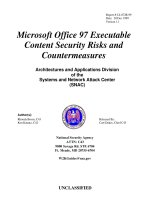Microsoft Office 97 Executable Content Security Risks and Countermeasures
Bạn đang xem bản rút gọn của tài liệu. Xem và tải ngay bản đầy đủ của tài liệu tại đây (283.57 KB, 47 trang )
Report # C4-072R-99
Date: 20 Dec 1999
Version 1.1
Microsoft Office 97 Executable
Content Security Risks and
Countermeasures
Rhonda Breon, C43
Ken Katano, C42
UNCLASSIFIED
Author(s):
Architectures and Applications Division
of the
Systems and Network Attack Center
(SNAC)
Released By:
Curt Dukes, Chief C43
National Security Agency
ATTN: C43
9800 Savage Rd. STE 6704
Ft. Meade, MD 20755-6704
Microsoft Office 97 Executable Content December 20, 1999
Security Risks and Countermeasures
UNCLASSIFIED
Microsoft Office 97 Executable Content
Security Risks and Countermeasures
ABSTRACT
Office 97 is a popular software package of office applications
developed by Microsoft that includes Word, Excel, Access,
PowerPoint, and Outlook. Each of these applications includes a
programming language for customization of their features.
This paper provides an analysis of each application, including
techniques for embedding executable content or mobile code
within each application. Each analysis summarizes the execut-
able content threat, provides examples of embedding executable
content within each application, and outlines possible counter-
measures to protect the user against executable content attacks.
Microsoft Office 97 Executable Content December 20, 1999
Security Risks and Countermeasures
UNCLASSIFIED
Table of Contents
1.0 Background....................................................................................................................1
2.0 Description.....................................................................................................................3
2.1 Word ..................................................................................................................................................3
2.1.1 Overview ................................................................................................................................3
2.1.2 Threat Potential.......................................................................................................................4
2.1.2.1Dissemination..................................................................................................................4
2.1.2.2Invocation........................................................................................................................4
2.1.2.3Capabilities......................................................................................................................5
2.1.2.4Ease of Use......................................................................................................................5
2.1.3 Example(s)..............................................................................................................................5
2.1.4 Countermeasures ....................................................................................................................6
2.1.5 Summary of Word ..................................................................................................................7
2.2 Excel..................................................................................................................................................8
2.2.1 Overview ................................................................................................................................8
2.2.2 Threat Potential..................................................................................................................... 10
2.2.3 Examples .............................................................................................................................. 11
2.2.4 Countermeasures .................................................................................................................. 13
2.2.5 Summary of Excel................................................................................................................ 14
2.3 Access.............................................................................................................................................. 14
2.3.1 Overview .............................................................................................................................. 14
2.3.2 Threat Potential..................................................................................................................... 14
2.3.3 Examples .............................................................................................................................. 15
2.3.4 Countermeasures .................................................................................................................. 15
2.3.5 Summary of Access.............................................................................................................. 18
2.4 PowerPoint ...................................................................................................................................... 18
2.4.1 Overview .............................................................................................................................. 18
2.4.2 Threat Potential..................................................................................................................... 18
2.4.2.1UserForms..................................................................................................................... 20
2.4.2.2Templates...................................................................................................................... 21
2.4.2.3Add-Ins.......................................................................................................................... 21
2.4.2.4Hyperlinks..................................................................................................................... 22
2.4.2.5ActiveX Controls/Objects............................................................................................. 23
2.4.2.6Running Programs & Macros from Action Buttons...................................................... 24
2.4.2.7Pack and Go Technology.............................................................................................. 25
2.4.3 Examples .............................................................................................................................. 25
2.4.4 Countermeasures .................................................................................................................. 28
2.4.5 Summary of PowerPoint....................................................................................................... 28
2.5 Outlook 98 ....................................................................................................................................... 29
2.5.1 Overview .............................................................................................................................. 29
2.5.2 Threat Potential..................................................................................................................... 29
2.5.3 Examples .............................................................................................................................. 31
2.5.4 Countermeasures .................................................................................................................. 33
2.5.5 Summary of Outlook ............................................................................................................ 35
3.0 Conclusions..................................................................................................................35
4.0 Appendix A: Macros within a PowerPoint UserForm.................................................38
5.0 Appendix B: Recommended Outlook Security Settings..............................................40
6.0 References....................................................................................................................43
UNCLASSIFIED
Microsoft Office 97 Executable Content
Security Risks and Countermeasures (U)
Executable Content Technology Team
Systems and Network Attack Center
National Security Agency
1.0Background
The Microsoft Office 97 suite includes five separate office applications: Word provides word
processing capability, Excel is a spreadsheet application, Access is a database package, Pow-
erPoint facilitates the creation of slide shows or presentations, and Outlook is a mail/group-
ware application. Office 97 runs on Microsoft Windows 95, Windows 98, and Windows NT
3.51 with Service Pack 5 and later versions. Each application features customization capabil-
ity to satisfy the user’s specialized requirements. This customization includes the ability to
embed programming instructions within the applications to perform many useful activities.
For example, the user can create a button within an Outlook email message that automatically
sends responses to a survey back to the sender. However, this customization capability can
also be used to perform malicious activities, such as deleting the user’s data. Consequently,
this paper focuses on the threat potential of embedded code and countermeasures to decrease
the threat.
For customization, each Office application includes a development environment. As part of
the development environment, the Visual Basic for Applications (VBA) programming lan-
guage is included in Word, Excel, Access, and PowerPoint. VBA is Microsoft’s standard
extension language, which is derived from Visual Basic, but designed to execute embedded
within other software. VBA is an interpreted programming language complete with features
that allow for a multitude of activities, including application control and customization, file
manipulation, and system service calls. Visual Basic Scripting Edition (VBScript) is the pro-
gramming language provided with Outlook. This language only offers a subset of VBA’s
functionality in that statements that provide file I/O or system service calls were deliberately
left out of the core instruction set to make it a “safer” language. However, VBScript in con-
junction with the OLE (Object Linking and Embedding) model allows not only for application
control and customization, but also the manipulation of objects within Microsoft Object
Libraries. Consequently, VBScript within Outlook may be used to manipulate such things as
Microsoft Office 97 Executable Content December 20, 1999 2
Security Risks and Countermeasures
UNCLASSIFIED
Outlook mail messages, Word documents, or File objects, thus significantly increasing the
application’s threat potential.
In addition, each of the Office applications supports ActiveX controls. ActiveX controls are
separate binary executable programs which can be written in various programming languages
to perform a wide range of activities. All of the Office applications allow the user to insert
built-in or customized controls. These controls can then be manipulated by using the included
programming language (VBA or VBScript) to write functions or subroutines that respond to a
pre-determined set of events. For example, the standard Command Button control responds to
several events such as clicking on the button. This type of customization is subject to the secu-
rity mechanisms in each product. Furthermore, these applications all support HTML format,
often known as the language of the Internet. Each application can be converted from its native
format to HTML using the Save as HTML option. It is then also possible to include ActiveX
controls within the HTML and to script them using a scripting language such as VBScript or
Javascript. This type of scripting is then subject to the security mechanisms present in the
browser. In addition, it is also possible in Word, Excel, Access, and PowerPoint to insert
ActiveX controls as objects. Once again, the security mechanisms vary somewhat depending
on the application. In Word, Excel, and PowerPoint, the user will not be warned via the stan-
dard macro checker upon opening the container (i.e. document, workbook, or presentation).
Rather, a separate dialog about the dangers of OLE is presented to the user with the option to
continue if the control is activated.
Using these customization features within the Office 97 applications, an attacker may embed
code which allows a wide range of attacks, including exfiltration (i.e. copying data and send-
ing it to another destination), modification, or deletion of the victim’s data as well as insertion
of programs containing viruses that can be proliferated to other user’s machines. Such embed-
ded code executes with the permissions of the victim and often without the victim’s knowl-
edge. This concept of delivering code to another user in a format that appears to be passive
data, such as a Word document, will be called executable content or mobile code throughout
this paper.
The remainder of this document provides a brief overview, the executable content threat,
examples, and possible countermeasures for each of the Office 97 applications. There is a sep-
arate section for each application which was structured so that individual sections could be
read independently without loss of information. These sections were also researched and writ-
ten by different authors with different writing styles. Consequently, there are variations in the
techniques emphasized as well as presentation of the information. It should also be noted that
Outlook 97 is currently packaged with Office 97. However, Outlook 98 has been available
since the Fall of 1998 and will be emphasized in this paper.
Microsoft Office 97 Executable Content December 20, 1999 3
Security Risks and Countermeasures
UNCLASSIFIED
2.0Description
2.1Word
2.1.1Overview
Microsoft Word is the word processing component of the Microsoft Office suite of programs.
The widespread availability and ease of use of Microsoft Word has made it a popular target
for executable content attacks. There are three main forms of executable content in Microsoft
Word. They include VBA macros, ActiveX controls, and scripting with the HTML format.
The primary vehicle for delivery of executable content is VBA. VBA is meant to allow the
user to automate complex tasks. However, VBA provides far more capability than required
for a simple application extension language. VBA programs are referred to as macros. In
Office 97, a macro runs in the host application’s process space. This means that Word (or
some other Office application) must be running in order to execute a macro. This also means
that the macro is limited to the privilege level of the Office user. In a Windows 95/98 environ-
ment this affords no protection, but in a Windows NT environment, a user may be restricted
from accessing some files or system resources.
In order to run a macro, the document containing the macro must be opened. A macro may be
invoked in five ways:
• A macro can be invoked from the Tools menu via the Macro GUI.
• A macro can be triggered by a button in a toolbar.
• A macro can be assigned to a keyboard shortcut sequence. (e.g. Control-M)
• A macro can override a built-in menu selection. For example, a user could define a custom
File.Close function which replaces the built-in File.Close function.
• Some macros will execute automatically upon certain events. A macro
1
given the name
Document_Open, Document_Close, or Document_New will run when the user opens,
closes, or creates a new document respectively. There are also automated macros from
older versions of Word that are still supported in Office 97. These are AutoOpen, Auto-
Close, AutoNew, and AutoExit. These seven macros are dangerous, in that they automati-
cally execute with minimal user intervention. Most macro viruses use this method of
invocation.
The second vehicle for executable content in Word documents is ActiveX. While ActiveX
controls are primarily associated with HTML (web) pages, they can also be embedded directly
into an Office document.
An ActiveX control is a binary object. This means that it has been compiled to run on a spe-
cific hardware platform, in a specific operating environment. Thus a control built for an Intel
1. Technically, these three items are not macros, but “document objects”. Macros can be (and by default are)
stored in the primary template (usually Normal.dot). Document Objects can only be stored as part of the doc-
ument.
Microsoft Office 97 Executable Content December 20, 1999 4
Security Risks and Countermeasures
UNCLASSIFIED
x86 compatible system running Windows will not run on a DEC Alpha system running Win-
dows. Because it is a binary object, it presents the same danger as running any other unknown
or untrusted executable object.
An ActiveX control is typically a button or other GUI object, along with its associated func-
tionality. Such controls are usually invoked by mouse-driven actions, e.g. clicks and double
clicks. Microsoft distributes a number of such controls, packaged with popular applications
such as Office 97, Internet Explorer, and Outlook.
The third vehicle for executable content is via HTML documents (aka web pages). Thanks to
OLE automation, Word 97 has a built-in, fully functional version of Internet Explorer. Thus,
if a web page is opened with Word, it is subject to all the executable content concerns that
Internet Explorer is subject to, including scripting attacks (VBScript and JavaScript), Java
Applets, and ActiveX attacks.
2.1.2Threat Potential
2.1.2.1Dissemination
Macros are stored as source code, either within the document itself, or within the document’s
template. In Word, a template is a special document which may contain configuration and
customization data for Word documents. Every Word document inherits its properties from at
least one template. The default template is the “Normal.dot” template common to every Word
environment.
Word macros are spread by disseminating infected Word documents or Word documents
associated with infected Word templates. Documents are most commonly shared via email
attachments or by shared physical media (floppy disks or shared network drives), but they can
also be shared via HTTP. A Word document can be the target of a hyperlink on a web page;
activating such a link in Internet Explorer will automatically launch the Word program and
open the document.
Word templates need not be co-located with its documents. Word provides the facility to
access templates across both local networks and the Internet. Furthermore, the built- in Macro
Checker (see Figure 2.1.a) will not detect macros contained in a template, no matter where it
is located, unless the latest Microsoft patches for Word have been installed.
The code for an ActiveX control is not carried within a document. Instead, a reference number
called a CLSID is embedded into the document. The operating system uses this number to
locate and run the actual code for the control. If the control is currently installed on the sys-
tem, it will run automatically. Pre-installed controls are a concern; there are several known
vulnerabilities associated with controls distributed by Microsoft (see section 2.1.3).
2.1.2.2Invocation
A malicious macro must be invoked to cause its damage. Typically, macro viruses are
attached to the Open event and thus will execute automatically when the document is opened.
If an event is not used as the trigger, the user must be tricked into invoking the macro. This
could be done by attaching the code to a frequently used keystroke combination or menu com-
mand.
Microsoft Office 97 Executable Content December 20, 1999 5
Security Risks and Countermeasures
UNCLASSIFIED
ActiveX controls are typically used within web pages, but references to controls can also be
embedded into Office documents. It is not necessary for the user to explicitly invoke a control;
any malicious action can be built into the initialization code, which executes as the control is
instantiated. Consequently, it is possible to automatically invoke a control with malicious
code when the containing document is opened.
2.1.2.3Capabilities
The power of VBA running in a Word macro is immense. A Word macro runs with the privi-
leges of the current user. This is essentially the only restriction on the capability of a macro.
VBA has File I/O and can invoke WinAPI system calls; therefore, a macro can read or modify
any file, and has the capability of exfiltrating information through a variety of means.
ActiveX has even more capability than Word macros. VBA programs cannot directly access
the Windows system kernel, but a native executable such as an ActiveX control can. In addi-
tion, ActiveX controls can be developed using a variety of programming languages with an
extensive range of capabilities, including file manipulation, access to configuration settings,
and execution of external programs. Once again, the primary restriction is that the control will
only have the privileges of the current user.
2.1.2.4Ease of Use
Word macros are very easy to create. Word comes with a sophisticated built-in programming
environment for creating macros. As VBA is an interpreted language, macros are stored as
source code, thus existing macros are easy to duplicate and modify.
In contrast, ActiveX controls generally require some expertise to create. In addition, they are
transmitted in binary object code, so they are very difficult to modify.
2.1.3Example(s)
The first well known example of a Word Macro Virus was the Concept virus. This macro was
allegedly written at Microsoft as a proof-of-concept demonstration. It escaped when infected
documents were accidentally released on CDs produced by Microsoft. Originally, this was a
benign virus - it simply copied itself into other Word documents on the system. Malicious
variants have been discovered.
The most infamous outbreak is the Melissa virus. This virus was delivered as a macro within
an email attachment. This macro was insidious because it used the victims’ address book to
mail itself to other victims. These secondary victims were then likely to open the attachment
and activate the macro, because the mail message originated from a known (and presumably
trusted) acquaintance. Because this virus could actively mail itself, as well as passively wait
for the user to share infected documents, this virus spread very quickly, to the point of disrupt-
ing some mail servers.
There are two important points to remember about the Melissa virus. First, it could have easily
been prevented by the built-in macro checker. Every victim affected either actively enabled
the macros, or had previously turned off the macro checker. Second, because a macro exe-
cutes with the privileges of the Word user, there is nothing to prevent the outgoing mail mes-
Microsoft Office 97 Executable Content December 20, 1999 6
Security Risks and Countermeasures
UNCLASSIFIED
sages from “forging” a signature of the current victim. Thus, a digital signature alone does not
guarantee the safety of the contents.
Currently, there are no widely known examples of ActiveX attacks embedded in Word docu-
ments. There are no technological barriers to the creation of malicious controls; it is just a
matter of time before such an outbreak occurs.
Today, the primary danger of ActiveX is not that a malicious control could infect a system,
but that a commercially distributed control could be abused. A recent example is the “script-
let.typelib” control, which was distributed with Internet Explorer version 5. Abuse of this con-
trol could lead to the creation of files and the execution of arbitrary code. Microsoft has issued
a patch to correct this particular vulnerability, but unpatched systems remain vulnerable, and
there is no reason to believe that future controls will be bug free.
2.1.4Countermeasures
There are several countermeasures to executable content attacks in Word. These generally
work equally well against Macros and ActiveX attacks.
• Use a Word Viewer. There are a number of programs (including one available from
Microsoft) which will open a Word document without activating any of the advanced fea-
tures. There are two downsides to this approach. First, the advanced features are not avail-
able with a viewer. Second, documents cannot be edited since viewers are read-only tools.
• Take heed of Word’s built-in macro checker as shown in Figure 2.1.a. After macro viruses
became widespread, Microsoft developed a macro detection capability for Word. With
this activated, if a document contains any “macros or customizations”, the warning dialog
box will appear. The document can then be opened with macros enabled or disabled, or
the process can be aborted. There are some drawbacks to this approach. First, there can be
false-positive alerts. If a document had macros which were subsequently removed, the
document will still generate a warning. A macro warning dialog is also generated for non-
macro related “customizations” - for instance alterations to the toolbars, or the addition of
ActiveX controls. (The standard macro dialog is not triggered if the ActiveX control is
inserted as an object. In this case, ActiveX controls which respond to activation cause a
warning about the dangers of OLE if the user attempts to activate the control.) Second,
when a document is opened with macros disabled, it is opened as a read-only document; it
cannot be edited
1
. If the macro checker is disabled, it should be re-enabled (Tools-
>Options; General tab, Macro virus protection box).
• Use third party protection software. Many popular virus checking applications will scan
Word documents for the presence of known macro viruses. While this approach has been
moderately successful for “normal” viruses, it will be less successful against macro
viruses, because macro viruses are more easily modified. Relatively few commercial
products offer protection from ActiveX controls, and most of these are web browser ori-
1. In fact, if changes are made to the document, it can be saved under a new name, but the original will remain
intact.
Microsoft Office 97 Executable Content December 20, 1999 7
Security Risks and Countermeasures
UNCLASSIFIED
ented. It is unclear whether these security products could offer protection from controls
embedded in Word documents.
• Don’t use Word at all. While this obviously eliminates the threat of Office based attacks,
there are two problems. First, it is often impractical to refuse to accept Word documents.
They are pervasive, and often the only format in which the desired information is avail-
able. Second, other word processing packages are not necessarily safer than Word. In gen-
eral, this is not a viable option.
• Only open digitally signed Word documents received from trusted individuals via trusted
paths. This is Microsoft’s preferred security solution. While this can guarantee the source
of the document, it does not guarantee that the trusted source was free of infection when
the document was sent.
• If an ActiveX control or a hyperlink is encountered within a Word document saved in
HTML format, the Word program will apply the security criteria from Internet Explorer
before running the control or executing the link. Therefore, it is important to properly con-
figure Internet Explorer, even if using a different product (i.e. Netscape Navigator) for
web browsing. This typically translates to enforcing the High security setting for all secu-
rity zones, or customizing the settings to limit ActiveX as much as possible by either turn-
ing them off or forcing the user to respond to warning prompts.
• In addition, it is critically important to have the latest version of Office, Windows, and
Internet Explorer, and to install all security patches from Microsoft. The patches and ser-
vice packs released by Microsoft will correct serious flaws contained in earlier versions of
the software.
2.1.5Summary of Word
Macro viruses pose a serious threat to Microsoft Office users. The best defense is to be alert to
the danger, and to trust no document that was externally created.
ActiveX is powerful as an attack vehicle. Avoid running ActiveX controls from untrusted
sources. Since it is difficult to detect embedded ActiveX controls, the best protection is to con-
figure Internet Explorer to disable all ActiveX capability.
Figure 2.1.a: Word’s Macro Checker Warning dialog
Microsoft Office 97 Executable Content December 20, 1999 8
Security Risks and Countermeasures
UNCLASSIFIED
2.2Excel
2.2.1Overview
Microsoft Excel is the spreadsheet component of Microsoft Office. It is capable of all the
mainstream spreadsheet functions including organizing data in tabular formats, performing
calculations ranging from simple to extremely complex, and providing intermediate as well as
final results. It allows the user to organize, sort, format, and print data as well as:
1. save the spreadsheet as an HTML document for incorporation into a website.
2. create and embed hyperlinks within spreadsheets to invoke a web browser and jump to a
website, file, or FTP location with a single click.
3. create Web forms, powerful tools which help with gathering input from other Microsoft
Excel users visiting a Web site.
4. facilitate user-programmed added functionality, which can be distributed outside the appli-
cation.
5. create stored templates to pre-format spreadsheets for specified tasks.
The basic layout of the product is best illustrated in the following diagram:
The Sheet tabs, as shown in the lower left corner of Figure 2.2.a, determine the sheet which is
currently viewed in an Excel workbook. Each sheet is initially identical, and any number of
sheets may exist in one workbook. Each sheet is broken into columns and rows. Each intersec-
tion of a column and row is called a cell. Data is generally entered in a cell.
Figure 2.2.a: Excel Worksheet
Microsoft Office 97 Executable Content December 20, 1999 9
Security Risks and Countermeasures
UNCLASSIFIED
Excel was the first product to support VBA. Excel also supports its own object library for con-
trolling Excel’s elements, such as Worksheets and Cells. In addition, Excel includes its own
simple formula language and support for ActiveX controls.
Excel’s Object Library contains routines and properties for manipulating and accessing
Excel’s functionality. In Excel, an object represents an element of the application, such as a
worksheet, a cell, a chart, a form, or a report. For example, using the delete method of the
Worksheet object, an entire worksheet can be deleted through code. In addition, Excel can
take advantage of other installed Microsoft object libraries, including those that come in other
Office 97 applications. The sharing of these libraries allow programmers a great deal of capa-
bility. For example, VBA code within an Excel worksheet may be used to open a Word docu-
ment, modify its contents, and mail it to another user using Outlook.
Excel formula language includes functions that can be accessed within worksheets to perform
tasks for the user. These functions may be used to manipulate values for cells within work-
sheets directly or they may be called from VBA macros. For the most part, this formula lan-
guage offers little threat potential since it is primarily used to calculate values for individual
cells. However, a vulnerability was found in the Internet community that used the Call state-
ment which will be discussed further in the threat section.
As is the case with all of the Office products, ActiveX controls may be included with Excel
applications. ActiveX controls are separately compiled programs which may be embedded
into an Excel application and controlled via scripts that respond to a set of events. Some con-
trols, such as user interface elements available in forms and worksheets, are built-in. But cus-
tomized controls may also be included.
Microsoft Excel macros containing VBA and ActiveX controls can be invoked using one of
several methods:
• using the TOOLS menu in the open application
• clicking on a custom button attached to the toolbar
• using a custom keyboard sequence
• using hidden re-direction of a standard toolbar selection
• clicking on a hotspot (text, image, ... that activates code) within a spreadsheet
• clicking on a button within a web form
• opening a template containing a macro
• inserting a macro within a workbook event
Microsoft Office 97 Executable Content December 20, 1999 10
Security Risks and Countermeasures
UNCLASSIFIED
Workbook events correspond to the following actions:
Any of the above events can trigger a macro and its underlying VBA code. The remainder of
this section will describe the threat potential of this capability, examples, and possible coun-
termeasures to protect the user from attacks.
2.2.2Threat Potential
Microsoft Excel macros, written in VBA, have access to almost all other Microsoft Office
capabilities, including access to the machine's file system. VBA also includes a SHELL com-
mand, which will execute outside executables within Excel's memory space on the computer.
The possibilities for exploitation of such a powerful tool are only limited by the hacker's
imagination.
In an attempt to invoke a level of security,
Microsoft incorporated a macro checker
for workbook files to warn users of
enclosed macros before they're opened.
When enabled, the macro checker dis-
plays the warning box, as shown in Fig-
ure 2.2.c, when a workbook containing a
macro is opened. If the user clicks Enable
Macros, the workbook is opened, and the
macros are enabled. If the macro is trig-
gered by an event, like the opening of the
workbook, malicious code can be initiated. Also note the checkbox on the warning dialog. If
unchecked, the macro checker is not invoked and is not enabled again until the user explicitly
re-enables it (Tools->Options menu; General Tab; Macro virus protection box). The defi-
ciency in this system is demonstrated by the recent proliferation of an Excel virus named
Figure 2.2.b: Workbook Events
Figure 2.2.c: Macro Warning Dialog
Microsoft Office 97 Executable Content December 20, 1999 11
Security Risks and Countermeasures
UNCLASSIFIED
Papa, which could not be distributed unless users ignored the warning and enabled the mac-
ros.
Microsoft also allows a programmer to create and incorporate custom added functionality to
Excel in the form of compiled VBA. This is what Microsoft calls an Excel "Add-In". Excel
Add-Ins are created by writing and testing the VBA code in the VBA editing environment,
compiling the code, and then saving it as an Add-In. These Add-Ins are then moved to a start-
up directory on the machine and enabled from within Excel. Once enabled, they are opened
every time Excel is started, and can therefore be activated based on user actions. Since an
Add-In is an extension to Excel, the loading of an Add-In does not pass through the macro
checker. Microsoft does not require Add-Ins to be registered like other external components,
so a malicious Add-In can be loaded on a machine using the name of an established, benign
component. This fools the Excel application into loading the malicious Add-In and enabling
it.
The formula language, used primarily within Excel to calculate values for cells, also has threat
potential as demonstrated by an alert sent to the Internet community in the spring of 1999. The
Call function can be used within macros or as a worksheet function to call procedures from
dynamic link libraries (DLLs) which are external to a worksheet. If the Call function is used
as a worksheet function, then the user is not warned. (If the Call is invoked from a macro, then
the user is warned via the standard macro checker.) Consequently, potentially malicious dlls
could be invoked without the user’s knowledge. This vulnerability was patched by Microsoft
in Office 97, Service Release 2 (SR-2), by disabling the Call function.
The ActiveX technology provides additional attack capability as it does in all of the Offfice 97
applications. Customized controls are of particular concern since they are binary executables
that run with the user’s access rights to the machine’s resources, and have vast capabilities.
ActiveX controls can either be inserted directly into an Excel spreadsheet, or a reference to an
ActiveX control can be added to a worksheet in HTML format. If they are added directly to a
worksheet, VBA macros may be written to control them. These macros are flagged by the
macro checker as long as it is enabled. If the ActiveX control is added to the HTML, then
Internet Explorer is automatically triggered when the control is encountered, and the security
settings of Internet Explorer apply. It is therefore important to securely configure Internet
Explorer.
2.2.3Examples
The following example demonstrates an Excel VBA macro which posts the familiar "Hello
World" message dialog to the user. Since the Workbook_Open event is used, the macro exe-
cutes each time the default workbook is opened:
Private Sub Workbook_Open ()
MsgBox ("Hello World")
End Sub
A more complicated example of VBA's capabilities is shown in Figure 2.2.d. When invoked,
this macro will setup the headers across a page with the numbers from 1 to 10, and number
each of the first 20 rows. This code demonstrates the use of Excel's Object Library which
includes methods and properties for manipulating Excel objects. For example, the
Microsoft Office 97 Executable Content December 20, 1999 12
Security Risks and Countermeasures
UNCLASSIFIED
Range("A1").Select statement selects a set of cells with the Range object and defines that area
when it calls the Select method.
To demonstrate VBA's capability to use Object Libraries from other Office applications, the
example shown in Figure 2.2.e opens an instance of Microsoft Word, locates the default docu-
ment directory in the machine's registry, and opens the first document it finds. After the macro
Figure 2.2.d: Example 2 using Excel’s Object Library
Figure 2.2.e: Example 3 Using Office’s Object Libraries
Microsoft Office 97 Executable Content December 20, 1999 13
Security Risks and Countermeasures
UNCLASSIFIED
runs, there will be TWO files: the original with a false extension of "eji", and a new file with
the original name and extension. Windows marks the file with the type "Microsoft Word Doc-
ument", showing no indication that this is not the original document.
Although the effects of the above macro are minimal, and easily reversible, it could have eas-
ily deleted the file instead of changing the extension, or it could have copied the contents back
to Excel and mailed them to any destination. It could have also accomplished these tasks
while looping through all the Microsoft Word, Excel, and/or PowerPoint documents. All of
this could be accomplished invisibly and automatically.
These examples were developed for illustration purposes, but there are quite a few known
viruses aimed specifically at Excel. The first known Excel macro virus was named Laroux.A,
which appeared in July 1996. Laroux.A was not destructive, but was self-replicating, and easy
to detect. More recently, in March 1999, X97M/PAPA, a virus that uses the Microsoft Outlook
mail program for distribution of infected Excel spreadsheets, was discovered.
2.2.4Countermeasures
Preventing executable content attacks in Excel would require eliminating the execution of
embedded code. This would significantly reduce customization capability in Excel. There are,
however, several ways to reduce the security risk posed by executable content attacks.
• Ensure the Microsoft macro warning mechanism is enabled, and that users are instructed
to disable macros on documents coming from unconfirmed sites. This can be done by
ensuring that the Macro virus protection option under the Tools->Options; General tab is
checked.
• Set the attributes of the directory where Excel Add-Ins are stored to "READ ONLY". This
will prevent an advanced user from creating and installing his own Add-Ins, but would
also prevent unidentified Add-Ins from being installed.
• Set the attributes of the PERSONAL.XLS file to read-only. This file is the target of many
macros including Laroux.A, Laroux.B, and Laroux.C.
• Install all security patches from Microsoft to protect against known attacks.
• Properly configure Internet Explorer, even if using a different product (i.e. Netscape Nav-
igator) for web browsing. This typically translates to enforcing the High security setting
for all security zones, or customizing the settings to limit ActiveX as much as possible by
either turning them off or forcing the user to respond to warning prompts.
• Use third party protection software. Many popular virus checking applications will scan
Excel spreadsheets for the presence of known macro viruses. While this approach has
been moderately successful for known viruses, it will be less successful against macro
viruses, because macro viruses are more easily modified.
2.2.5Summary of Excel
Like the other Microsoft Office products, Excel presents a mobile code threat. History has
proven that users routinely ignore the macro checker, causing their own misfortune. Commer-
cial virus checkers have not proven efficient at detecting malicious mobile code. Instead of
Microsoft Office 97 Executable Content December 20, 1999 14
Security Risks and Countermeasures
UNCLASSIFIED
being proactive and searching for code that looks anything like a virus and then warning the
user, the most popular virus checkers are reactive, issuing specific checks for specific macros
after those macros have a chance to spread out and do their damage. To help secure Excel
against executable content attacks, it is important that users implement the countermeasures
outlined in the previous section.
2.3Access
2.3.1Overview
Microsoft Access is a database package which provides users with the ability to design, popu-
late and query databases within a standard, Microsoft Windows environment. Of concern
from an executable content perspective are the programming languages available. Access
allows three programming languages:
1. Structure Query Language (SQL, pronounced “sequel”).
2. Access Macro Language
3. Visual Basic for Applications (VBA for Access).
SQL and Access macros were designed primarily to manipulate database records, and do not
have the more general-purpose capabilities of VBA (as we shall see later). SQL and Access
macros have been around for some time, and pre-date VBA. For this reason, they do not fit
readily into an object-oriented model. However, SQL and macro commands can be issued
from a VBA program, using the DoCmd object. Thus, virtually any command which can be
issued in Microsoft Access can be done from within a VBA program.
2.3.2Threat Potential
Since VBA for Access is an extension of the Basic programming language, it includes com-
mands which go far beyond, and are unrelated to, database queries and updates. Some of these
commands are problematic for security reasons, such as those that provide unrestricted file I/
O, including deletion of files and creation of new files containing binary data. To make mat-
ters worse, VBA has introduced a shell command which allows execution of arbitrary exe-
cutables. For example, a malicious VBA program could contain a call to format the user’s
hard disk.
The security vulnerabilities of VBA for Access pose more than just a hypothetical threat.
Actual viruses have been written using Access macros, and have been described on the inter-
net. There are three known Access macro viruses, which all operate in the same way--they
search for database files (files ending in “.mdb”) and infect them. They are called “AccessIV”
(strains A and B) and “TOX:”
• AccessIV strain A is the first known Access Virus. It runs only in Access97, and is written
in VBA. It infects only .mdb files in the current directory.
• AccessIV strain B is a newer, “improved” version, which searches in all directories. It is
written in the earlier macro language for MS Access 2, so as to infect a wider “gene pool”
of databases. AccessIV is also known by the name “JETDB.”
Microsoft Office 97 Executable Content December 20, 1999 15
Security Risks and Countermeasures
UNCLASSIFIED
• TOX does the same as AccessIV strain B, except that it tries to conceal its presence by
making itself a “hidden file” and removing an Access pull-down menu that allows the user
to display such files. Unlike both of the AccessIV strains, the user cannot prevent the auto-
matic loading of the virus by holding down a “bypass” key during startup.
Commercial countermeasures along with an internally developed countermeasure are pre-
sented in the Access Countermeasures section.
2.3.3Examples
Example 1: Issuing a SQL query from a VBA program:
The following example illustrates issuing a SQL command for manipulating an Access data-
base from a VBA program.
DoCmd.RunSQL(“DELETE * FROM StudentPersonal IN college.mdb;”)
This command deletes all records (*) from the table “StudentPersonal” in the Microsoft data-
base file “college.mdb”. When this command is executed, the user is prompted to confirm
whether he really wishes to delete these records. If someone wished to maliciously delete all
of these records without a user’s knowledge, he could first issue the following VBA com-
mand, which turns off the Access option to confirm deletes:
SetOption “Confirm Action Queries”, False
Example 2: Issuing an Access macro action from a VBA program:
To delete a database macro called “zed” from a VBA program, we can use the DeleteOb-
ject macro action:
DoCmd.DeleteObject acMacro, “zed”
A third example illustrates an internally developed countermeasure which is presented in the
next section.
2.3.4Countermeasures
Access does not provide the macro checker to warn the user about embedded VBA macros.
This is a serious limitation that hopefully will be remedied in Office 2000.
TouchStone Software of Huntington Beach, California, sells an anti-virus software product
called PC-CILLIN which supposedly detects and cleans the AccessIV virus. The Data Fel-
lows product F-SECURE can detect and clean both AccessIV and TOX. However, products
that look for signatures associated with specific viruses are always one step behind the virus
creators. A more comprehensive approach would be to scan a database for a macro called
“autoexec.” Since Access automatically executes any macro having this name, virus authors
“boot” their viruses by invoking them from an autoexec macro. The VBA for Access module
shown in Figure 2.3.a, “inoculates” a specified database by replacing the autoexec macro with
a harmless macro. After inoculation, the user can load the suspect database into Access and
examine it. The original autoexec macro is renamed “suspect,” and can safely be browsed,
along with any VBA modules present.