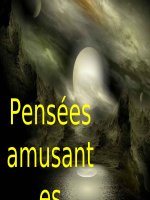NỀN POWERPOINT TUYỆT ĐẸP
Bạn đang xem bản rút gọn của tài liệu. Xem và tải ngay bản đầy đủ của tài liệu tại đây (1.14 MB, 10 trang )
<span class='text_page_counter'>(1)</span><div class='page_container' data-page=1>
ThemeGallery
<b>PowerTemplate</b>
ThemeGallery
<b>PowerTemplate</b>
</div>
<span class='text_page_counter'>(2)</span><div class='page_container' data-page=2>
<b>Contents</b>
Click to add Title
<b>1</b>
Click to add Title
<b>2</b>
Click to add Title
<b>3</b>
Click to add Title
</div>
<span class='text_page_counter'>(3)</span><div class='page_container' data-page=3>
<b>Hot Tip</b>
<b>How do I incorporate my logo to a slide that will </b>
<b>apply to all the other slides?</b>
–
<sub>On the </sub>
<sub>[View]</sub>
<sub> menu, point to </sub>
<sub>[Master],</sub>
<sub> and then click </sub>
[Slide Master]
or
[Notes Master].
Change images to the
one you like, then it will apply to all the other slides.
<b>[ Image information in product ]</b>
Title Image : www.photosclub.co.kr
</div>
<span class='text_page_counter'>(4)</span><div class='page_container' data-page=4>
Title
Title
<b>ThemeGallery</b>
Content & Contents mall developed
is a Design Digital
by Guild Design Inc.
Title
Title
<b>ThemeGallery</b>
Content & Contents mall developed
is a Design Digital
by Guild Design Inc.
Title
Title
<b>ThemeGallery</b>
Content & Contents mall developed
is a Design Digital
by Guild Design Inc.
</div>
<span class='text_page_counter'>(5)</span><div class='page_container' data-page=5>
<b>3-D Pie Chart</b>
Text1
Text2
Text3
Text4
Text5
</div>
<span class='text_page_counter'>(6)</span><div class='page_container' data-page=6>
<b>Diagram</b>
<b>Text in here</b>
<b>ThemeGallery is a </b>
<b>Add your text </b>
<b>in here </b>
<b>Add your text </b>
<b>in here </b>
<b>Add your text </b>
<b>in here </b>
<b>ThemeGallery is a </b>
Design Digital Content
& Contents mall
developed
by Guild Design Inc.
<b>ThemeGallery is a </b>
Design Digital Content
& Contents mall
</div>
<span class='text_page_counter'>(7)</span><div class='page_container' data-page=7>
<b>Progress Diagram</b>
<b>Phase 1</b>
</div>
<span class='text_page_counter'>(8)</span><div class='page_container' data-page=8>
<b>Diagram</b>
Add your
text in here
Add your
text in here
<b>Title</b>
<b>A</b>
<b>B</b>
Add your
text in here
<b>D</b>
Add your
text in here
<b>C</b>
Add your text in here
Add your text in here
Add your text in here
</div>
<span class='text_page_counter'>(9)</span><div class='page_container' data-page=9>
<b>Diagram</b>
Text in here
<b>ThemeGallery</b> is
a Design Digital Content
& Contents mall
developed
by Guild Design Inc.
Text in here
<b>ThemeGallery</b> is
a Design Digital Content
& Contents mall
developed
by Guild Design Inc.
Text in here
<b>ThemeGallery</b> is
a Design Digital Content
& Contents mall
developed
by Guild Design Inc.
</div>
<span class='text_page_counter'>(10)</span><div class='page_container' data-page=10></div>
<!--links-->