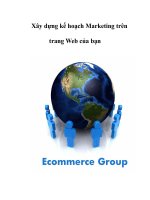dùng để xem web khác ngay trên web của bạn
Bạn đang xem bản rút gọn của tài liệu. Xem và tải ngay bản đầy đủ của tài liệu tại đây (85.71 KB, 3 trang )
Code dùng để xem web khác ngay trên web của bạn
Hôm nay Thủ thuật blog Violet post tặng các bạn code khá hay.Code này giúp bạn xem các web khác ngay trên web
của mình
Demo tại đây
Code
<table style="border:1px solid #2266AA;">
<tr><td style="width:540px"><span id="script_source">
<script type="text/javascript"><!--
// Moves the box object to be directly beneath an object.
function move_box(an, box)
{
var cleft = 0;
var ctop = 0;
var obj = an;
while (obj.offsetParent)
{
cleft += obj.offsetLeft;
ctop += obj.offsetTop;
obj = obj.offsetParent;
}
box.style.left = cleft + 'px';
ctop += an.offsetHeight + 8;
// Handle Internet Explorer body margins,
// which affect normal document, but not
// absolute-positioned stuff.
if (document.body.currentStyle &&
document.body.currentStyle['marginTop'])
{
ctop += parseInt(
document.body.currentStyle['marginTop']);
}
box.style.top = ctop + 'px';
}
// Shows a box if it wasn't shown yet or is hidden
// or hides it if it is currently shown
function show_hide_box(an, width, height, borderStyle)
{
var href = an.href;
var boxdiv = document.getElementById(href);
if (boxdiv != null)
{
if (boxdiv.style.display=='none')
{
// Show existing box, move it
// if document changed layout
move_box(an, boxdiv);
boxdiv.style.display='block';
bringToFront(boxdiv);
// Workaround for Konqueror/Safari
if (!boxdiv.contents.contentWindow)
boxdiv.contents.src = href;
}
else
// Hide currently shown box.
boxdiv.style.display='none';
return false;
}
// Create box object through DOM
boxdiv = document.createElement('div');
// Assign id equalling to the document it will show
boxdiv.setAttribute('id', href);
boxdiv.style.display = 'block';
boxdiv.style.position = 'absolute';
boxdiv.style.width = width + 'px';
boxdiv.style.height = height + 'px';
boxdiv.style.border = borderStyle;
boxdiv.style.textAlign = 'right';
boxdiv.style.padding = '4px';
boxdiv.style.background = '#FFFFFF';
document.body.appendChild(boxdiv);
var offset = 0;
// Remove the following code if 'Close' hyperlink
// is not needed.
var close_href = document.createElement('a');
close_href.href = 'javascript:void(0);';
close_href.onclick = function()
{ show_hide_box(an, width, height, borderStyle); }
close_href.appendChild(document.createTextNode('Close'));
boxdiv.appendChild(close_href);
offset = close_href.offsetHeight;
// End of 'Close' hyperlink code.
var contents = document.createElement('iframe');
//contents.scrolling = 'no';
contents.overflowX = 'hidden';
contents.overflowY = 'scroll';
contents.frameBorder = '0';
contents.style.width = width + 'px';
contents.style.height = (height - offset) + 'px';
boxdiv.contents = contents;
boxdiv.appendChild(contents);
move_box(an, boxdiv);
if (contents.contentWindow)
contents.contentWindow.document.location.replace(
href);
else
contents.src = href;
// The script has successfully shown the box,
// prevent hyperlink navigation.
return false;
}
function getAbsoluteDivs()
{
var arr = new Array();
var all_divs = document.body.getElementsByTagName("DIV");
var j = 0;
for (i = 0; i < all_divs.length; i++)
if (all_divs.item(i).style.position=='absolute')
{
arr[j] = all_divs.item(i);
j++;
}
return arr;
}
function bringToFront(obj)
{
if (!document.getElementsByTagName)
return;
var divs = getAbsoluteDivs();
var max_index = 0;
var cur_index;
// Compute the maximal z-index of
// other absolute-positioned divs
for (i = 0; i < divs.length; i++)
{
var item = divs[i];
if (item == obj ||
item.style.zIndex == '')
continue;
cur_index = parseInt(item.style.zIndex);
if (max_index < cur_index)
{
max_index = cur_index;
}
}
obj.style.zIndex = max_index + 1;
}
//--></script>
</span>
<a href="" onclick="return show_hide_box(this, 800, 910, '2px solid #999999')"
rel="nofollow">Thủ thuật blog Violet</a> .
<a href=" onclick="return show_hide_box(this, 800, 910, '2px solid #2266AA')"
rel="nofollow">Thư viện trực tuyến Violet</a>
</td></tr></table>
HD:
-Các bạn thay link web muốn liên kết vào code trên đoạn
<a href="" onclick="return show_hide_box(this, 800, 910, '2px solid #999999')"
rel="nofollow">Thủ thuật blog Violet</a>
-Các bạn có thể thêm nhiều link bằng cách lặp lại nhiều đoạn code trên
Chúc các bạn thành công
Thủ thuật blog Violet