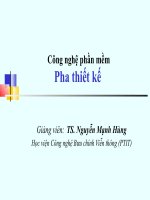Configuration management (CÔNG NGHỆ PHẦN mềm SLIDE)
Bạn đang xem bản rút gọn của tài liệu. Xem và tải ngay bản đầy đủ của tài liệu tại đây (719.09 KB, 66 trang )
Chapter 25 – Configuration Management
Chapter 25 Configuration management
1
Topics covered
Version management
System building
Change management
Release management
Chapter 25 Configuration management
2
Configuration management
Software systems are constantly changing during development and use.
Configuration management (CM) is concerned with the policies, processes and tools for
managing changing software systems.
You need CM because it is easy to lose track of what changes and component versions have
been incorporated into each system version.
CM is essential for team projects to control changes made by different developers
Chapter 25 Configuration management
3
CM activities
Version management
Keeping track of the multiple versions of system components and ensuring that changes made to components by different
developers do not interfere with each other.
System building
The process of assembling program components, data and libraries, then compiling these to create an executable system.
Change management
Keeping track of requests for changes to the software from customers and developers, working out the costs and impact of
changes, and deciding the changes should be implemented.
Release management
Preparing software for external release and keeping track of the system versions that have been released for customer use.
Chapter 25 Configuration management
4
Configuration management activities
Chapter 25 Configuration management
5
Agile development and CM
Agile development, where components and systems are changed several times per day, is
impossible without using CM tools.
The definitive versions of components are held in a shared project repository and developers
copy these into their own workspace.
They make changes to the code then use system building tools to create a new system on their
own computer for testing. Once they are happy with the changes made, they return the modified
components to the project repository.
Chapter 25 Configuration management
6
Development phases
A development phase where the development team is responsible for managing the software
configuration and new functionality is being added to the software.
A system testing phase where a version of the system is released internally for testing.
No new system functionality is added. Changes made are bug fixes, performance improvements and security
vulnerability repairs.
A release phase where the software is released to customers for use.
New versions of the released system are developed to repair bugs and vulnerabilities and to include new
features.
Chapter 25 Configuration management
7
Multi-version systems
For large systems, there is never just one ‘working’ version of a system.
There are always several versions of the system at different stages of development.
There may be several teams involved in the development of different system versions.
Chapter 25 Configuration management
8
Multi-version system development
Chapter 25 Configuration management
9
CM terminology
Term
Explanation
Baseline
A baseline is a collection of component versions that make up a system. Baselines are controlled, which means that the
versions of the components making up the system cannot be changed. This means that it is always possible to recreate a
baseline from its constituent components.
Branching
The creation of a new codeline from a version in an existing codeline. The new codeline and the existing codeline may then
develop independently.
Codeline
A codeline is a set of versions of a software component and other configuration items on which that component depends.
Configuration (version) control
The process of ensuring that versions of systems and components are recorded and maintained so that changes are managed
and all versions of components are identified and stored for the lifetime of the system.
Configuration item or software
Anything associated with a software project (design, code, test data, document, etc.) that has been placed under configuration
configuration item (SCI)
control. There are often different versions of a configuration item. Configuration items have a unique name.
Mainline
A sequence of baselines representing different versions of a system.
Chapter 25 Configuration management
10
CM terminology
Term
Explanation
Merging
The creation of a new version of a software component by merging separate versions in different codelines. These
codelines may have been created by a previous branch of one of the codelines involved.
Release
A version of a system that has been released to customers (or other users in an organization) for use.
Repository
A shared database of versions of software components and meta-information about changes to these components.
System building
The creation of an executable system version by compiling and linking the appropriate versions of the components and
libraries making up the system.
Version
An instance of a configuration item that differs, in some way, from other instances of that item. Versions always have a
unique identifier.
Workspace
A private work area where software can be modified without affecting other developers who may be using or modifying that
software.
Chapter 25 Configuration management
11
Version management
Chapter 25 Configuration management
12
Version management
Version management (VM) is the process of keeping track of different versions of software
components or configuration items and the systems in which these components are used.
It also involves ensuring that changes made by different developers to these versions do not
interfere with each other.
Therefore version management can be thought of as the process of managing codelines and
baselines.
Chapter 25 Configuration management
13
Codelines and baselines
A codeline is a sequence of versions of
source code with later versions in the sequence derived
from earlier versions.
Codelines normally apply to components of systems so that there are different versions of each
component.
A baseline is a definition of a specific system.
The baseline therefore specifies the component versions that are included in the system plus a
specification of the libraries used, configuration files, etc.
Chapter 25 Configuration management
14
Baselines
Baselines may be specified using a configuration language, which allows you to define what
components are included in a version of a particular system.
Baselines are important because you often have to recreate a specific version of a complete
system.
For example, a product line may be instantiated so that there are individual system versions for different
customers. You may have to recreate the version delivered to a specific customer if, for example, that customer
reports bugs in their system that have to be repaired.
Chapter 25 Configuration management
15
Codelines and baselines
Chapter 25 Configuration management
16
Version control systems
Version control (VC) systems identify, store and control access to the different versions of
components. There are two types of modern version control system
Centralized systems, where there is a single master repository that maintains all versions of the software
components that are being developed. Subversion is a widely used example of a centralized VC system.
Distributed systems, where multiple versions of the component repository exist at the same time. Git is a
widely-used example of a distributed VC system.
Chapter 25 Configuration management
17
Key features of version control systems
Version and release identification
Change history recording
Support for independent development
Project support
Storage management
Chapter 25 Configuration management
18
Public repository and private workspaces
To support independent development without interference, version control systems use the
concept of a project repository and a private workspace.
The project repository maintains the ‘master’ version of all components. It is used to create
baselines for system building.
When modifying components, developers copy (check-out) these from the repository into their
workspace and work on these copies.
When they have finished their changes, the changed components are returned (checked-in) to the
repository.
Chapter 25 Configuration management
19
Centralized version control
Developers check out components or directories of components from the project repository into
their private workspace and work on these copies in their private workspace.
When their changes are complete, they check-in the components back to the repository.
If several people are working on a component at the same time, each check it out from the
repository. If a component has been checked out, the VC system warns other users wanting to
check out that component that it has been checked out by someone else.
Chapter 25 Configuration management
20
Repository Check-in/Check-out
Chapter 25 Configuration management
21
Distributed version control
A ‘master’ repository is created on a server that maintains the code produced by the development
team.
Instead of checking out the files that they need, a developer creates a clone of the project
repository that is downloaded and installed on their computer.
Developers work on the files required and maintain the new versions on their private repository on
their own computer.
When changes are done, they ‘commit’ these changes and update their private server repository.
They may then ‘push’ these changes to the project repository.
Chapter 25 Configuration management
22
Repository cloning
Chapter 25 Configuration management
23
Benefits of distributed version control
It provides a backup mechanism for the repository.
If the repository is corrupted, work can continue and the project repository can be restored from local copies.
It allows for off-line working so that developers can commit changes if they do not have a network
connection.
Project support is the default way of working.
Developers can compile and test the entire system on their local machines and test the changes that they have
made.
Chapter 25 Configuration management
24
Open source development
Distributed version control is essential for open source development.
Several people may be working simultaneously on the same system without any central coordination.
As well as a private repository on their own computer, developers also maintain a public server
repository to which they push new versions of components that they have changed.
It is then up to the open-source system ‘manager’ to decide when to pull these changes into the definitive
system.
Chapter 25 Configuration management
25